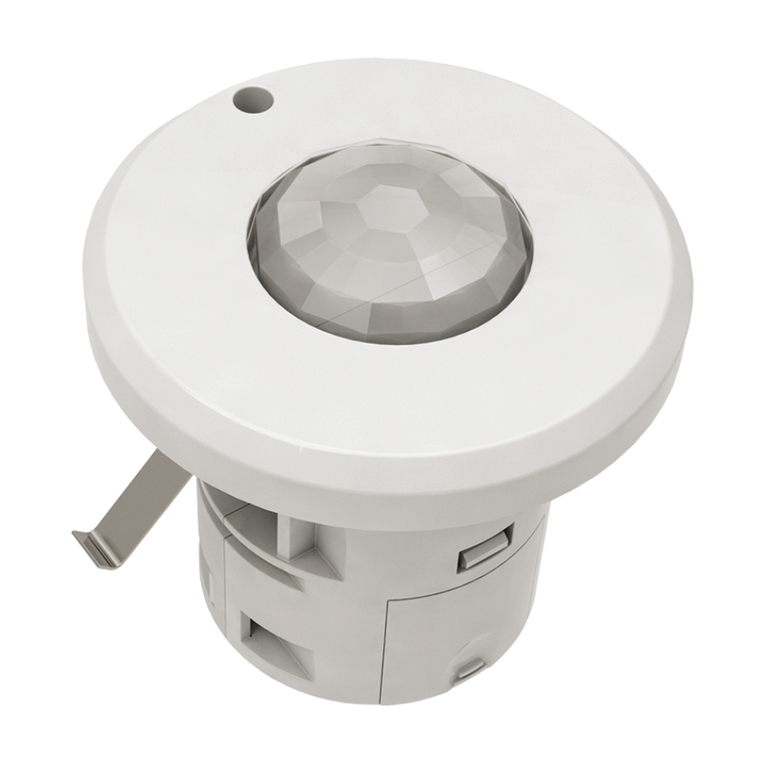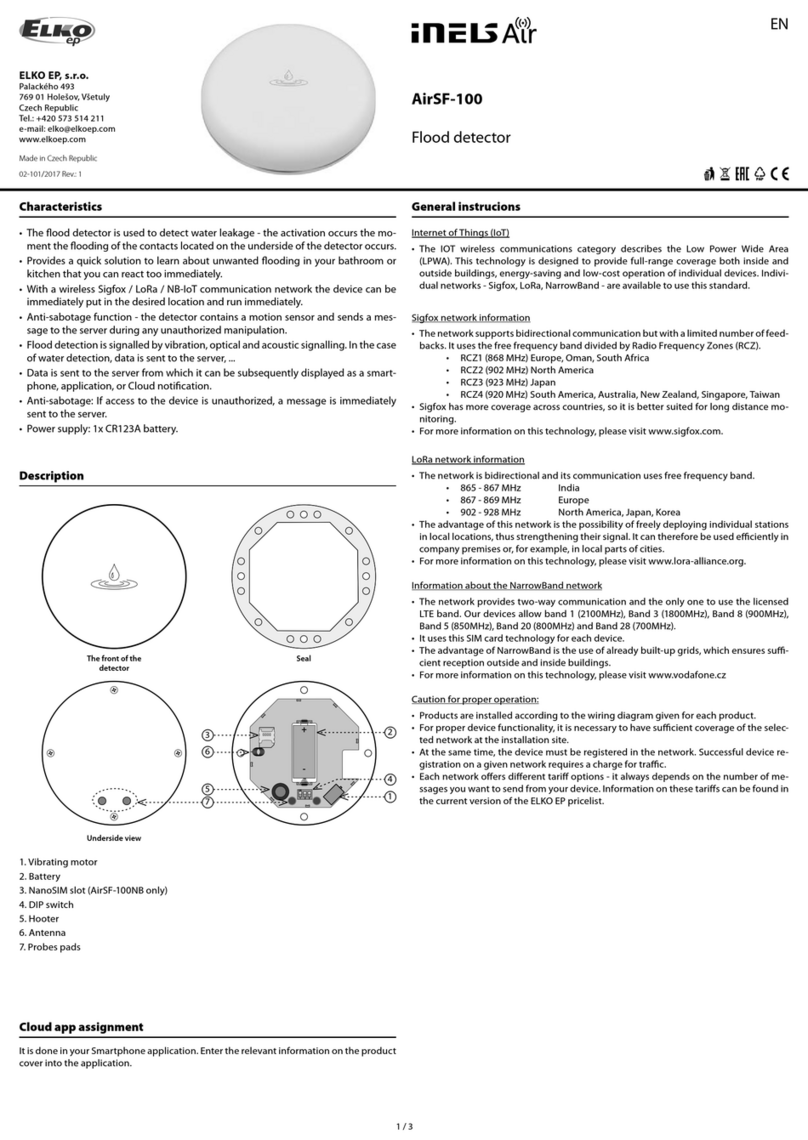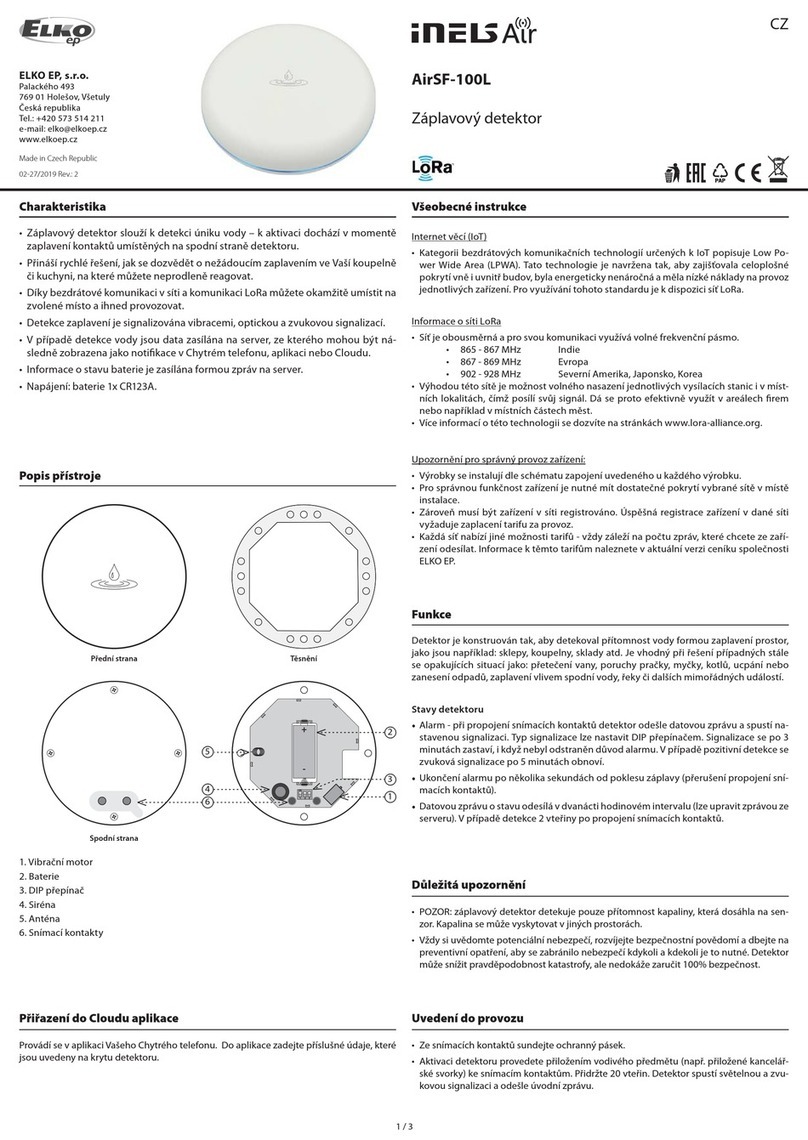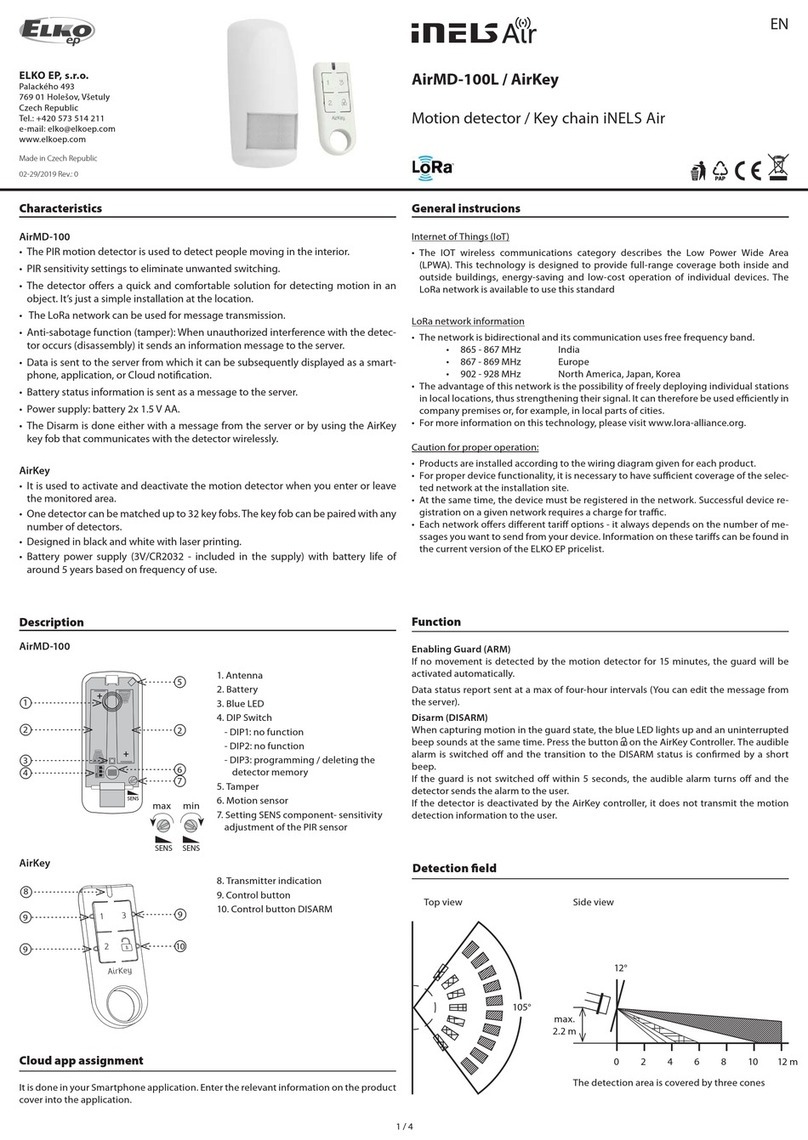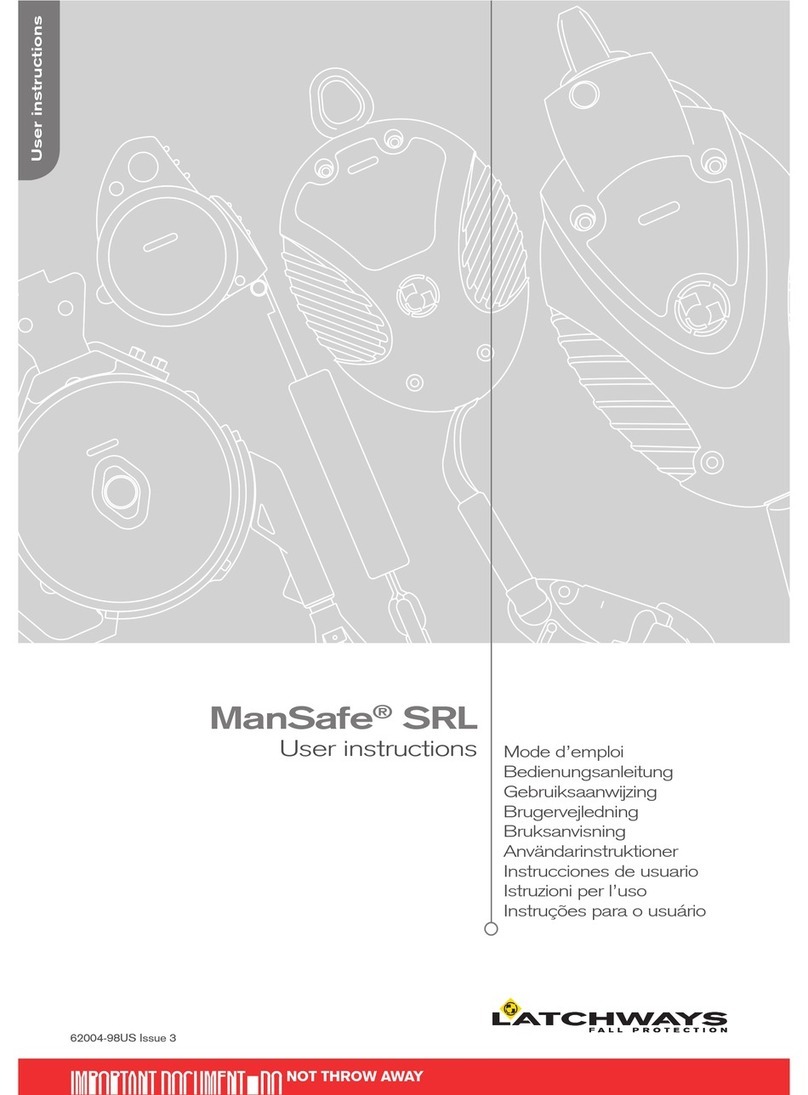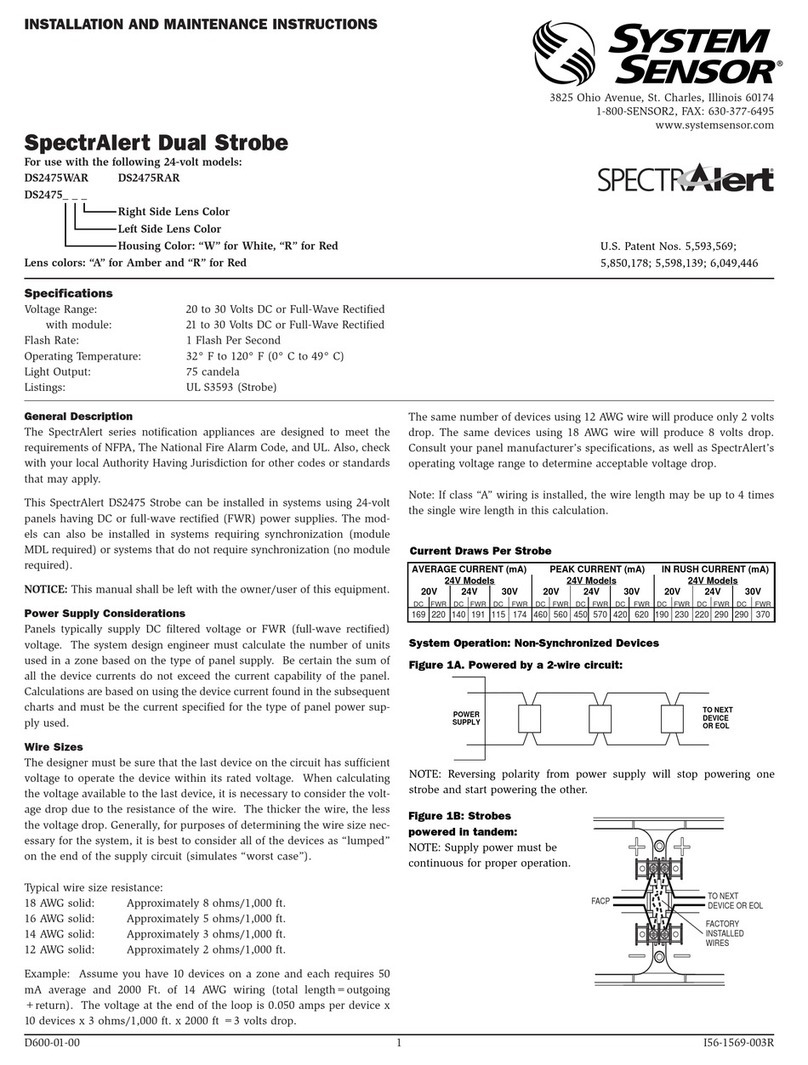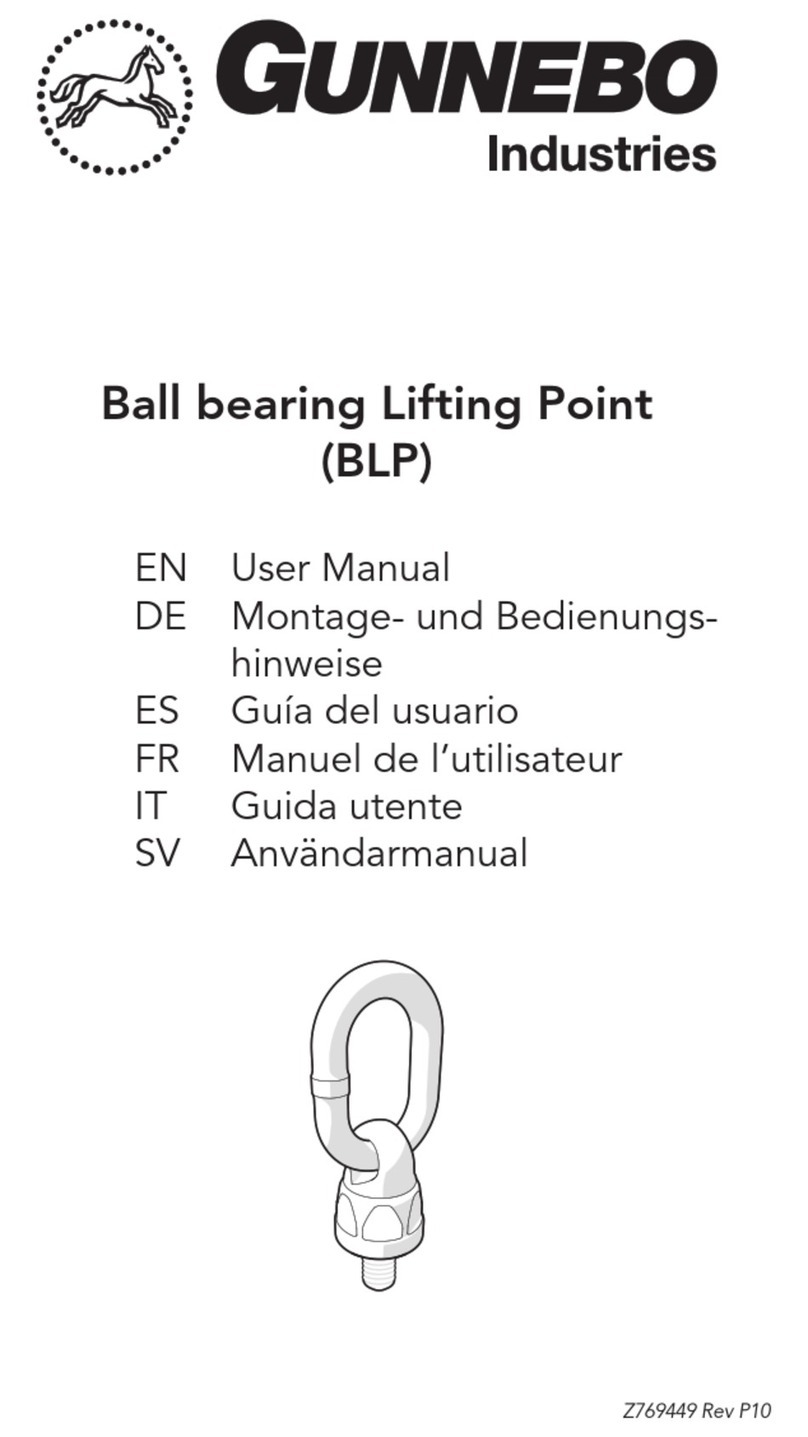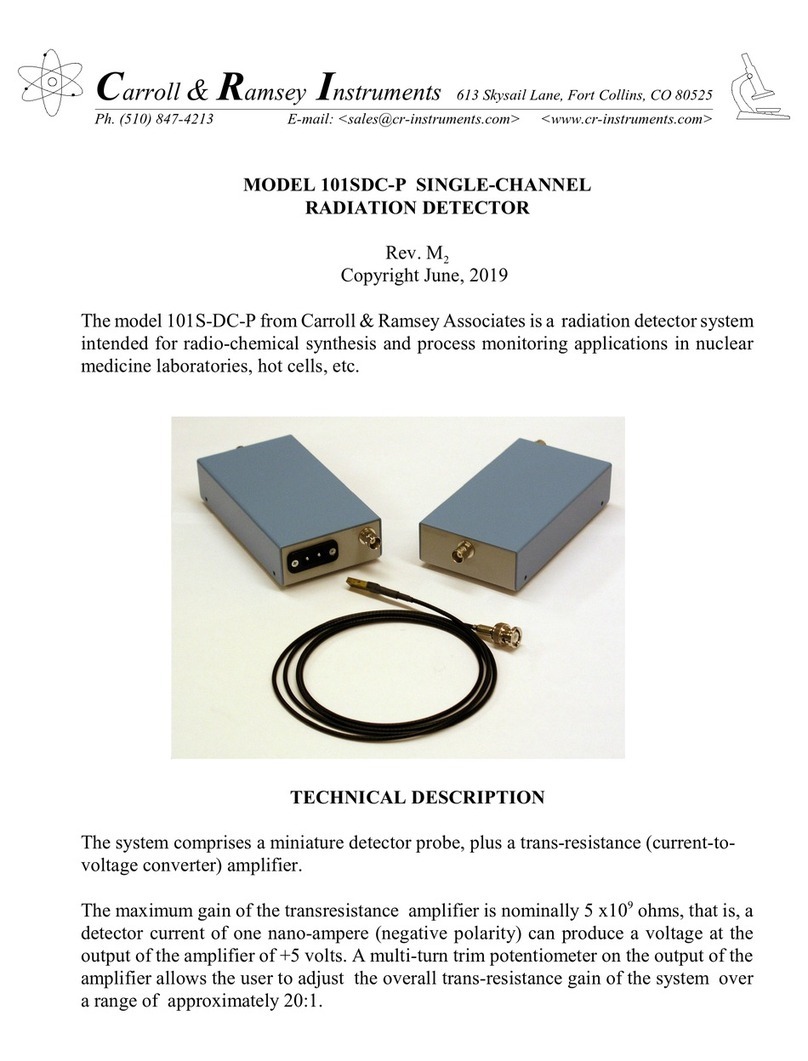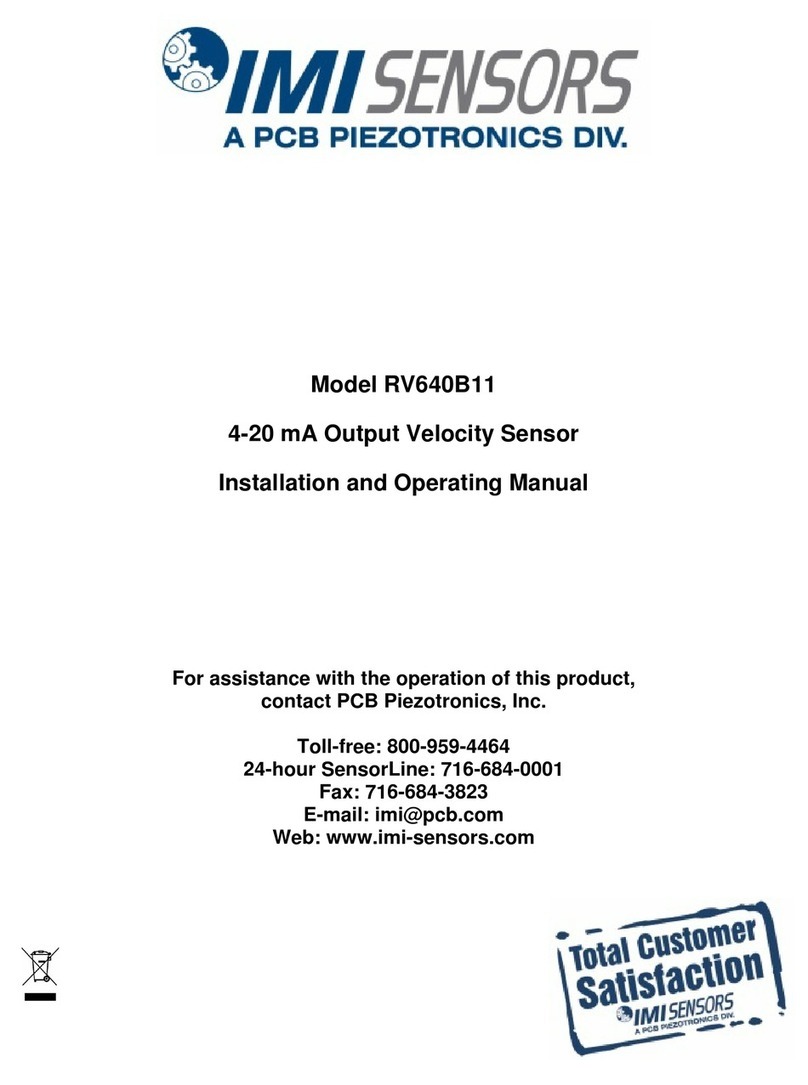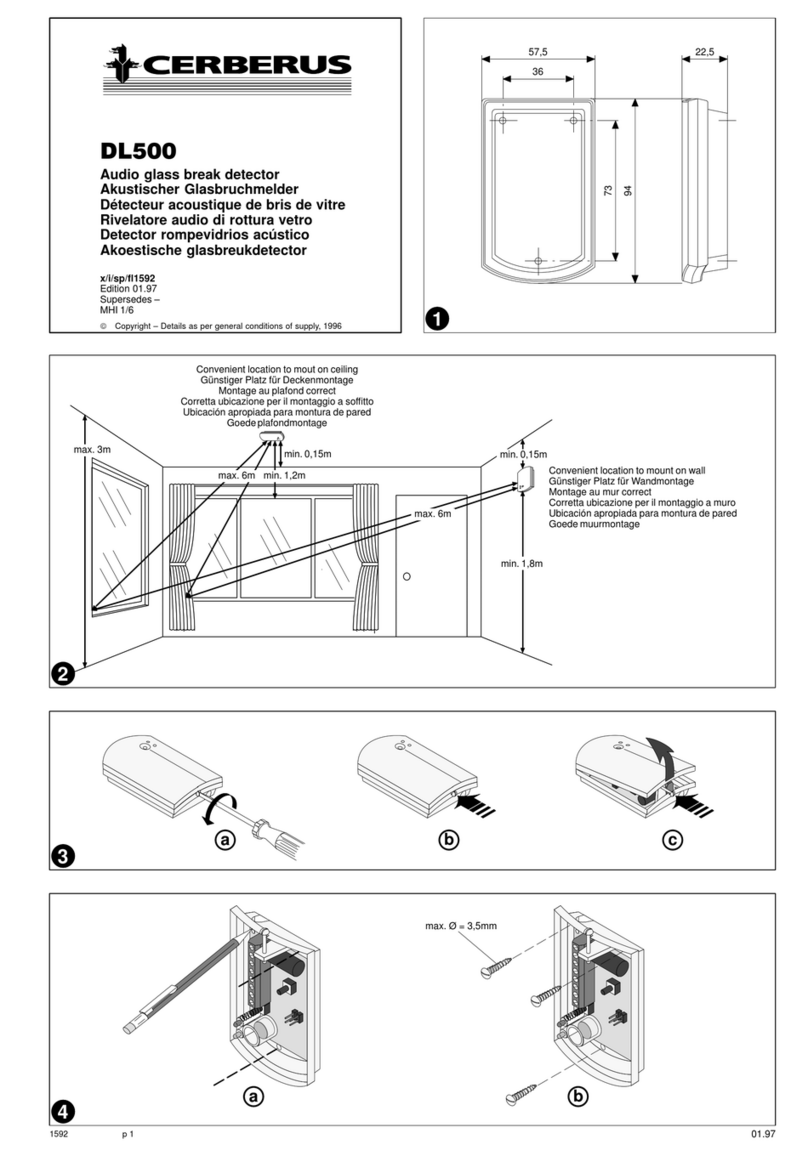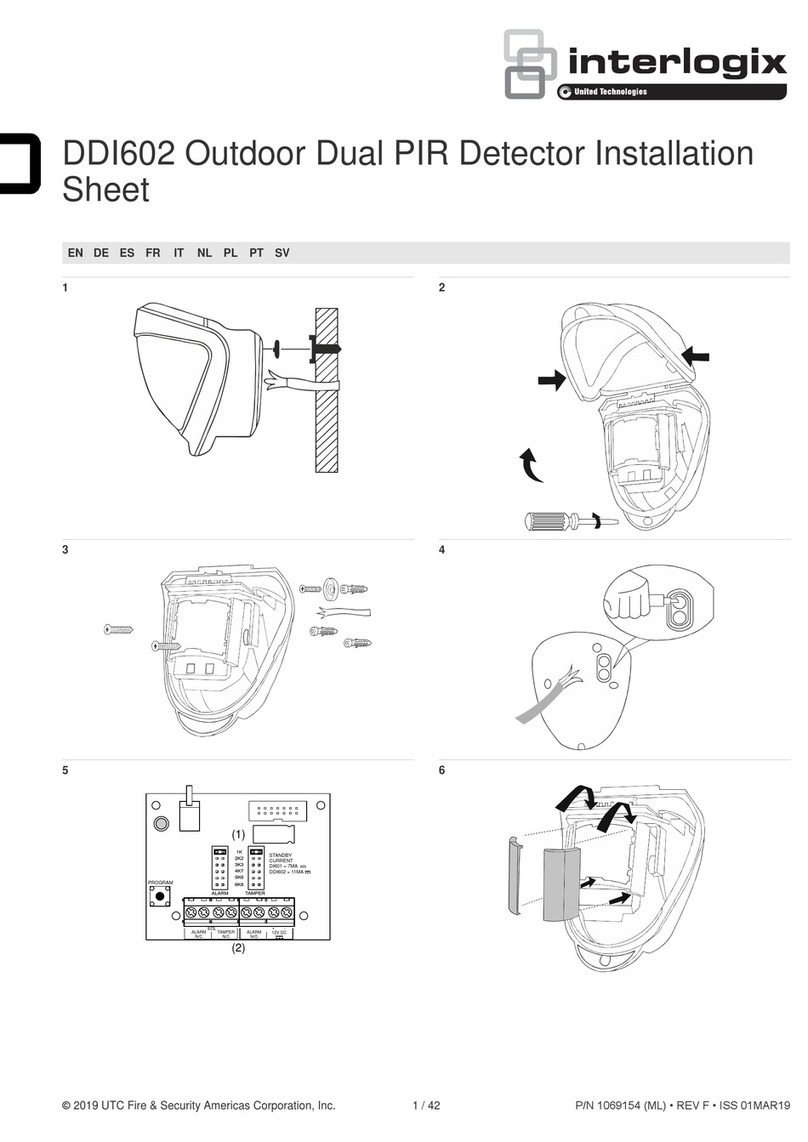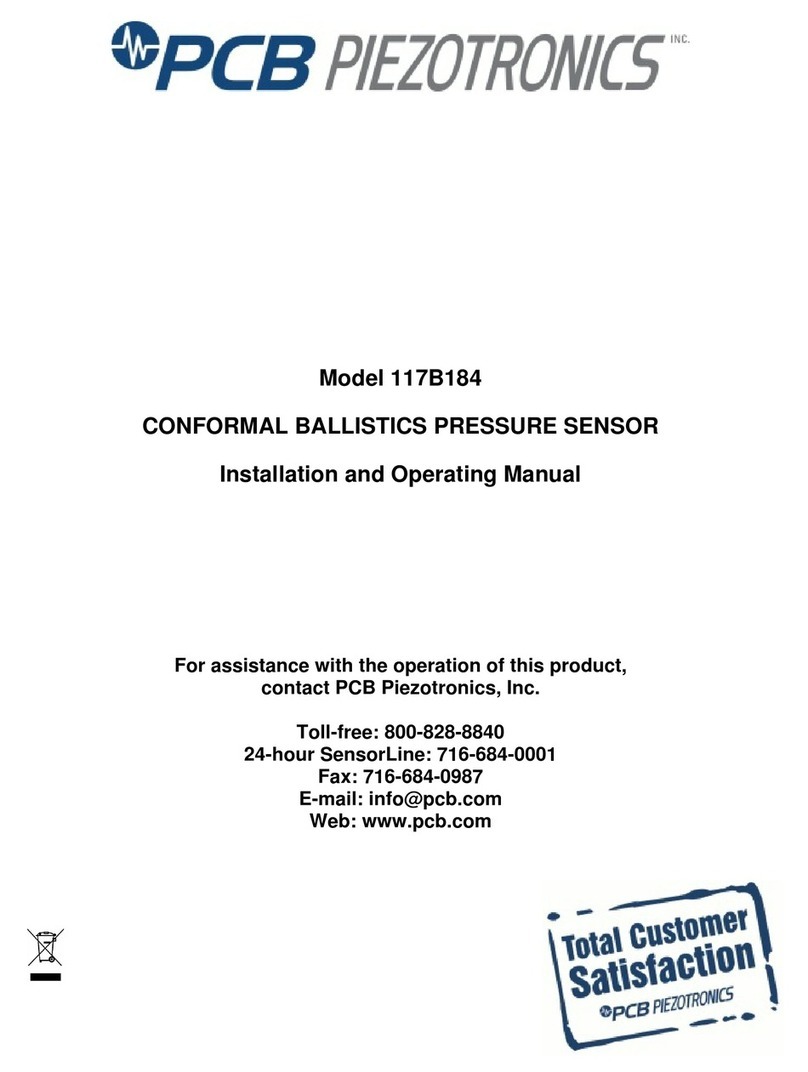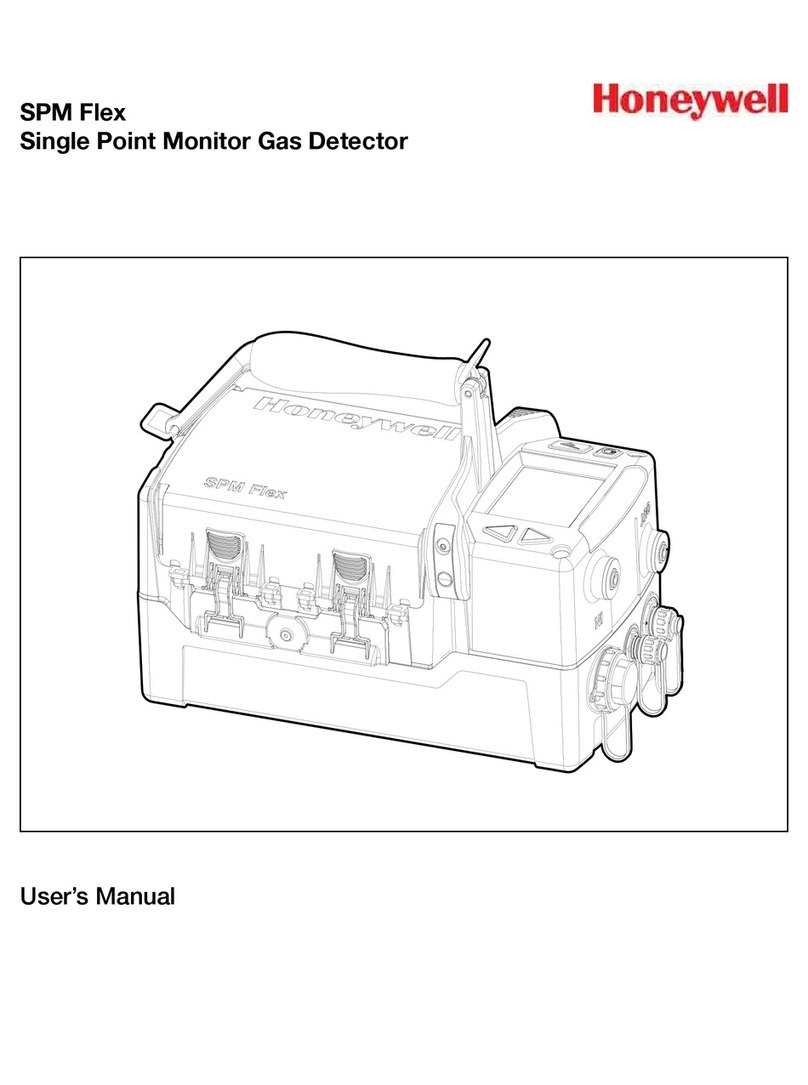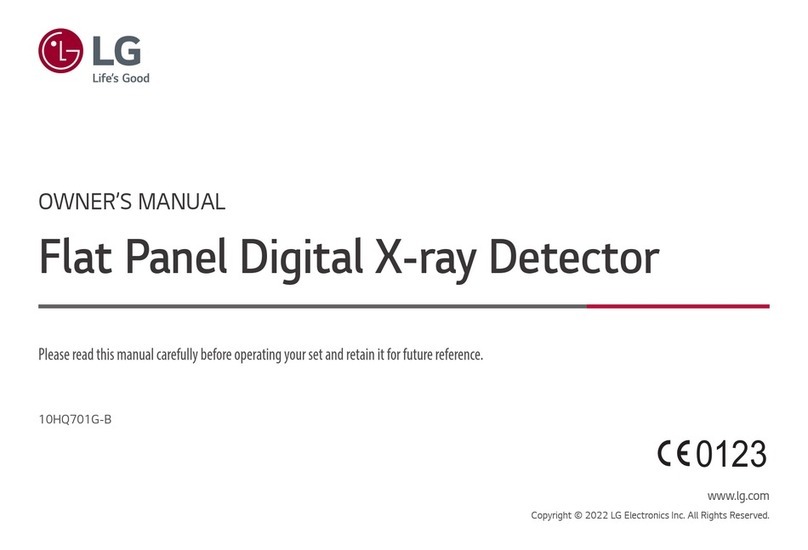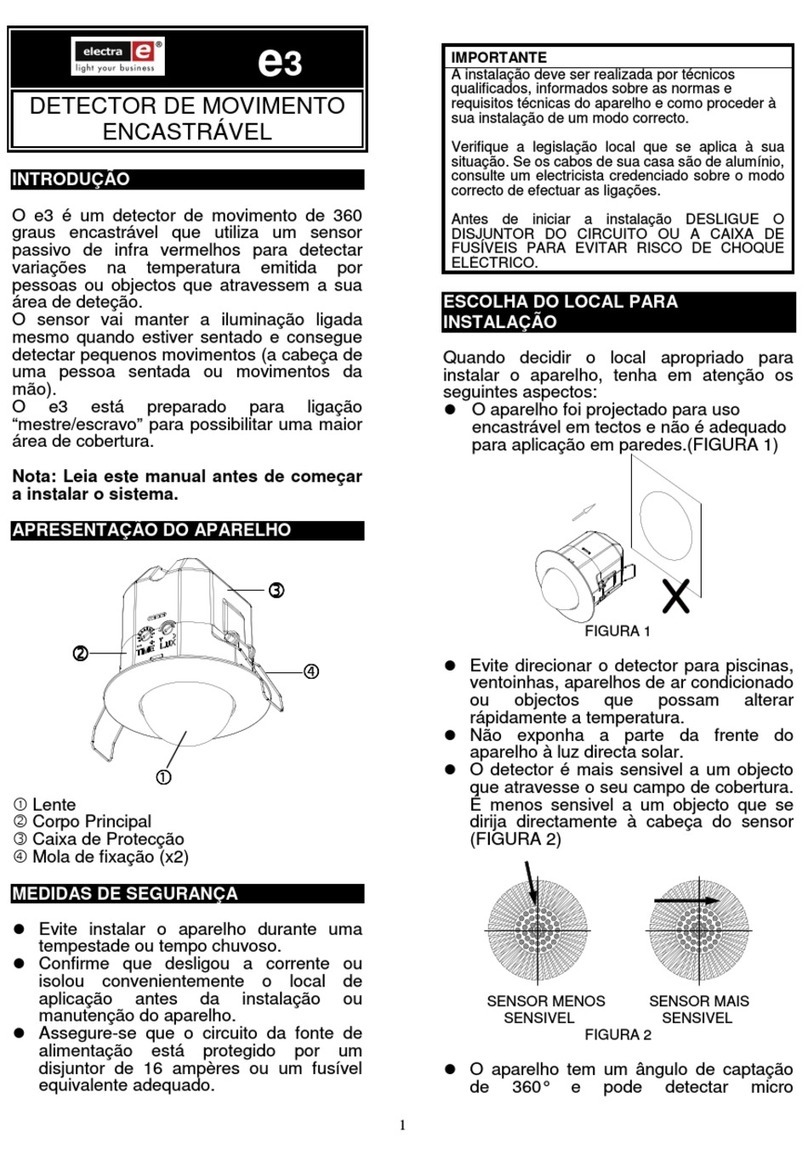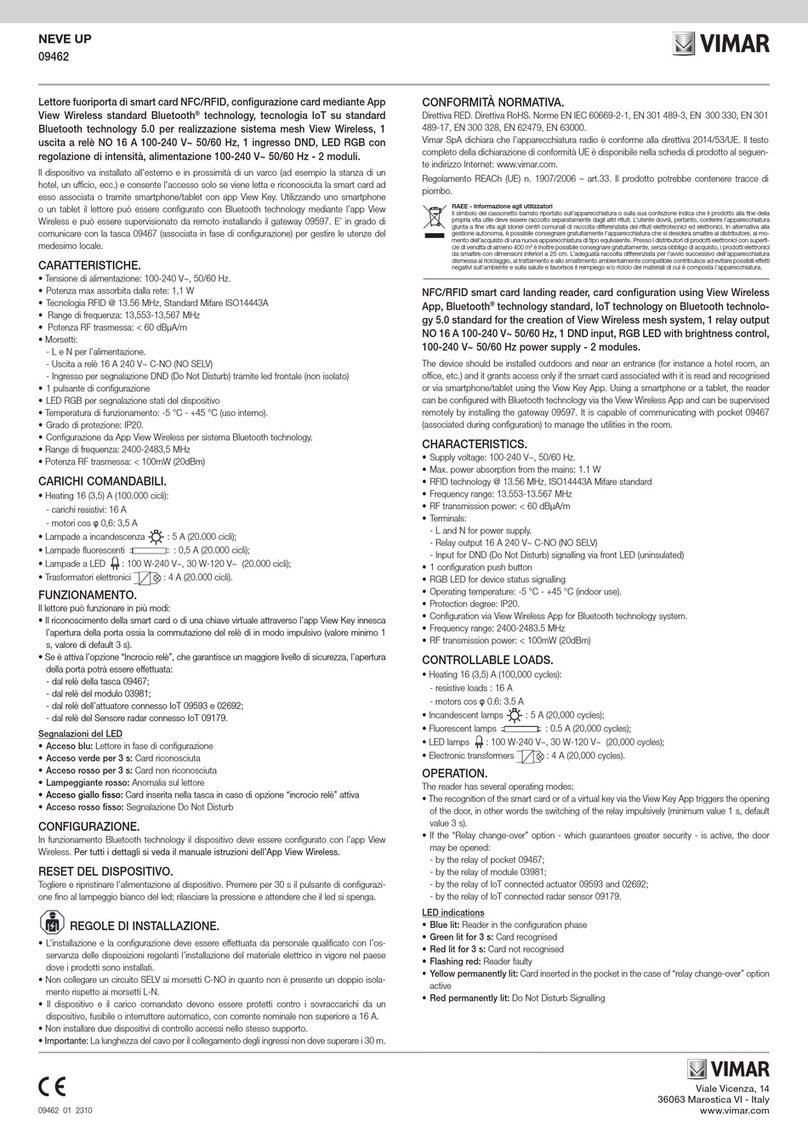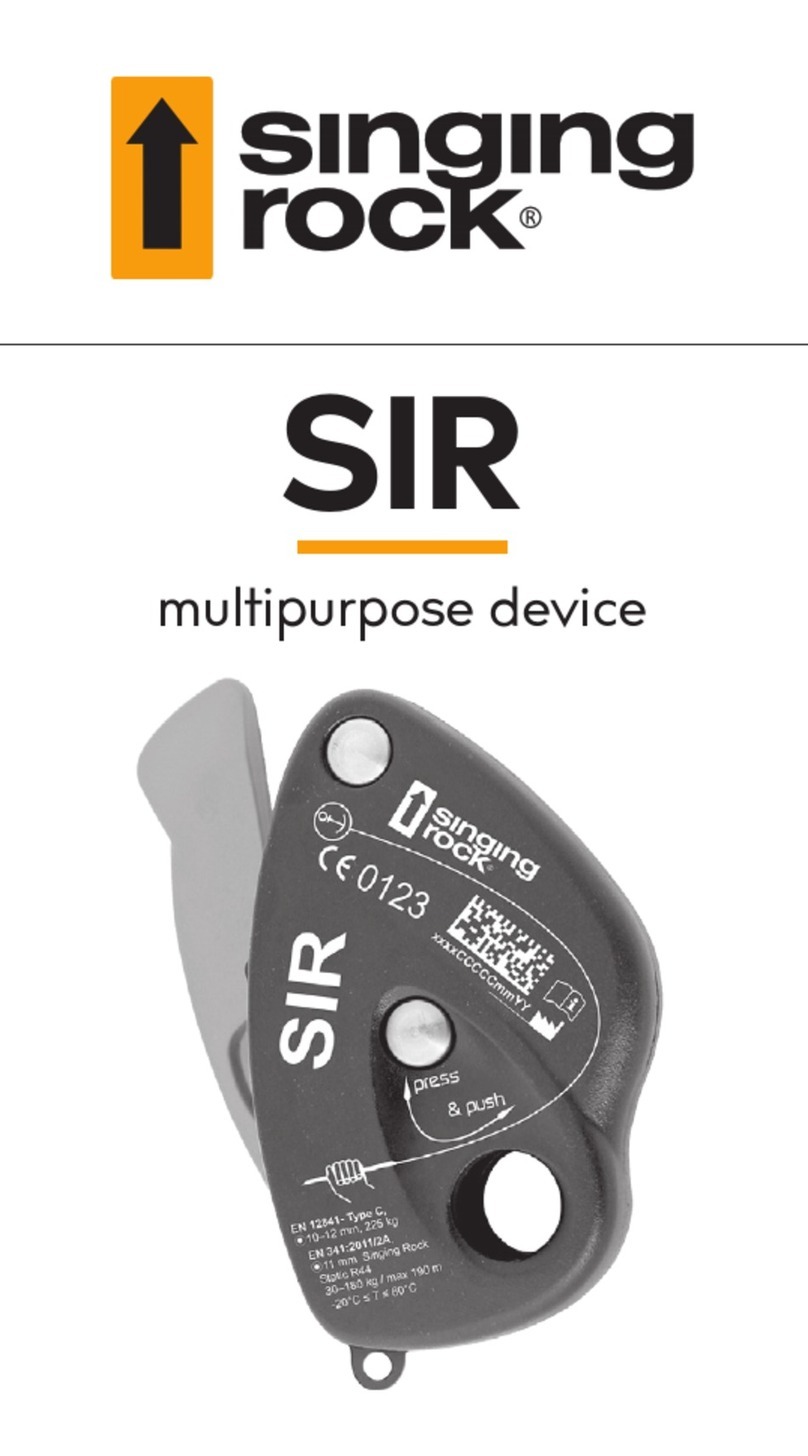02-30/2017 Rev.1
RFWD-100
Window / Door detector
EN
Made in Czech Republic
Compatibility /
• control units
eLAN-RF-003, eLAN-RF-Wi-003
• switches
RFSA-61B, RFSA-62B, RFSAI-61B, RFSA-61M, RFSA-66M, RFSC-61, RFUS-61
• The detector can only be assigned to components marked with the iNELS RF
Control2RFIO2communication protocol.
13
PROG > 1s
1 x PROG < 1s
1 x
Functions and programming with compatible switches /
Function ON/OFF /
Description of ON/OFF /
The output contact of the switching component switches on when the detector activates, and
switches off when deactivated.
Programming /
Press of programming button
on compatible actuator for
1 second will activate actua-
tor into programming mode.
LED is flashing in 1s interval.
Slide the battery into the bat-
tery holder in the detector. Be-
ware of the polarity. The red LED
on the detector will blink. The
LED on a compatible compo-
nent will blink at a faster interval
- thereby assigning the detector
to the component.
Press of programming but-
ton on compatible actuator
shorter then 1 second will fin-
ish programming mode, LED
switches off.
2
ON
1 2
+
CR2032
ON
1 2
+
CR2032
ON
1 2
+
CR2032
31
PROG > 1s
1 x
Function "delayed return with time setting" /
Description of the delayed return function with time setting /
The output contact of the switching component switches on when the detector activates, it
opens after the set time interval has elapsed.
Programming /
Press of programming button
on compatible actuator for
1 second will activate actua-
tor into programming mode.
LED is flashing in 1s interval.
Slide the battery into the bat-
tery holder in the detector.
Beware of the polarity. The
red LED on the detector will
blink. The LED on a compat-
ible component will blink at
a faster interval - thereby as-
signing the detector to the
component.
Remove the battery from the
detector and reinsert it after
30 seconds. The red LED on
the detector will blink. The
LED on a compatible com-
ponent will flash at a faster
interval.
2
30 s
t = 2s . . . 60min
54 Remove the battery from the detector again. After
30 seconds, press the programming button for more than
5 seconds to bring the compatible component into timer
mode. LED 2x blinks at second intervals. When the button is
released, delayed return time is retrieved.
After setting the desired time (within 2s ...
60min), the timer mode ends by inserting the
battery into the detector. The red LED on the
detector will blink. This saves the time interval
stored in the memory of the component, the
LED on the compatible component blinks.
PROG > 5s
1 x
30 s
ON
1 2
+
CR2032
ON
1 2
+
CR2032
3/5
Ablak / ajtó detektor
HU
ELKO
EP
,
s.r
.o
.
|
Palackého
493
|
769
01
Holešov
,
Všetuly
|
Czech
Republic
|
e-mail:
[email protected] |
Support:
+420
778
427
36
6ELKO
EP
Hungary
Kft.
|
Hungária
kr
t.
69
|
1143
Budapest
|
Magyarország
|
e-mail:
[email protected] |
T
echnikai
támogatás:
+36
1
40
30 132 www.elkoep.com / www.elkoep.hu
Kompatibilitás
• rendszer eszközök
eLAN-RF-003, eLAN-RF-Wi-003
• kapcsolók
RFSA-61B, RFSA-62B, RFSAI-61B, RFSA-61M, RFSA-66M, RFSC-61, RFUS-61
• Az érzékelő csak az iNELS RF Control2RFIO2kommunikációs protokollal jelölt
egységekhez rendelhető.
Tartsa nyomva a kompatibilis
egység programozó gombját
1 másodpercig a programo-
zási üzemmódba történő
belépéshez. A LED 1 mp-es
ütemben villog Helyezze be az elemeket
az érzékelő elemtartójába.
Ügyeljen a helyes polaritásra.
Az érzékelőn villogni fog a kék
LED. A kompatibilis egység
LED-je gyorsabban villog - ez-
zel hozzárendelte az érzékelőt
az egységhez.
Vegye ki az elemet az érzéke-
lőből, majd helyezze vissza 30
másodperc múlva. Az érzéke-
lő piros LED-je villogni fog. A
kompatibilis komponens LED-
je gyorsabban fog villogni.
Távolítsa el az elemet az érzékelőből. 30 másodperc eltel-
tével nyomja meg több mint 5 másodpercig a programozó
gombot, hogy a kompatibilis egység időzítő üzemmódra áll-
jon. A LED másodpercenként 2x villog. A gomb felengedése
után elkezdődik a késleltetett visszakapcsolási idő mérése.
Ha a kívánt idő eltelt (2 mp ... 60 perc között),
akkor az időmérés befejezéséhez helyezze
vissza az elemet az érzékelőbe. Az érzékelő
piros LED-je villogni kezd. Ezzel az időinter-
vallum tárolódik a kompatibilis egység me-
móriájában - LED-je villogni kezd.
"Késleltetett visszakapcsolás idő beállítással" funkció
A késleltetett visszakapcsolás idő beállítással funkció leírása
Az érzékelő aktiválódásakor a kapcsoló egység kimeneti érintkezője zár, majd a beállított idő el-
teltével bont.
Programozás
Funkciók és programozás kompatibilis kapcsolókkal
BE/KI funkció
Az érzékelő aktiválódásakor a kapcsoló egység kimeneti érintkezője zár, deaktiválódáskor nyit.
Tartsa nyomva a kompatibilis
egység programozó gombját
1 másodpercig a programo-
zási üzemmódba történő
belépéshez. A LED 1 mp-es
ütemben villog.
Helyezze be az elemeket az
érzékelő elemtartójába. Ügyel-
jen a helyes polaritásra. Az ér-
zékelőn villogni fog a kék LED.
A kompatibilis egység LED-je
gyorsabban villog - ezzel hoz-
zárendelte az érzékelőt az egy-
séghez.
Nyomja meg 1 mp-nél rö-
videbb ideig a kompatibilis
egység programozó gombját
a programozási üzemmódból
történő kilépéshez, a LED ki-
kapcsol.
A BE/KI funkció működése
Programozás