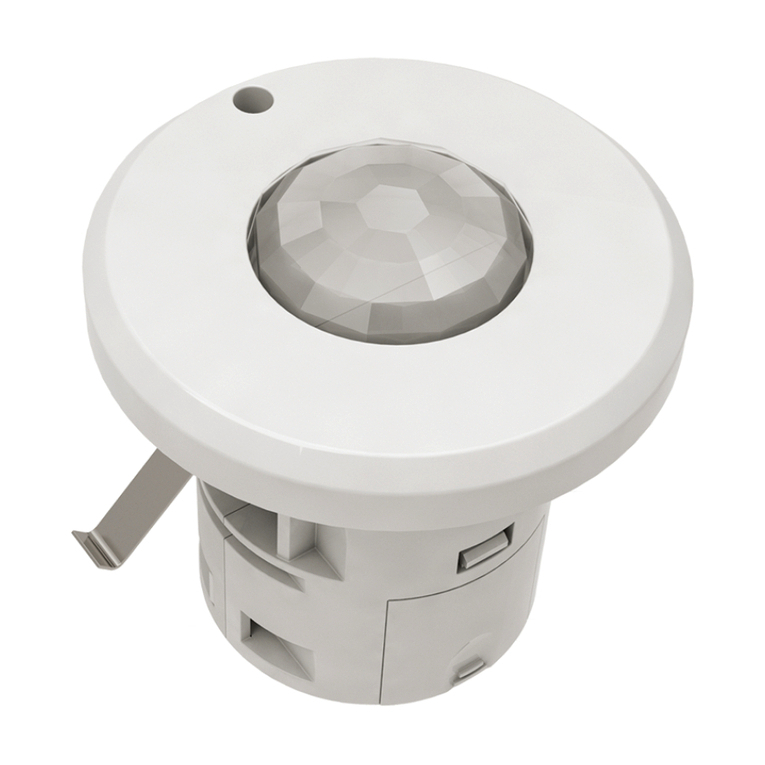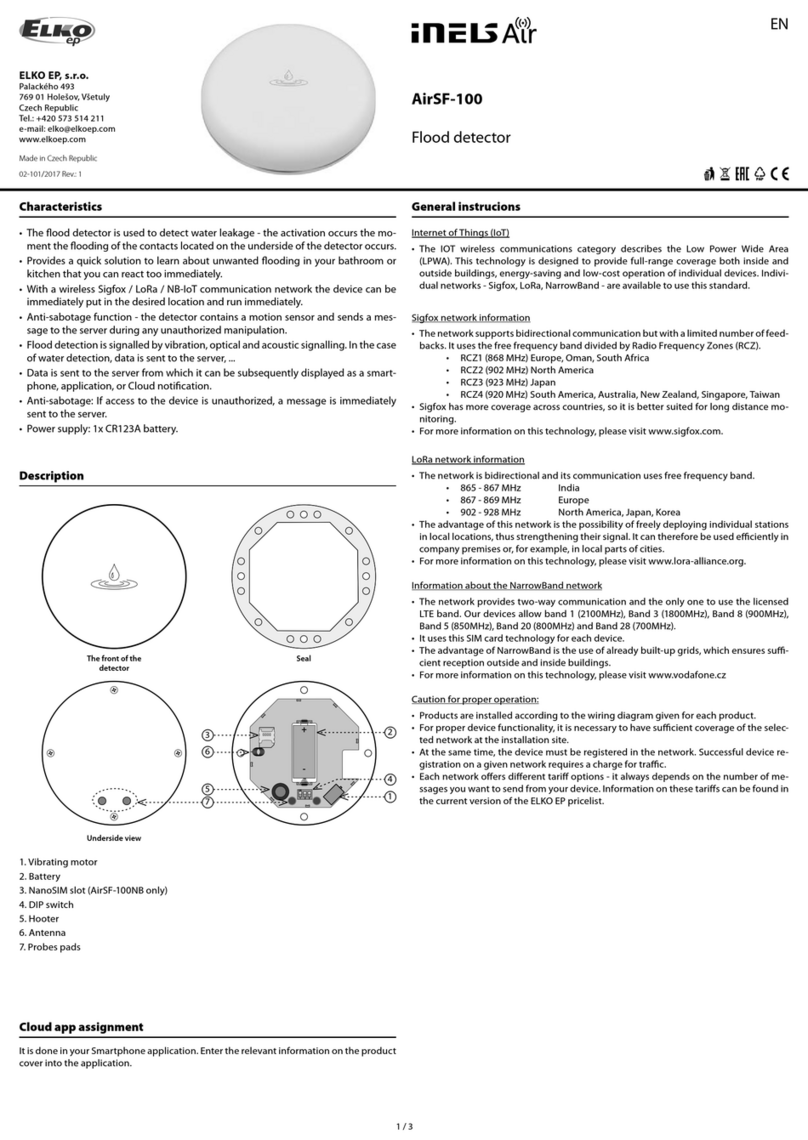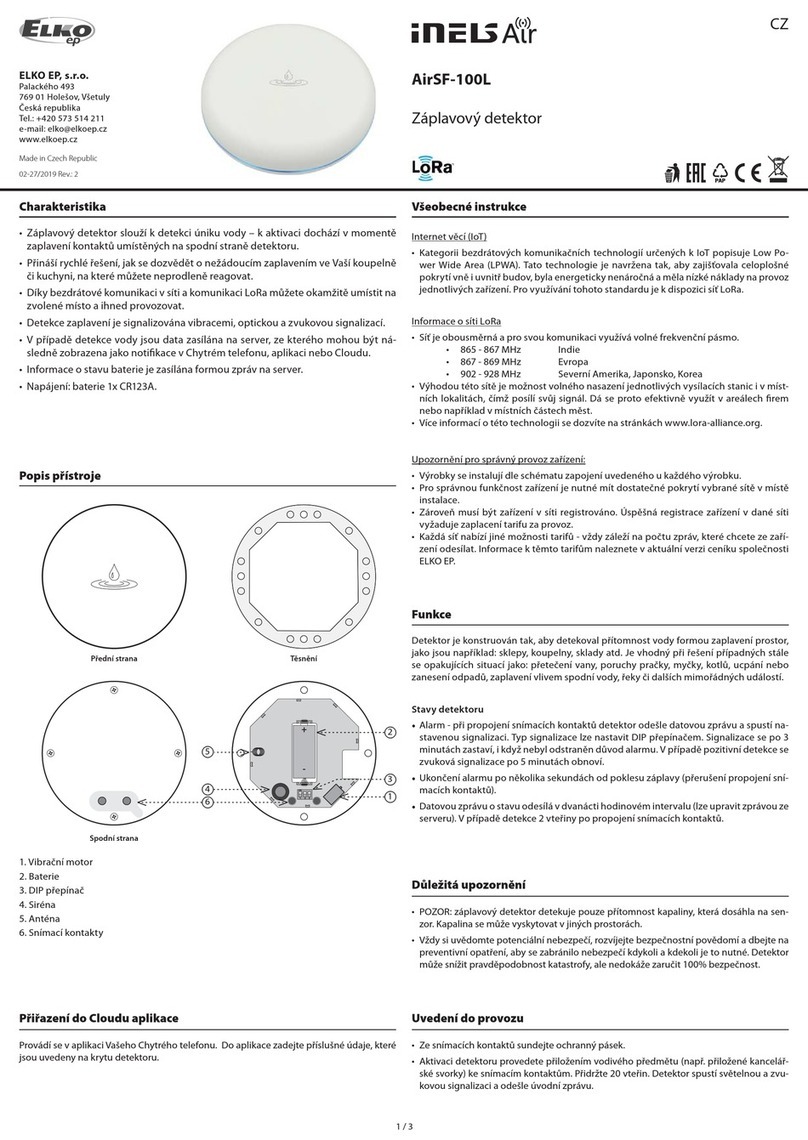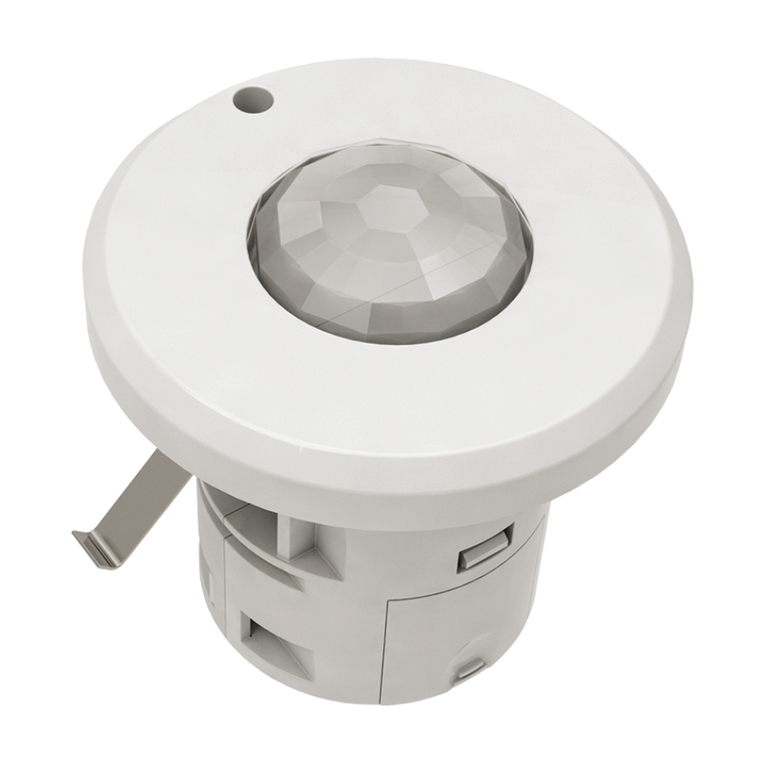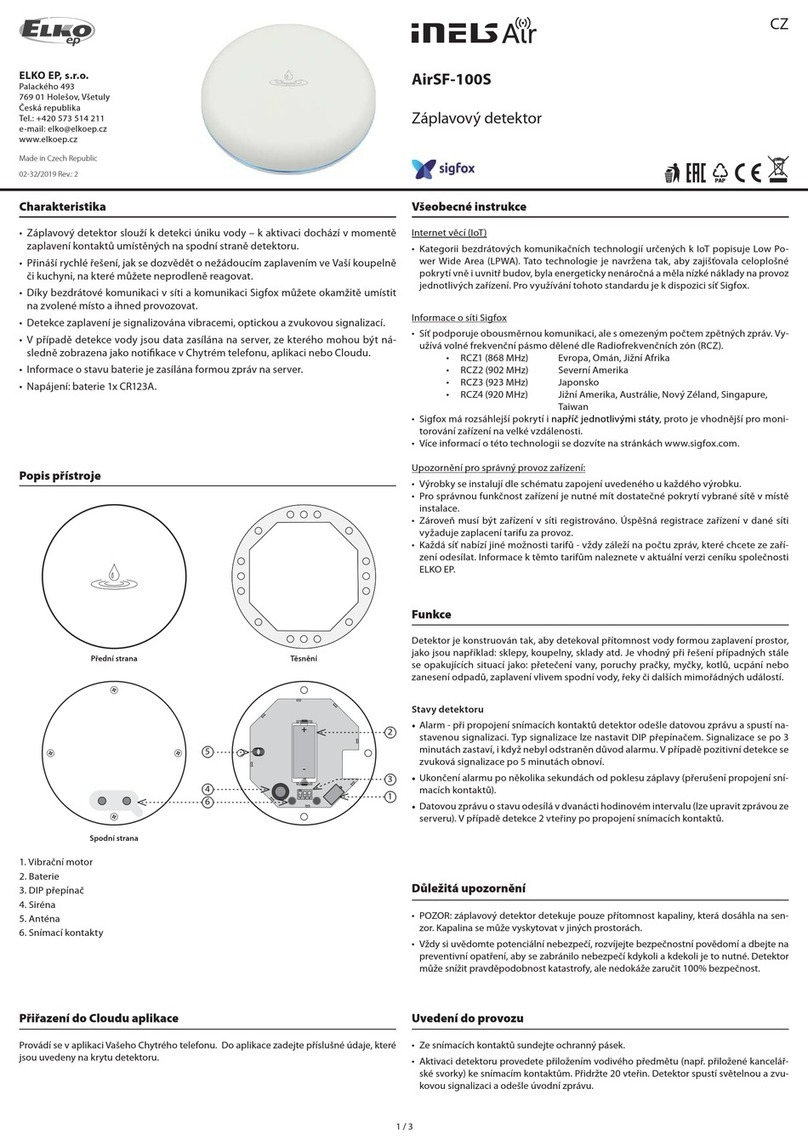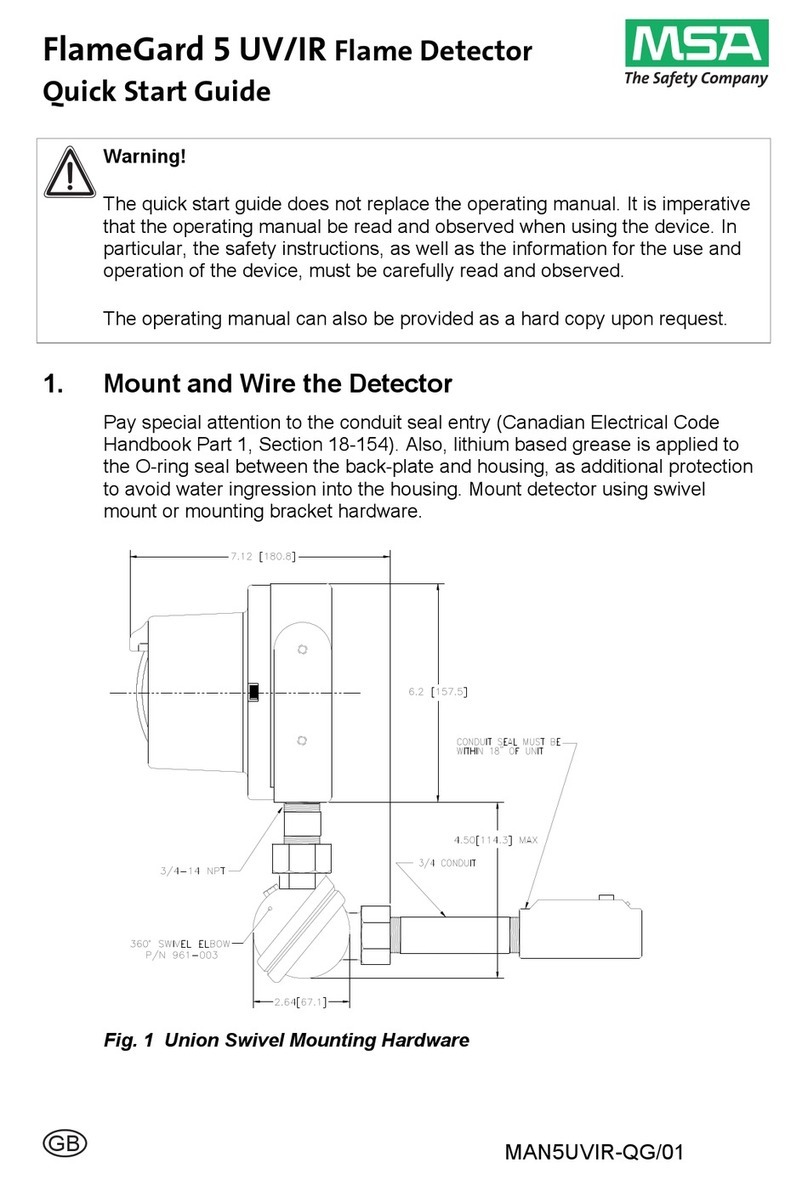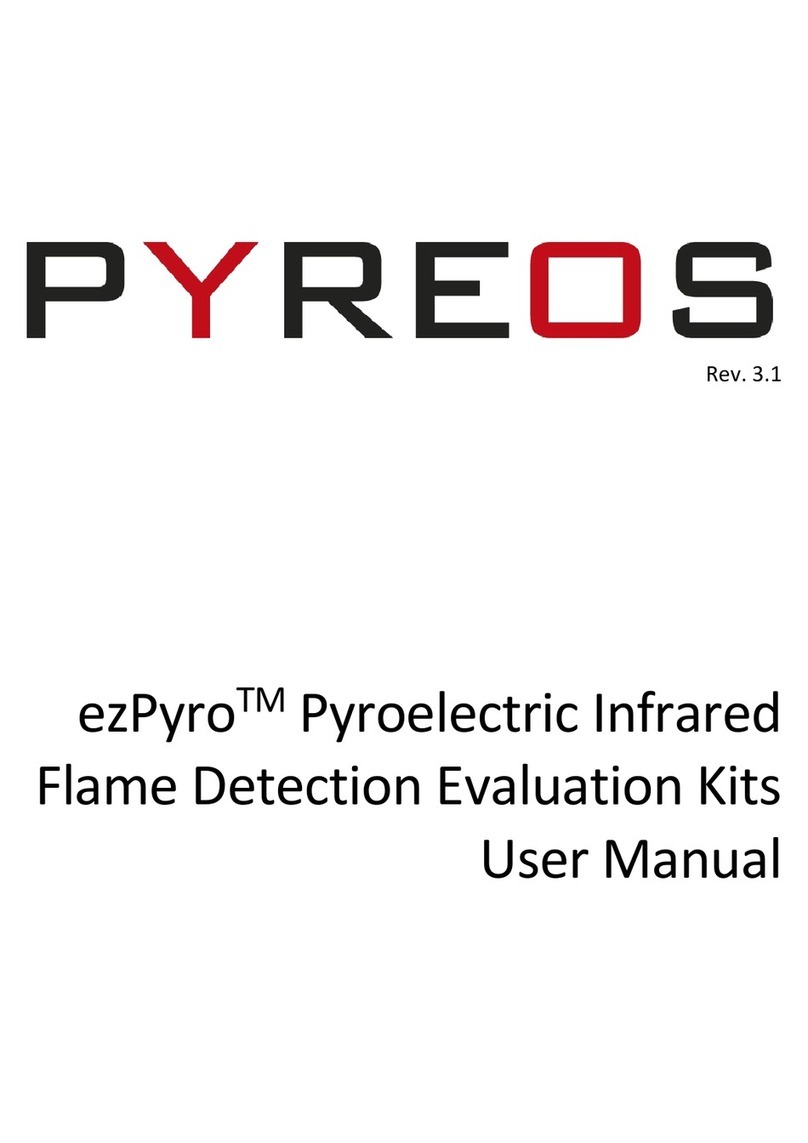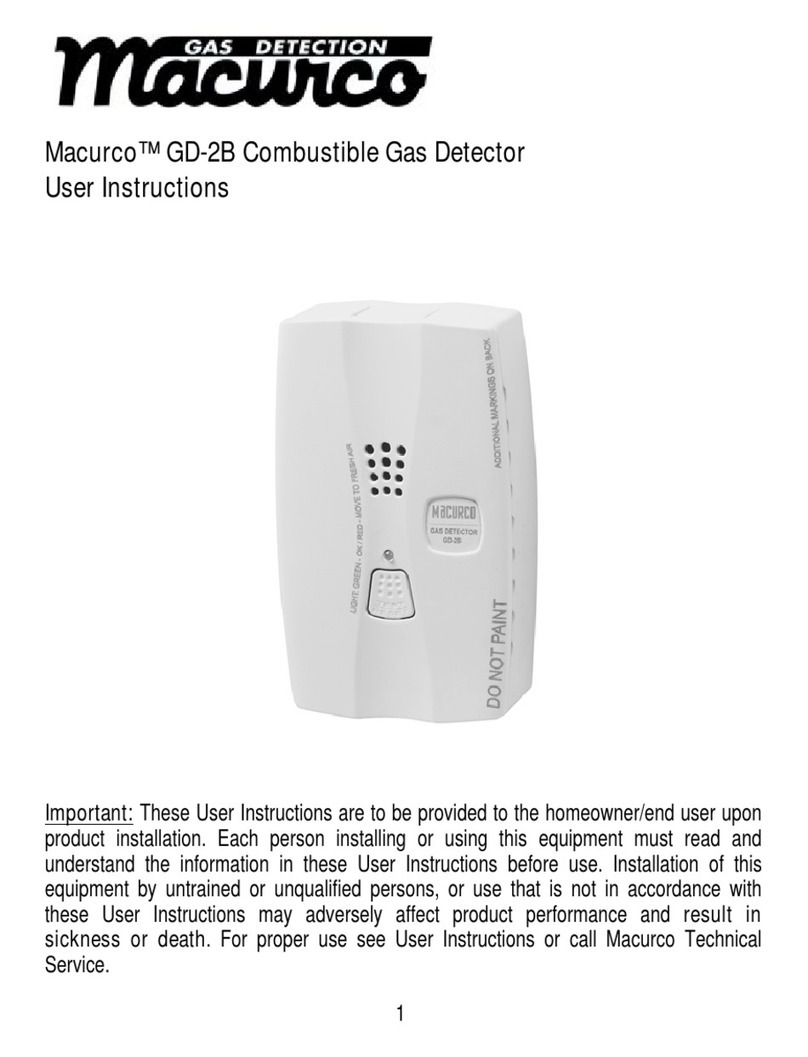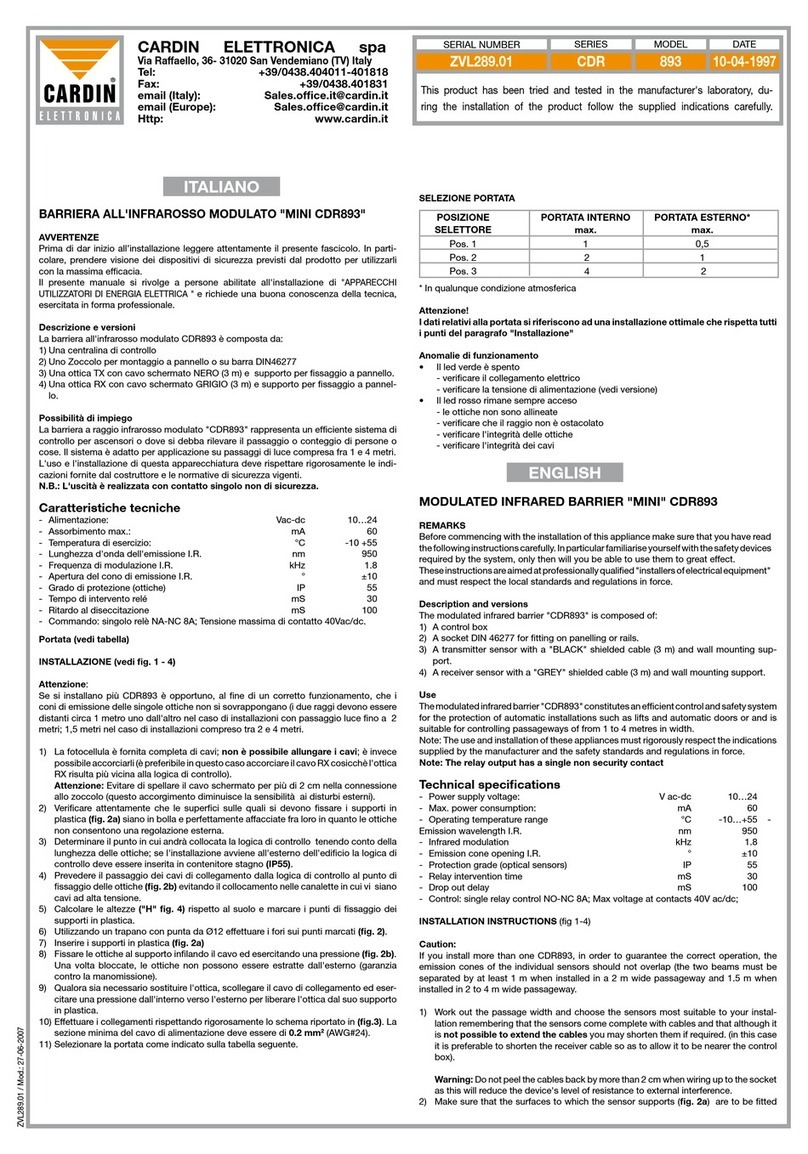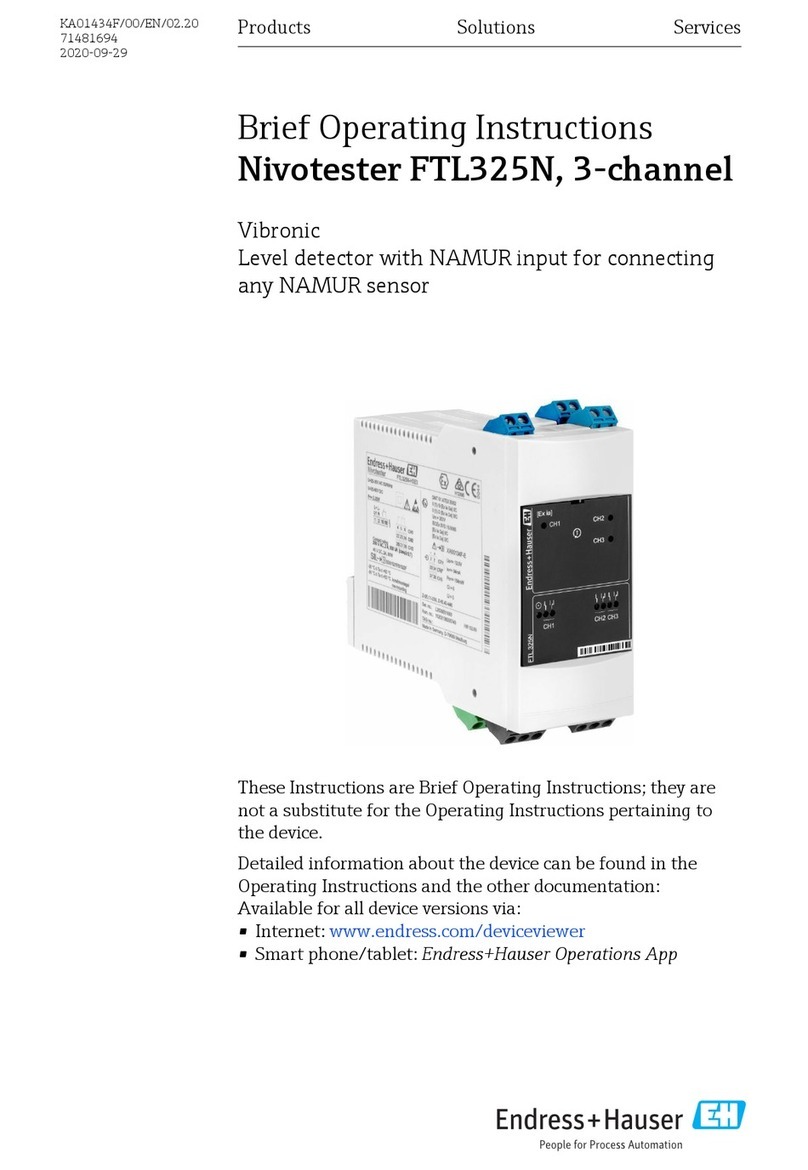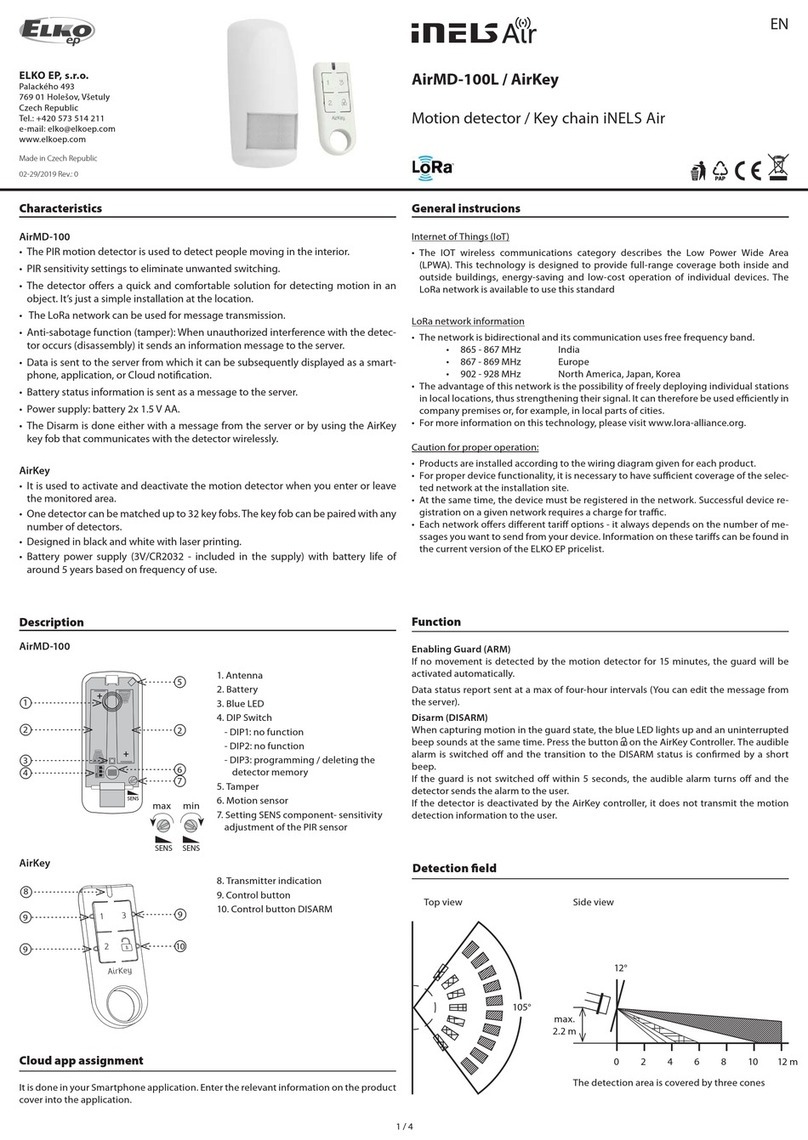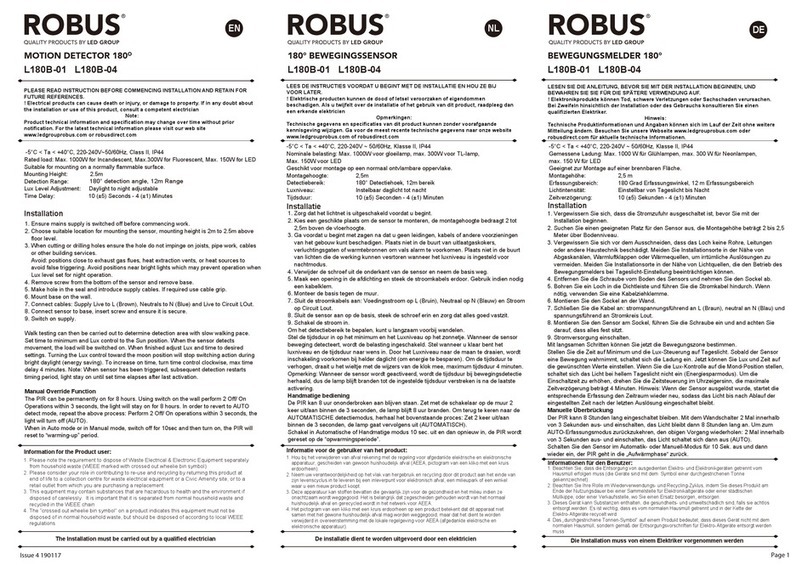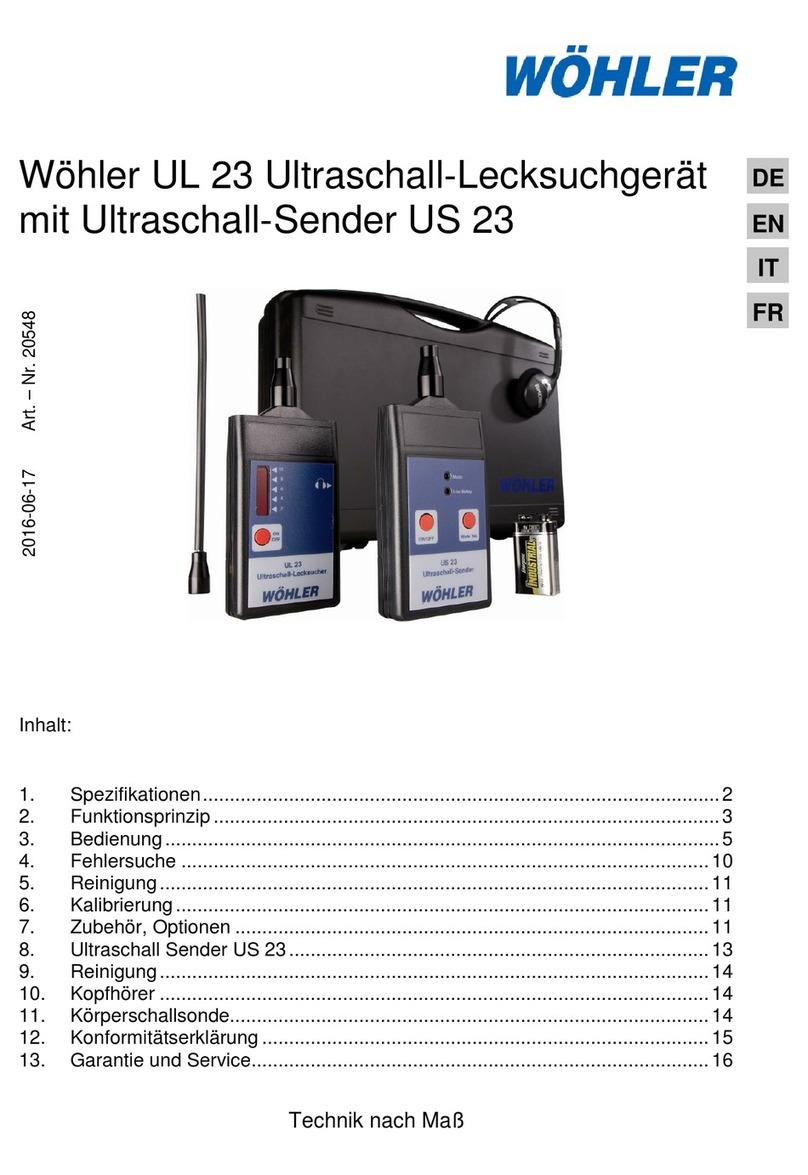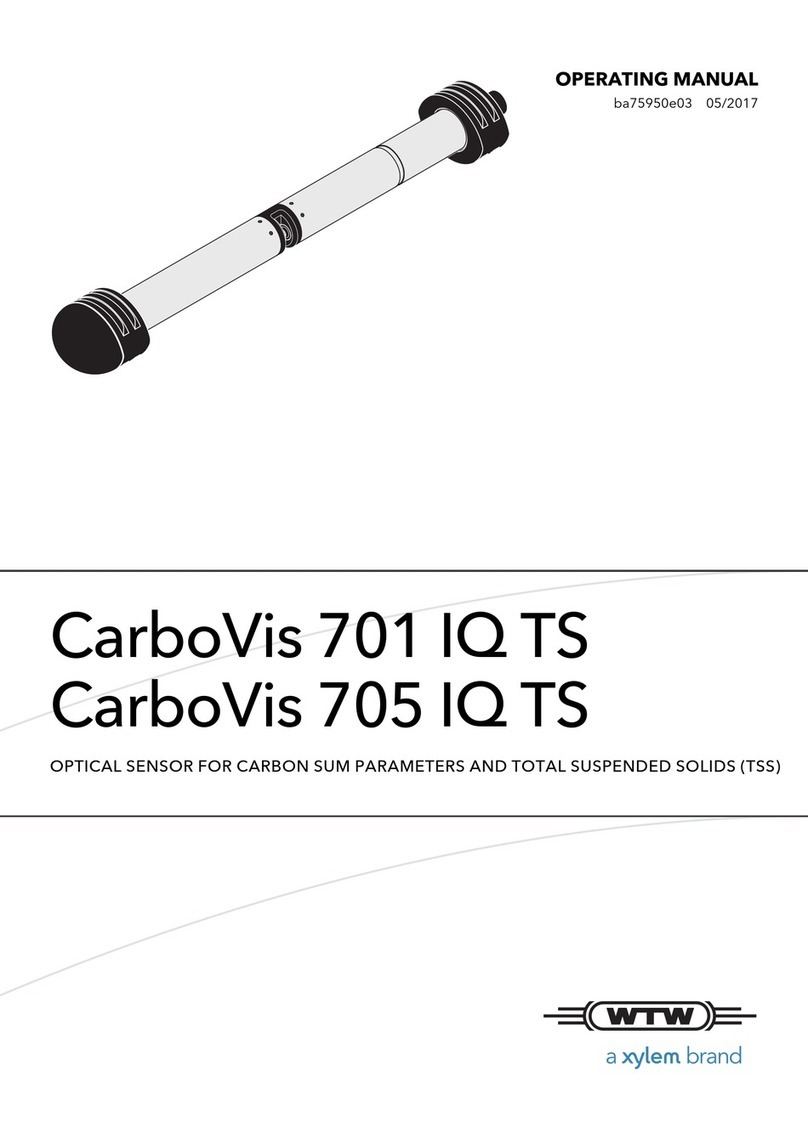02-30/2017 Rev.1
RFWD-100
Window / Door detector
EN
Made in Czech Republic
Compatibility /
• control units
eLAN-RF-003, eLAN-RF-Wi-003
• switches
RFSA-61B, RFSA-62B, RFSAI-61B, RFSA-61M, RFSA-66M, RFSC-61, RFUS-61
• The detector can only be assigned to components marked with the iNELS RF
Control2RFIO2communication protocol.
13
PROG > 1s
1 x PROG < 1s
1 x
Functions and programming with compatible switches /
Function ON/OFF /
Description of ON/OFF /
The output contact of the switching component switches on when the detector activates, and
switches off when deactivated.
Programming /
Press of programming button
on compatible actuator for
1 second will activate actua-
tor into programming mode.
LED is flashing in 1s interval.
Slide the battery into the bat-
tery holder in the detector. Be-
ware of the polarity. The red LED
on the detector will blink. The
LED on a compatible compo-
nent will blink at a faster interval
- thereby assigning the detector
to the component.
Press of programming but-
ton on compatible actuator
shorter then 1 second will fin-
ish programming mode, LED
switches off.
2
ON
1 2
+
CR2032
ON
1 2
+
CR2032
ON
1 2
+
CR2032
31
PROG > 1s
1 x
Function "delayed return with time setting" /
Description of the delayed return function with time setting /
The output contact of the switching component switches on when the detector activates, it
opens after the set time interval has elapsed.
Programming /
Press of programming button
on compatible actuator for
1 second will activate actua-
tor into programming mode.
LED is flashing in 1s interval.
Slide the battery into the bat-
tery holder in the detector.
Beware of the polarity. The
red LED on the detector will
blink. The LED on a compat-
ible component will blink at
a faster interval - thereby as-
signing the detector to the
component.
Remove the battery from the
detector and reinsert it after
30 seconds. The red LED on
the detector will blink. The
LED on a compatible com-
ponent will flash at a faster
interval.
2
30 s
t = 2s . . . 60min
54 Remove the battery from the detector again. After
30 seconds, press the programming button for more than
5 seconds to bring the compatible component into timer
mode. LED 2x blinks at second intervals. When the button is
released, delayed return time is retrieved.
After setting the desired time (within 2s ...
60min), the timer mode ends by inserting the
battery into the detector. The red LED on the
detector will blink. This saves the time interval
stored in the memory of the component, the
LED on the compatible component blinks.
PROG > 5s
1 x
30 s
ON
1 2
+
CR2032
ON
1 2
+
CR2032
3/5
Detector de ventana / puerta
ES
ELKO
EP
,
s.r
.o.
|
Palackého
493
|
769
01
Holešov
,
Všetuly
|
Czech
Republic
|
e-mail:
[email protected] |
Support:
+420
778
427
36
6ELKO
EP
ESP
AÑA,
S.L.
|
C/
Josep
Martinez
15a,
bj
|
07007
Palma
de
Mallorca
|
e-mail:
[email protected] |
T
el.:
+34
971
751
425
|
F
ax:
+34
971
428
076
www.elkoep.com / www.elkoep.es
Compatibilidad
• unidades del sistema
eLAN-RF-003, eLAN-RF-Wi-003
• conmutadores
RFSA-61B, RFSA-62B, RFSAI-61B, RFSA-61M, RFSA-66M, RFSC-61, RFUS-61
• El detector sólo puede ser asignado a las unidades identificadas por el proto-
colo de comunicación iNELS RF Control2(RFIO2).
Pulsando el botón de progra-
mación en la unidad compa-
tible durante 1 segundo, la
unidad entra al modo de pro-
gramación. LED parpadea en
intervalo de 1 segundo.
Inserte las pilas al soporte de
las baterías en el detector. Ten-
ga cuidado con la polaridad. El
LED rojo del detector parpa-
deará una vez. El LED de la uni-
dad compatible parpadeará
a un intervalo más rápido, así
se ha asignado el detector a la
unidad de conmutación.
Retire la batería del detector e
insértela de nuevo después de
30 segundos. El LED rojo del
detector parpadeará una vez.
El LED de la unidad compati-
ble parpadeará a un intervalo
más rápido.
Retire de nuevo la batería del detector. Después de 30 segun-
dos, presione el botón de programación durante más de 5 se-
gundos y la unidad compatible entra al modo temporizador.
LED 2x parpadeará en intervalos de 1s. Cuando se suelta el
botón, se inicia el temporizador de retardo.
Después del tiempo deseado (en rango de 2s
... 60min), el modo de temporizador se finaliza
insertando la batería al detector. El LED rojo
del detector parpadeará una vez. El tiempo es-
tablecido se guarda a la memoria de unidad,
el LED de la unidad compatible parpadeará.
Función " retardo a la desconexión con ajuste del tiempo"
Descripción de la función " retardo a la desconexión con ajuste del tiempo"
El contacto de salida de la unidad de conmutación se enciende cuando el detector se activa, y se
desactiva después del intervalo de tiempo establecido.
Programación
Funciones y programación con conmutadores compatibles
Función ON/OFF
El contacto de salida de la unidad de conmutación se enciende cuando el detector se activa, al
desactivarse apaga.
Pulsando el botón de progra-
mación en la unidad compa-
tible durante 1 segundo, la
unidad entra al modo de pro-
gramación. LED parpadea en
intervalo de 1 segundo.
Inserte las pilas al soporte de
las baterías en el detector. Ten-
ga cuidado con la polaridad. El
LED rojo del detector parpadea-
rá una vez. El LED de la unidad
compatible parpadeará a un
intervalo más rápido, así se ha
asignado el detector a la unidad
de conmutación.
Pulsando el botón de progra-
mación de la unidad compa-
tible durante menos de 1 se-
gundo, se termina el modo de
programación, LED se apaga.
Descripción función ON/OFF
Programación