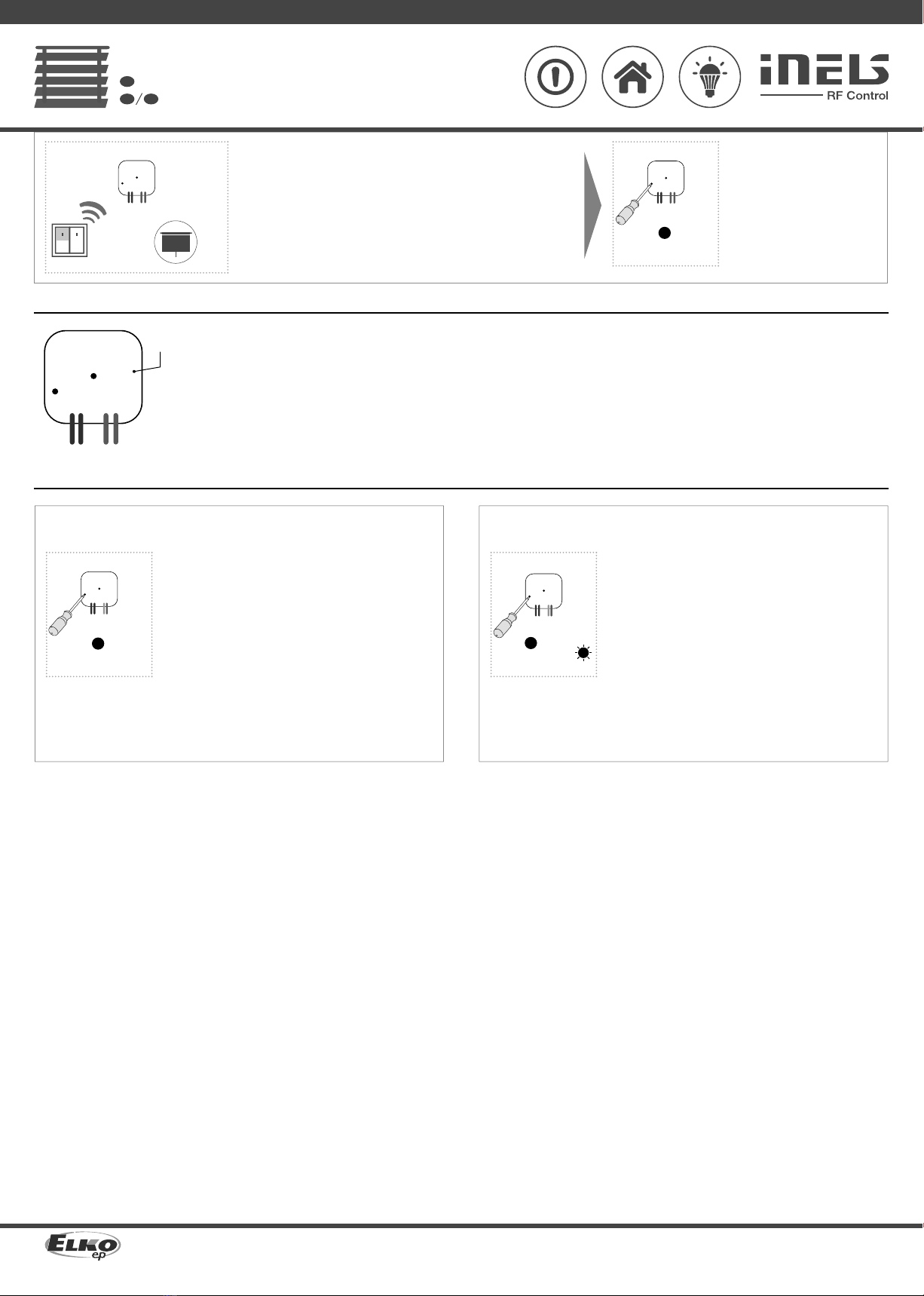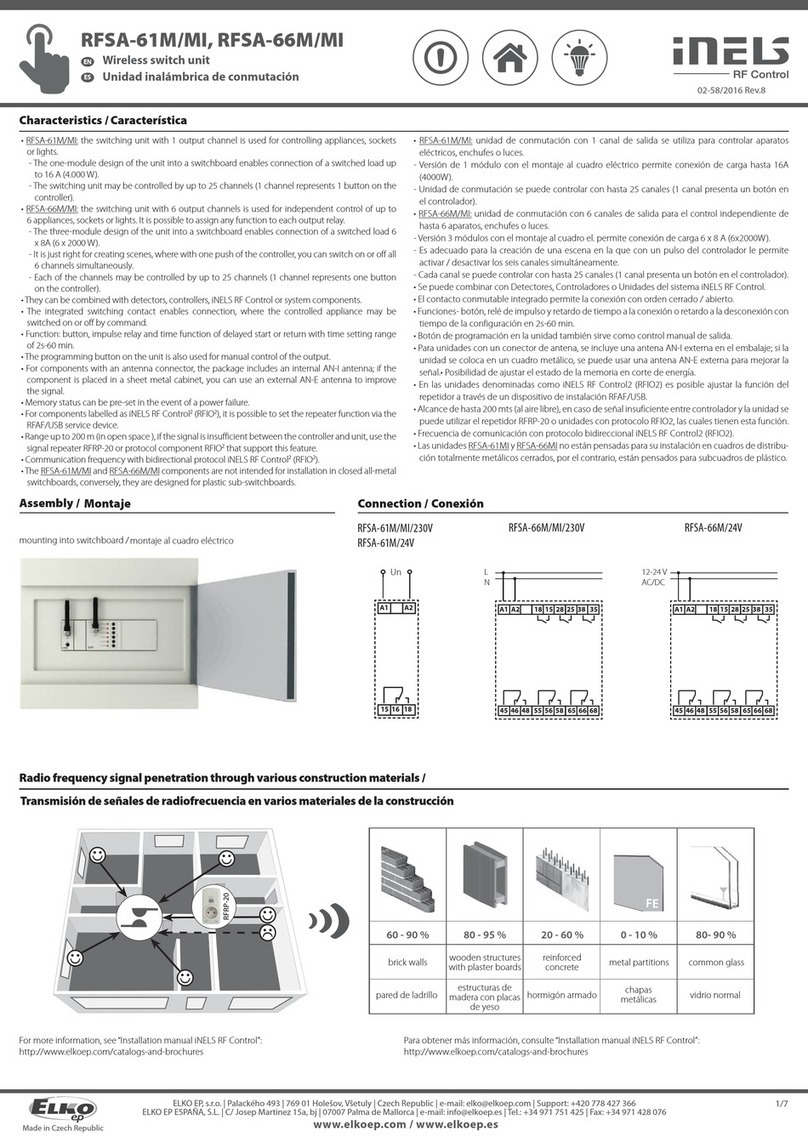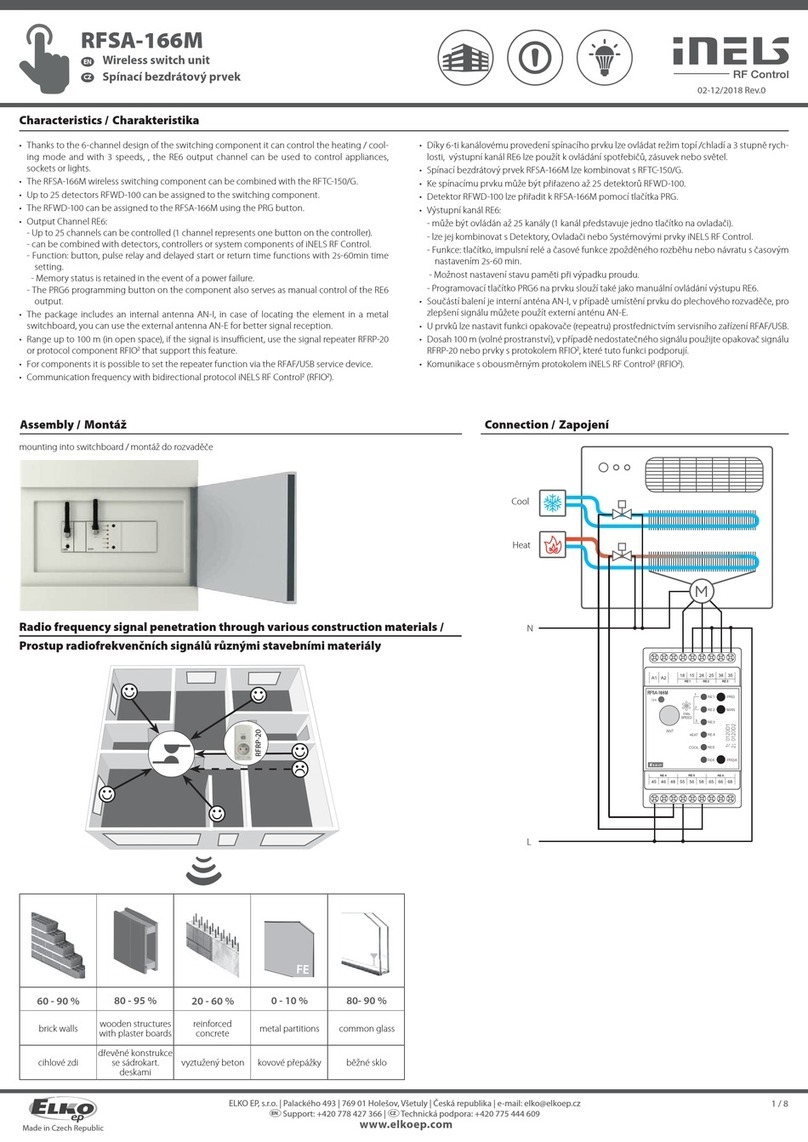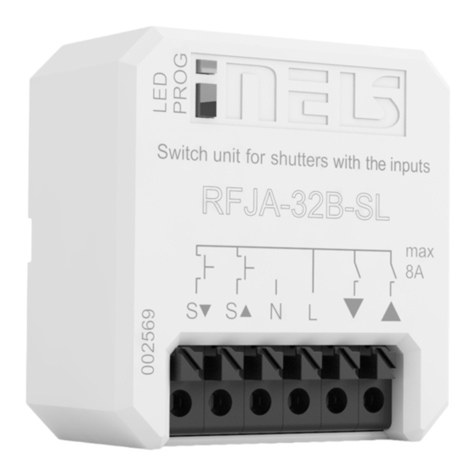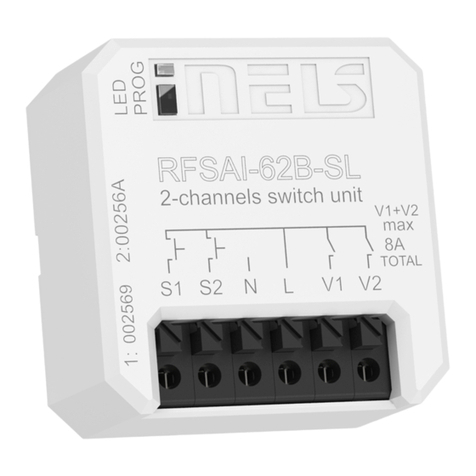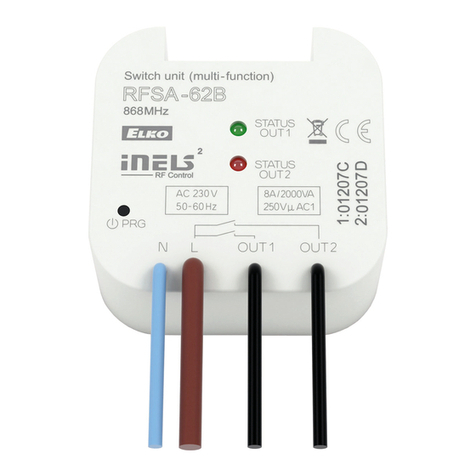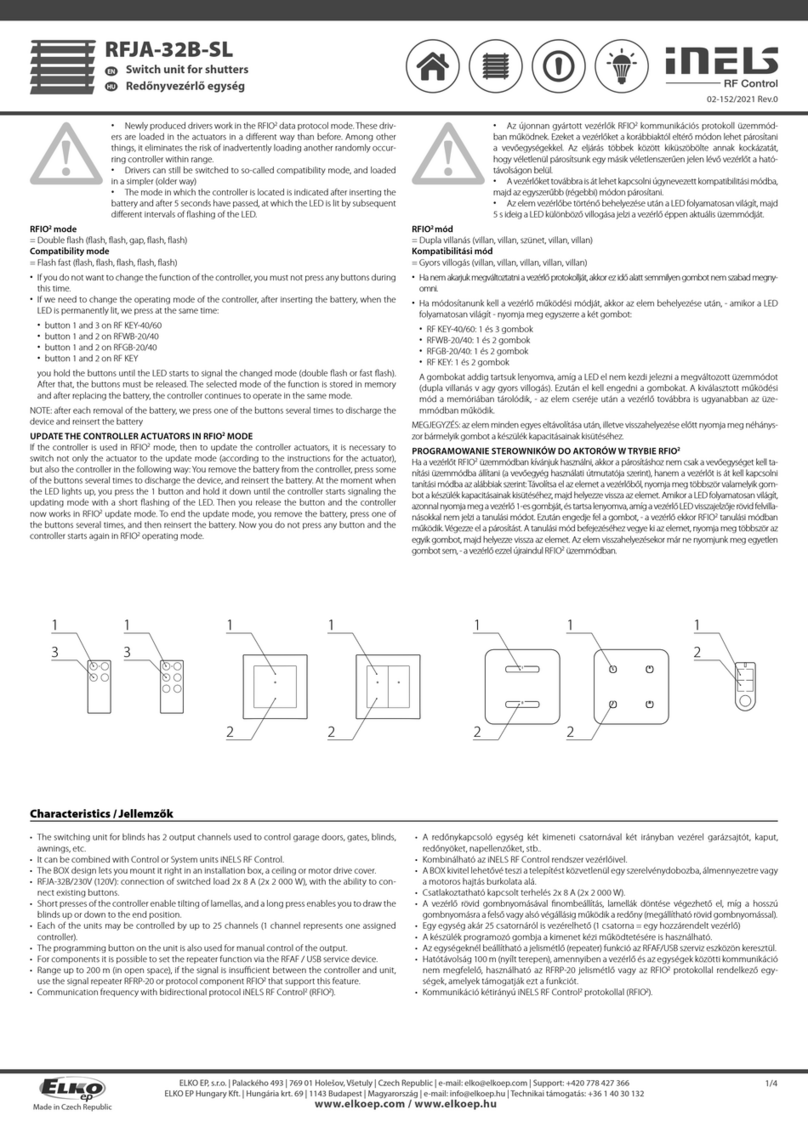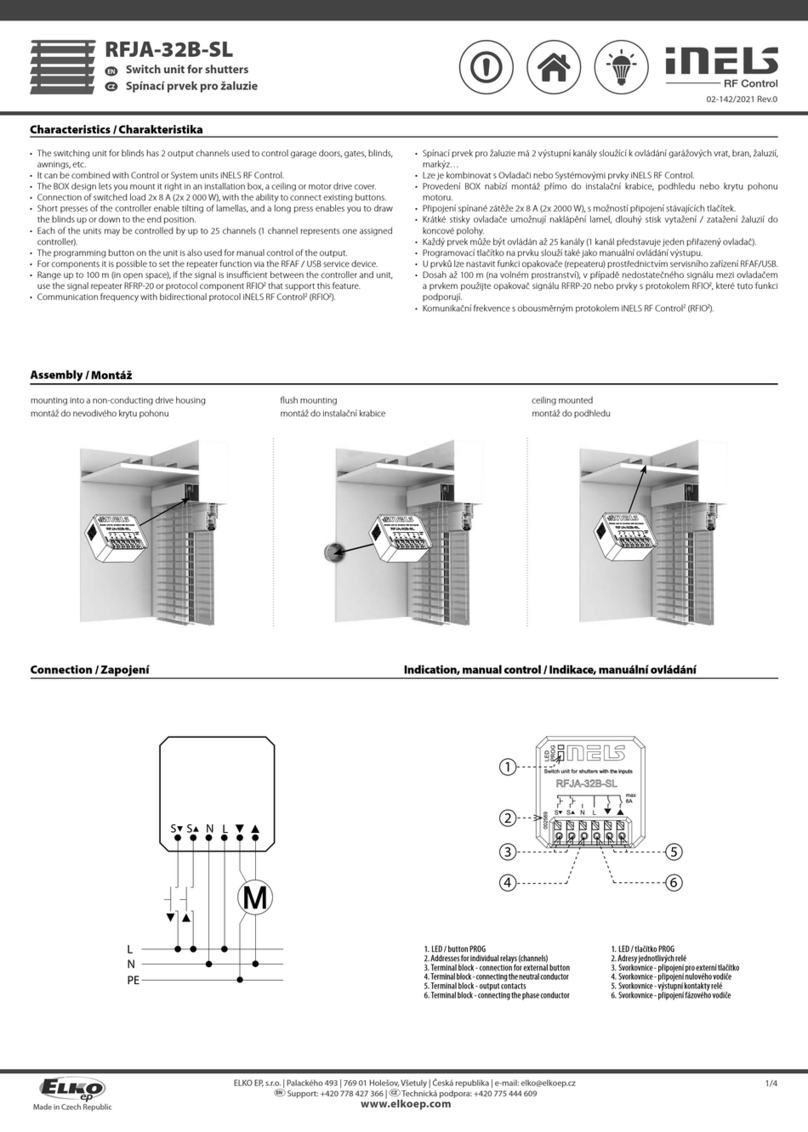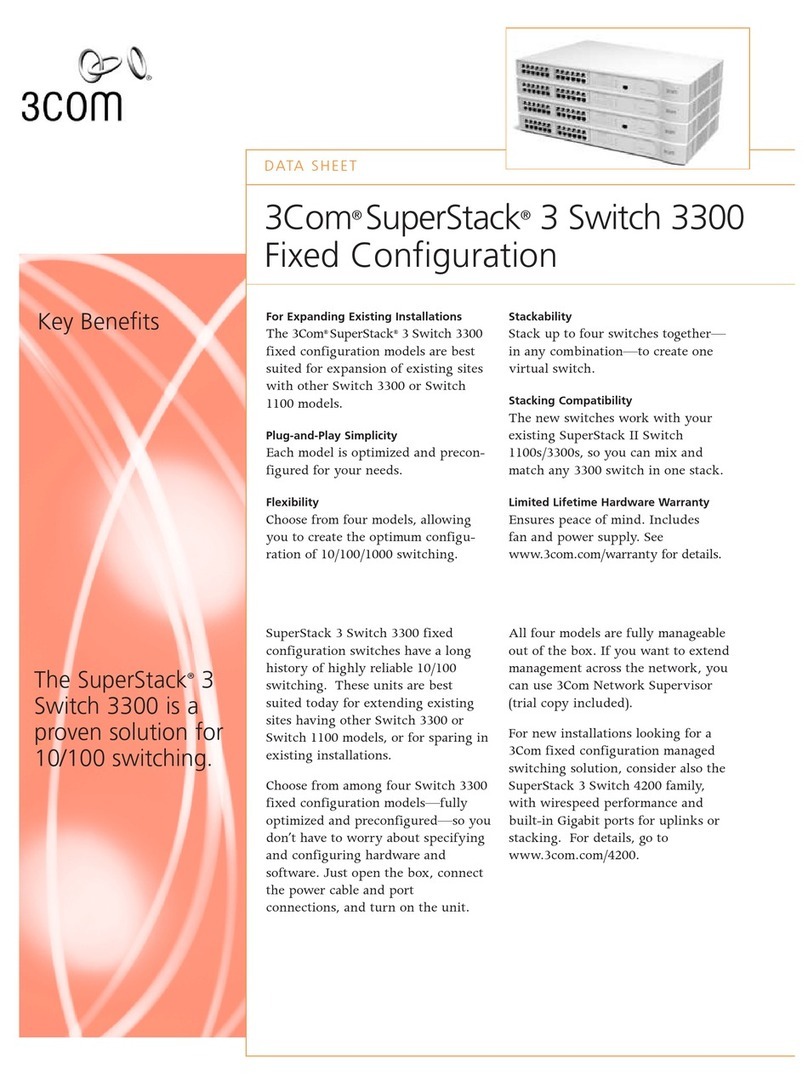02-3/2018 Rev.4
RFJA-12B, RFJA-32B
Switch unit for shutters
EN
Made in Czech Republic
4/4
Technical parameters /
* For RFJA-32BV only.
** Identical with supply voltage.
Attention:
When you instal iNELS RF Control system, you have to keep minimal distance 1 cm between each units.
Between the individual commands must be an interval of at least 1s.
Supplyvoltage:
Apparent input:
Dissipated power:
Power without load:
Power under load:
Supplyvoltagetolerance:
Input
Inpot:
Output
Number of contacts:
Rated current:
Permanent current:
Switching power:
Peak current:
Switching voltage:
Switching output voltage:
Mechanical service life:
Electrical service life(AC1):
Control
RF, by command from transmitter:
Manual control:
Rangein free space:
Other data
Operating temperature:
Operating position:
Mounting:
Protection:
Overvoltagecategory:
Contamination degree:
Terminal:
Terminals:
Length of terminals:
Dimensions:
Weight:
Related standards:
RFJA-12B/230V RFJA-12B/120V RFJA-12B/24VDC
RFJA-32B/230V RFJA-32B/120V RFJA-32B/24VDC
Warning
Instruction manual is designated for mounting and also for user of the device. It is always a part of its packing. Instal-
lation and connection can be carried out only by a person with adequate professional qualification upon under-
standing this instruction manual and functions of the device, and while observing all valid regulations. Trouble-free
function of the device also depends on transportation, storing and handling. In case you notice any sign of damage,
deformation, malfunction or missing part, do not install this device and return it to its seller. It is necessary to treat
this product and its parts as electronic waste after its lifetime is terminated. Before starting installation, make sure
that all wires, connected parts or terminals are de-energized. While mounting and servicing observe safety regula-
tions, norms, directives and professional, and export regulations for working with electrical devices. Do not touch
parts of the device that are energized – life threat. Due to transmissivity of RF signal, observe correct location of
RF components in a building where the installation is taking place. RF Control is designated only for mounting in
interiors. Devices are not designated for installation into exteriors and humid spaces. The must not be installed into
metal switchboards and into plastic switchboards with metal door – transmissivity of RF signal is then impossible.
RF Control is not recommended for pulleys etc. – radiofrequency signal can be shielded by an obstruction, inter-
fered, battery of the transceiver can get flat etc. and thus disable remote control.
5-24 VDC
x
x
0.5 W
20 W
x
x
0.8 A
x
1.5 A / < 3 s
x
5-24 VDC**
x
x
DE
Schaltaktor für Rollläden / Jalousien
AT
www.elkoep.com / www.elkoep.de / www.elkoep.at
ELKO
EP
,
s.r
.o
.
|
Palackého
493
|
769
01
Holešov
,
Všetuly
|
Czech
Republic
|
e-mail:
[email protected] |
Support:
+420
778
427
36
6ELKO
EP
Germany
GmbH
|
Minoritenstr
.
7
|
50667
Köln
|
Deutschland
|
E-mail:
[email protected] |
T
el:
+49
(0)
221
222
837
80
ELKO EP Austria GmbH | Laurenzgasse 10/7 | 1050 Wien | Österreich | E-mail: elko@elkoep.at | Tel: +43 (0) 676 942 9314
Technische Parameter
* Nur für RFJA-32B.
** Identisch mit der Versorgungsspannung.
Spannungsversorgung:
Eingangsleistung:
Verlustleistung:
Spannung ohne Last:
Spannung unter Last:
Versorungsspannungstoleranz:
Eingänge
Eingang:
Ausgang
Anzahl Kontakte:
Messstrom:
Dauerstrom:
Schaltleistung:
Spitzenstrom:
Schaltspannung:
Ausgangsspannung:
Mechanische Lebensdauer:
Electrische Lebensdauer (AC1):
Steuerung
RF, Protokoll des Senders:
ManuelleSteuerung:
Reichweite im Freien:
Andere Daten
Betriebstemperatur:
Arbeitsposition:
Installation:
Schutzklasse:
Überspannungskategorie:
Verschmutzungsgrad:
Anschlussleiste:
Anschlüsse:
Längedes Terminals:
Maße:
Gewicht:
Standards:
230VAC/ 50 -60 Hz120 VAC/ 60 Hz
7VA / cos φ = 0.1 7VA / cos φ = 0.1
0.7W 0.7 W
x
x
+10 -15 %
2x switching or expansion against GND/ 2x Schalt- oder Umschaltungskontak gegen GND*
2x switching / Schaltkontakt (AgSnO2)
8A / AC1
x
2000 VA / AC1
10 A / <3 s
250 VAC1
x
1x107
1x105
866 MHz, 868 MHz, 916 MHz
PROG (STOP, %, STOP, &)
up to / bis zu 100 m
-15... + 50 °C
any / beliebig
free at lead-in wires / Freier Anschluss an Versorgungskabel
IP30
III.
2
0.5 -1mm2*
CY wire, cross section / CY Draht, Querschnitt 4 x 0.75mm2
90 mm
49x 49x 21 mm 49x 49x 13 mm
46g 22 g
EN60669, EN 300220, EN301489 R&TTE Directive,Order. No426/2000 Coll.(Directive 1999/EC) /
EN60669, EN 300220, EN301489 Richtlinie RTTE,RG Nr.426/2000 Sgl.(Richtlinie 1999/EG)
Achtung:
Bei der Installation Aktoren iNELS RF Control muss es der Mindestabstand 1 cm geachtet sein.
Zwischen aufeinanderfolgenden Befehlseingaben sollte mindesten 1s Abstand liegen.
Warnung
Die Betriebsanleitung dient der Montage, sowie dem Benutzer des Geräts. Sie ist immer im Lieferumfang enthalten.
Die Montage und der Anschluss darf nur durch eine Person mit einer angemessenen Berufsqualifikation, nach die-
ser Bedienungsanleitung und Funktionen des Gerätes und unter Beachtung aller gültigen Vorschriften ausgeführt
werden. Die störungsfreie Funktion des Gerätes hängt auch von Transport, Lagerung und Handhabung ab. Falls Sie
irgendwelche Anzeichen von Beschädigung, Verformung, Fehlfunktionen oder Fehlteilen feststellen, ie das Gerät
nicht und wenden sich an den Verkäufer. Es ist notwendig, dieses Produkt und Teile davon als Elektronikschrott
zu behandeln, nachdem seine Lebensdauer beendet ist. Vor Beginn der Montage ist sicherzustellen, dass alle
Leitungen, miteinander verbundenen Teilen oder Anschlüsse spannungsfrei sind. Während der Montage und der
Wartung sind die Sicherheitsvorschriften, Normen, Richtlinien für die Arbeit mit elektrischen Geräten zu beachten.
Berühren Sie keine Teile des Gerätes, die mit Energie versorgt werden - Lebensgefahr. Aufgrund der Sendeleistung
des RF Signals, beachten Sie den geeigneten Montageort der RF-Komponenten in einem Gebäude, in dem die Ins-
tallation stattfindet. RF Control ist nur für die Montage im Innenbereich geeignet. Geräte sind nicht für die Montage
in Außenbereichen und Feuchträumen geeignet. RF Control Komponenten dürfen nicht in Metallschalttafeln und
in Kunststoff-Schalttafeln mit Metalltür installiert werden - Die Durchlässigkeit des RF-Signals ist dann nicht gege-
ben. RF Control ist nicht für Aufzüge geeignet - das RF Signal kann gestört und abgeschirmt werden, die Batterie
des Emfängers verliert schnell die Leistung etc. - dieses verhindert die Steuerung durch eine Steuerungseinheit.