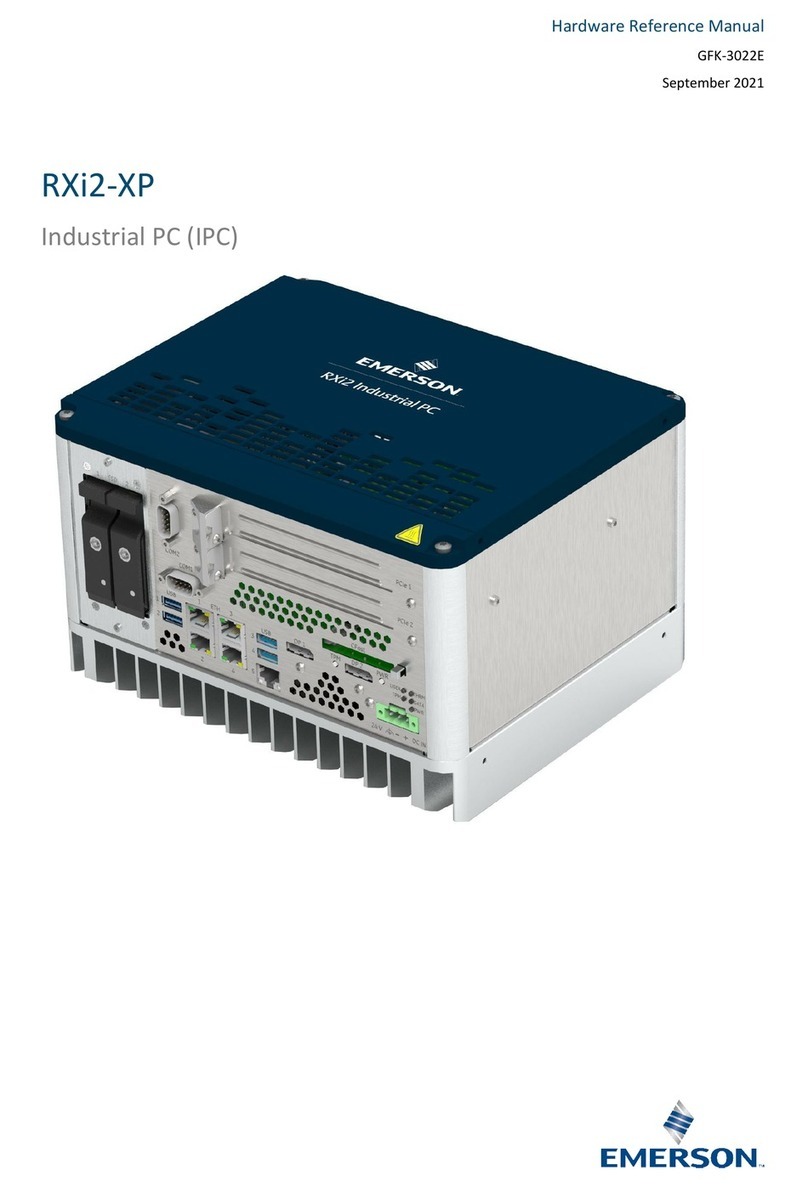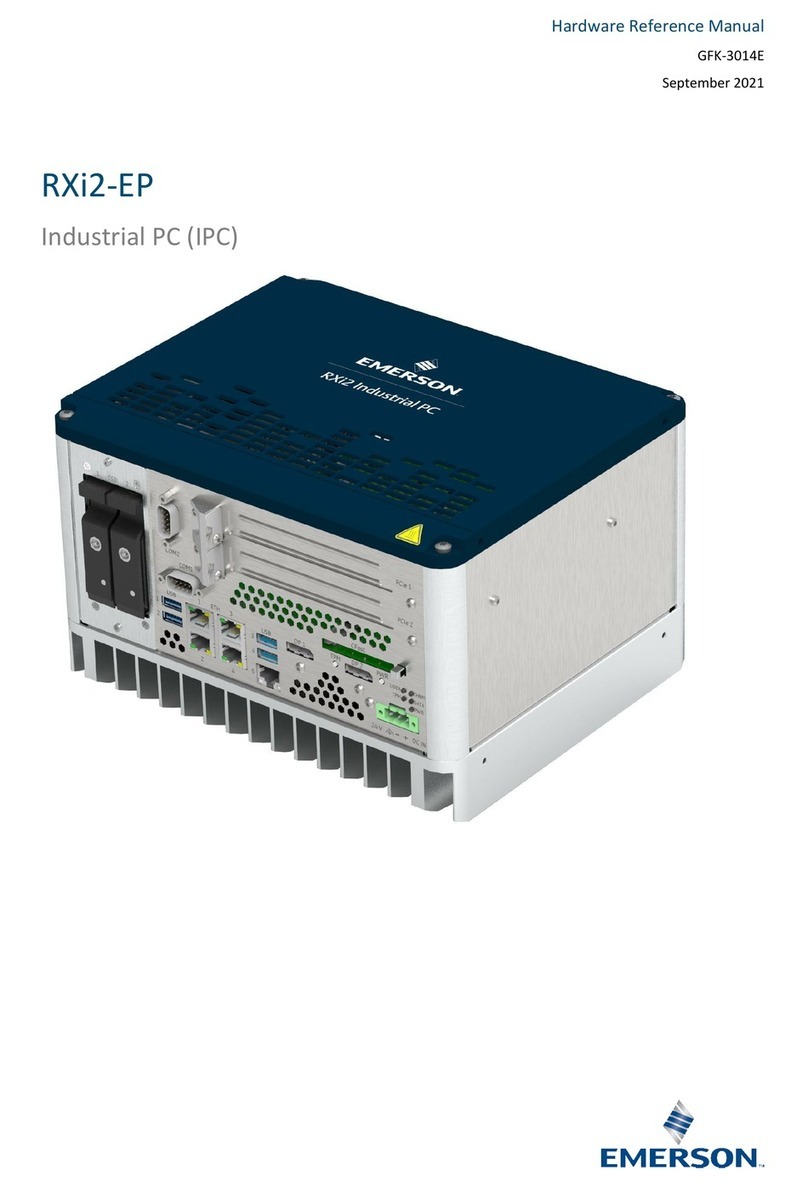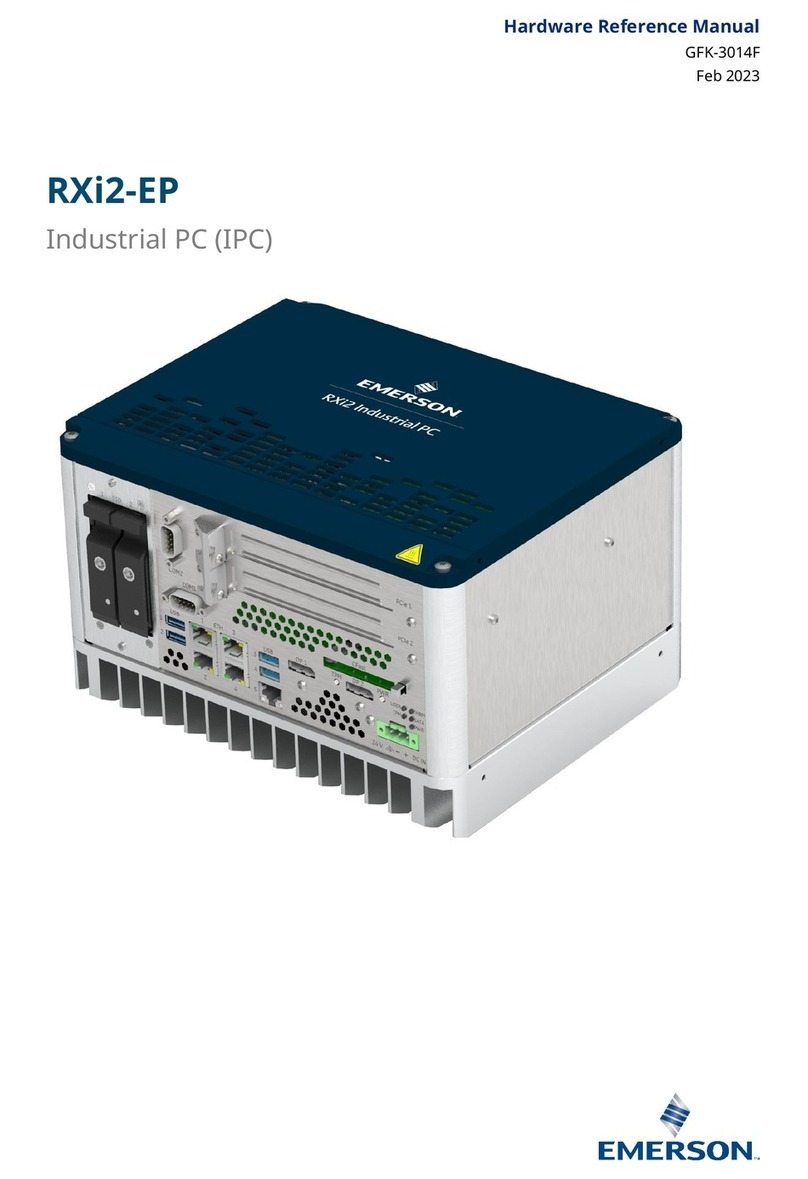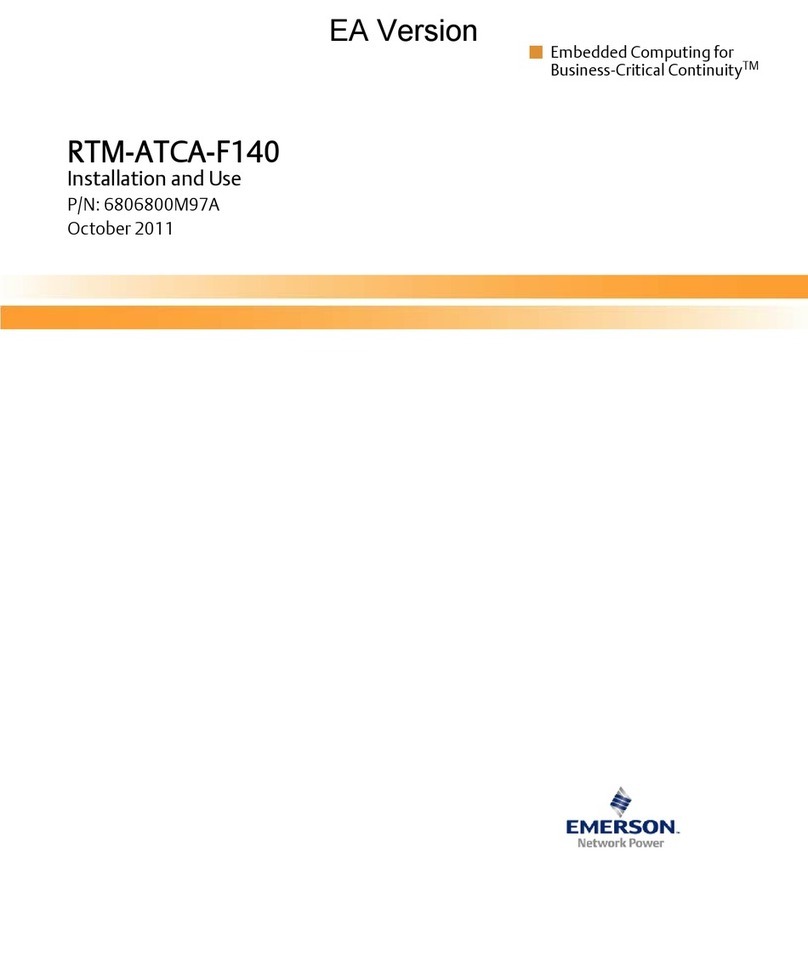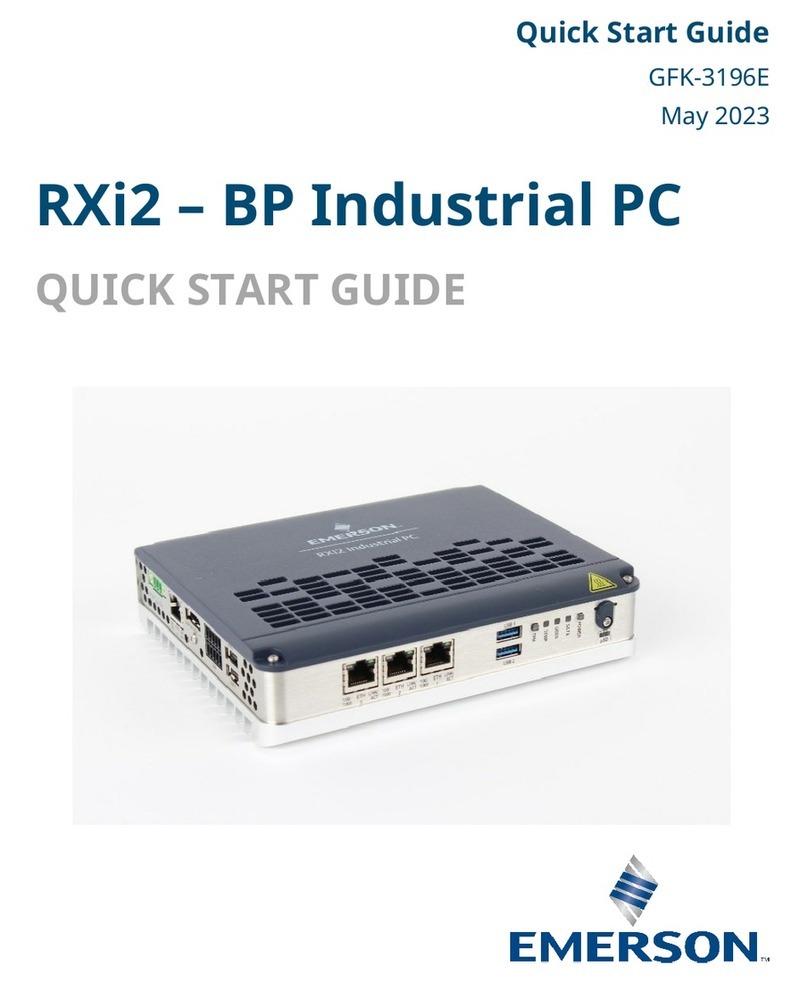RXi2-UP IPC Hardware Reference Manual Contents
GFK-3047D Oct 2021
Contents ii
5.7.3 Setting up Boot Priority..................................................................... 29
5.7.4 Restoring UEFI Settings..................................................................... 29
5.7.5 UEFI Passwords ................................................................................. 29
5.7.6 Secure Boot Configuration................................................................ 29
5.8 RTCBatteryReplacement ............................................................................ 30
5.8.1 To replace the Real-Time Clock (RTC) battery..................................... 30
Section 6: HardwareInterface.......................................... 31
6.1 Interface ..................................................................................................... 33
6.1.1 StatusLEDs ....................................................................................... 33
6.1.2 PowerButton.................................................................................... 34
6.1.3 TPM Button....................................................................................... 34
6.1.4 Ethernet Ports (Eth1, Eth2, Eth3, Eth4, Eth5) ...................................... 35
6.1.5 EthernetLEDs ................................................................................... 35
6.1.6 DisplayPort ...................................................................................... 36
6.1.7 USB 3.0 Connectors .......................................................................... 37
6.1.8 PowerConnectors............................................................................. 38
6.1.9 Internal SATA Connector .................................................................... 39
6.1.10CFast Connector ............................................................................... 39
6.1.11Serial (COM) Ports ............................................................................. 39
6.1.12SATA 2.5 inch Drive Tray Replacement.............................................. 41
6.2 AdditionalDevices....................................................................................... 46
6.2.1 Temperature Sensor ......................................................................... 46
6.2.2 NVSRAM........................................................................................... 46
Section 7: Hardwareand Firmware ProgrammableDevices
47
7.1 SMBUSDevices............................................................................................ 47
7.2 Ethernet...................................................................................................... 47
7.3 PCIePorts.................................................................................................... 47
7.4 PCIRouting ................................................................................................. 48
Section 8: Specifications ..................................................50
8.1 PowerConsumption.................................................................................... 50
8.1.1 Power Budget for Add-on Devices...................................................... 50
8.2 EnvironmentalSpecifications....................................................................... 51
8.2.1 Ambient Temperatures and Humidity............................................... 51
8.2.2 Shock and Vibration without 2.5 inch Mass Storage ............................ 51
8.2.3 Shock and Vibration with 2.5 inch Mass Storage.................................. 51