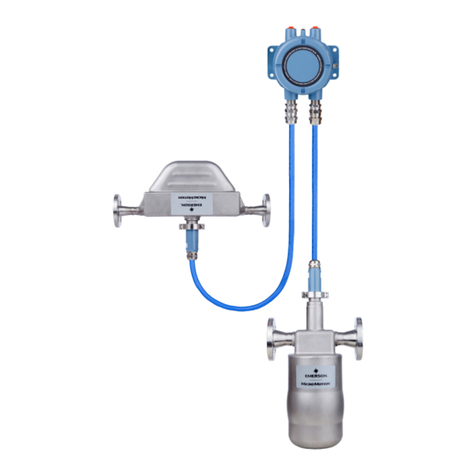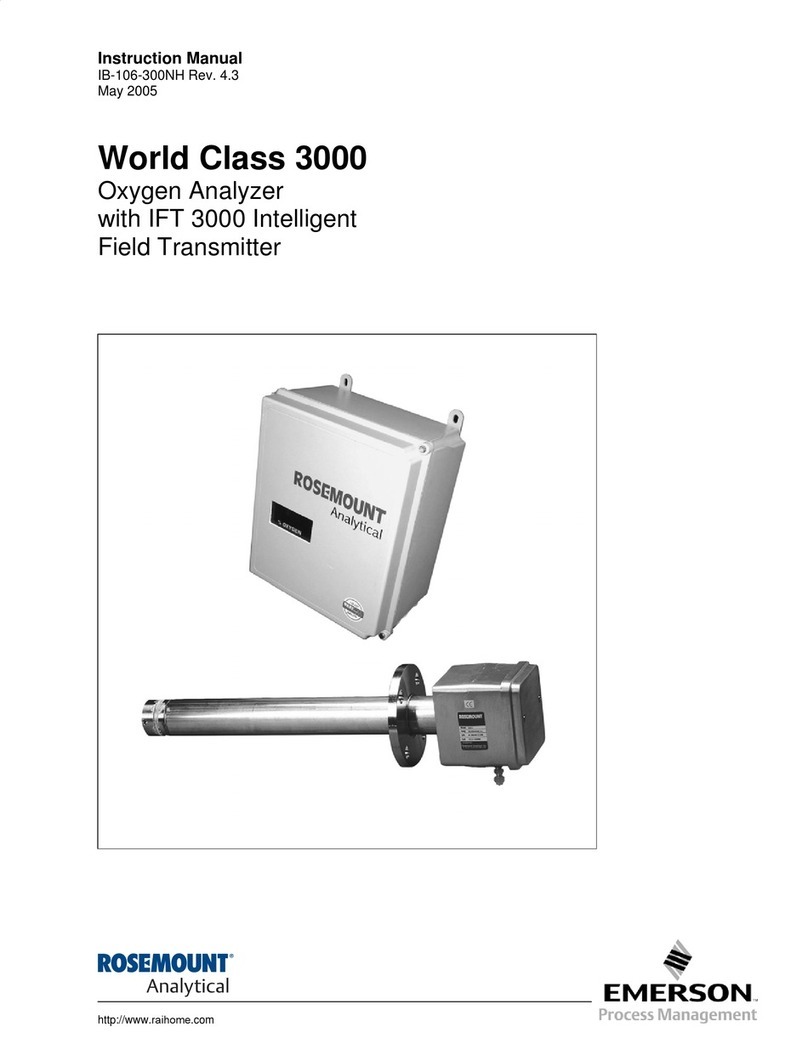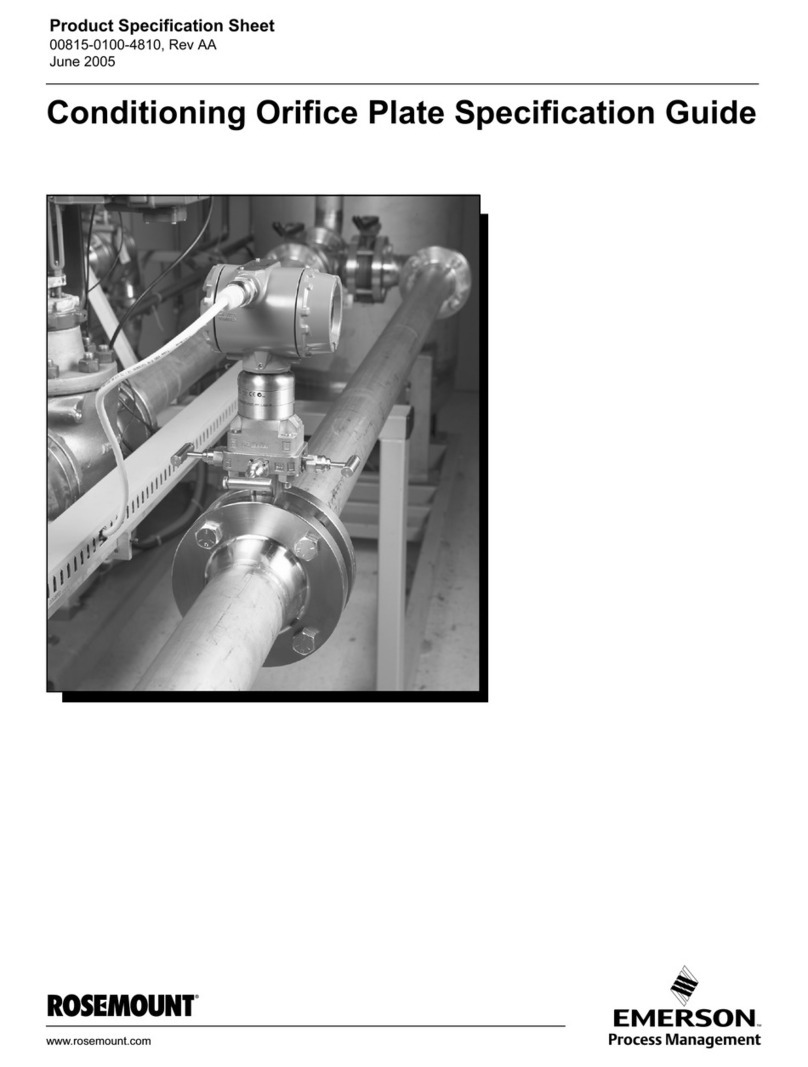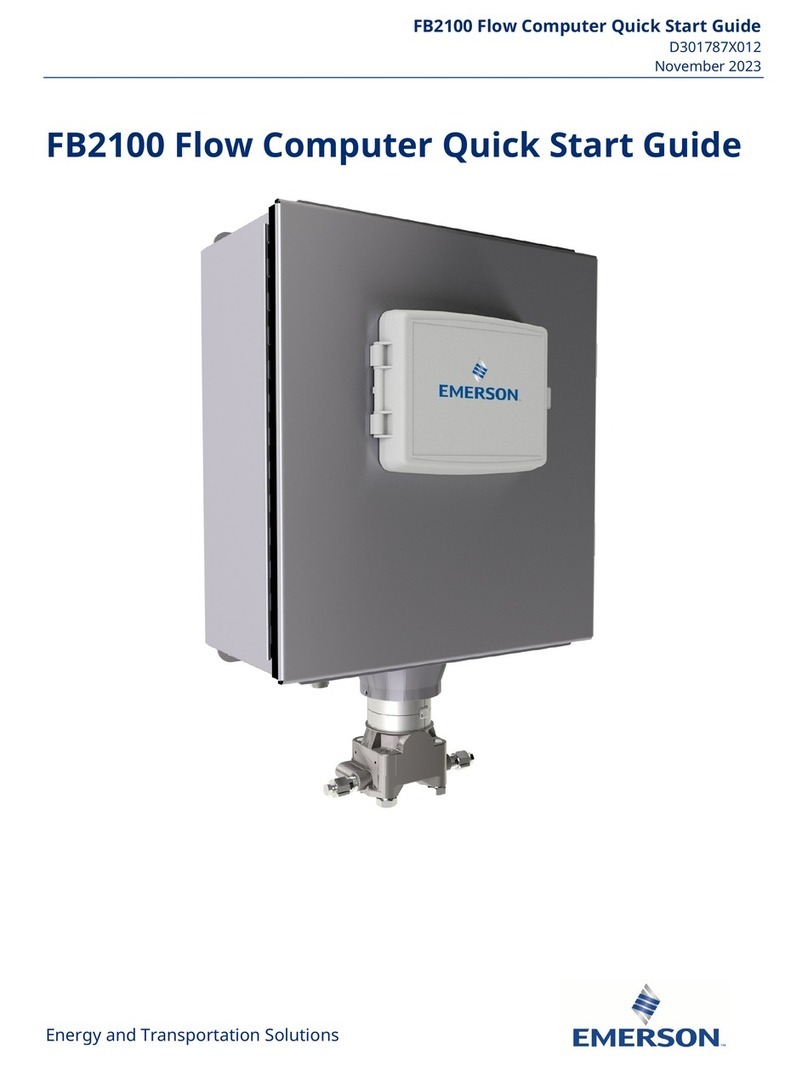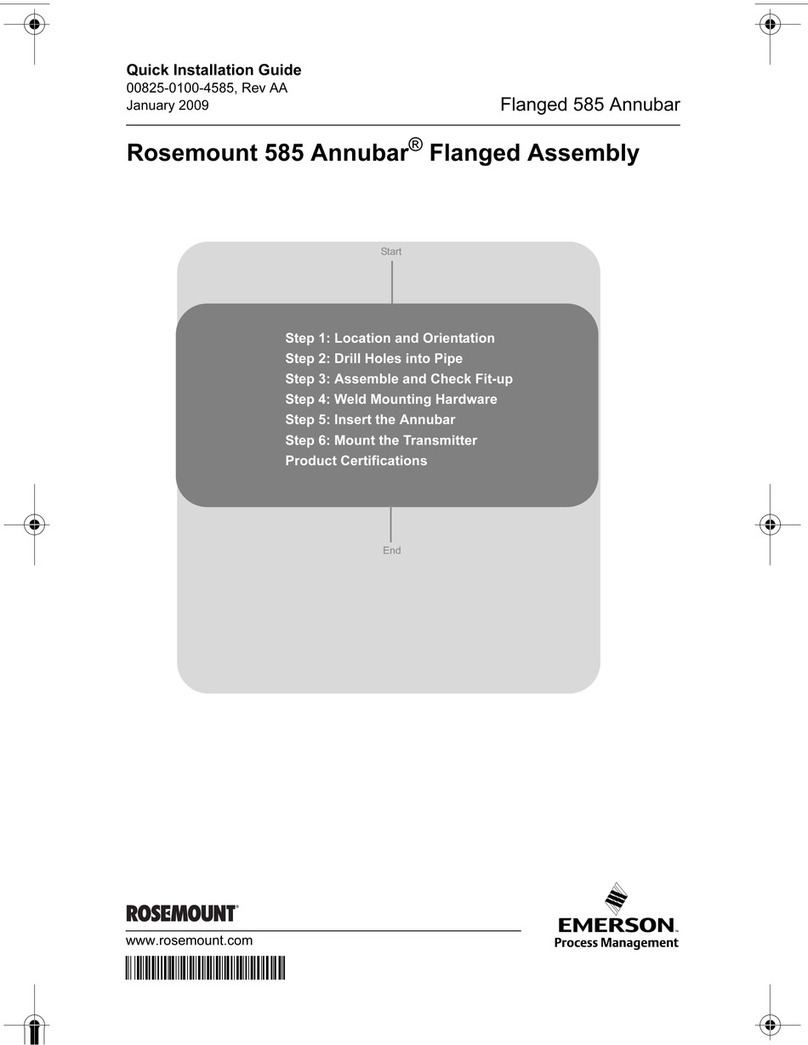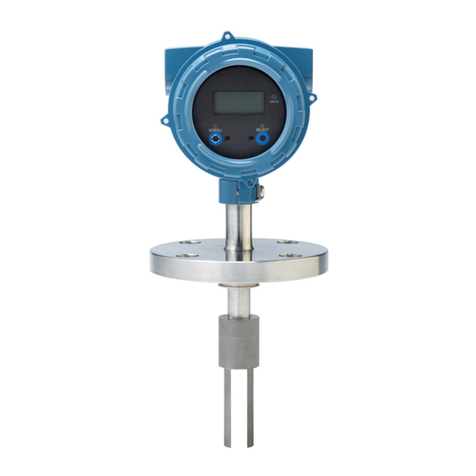4.8 Plot route data ............................................................................................................................. 93
4.9 Run Analyze to collect data for a route measurement point ..........................................................93
4.10 View the route measurement point setup and history .................................................................. 94
4.11 Route reports ............................................................................................................................... 96
Chapter 5 Plots ...............................................................................................................................99
5.1 View a full screen version of the plot ............................................................................................99
5.2 Select an active plot ................................................................................................................... 100
5.3 Switch the plot type ................................................................................................................... 100
5.4 Add or remove a cursor from a plot ............................................................................................ 100
5.5 Change the cursor type .............................................................................................................. 101
5.6 Change the scale of the x and y axis ............................................................................................102
5.7 Expand or compress the X axis ....................................................................................................102
5.8 View the highest frequency peaks on the spectrum plot ............................................................ 102
5.9 Set RPM ......................................................................................................................................103
5.10 View fault frequencies on a plot ................................................................................................. 103
Chapter 6 Analyze and Advanced Analyze .....................................................................................105
6.1 Analyze overview ....................................................................................................................... 105
6.2 Manage jobs ...............................................................................................................................109
6.3 Set display parameters ............................................................................................................... 112
6.4 Multi-input measurements .........................................................................................................113
6.5 Sensors and inputs ..................................................................................................................... 113
6.6 Tachometers ..............................................................................................................................116
6.7 Common data collection parameters ......................................................................................... 118
6.8 Collecting data using an Analysis Expert ..................................................................................... 124
6.9 Collect data using Manual Analyze ............................................................................................. 137
6.10 Listen to live vibration data in Analyze ........................................................................................ 156
6.11 Redo a measurement in Analyze ................................................................................................ 158
6.12 Store data to a route or an Analyze job ....................................................................................... 158
6.13 Review previously collected data in Analyze ............................................................................... 158
6.14 Print an Analyze plot to AMS Machinery Manager .......................................................................159
6.15 Print an Analyze plot to a memory card ...................................................................................... 159
6.16 Reset Analyze defaults ............................................................................................................... 160
Chapter 7 Advanced Laser Alignment ........................................................................................... 161
7.1 Basic and Advanced Laser Alignment Application overview ........................................................ 161
7.2 Set up the laser and sensor .........................................................................................................171
7.3 Manage jobs ...............................................................................................................................182
7.4 Set the job parameters ...............................................................................................................187
7.5 Horizontal alignment ................................................................................................................. 199
7.6 Vertical alignment ......................................................................................................................230
7.7 Straightness measurements .......................................................................................................241
7.8 Plots ...........................................................................................................................................246
7.9 Transfer alignment jobs ..............................................................................................................251
Chapter 8 Advanced Transient ......................................................................................................257
8.1 Advanced Transient overview .....................................................................................................257
8.2 Manage jobs ...............................................................................................................................261
8.3 Sensors and inputs ..................................................................................................................... 263
8.4 Tachometers ..............................................................................................................................265
8.5 Select a section of the full transient waveform ...........................................................................267
8.6 Set the number and type of plots to display in Advanced Transient ............................................ 269
8.7 Set data collection parameters ...................................................................................................270
Contents
ii MHM-97432 Rev 7