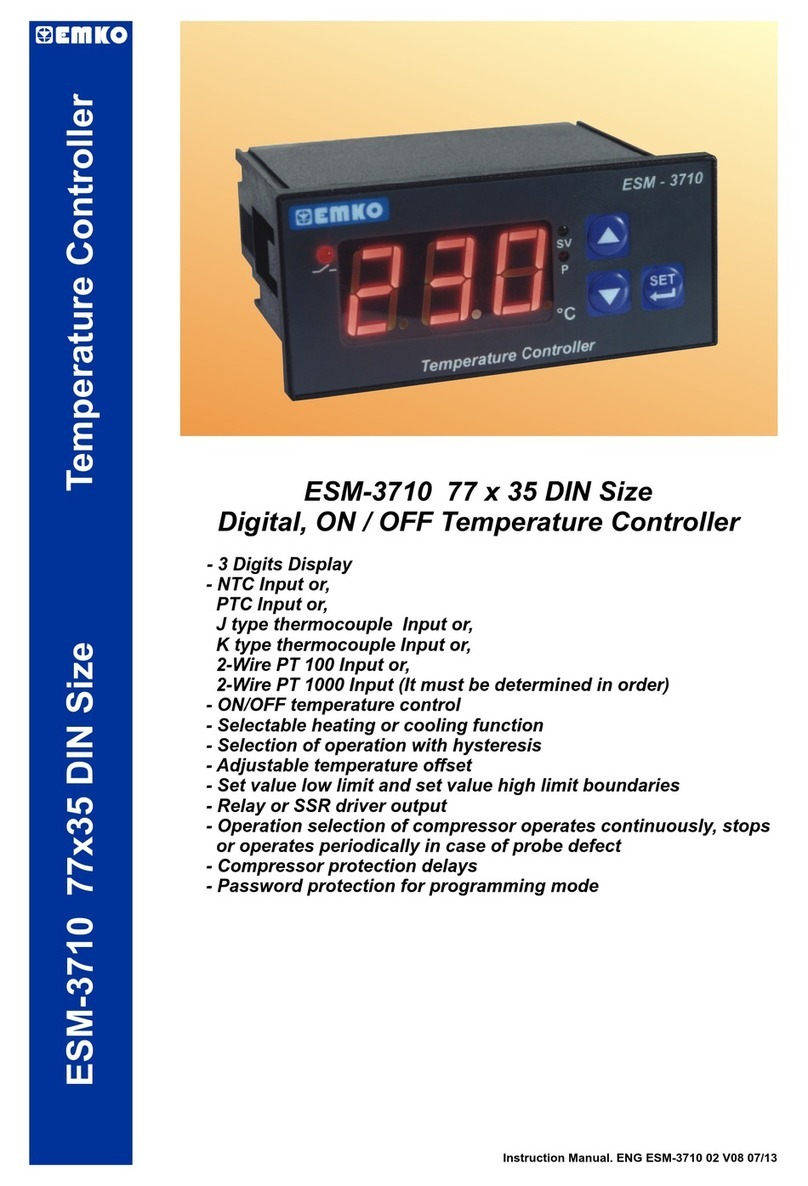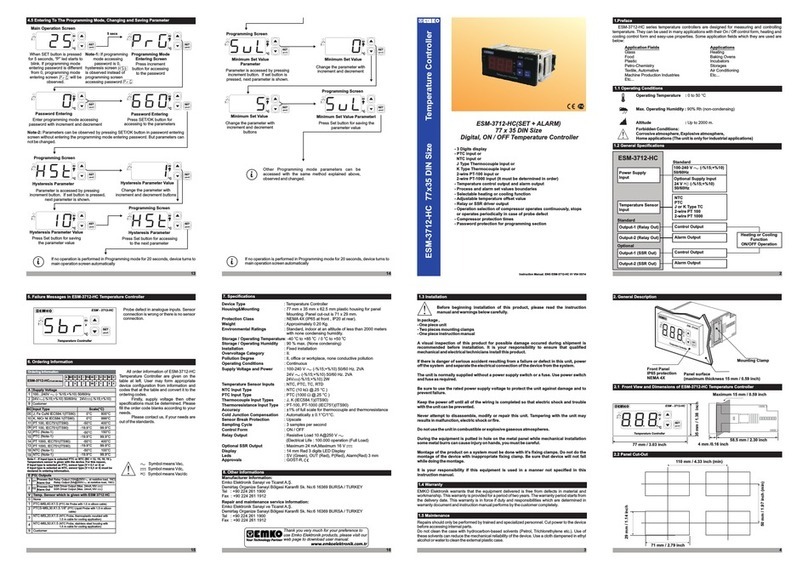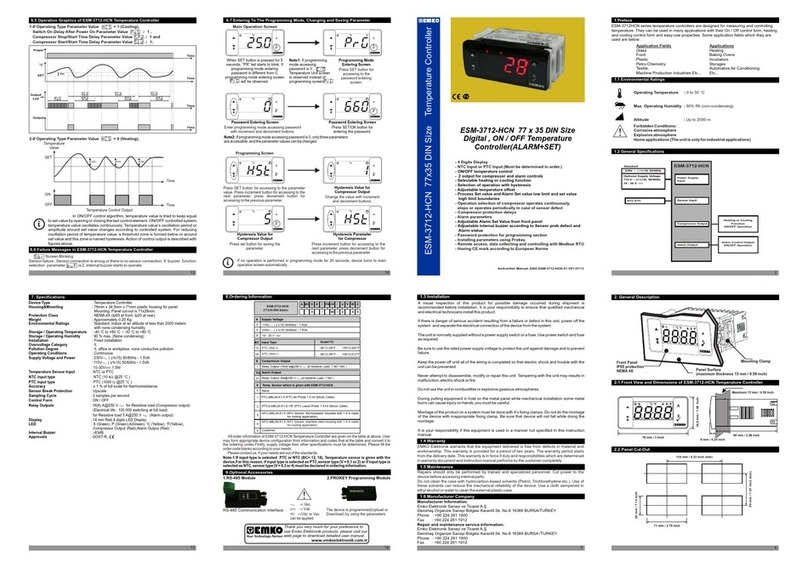- 3 Digit display
- NTC input or
PTC input or
2-wire PT-100 Input or
2-wire PT-1000 Input(It must be determined in order)
- ON / OFF Temperature Control
- Compressor, Fan and Defrost outputs
- Evaporator and Cabinet sensor inputs
- Compressor OK digital input
- Adjustable hysteresis value
- Determine compressor working period in case of
Cabinet probe defect
- Defrost output controlling parameters
- Fan output controlling parameters
- Password protection for programming mode
Introduction Brochure. ENG ESM-3770-D 01 V01 03/09
ESM-3770-D
Controller
P/N : ESM-3770-D
c
a
2341 5 6 7 8 9 10 11 12
CAT II
DEF. FAN
OUT OUT OUT
(2x5 )A@250V V(10A@250V V)
Outputs 24 VW
(-%15,+%10)
50/60 Hz
1.5VA
+
--
+
Comp. OK
8...32 VZ
A BC D E FG HI /
/
UV W Z/
/
0 1 0 0
Supply VoltageA
12
09
PTC (Note-1)
Input Type
BC Scale(°C)
-50°C 150°C
-19.9°C 99.9°C
PT 100, IEC751(ITS90)
ESM-3770-D (77x35 DIN)
24 V W( -%15, +%10) 50/60 Hz
2
-50°C 400°C
11 PT 100, IEC751(ITS90)
13 -19.9°C 99.9°C
PT 1000, IEC751(ITS90)
15
-50°C 400°C
14 PT 1000, IEC751(ITS90)
PTC (Note-1) -19.9°C 99.9°C
2
18 NTC (Note-1) -50°C 100°C
19 NTC (Note-1) -19.9°C 99.9°C
COMP.
Temperature Sensor
Input ( NTC, PTC,
PT-100 or PT-1000)
Evaparator Cabinet
Sensor Sensor
Digital ON / OFF Cooling Controller
- Cooling Applications
- Economic
- Easy to Use
SPECIFICATIONS
INPUT
NTC : NTC (10 kW@25 °C)
PTC : PTC (1000 W@25 °C)
Thermoresistance (RTD) : 2-wire PT 100, PT 1000
(IEC 751)(ITS90)
Measurement Range : It is in ordering information
Accuracy : ±1% of scale
Cold Junction Compensation : Automatically
±0.1°C/1°C
Sensor Break Protection : Upscale
Sampling Cycle : 3 samples per second
CONTROL
Control Form : ON/OFF
ON/OFF hysteresis : It can be configured by the user
OUTPUTS
Control Output :
Compressor Out Relay (10A@250VVat resistive load)
Defrost Out Relay (5A@250VVat resistive load)
Fan Out Relay (5A@250VVat resistive load)
DISPLAY
Process Display :
ESM-3770-D : 14 mm Red 3 digits LED Display
LED Indicators :
SV (Red), Compressor Output Active (Red), Error (Red),
Fan Output Active (Red), Defrost Output Active (Red),
ENVIRONMENTAL RATINGS and PHYSICAL
SPECIFICATIONS
Operating Temperature : 0...50°C
Humidity : 0-90%RH (none condensing)
Protection Class : IP65 at front, IP20 at rear
Weight :
ESM-3770-D : 150 gr
Dimension :
ESM-3770-D : 77 x 35 mm, Depth : 62.5 mm
Panel Cut-Out :
ESM-3770-D : 71 x 29 mm
Electrical Wiring
Ordering Information
Note-1 : If input type is selected PTC or NTC (BC = 12, 15, 18, 19 ),
Temperature sensor is given with the device. For this reason,
If input type is selected as PTC, sensor type (V = 0,1 or 2) or
If input type is selected as NTC, sensor type (V = 0,3 or 4) must be
declared in ordering information.
1
Compressor Output(10 A@250 V Vat resistive load, 1NO)
Outputs
E
01
FG
01
HI
Defrost Output( 5 A@250 V Vat resistive load, 1NO)
Fan Output( 5 A@250 V Vat resistive load, 1NO)
Temperature Sensor that is given with ESM-3770-D
V
0None
1PTC-M6L40.K1.5 (PTC Air Probe with 1.5 m silicon cable)
2PTCS-M6L30.K1.5.1/8” (PTC Liquid Probe with 1.5 m silicon cable)
3NTC-M5L20.K1.5 (NTC Probe, thermoplastic moulded with
1.5 m cable for cooling application)
4NTC-M6L50.K1.5 (NTC Probe, stainless steel housing with
1.5 m cable for cooling application)
9Customer
POWER SUPPLY
Supply Voltage :
24 V W( -%15, +%10) 50/60 Hz -1.5 VA
Cooling