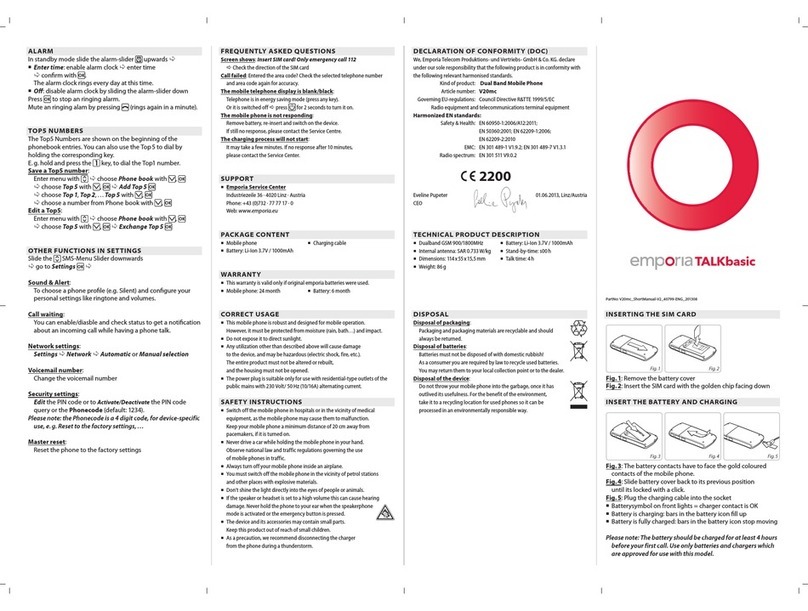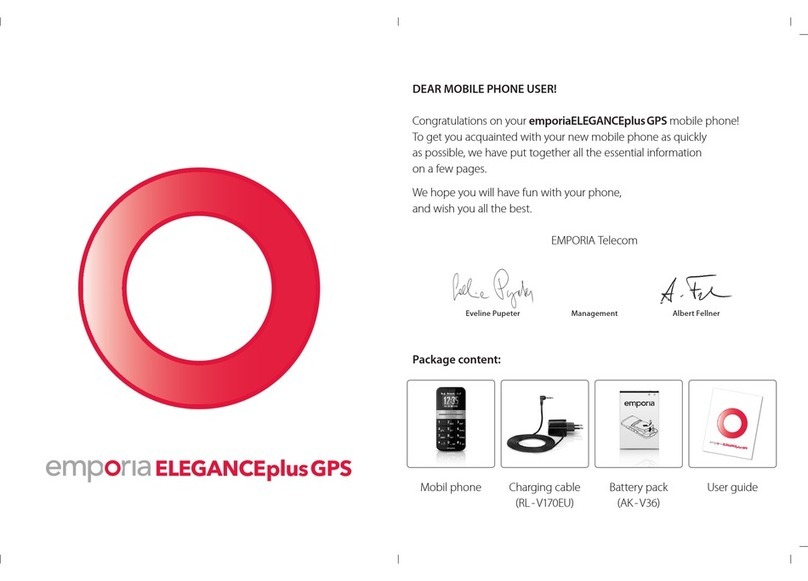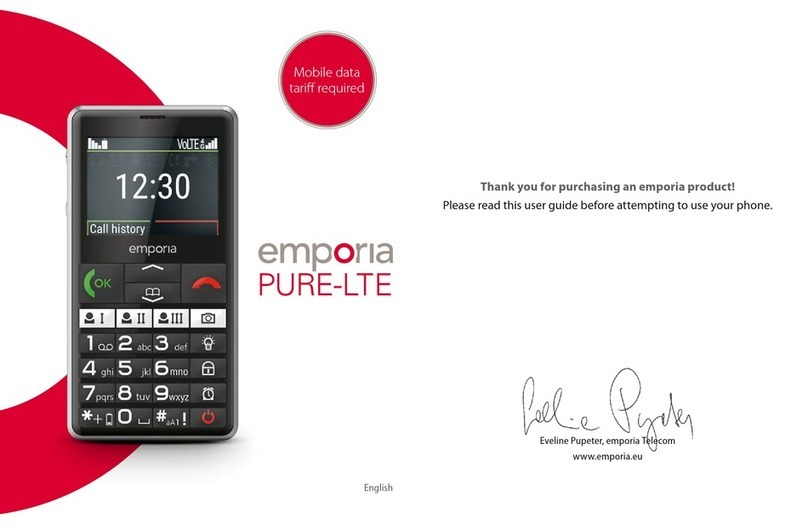Flip for Safety.
Simple operation, no need for a user manual
Telephony and text messaging (SMS & MMS)
Emporia’s emergency call function
Bluetooth™ and camera
Simplify your communication.®
Product features:
- Easy to operate
- Large tactile buttons
- Wide, easy to read screen
- Emergency call function
- Integrated Digital Camera
- Bluetooth™
- All functions are operated by side buttons
- Suitable for people with hearing difficulties
Technical Data:
- Dual band GSM 900 / 1800
- Dimensions: 103 x 51x18,5 mm
- Weight: 110g
- Rechargeable battery: Li-Ion 3.7 V / 1000 mAh
- Standby time: up to 320 hrs.
- Talk time: up to 240 min.
- Internal aerial
- Display: 2.2” FSTN, 176x220 Pixel
- VGA Digital Camera
- Bluetooth V 2.1
In the Box:
1 GSM mobile telephone
1 desktop charger
1 travel charger
1 1000 mAh Li-Ion rechargeable battery
1 instruction manual
Functions:
- Phone book memory to store up to 500 contacts
with pictures
- Phone book – input via SMS
- Send and receive SMS & MMS
- Send SMS to more than one contact
- SMS memory for up to 150 SMS
- 2MB memory for MMS messages and images
- Extra loud vibrating alarm
- 5 different ring tone volumes
- Polyphonic ring tone melodies
- Adjustable volume (including very high volume)
- Hands-free function
- Built-in LED torch
- Detailed help text for all functions
- Calculator
- Programmable alarm with snooze function
- Birthday reminder function
Extra function buttons:
Left side: volume control
Right side: torch, camera
Reverse side: Emergency call function
Emergency call function:
- Up to 5 emergency call numbers are automatically
called in succession at the touch of a button.
- Emergency SMS are sent to emergency numbers
- DTMF recognition to confirm the emergency number
(the call will not end up on an answerphone)
- The emergency call button can be deactivated