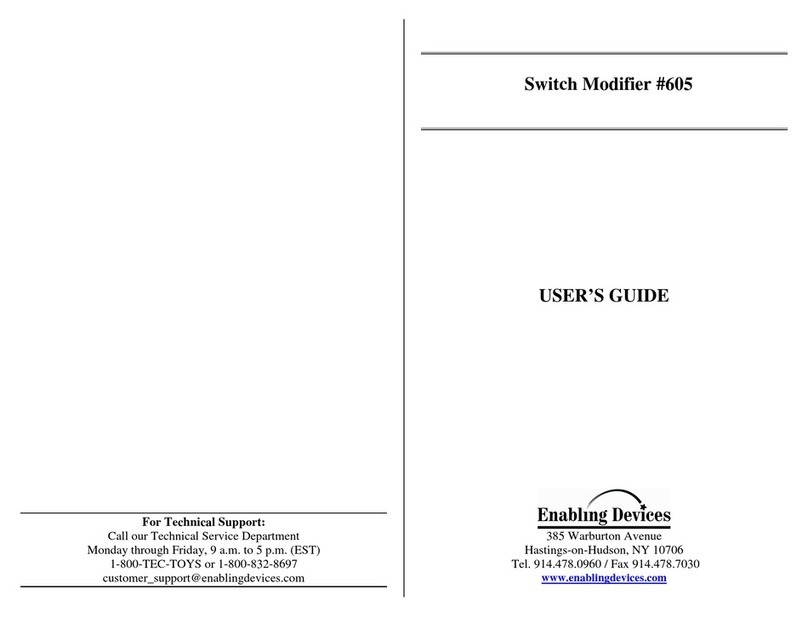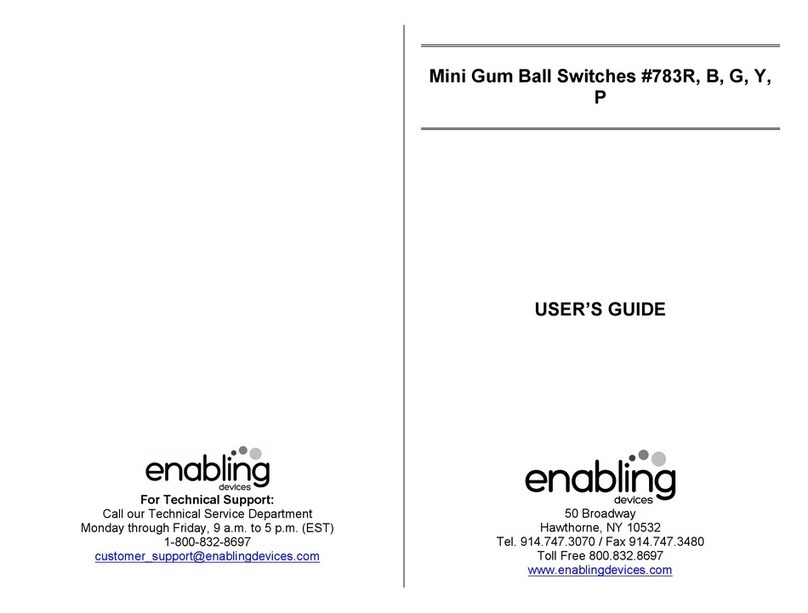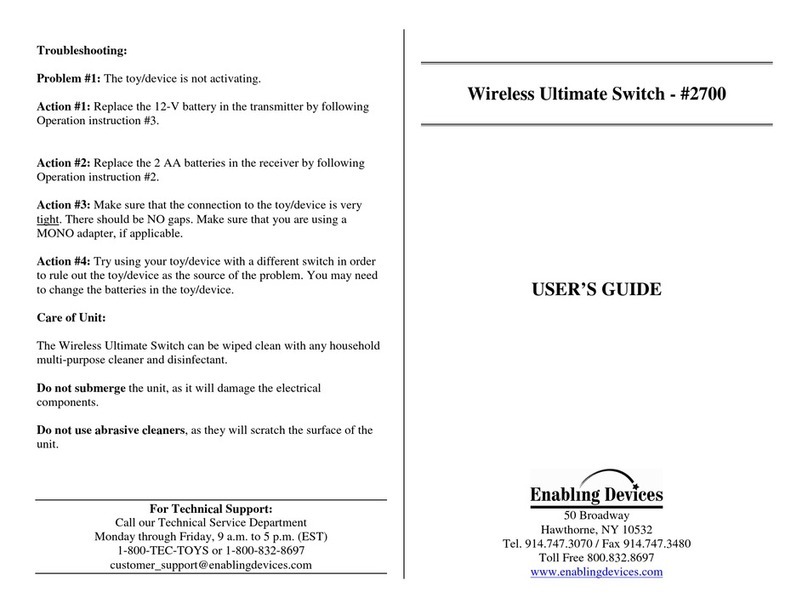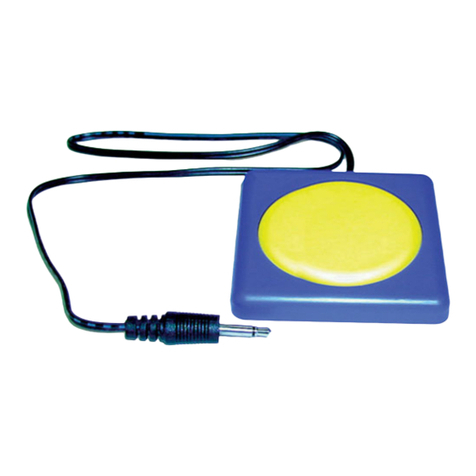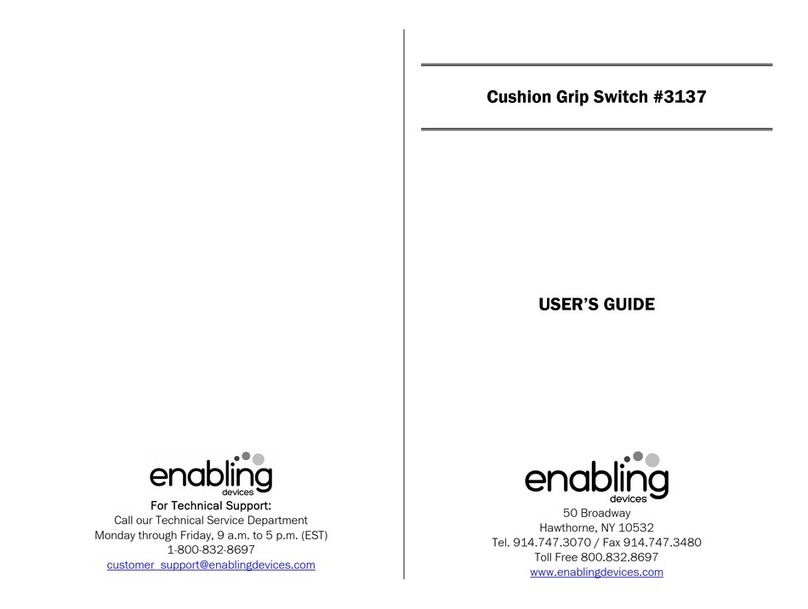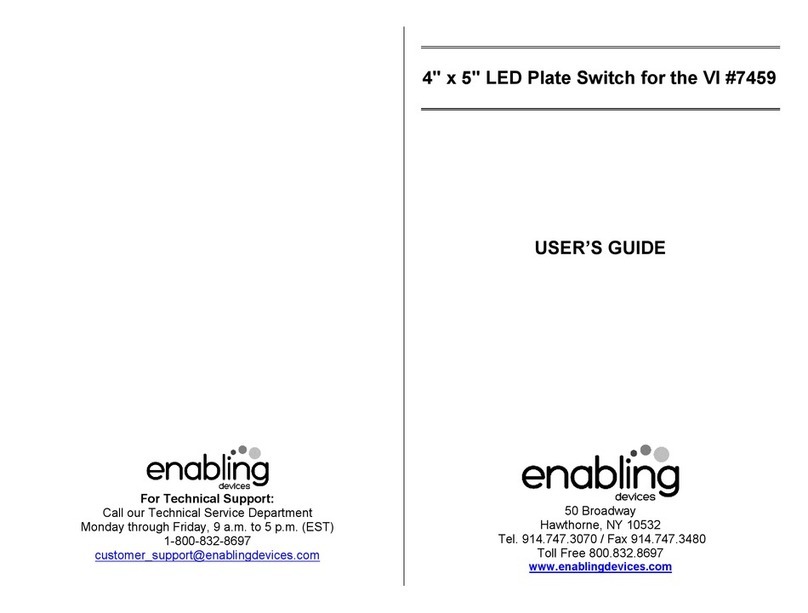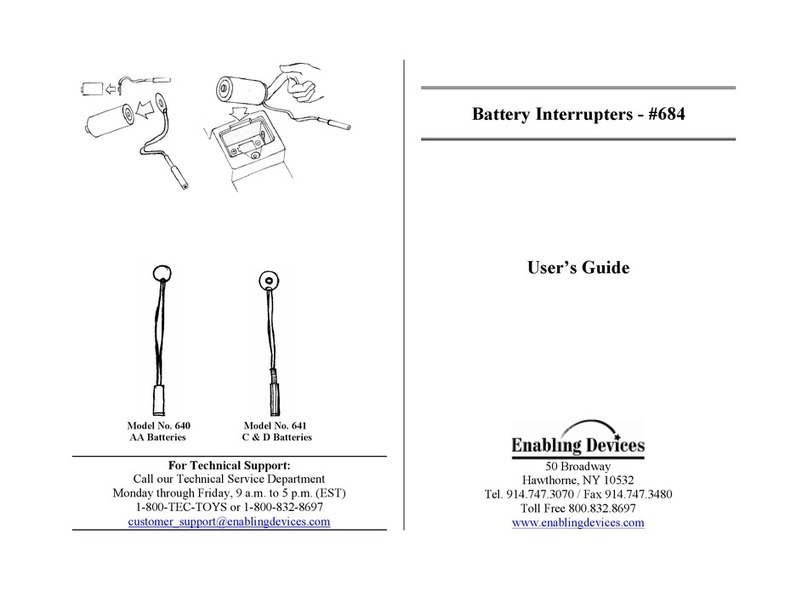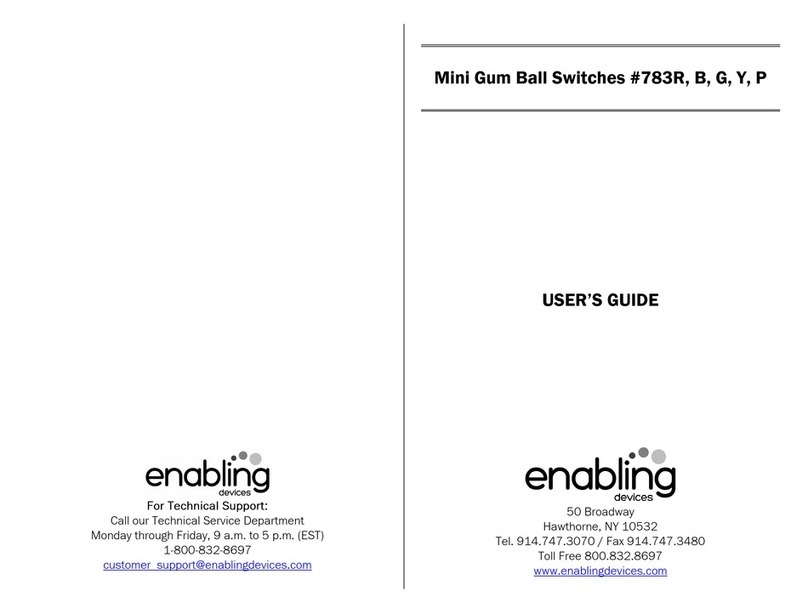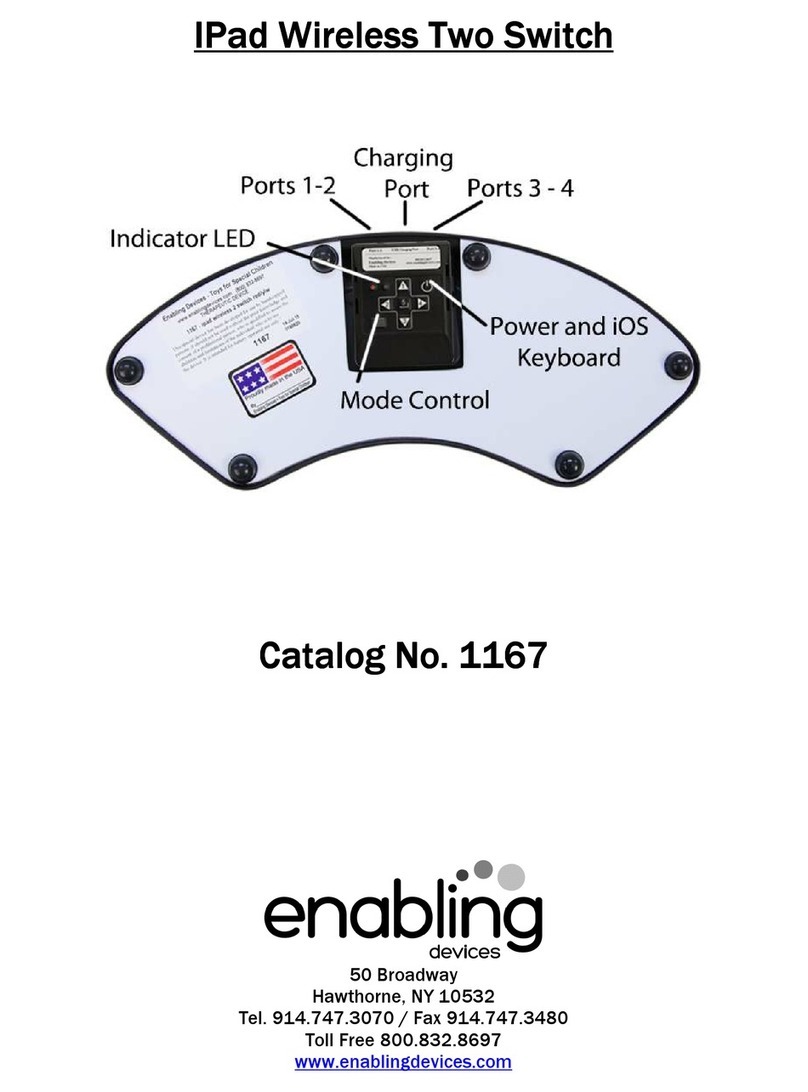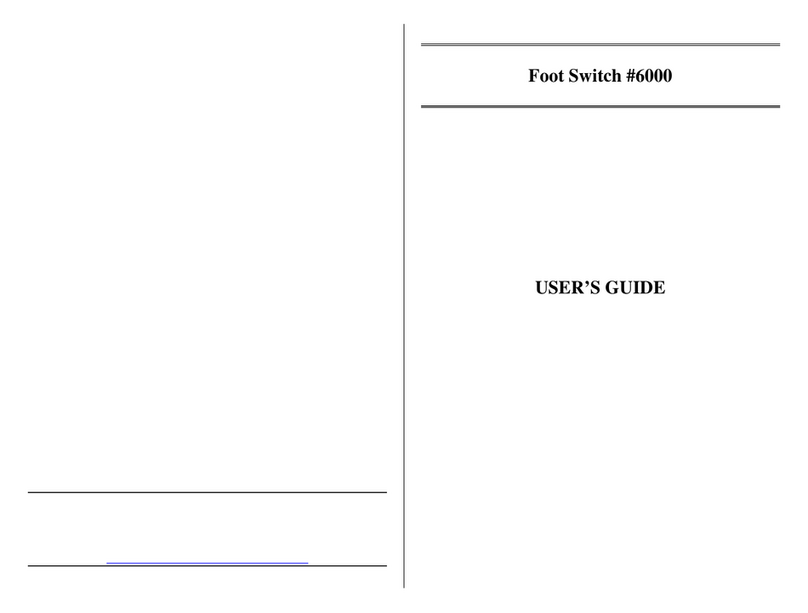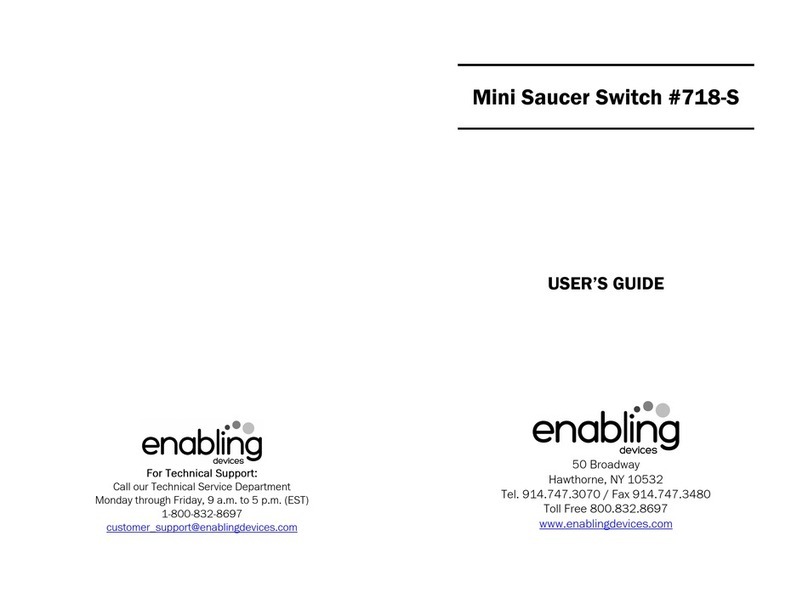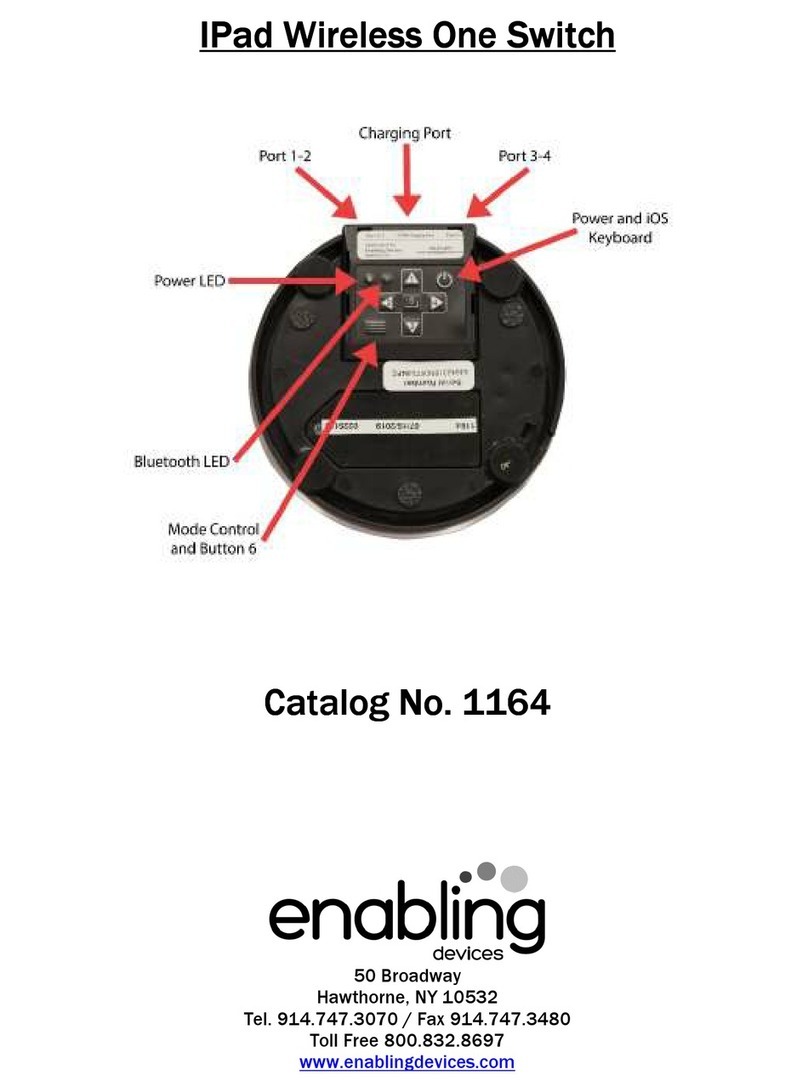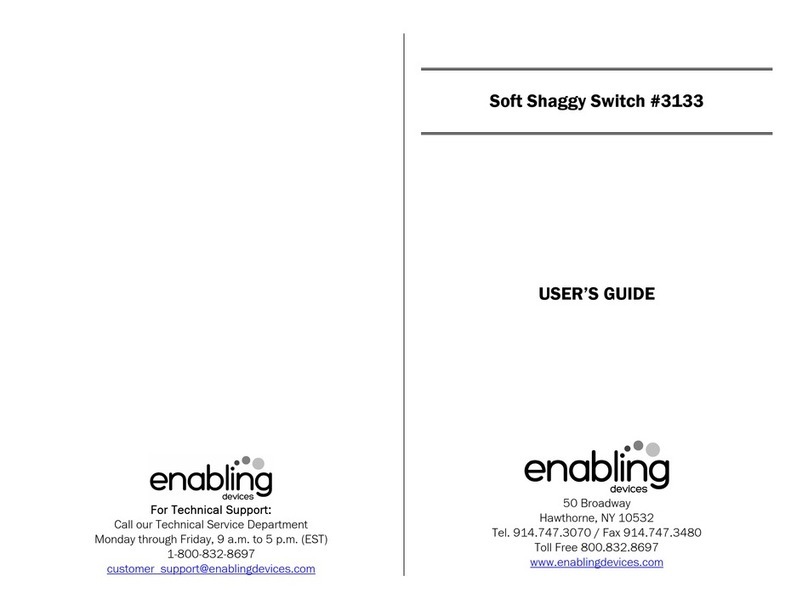Continuous or momentary!
Turn this versatile switch on and then choose between momentary or
continuous activation of an adapted device. In the momentary mode, the
user must sustain their hand on the switch to keep the attached device
activated. In the continuous mode, the user presses the switch once to turn
on the attached device. The device will continue to be activated until the
user presses the switch a second time. Size: 5"D x "H. Requires 2 AAA
Batteries. Weight: ½ lb.
Operation:
. Carefully turn over unit to reveal the setting controls and battery
holder. Remove the Phillips Head screw from the battery compartment
cover. Next Observing polarity insert 2 AAA batteries into the holder.
Alkaline batteries must be used only (e.g. Duracell or Energizer brand).
Do not use rechargeable batteries or any other type of batteries because
they supply lower voltage and the unit will not perform properly.
2. Push the red ON/OFF switch in to turn the Jumbo Switch ON. Next set
the Mode switch located on the bottom of the unit to the Momentary or
Latch position.
2. Plug one end of the supplied double ended /8" to /8" cords into the
jack on the side of the Jumbo Switch, and the other end into your toy or
device. Make sure the cord is plugged in all the way on both the Jumbo
Switch and your connected device. There should be no gaps. Press the
Jumbo switch plate and the connected device will activate. In the
momentary mode, the user must sustain their hand on the switch to
keep the attached device activated. In the continuous mode, the user
presses the switch once to turn on the attached device. The device will
continue to be activated until the user presses the switch a second time.
Available Modes:
Momentary:
In this mode, the unit operates as a momentary switch. The toy or device
stays on as long as the Jumbo switch is activated. One you release the
switch the toy or device will turn off.
Latch:
In this mode, the Jumbo Switch operates as an On/Off Switch. The toy or
device turns On with the first activation is made and stays On until a
second activation is made. This will turn the toy or device off.
Troubleshooting:
Problem: The Jumbo Switch does not activate your toy/device.
Action #1: Make sure that the connection between the Jumbo Switch and
your toy/device is tight. There should be no gaps. This is a common error
and an easy fix.
Action #2: Try a different switch with your toy/device to rule out the
toy/device as the source of the problem.
Action #3: Try a different adapter (if applicable) to rule this out as the
source of the problem.
Action #4: Make sure the batteries are fresh; this switch will not work
without batteries.
Care of the Unit:
The Jumbo Switch can be wiped clean with any household multi-purpose,
non-abrasive cleaner and disinfectant. We recommend Simple Green,
which is a non-toxic biodegradable all-purpose cleaner.
Do not use abrasive cleaners, as they will scratch the surface of the unit.
Do not submerge the unit, as it will damage the electrical components.
Rev 8/6/15