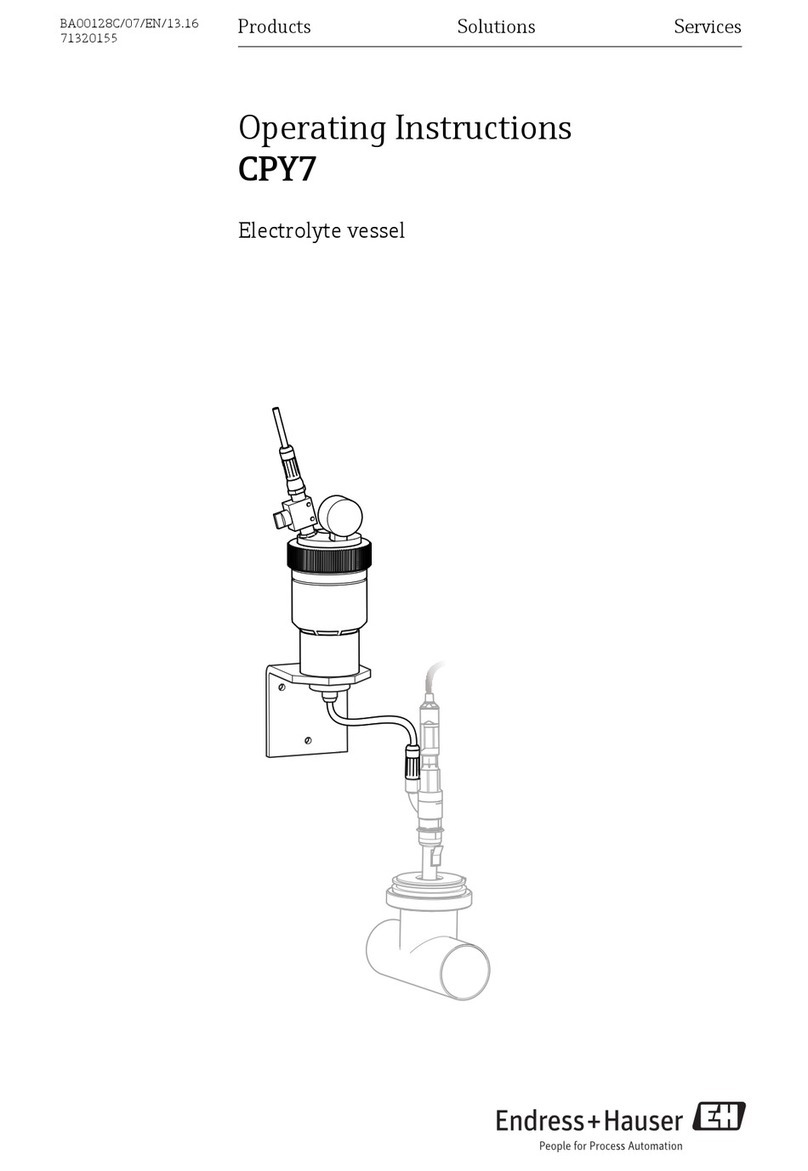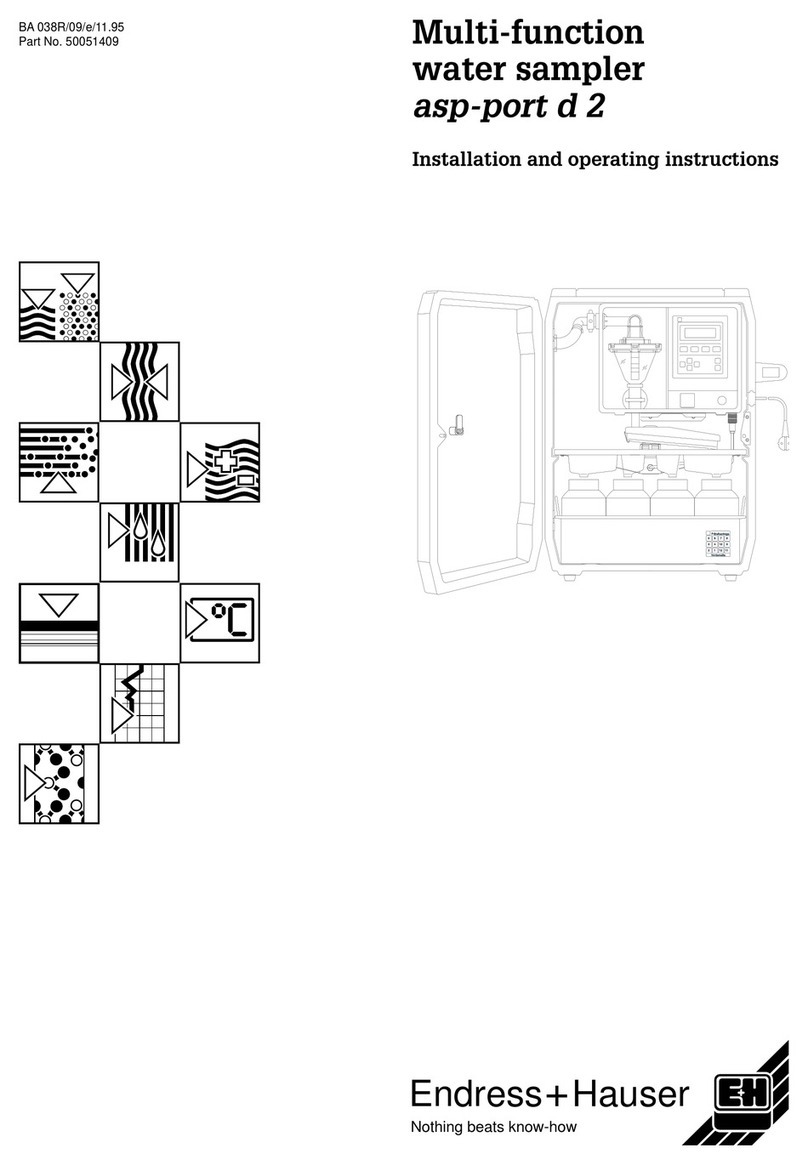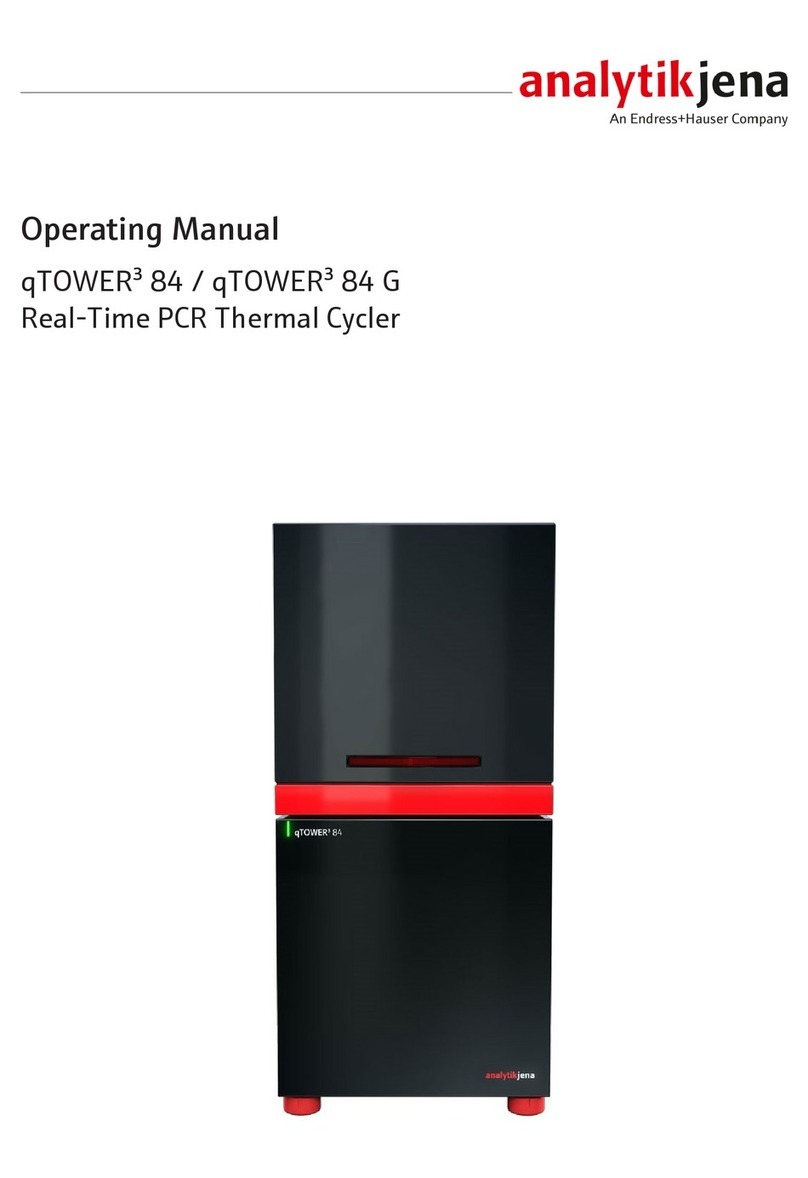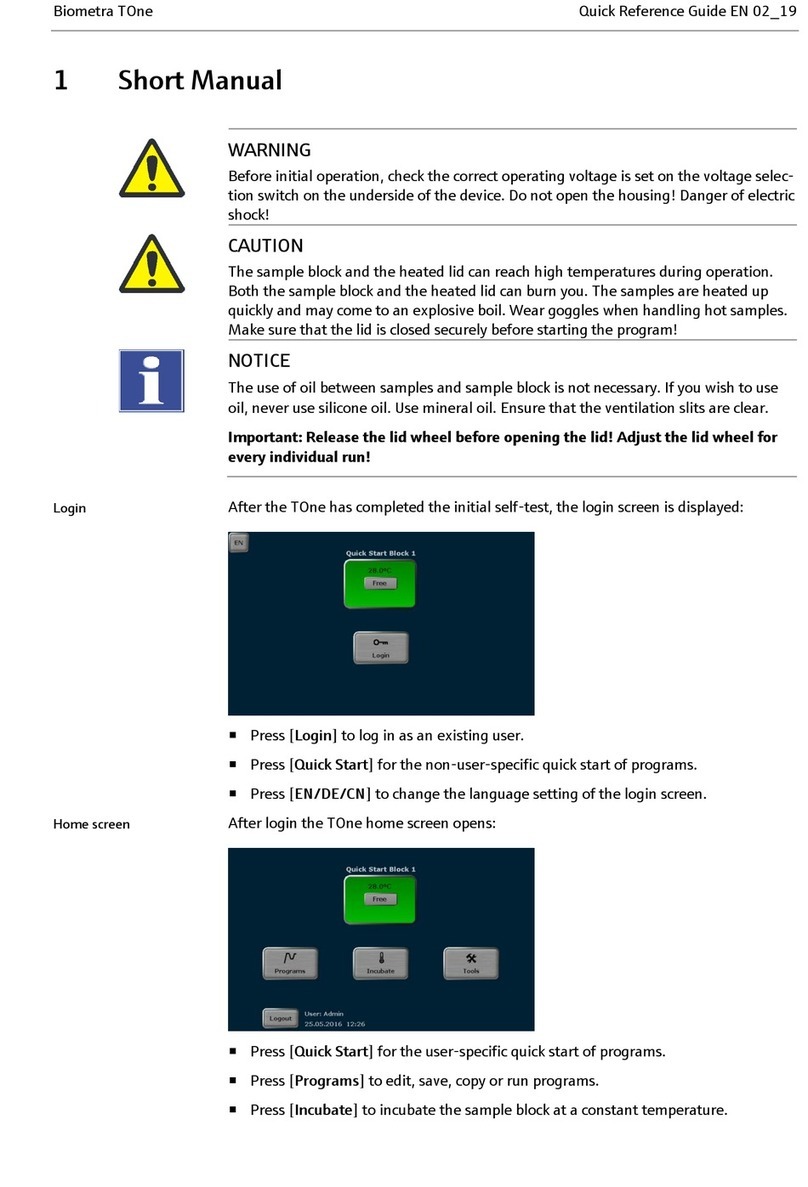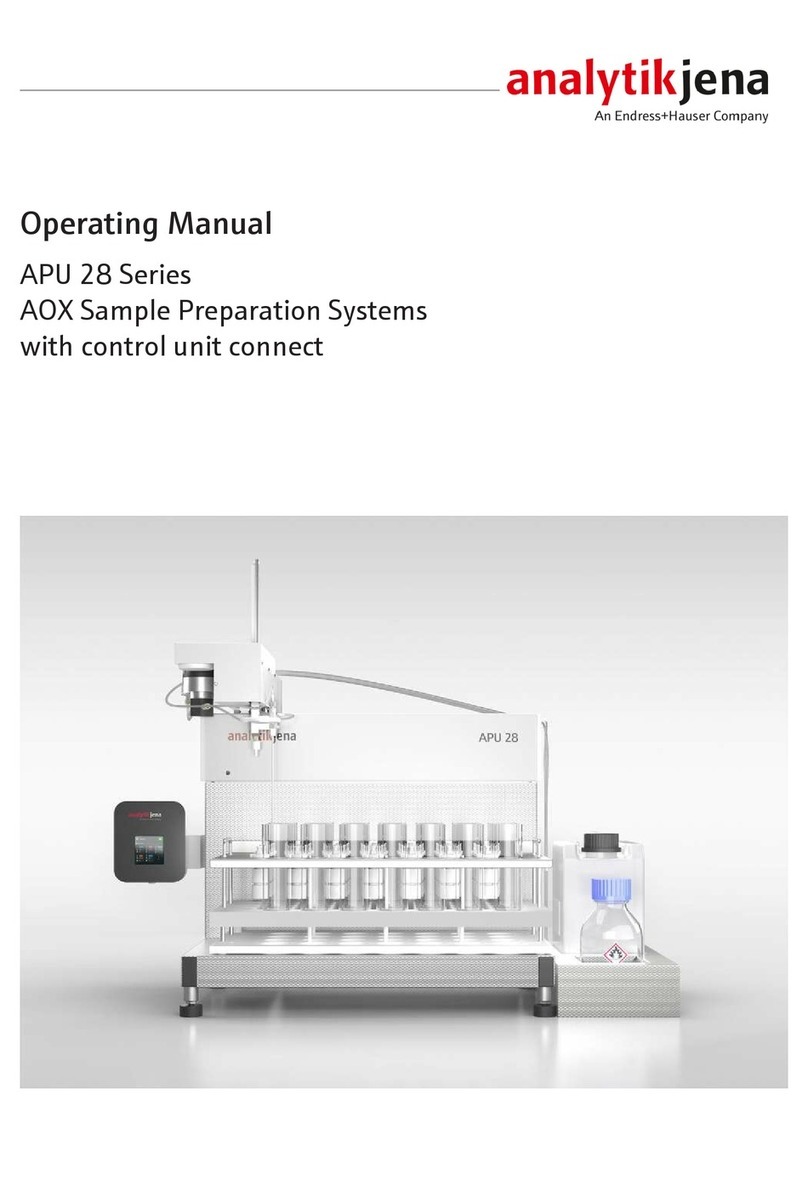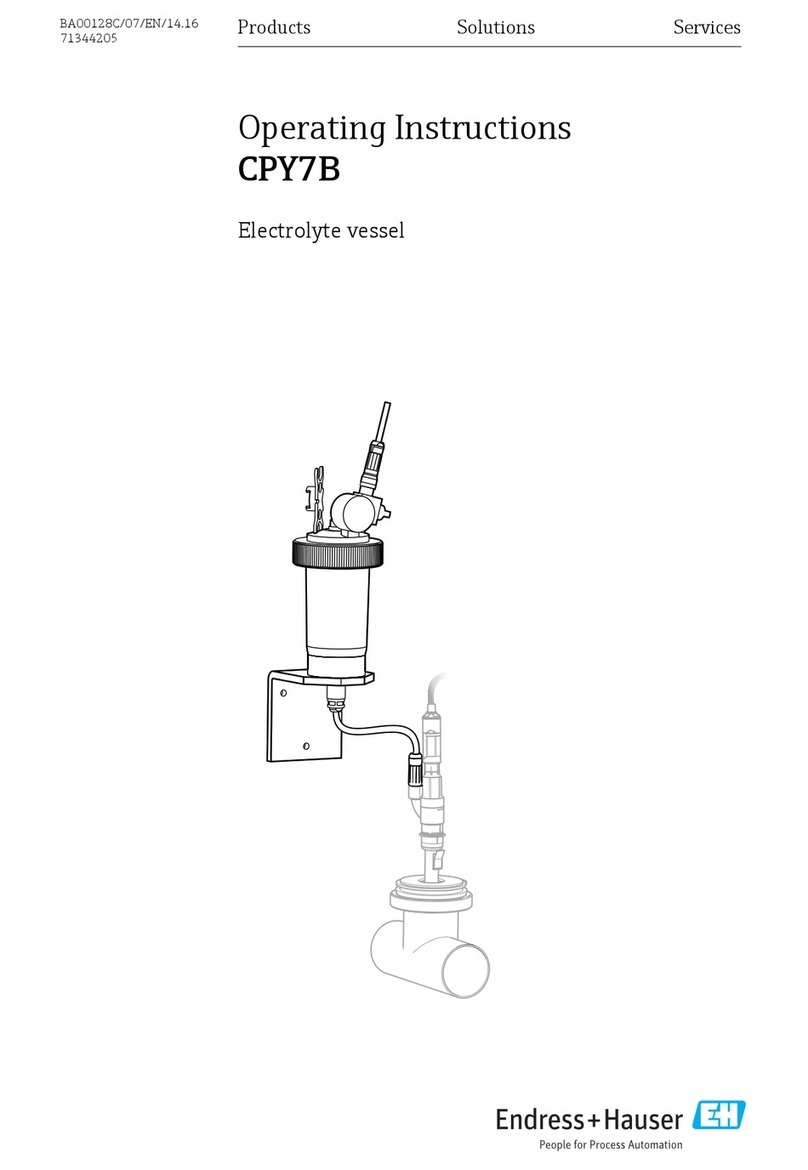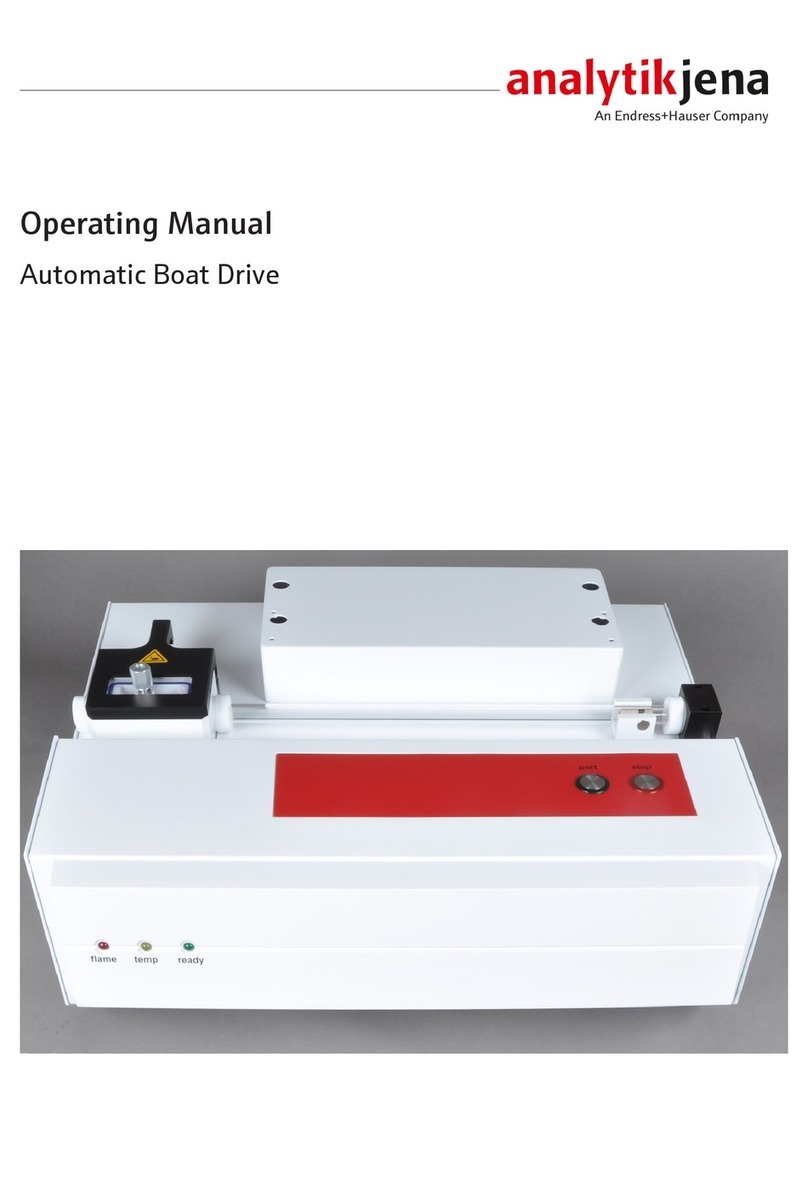Contents PlasmaQuant MS product family
4
6Optimizing hardware ............................................................................................... 58
6.1 Instrument Automated Setup ........................................................................................ 59
6.2 Torch alignment.............................................................................................................. 59
6.3 Peak resolution and trim................................................................................................ 60
6.4 Mass calibration.............................................................................................................. 62
6.5 Detector voltage.............................................................................................................. 63
6.6 Detector attenuation ...................................................................................................... 64
7Method development............................................................................................... 65
7.1 Create new worksheet.................................................................................................... 65
7.2 Select elements and isotopes......................................................................................... 67
7.3 Calculate isotope ratios .................................................................................................. 69
7.4 Optimize method settings.............................................................................................. 70
7.5 Set up calibration standards........................................................................................... 70
7.6 Enter scan settings.......................................................................................................... 71
7.7 Configure sampling settings........................................................................................... 72
7.8 Configure QC Tests.......................................................................................................... 73
7.9 Enter notes and save method parameters .................................................................... 74
8Method optimization ............................................................................................... 75
8.1 Instrument initialization and solution preparations..................................................... 76
8.2 Manual optimization ...................................................................................................... 76
8.2.1 Copy and paste optimization settings ........................................................................... 76
8.2.2 Scan settings for method optimization ......................................................................... 78
8.2.3 Perform manual method optimization.......................................................................... 78
8.3 Automatic optimization.................................................................................................. 79
8.3.1 Copy and paste optimization settings ........................................................................... 79
8.3.2 Run automatic optimization .......................................................................................... 80
8.4 Optimize the iCRC gas flows........................................................................................... 82
8.5 Method optimization troubleshooting.......................................................................... 84
9Detector calibration.................................................................................................. 86
9.1 Attenuation modes......................................................................................................... 86
9.2 Instrument initialization and solution preparations..................................................... 88
9.3 Detector calibration worksheet...................................................................................... 89
9.3.1 Scan settings for attenuation calibration ...................................................................... 90
9.4 Detector calibration ........................................................................................................ 91
9.5 Attenuation factors on the existing worksheet............................................................. 94
9.6 Attenuation factors calibration troubleshooting .......................................................... 95
10 Maintenance and care.............................................................................................. 96
10.1 Maintenance intervals.................................................................................................... 97
10.2 Cleaning the exterior surfaces ....................................................................................... 98
10.3 Sample introduction system maintenance.................................................................... 99
10.3.1 Cleaning the nebulizer..................................................................................................100
10.3.2 Cleaning the spray chamber.........................................................................................102
10.3.3 Cleaning the transfer tube ...........................................................................................104
10.3.4 Cleaning the torch.........................................................................................................106
10.3.5 Replacing peristaltic pump tubing ...............................................................................107
10.4 Interface maintenance .................................................................................................108
10.4.1 Cleaning the sampler cone...........................................................................................108
10.4.2 Cleaning the skimmer cone..........................................................................................111
10.4.3 Cleaning the extraction lenses.....................................................................................113
10.5 Maintenance of the water cooler.................................................................................114
10.5.1 Cleaning the cooling fins ..............................................................................................114
10.5.2 Changing the cooling water .........................................................................................114
10.6 Maintenance of the fore-line roughing pump SV40BI ...............................................116
11 Autosampler ASPQ 3300 ....................................................................................... 119
11.1 Function and setup .......................................................................................................119
11.2 Installation ....................................................................................................................120