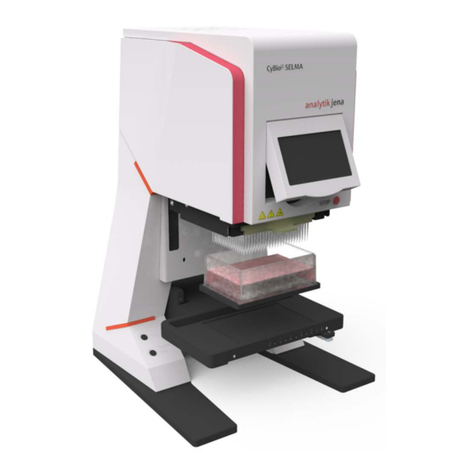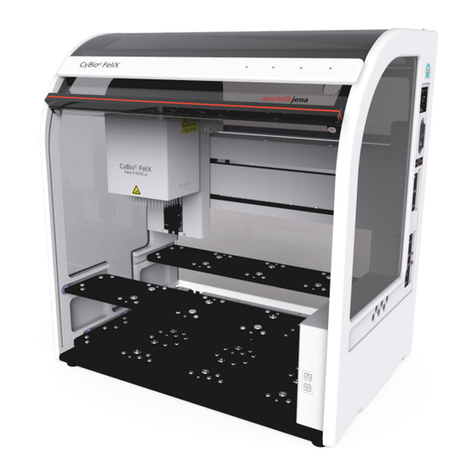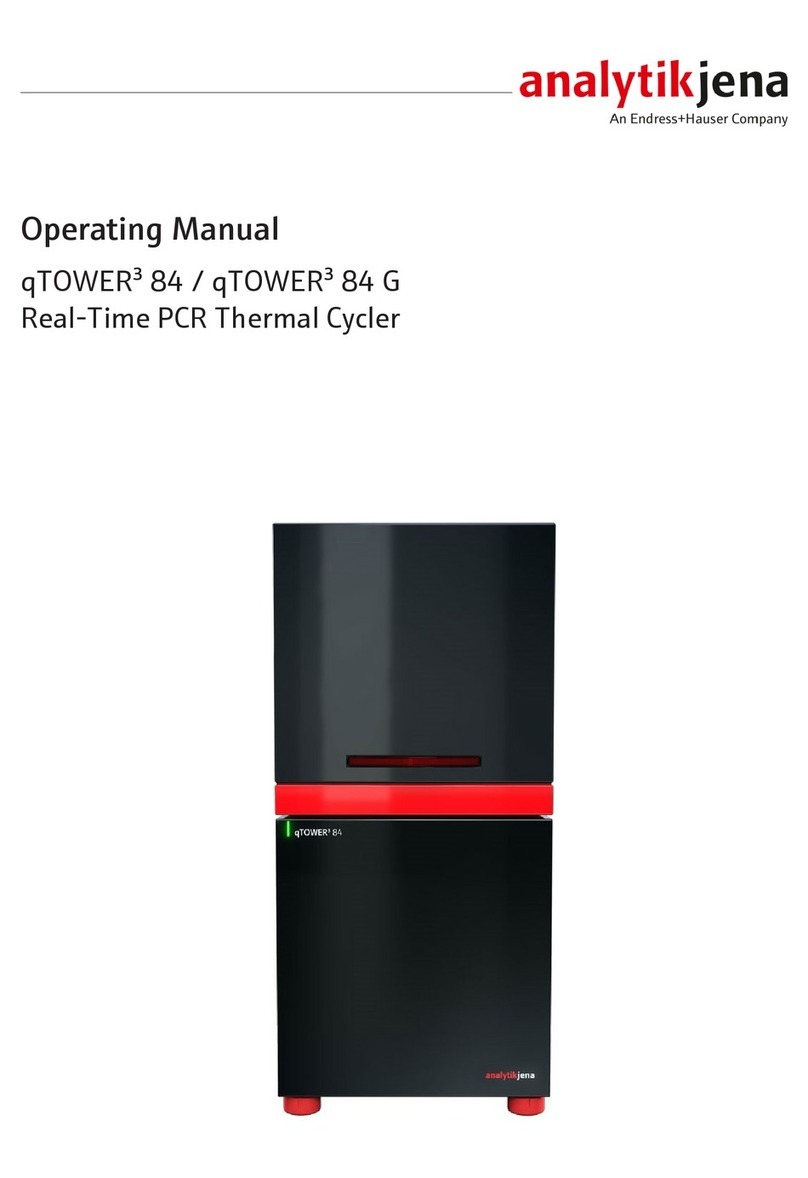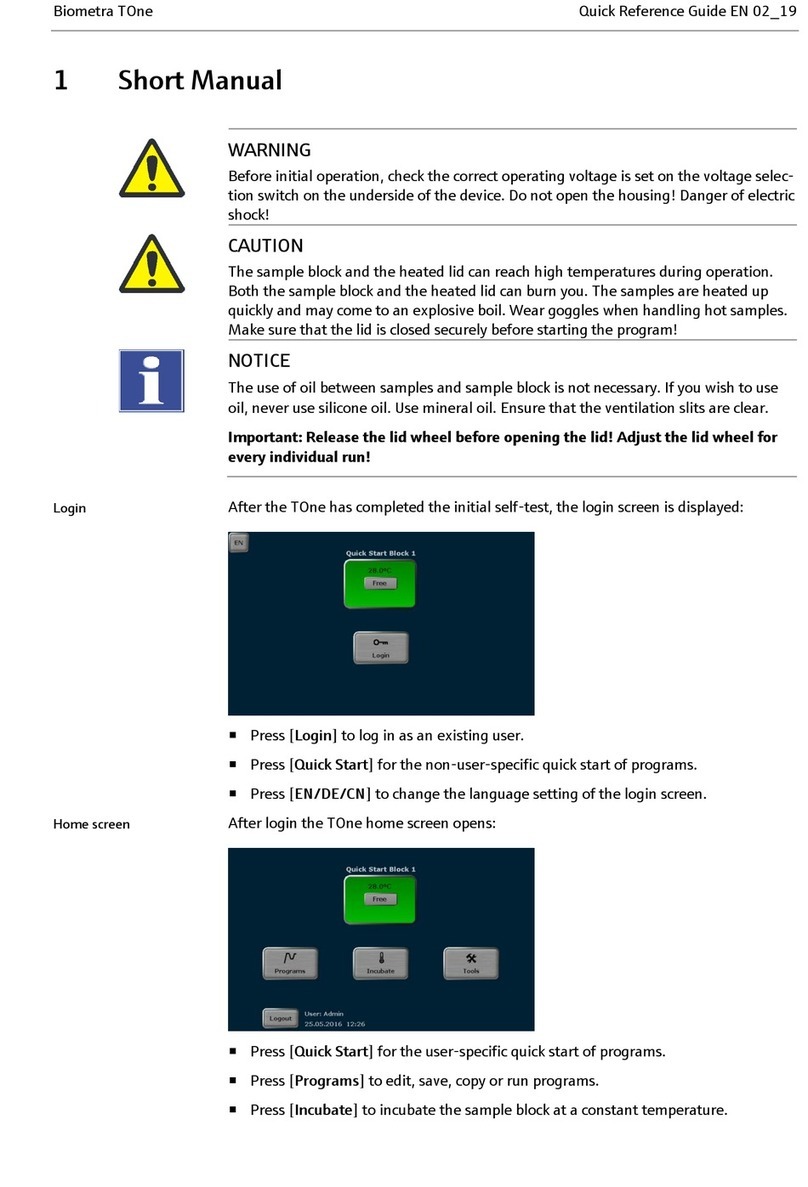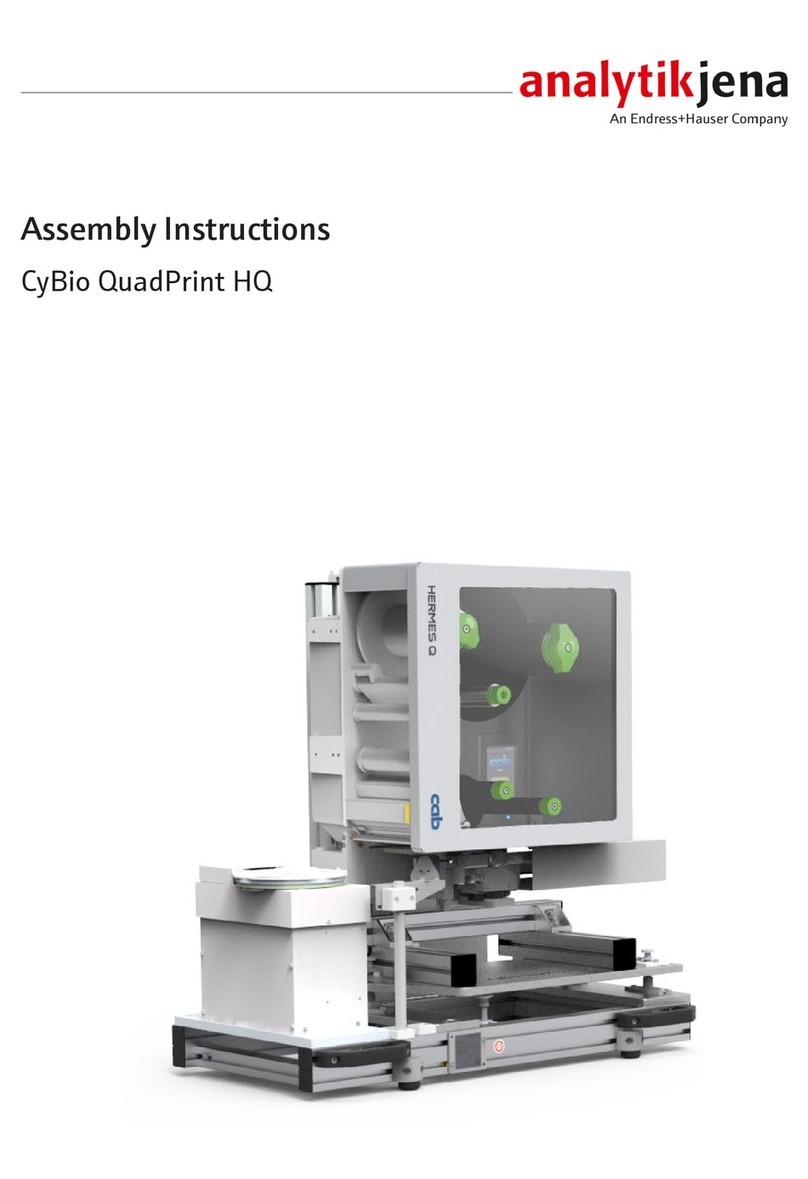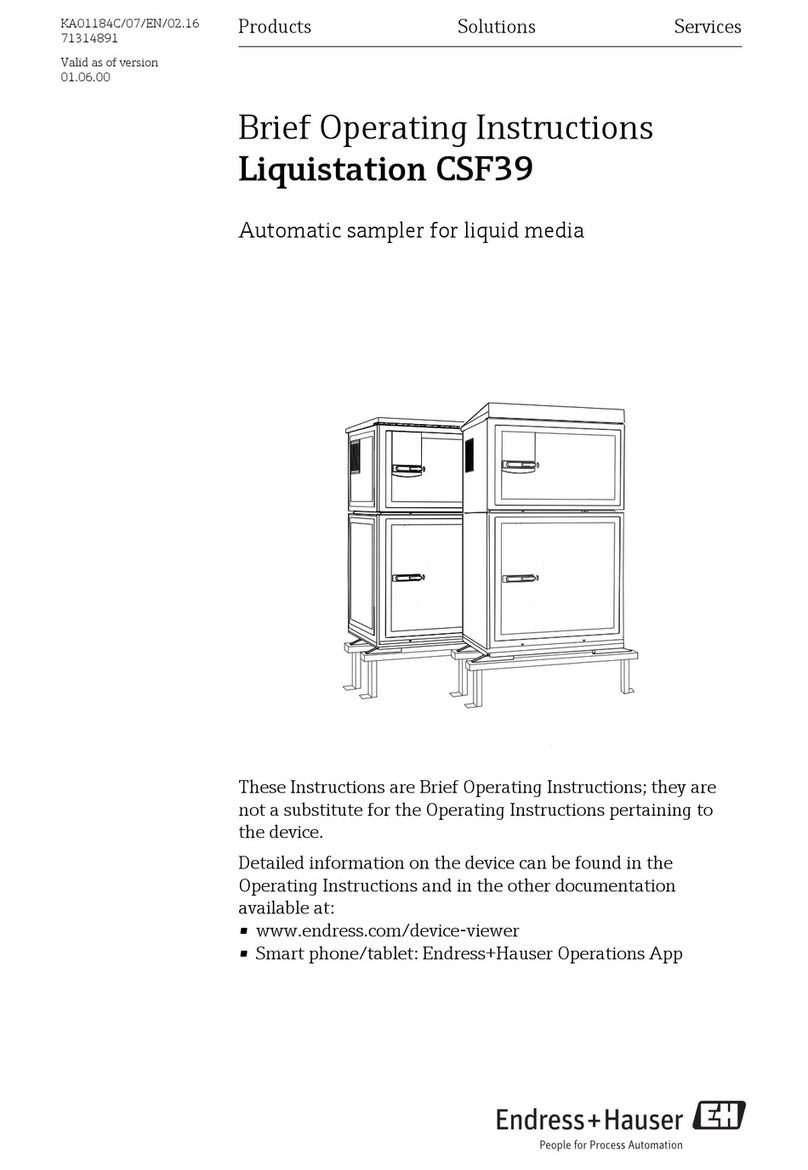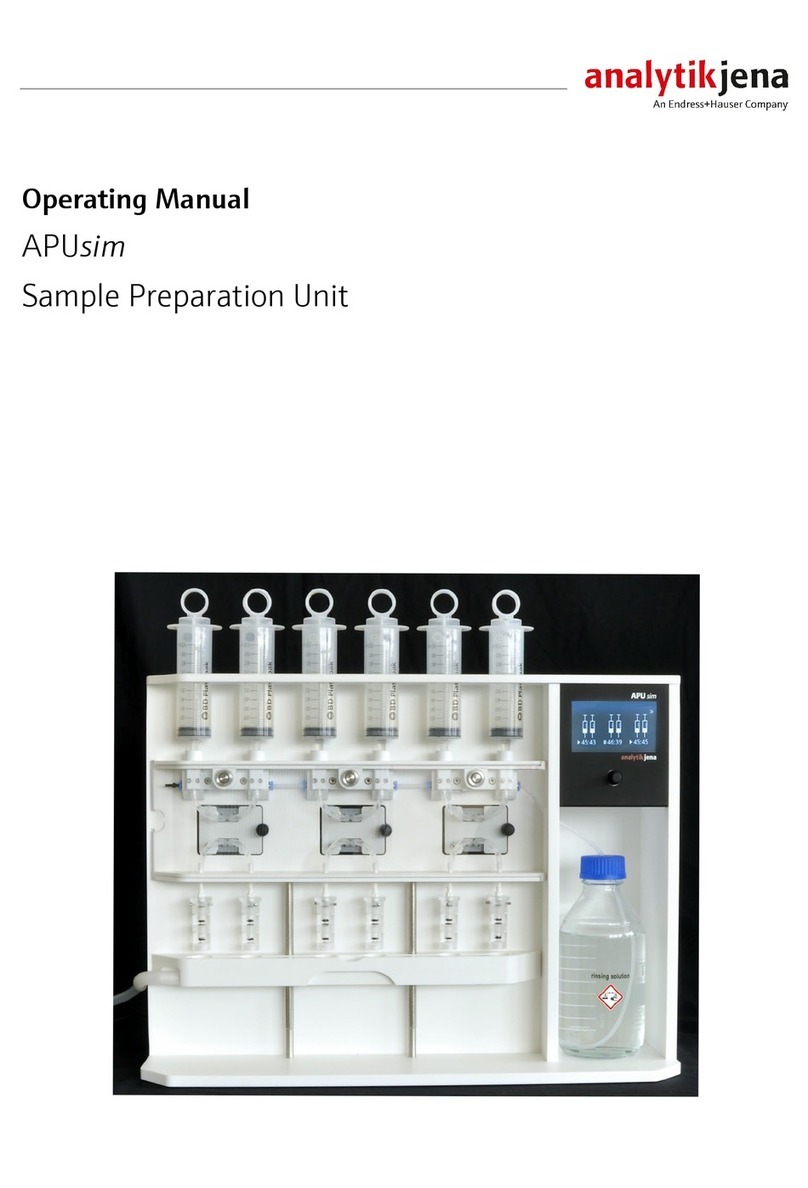InnuPure C16 touch Contents
3
Contents
1Basic information ....................................................................................................... 5
1.1 User manual notes............................................................................................................ 5
1.2 Intended use ..................................................................................................................... 6
1.3 Warranty and liability....................................................................................................... 6
2Safety instructions...................................................................................................... 7
2.1 General notes.................................................................................................................... 7
2.2 Safety markings and notice signs on the InnuPure C16 touch ...................................... 7
2.3 Technical condition .......................................................................................................... 8
2.4 Requirements for the operating personnel..................................................................... 8
2.5 Safety instructions, transport and installation ............................................................... 9
2.6 Safety instructions - operation ........................................................................................ 9
2.6.1 General.............................................................................................................................. 9
2.6.2 Safety instructions relating to ambient conditions....................................................... 10
2.6.3 Safety instructions - electrical equipment..................................................................... 10
2.6.4 Handling hazardous substances .................................................................................... 10
2.6.5 Chemical resistance of the device.................................................................................. 11
2.7 Behavior during emergencies ........................................................................................ 11
2.8 Safety instructions: service and repair........................................................................... 11
3Function and setup................................................................................................... 12
3.1 Principle of operation..................................................................................................... 12
3.2 Isolation and purification of nucleic acids with magnetic beads kits .......................... 13
3.3 Isolation and purification of nucleic acids with SmartExtraction kits.......................... 15
3.4 Design of the InnuPure C16 touch................................................................................. 18
4Installation and commissioning ............................................................................... 21
4.1 Installation conditions.................................................................................................... 21
4.1.1 Energy supply.................................................................................................................. 21
4.1.2 Space requirement.......................................................................................................... 21
4.2 Connections and control elements ................................................................................ 22
4.3 Connecting the InnuPure C16 touch and switching it on/off ...................................... 24
5Sample preparation.................................................................................................. 26
5.1 Preparing buffers and solutions .................................................................................... 26
5.2 Preparing the sample tray for kits with magnetic beads ............................................. 26
5.3 Preparing the sample tray for SmartExtraction............................................................ 29
6Operation with IPextract .......................................................................................... 33
6.1 Overview of IPextract ..................................................................................................... 33
6.2 Creating and loading templates..................................................................................... 35
6.3 Editing and saving extraction parameters .................................................................... 35
6.3.1 The General page – entering general extraction run options...................................... 36
6.3.2 The Kit Information page - Entering kit data................................................................ 37
6.3.3 The Extraction page – selecting the extraction protocol ............................................. 39
6.3.4 Sample Layout page – entering the sample information ............................................ 40
6.3.5 The Monitoring page – parameter overview / saving templates / starting an
extraction protocol ......................................................................................................... 42
6.4 Executing an extraction protocol................................................................................... 43
6.4.1 Starting the extraction protocol..................................................................................... 44
6.4.2 Locking the touchscreen ................................................................................................ 45
6.4.3 Storing log data of the extraction run in a project ....................................................... 45
6.5 Opening a project ........................................................................................................... 46
6.6 Checking and executing individual device functions with tools................................... 48
6.7 General Settings in IPextract ......................................................................................... 49
6.7.1 Selecting the language................................................................................................... 49
6.7.2 Selecting the display of available extraction protocols ................................................ 50
6.7.3 Displaying the device information................................................................................. 50