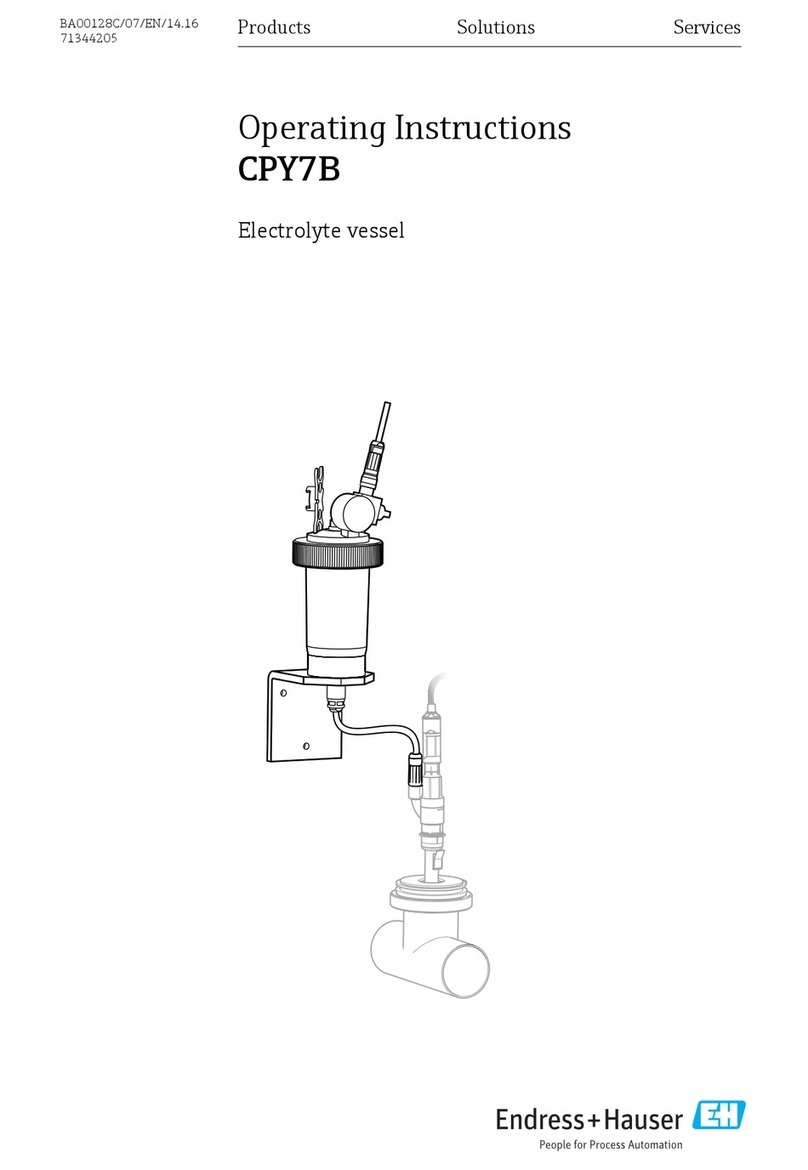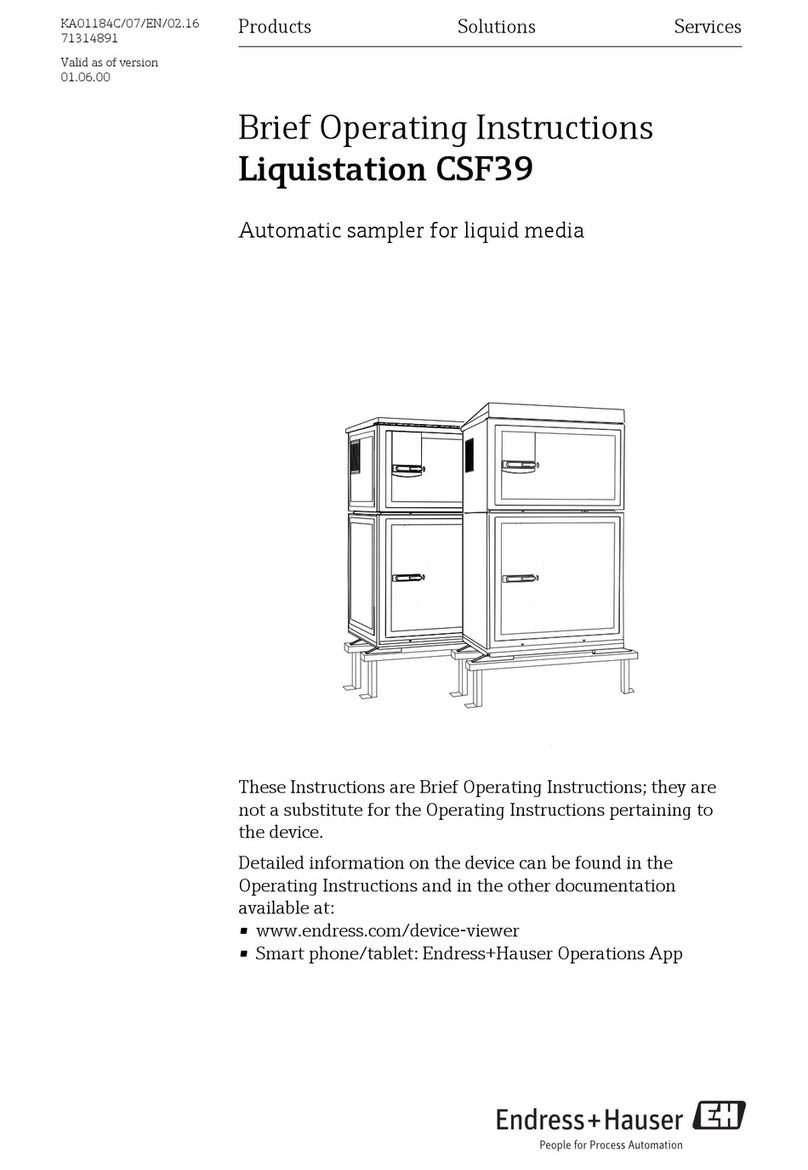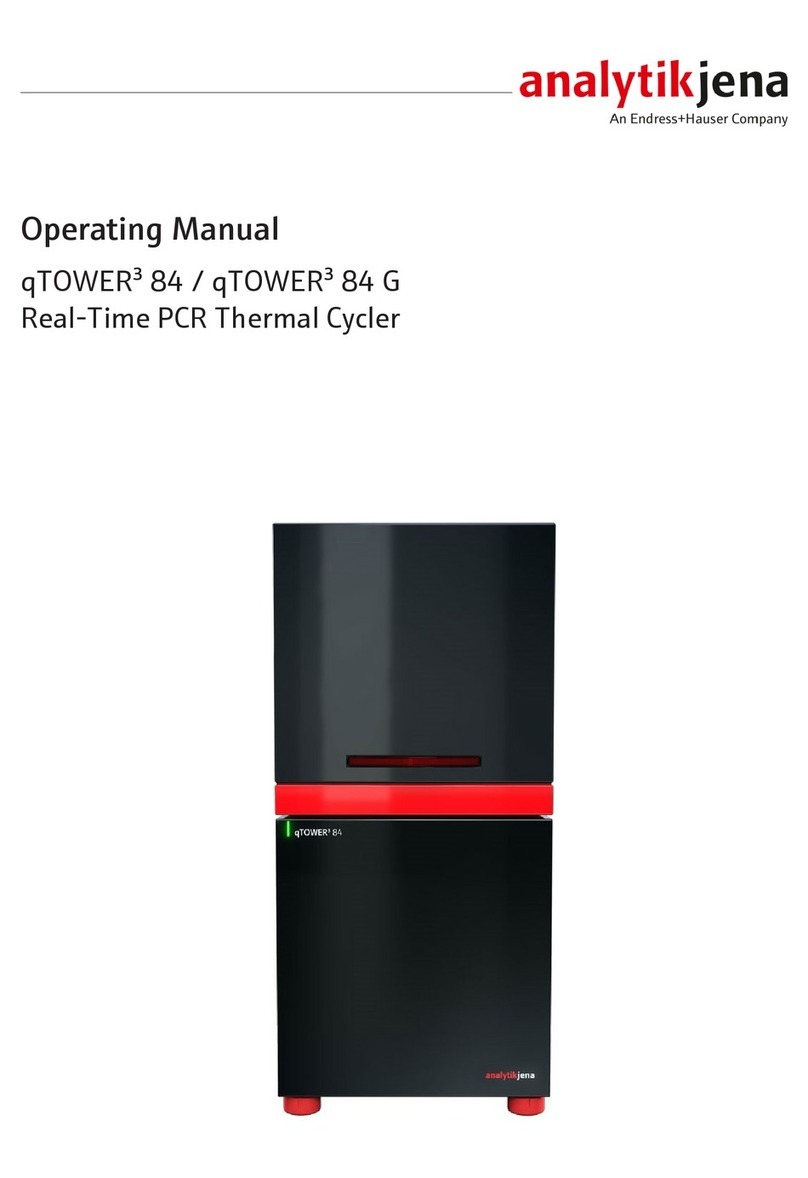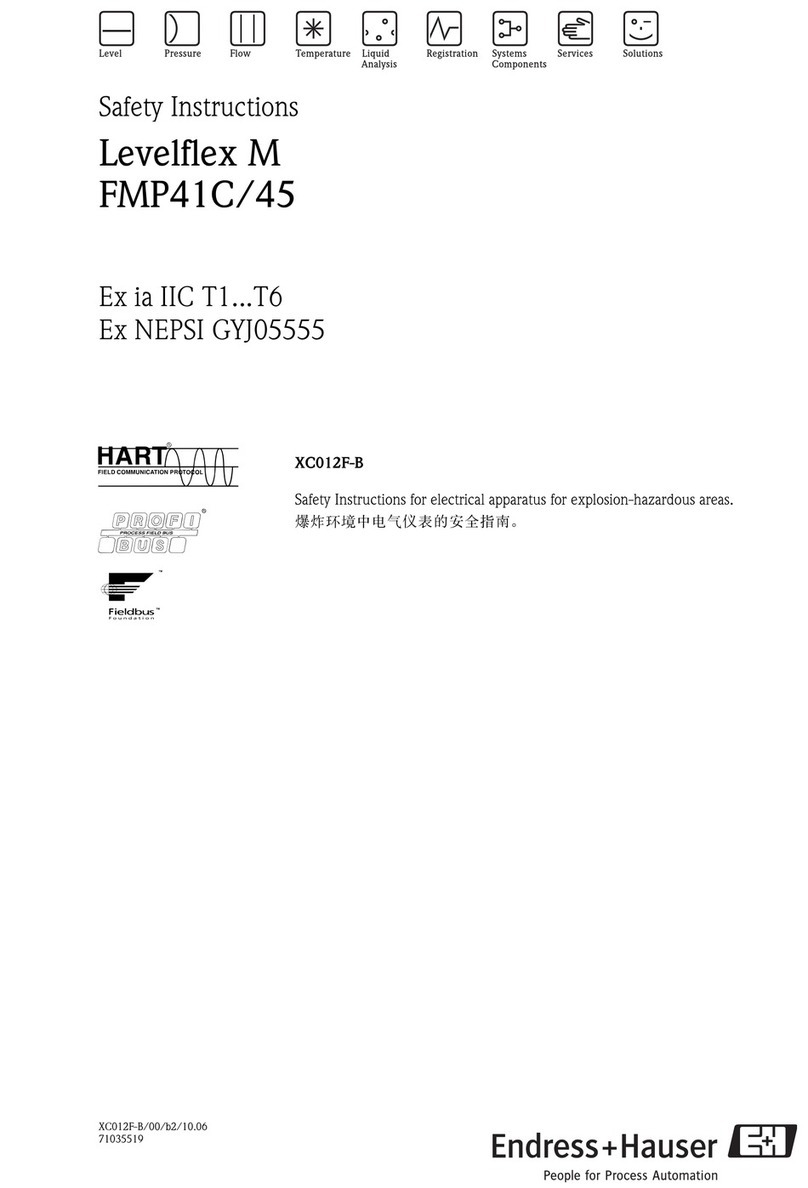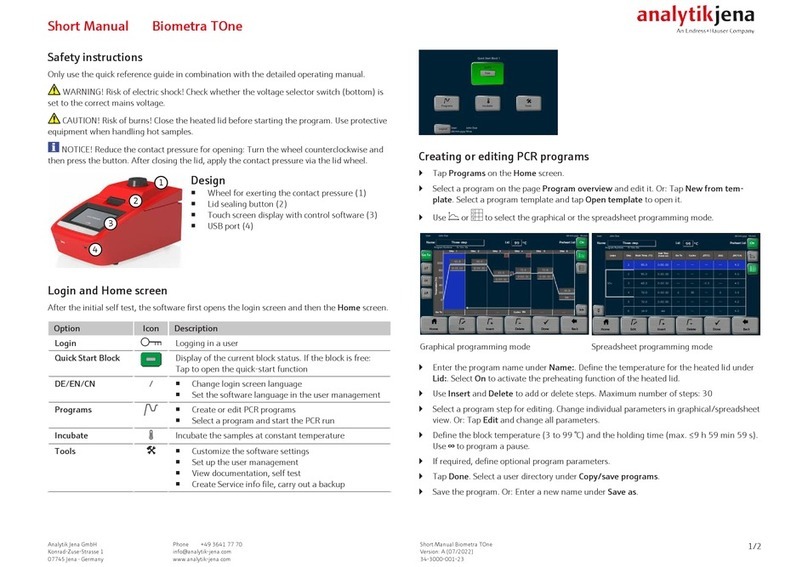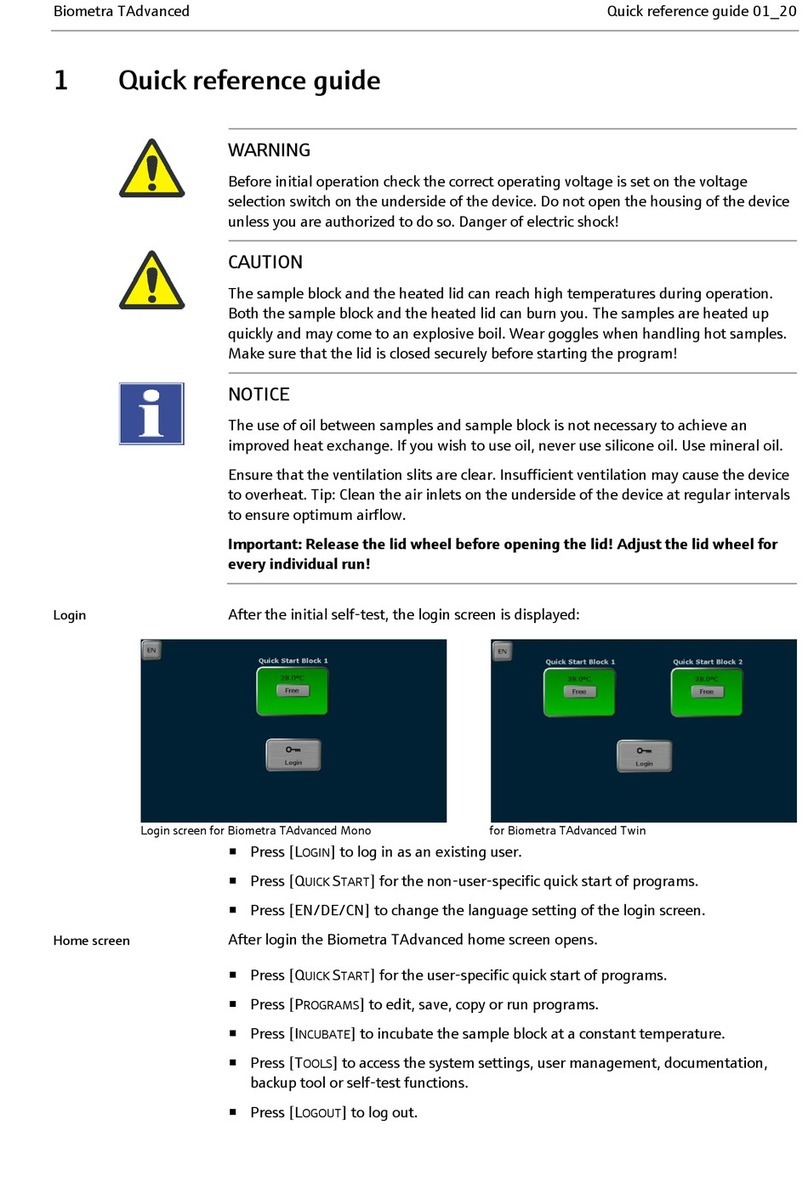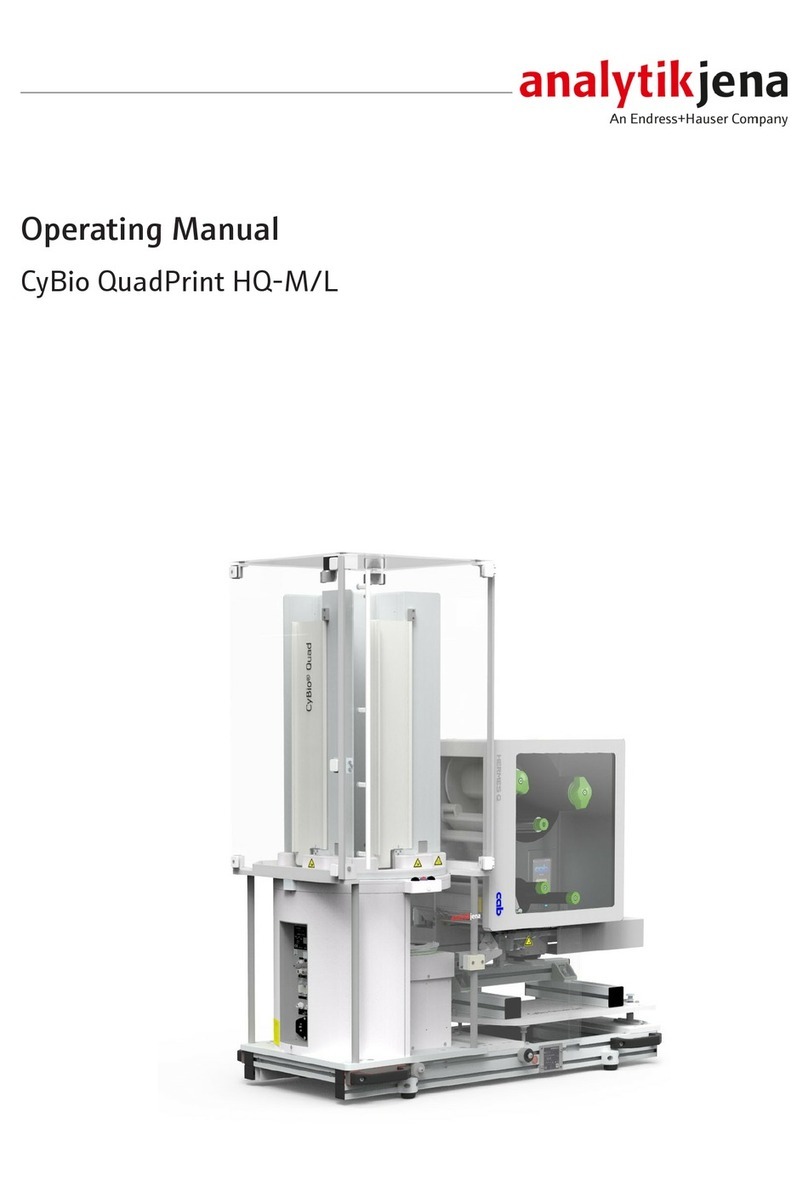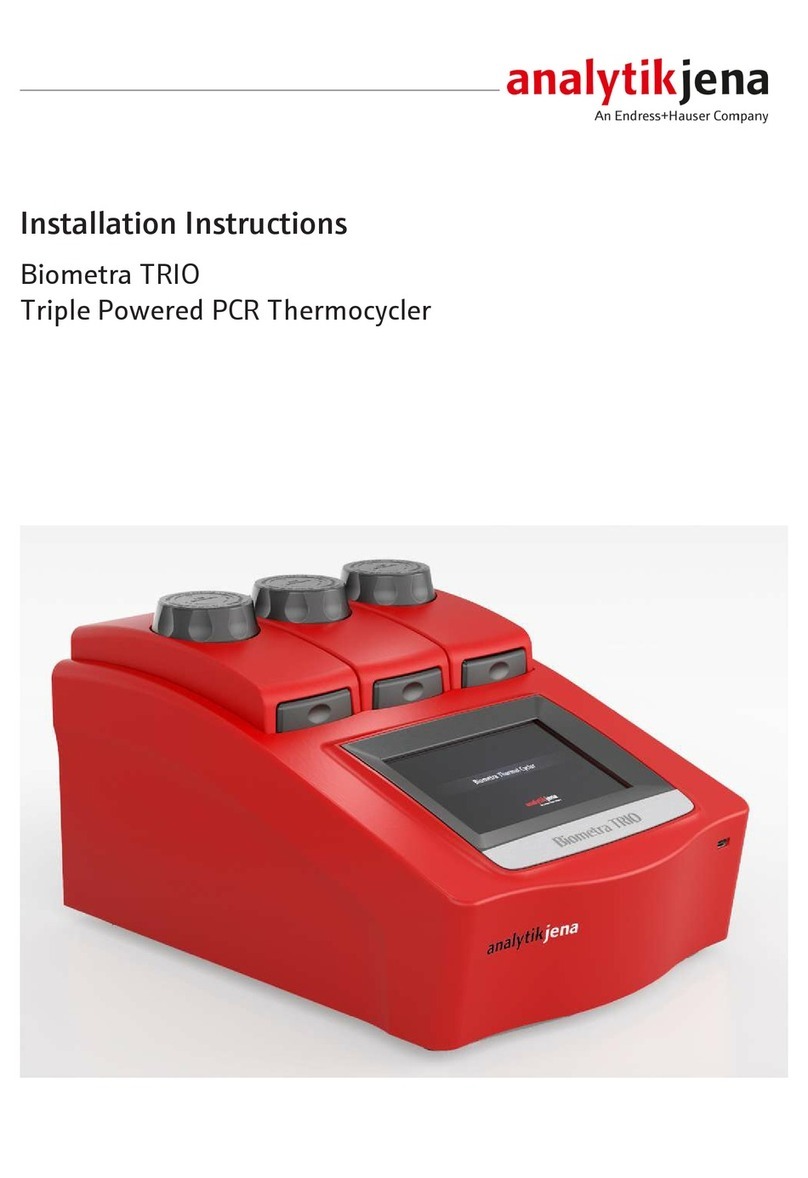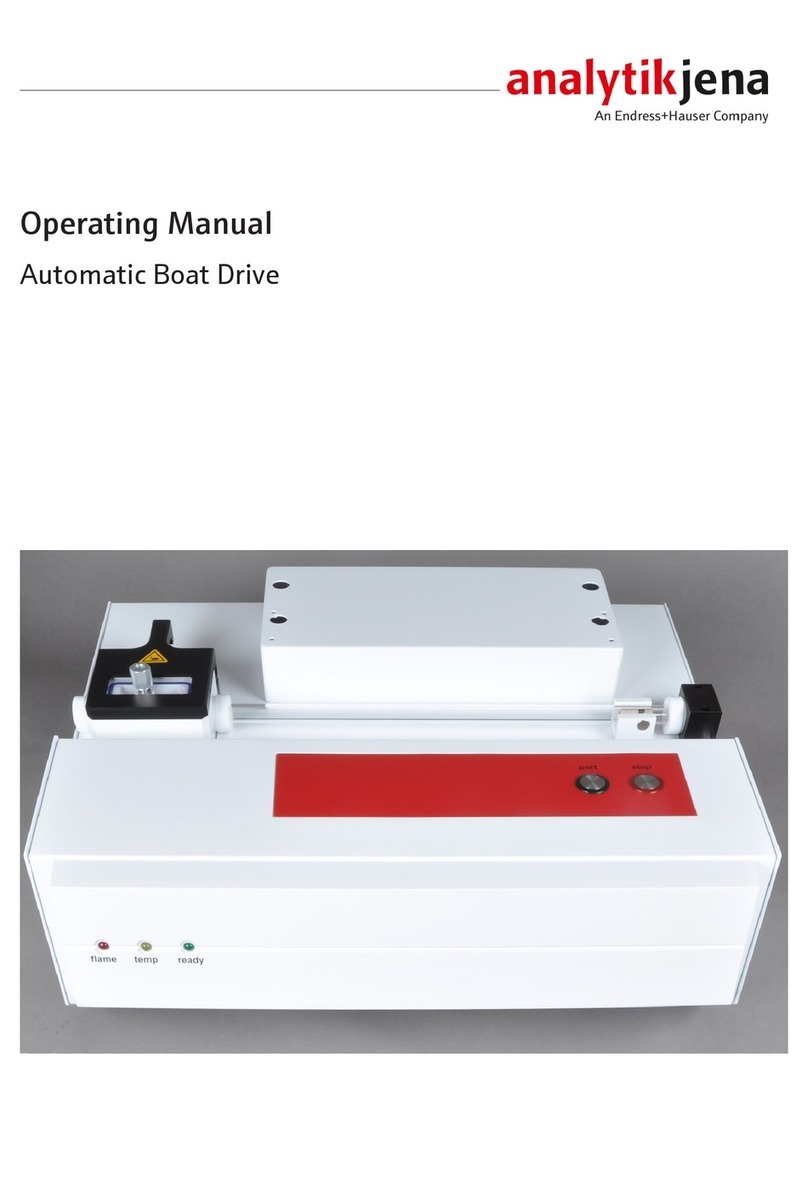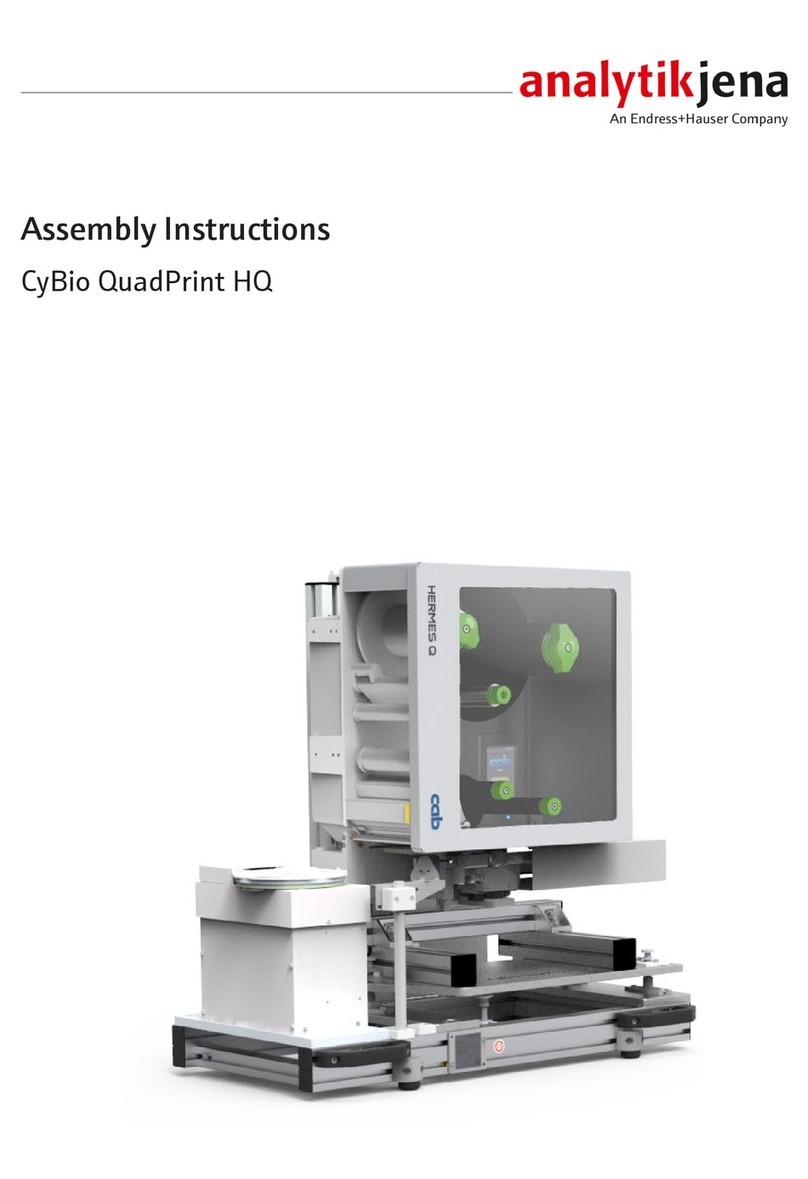Rev. A Service Manual of the
qTOWER3 auto series
Valid from: 06.05.2021
Service Manual qTOWER3Auto Rev. 01 / valid from: 06.05.2021 Page 1 of 125
Page 5 to 116
5 Firmware updates........................................................................... 48
5.1.0 Firmware update of device .......................................................................48
5.2.0 Documentation of the Firmware-UniversalUpdate QTOWER³ .................48
5.3.0 Update the firmware of the Power unit via RS232...................................49
5.4.0 Update the firmware of the Control unit via RS232 .................................52
5.5.0 Update the firmware of the Control unit via RS232 .................................53
5.6.0 Update the firmware of the Optics unit via RS232...................................55
5.7.0 Update Motor unit via USB .......................................................................57
6 Technical tests ................................................................................ 59
6.1.0 Externded-Selftests for trouble shooting .................................................59
6.2.0 Installing and saving colour modules using the software ........................63
7 Maintenance ................................................................................... 65
8 Troubleshooting ............................................................................. 66
8.1.0 Detection head..........................................................................................66
8.1.1 Position of the detection head.................................................................66
8.2.3 Single fiber exchange ...............................................................................68
8.3.0 Illumination fiber bundle exchange .........................................................69
8.3.1 Detector fiber bundle exchange ...............................................................71
8.4.0 Scanner repair...........................................................................................72
8.4.1 Free movement of the scanner around neutral position..........................72
8.4.2 Setting the scanner Init-position..............................................................72
8.4.3 Alignment of the scanner motor...............................................................73
8.5.0 Lift repair ..................................................................................................74
8.5.1 Setting up the lift......................................................................................74
8.5.2 Check the lift mechanism by qPCRsoft auto in service-mode...................74
8.5.3 Adjustment of lift mechanism ..................................................................75
8.5.4 Repair the misaligned lift .........................................................................75
8.6.0 Multi Plate Loader MPL............................................................................... 77
8.7.1.0 Service Mode Starting qPCRsoft auto....................................................79
8.7.2 Checking functionality by using qPCRsoft auto ........................................79
8.7.3 Initialization ................................................................................................. 80
8.7.4 Check detector head’s firmware ................................................................. 80
8.7.5 Check smooth running of the rotary table ................................................. 80
8.7.6 Free movement of the lift ........................................................................... 80
8.7.7 Parallel adjustment of lift drive .................................................................. 80
8.7.8 Scanner’s neutral position........................................................................... 80
8.8.8 Setting default values...............................................................................80
8.9.1 Selecting test plate ...................................................................................81
8.9.2 Determing trim............................................................................................. 82
8.9.3 Determing the offset ................................................................................... 83
8.9.4 Determining sensitivity ............................................................................... 85
8.9.5 Check the fiber’s fluorescence background ................................................ 85
8.9.6 Determing of homogeneity factors............................................................. 87
8.9.7 Writing EEprom............................................................................................ 87
8.9.8 Check the thermal block for cleanness ....................................................... 89
9 Service Equipment and test tools.............................................. 90