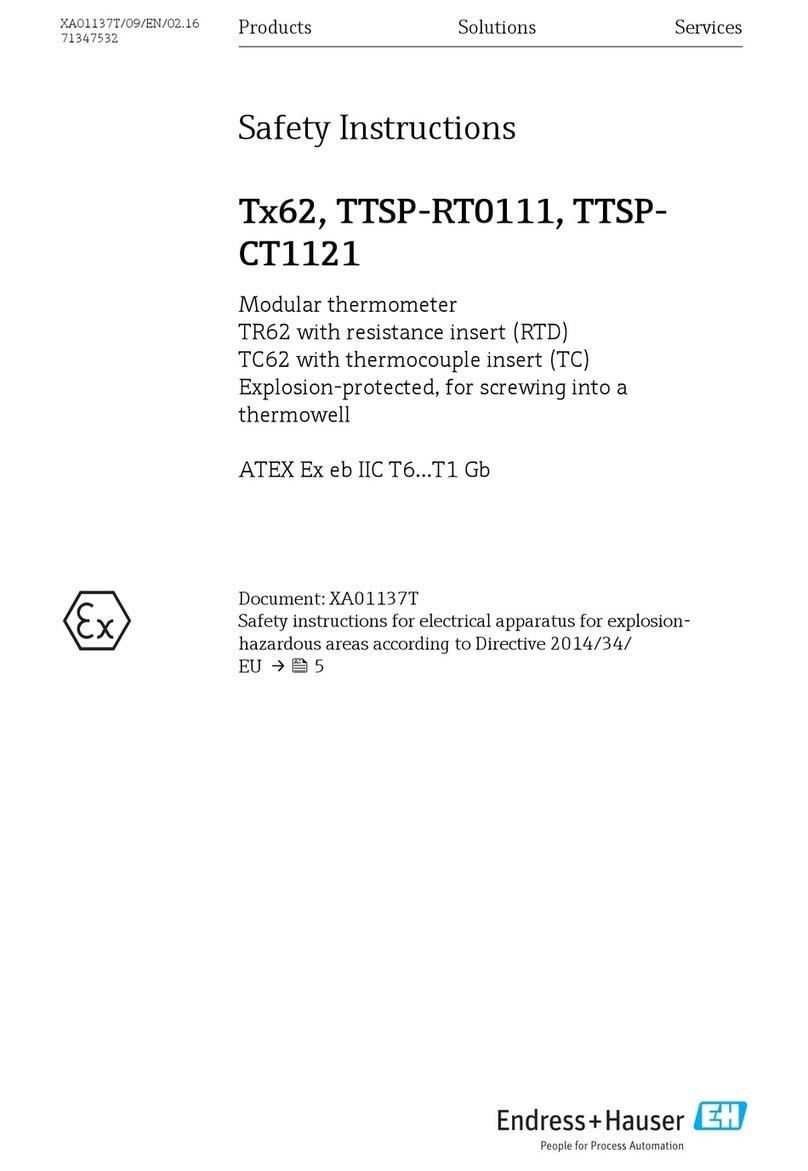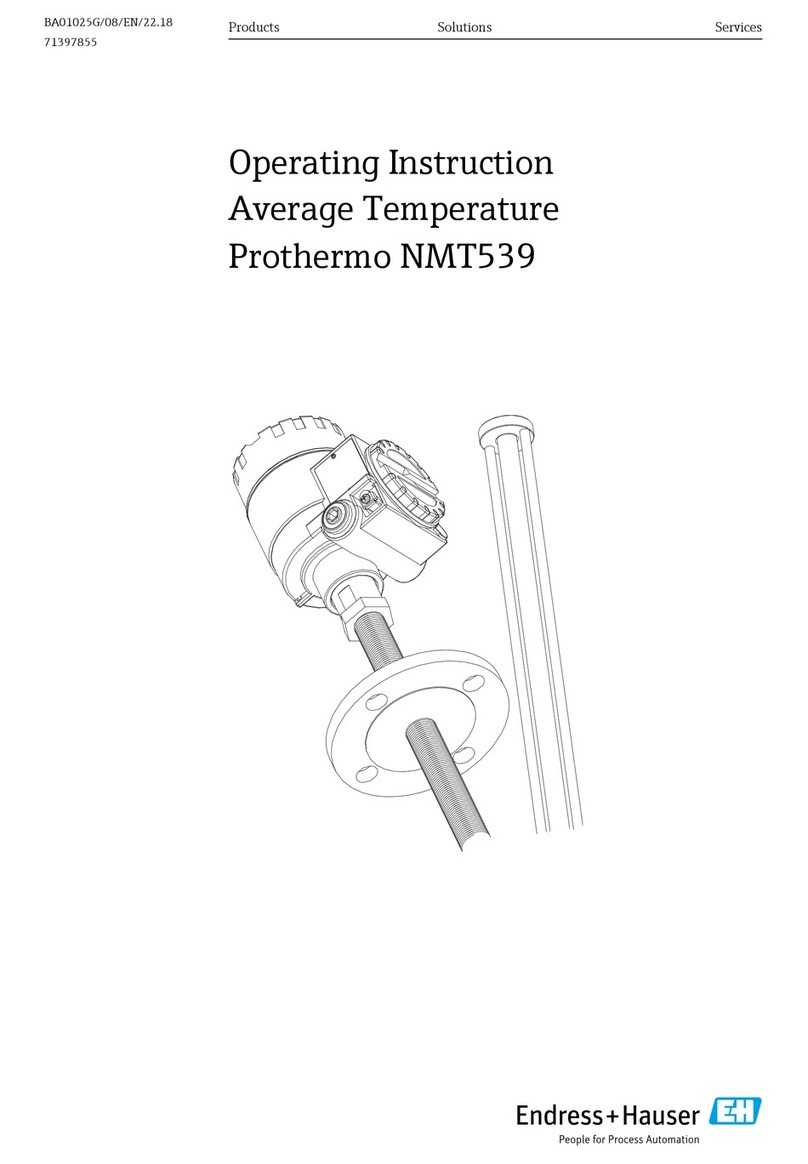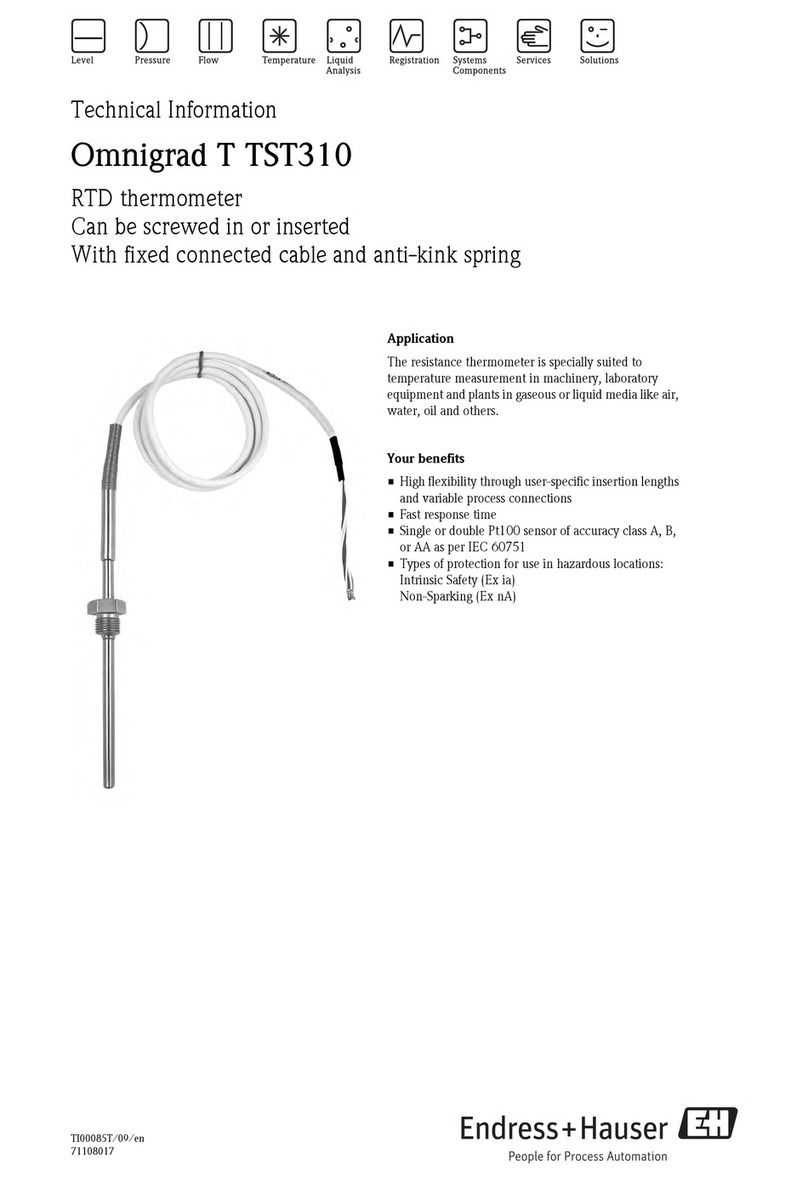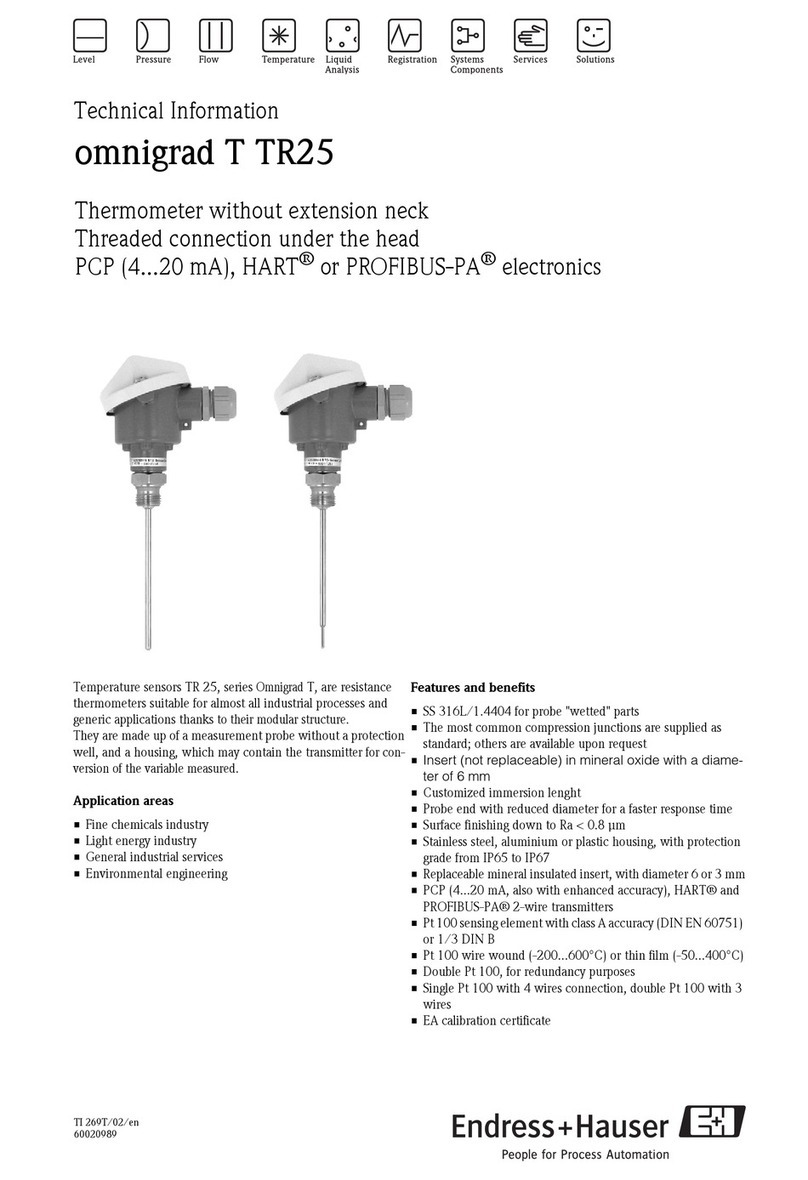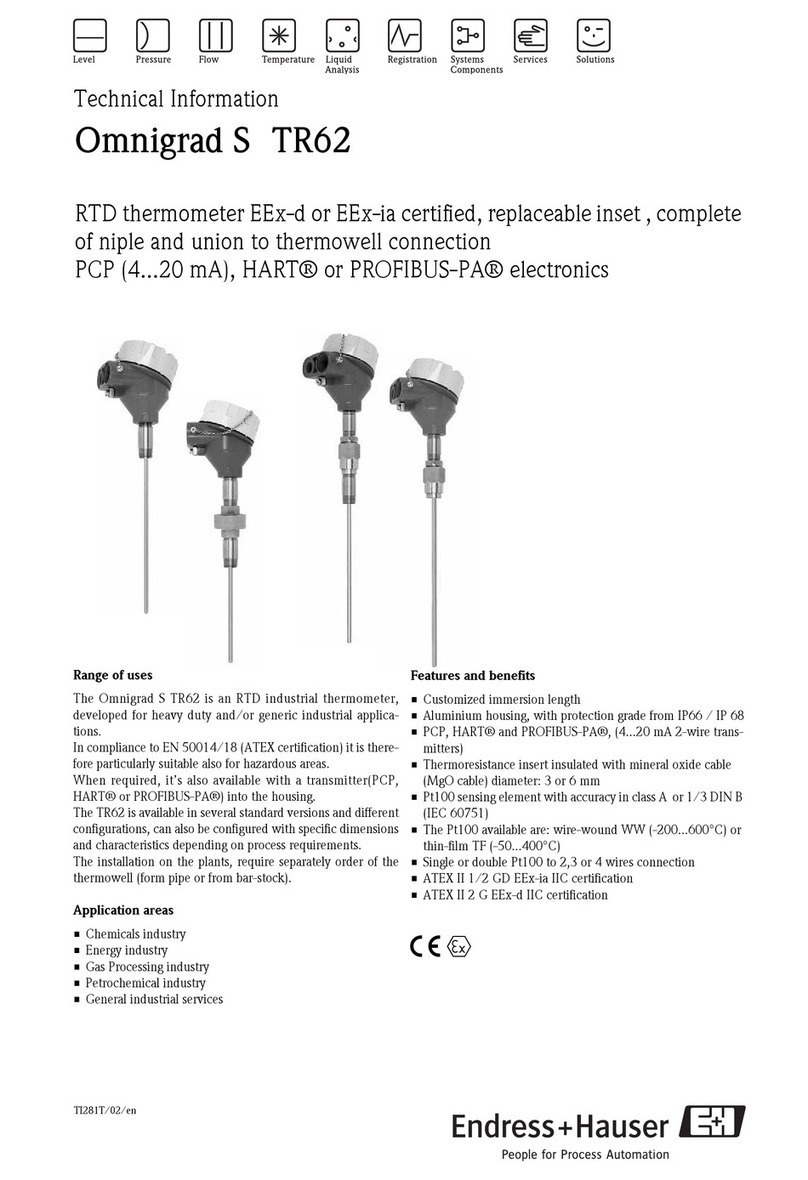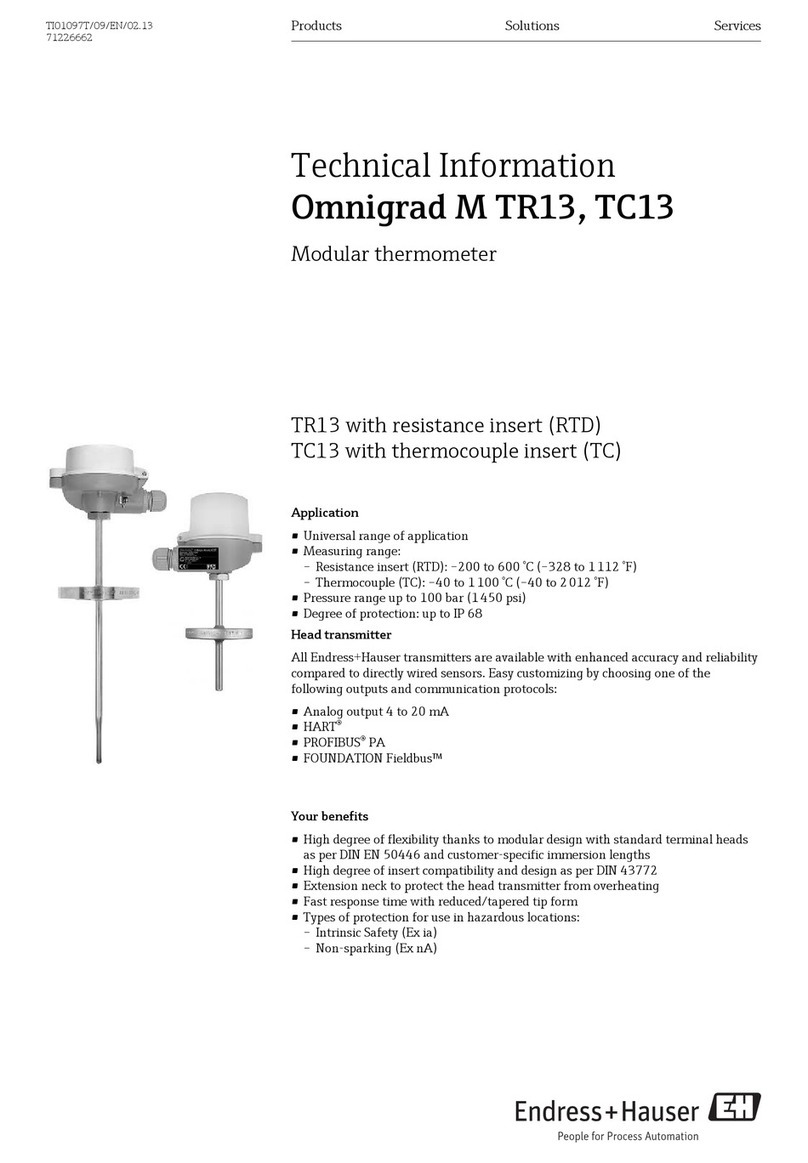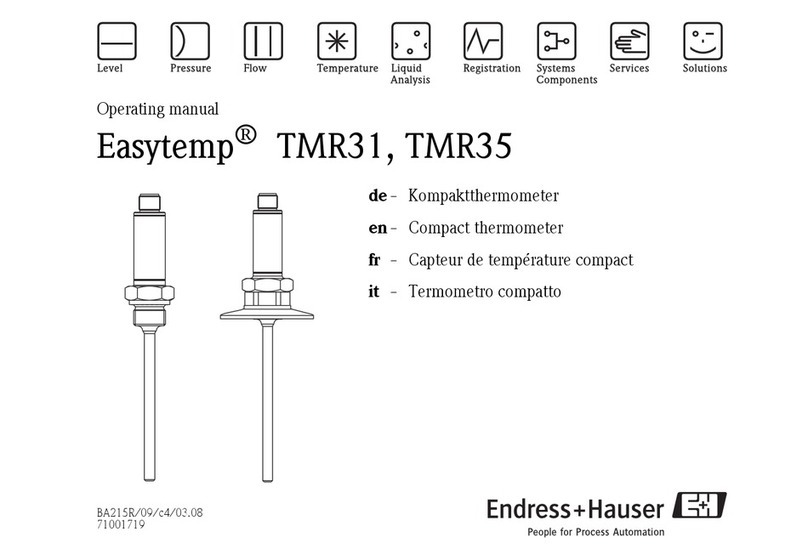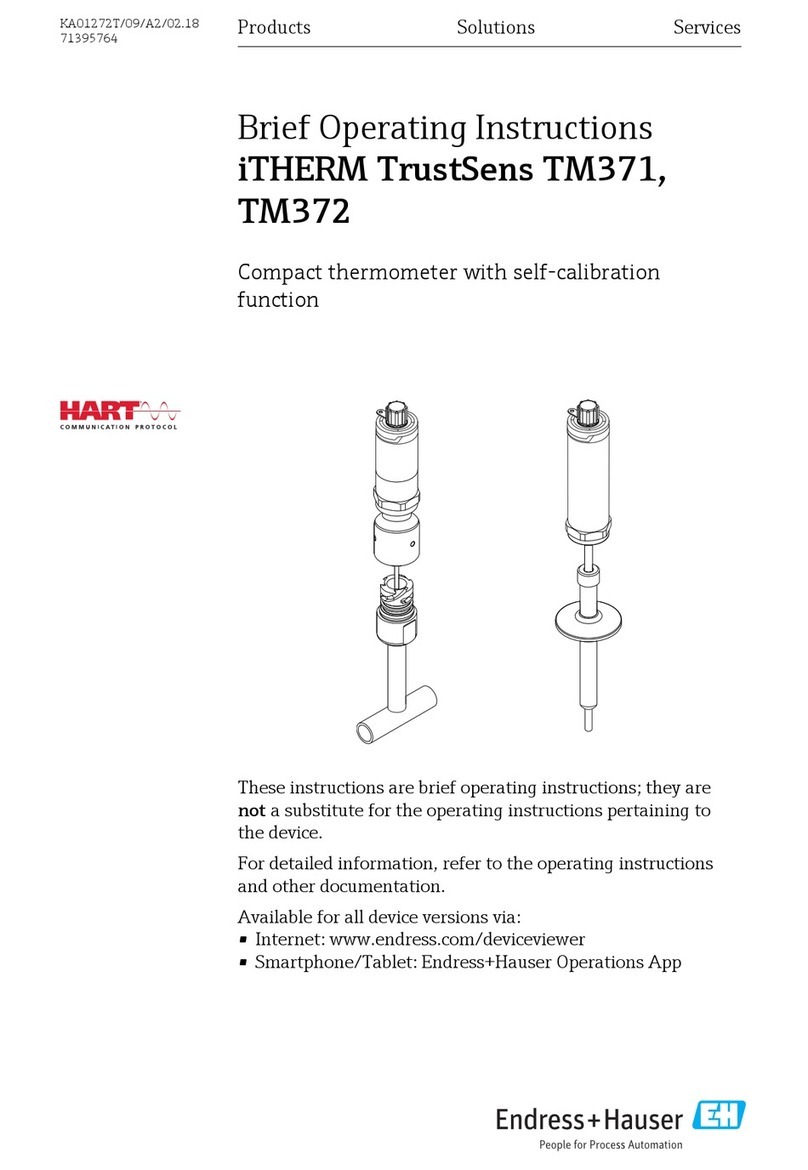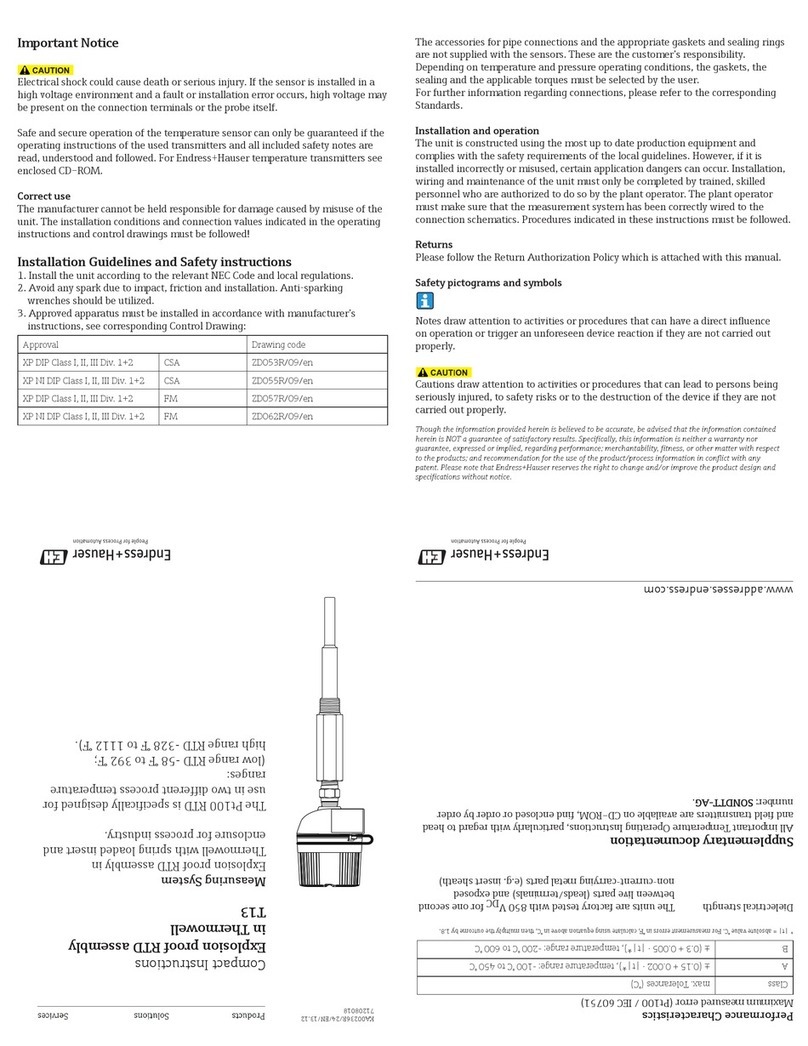iTHERM TrustSens TM371, TM372 Table of contents
Endress+Hauser 3
Table of contents
1 About this document ................ 4
1.1 Document function ..................... 4
1.2 Symbols .............................. 4
1.3 Documentation ........................ 5
2 Basic safety instructions ............ 6
2.1 Requirements for personnel ............... 6
2.2 Intended use .......................... 6
2.3 Operation safety ....................... 6
2.4 Product safety ......................... 6
3 Incoming acceptance and product
identification ....................... 7
3.1 Incoming acceptance .................... 7
3.2 Product identification .................... 7
3.3 Transport and storage ................... 9
4 Mounting ......................... 10
4.1 Mounting conditions ................... 10
4.2 Mounting the measuring device ........... 10
4.3 Post-mounting check ................... 13
5 Electrical connection .............. 14
5.1 Connecting requirements ................ 14
5.2 Connecting the device .................. 14
5.3 Ensuring the degree of protection .......... 14
5.4 Post-connection check .................. 15
6 Operability ........................ 15
6.1 Overview of operation options ............ 15
6.2 Structure and function of the operating
menu .............................. 16
6.3 Access to the operating menu via an
operating tool ........................ 17
7 System integration ................ 21
7.1 Overview of device description files ......... 21
7.2 Measured variables via HART protocol ...... 21
7.3 Supported HART® commands ............. 22
8 Commissioning .................... 24
8.1 Function check ....................... 24
8.2 Switching on the measuring device ......... 24
8.3 Configuring the measuring device .......... 24
8.4 Creating a calibration report .............. 26
8.5 Protecting settings from unauthorized
access .............................. 28
8.6 Advanced settings ..................... 29
9 Diagnostics and troubleshooting ... 35
9.1 Troubleshooting ...................... 35
9.2 Diagnostic information via LEDs ........... 35
9.3 Diagnostic information ................. 36
9.4 Overview of diagnostics events ............ 37
9.5 Diagnostic list ........................ 39
9.6 Event logbook ........................ 39
9.7 Firmware history ...................... 39
10 Maintenance ...................... 40
10.1 Cleaning ............................ 40
11 Repair ............................ 41
11.1 Spare parts .......................... 41
11.2 Return .............................. 41
11.3 Disposal ............................ 41
12 Accessories ....................... 42
12.1 Device-specific accessories ............... 42
12.2 Communication-specific accessories ........ 45
12.3 Service-specific accessories ............... 46
12.4 System components .................... 47
13 Technical Data .................... 47
13.1 Input ............................... 47
13.2 Output ............................. 47
13.3 Wiring ............................. 48
13.4 Performance characteristics .............. 49
13.5 Environment ......................... 53
13.6 Mechanical construction ................ 54
13.7 Certificates and approvals ............... 72
14 Operating menu and parameter
description ........................ 74
14.1 Setup menu .......................... 78
14.2 Calibration menu ...................... 79
14.3 Diagnostics menu ..................... 83
14.4 Expert menu ......................... 92