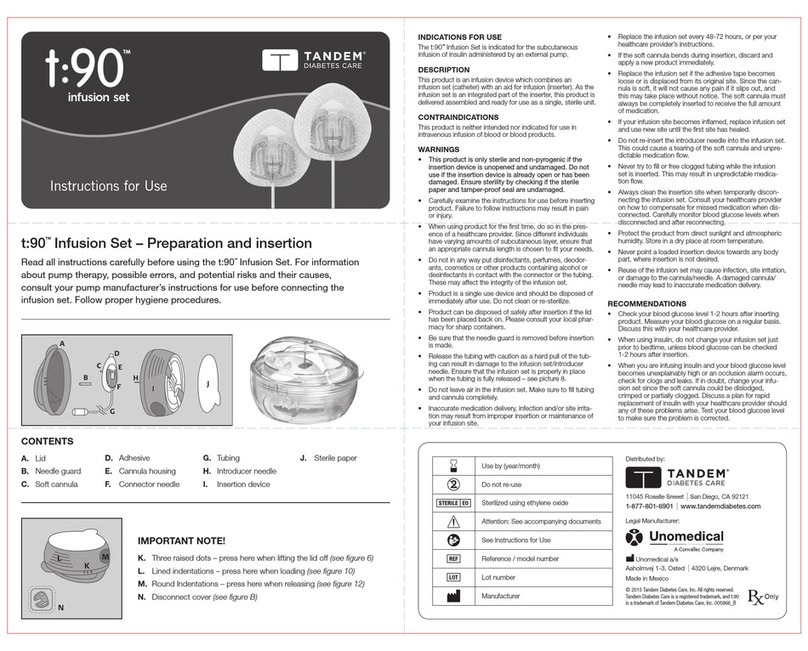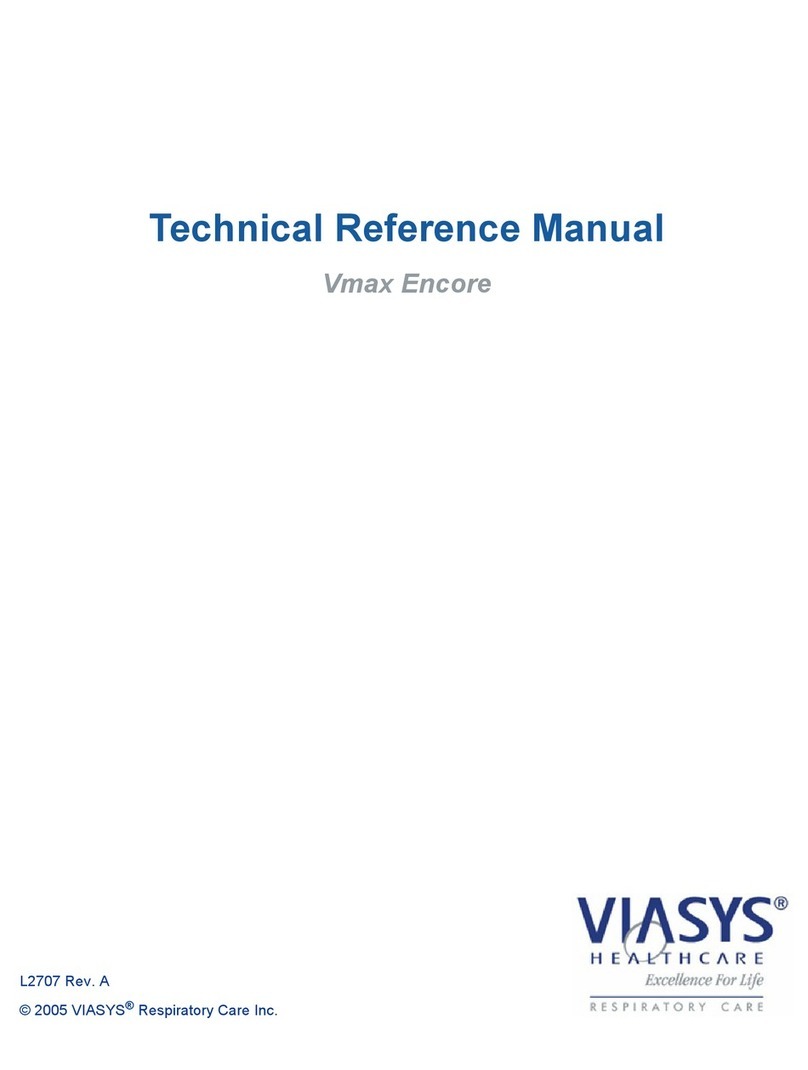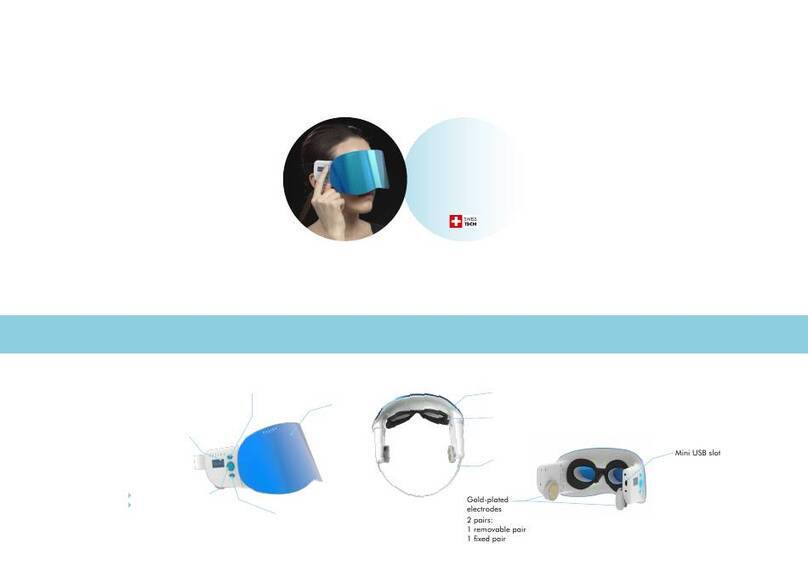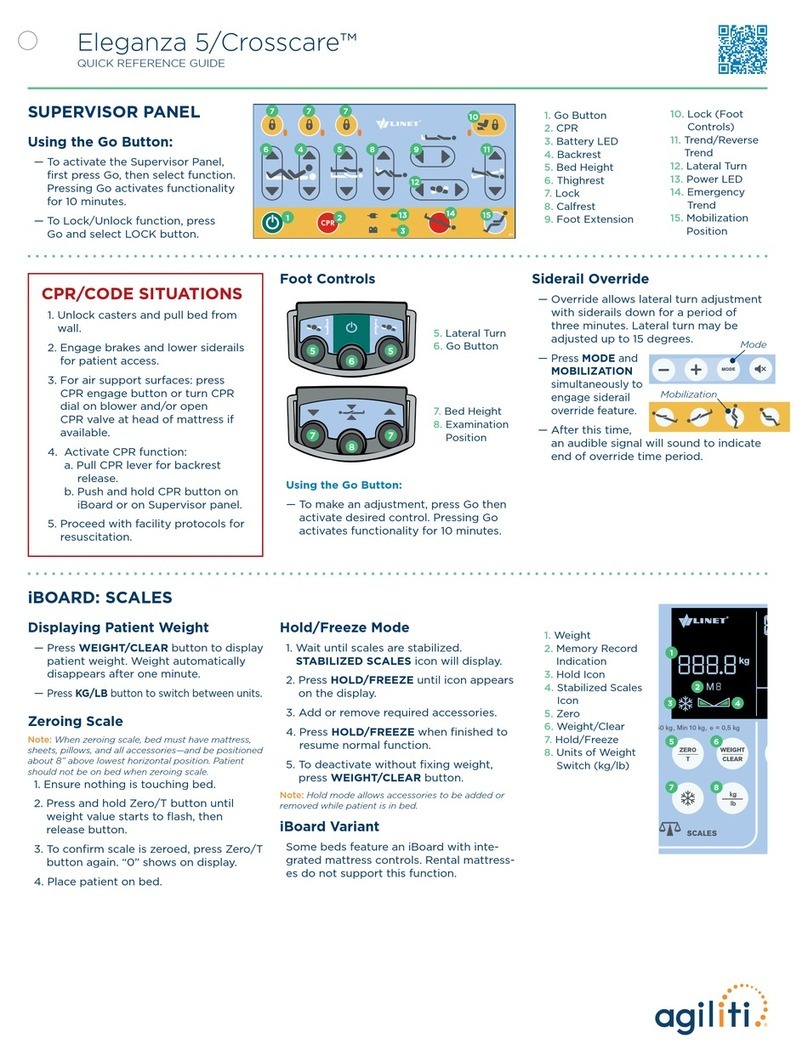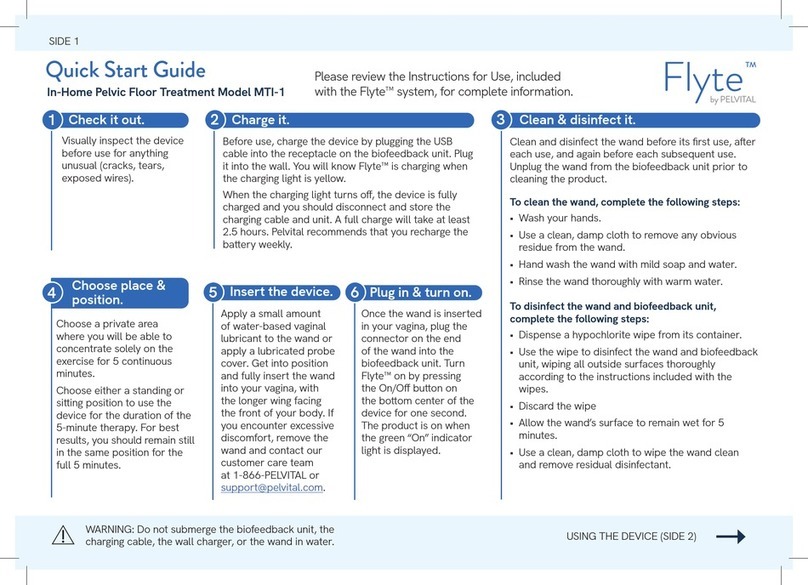Enovate Medical ENCORE ECOFLEX User manual
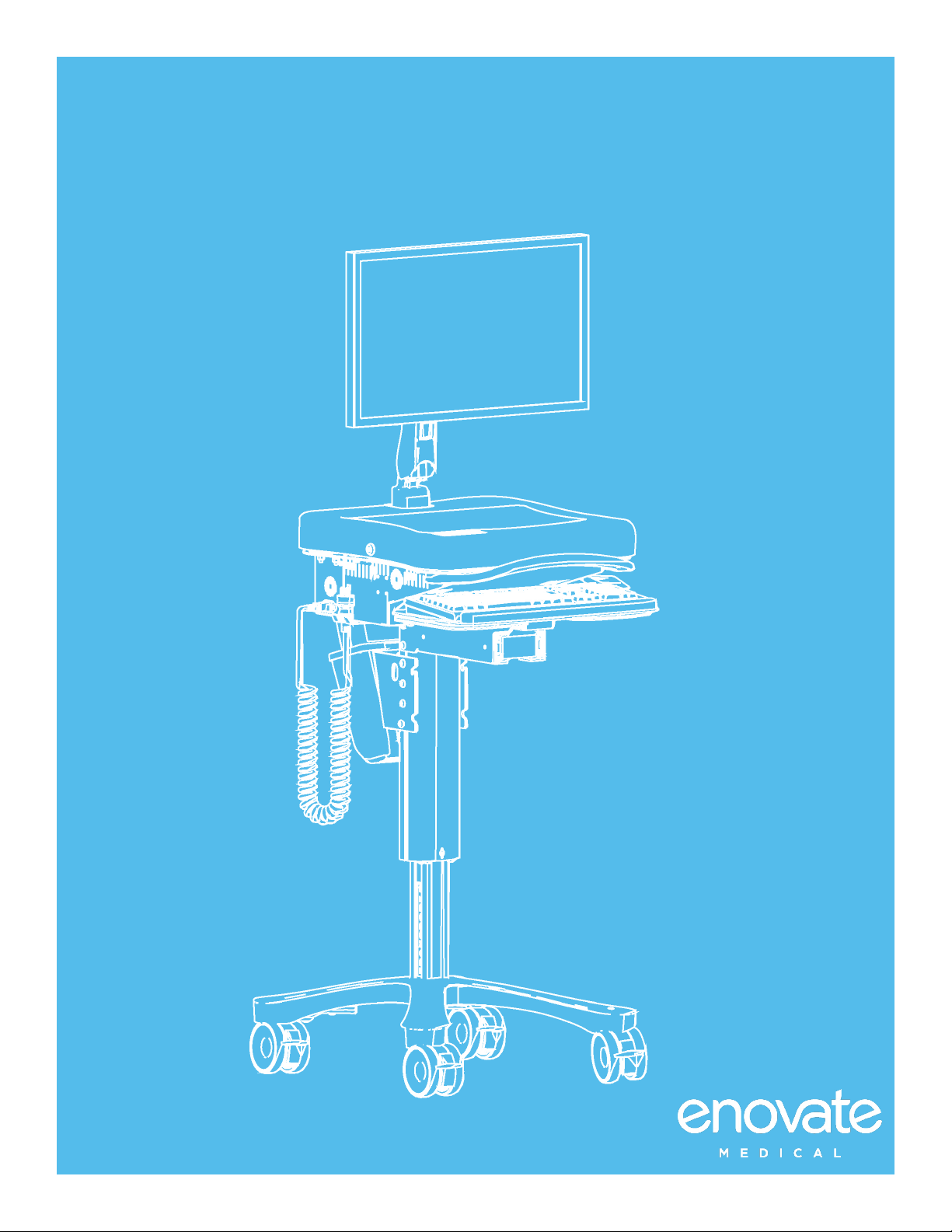
Information in this document is subject to change without notice. This document is not part of a contract or license as may be expressly agreed. Enovate Medical is a registered trademark of Enovate
Medical LLC. All product and company names herein may be trademarks of their registered owners. All rights reserved © 2021 Enovate Medical LLC. 7.8.21
Encore EcoFlex
Manual

COMPANION GUIDES ............................................................................................................ 3
WELCOME.............................................................................................................................. 4
PRODUCT MODELS COVERED BY THIS DOCUMENT .......................................................4
SYMBOLS ........................................................................................................................6
WARNINGS ......................................................................................................................7
WARNINGS ......................................................................................................................8
STATEMENT OF USE........................................................................................................9
SAFETY GUIDELINES ......................................................................................................9
TRANSPORT / STORAGE ENVIRONMENT .....................................................................10
STORAGE REQUIREMENTS ...........................................................................................10
OPERATING ENVIRONMENT .........................................................................................10
WARRANTY ...................................................................................................................10
COMPLIANCE ................................................................................................................11
EMI ELECTROMAGNETIC INTERFERENCE .................................................................11
UNPACKING......................................................................................................................... 13
OVERVIEW............................................................................................................................ 15
WEIGHTS.......................................................................................................................17
CPU COMPARTMENT SIZE.............................................................................................17
I/O PORTS......................................................................................................................17
SETUP .................................................................................................................................. 18
SIGHTLINE MONITOR ARM INSTALLATION ..................................................................18
SIGHTLINE MONITOR ARM TENSION ADJUSTMENT ....................................................18
CPU INSTALLATION ......................................................................................................19
VOLTAGE SETTINGS ............................................................................................................. 9
KEYBOARD INSTALLATION...........................................................................................20
MOUSE INSTALLATION .................................................................................................21
OPERATIONS ....................................................................................................................... 22
SIGHTLINE MONITOR ARM MOVEMENT........................................................................24
HEIGHT ADJUSTMENT LEVER ......................................................................................25
RESTART PC..................................................................................................................25
MOBIUSPOWER .................................................................................................................. 26
BATTERY PACK FUEL GAUGE........................................................................................26
TIME REMAINING ON BATTERY PACK LCD SCREEN SEQUENCE ...............................27
MOBIUSPOWER BATTERY PACK REMOVAL LCD SCREEN SEQUENCE.......................27
MOBIUSPOWER CHARGING STATION ...........................................................................28
SWAPPING THE MOBIUSPOWER BATTERY ..................................................................29
ONBOARD CHARGING:(Encore EcoFlex MobiusPower Plus Model only) ...................... 29
BATTERY DISPOSAL......................................................................................................30
POWER SPECIFICATIONS ................................................................................................... 31
ECOFLEX .......................................................................................................................31
CHARGING STATIONS....................................................................................................31
MOBIUSPOWER BATTERY PACKS.................................................................................31
MAIN POWER CONTROLLER ENCORE ECOFLEX ..........................................................32
MOBIUSPOWER BATTERY HOLSTER ............................................................................32
CLEANING ........................................................................................................................... 34
LCD MESSAGE CENTER ................................................................................................34
WORK SURFACE............................................................................................................34
GENERAL WORKSTATION CLEANING INSTRUCTIONS.................................................34
TESTED AND APPROVED CLEANING AGENTS..............................................................34
CLEANING PRECAUTIONS ............................................................................................35
MAINTENANCE.................................................................................................................... 36
INSPECTING CORDS AND CONNECTORS......................................................................36
SAFETY CHECKS BEFORE ENERGIZING EQUIPMENT ..................................................36
Contents
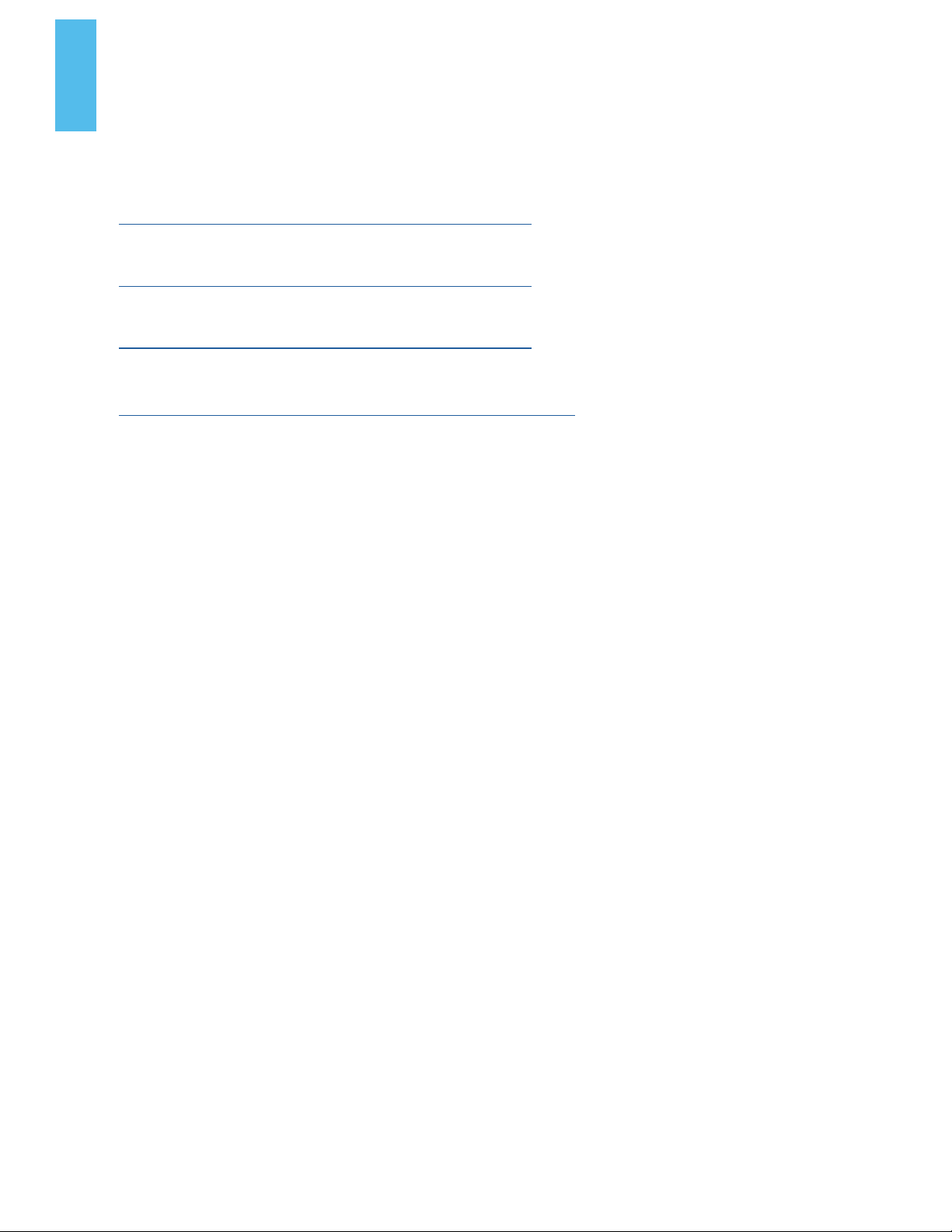
Encore EcoFlex Specification Sheet
https://www.enovatemedical.com/download/6709/
Encore EcoFlex Quick Start Guide
https://www.enovatemedical.com/download/6140/
Workstation Cleaning Instructions
https://www.enovatemedical.com/download/4829/
Software User Guide
https://wwwmyenovate.com/files/EcoflexUserGuide.pdf
COMPANION GUIDES

ENCORE ECOFLEX MANUAL
4
Contents
Congratulations on your purchase of the Enovate Medical Encore EcoFlex Mobile EHR Workstation.
Please do not use your workstation until you have read this manual in its entirety as it contains
important safety and use information. The Enovate Medical workstation should only be used as
outlined in this manual. Be sure to keep this manual in a safe place for future reference. If at any
time you have questions or concerns about the contents of this manual or the use of your Enovate
Medical workstation, please contact Enovate Medical Customer Service toll free at 888.909.8930
This manual, product informational and safety labels related to the Enovate Medical workstation
frequently employ the use of symbols with or without accompanying text. Health products
regulatory agencies require the use of symbols, often in place of textual statements, to enhance
the legibility of labeling and thus improve the conspicuousness of required information such as
important safety information. Your attention to the presence and content of symbols used in this
manual will help to ensure the safe use of your Enovate Medical workstation. The Symbols and
Warnings chart depicts the symbols used and provides a definition for each symbol found in this
manual and in the labels and labeling materials of the Enovate Medical workstation
PRODUCT MODELS COVERED BY THIS DOCUMENT
Model
Encore EcoFlex
Distributed by:
Enovate Medical
1152 Park Avenue
Murfreesboro, TN 37129
Support@enovatemedical.com
Toll free 888.909.8906
WELCOME

ENCORE ECOFLEX MANUAL ENCORE ECOFLEX MANUAL
5
Encore EcoFlex
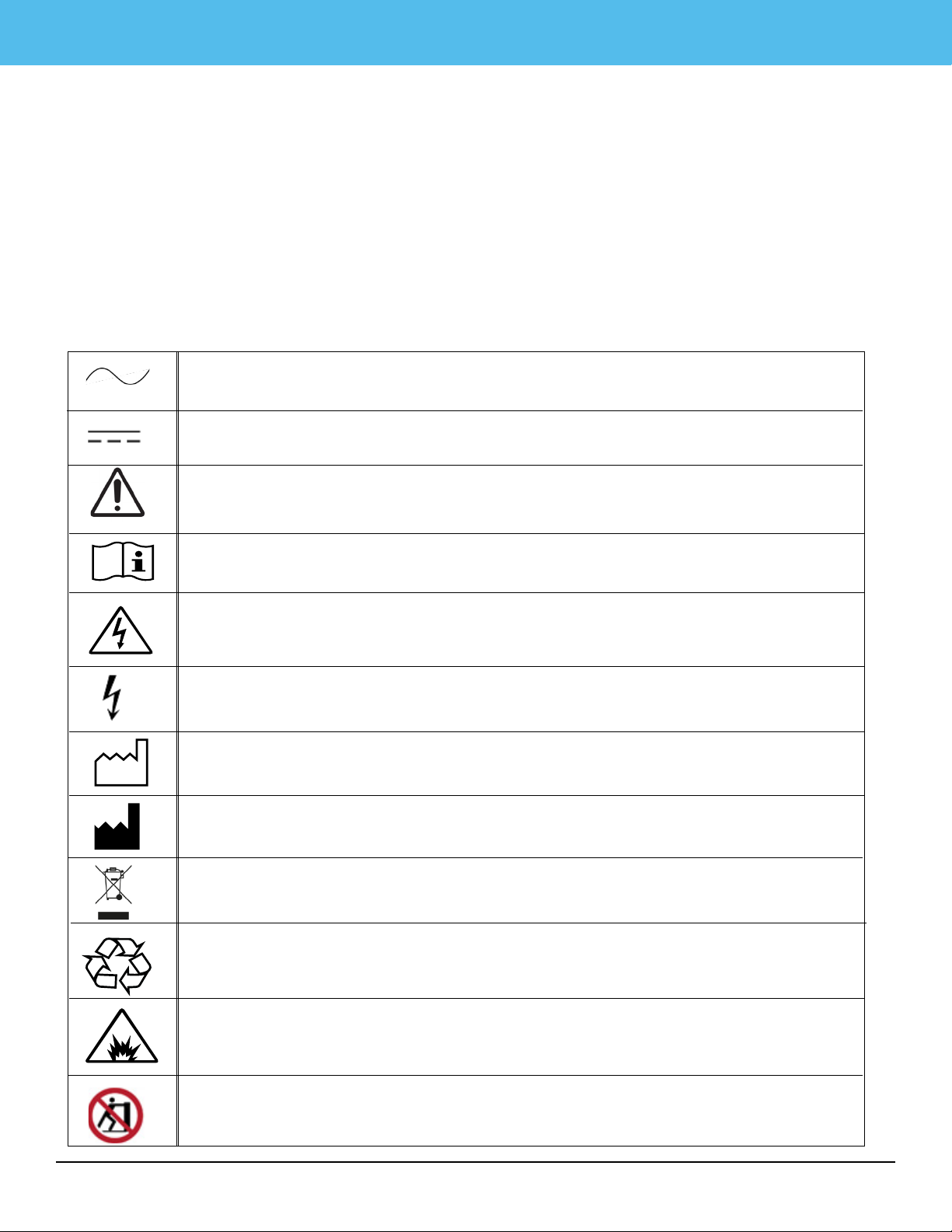
ENCORE ECOFLEX MANUAL
6
Warnings
Direct current
Caution In case of application as a safety sign, the rules according to ISO
3864-1 are to be adhered to. See safety sign ISO 7010- W001
Operating Instructions
Dangerous Voltage
Caution, risk of electric shock
Date of Manufacture
Manufacturer
WEEE Symbol
General Symbol for Recycle
Arch Flash
No Pushing, to Prohibit Against an Object
Alternating Current
The term “symbols” refers to the use of graphical symbols without equivalent accompanying
text. Symbols are used by medical device manufacturers to create uniform labels and labeling
for the United States, European Union, and any other countries that may permit their use in
medical products.
The use of symbols on the product labels are intended to conform to international consensus
standards. The following chart depicts the symbols used and provides a definition for each
symbol found on the labels.
SYMBOLS
WARNINGS

ENCORE ECOFLEX MANUAL
7
Warnings
NOT SUITABLE FOR USE IN AN OXYGEN RICH ENVIRONMENT! Do not use in the
presence of an anesthetic mixture with air or with oxygen or nitrous oxide.
USE A NONFLAMMABLE CLEANER WHEN CLEANING THE UNIT! Failure to do
so can result in death, explosion, and/or fire.
DO NOT LEAVE THE UNIT UNATTENDED AROUND CHILDREN! Failure to do so
can result in injury, and/or death.
CAUTION: MAIN BATTERY IS REMOVABLE BY HANDLE. You must use proper
lifting techniques. Failure to do so can result in injury.
AVOID USING AN EXTENSION CORD WITH THE UNIT! If an operational error
occurs, the plug should be immediately removed from the socket.
THIS CHARGER IS DESIGNED FOR USE WITH LITHIUM BATTERIES!
For safety reasons, this charger must be used only for MobiusPower batteries
DO NOT ATTEMPT TO SERVICE OR REPLACE ANY PART OF THE ENCORE
WORKSTATION unless directed to do so through Enovate Medical approved
documentation (i.e., this User Manual or other instructions). Only Enovate
Medical or an Enovate-certified entity may service or replace the cart
components. If any component on the cart is missing or damaged, the cart must
not be used. Contact Enovate Medical immediately to request service.
MAINTENANCE During preventive maintenance workstation should be turned off
by removing main battery or disconnecting holster charger.
DO NOT TRANSPORT THE WORKSTATION UP OR DOWN STAIRS! Workstation
must be in lowered position and all drawers must be closed during transport.
DO NOT OPEN THE POWER SYSTEM! Unauthorized personnel opening the power
system may cause injury and/or death. If the unit is not working properly, please
contact Enovate Medical at 888-909-8930
The above symbols represent safety warnings that require significant attention when seen on the
Encore Workstation or in the user manual. Failure to do so could result in minor injury, major
injury, or even death.
Important Warnings Electrical Shock Warning
WARNINGS

ENCORE ECOFLEX MANUAL
8
Warnings
DO NOT OPEN THE POWER SYSTEM! Unauthorized personnel opening the power
system may cause injury and/or death. If the unit is not working properly, please contact
Enovate Medical at 888-909-8930
DO NOT USE THE UNIT IN/NEAR WATER OR OTHER LIQUIDS! If the unit becomes wet,
unplug it immediately, wipe away any excess liquid and allow it to dry before use. Failure
to do so may cause electric shock, damage to the unit, voiding the warranty, injury or
death.
ALWAYS KEEP THE UNIT WELL VENTILATED! Do not block ventilation airways or insert
items into the ventilation slots. Failure to do so can cause the power system to overheat
and possibly cause fire, explosion, and/or death.
THE CHARGER CONTAINS DANGEROUS VOLTAGES AND THE COVER SHOULD NOT
BE REMOVED. All service or maintenance work should be carried out by qualified
service personnel by contacting Enovate Medical at 888-909-8930
GROUNDING Connect the Enovate workstation or bay charger to an equivalent
receptacle marked “Hospital Only” or “Hospital Grade” to ensure ground
WARNING: To avoid risk of electric shock, this equipment must only be connected to a
supply mains with protective earth
WARNING: Do not push the workstation from the side. Always use the handle to move or
adjust the workstation position.
WARNINGS
Tipping Hazard: Transport cart in lowered position
Safe Working Load: 3.2 kg (7 lbs.)
Maximum total load: 22,2 kg (49 lbs.)
CPU Compartment: 4.5 kg (10 lbs.) Work Surface: 4.5 kg (10 lbs.)
Keyboard Tray: 1.4 kg (3 lbs.) Monitor: 7.3 kg (16 lbs.)
Column Mounted Accessories (located below keyboard
tray):
4.5 kg (10 lbs.)
Maximum Monitor Weight: 7.3 kg (16 lbs.)
Transport position is any position below line

ENCORE ECOFLEX MANUAL ENCORE ECOFLEX MANUAL
9
Warnings
Tipping Hazard: Transport cart in lowered position
Safe Working Load: 3.2 kg (7 lbs.)
Maximum total load: 22,2 kg (49 lbs.)
CPU Compartment: 4.5 kg (10 lbs.) Work Surface: 4.5 kg (10 lbs.)
Keyboard Tray: 1.4 kg (3 lbs.) Monitor: 7.3 kg (16 lbs.)
Column Mounted Accessories (located below keyboard
tray):
4.5 kg (10 lbs.)
Maximum Monitor Weight: 7.3 kg (16 lbs.)
Transport position is any position below line
STATEMENT OF USE
The Encore EcoFlex Mobile EHR Workstation facilitates mobile computing in healthcare environments
to aid in clinical documentation. Designed to set a new standard in quality, ease of use, and customer
satisfaction, our goal is to provide a product that is built to exacting standards and is ready for years
of durable service in a healthcare environment. This product is designed to be safely used within
general patient areas and is meant to aid in the entering or retrieving of clinical data. It complies
with IEC 60601-1 electromagnetic leakage and safety requirements if used in accordance with the
boundaries and suggestions of this manual.
SAFETY GUIDELINES
• EcoFlex Power Management system is designed to ensure both the highest level of product qual-
ity and safety for the user. To maintain both quality and safety, follow the guidelines and instruc-
tions in this manual.
• Use the EcoFlex Power Management system only as intended.
• Do not place the power system near a window. Exposing the power system to rain, water, mois-
ture, or constant, direct sunlight can severely damage it.
• The EcoFlex Power Management system has no user-serviceable, internal parts. To maintain
your warranty, refer all servicing to Enovate Medical qualified personnel.
• Do not cover or obstruct any venting holes on the EcoFlex Power Management Controller or the
MOBIUSPOWER Charging Stations.
• Store the EcoFlex Power Management system within 10 to 30 degrees Celsius (50 to 86 degrees
Fahrenheit) for optimum backup battery life. Storing the system outside the temperature range
could result in premature backup battery failure.
• Use and maintain the cord set provided with the MOBIUSPOWER Charging Stations.
• Position workstation in a manner that does not obstruct or make it difficult to disconnect from
external power source.
• If any cord or cable is frayed or damaged, replace it immediately with another of the same type
and rating as supplied by Enovate Medical.
• To clean the exterior of the power system/components, follow the IEC 60601-1 standard for use in
a hospital environment. See “Maintenance” for more information.
• Before cleaning a MOBIUSPOWER Charging Station, disconnect the enclosure from its power
source.
• CAUTION! DO NOT ship individual MOBIUSPOWER Battery Packs by air. Certain restrictions apply.
Contact Enovate Medical for shipping instruction.

ENCORE ECOFLEX MANUAL
10
Warnings
CLASSIFICATIONS
• Charger: Class 1
• Main Controller: Class 1, Internally Powered
• Degree of Protection against Harmful Ingress of Water, IPX0
• EQUIPMENT not suitable for use in the presence of a FLAMMABLE ANAESTHETIC MIXTURE WITH
AIR or WITH OXYGEN OR NITROUS OXIDE
TRANSPORT / STORAGE ENVIRONMENT
Care should be taken to transport and store this system within the following:
• Ambient Temperature Range: -20 °C to +50 °C (-4 °F to 122 °F)
• Atmospheric Pressure: 50 kPa to 106 kPa
• Relative Humidity: 5% to 85% non-condensing
STORAGE REQUIREMENTS
The lithium ion Battery Pack must not be fully charged prior to storing. 50% state of charge recom-
mended.
OPERATING ENVIRONMENT
• Ambient Temperature Range: 0 °C to +40 °C (32 °F to 104 °F)
• Atmospheric Pressure: 50 kPa to 106 kPa
• Relative Humidity: 20% – 85% non- condensing
WARRANTY
Product Warranty:
2 and 4 year limited warranty on Battery Packs
6 years on Workstation and electronic components
Contact Enovate Medical directly for full warranty details

ENCORE ECOFLEX MANUAL ENCORE ECOFLEX MANUAL
11
Warnings
EMI ELECTROMAGNETIC INTERFERENCE
Portable and mobile RF communications equipment can affect Medical Electrical Equipment. The
use of accessories, transducers, and cables other than those specified by the manufacturer, may
result in increased Emissions or decreased Immunity of the System. The System should not be used
adjacent to or stacked with other equipment and that if adjacent or stacked use is necessary, the
System should be observed to verify normal operation in the configuration in which it will be used.
These limits are designed to provide reasonable protection against harmful interference in a
residential installation. This equipment generates, uses, and can radiate radio frequency energy,
and if not installed and used in accordance with the instruction manual, may cause interference to
radio communications. However, there is no guarantee that interference will not occur in a particular
installation. If this equipment does cause harmful interference to radio, television or Medical
Electrical Equipment reception, which can be determined by turning the equipment off and on, the
user is encouraged to try to correct the interference using one or more of the following measures:
reorient or relocate the receiving antenna; increase the separation between the equipment and the
receiver; connect the equipment into an outlet on a circuit different from that which the receiver is
connected; consult the dealer or an experienced radio/television technician for help. The user must
use shielded cables and connectors with this product.
Any changes or modifications to this product not expressly approved by the party responsible for
compliance could void the user’s authority to operate the equipment. Operation is subject to the
following two conditions: (1) This device may not cause harmful interference, and (2) This device
must accept any interference received, including interference that may cause undesired operation.
MOBIUS POWER meets or exceeds FCC Class A limits for EMI
COMPLIANCE
Workstation
• IEC 60601-1 3rd Edition
Holster Charger
• IEC 60601-1, EN 60601-1, UL ES 60601-1, CSA C22.2 No. 60601-1
• IEC 60950-1, EN 60950-1, UL 60950-1, CSA C22.2 No. 60950-1
• CE, RoHS
Bay Chargers
• UL 1012
• CAN/CSA-E60335
• IEC 60335
Mobius Battery
• IEC 62133 2nd Edition
• UL 62133
• Only part numbers: 3117615, 3117715, 3117815, 3117915, 3118015, 3118115, 3118215, 3118315,
3118415
• UN 38.3
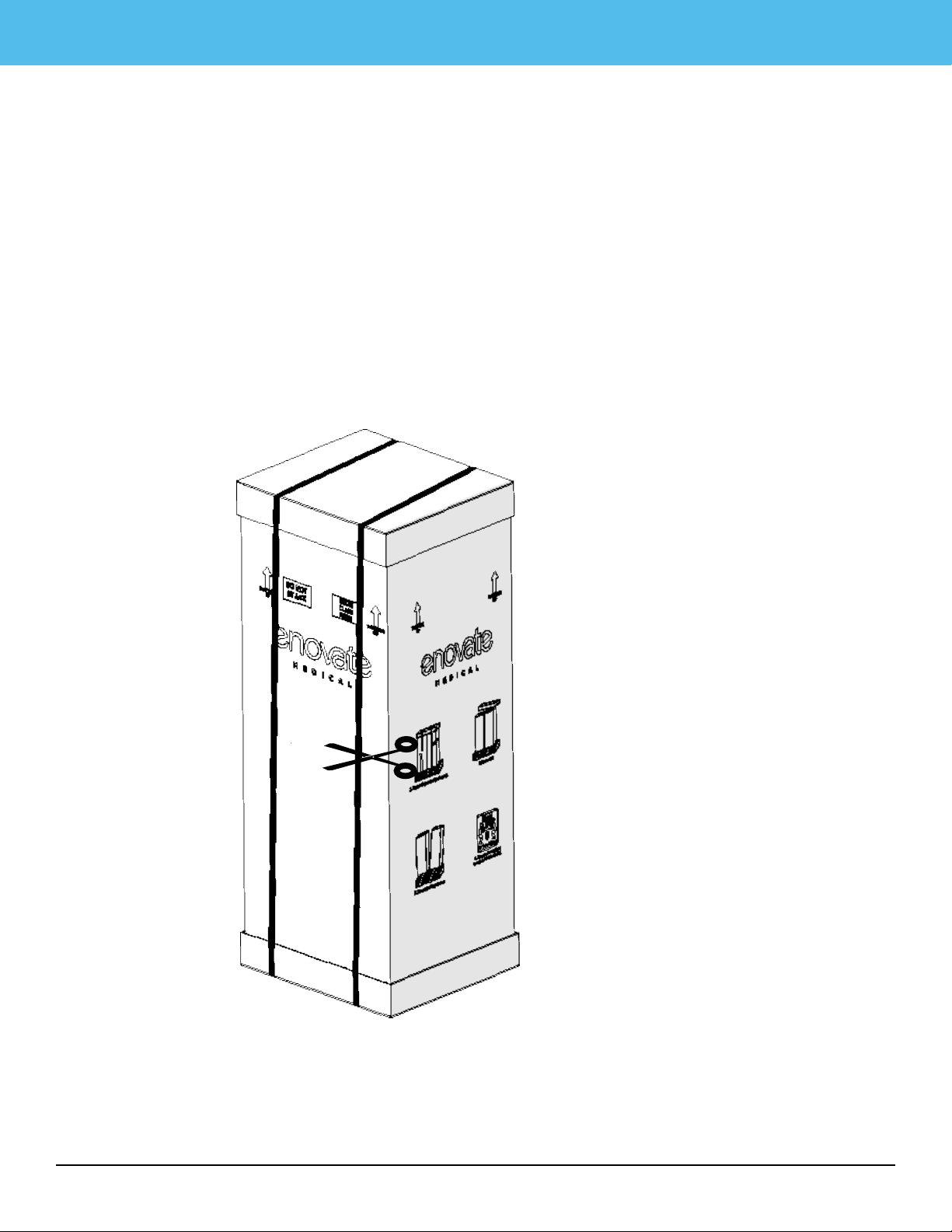
ENCORE ECOFLEX MANUAL ENCORE ECOFLEX MANUAL
13
Unpacking
UNPACKING
Promptly unpack your products to check for completeness and damage caused by shipping.
Immediately after receiving you products, ALL batteries must be fully charged to ensure the duration
of their warranty.
NOTE: All Pictures shown are for illustration purpose only. Actual product may vary due to product
enhancement.
STEP 1
Use scissors or a utility
knife to cut and remove
the two outer straps.

ENCORE ECOFLEX MANUAL
14
Unpacking
STEP 2
Remove cardboard lid, cardboard
wall and any packing spacers.
STEP 3
Lift cart (with foam castor braces still
attached) out of the cardboard base
and remove foam caster braces.
STEP 4
Open tray and check for integration
kit and locate all optional accessories
NOTE: STEP 3 requires two people.

ENCORE ECOFLEX MANUAL ENCORE ECOFLEX MANUAL
15
Overview
*Multi-Positional SightLine
Monitor Arm
EcoFlex Power Management
System
*Breakaway Cord
Locking Casters
*MobiusPower Holster
Desktop Security Lock
(Left and Right Side) Handle Bar
Keyboard Tray
Large Work surface
*OPTIONAL FEATURE BASED ON MODEL
*MobiusPower Battery Pack
OVERVIEW
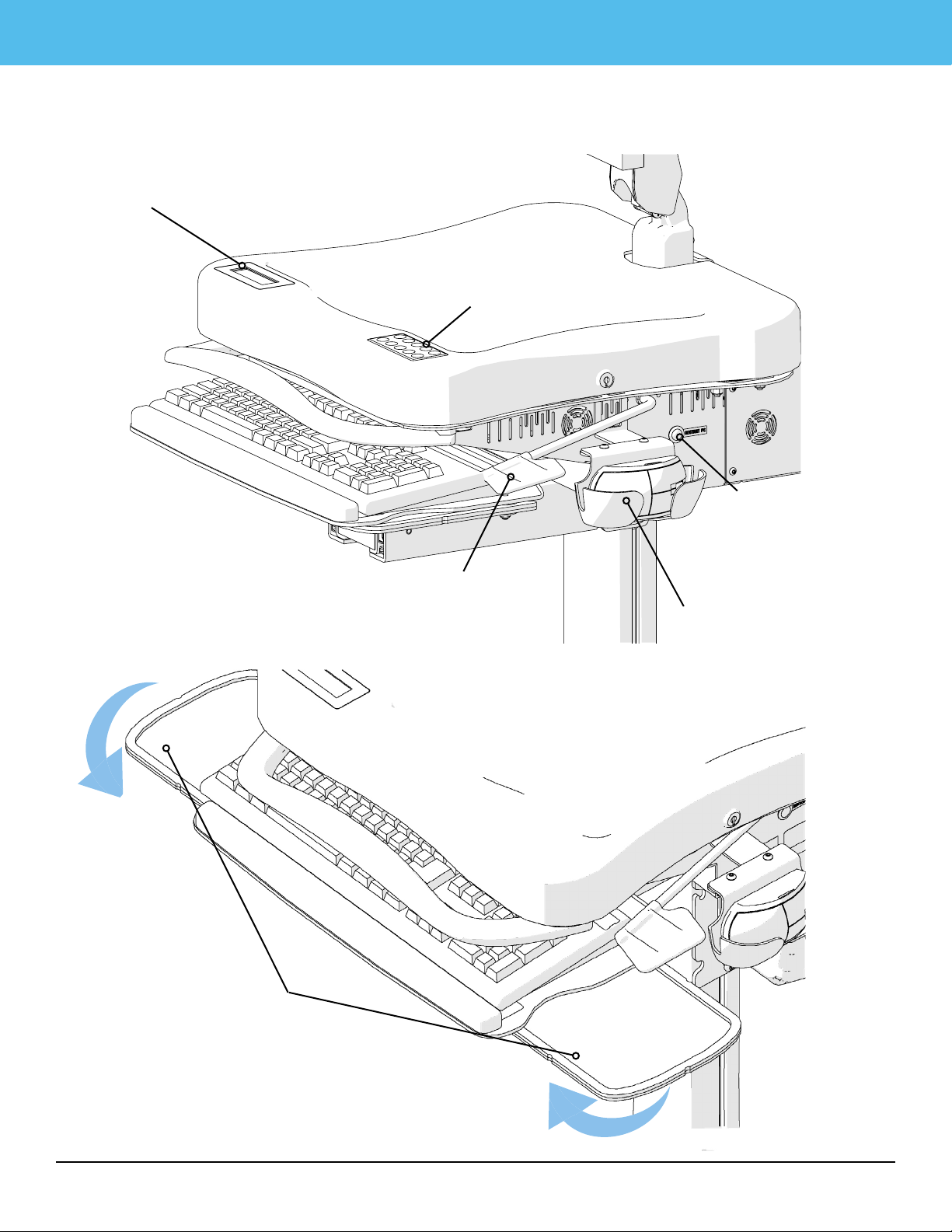
ENCORE ECOFLEX MANUAL
16
Overview
LCD Message
Center
Up/Down Height
Adjustment Lever Mouse Holder
Restart PC Button
Left/Right Mouse Trays
Shown in Extended Position
*Electronic Keypad
(Depress momentarily to
restart PC or >10 seconds
to restart the workstation)

ENCORE ECOFLEX MANUAL ENCORE ECOFLEX MANUAL
17
Overview
WEIGHTS
Total Mass = 70.3 kg (155 lbs.)
*Includes battery, power and maximum
accessory limits.
Monitor Pole = 7.3 kg (16 lbs.)
Monitor Arm = 4.1 kg (9 lbs.)
CPU Compartment = 4.5 kg (10 lbs.)
Work Surface = 4.5 kg (10 lbs.)
Keyboard Tray = (3 lbs.)
Column Accessories = 4.5 kg (10 lbs.)
Column Drawer = 9.1 kg (20 lbs.)
CPU COMPARTMENT SIZE
Width: 406.4mm (16”)
Depth: 330.2mm (13”)
Height: 57.2mm (2.25”)
I/O PORTS:
Channel 1 - PC
Channel 2 - Monitor
Channel 3 - Peripheral
1. 2.
3.
1.
2.
3.
14.50”
13.00”
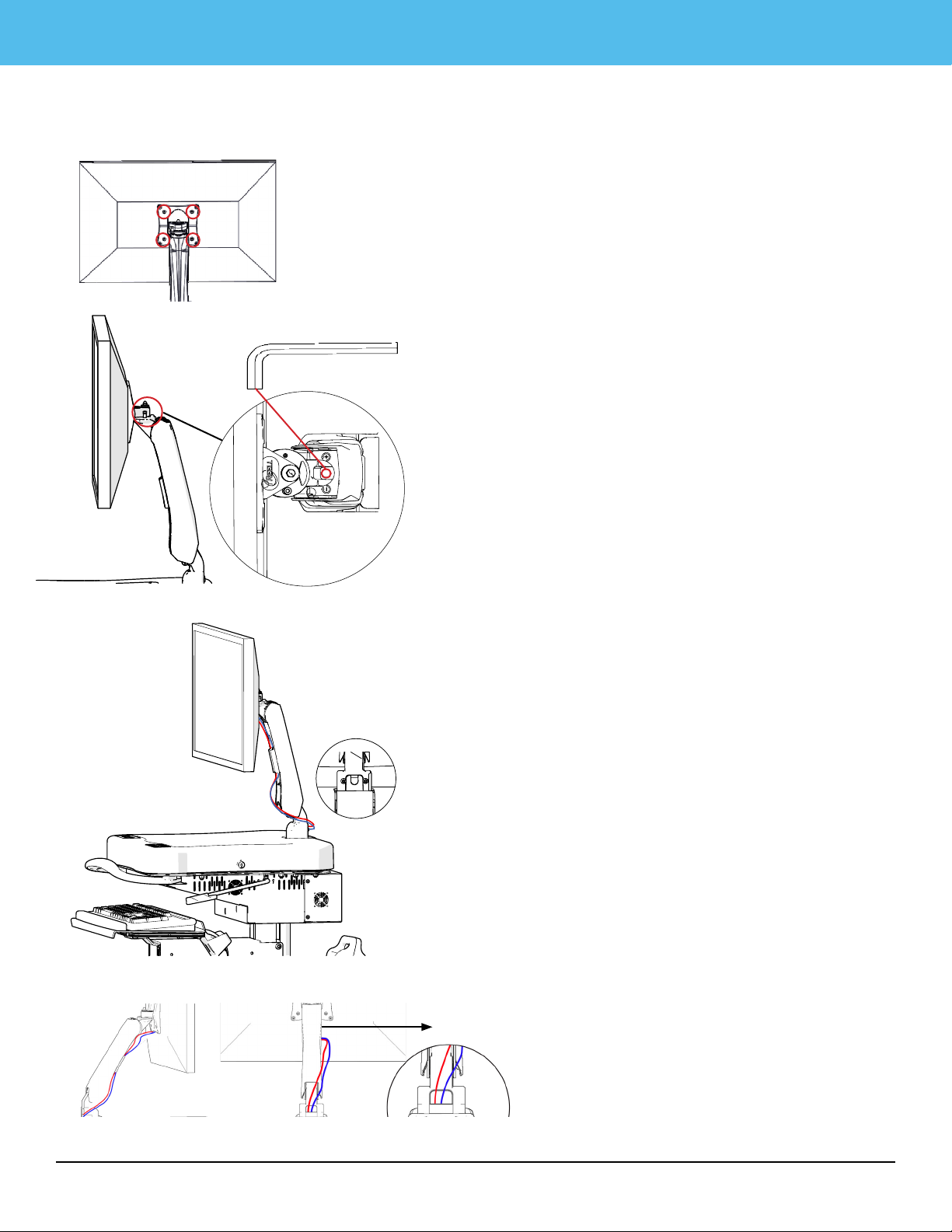
ENCORE ECOFLEX MANUAL
18
Setup
STEP 3
Connect the monitor’s power cable (pictured
in red for demonstration purposes only)
and the video cable (pictured in blue for
demonstration purposes only). Route each
cable from the monitor through the cable
management cover located on the front of
the monitor arm. Leave enough slack above
the cable management cover to allow the
monitor to extend fully upward.
SIGHTLINE MONITOR ARM INSTALLATION
STEP 4
Continue routing each cable behind the arm
and through the rear cable port at the base
of the monitor arm and plug into computer
port.
STEP 1
Align screws with the four holes in the
monitor pole VESA plate. Hold the monitor
in place and tighten the screws.
SETUP
SIGHTLINE MONITOR ARM TENSION
ADJUSTMENT
STEP 2
Use an Allen Wrench to adjust the SightLine
Monitor Arm tension, turn clockwise to
loosen, turn counter clockwise to tighten.
Allen Wrench
Top View
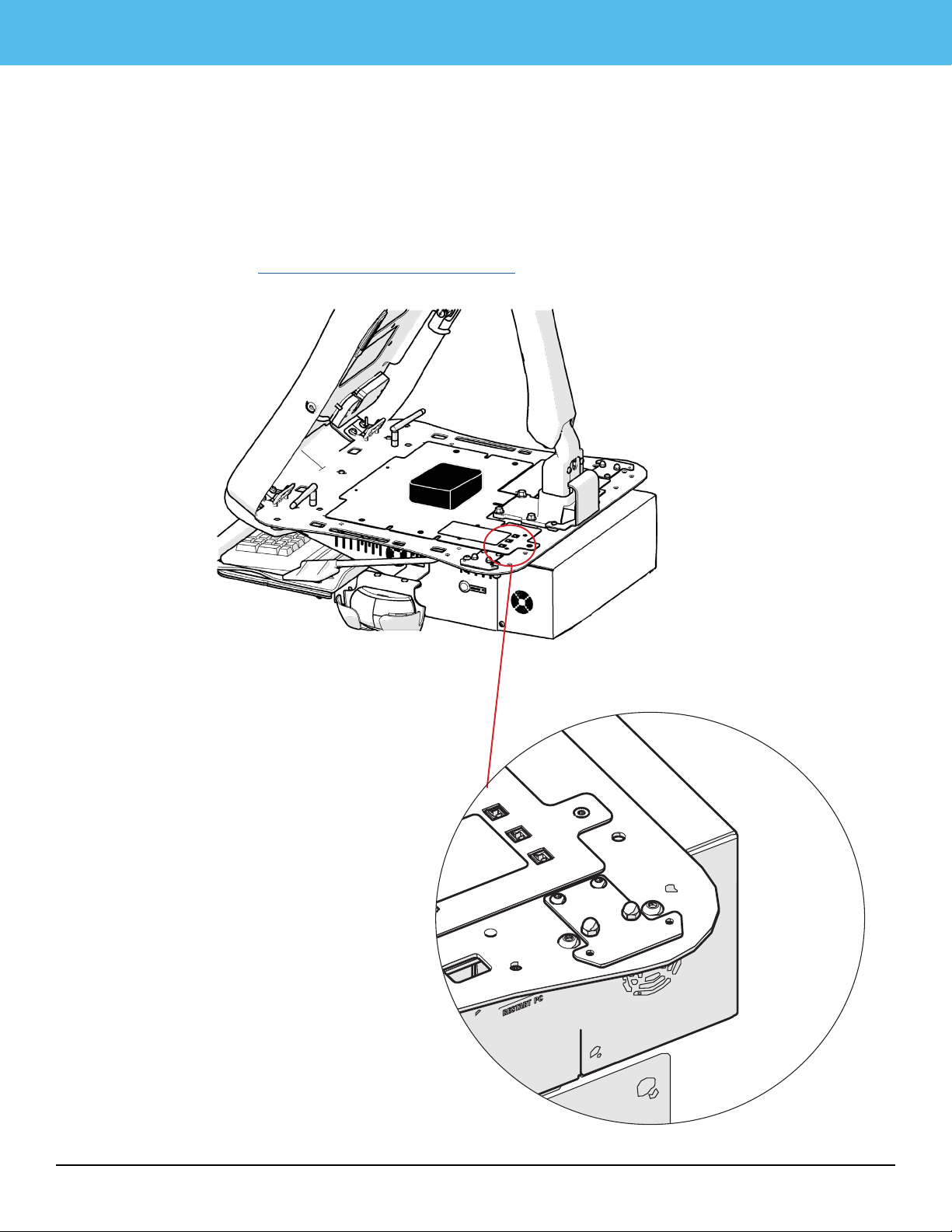
ENCORE ECOFLEX MANUAL ENCORE ECOFLEX MANUAL
19
Setup
Set the CPU onto the platform beneath the work surface. NOTE: Take care in CPU placement; con-
sider orientation based on direction of cable inputs and sizes INCLUDING monitor input, power input,
mouse, keyboard and any peripherals. Make cable connections within the tray.
VOLTAGE SETTINGS can be changed using EM Control or the Rhythm Unplugged app. For additional
information please visit: http://software.myenovate.com
CPU INSTALLATION
I/O PORTS
• Channel 1 - PC
• Channel 2 - Monitor
• Channel 3 - Peripheral 1.
2.
3,
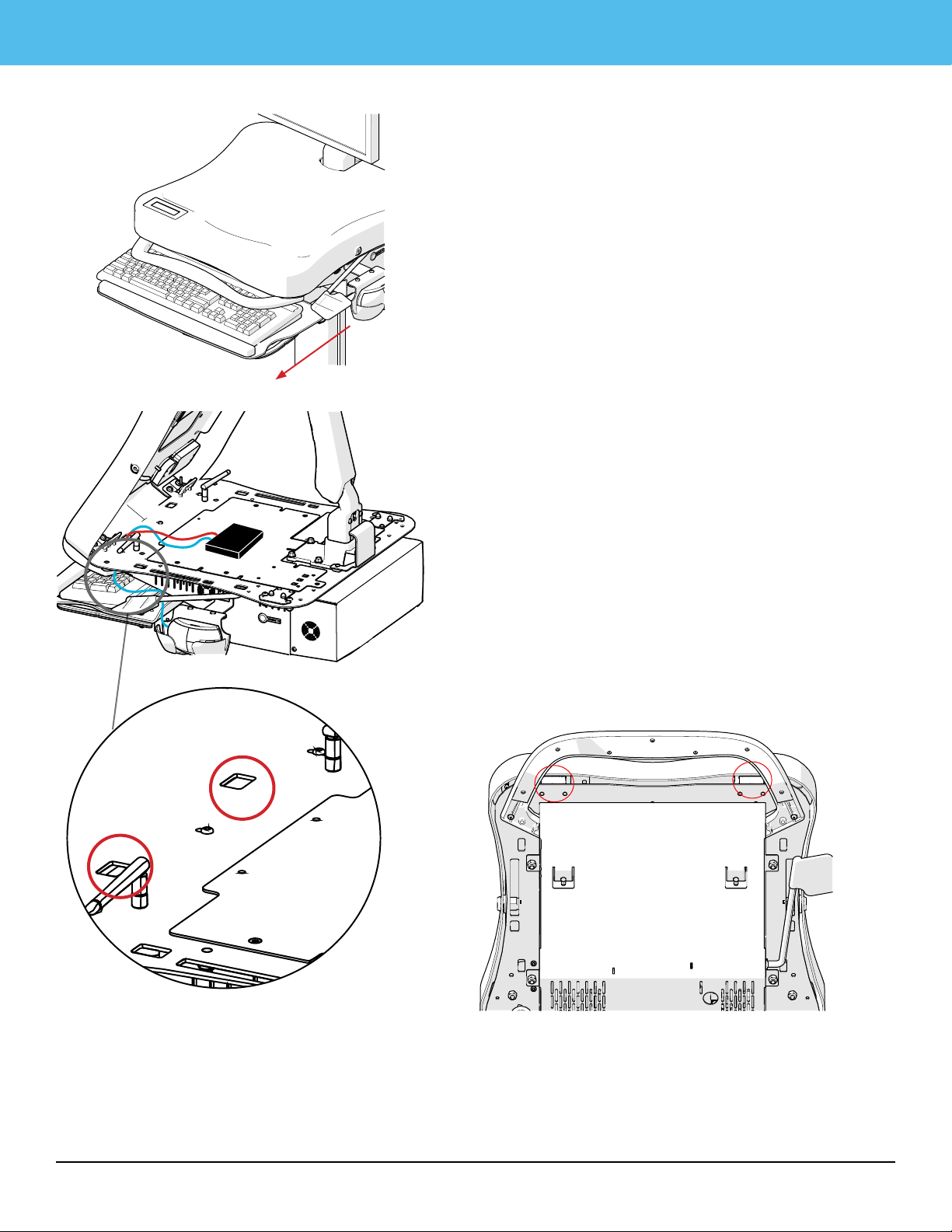
ENCORE ECOFLEX MANUAL
20
Setup
KEYBOARD INSTALLATION
STEP 1
Set the keyboard on the keyboard tray
STEP 2
Pull the keyboard tray forward to full extension.
This will simulate the full length requirement of
the keyboard cable length. Unlock both sides of
the work surface and lift up.
STEP 3
Route the cable (pictured in red) under and
through the tray routing ports, plug into appro-
priate location on CPU/laptop and zip tie into
place.
FIG. 2 Underneath view of desk keyboard
and Mouse Cable Routing Ports
FIG. 1 Top view of desk keyboard and
mouse cable routing ports
STEP 4
Replace the work surface and cable cover at the
base of the monitor arm, close and lock, or, con-
tinue to next step and install mouse.

ENCORE ECOFLEX MANUAL ENCORE ECOFLEX MANUAL
21
Setup
STEP 3
Stow mouse in mouse holder
STEP 1
Pull the keyboard and mouse tray to full
extension. This will simulate the full length
requirement of the mouse cable length.
STEP 2
Route the cable under and through the
tray routing ports, plug into appropriate
location on CPU/laptop and zip tie into
place.
FIG. 1 Top view of desk keyboard and
mouse cable routing ports
MOUSE INSTALLATION
Other manuals for ENCORE ECOFLEX
1
Table of contents
Other Enovate Medical Medical Equipment manuals
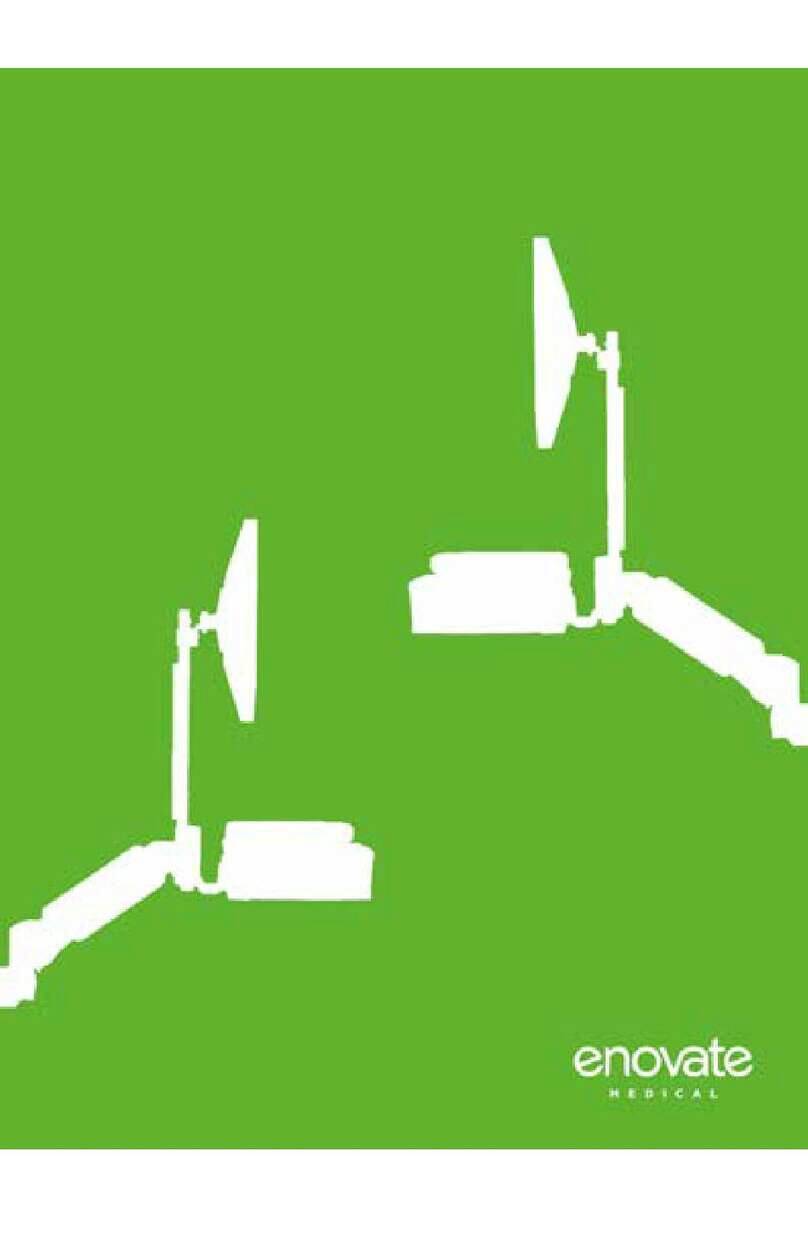
Enovate Medical
Enovate Medical e997 User manual

Enovate Medical
Enovate Medical ENCORE ECOFLEX User manual
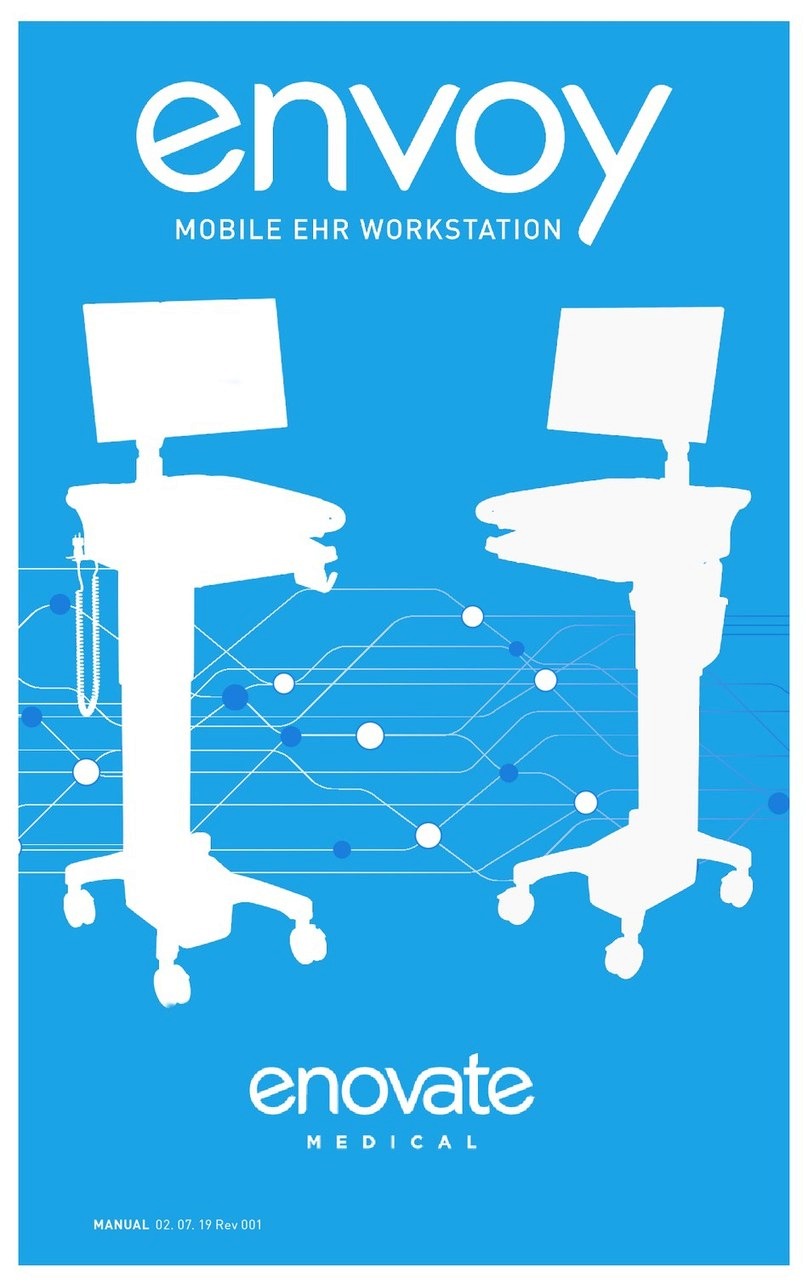
Enovate Medical
Enovate Medical Envoy User manual
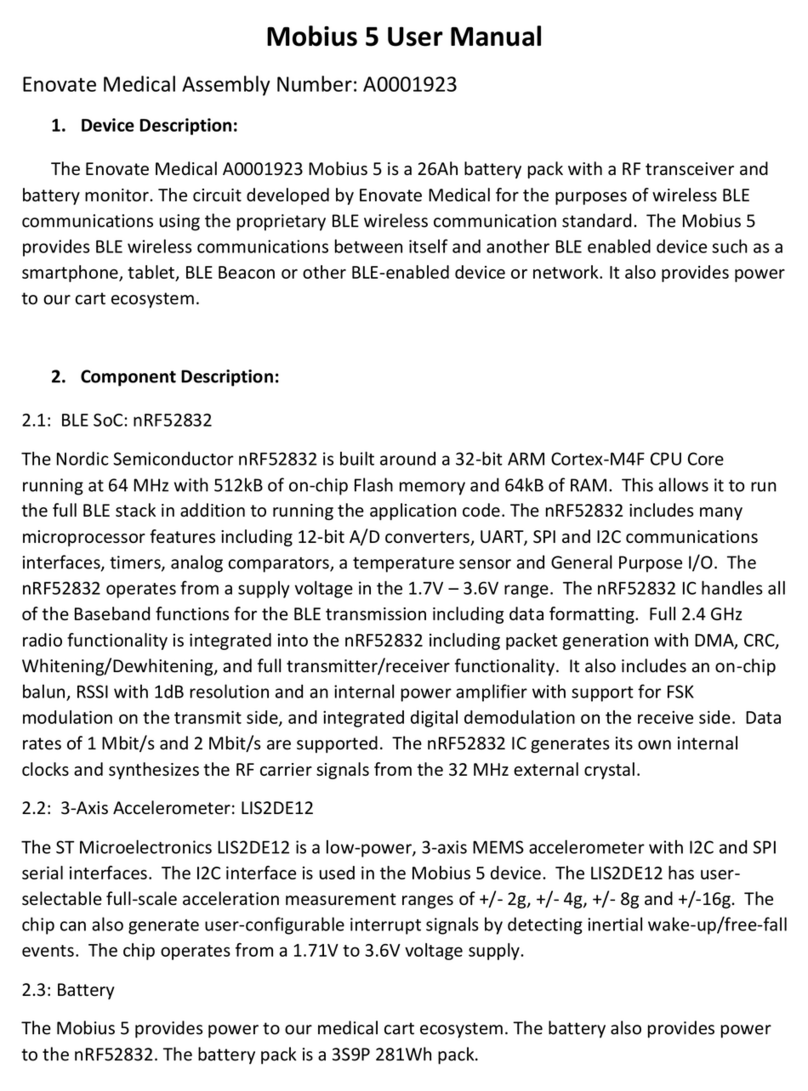
Enovate Medical
Enovate Medical Mobius 5 User manual

Enovate Medical
Enovate Medical e997 User manual
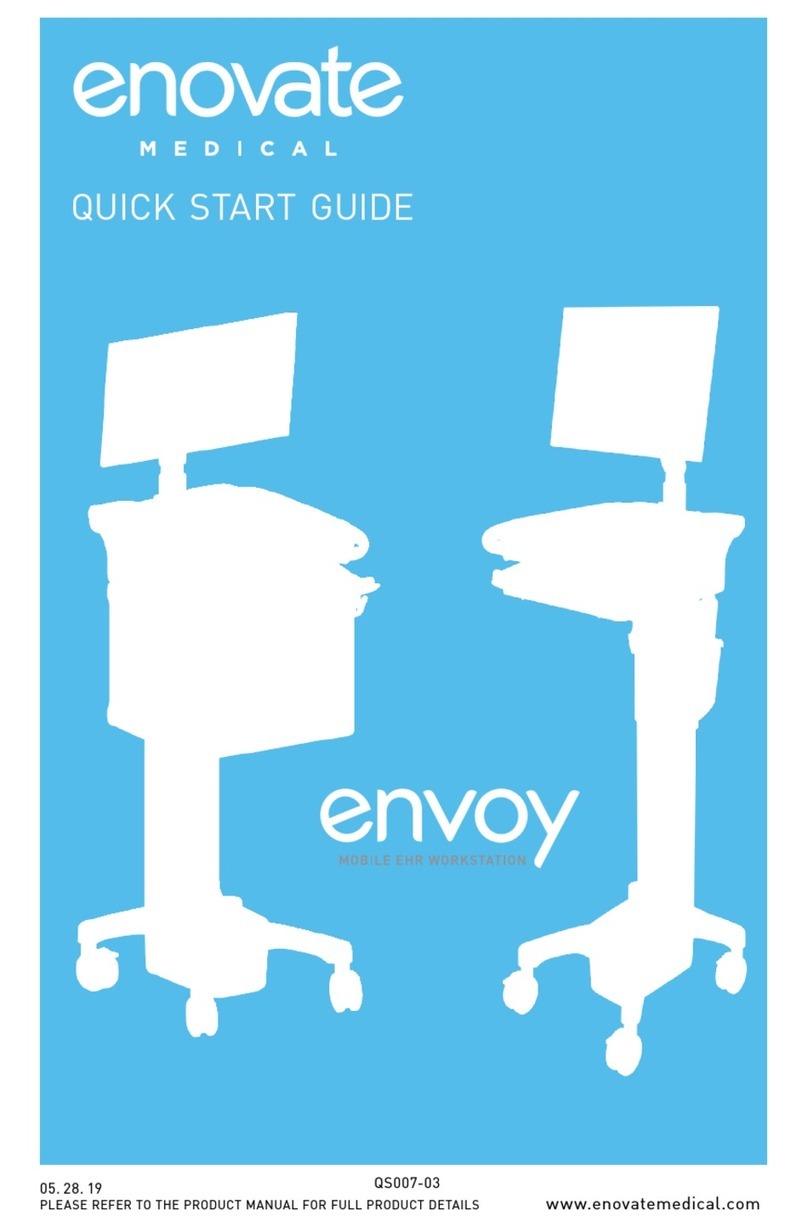
Enovate Medical
Enovate Medical Envoy User manual

Enovate Medical
Enovate Medical MOBIUS POWER User manual

Enovate Medical
Enovate Medical ENCORE LITE User manual
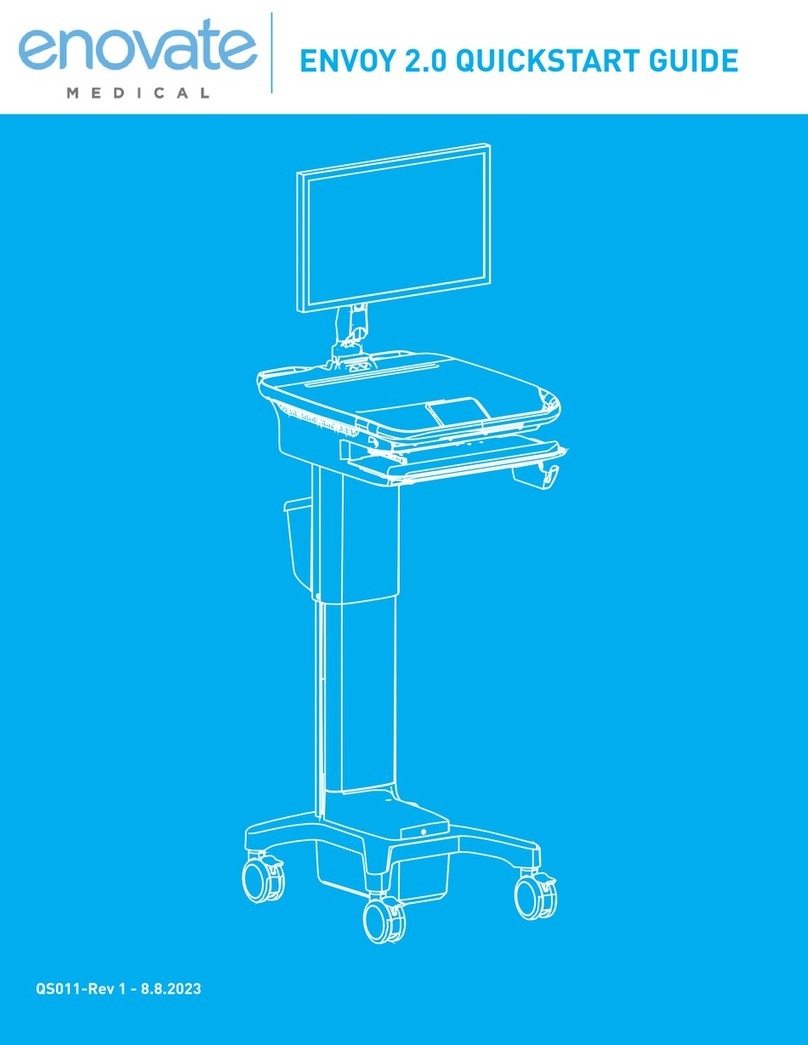
Enovate Medical
Enovate Medical ENVOY 2.0 User manual

Enovate Medical
Enovate Medical Envoy Operating and maintenance instructions