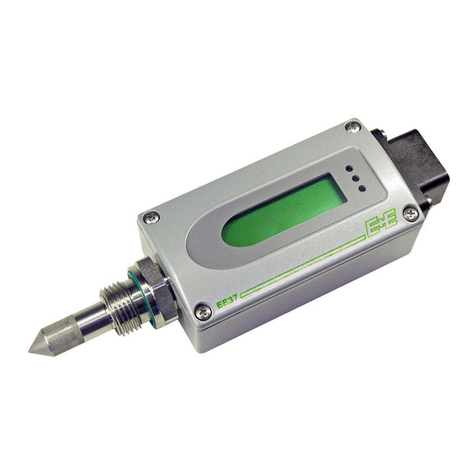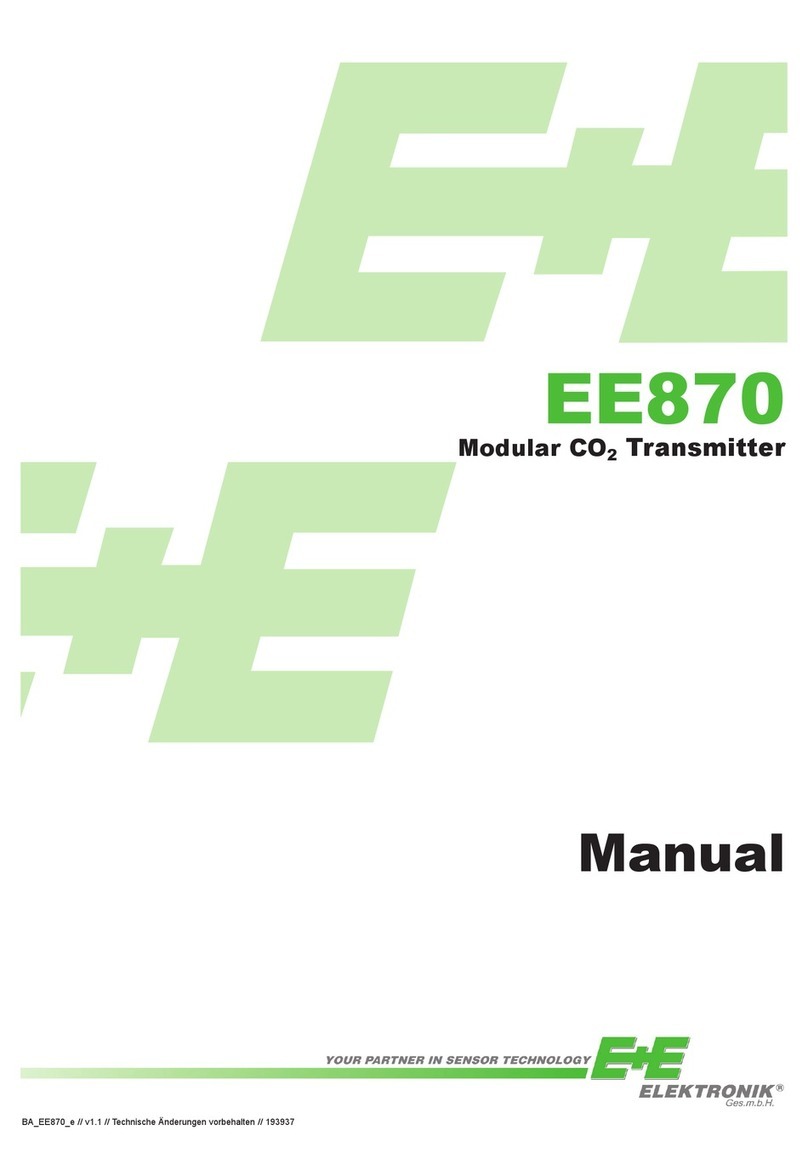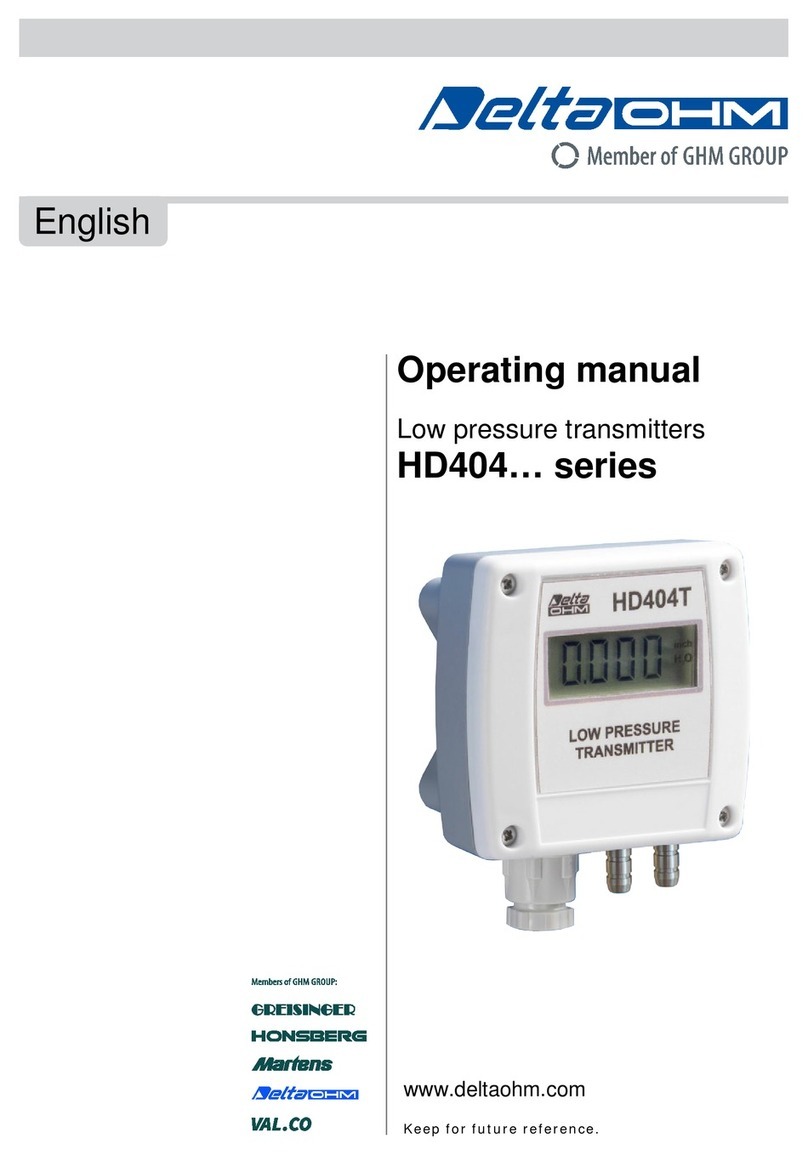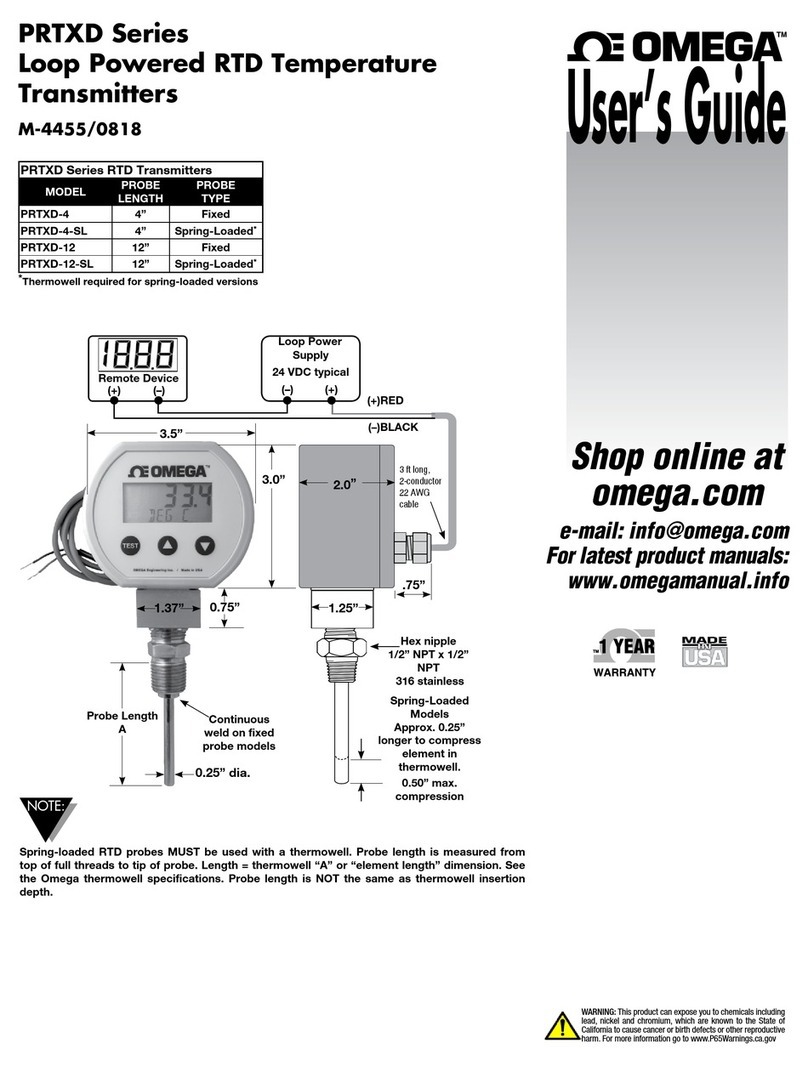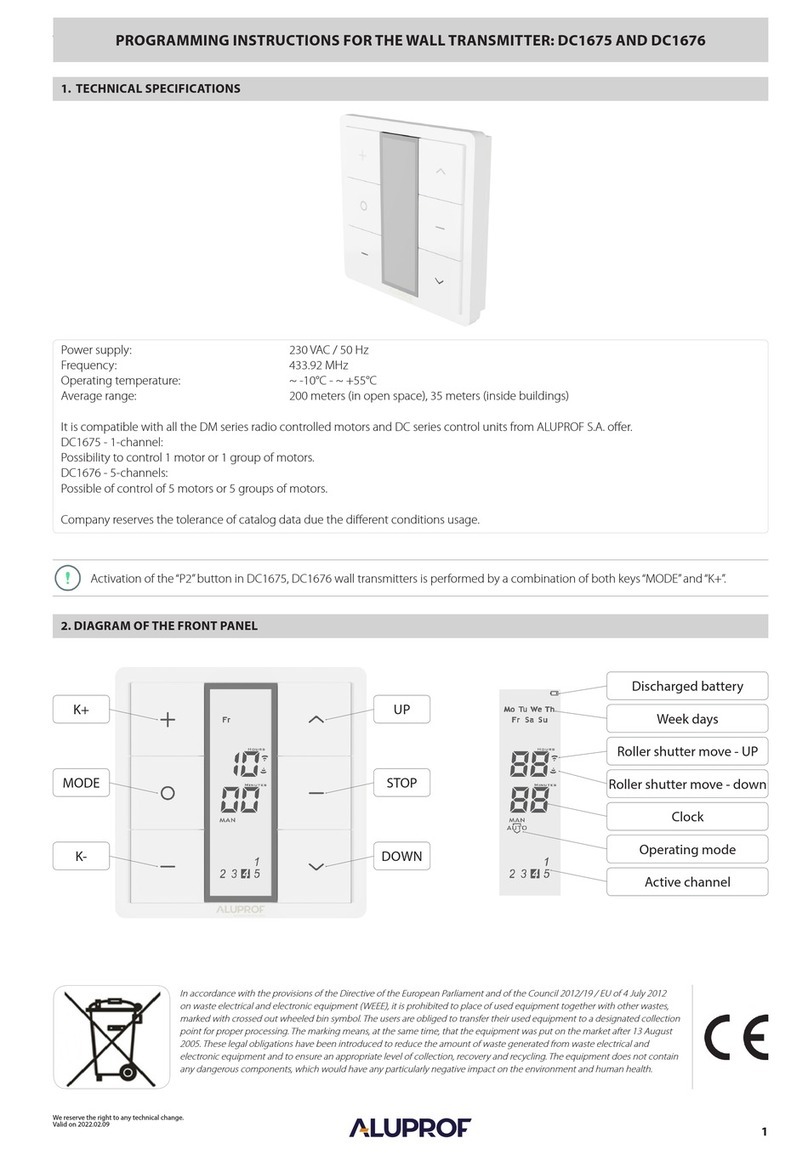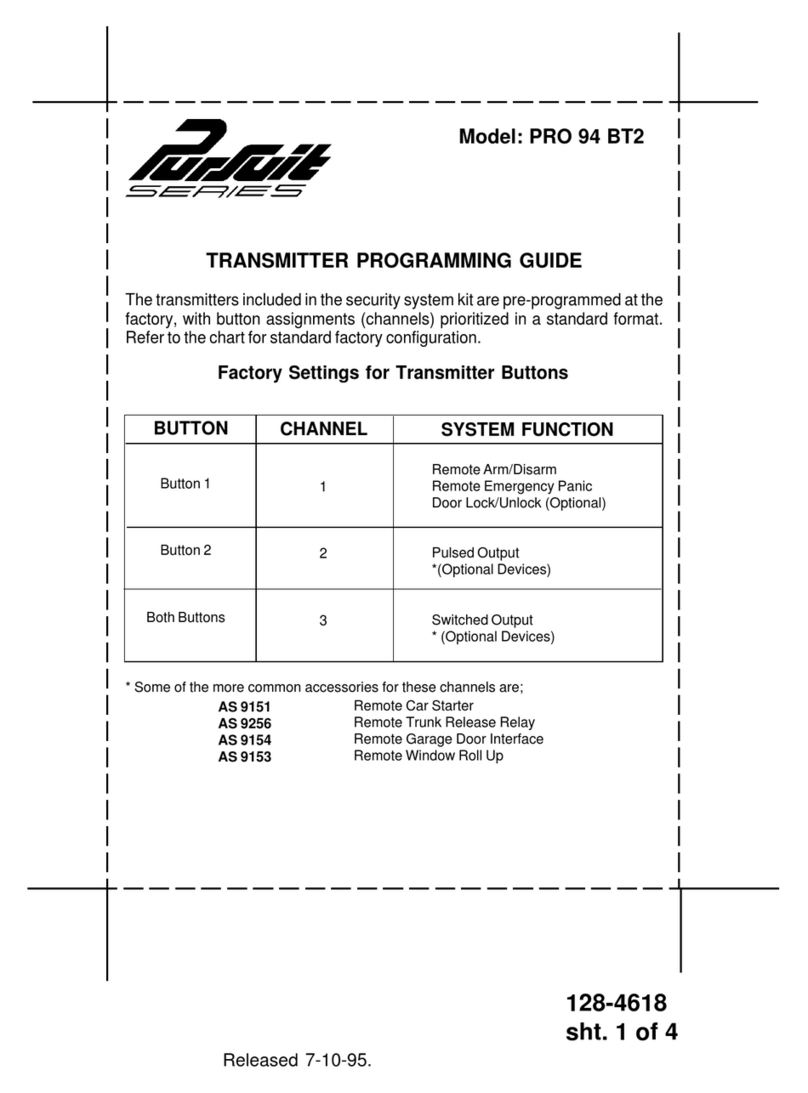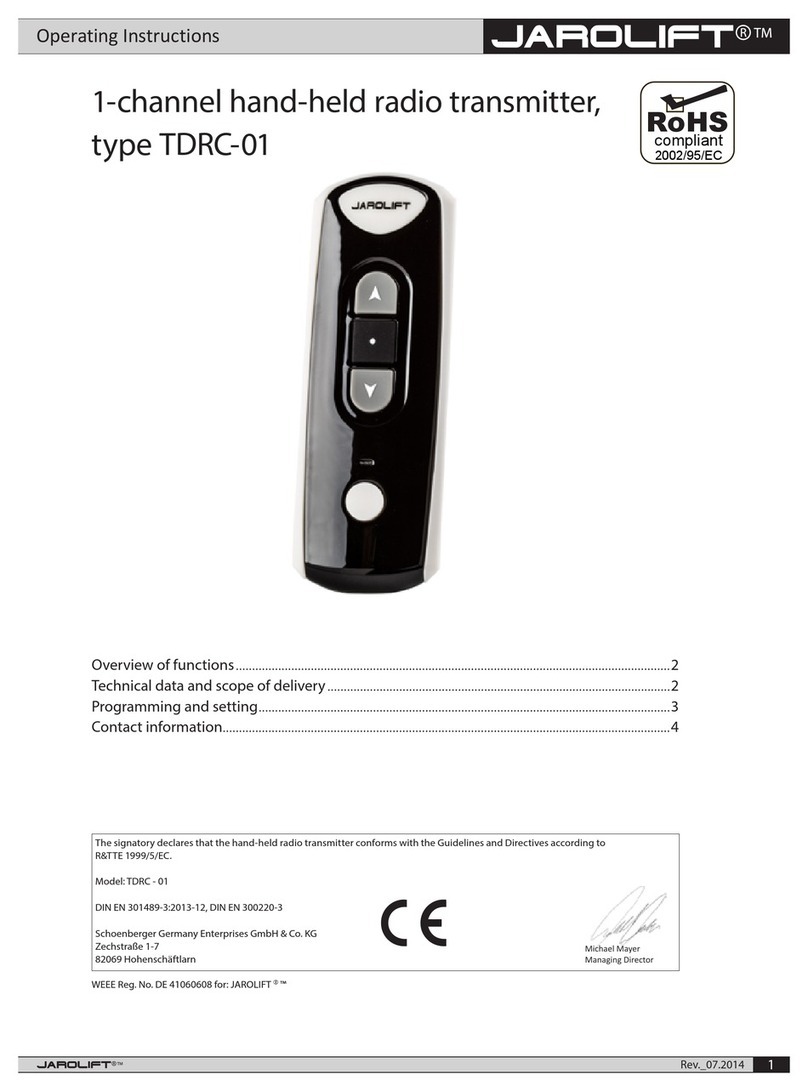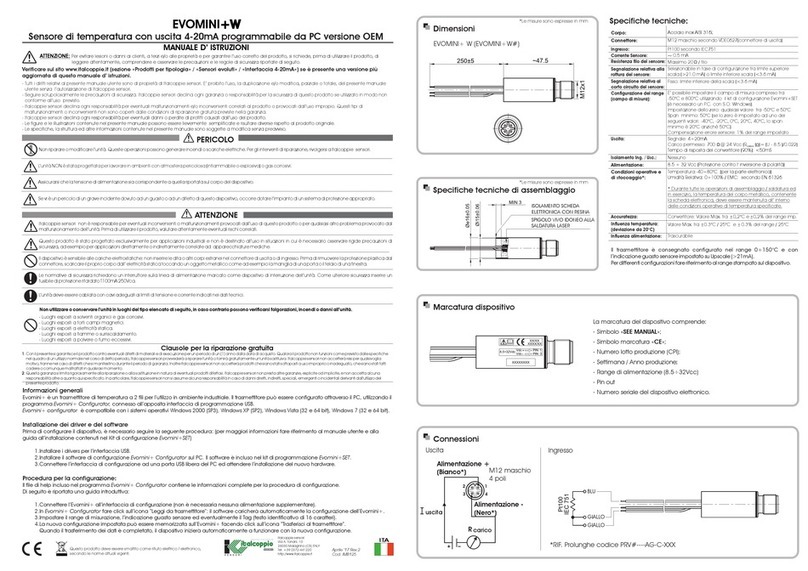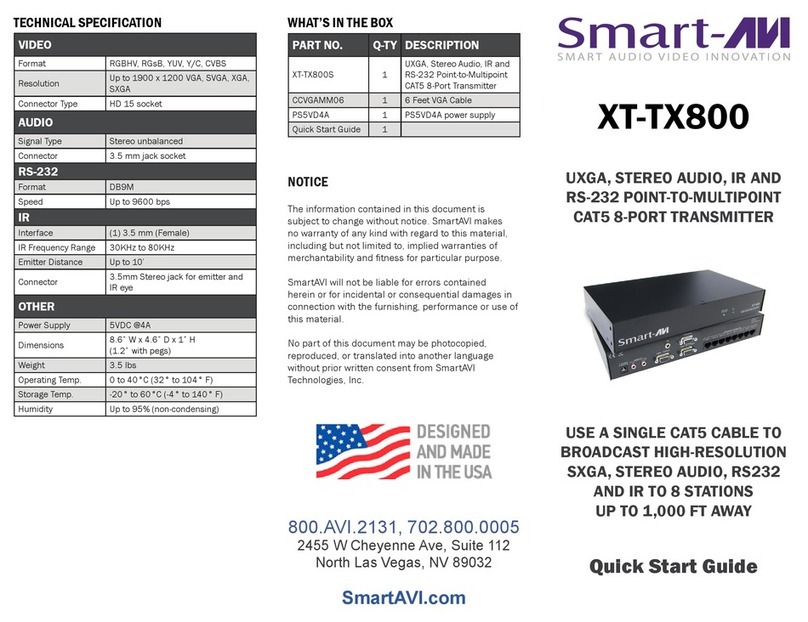E+E Elektronik EE650 User manual
Other E+E Elektronik Transmitter manuals

E+E Elektronik
E+E Elektronik EE300E Series User manual

E+E Elektronik
E+E Elektronik EE061 Series Instruction manual
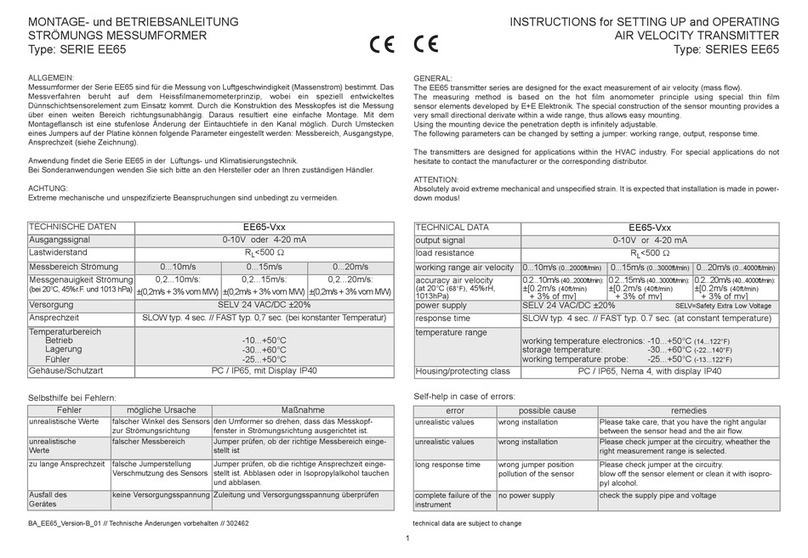
E+E Elektronik
E+E Elektronik EE65 Series User instructions

E+E Elektronik
E+E Elektronik EE360 User manual

E+E Elektronik
E+E Elektronik EE06 Series User manual

E+E Elektronik
E+E Elektronik EE23 series User manual

E+E Elektronik
E+E Elektronik EE210 User manual

E+E Elektronik
E+E Elektronik EE04 Series User instructions

E+E Elektronik
E+E Elektronik EE310 User manual

E+E Elektronik
E+E Elektronik EE381 User manual

E+E Elektronik
E+E Elektronik EE31 User manual

E+E Elektronik
E+E Elektronik EE820 User manual

E+E Elektronik
E+E Elektronik EE220 User manual

E+E Elektronik
E+E Elektronik EE210 User manual

E+E Elektronik
E+E Elektronik EE650 User manual
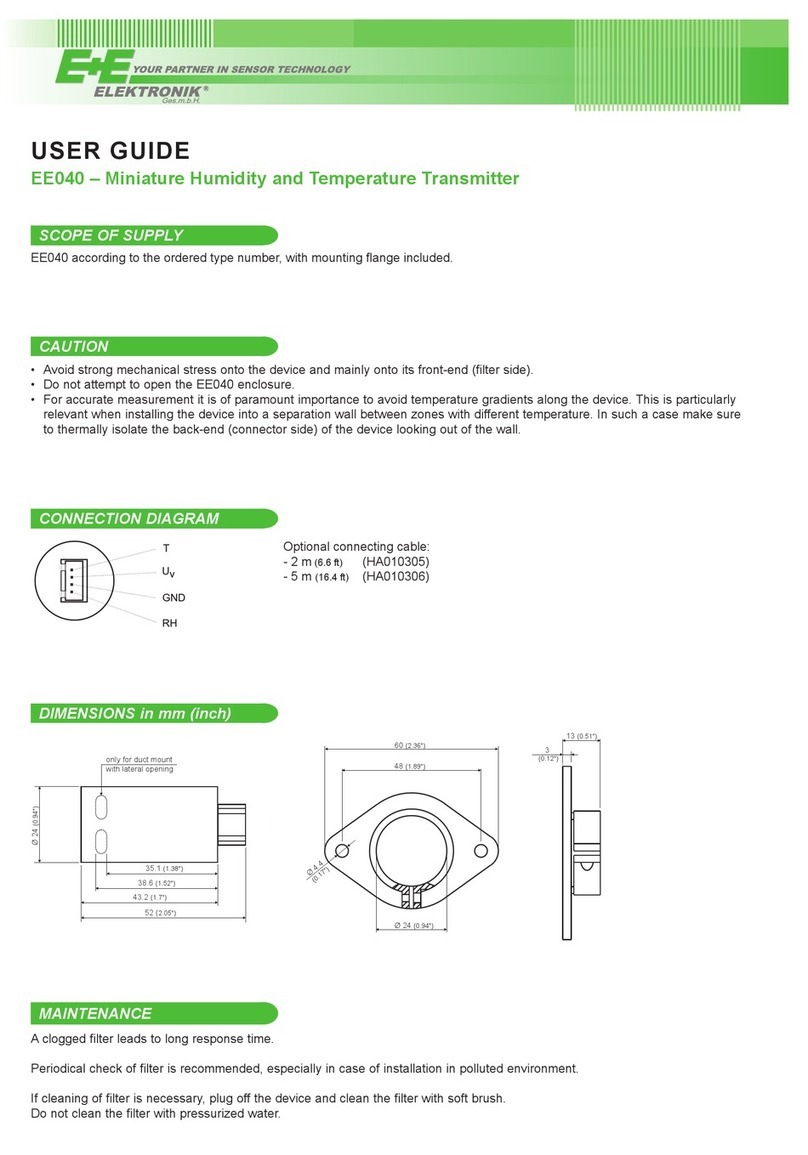
E+E Elektronik
E+E Elektronik EE040 User manual

E+E Elektronik
E+E Elektronik EE310 User manual

E+E Elektronik
E+E Elektronik EE650 User manual

E+E Elektronik
E+E Elektronik EE150 User manual

E+E Elektronik
E+E Elektronik EE375 Series User manual