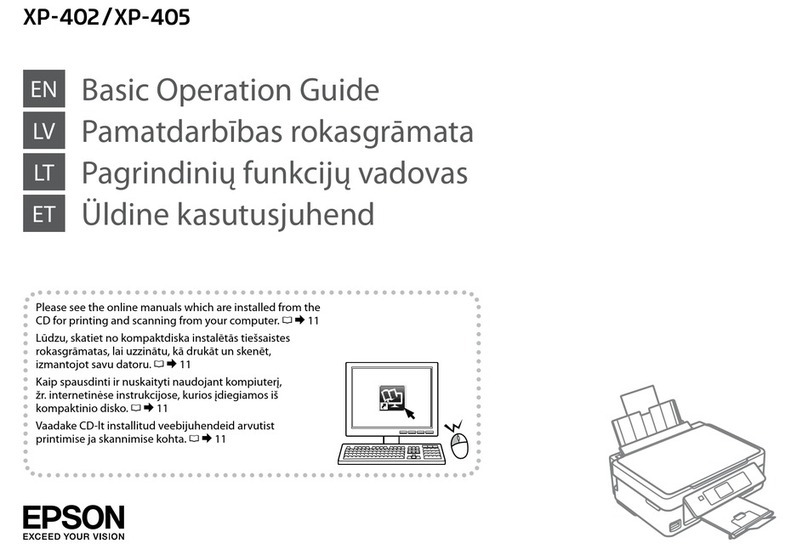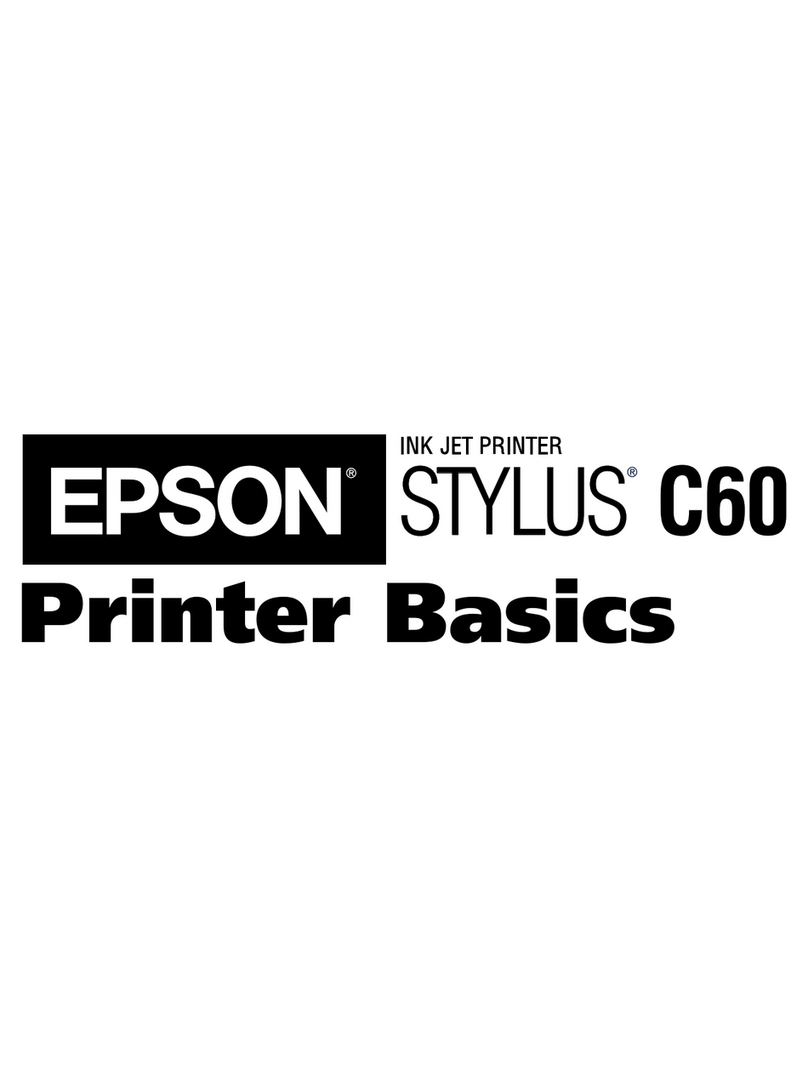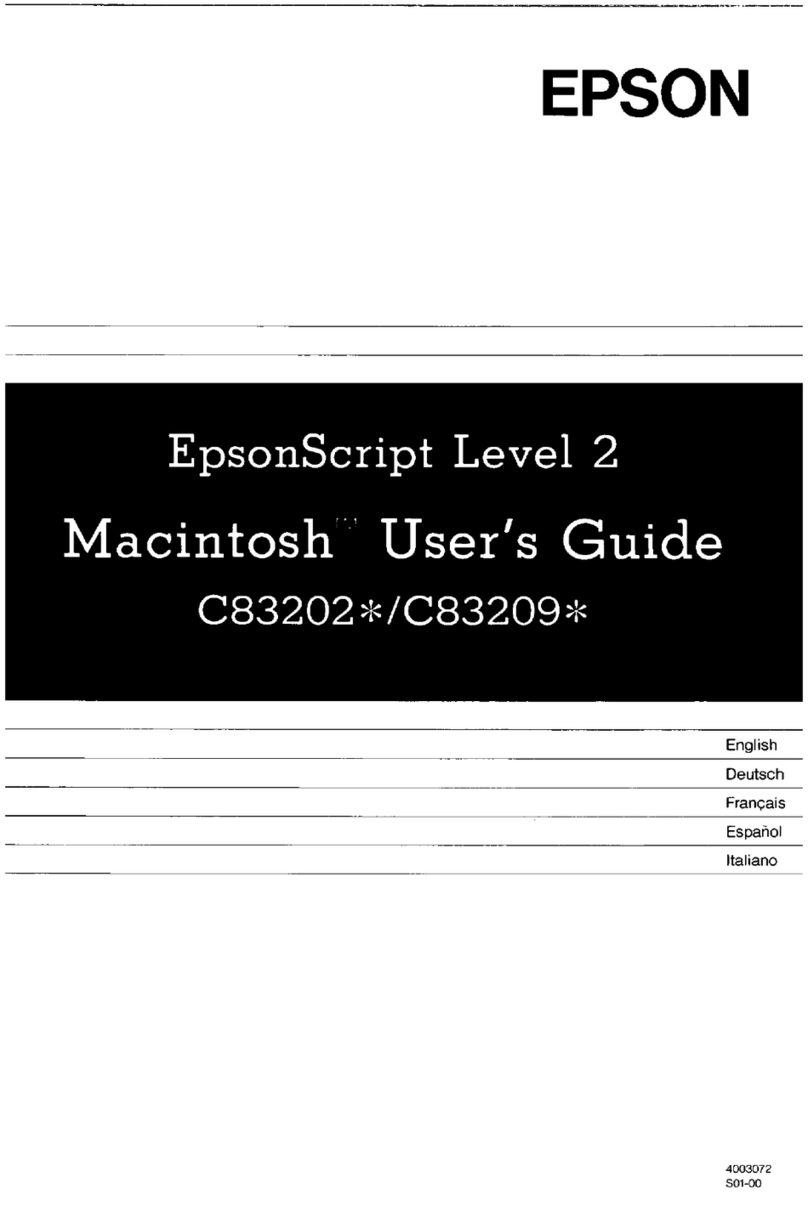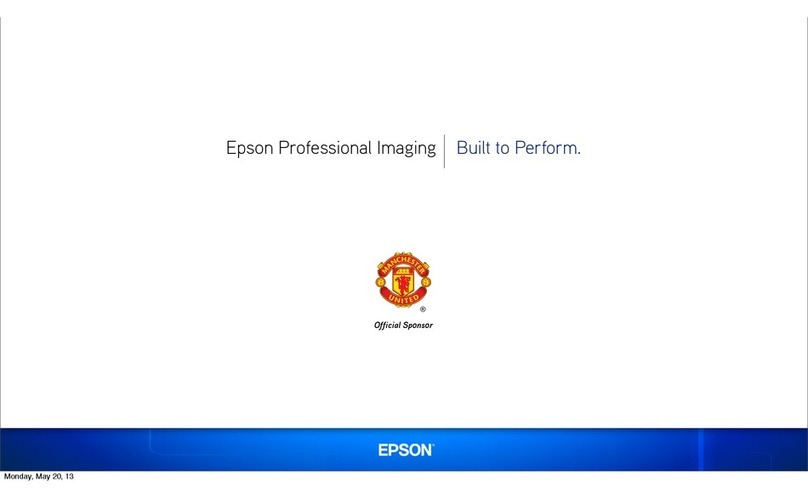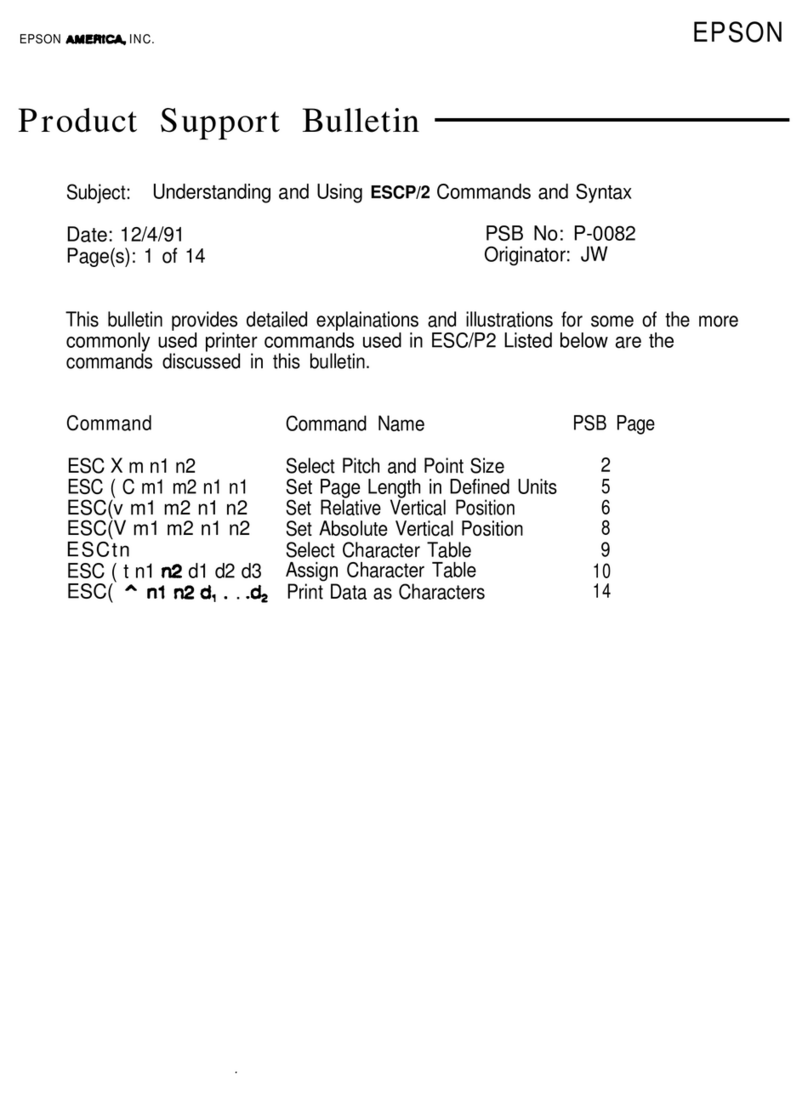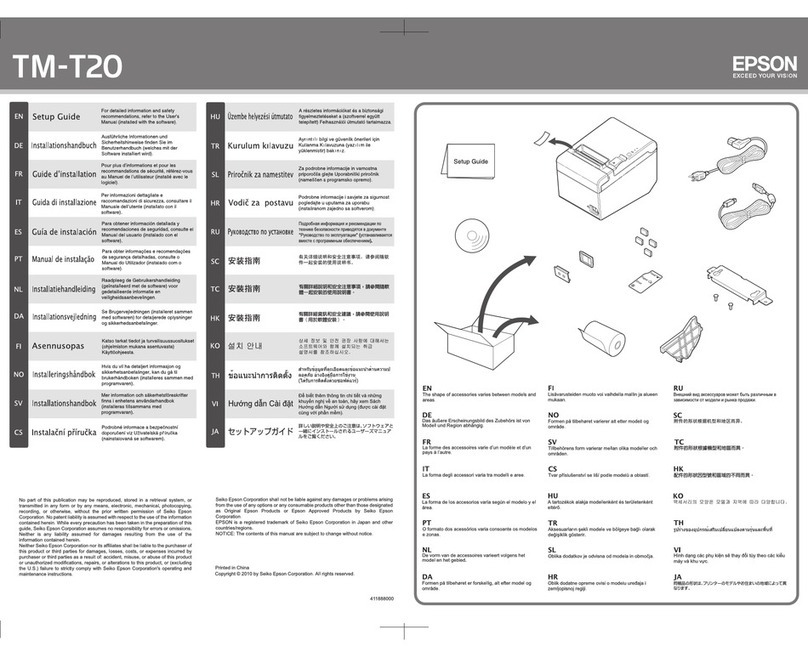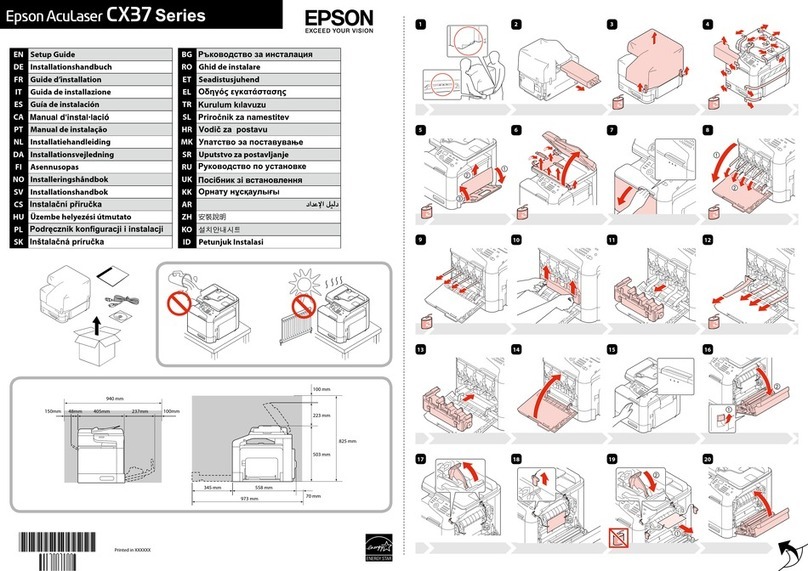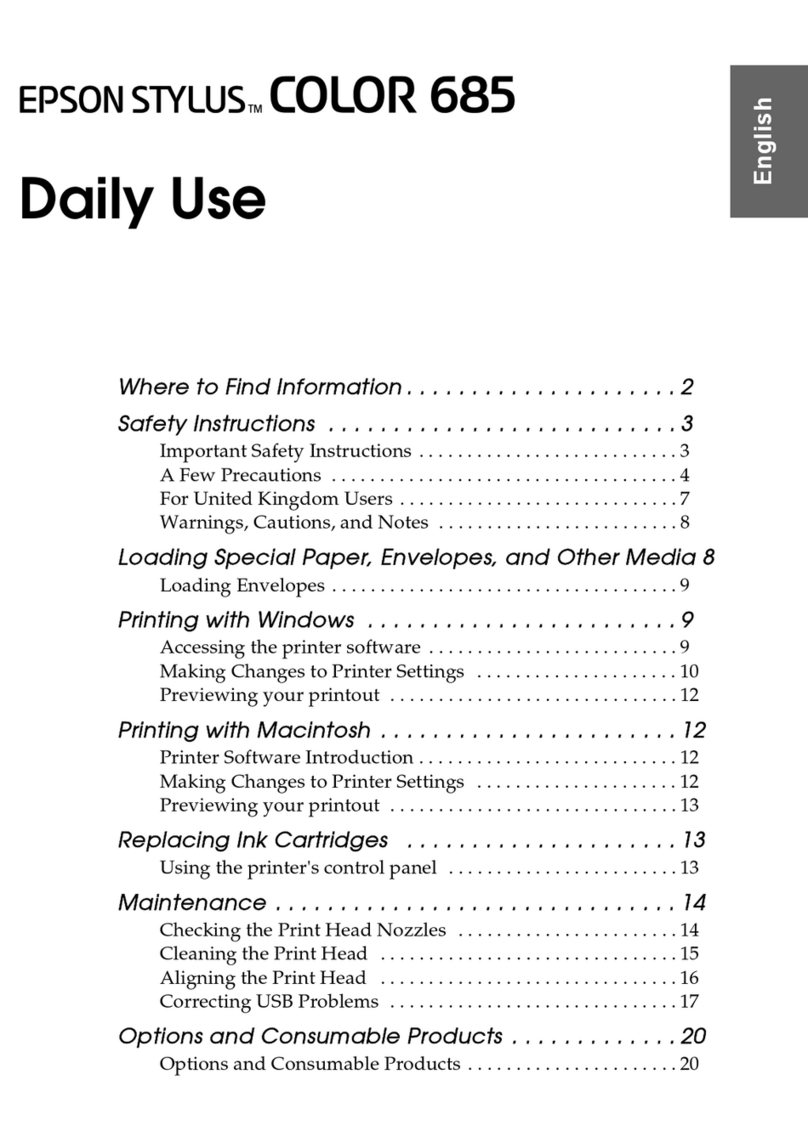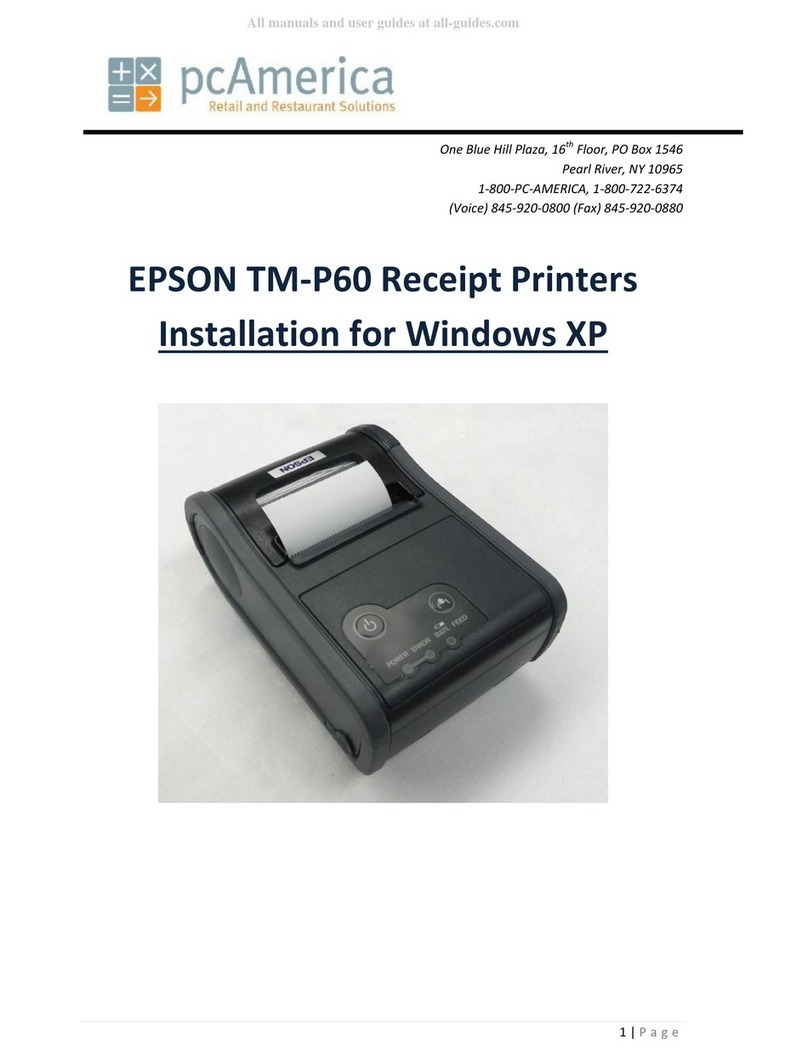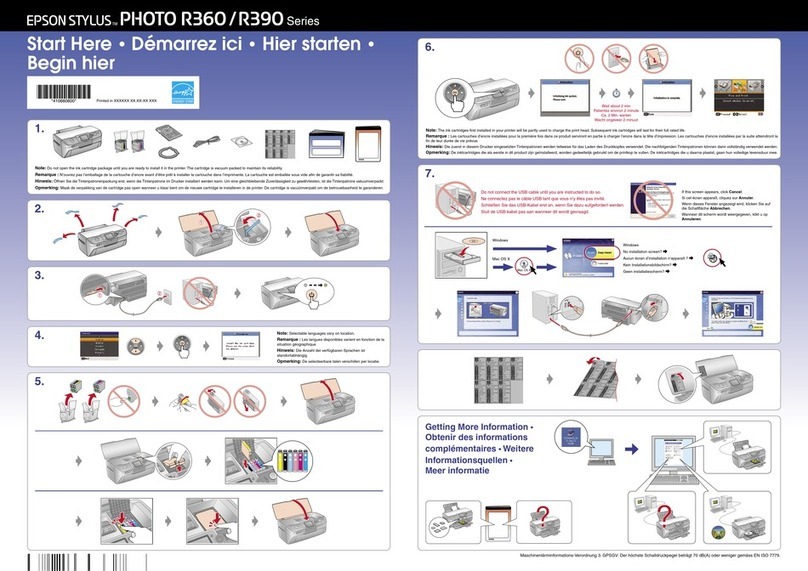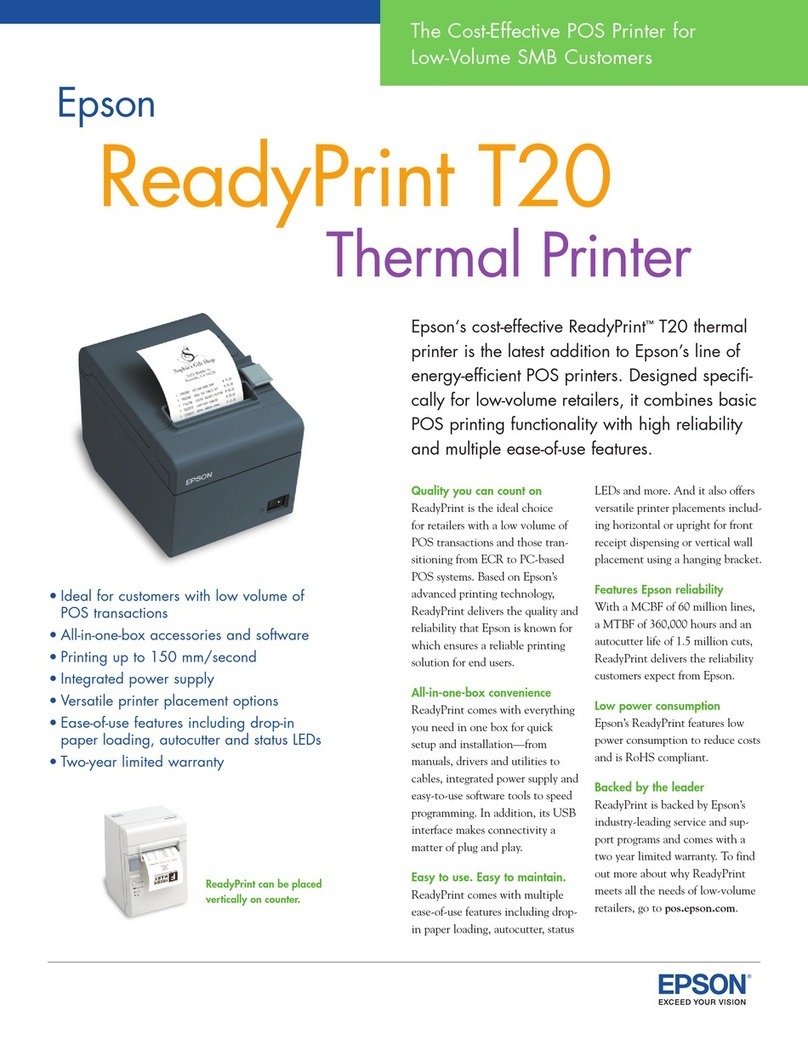Model Name Epson DFX-9000 (240V) C11C605011
Printin
S
ecification
Print Method Impact dot matrix
Number of Pins 4 groups of 9
Colour Black
Print Direction Bi-direction with logic seeking
Control Code ESC/P®, IBM® PPDS emulation
Resolution Maximum 240x144dpi (NLQ)
General Characteristic
Columns 136 columns (10cpi), 163 columns (12cpi), 204 columns (15cpi),
233 columns (17cpi), 272 columns (20cpi)
NLQ (CPS) 330 / 330cps at 10/12cpi
Draft (CPS) 1320 / 1320cps at 10/12cpi
High Speed Draft 1550 / 1450cps at 10/12cpi
Printer Fonts Bitmap fonts & Barcode fonts
Character Tables One italic and 12 graphics character tables (Standard)
International Character Sets 13 international character sets and one legal
Pitch 10, 12, 15, 17, 20cpi
Line Spacing 1/6 inch (4.23mm) or programmable in 1/432 inch (0.059mm) increments
Input Buffer 128KB
Noise Level 58dB(A)
MVBF / MTBF 133 million lines / 20,000 (POH)
Print Head Life 400,000 million characters
Interface Bi-directional parallel interface (IEEE 1284 nibble mode supported), Serial,
USB (version1.1), Type B level 2 (Option)
Copy Capability 1 + 6 (rear), 1 + 9 (front)
Paper Handling Functions Auto paper thickness adjustment, Auto paper change, Paper jam detection
Printin
S
ecification
Bar Code
EAN-13, EAN-8, Interleaved 2 of 5, UPC-A, UPC-E, Code 39, Code 128, POSTNET
Pa
er Feedin
Feeding Format Push tractor feed (front, rear), Push & Pull Tractor feed (front, rear)
Paper Path Tractor (Front or rear in, top out)
Electrical S
ecification
Rated Voltage Range AC 100 to 240 V
Rated Frequency Range 50 to 60Hz
Power Consumption Approx. 185W. Approx. 7.5W in sleep mode. Energy Star Compliant
Safet
and Re
ulation
Safety Standards UL60950, SA C22.2 No. 60950, EN 60950
EMC FCC part 15 subpart B class B, CAN/CSA-CEI/IEC CISPR22 Class B
EN 55022 Class B, EN 55024, EN 61000-3-2, EN 61000-3-3
Dimensions and Wei
ht
Dimensions (W x D x H) 700 x 378 x 363mm
Weight 34Kg
Pa
er Handlin
Continuous Paper
(Single Sheet) W x L = 76.2 x 76.2mm to 419.1 x 558.8mm
Thickness: Min. 0.065mm, max. 0.10mm
Wei
ht: Min. 52
/m2
max. 82
/m2
Continuous Paper (Multi Part) W x L = 76.2 x 76.2mm to 419.1 x 558.8mm
Copies: 1 original + 6 copies (Rear entry), 1 original + 9 copies (Front entry),
Total Thickness: Min. 0.12mm, max. 0.53mm (Rear entry)
Min. 0.12mm, max. 0.79mm (Front entry),
Wei
ht
one sheet of multi
art
: Min. 41
/m 2
max. 56
/m2
Labels Base sheet W x L = 76.2 x 76.2mm to 419.1 x 558.8mm
Label size; More than 63.5mm (W), 23.8mm (H), corner radius R2.5mm
Base sheet thickness: Min. 0.07mm, max. 0.09mm
Total Thickness: Min. 0.16mm, max. 0.19mm (Rear entry)
Wei
ht: 64
/m2
Continuous Forms with Labels Base sheet W x L = 76.2 x 76.2mm to 419.1 x 558.8mm
Total Thickness: Min. 0.065mm, max. 0.53mm (Rear entry)
Min. 0.065mm, max.0.79mm (Front entry)
Overlapping Multi-part Forms Base sheet W x L = 76.2 x 76.2mm to 419.1 x 558.8mm
Total Thickness: Min. 0.13mm, max. 0.53mm (Rear entry)
Min. 0.13mm, max. 0.79mm (Front entry)
Ribbon Cartrid
Type / Colour Fabric / Black
Ribbon Life 15 million characters (Draft 10cpi, 14 dots/character)
O
tions Ribbon Cartridge (Black) (S015384)
Perforation Cutter (C12C815072)
Pull Tractor Unit (C12C800382)
100 BaseTx/10BaseT Ethernet Print Server (C12C823914)
32KB intelligent serial I/F card (C12C823081)
Serial I/F card (C12C823061)
32KB IEEE-488 I/F card (C12C823132)
IEEE-1284 parallel I/F card (C12C823453)
Coax I/F card (C12C823142)
Twinax I/F card (C12C823152)
Local Talk I/F card (C12C823122)
Warrant
Standard: 1 year on site
Optional: Epson CoverPlus 3 year extended warranty (ECPGRP70)
DFX9000 – 1GB – 05/05
EPSON® is a registered trademark of SEIKO EPSON® Corporation. All other product names and other company names
used herein are for identification purposes only and may be trademarks or registered trademarks of their respective owners.
Errors and omissions excepted, all specifications are subject to change without notice.
Telephone: +44 (0) 1442 261144
Fax: +44 (0) 8702 413093
www.epson.co.uk