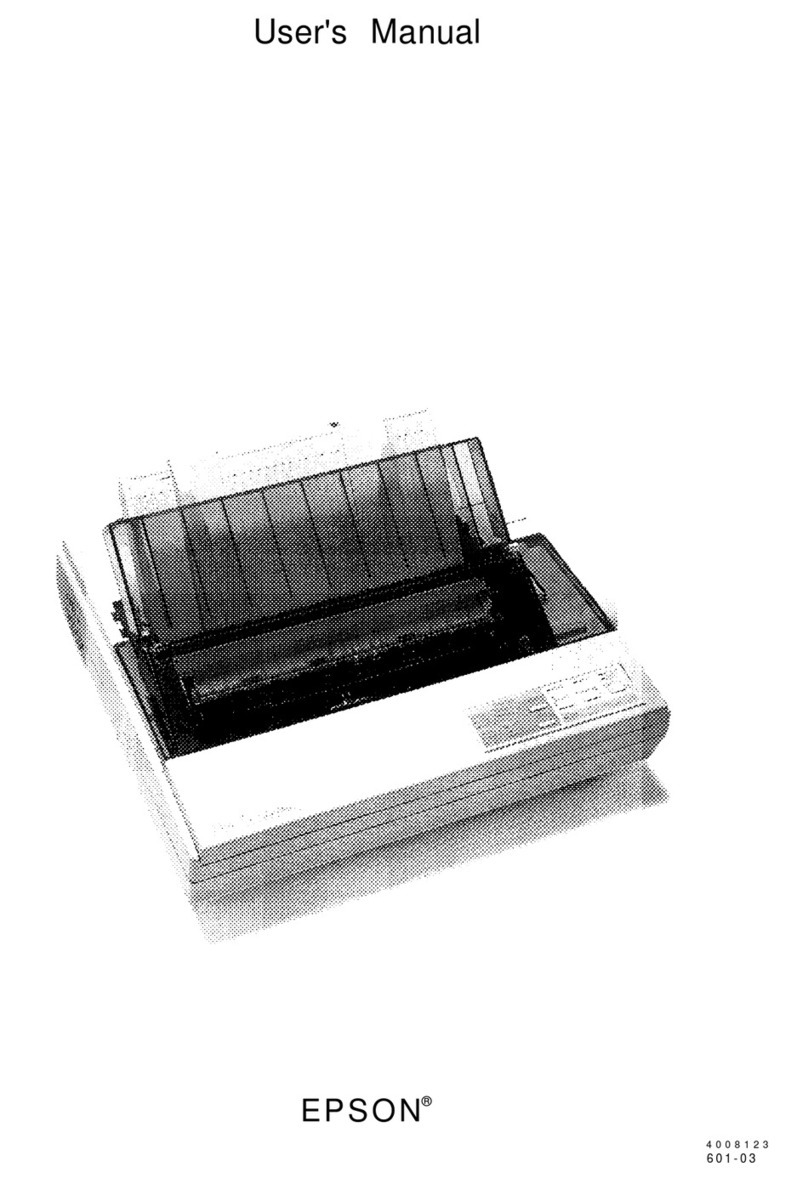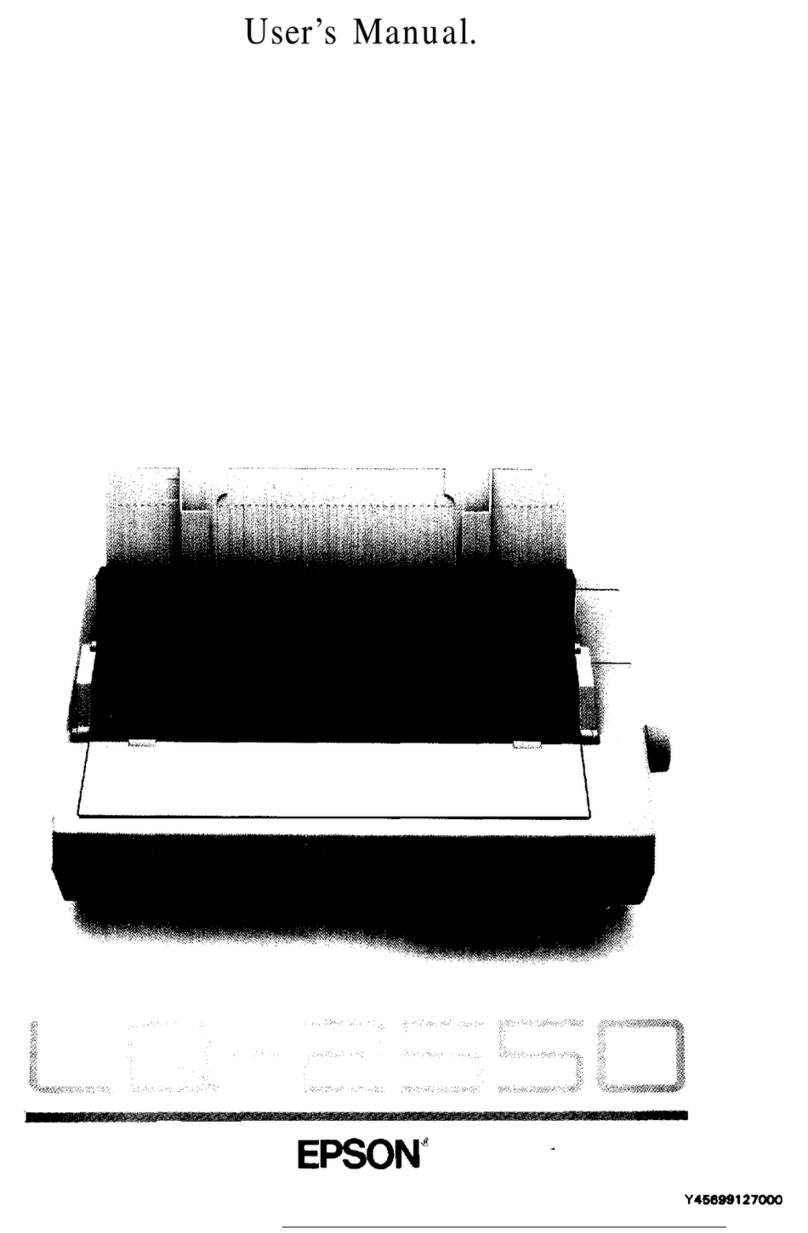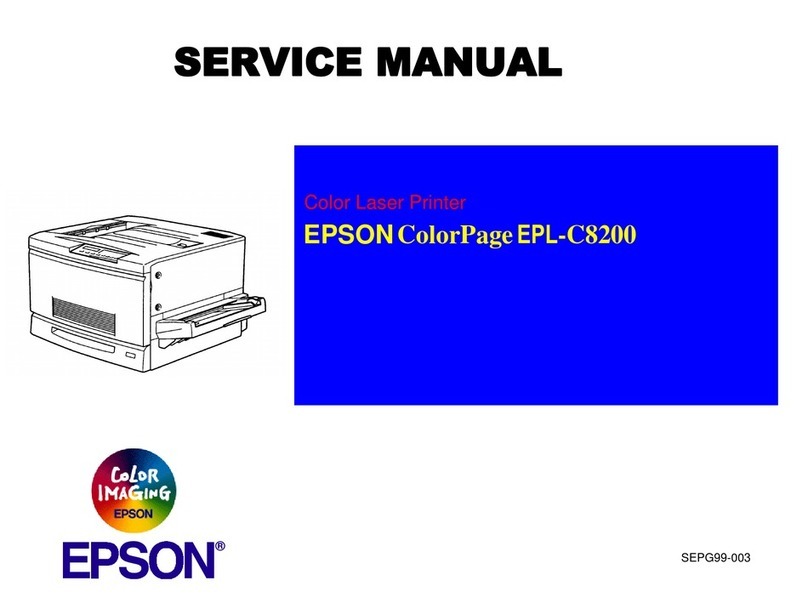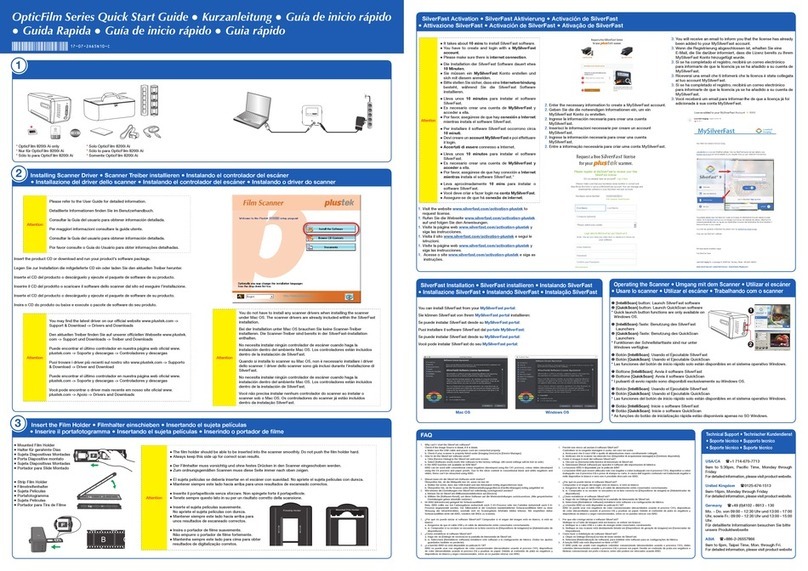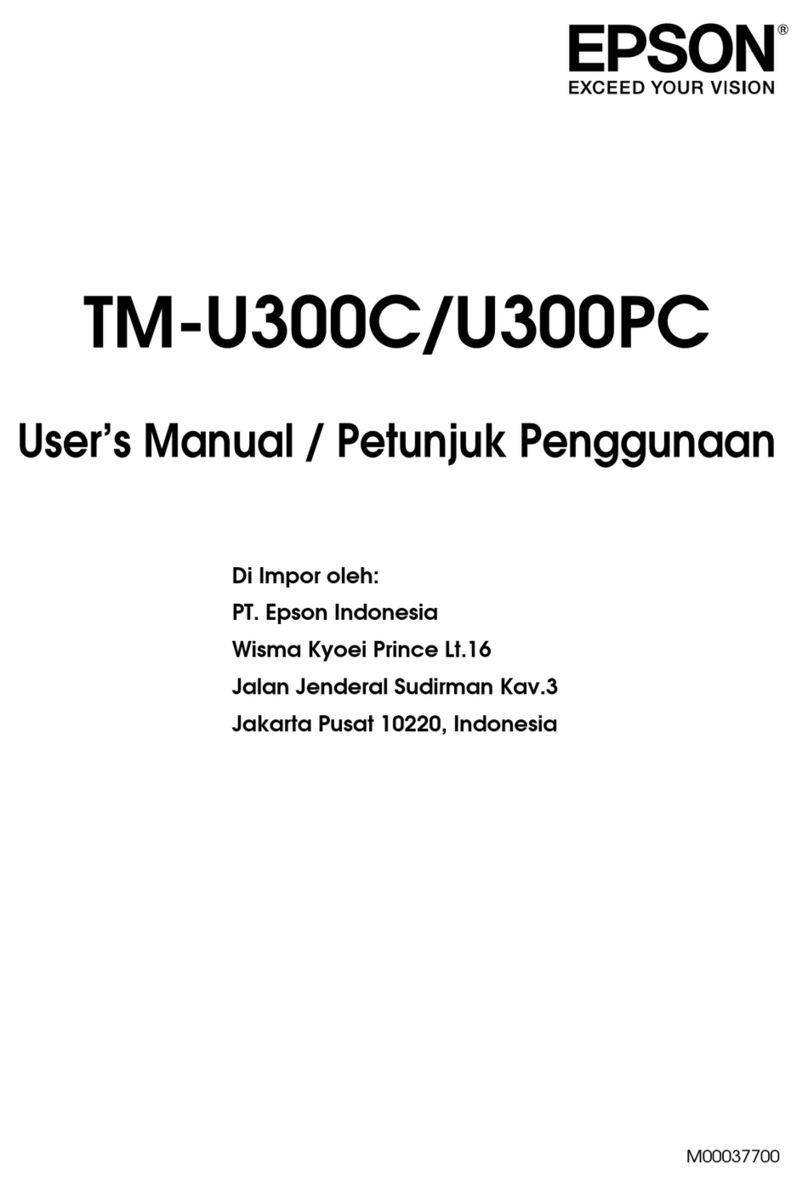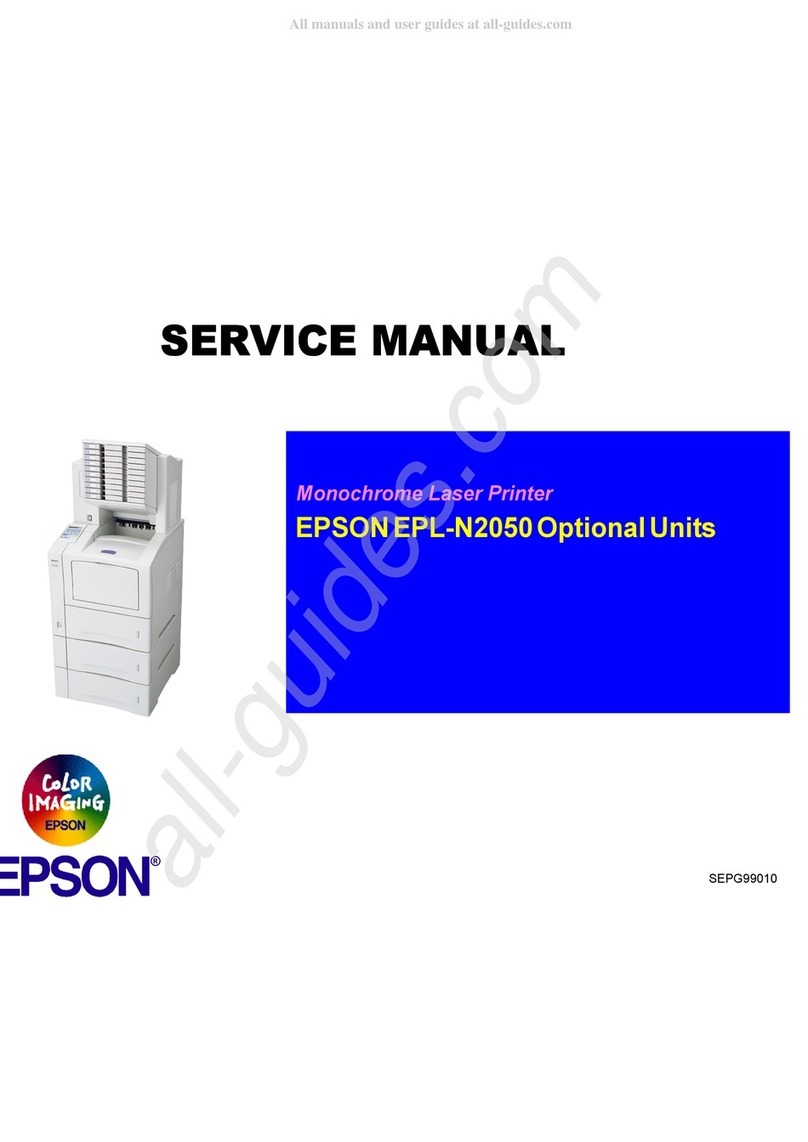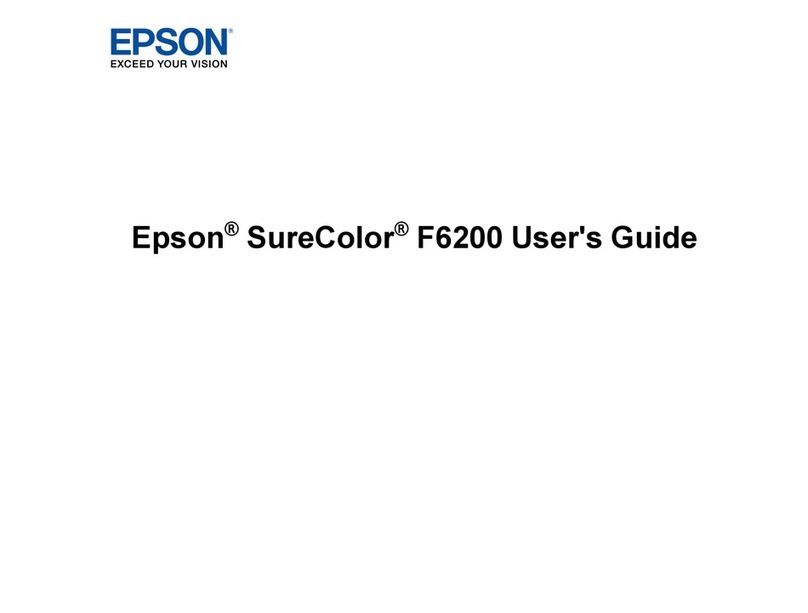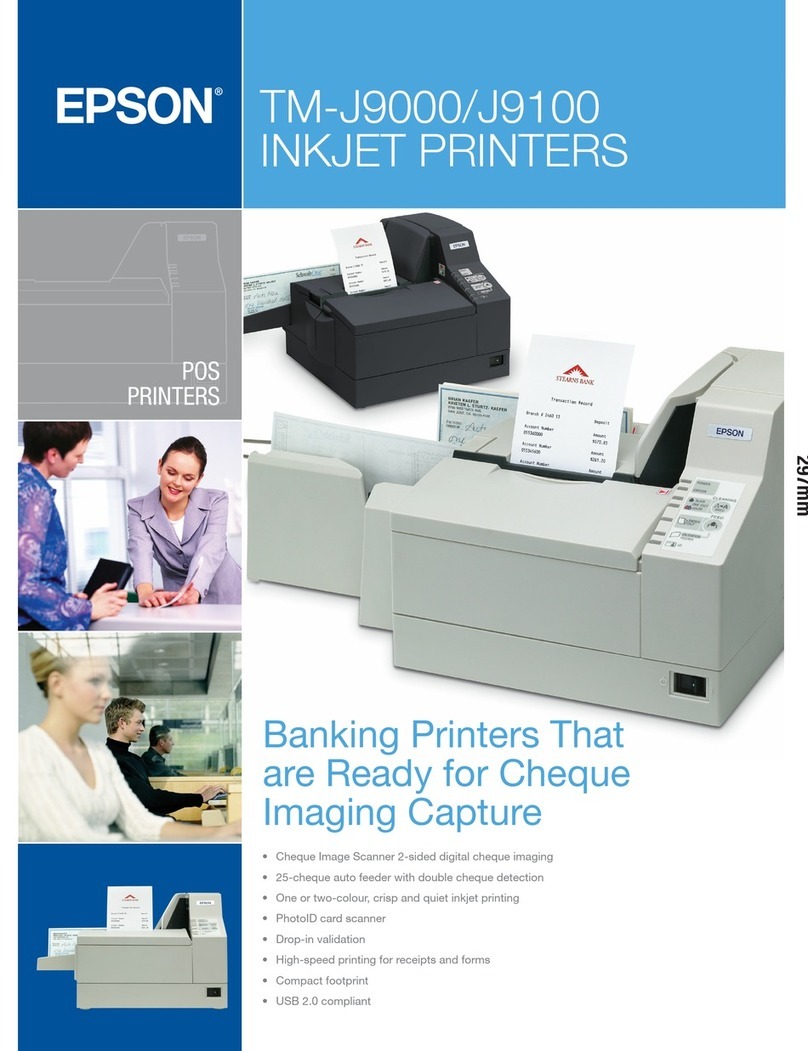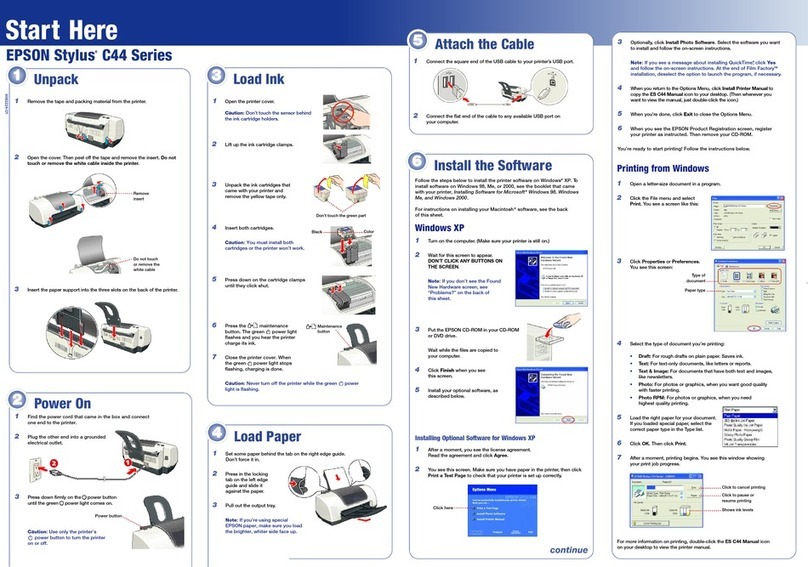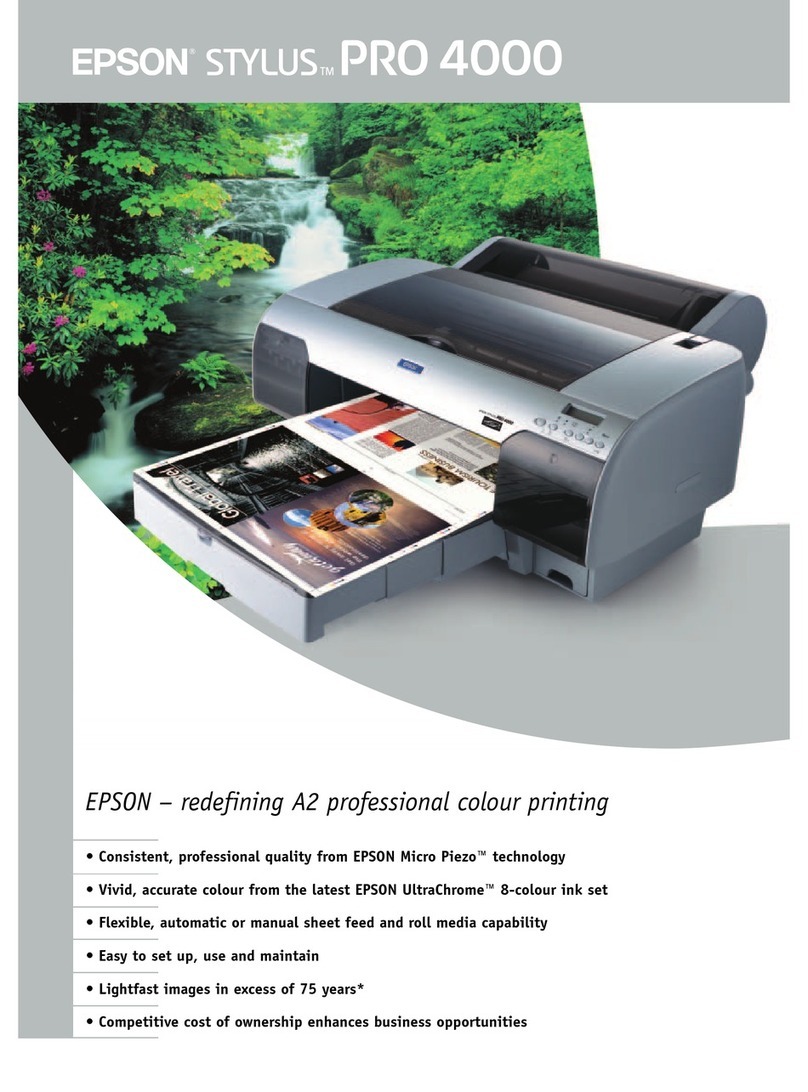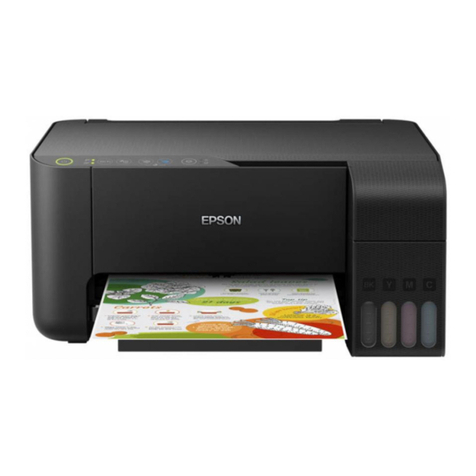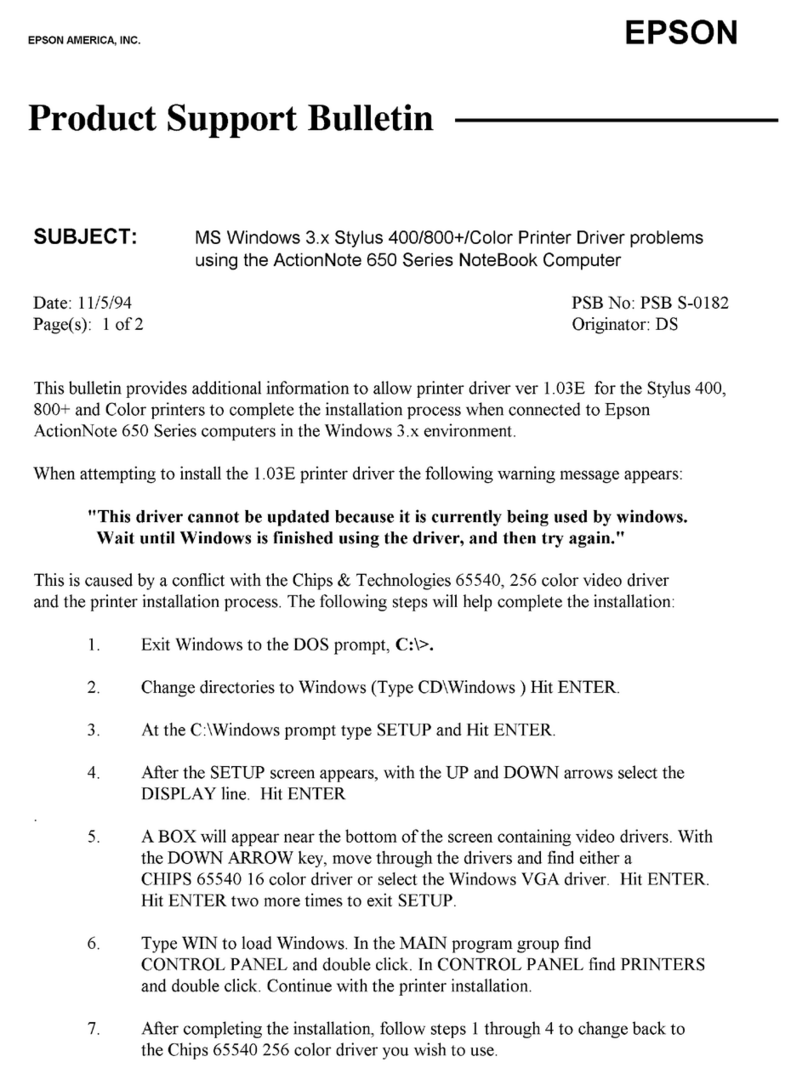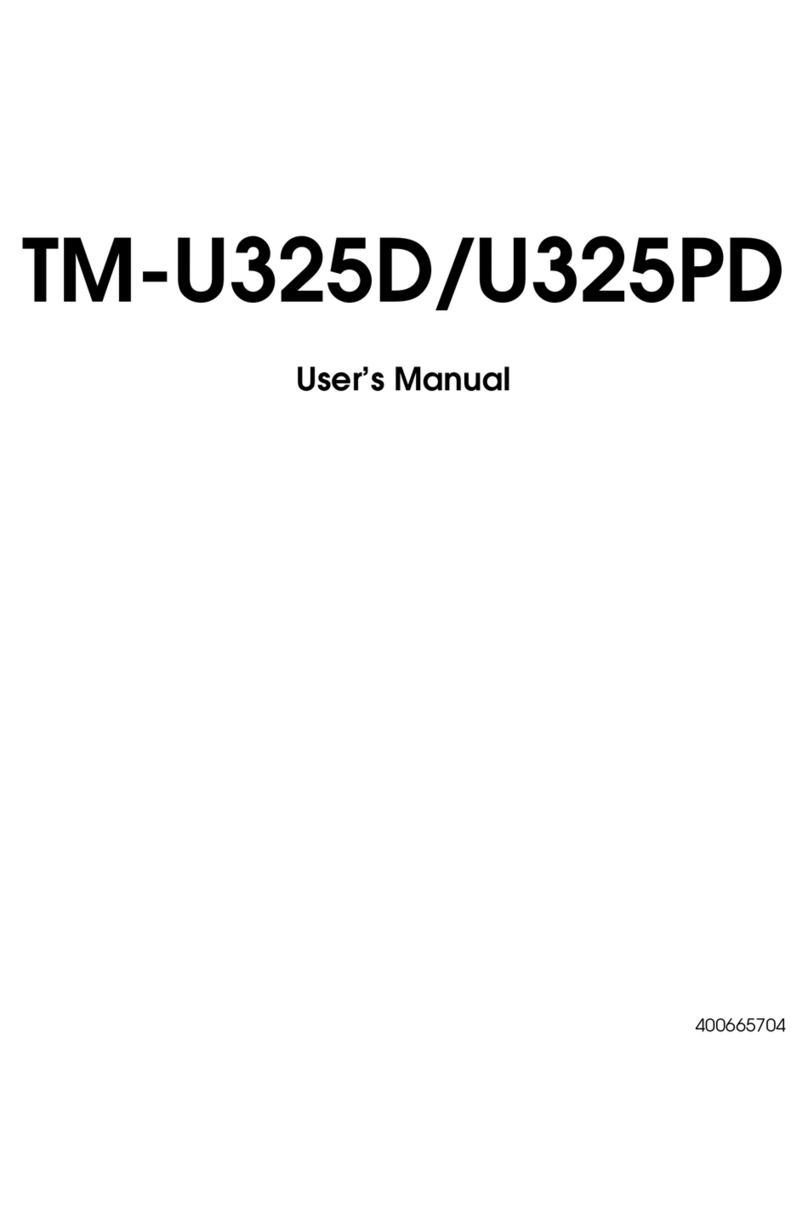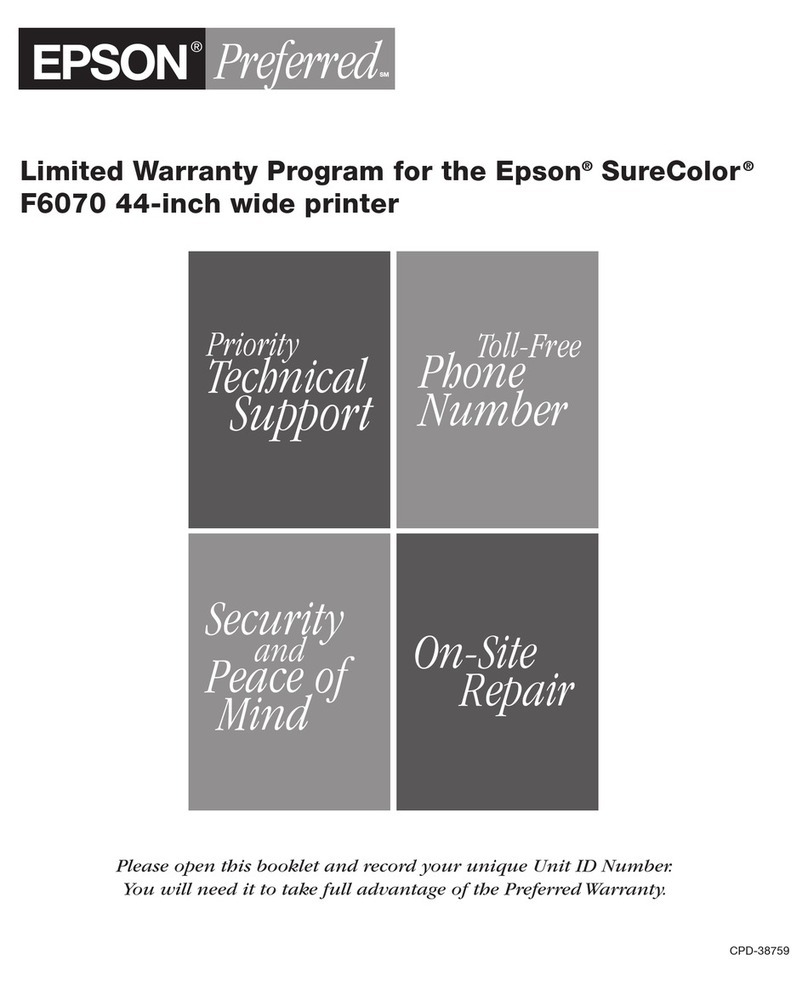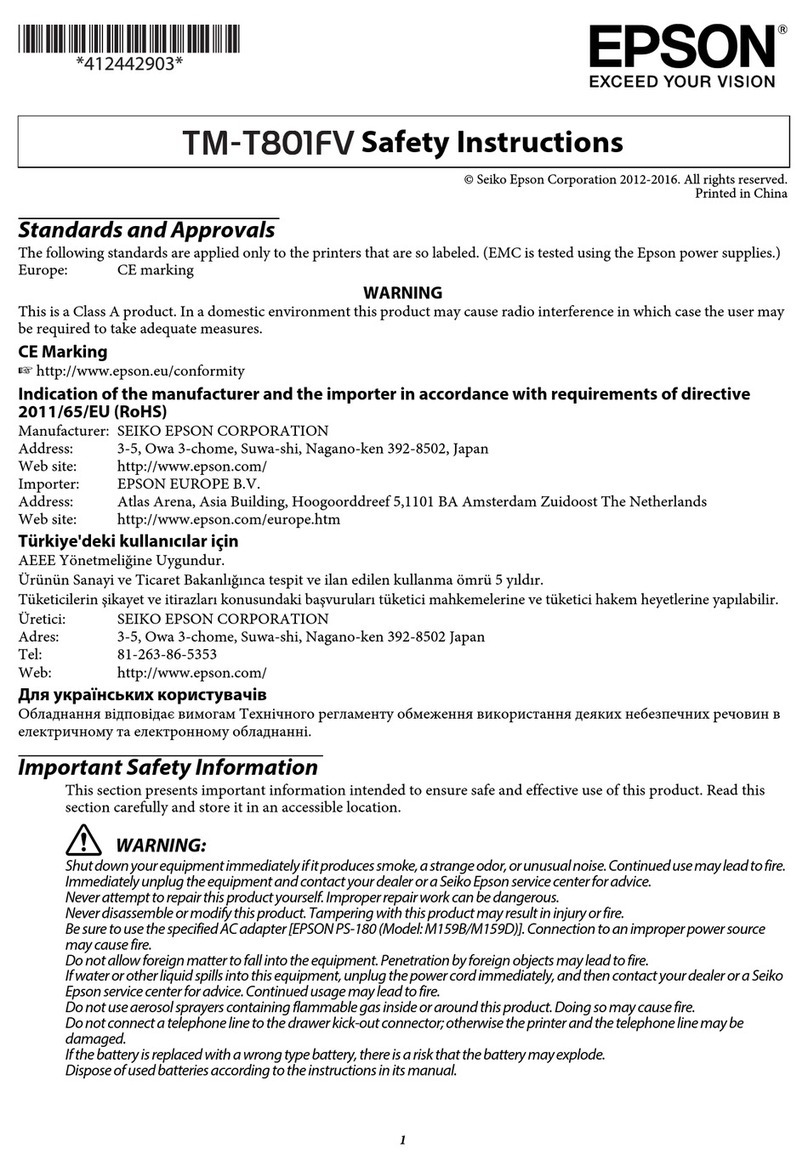Epson America, Inc. October 2001
Epson and Stylus are registered trademarks of Seiko Epson Corporation. Other trademarks are the property of their respective owners.
EPSON®Stylus®Photo 820 At-A-Glance
Frame-ready photos at a picture-perfect price!
Product Summary
Feature Customer advantage
Incredible image
quality
EPSON core technologies produces prints that are virtually indistinguishable from
35mm photo lab prints (with genuine EPSON photo inks and EPSON photo papers).
Outstanding 2880 x 720 dpi print resolution creates sharper detail, and 4-picoliter
droplets produce smooth gradations and “dotless” photos.
BorderFree™photo
printing
EPSON’s BorderFree printing prints to all four sides of 4 x 6 inch, 5 x 7 inch, 8 x 10
inch and letter size media – no trimming or perforations to tear!
Fast photo and text
print speeds1
Prints a 4 x 6 inch color photo in just 48 seconds and black text at approximately 12
ppm.
Lightfast2on specific
EPSON media
Improved lightfastness for framed prints using EPSON ColorLife™ Photo Paper and
EPSON Matte Paper—Heavyweight.
Competitive Specs
EPSON Stylus
Photo 820
Hewlett Packard®
DeskJet 932c/940c
Canon®
S800
Print Technology EPSON Micro Piezo Thermal Thermal
Print resolution
Any paper
Photo paper
1440 x 720 dpi
2880 x 720
600 dpi
2400 x 1200 dpi
1200 x 1200 dpi
2400 x 1200 dpi
True black in photos Yes No, composite black No, composite black
Photo ink palette 6-color CMYKcm (any
paper)
3-color CMY 5-color CMYcm (photo paper)
3-color CMY (plain paper)
BorderFree photos 4 x 6, 5 x 7, 8 x 10, letter No No, perforated paper only
In the box
• Printer, Product Code C11C417001
• Printer driver CD with EPSON Software™Film
Factory™ with P.I.M, ArcSoft™PhotoImpression™, and
Qbeo™PhotoGenetics™TE
• Black ink cartridge, Product Code T026201
• Five-color ink cartridge, Product Code T027201
1 Black text memo is in Economy Mode on plain paper. Color photo is in Fine Mode on EPSON Photo Paper.
2Lightfastness rated up to 25 years, based on accelerated testing of prints on EPSON ColorLife™ Photo Paper and EPSON Matte paper—
Heavyweight, displayed indoors, under glass. Actual print stability will vary according to image, display conditions, light intensity, humidity, and
atmospheric conditions. EPSON does not guarantee longevity of prints. For maximum print life, display all prints under glass or lamination or
properly store them.