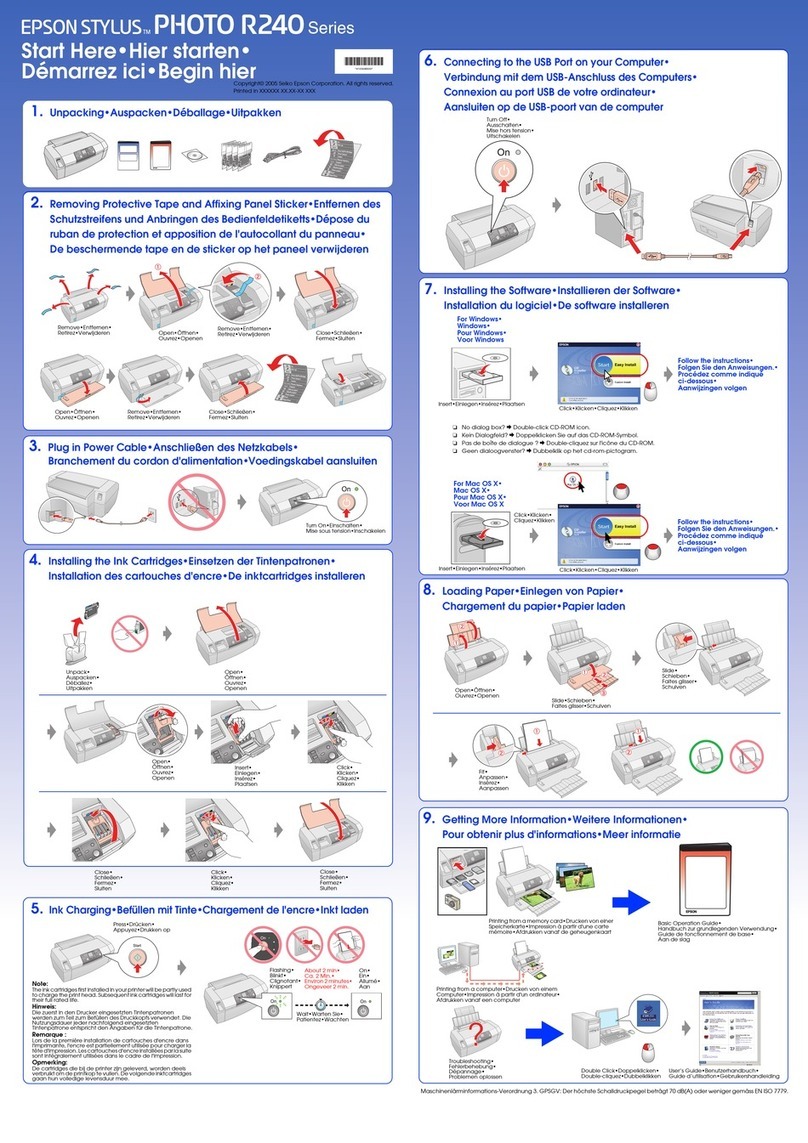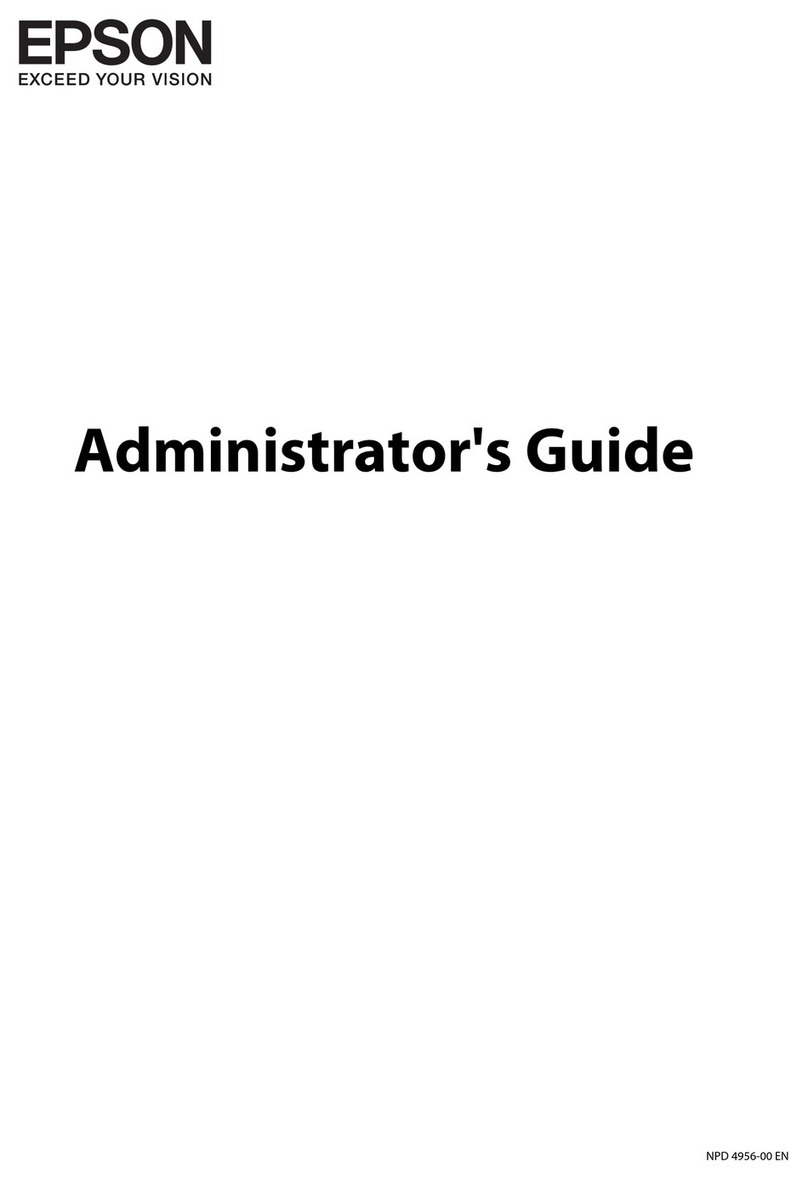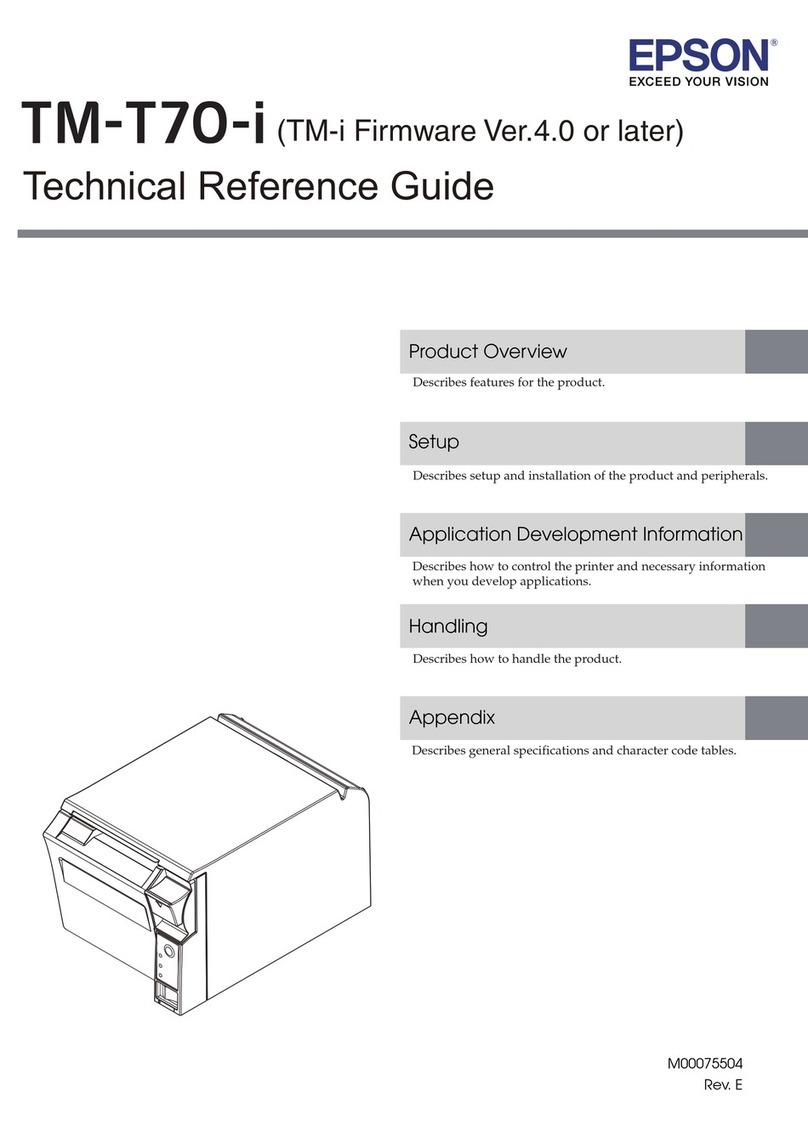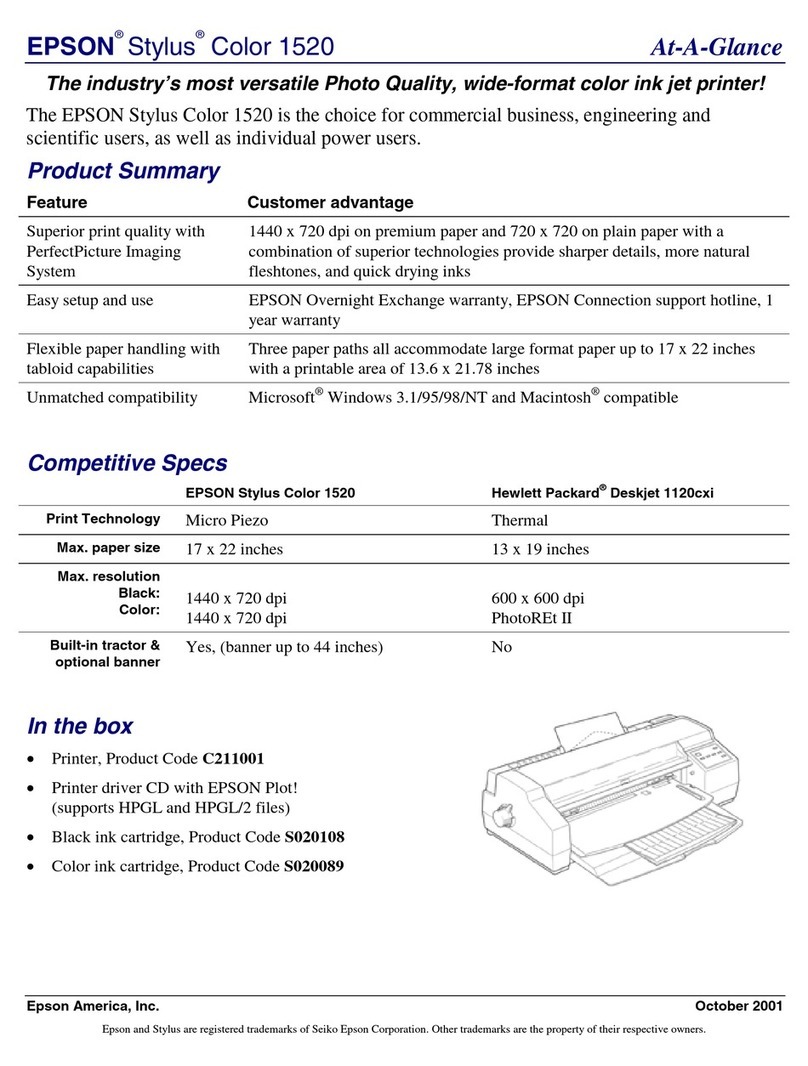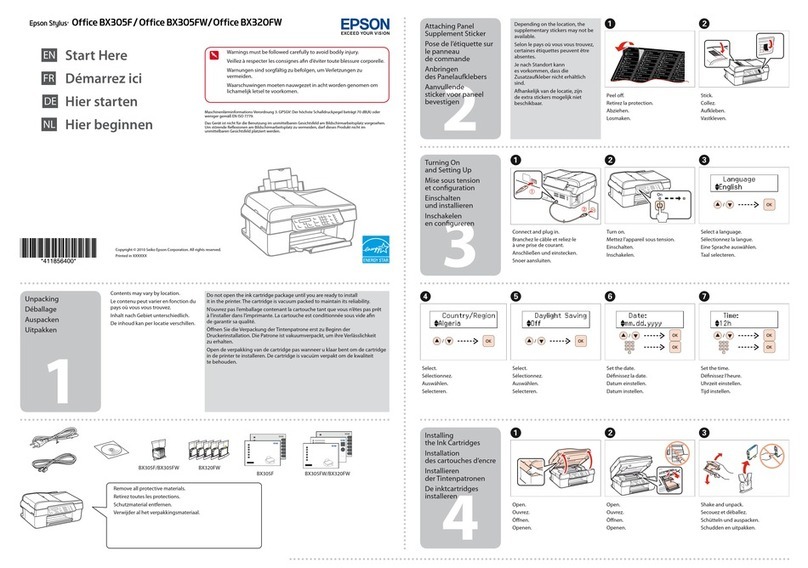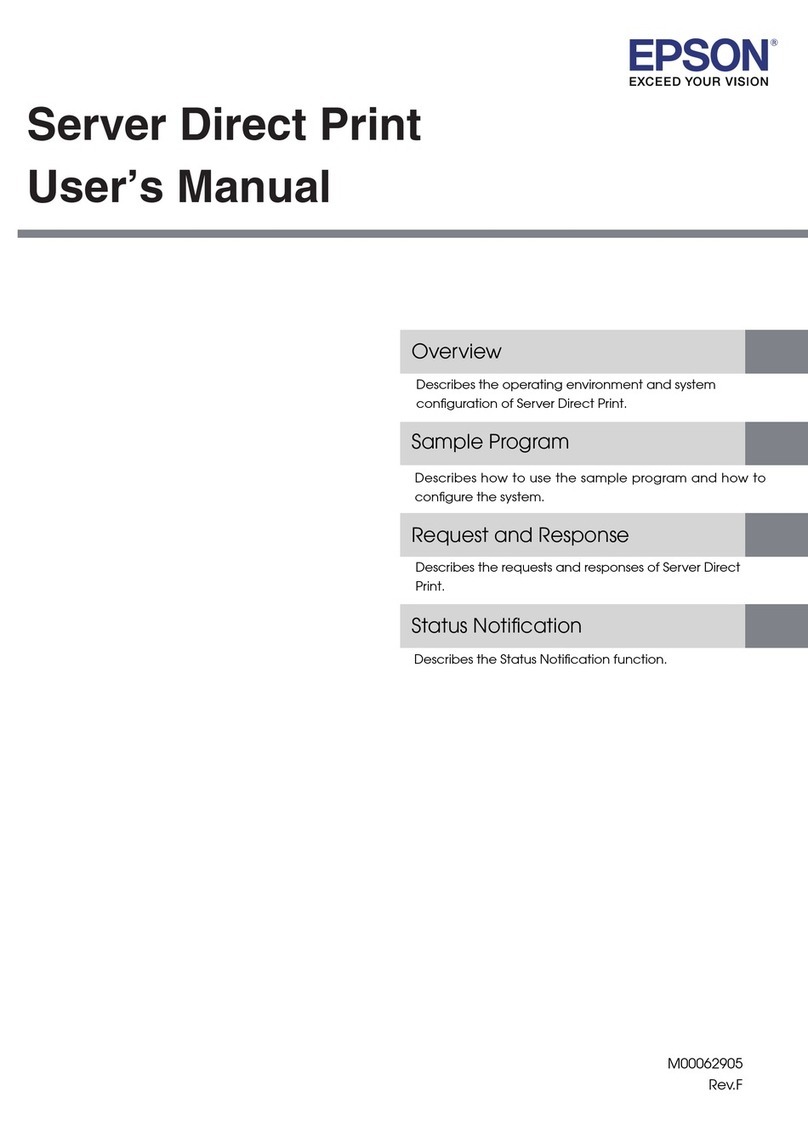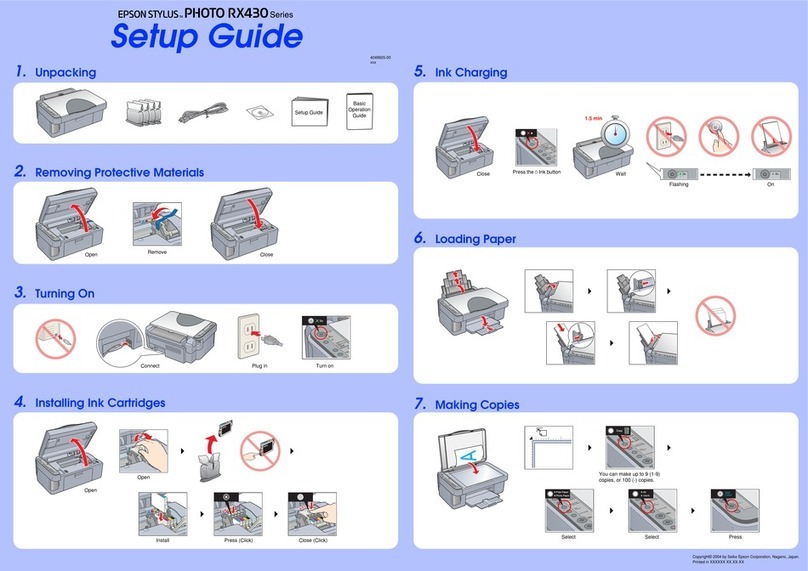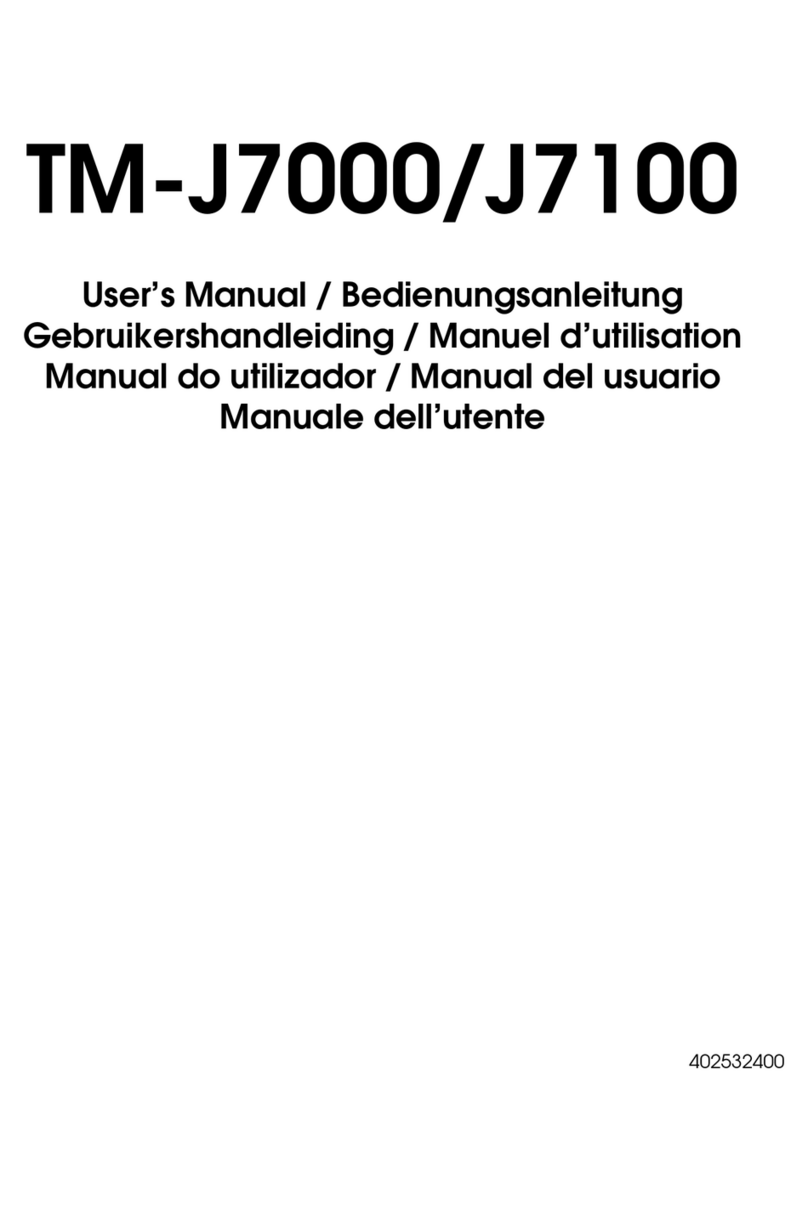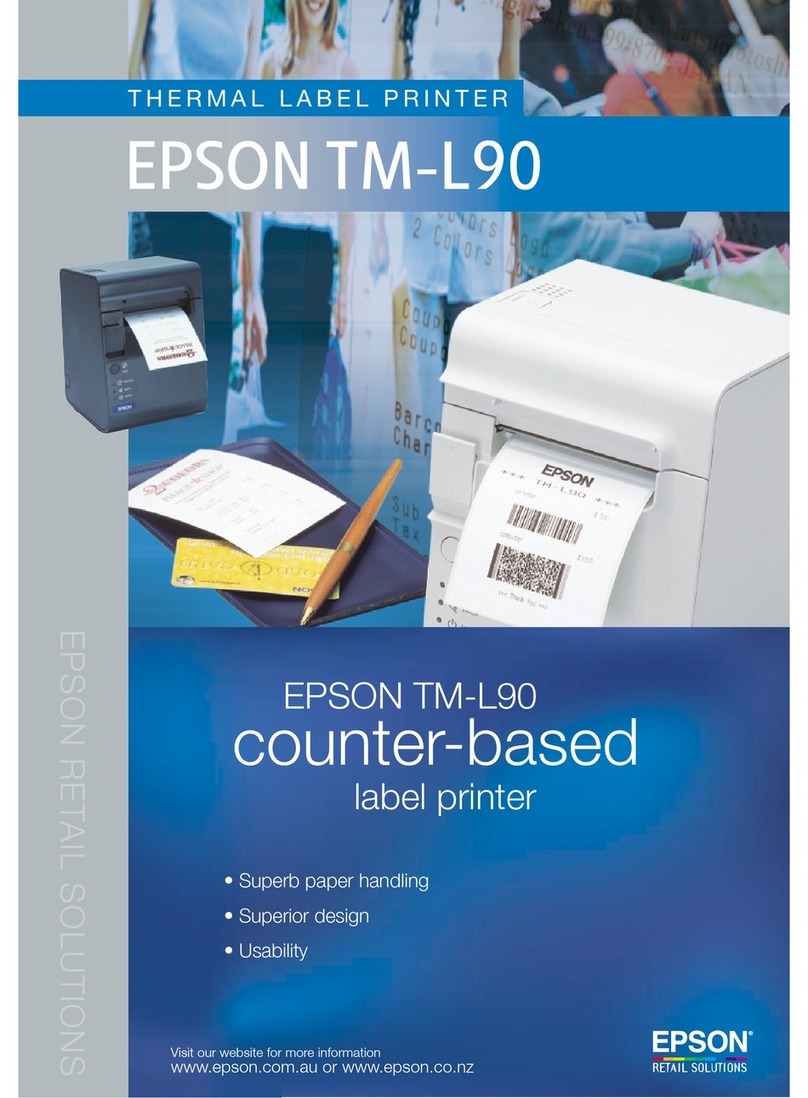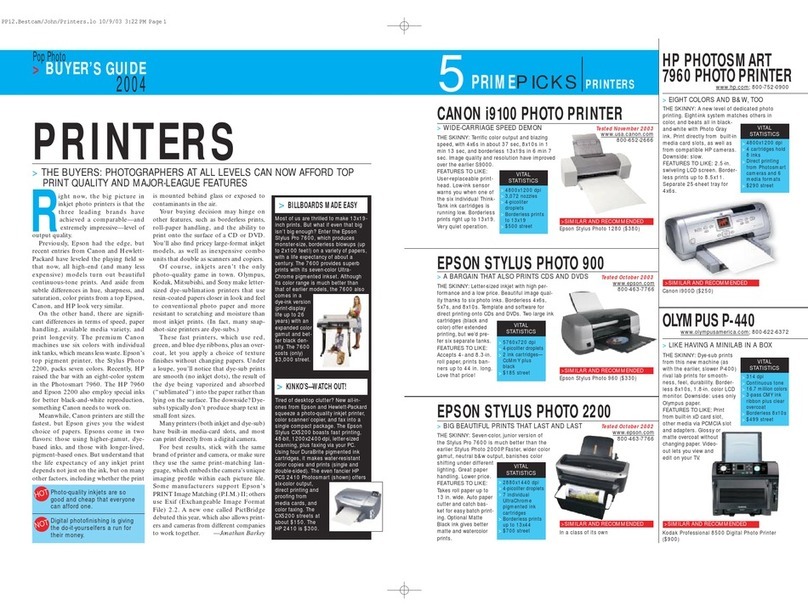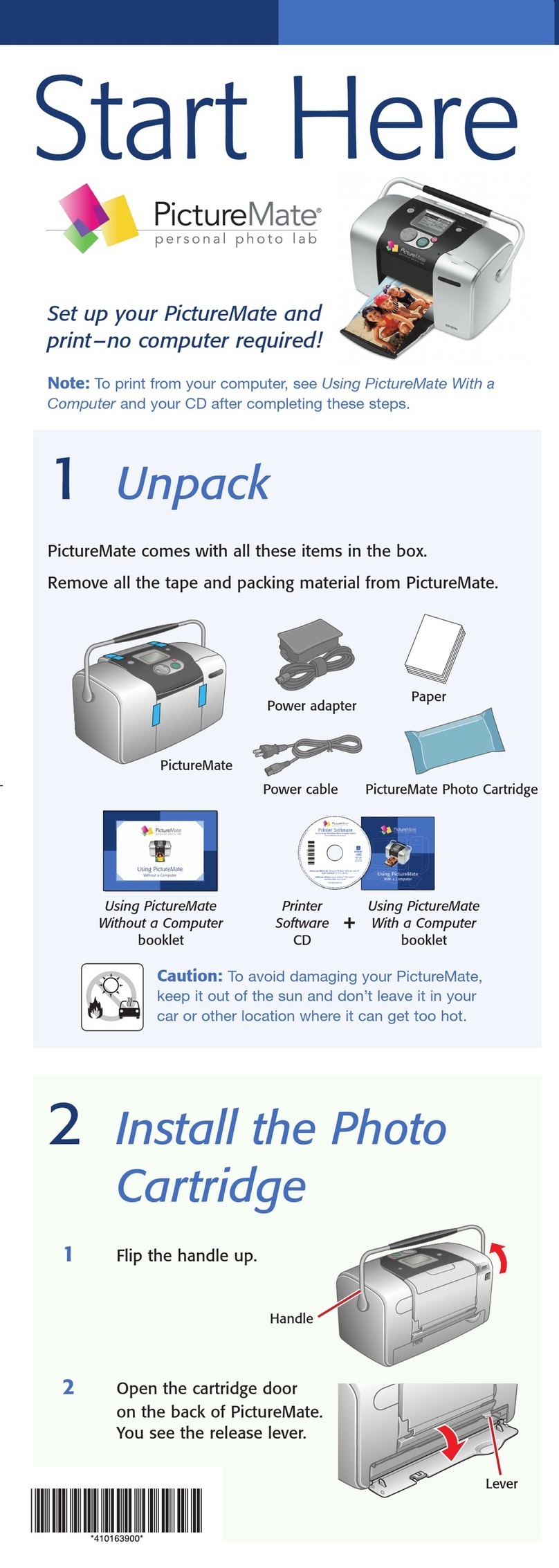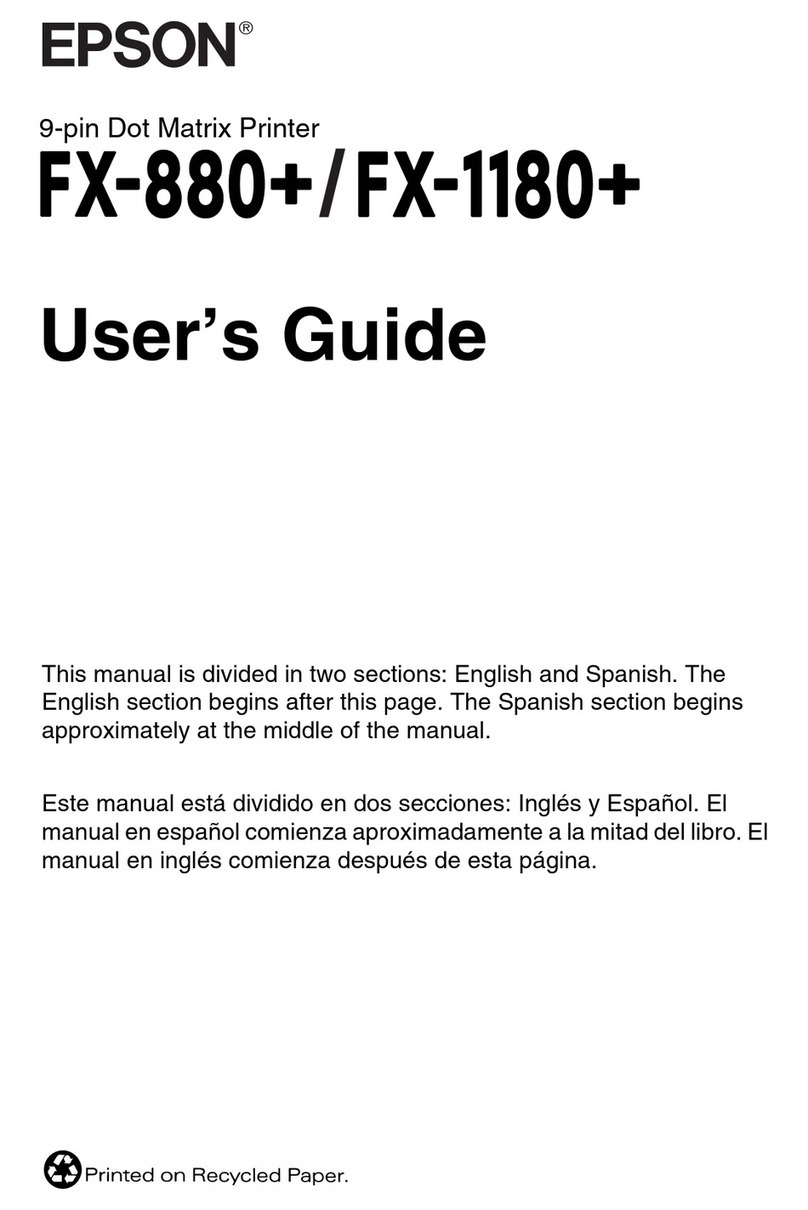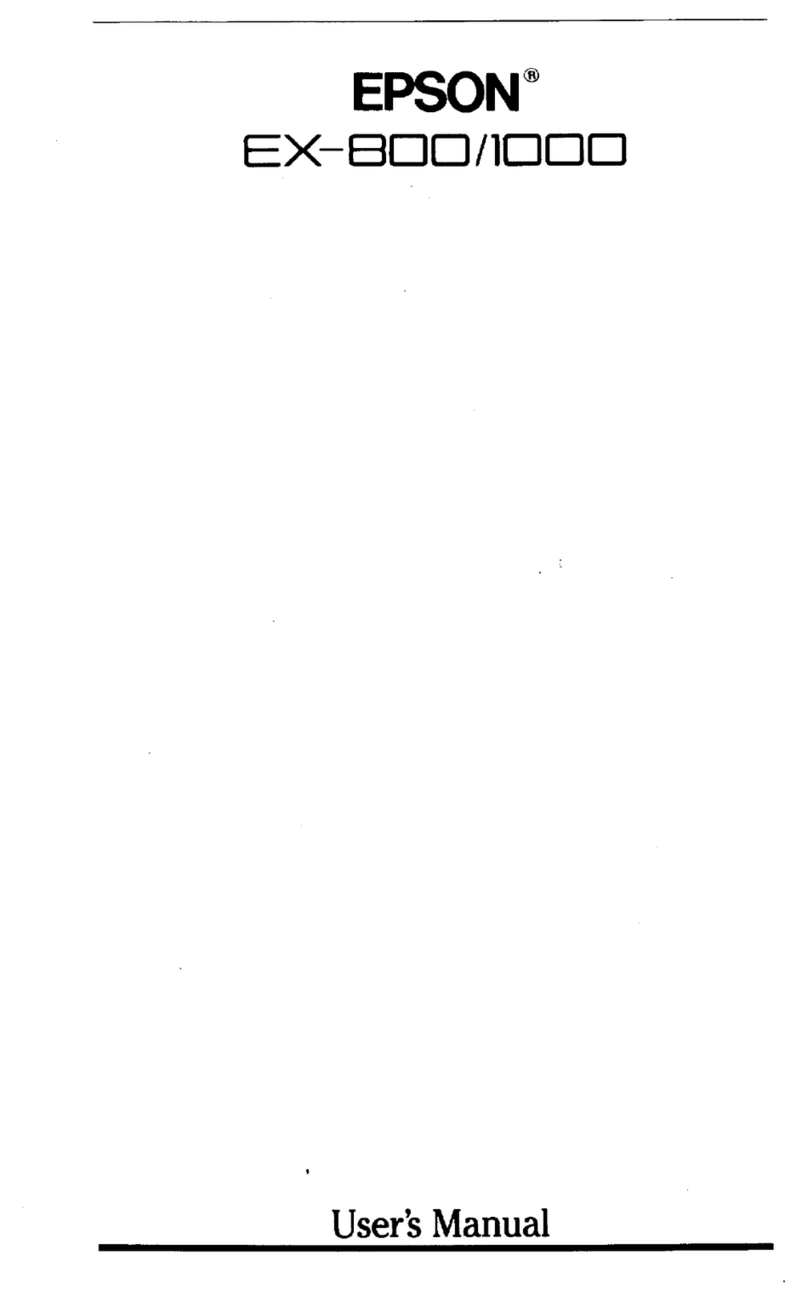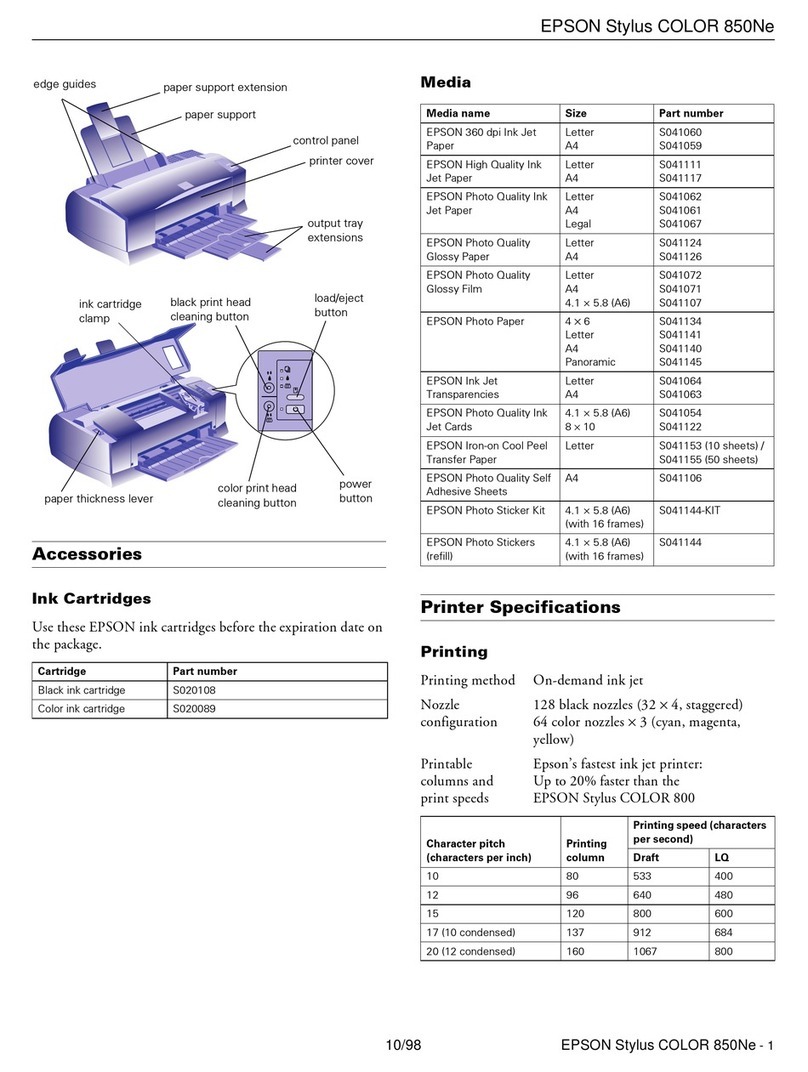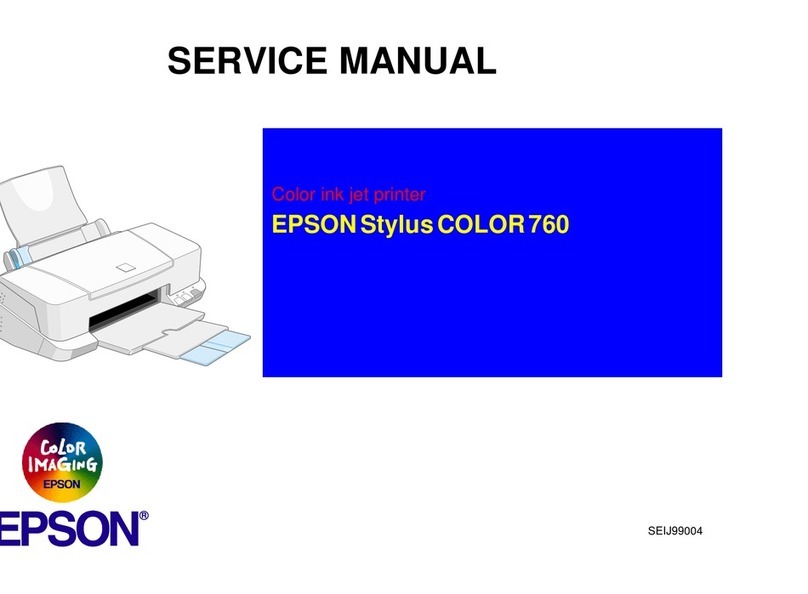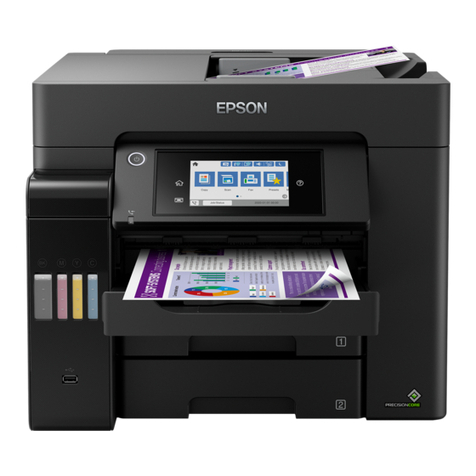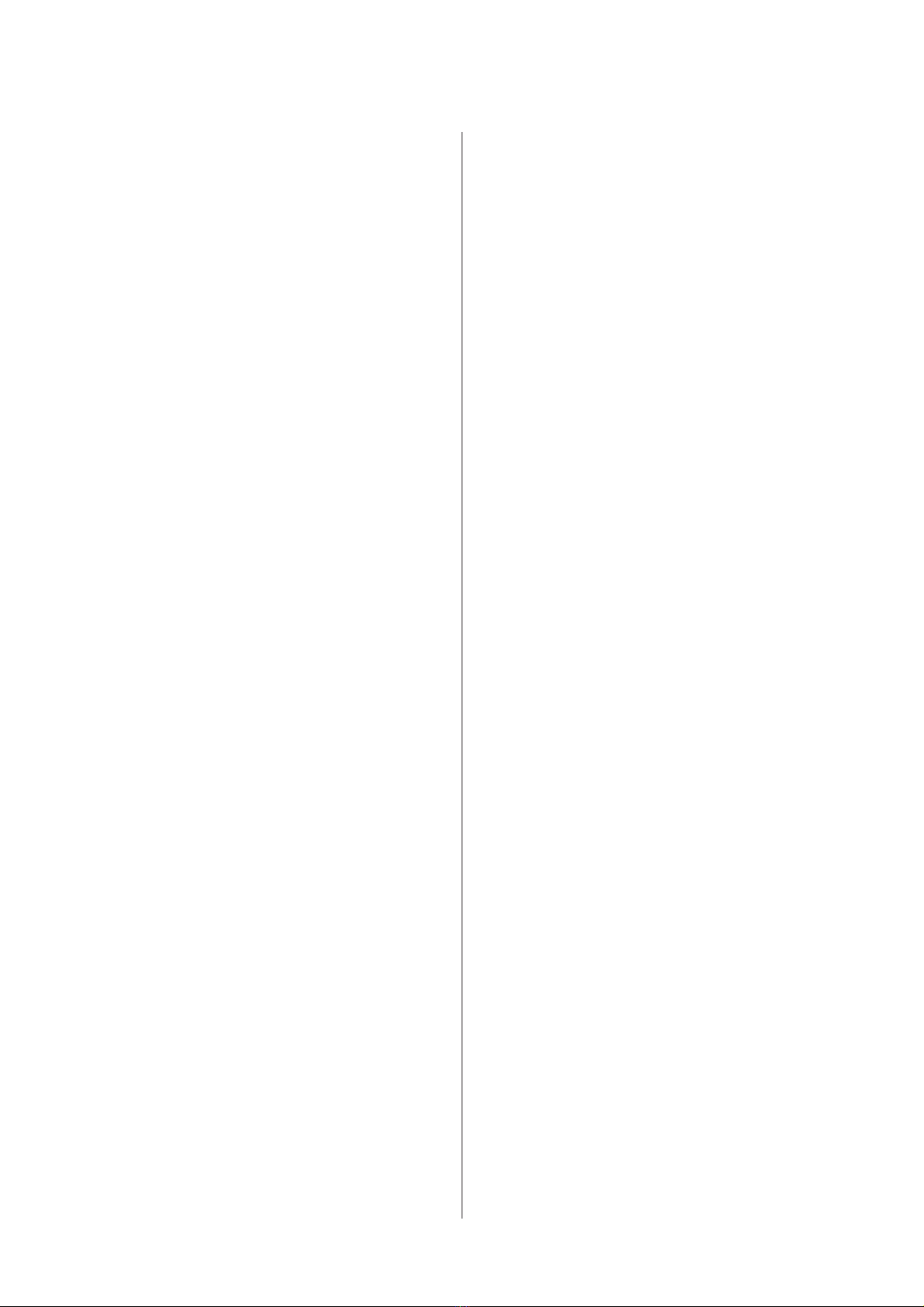Multi-PagePrinting.......................76
Manual Double-Sided Printing(Windows only)
......................................78
Cautions when Performing Double-Sided
Printing..............................78
SettingProceduresforPrinting.............78
Poster Printing (Enlarge to cover several sheets
andprint-Windowsonly)..................79
SettingProceduresforPrinting.............80
Joiningtheoutputpapertogether...........81
Printingoncustompaper...................83
Bannerprinting(onrollpaper)...............86
LayoutManager(Windowsonly)..............89
SettingProceduresforPrinting.............90
Saving and Calling Layout Manager Settings. . . . 91
Color Management Printing
AboutColorManagement...................92
ColorManagementPrintSettings.............92
Settingprofiles.........................93
Setting color management with the application. . . . 93
Setting color management with the printer driver
......................................94
Color management printing by Host ICM
(Windows)............................94
Color management printing by ColorSync
(MacOSX)............................95
Color management printing by Driver
ICM(Windowsonly).....................96
Using the Control Panel Menu
MenuOperations.........................99
MenuList..............................101
DetailsoftheMenu.......................103
PrinterSetupmenu.....................103
TestPrintmenu....................... 105
Maintenancemenu..................... 105
PrinterStatusmenu.....................106
PaperSetupmenu......................106
HeadAlignmentmenu.................. 110
NetworkSetupmenu....................111
SpectroProofermenu................... 111
InkMenuTable......................... 112
Maintenance
AdjustingthePrintHead...................113
Checkingforcloggednozzles..............113
Cleaningtheprinthead..................115
Correcting Print Misalignment (Print Head
Alignment)...........................117
ReplacingConsumables....................120
ReplacingInkCartridges.................120
ReplacingMaintenanceBox1and2.........121
ReplacingtheCutter.................... 124
CleaningthePrinter...................... 127
Cleaningtheoutside.................... 127
Cleaningtheinside..................... 127
Problem Solver
WhenanErrorMessageisDisplayed.......... 129
When a Maintenance Call/Service Call Occurs
................................... 137
Troubleshooting......................... 138
You cannot print (because the printer does not
work)............................... 138
The printer sounds like it is printing, but
nothingprints.........................141
The prints are not what you expected. . . . . . . . 142
Feedingorejectingproblems..............146
Others.............................. 149
Appendix
OptionsandConsumableProducts........... 151
SupportedMedia.........................153
EpsonSpecialMediaTable............... 153
Usable Commercially Available Paper Size. . . . 158
Beforeprintingonnon-Epsonmedia........ 158
MaintenanceMode....................... 159
Starting and Ending Maintenance Mode. . . . . . 159
MaintenanceModeList..................160
Notes When Moving or Transporting the Printer
..................................... 162
BeforeMovingorTransporting............ 162
NotesonTransporting.................. 162
AfterMovingorTransporting............. 162
SystemRequirements..................... 163
SpecificationsTable.......................163
StandardsandApprovals.................164
Where To Get Help
TechnicalSupportWebSite.................165
ContactingEpsonSupport..................165
BeforeContactingEpson.................165
HelpforUsersinNorthAmerica...........166
Epson Stylus Pro 4900/4910 User's Guide
Contents
4