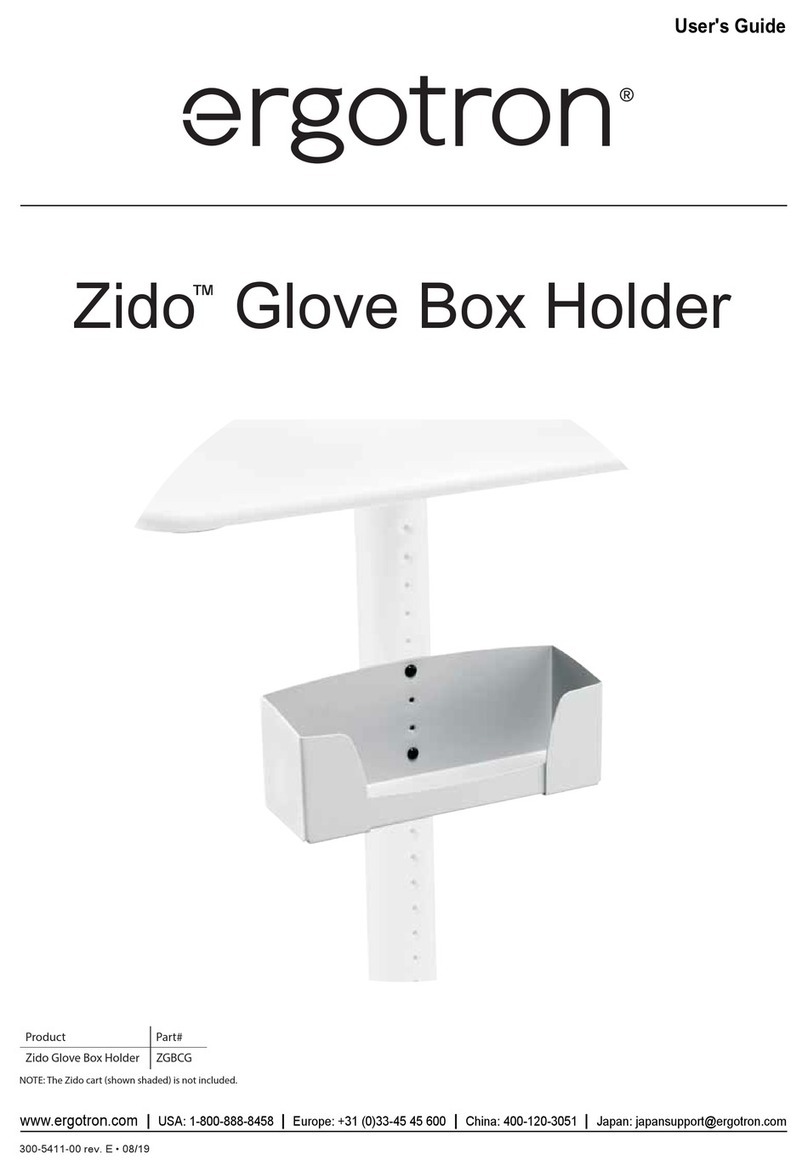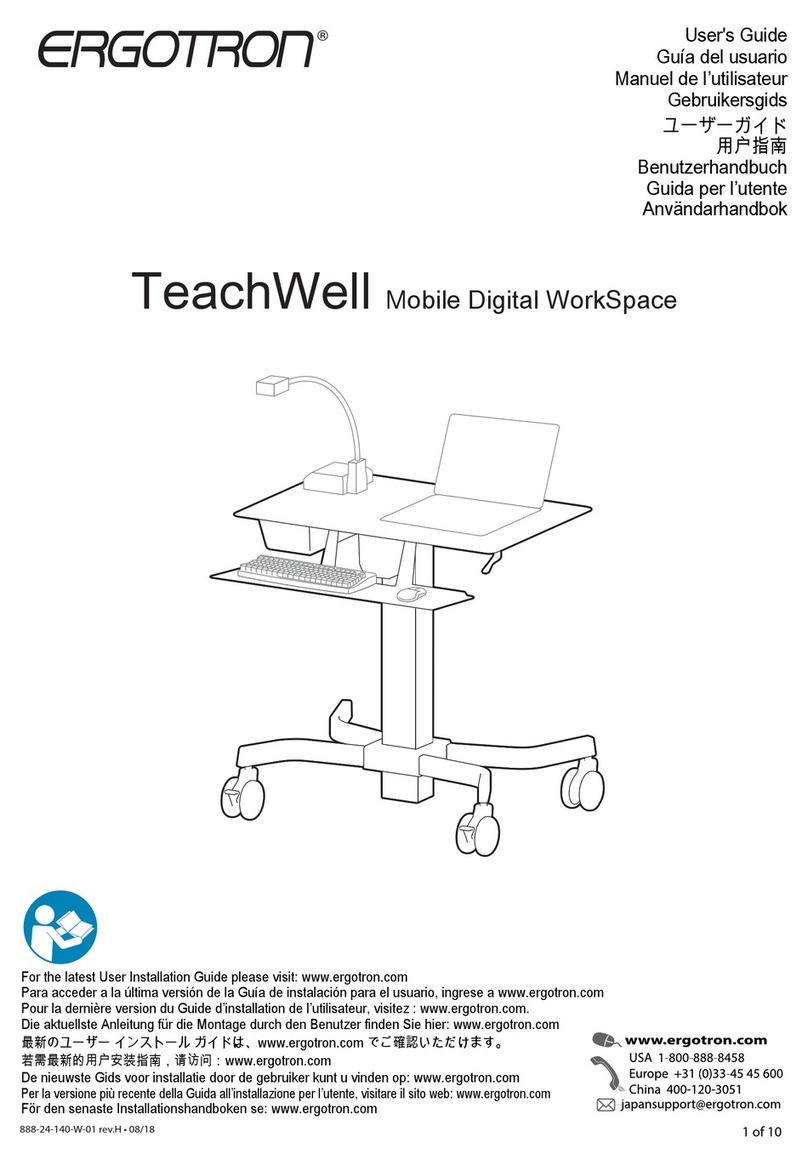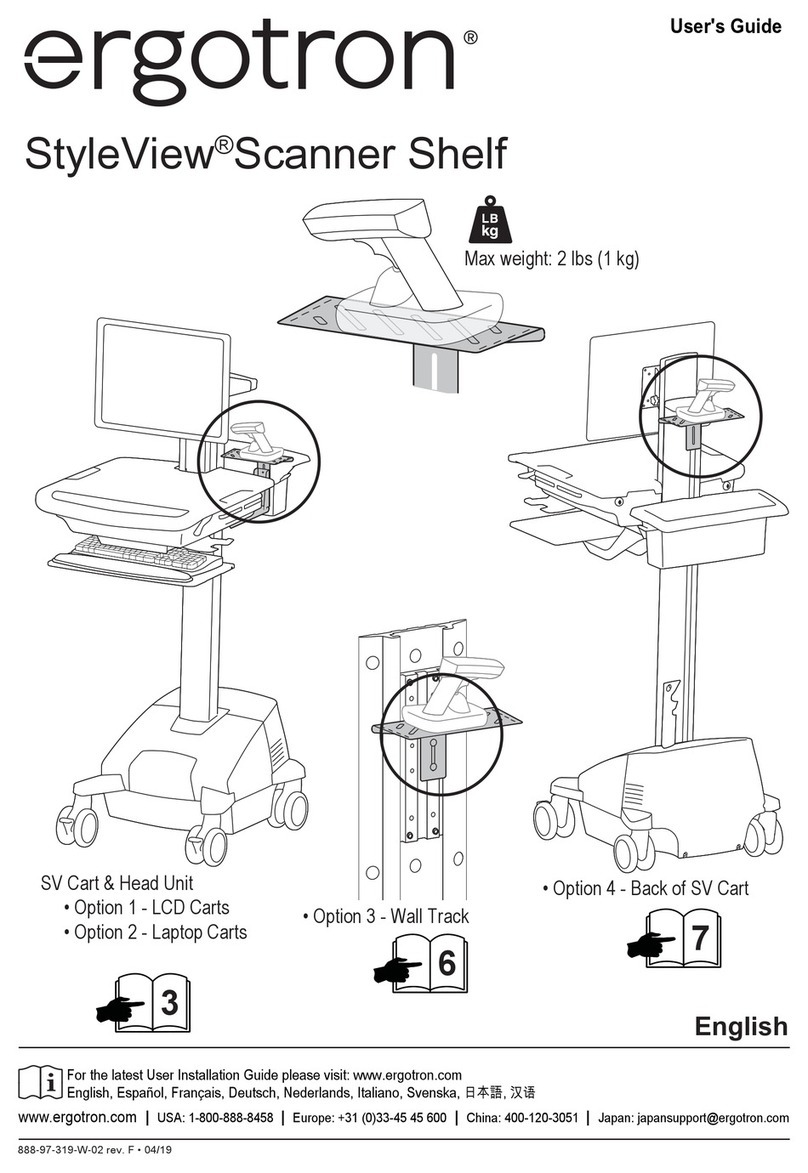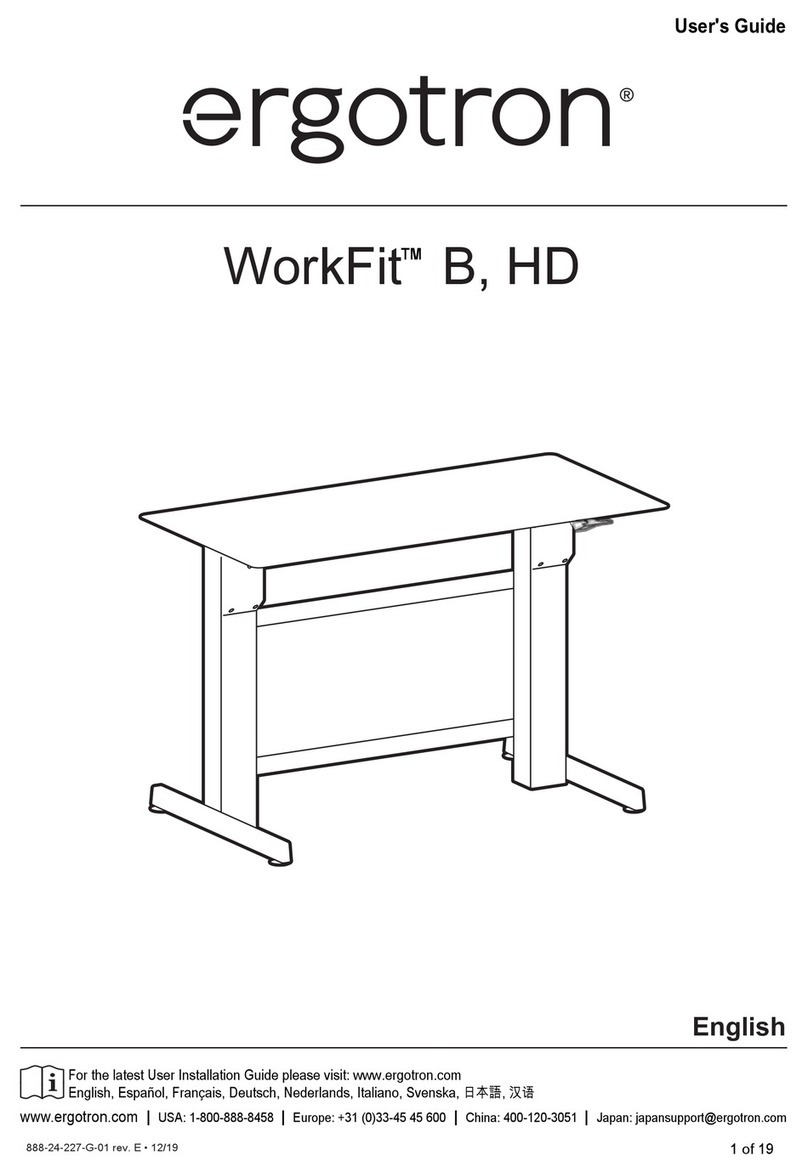2 of 16
888-45-396-W-01 rev. C • 12/19
3mm2.5mm 4mm
14mm
1
2
Avertissement : La confi guration du système de panneaux sur lequel ce produit est installé doit être conforme aux directives de stabilité
et de capacité de charge du fabricant du panneau. Le non-respect de ces directives peut entraîner des blessures graves et/ou des
dommages matériels.
Attention : Ce produit doit être monté sur une surface verticale. Le non-respect de cette consigne peut entraîner des blessures graves et/ou
des dommages matériels.
The JUV Panel Worksurface can only be installed on the following Panel Systems in a "U" shaped confi guration, with return panels on
the worksurface mounted side: Hayworth Compose, Allsteel Terrace, Steelcase Answer, Herman Miller Canvas. No other items (shelves,
stackers, etc) can be installed on these panels. The JUV Panel Worksurface confi guration will have minimum and maximum requirements
for the height and width of the rear panel and the return panels.
Rear panel height: min 50" (xx mm), max 72" (xx mm)
Rear panel width: min 36" (xx mm), max 60" (xx mm)
Return panel height: min 30" (xx mm), max 72" (xx mm)
Return panel depth: min = worksurface depth, no max
Pour usage commercial seulement.
Accessoires (à commander séparément)
1. Kit électrique simple JUV pour bureau assis-debout
2. JUV Laminate Insert
Outillage requis
Advertencia: la confi guración del sistema de paneles sobre el que se instala este producto debe cumplir con las Directrices de estabilidad
y carga del fabricante del panel. El incumplimiento de estas directrices puede producir lesiones graves o daños materiales.
Precaución: este producto debe montarse sobre una superfi cie vertical. El incumplimiento de estas instrucciones puede producir lesiones
graves o daños materiales.
The JUV Panel Worksurface can only be installed on the following Panel Systems in a "U" shaped confi guration, with return panels on
the worksurface mounted side: Hayworth Compose, Allsteel Terrace, Steelcase Answer, Herman Miller Canvas. No other items (shelves,
stackers, etc) can be installed on these panels. The JUV Panel Worksurface confi guration will have minimum and maximum requirements
for the height and width of the rear panel and the return panels.
Rear panel height: min 50" (xx mm), max 72" (xx mm)
Rear panel width: min 36" (xx mm), max 60" (xx mm)
Return panel height: min 30" (xx mm), max 72" (xx mm)
Return panel depth: min = worksurface depth, no max
Solo para uso comercial.
Accesorios (se encargan por separado).
1. Kit eléctrico individual JUV de escritorio para trabajar de pie o sentado
2. JUV Laminate Insert
Herramientas necesarias
Warning: The panel system confi guration that this product is installed on must conform to the panel manufacturer’s Stability and Loading
Guidelines. Failure to follow the guidelines may result in serious injury and/or property damage.
Caution: This Product Must be Mounted to a Vertical Surface. Failure to follow this instruction may result in serious injury and/or property
damage.
The JUV Panel Worksurface can only be installed on the following Panel Systems in a "U" shaped confi guration, with return panels on
the worksurface mounted side: Hayworth Compose, Allsteel Terrace, Steelcase Answer, Herman Miller Canvas. No other items (shelves,
stackers, etc) can be installed on these panels. The JUV Panel Worksurface confi guration will have minimum and maximum requirements
for the height and width of the rear panel and the return panels.
Rear panel height: min 50" (1270 mm), max 72" (1829 mm)
Rear panel width: min 36" (914 mm), max 60" (1524 mm)
Return panel height: min 30" (762 mm), max 72" (1829 mm)
Return panel depth: min = worksurface depth, no max
For Commercial Use Only.
Accessories (Ordered Separately)
1. JUV Single Electrical Kit for Sit-Stand Desk
2. JUV Laminate Insert
Tools Needed