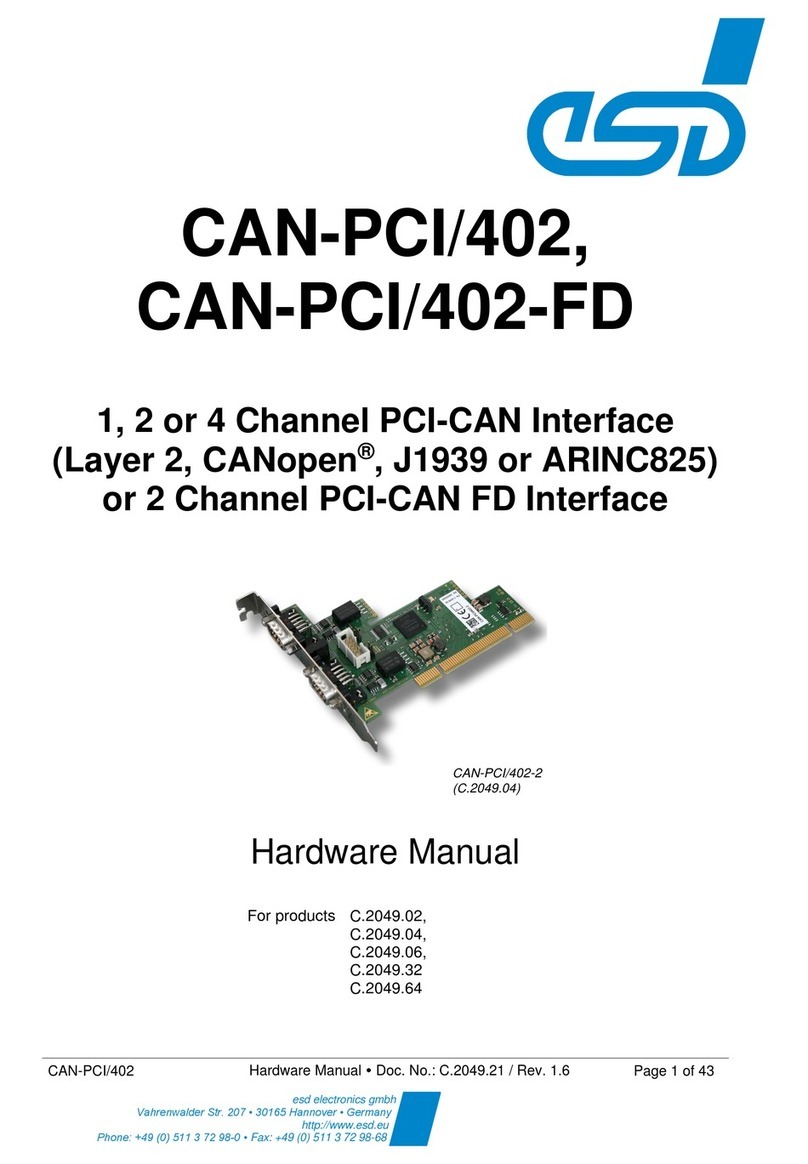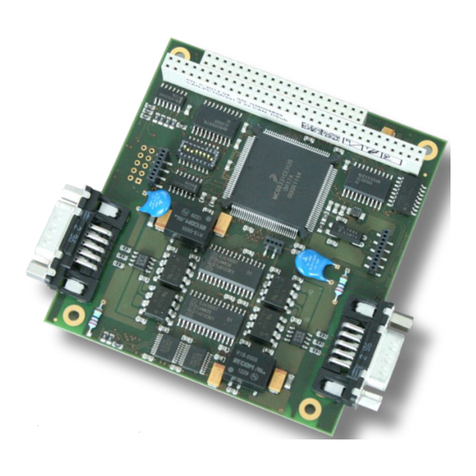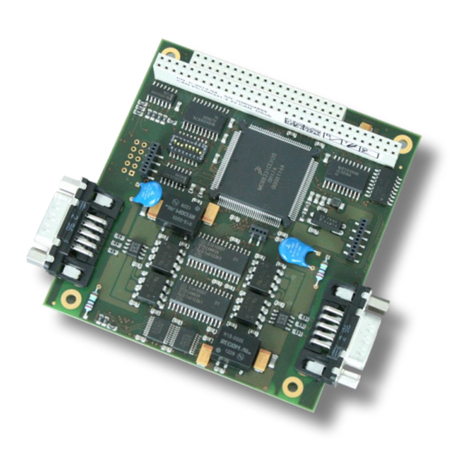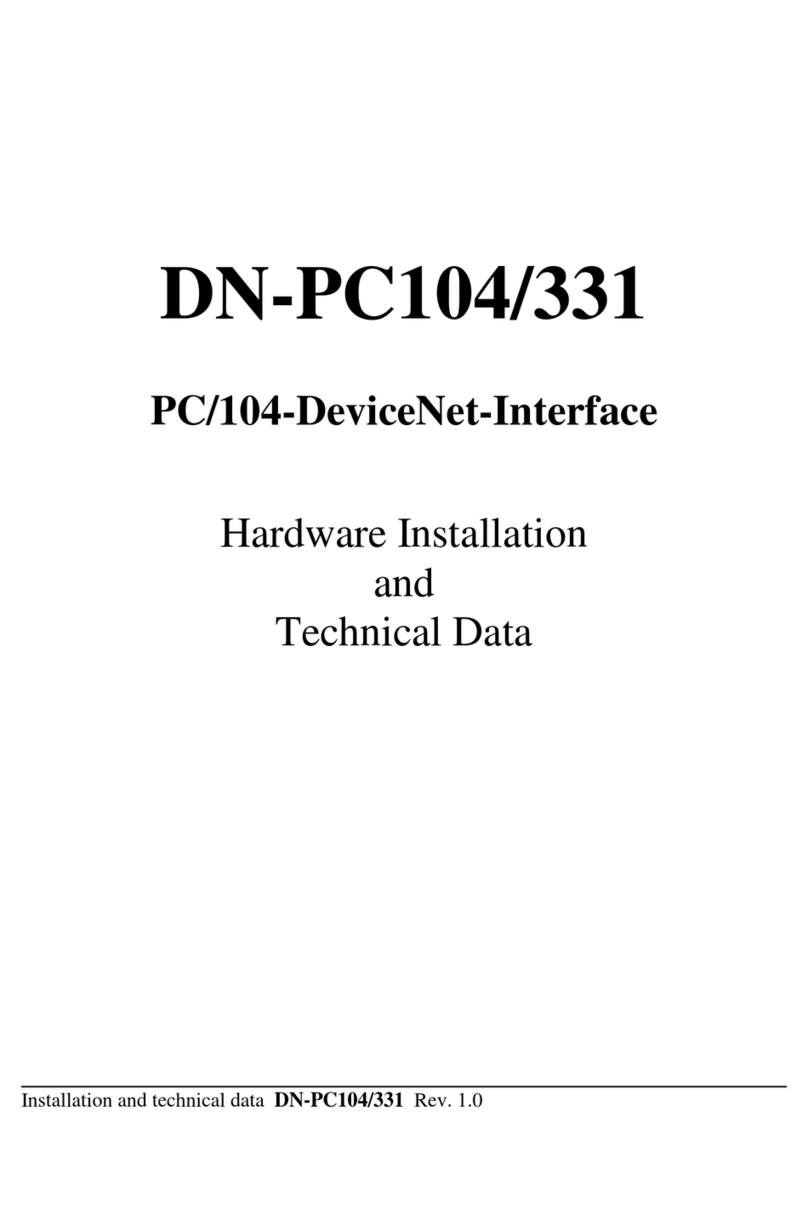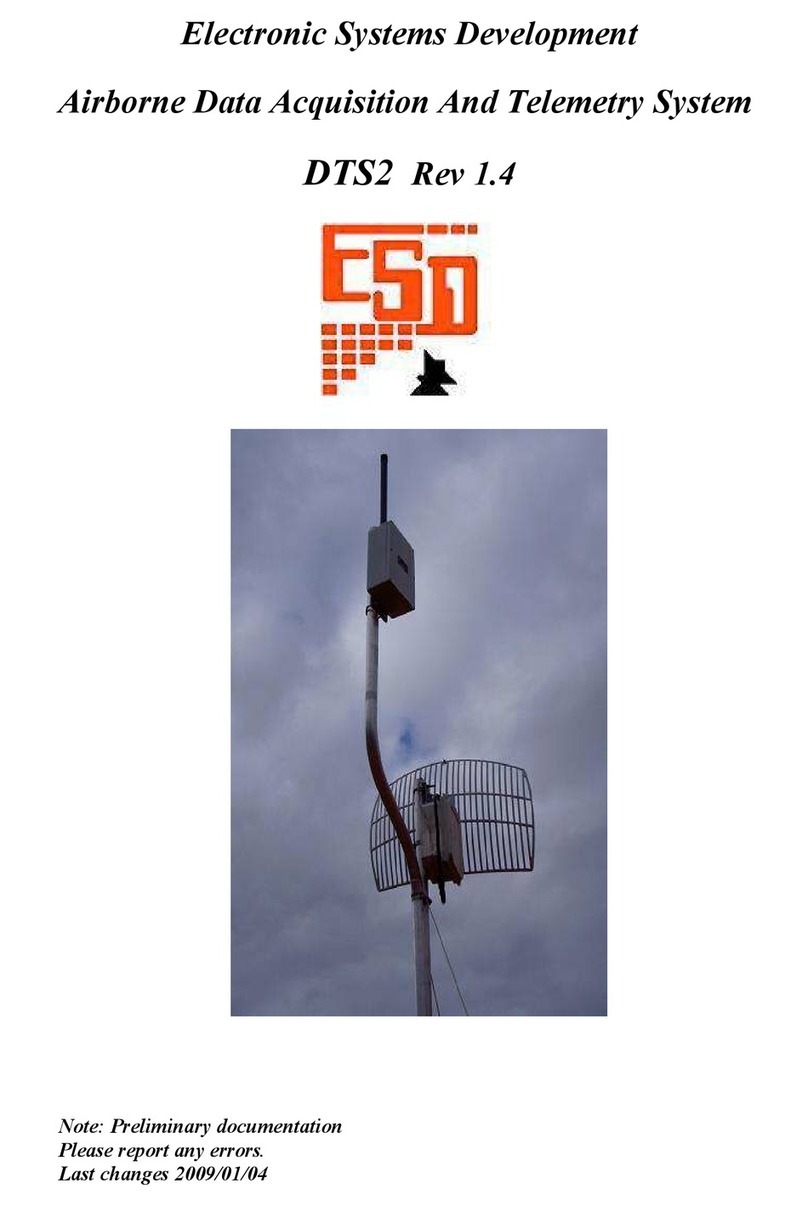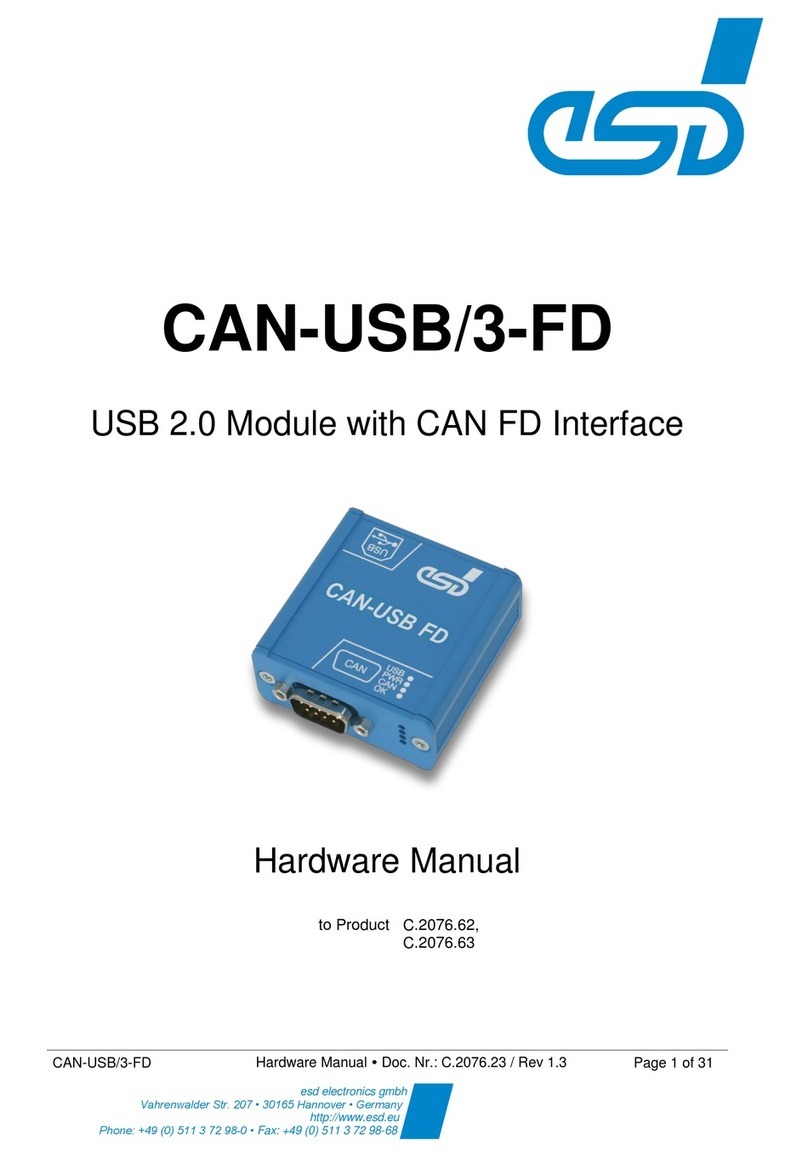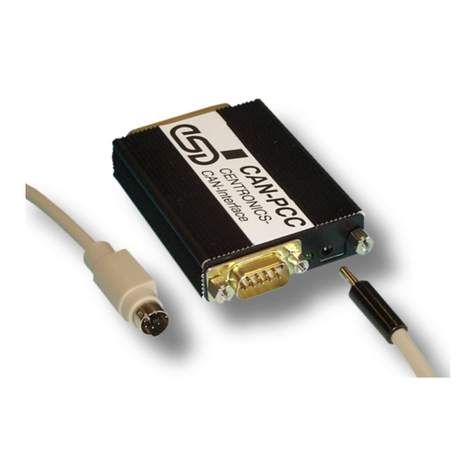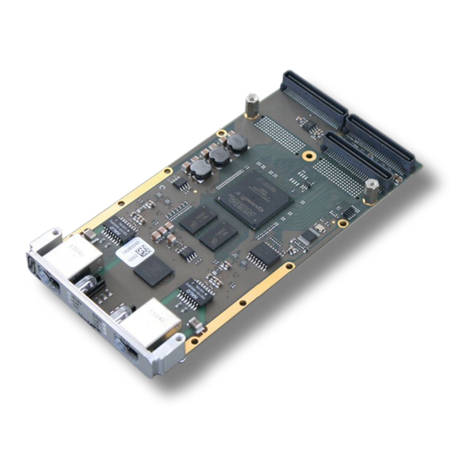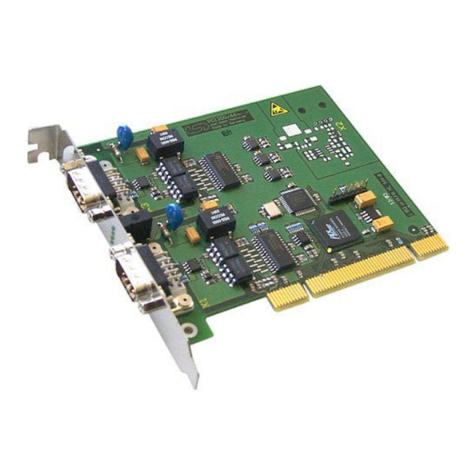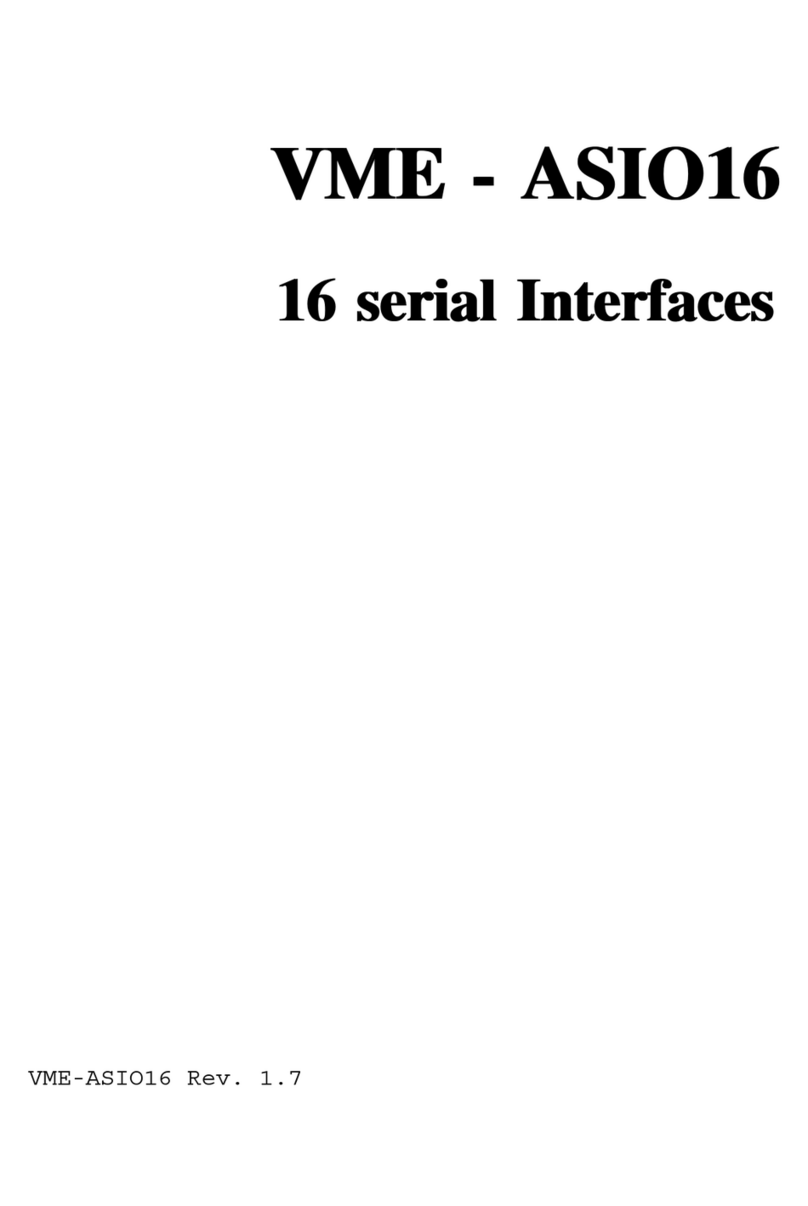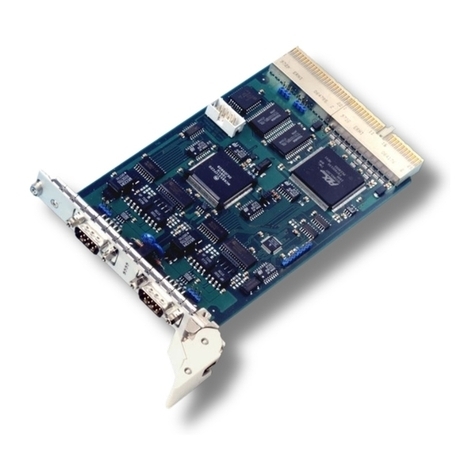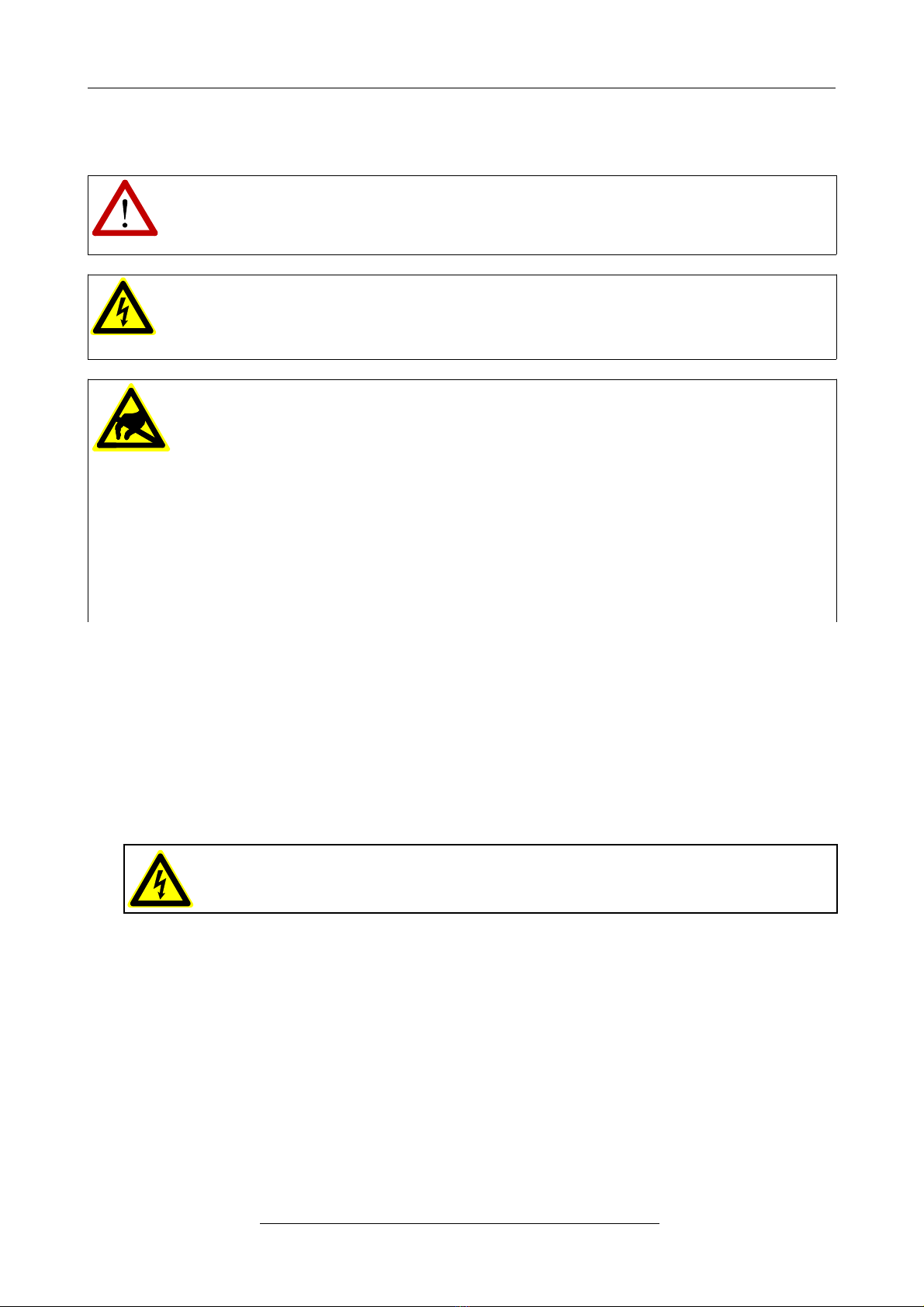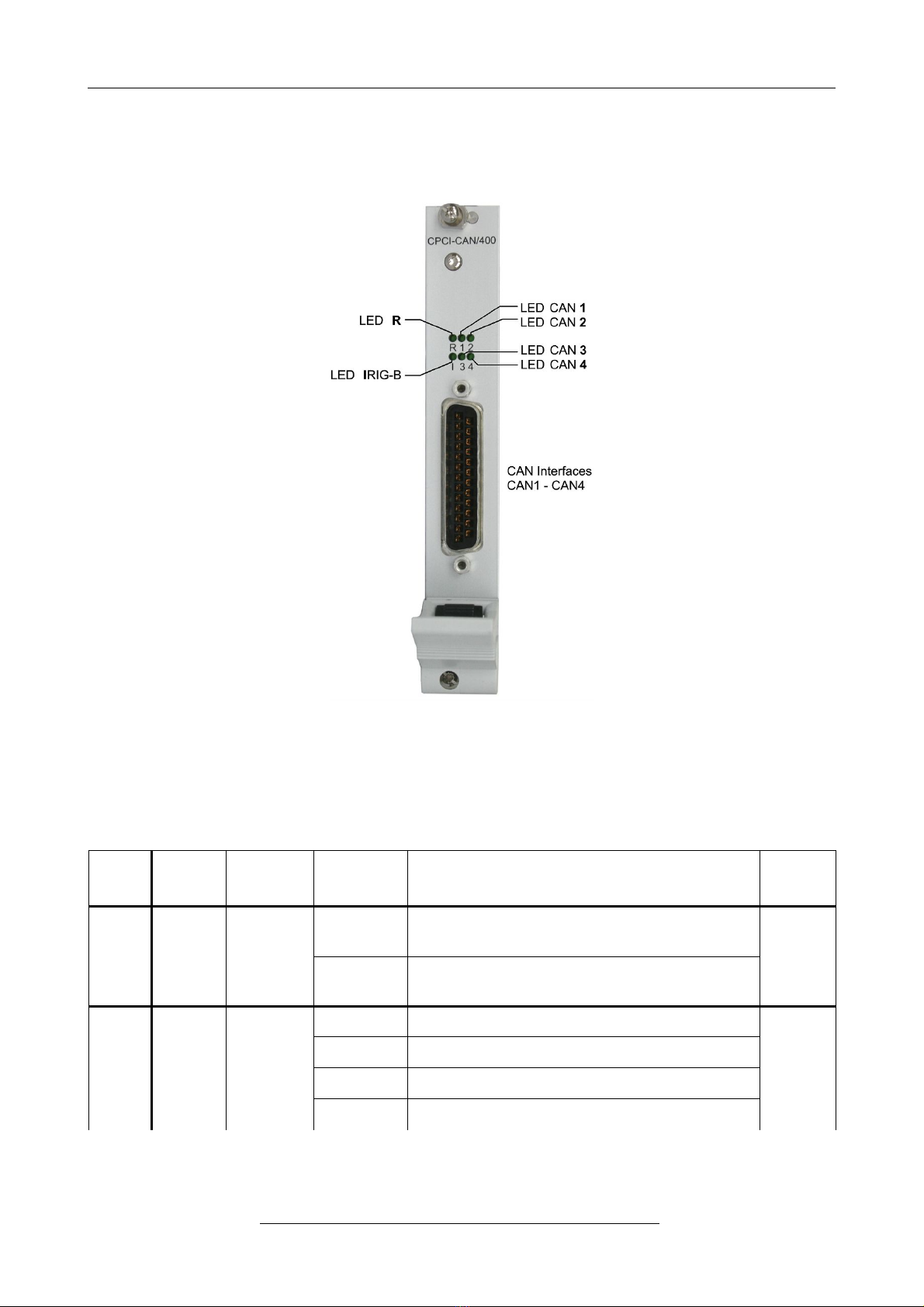Table of contents
1. Overview...................................................................................................................................... 6
2. PCB View with Connectors...........................................................................................................7
3. Hardware Installation....................................................................................................................8
4. LEDs.......................................................................................................................................... 10
4.1 Position of the LEDS............................................................................................................10
4.2 LED Indication.....................................................................................................................10
5. Technical Data...........................................................................................................................12
5.1 General Technical Data.......................................................................................................12
5.2 Microprocessor and Memory................................................................................................12
5.3 CAN Interface......................................................................................................................13
5.4 CompactPCI Bus.................................................................................................................13
5.5 I IG-B Interface (Option).....................................................................................................13
5.6 Software Support.................................................................................................................14
6. Connector Assignments.............................................................................................................15
6.1 CAN.....................................................................................................................................15
7. Correctly Wiring Electrically Isolated CAN Networks..................................................................16
7.1 Standards concerning CAN Wiring......................................................................................16
7.2 Heavy Industrial Environment (Double Twisted Pair Cable).................................................17
7.2.1 General ules.............................................................................................................17
7.2.2 Device Cabling............................................................................................................18
7.2.3 Termination.................................................................................................................18
7.3 Light Industrial Environment (Single Twisted Pair Cable).....................................................19
7.3.1 General ules.............................................................................................................19
7.3.2 Cabling........................................................................................................................20
7.3.3 Termination.................................................................................................................20
7.4 Electrical Grounding.............................................................................................................21
7.5 Bus Length...........................................................................................................................21
7.6 Examples for CAN Cables...................................................................................................22
7.6.1 Cable for light industrial Environment Applications (Two-Wire)...................................22
7.6.2 Cable for heavy industrial Environment Applications (Four-Wire)................................22
8. CAN Troubleshooting Guide.......................................................................................................23
8.1 Termination..........................................................................................................................23
8.2 Electrical Grounding.............................................................................................................24
8.3 Short Circuit in CAN Wiring..................................................................................................24
8.4 CAN_H/CAN_L-Voltage ......................................................................................................24
8.5 CAN Transceiver esistance Test.......................................................................................25
8.6 Support by esd.....................................................................................................................25
9. Declaration of Conformity...........................................................................................................26
10. Order Information.....................................................................................................................27
CPCI-CAN/400-4 Hardware Manual • Doc. No.: C.2033.21 / ev. 1.2 Page 5 of 27