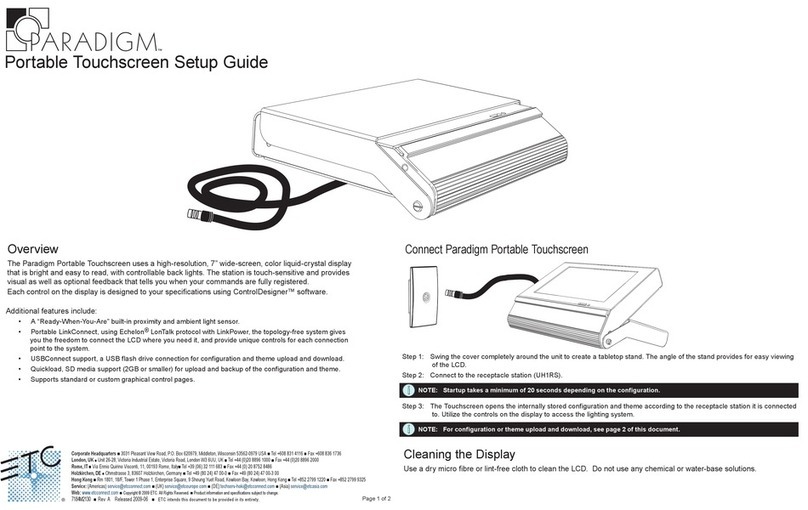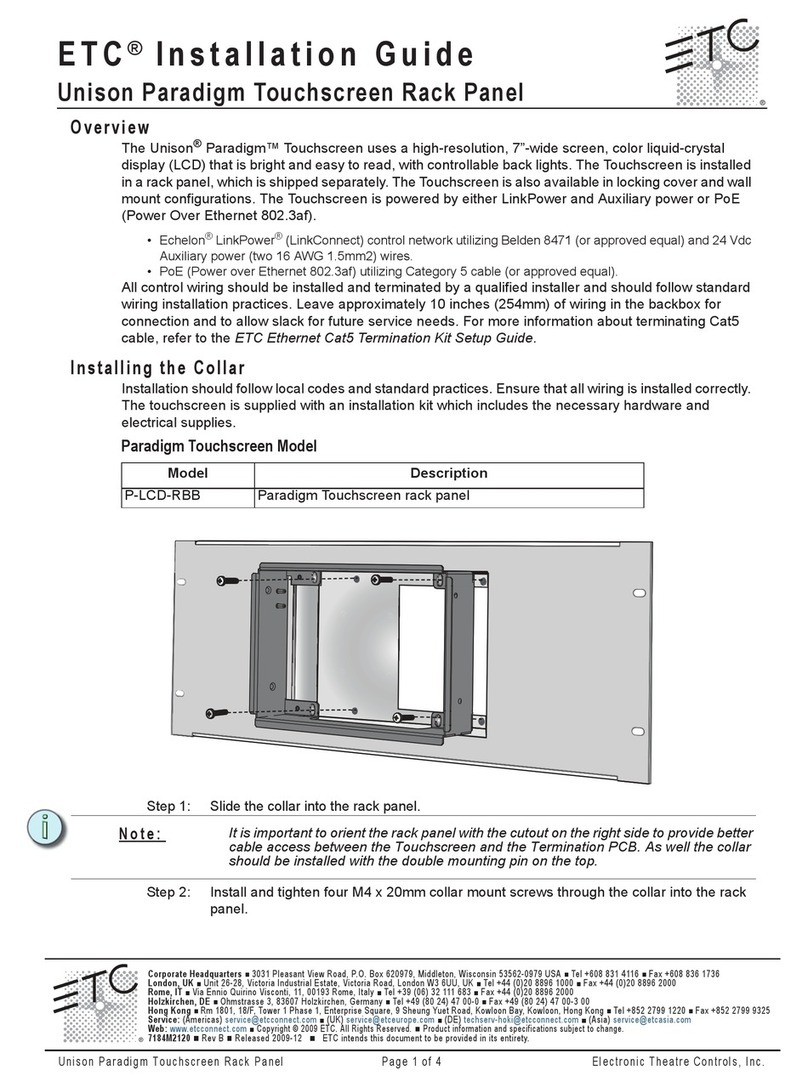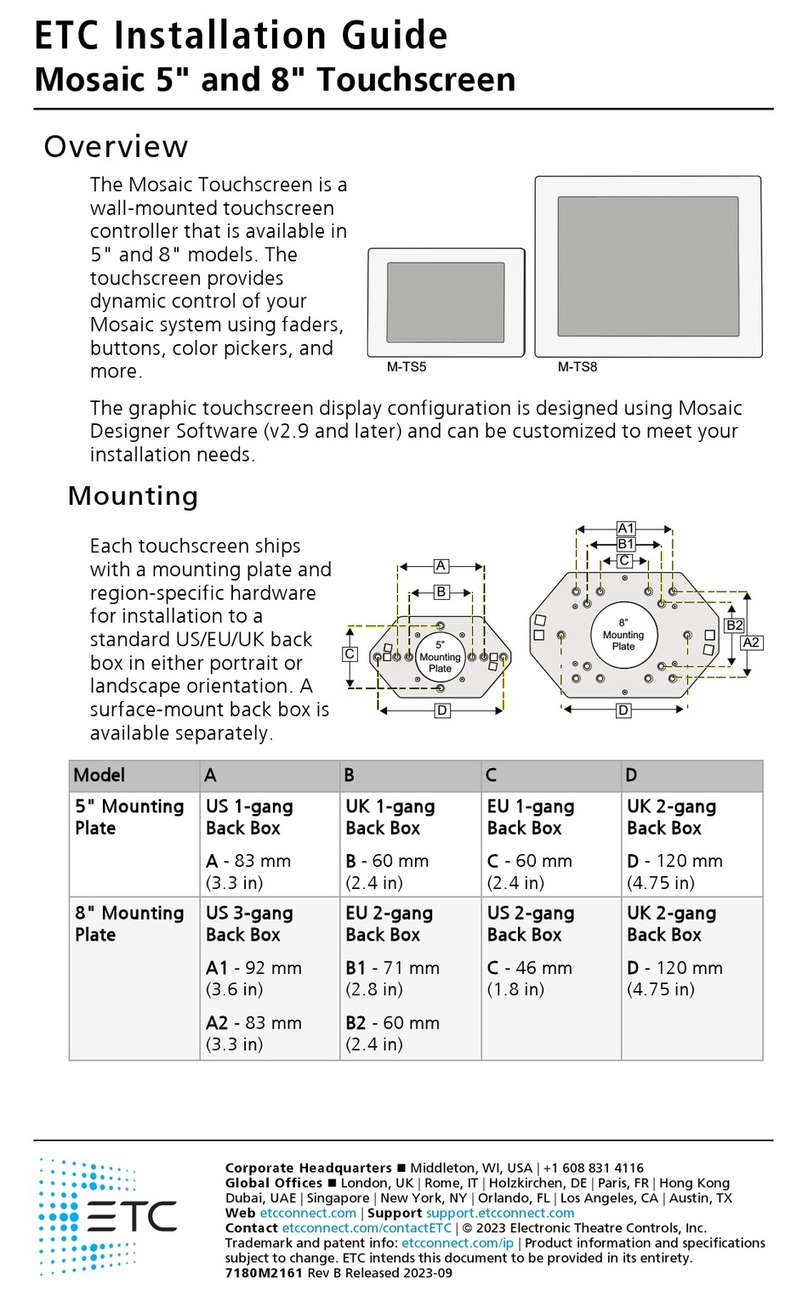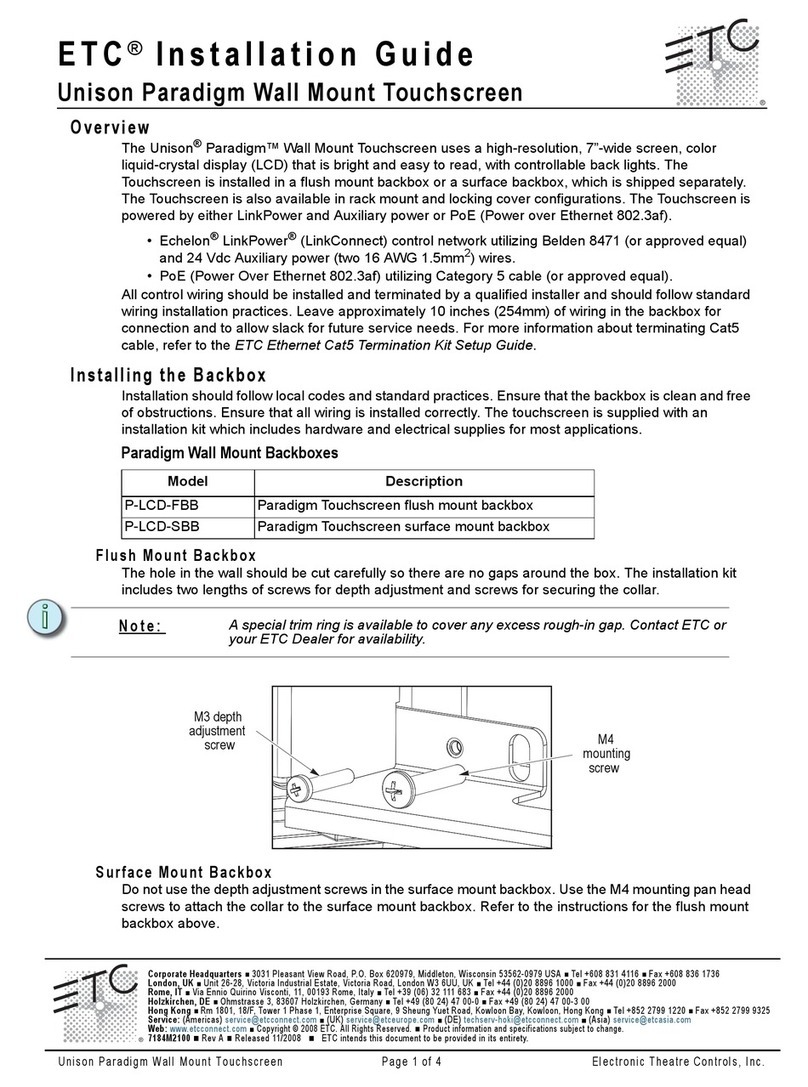Table of Contents i
Table of Contents
Introduction . . . . . . . . . . . . . . . . . . . . . . . . . . . . .1
Document Conventions. . . . . . . . . . . . . . . . . . . . . . . . . . . . . . .1
Contacting ETC . . . . . . . . . . . . . . . . . . . . . . . . . . . . . . . . . . . . .2
Overview . . . . . . . . . . . . . . . . . . . . . . . . . . . . . . . 3
P-TS7 Handheld Touchscreen Overview. . . . . . . . . . . . . . . . . .3
MeshConnect . . . . . . . . . . . . . . . . . . . . . . . . . . . . . . . . . . . . . . . . . . . . . .3
Access Panel . . . . . . . . . . . . . . . . . . . . . . . . . . . . . . . . . . . . . . . . . . . . . . .3
Power/Navigation Button . . . . . . . . . . . . . . . . . . . . . . . . . . . . . . . . . . . .5
USB Ports . . . . . . . . . . . . . . . . . . . . . . . . . . . . . . . . . . . . . . . . . . . . . . . . .6
Docking Station Overview . . . . . . . . . . . . . . . . . . . . . . . . . . . .7
Wireless Access Station Overview. . . . . . . . . . . . . . . . . . . . . . .7
MeshConnect Overview and Setup . . . . . . . . . . . . . . . . . . . . .8
Installation and Configuration Requirements . . . . . . . . . . . . . . . . . . . .8
Setup and Connect . . . . . . . . . . . . . . . . . . . . . . . . . . . . . . . . . . . . . . . . .9
Configuration and Theme Files . . . . . . . . . . . . . . . . . . . . . . .10
Retrieve the Configuration and Theme Files . . . . . . . . . . . . . . . . . . . .11
Loading Files to the Touchscreen . . . . . . . . . . . . . . . . . . . . . . . . . . . . .11
Configuration Selection . . . . . . . . . . . . . . . . . . . . . . . . . . . . .12
Modes and Use . . . . . . . . . . . . . . . . . . . . . . . . . . . . . . . . . . . . . . . . . . .12
Setup Menu . . . . . . . . . . . . . . . . . . . . . . . . . . . . 15
About . . . . . . . . . . . . . . . . . . . . . . . . . . . . . . . . . . . . . . . . . . . .15
Screen. . . . . . . . . . . . . . . . . . . . . . . . . . . . . . . . . . . . . . . . . . . .16
Calibrate Touchscreen . . . . . . . . . . . . . . . . . . . . . . . . . . . . . . . . . . . . . .16
Sound . . . . . . . . . . . . . . . . . . . . . . . . . . . . . . . . . . . . . . . . . . . .17
Comms . . . . . . . . . . . . . . . . . . . . . . . . . . . . . . . . . . . . . . . . . . .18
Radio Options . . . . . . . . . . . . . . . . . . . . . . . . . . . . . . . . . . . . . . . . . . . .19
Wireless Config Selection . . . . . . . . . . . . . . . . . . . . . . . . . . . . . . . . . . .21
Site Survey . . . . . . . . . . . . . . . . . . . . . . . . . . . . . . . . . . . . . . . . . . . . . . .22
Config. . . . . . . . . . . . . . . . . . . . . . . . . . . . . . . . . . . . . . . . . . . .22
Protected Features and Tabs . . . . . . . . . . . . . . . . . . . . . . . . .23
Timed Events . . . . . . . . . . . . . . . . . . . . . . . . . . . . . . . . . . . . . . . . . . . . .23
Passcodes . . . . . . . . . . . . . . . . . . . . . . . . . . . . . . . . . . . . . . . . . . . . . . . .27
Files. . . . . . . . . . . . . . . . . . . . . . . . . . . . . . . . . . . . . . . . . . . . . .28
Dock . . . . . . . . . . . . . . . . . . . . . . . . . . . . . . . . . . . . . . . . . . . . .29
System . . . . . . . . . . . . . . . . . . . . . . . . . . . . . . . . . . . . . . . . . . .30