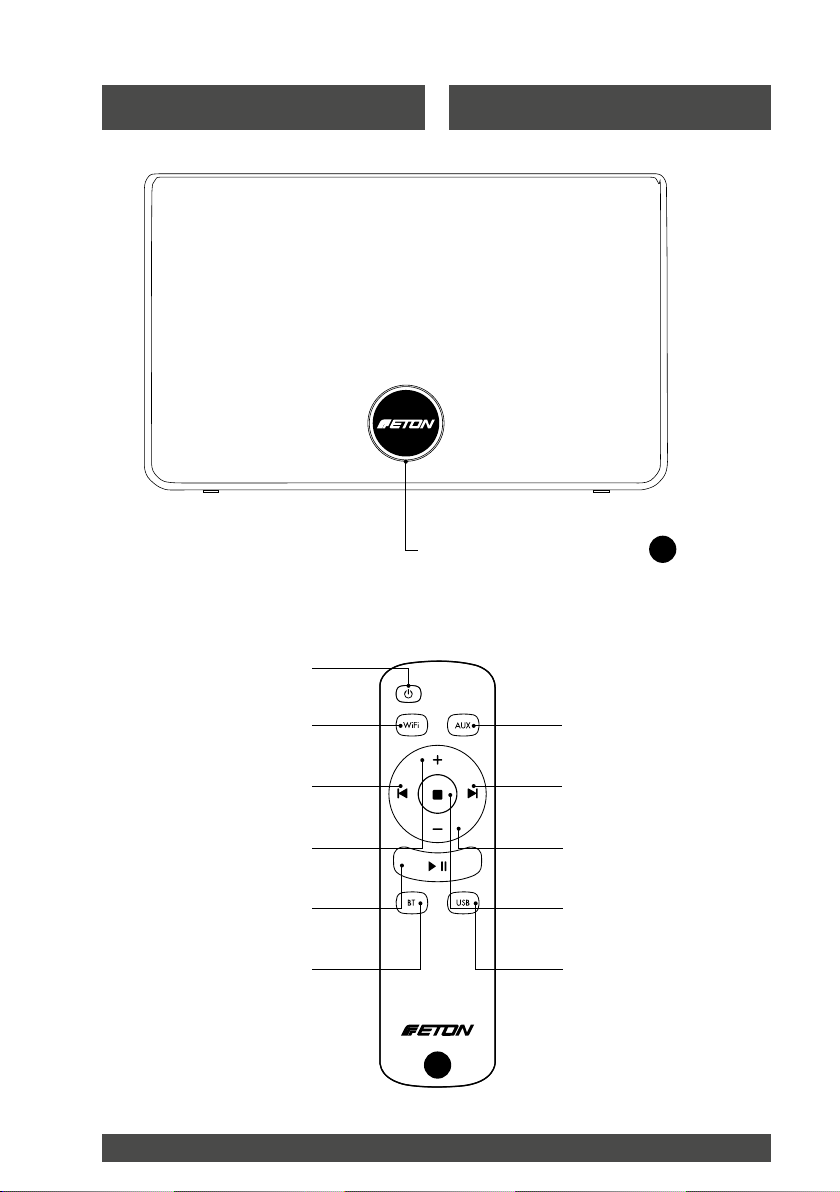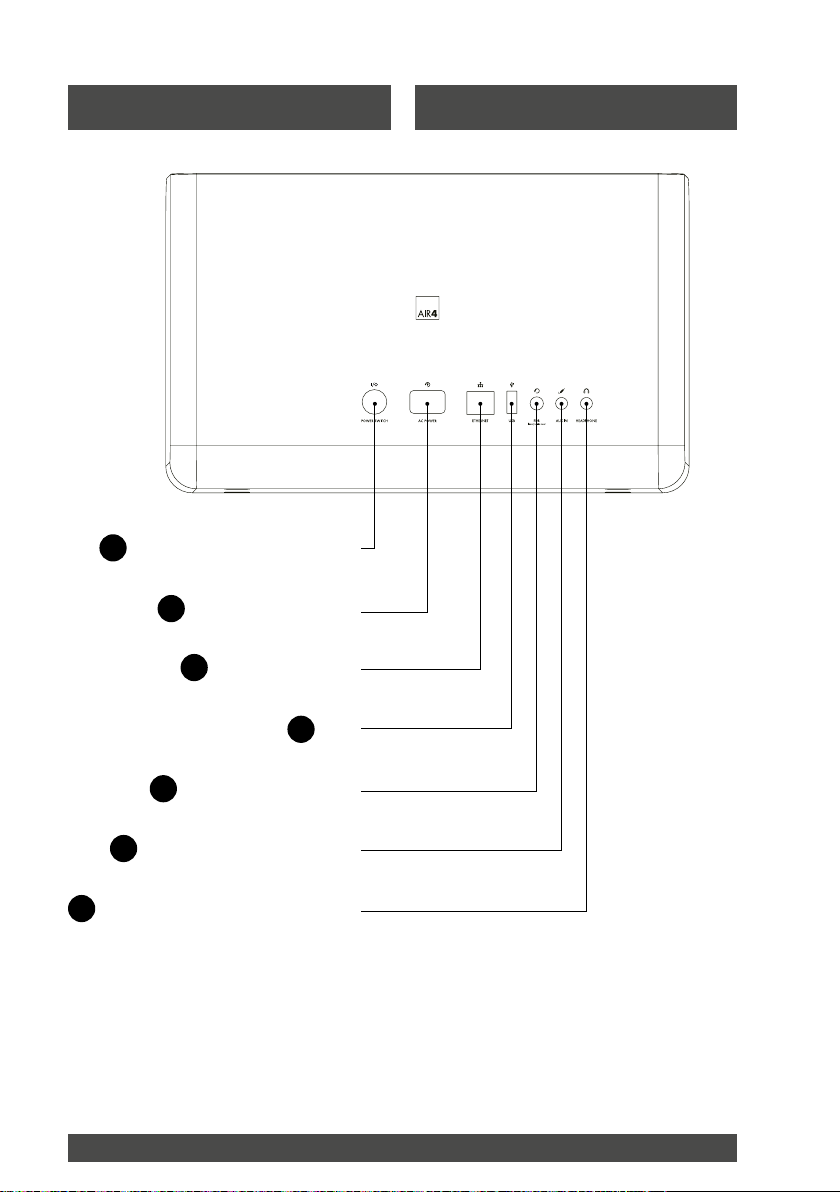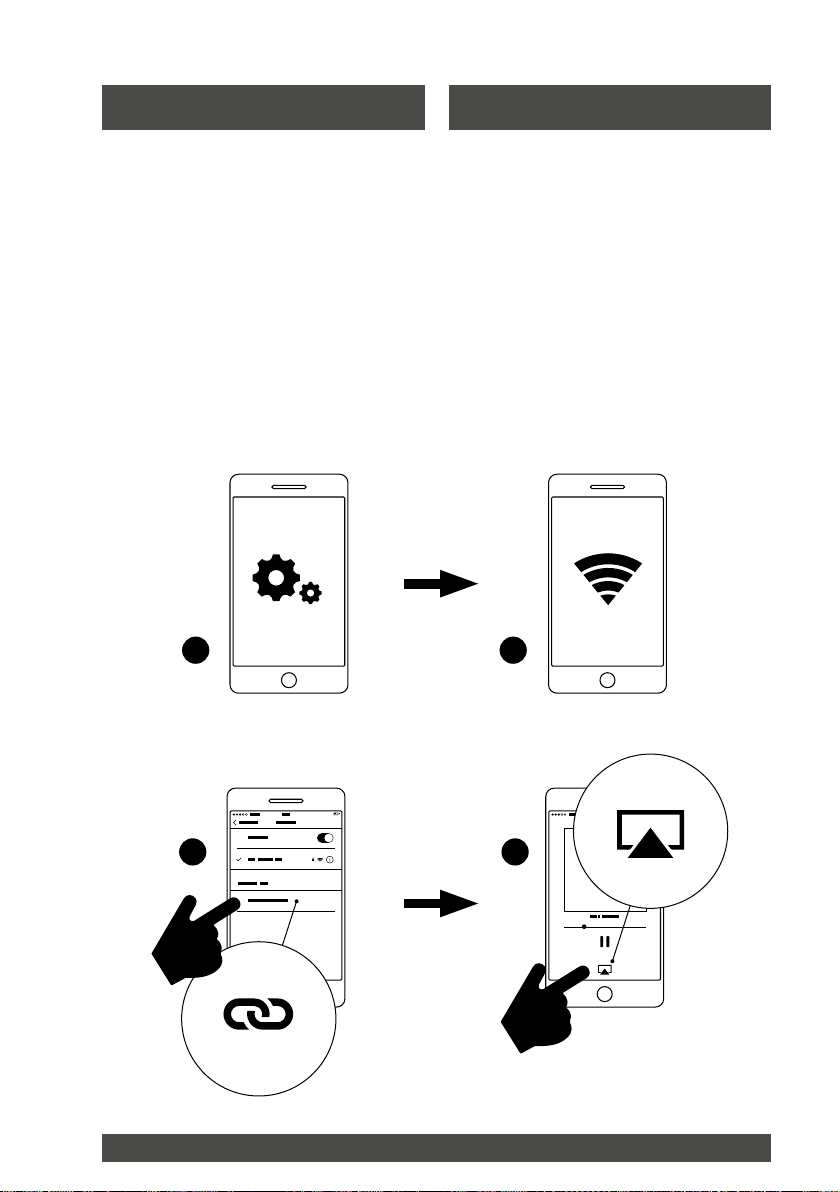2
Información general
La información que contiene este manual
puede modicarse sin previo aviso. ETON
Deutschland Electro Acoustic GmbH se exime
de cualquier responsabilidad por dichos cam-
bios. La reproducción o distribución de este
manual de instrucciones requiere la autoriza-
ción previa de ETON. ETON posee todos los
derechos de este manual.
Information in this manual could change wi-
thout warning. ETON Deutschland Electro
Acoustic GmbH does not accept liability for an-
nouncing changes. Duplication or distribution
of this instruction manual requires prior appro-
val from ETON. ETON owns the copyright for
these instructions.
General information
Información relativa
al embalaje Packaging information
Conserve el embalaje original del producto
para poder ejercer su derecho a devolver-
lo durante un plazo de 4 semanas desde su
adquisición. Las devoluciones solo se admi-
tirán si el producto está en su estado y emba-
laje originales.
Please retain the original packaging for the
duration of the four-week period in which you
have a right of return in case you wish to return
the product. A return can only be accepted in
its original condition and in the original packa-
ging.
Información sobre
reclamaciones Return information
Si no está satisfecho con el producto o si este
presenta cualquier defecto, póngase en cont-
acto con nuestro servicio técnico.
support@etonair.com
Tel.: +49 (0) 731 70785 22
ETON Deutschland Electro Acoustic GmbH
Service
Pfaffenweg 21
89231 Neu Ulm
Necesitamos que nos indique los siguientes da-
tos: N.º de factura o comprobante de compra
y n.º de serie, que guran en la parte inferior
del dispositivo o en la etiqueta del embalaje.
If you are dissatised with the product or nd
a fault with it, please contact our Service de-
partment rst.
support@etonair.com
Phone: +49 (0) 731 70785 22
ETON Deutschland Electro Acoustic GmbH
Service
Pfaffenweg 21
89231 Neu-Ulm
We will require the following information:
Invoice number or proof of purchase and the
serial number: You will nd this on the undersi-
de of the device or on the sticker on the packa-
ging.