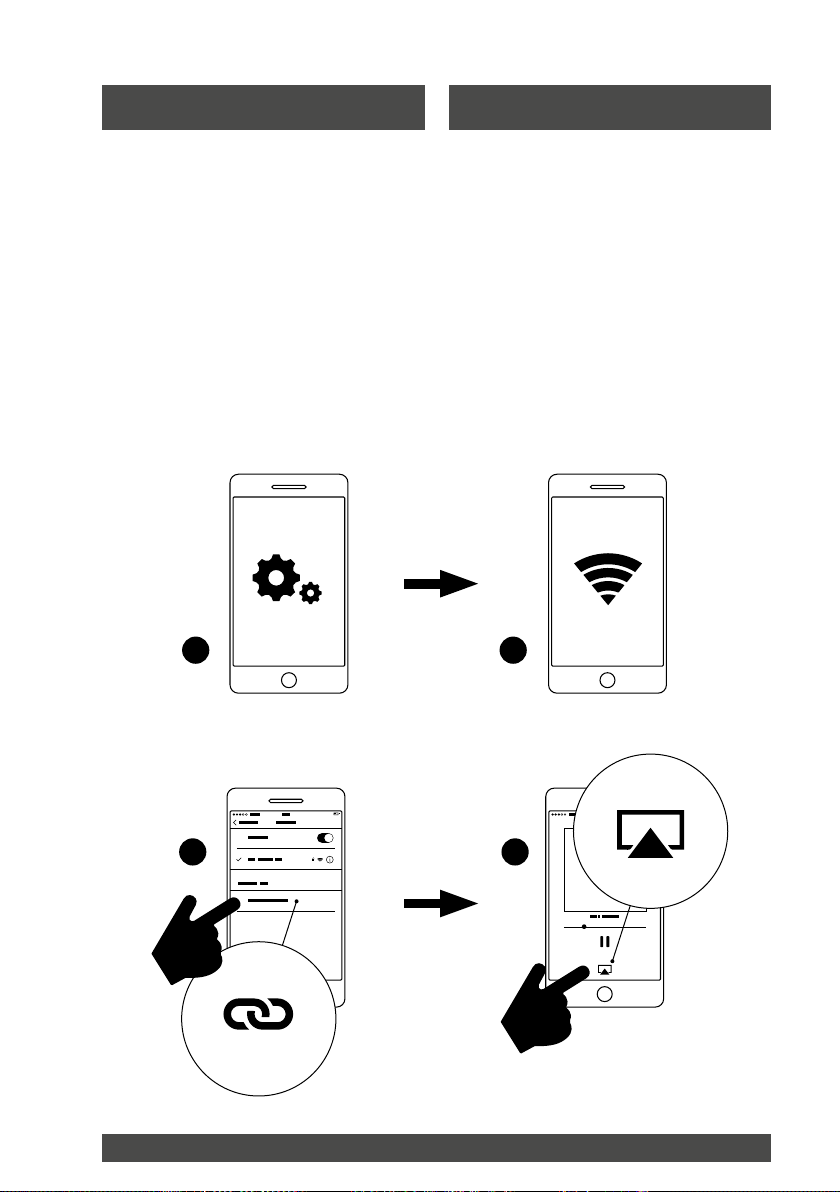2
Indicazioni generali
Le istruzioni contenute in questo manuale sono
soggette a modiche senza preavviso. L'obb-
ligo di segnalare le modiche non è a carico
di ETON Deutschland Electro Acoustic GmbH.
La riproduzione o la distribuzione del manua-
le d'uso richiede l'approvazione preventiva
di ETON. ETON detiene i diritti sul presente
manuale.
Information in this manual could change wi-
thout warning. ETON Deutschland Electro
Acoustic GmbH does not accept liability for an-
nouncing changes. Duplication or distribution
of this instruction manual requires prior appro-
val from ETON. ETON owns the copyright for
these instructions.
General information
Indicazioni sulla
confezione
Packaging information
Se desiderate far valere il vostro diritto di res-
tituzione di 4 settimane, vorremo chiedervi di
conservare la confezione originale. Un reso
può essere accettato solo nello stato originale
e nella confezione originale.
Please retain the original packaging for the
duration of the four-week period in which you
have a right of return in case you wish to return
the product. A return can only be accepted in
its original condition and in the original packa-
ging.
Indicazioni per eventuali
reclami
Return information
Se non siete soddisfatti del prodotto o il prodot-
to è difettoso, siete pregati anzitutto di contat-
tare il nostro Servizio Assistenza.
support@etonair.com
Telefono: +49 (0) 731 70785 22
ETON Deutschland Electro Acoustic GmbH
Servizio Assistenza
Pfaffenweg 21
89231 Neu Ulm
Abbiamo bisogno dei seguenti dati:
numero di fattura o ricevuta di acquisto nonché
il numero seriale: questo è riportato sul lato in-
feriore dell'apparecchio o sulla targhetta della
confezione.
If you are dissatised with the product or nd
a fault with it, please contact our Service de-
partment rst.
support@etonair.com
Phone: +49 (0) 731 70785 22
ETON Deutschland Electro Acoustic GmbH
Service
Pfaffenweg 21
89231 Neu-Ulm
We will require the following information:
Invoice number or proof of purchase and the
serial number: You will nd this on the undersi-
de of the device or on the sticker on the packa-
ging.