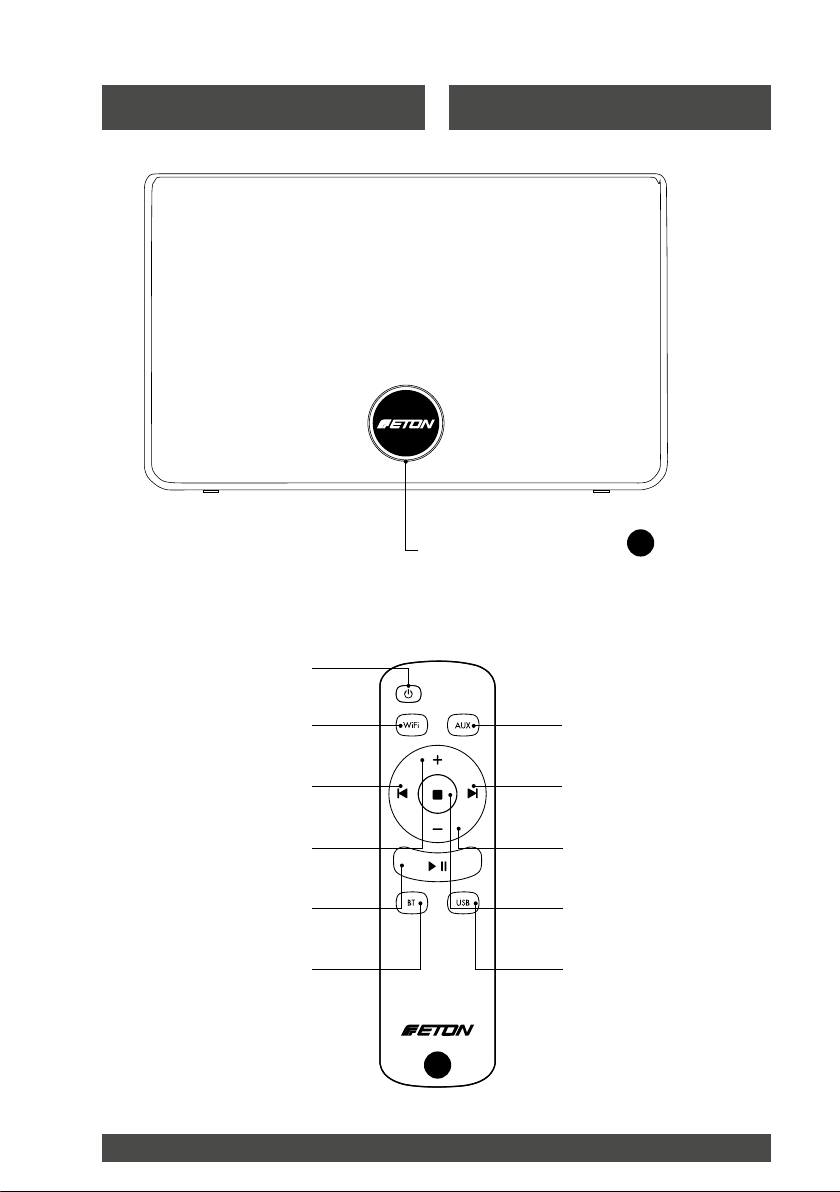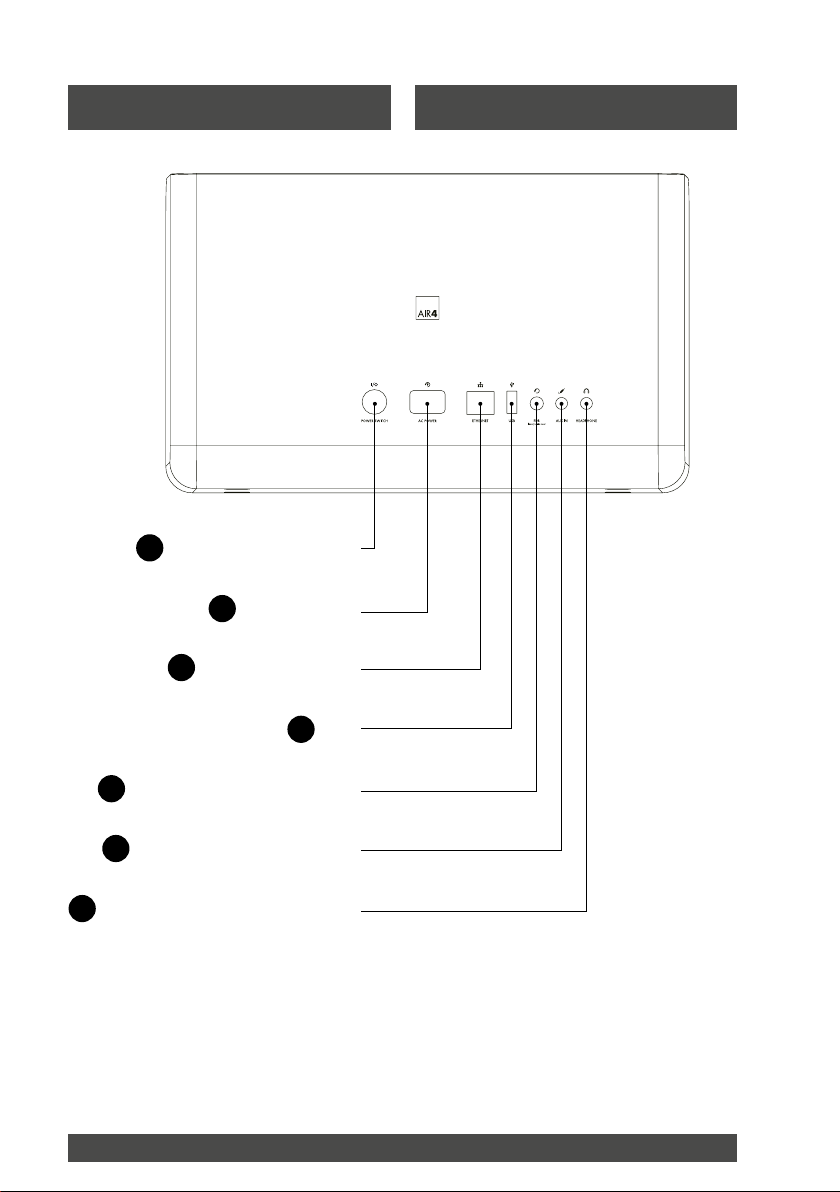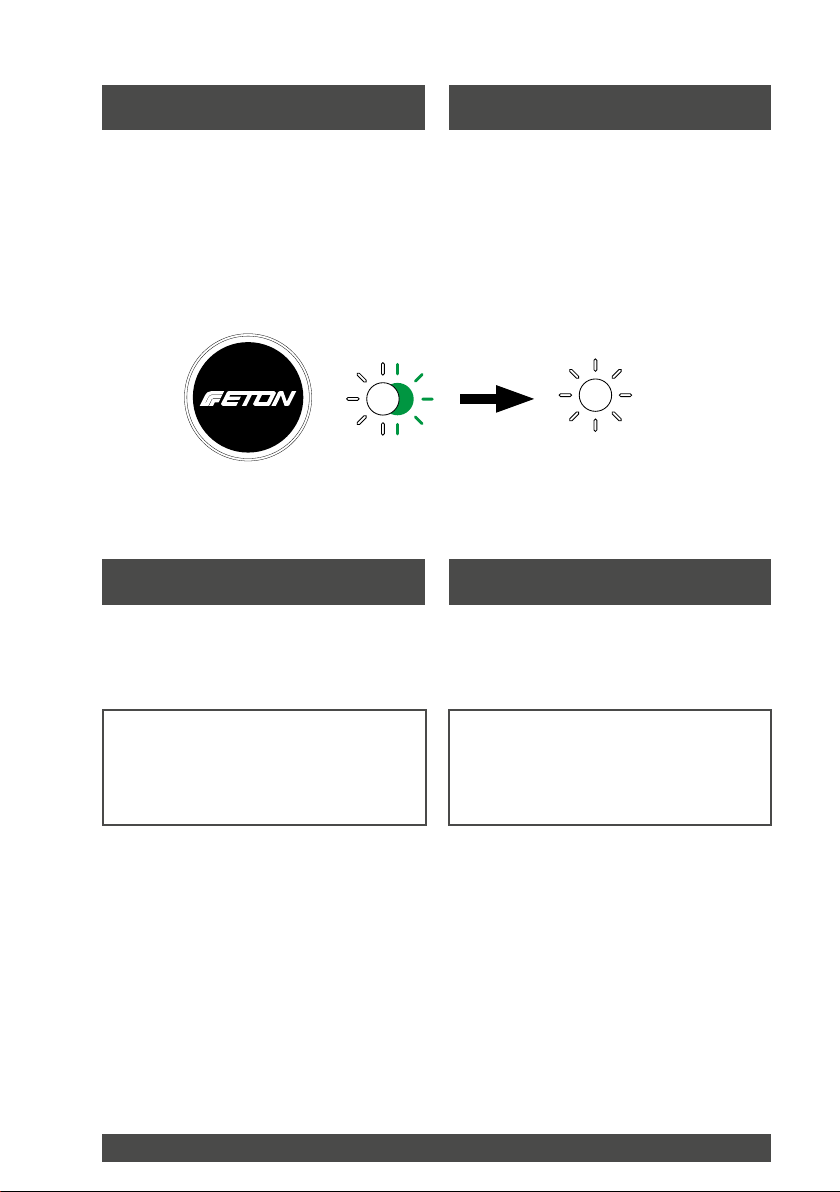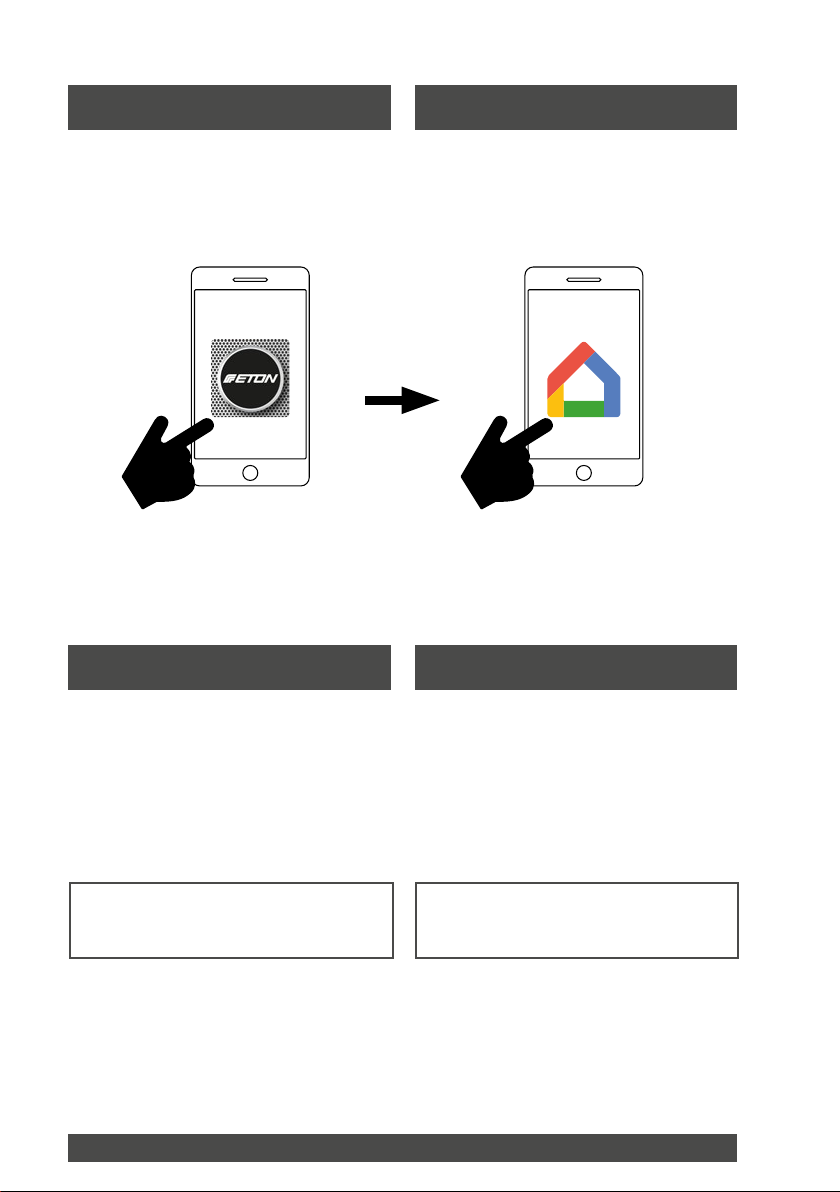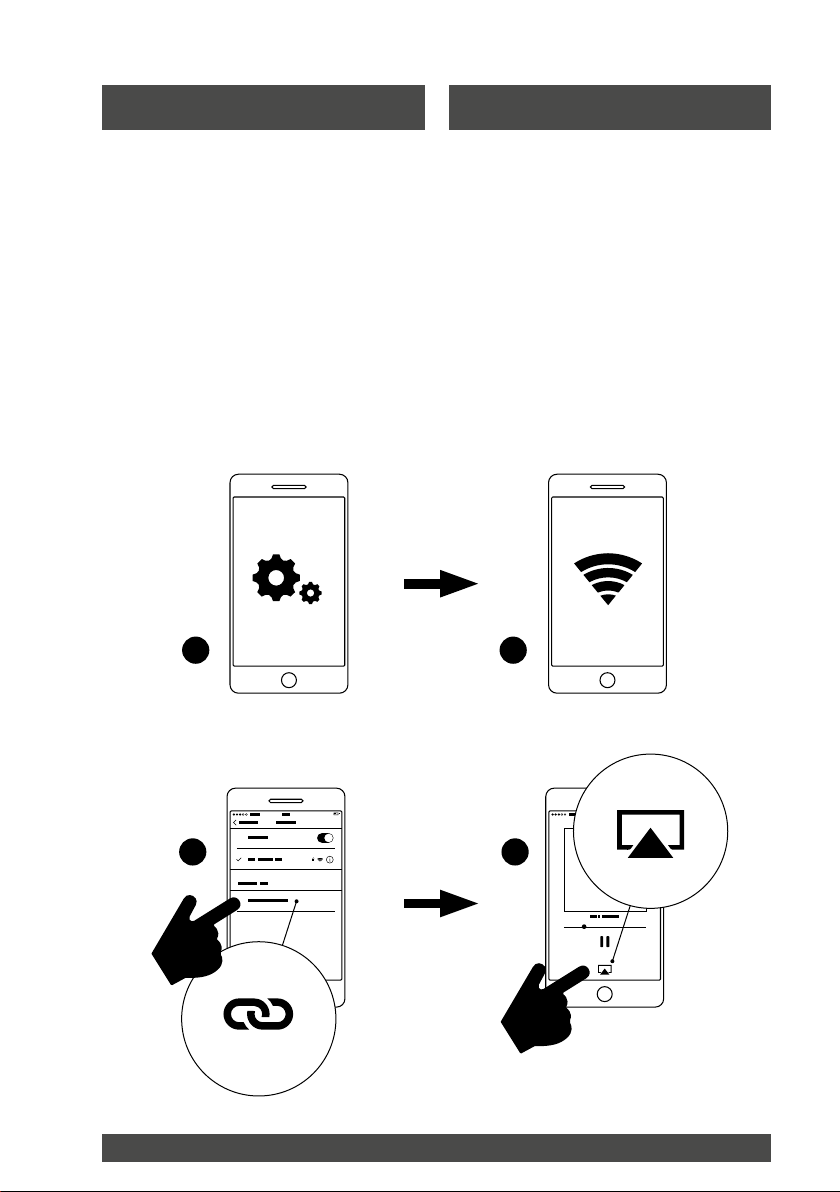2
Informations générales
Les informations contenues dans ce manuel
peuvent être modiées sans préavis. ETON
Deutschland Electro Acoustic GmbH n'a aucu-
ne obligation de notication. Toute reproducti-
on ou diffusion de la présente notice requiert
l'autorisation préalable d'ETON. ETON détient
les droits de la présente notice.
Information in this manual could change wi-
thout warning. ETON Deutschland Electro
Acoustic GmbH does not accept liability for an-
nouncing changes. Duplication or distribution
of this instruction manual requires prior appro-
val from ETON. ETON owns the copyright for
these instructions.
General information
Information emballage Packaging information
Si vous souhaitez exercer votre droit de retour
de 4 semaines, veuillez conserver l'emballa-
ge d'origine pendant cette période. Un retour
n'est acceptable que dans l'état d'origine du
produit et dans son emballage d'origine.
Please retain the original packaging for the
duration of the four-week period in which you
have a right of return in case you wish to return
the product. A return can only be accepted in
its original condition and in the original packa-
ging.
Information réclamation Return information
Si vous n'êtes pas satisfait du produit ou si
ce dernier présente un défaut, dans un pre-
mier temps, veuillez contacter notre service
après-vente.
support@etonair.com
Téléphone: +49 (0) 731 70785 22
ETON Deutschland Electro Acoustic GmbH
Service
Pfaffenweg 21
89231 Neu Ulm
Nous avons besoin des informations suivantes:
numéro de facture ou preuve d'achat ainsi que
numéro de série : ils se trouvent sur la face
inférieure de l'appareil ou sur l'étiquette de
l'emballage.
If you are dissatised with the product or nd
a fault with it, please contact our Service de-
partment rst.
support@etonair.com
Phone: +49 (0) 731 70785 22
ETON Deutschland Electro Acoustic GmbH
Service
Pfaffenweg 21
89231 Neu-Ulm
We will require the following information:
Invoice number or proof of purchase and the
serial number: You will nd this on the undersi-
de of the device or on the sticker on the packa-
ging.