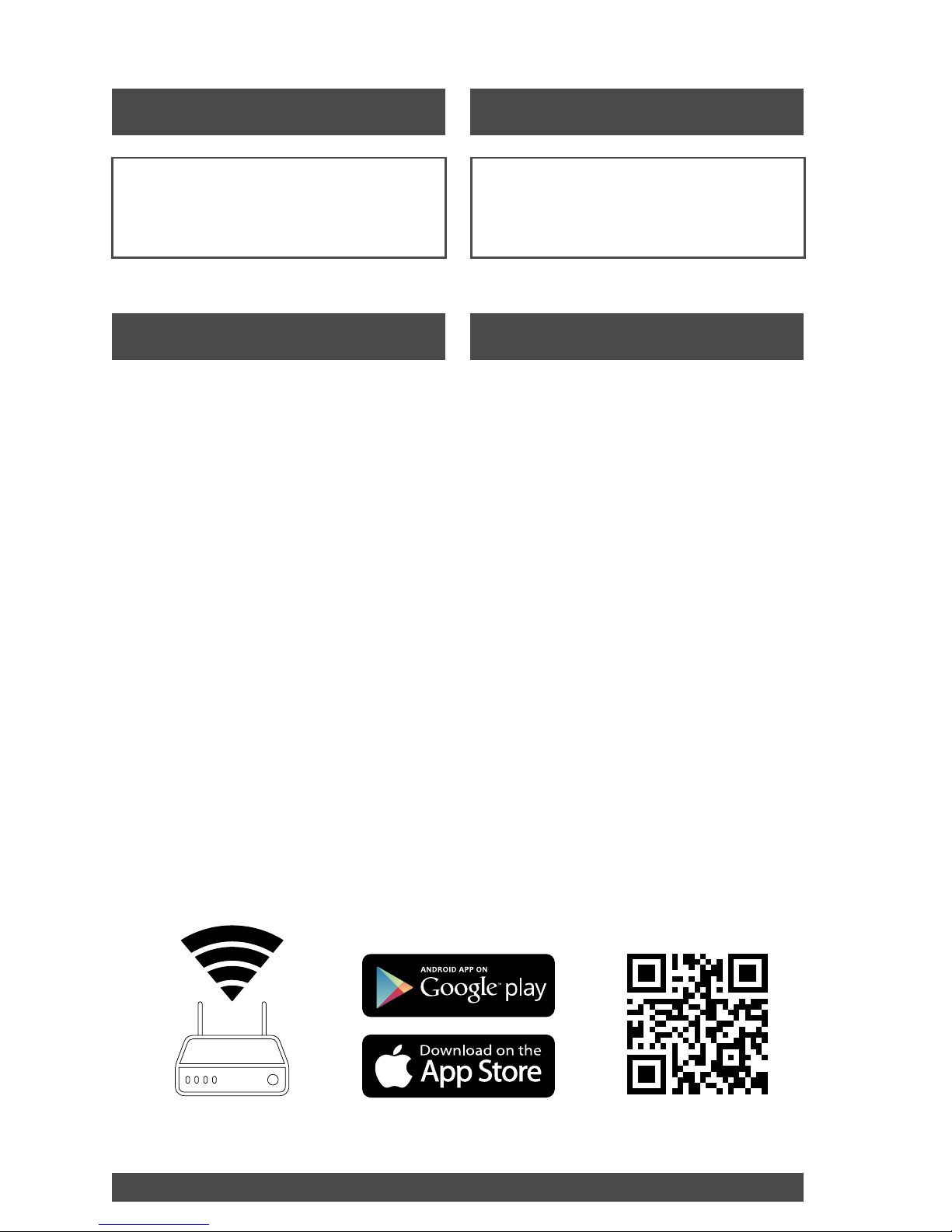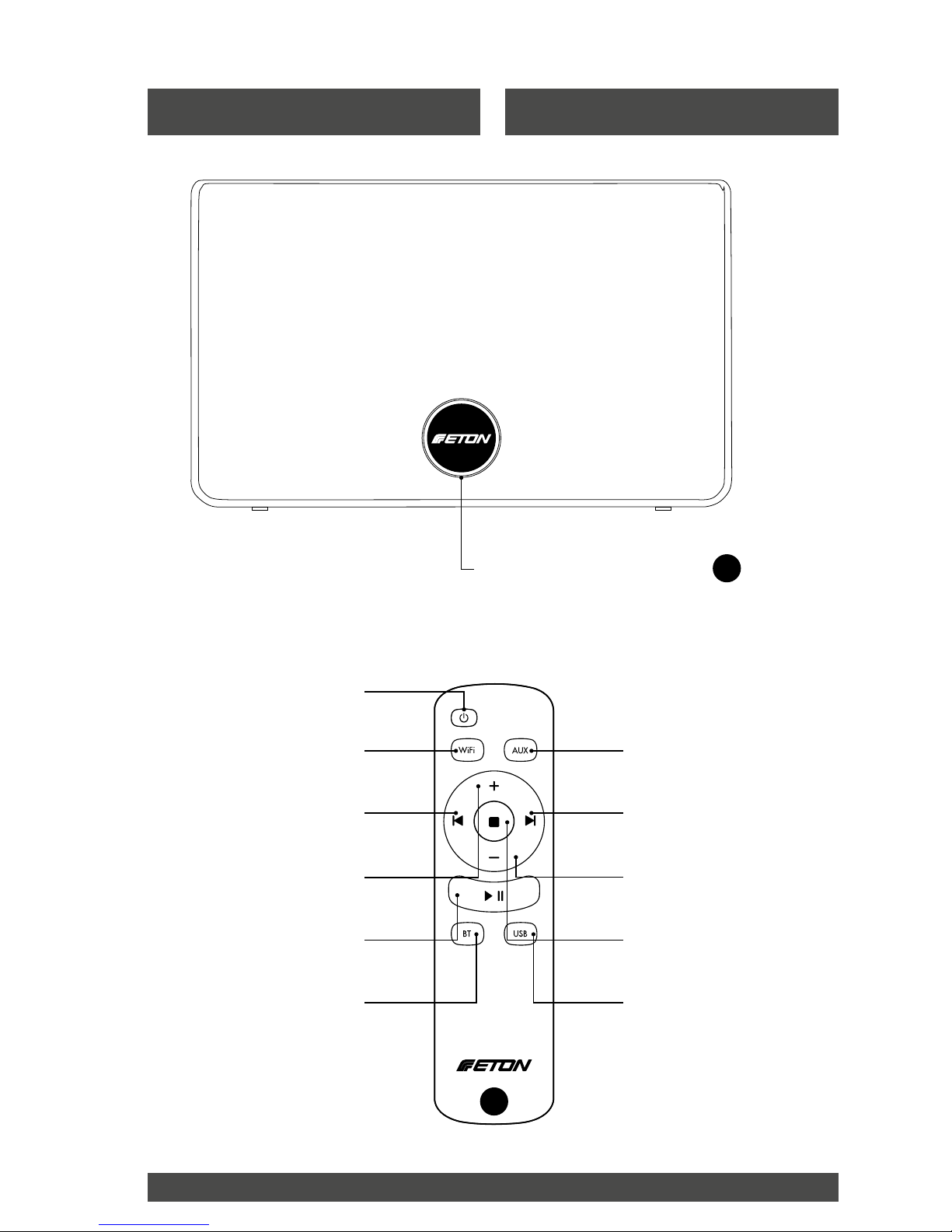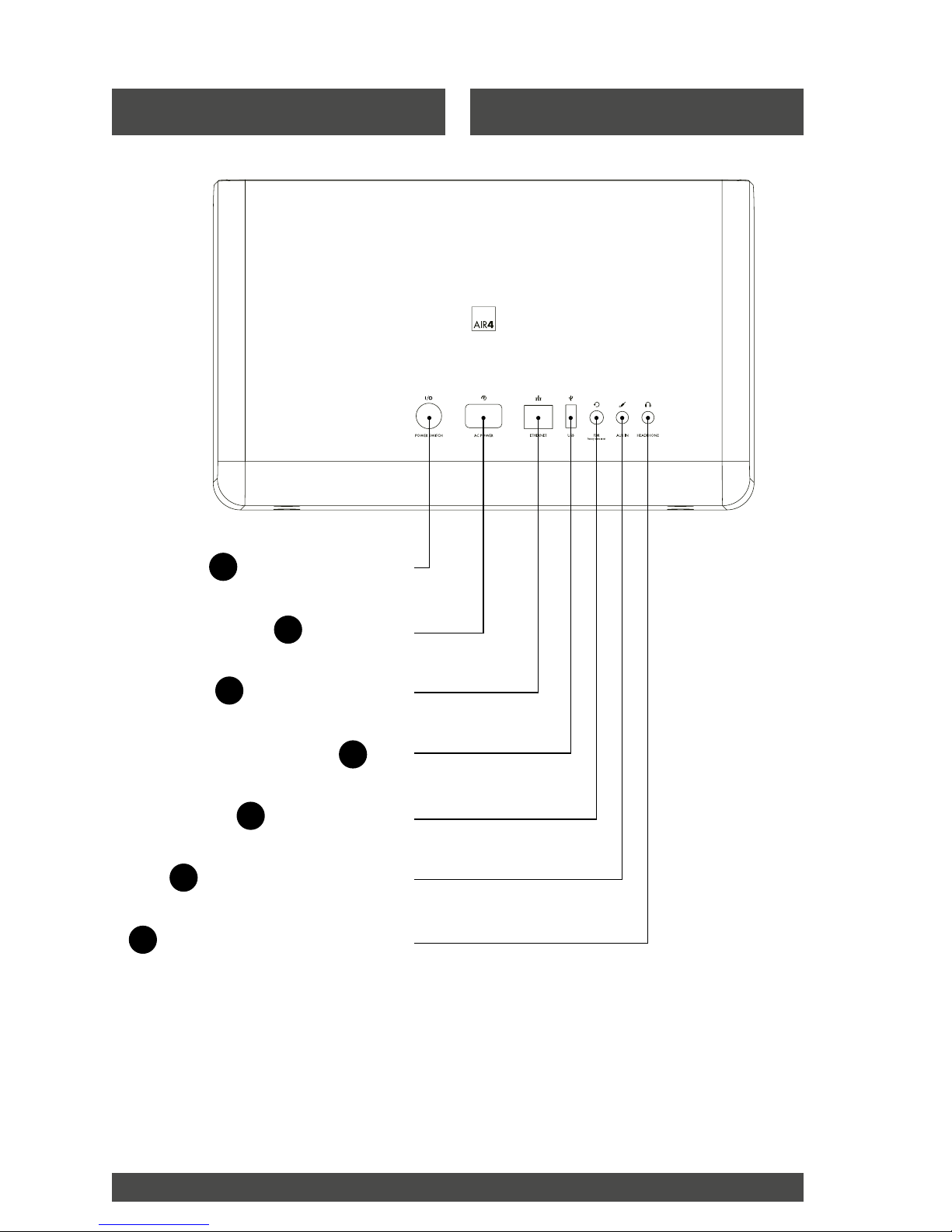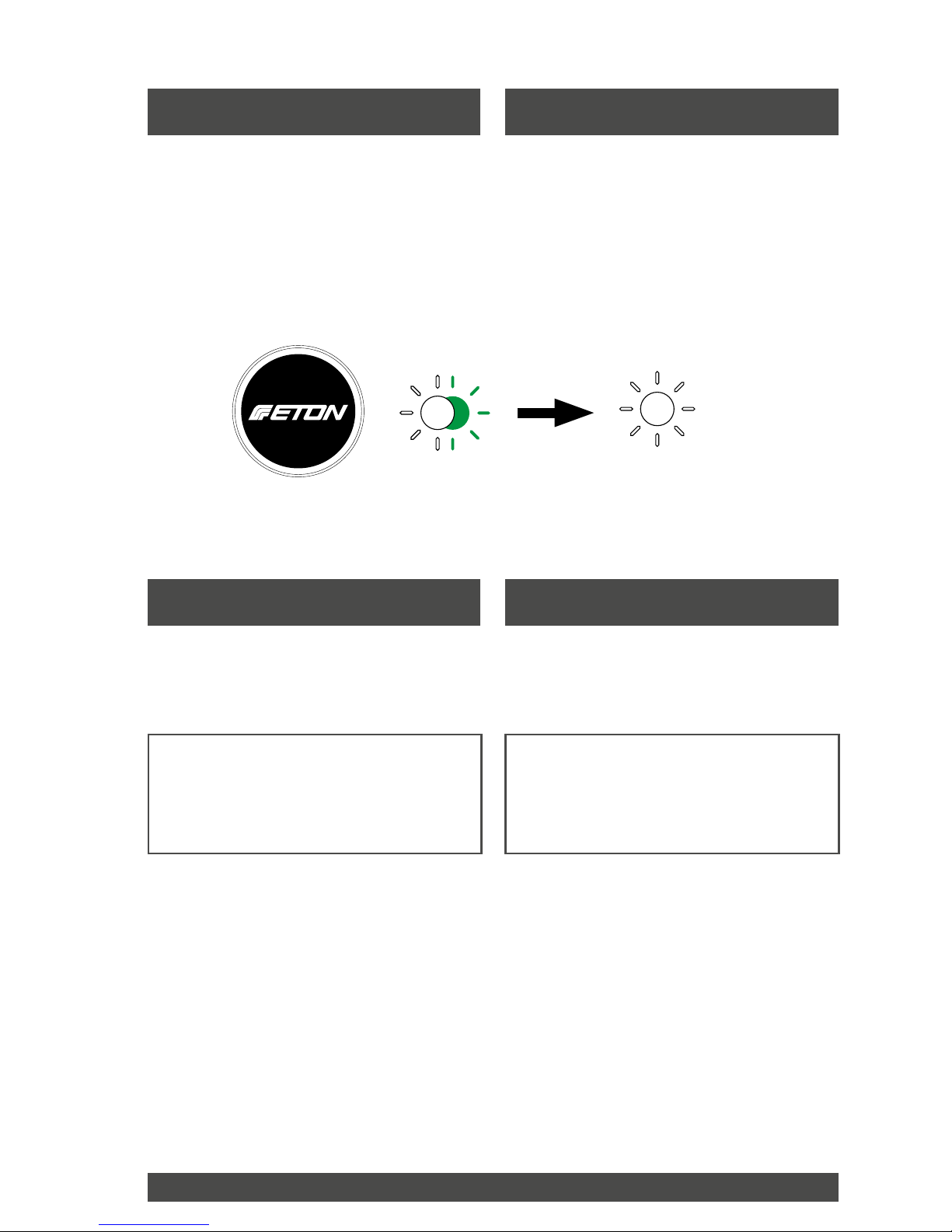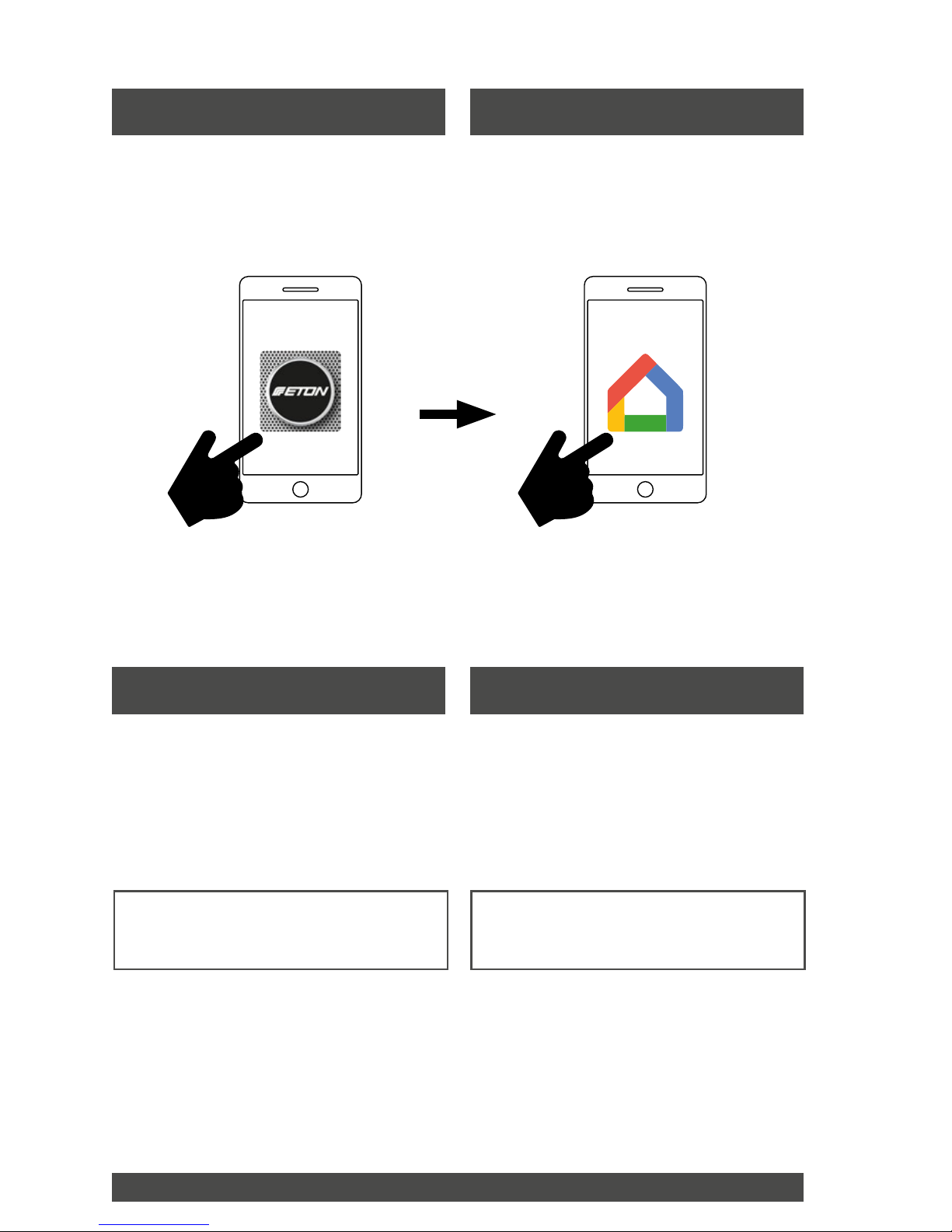2
Hinweise Allgemein
Angaben in dieser Anleitung können sich ohne
Ankündigung ändern. Eine Verpichtung zur
Ankündigung übernimmt die ETON Deutsch-
land Electro Acoustic GmbH nicht. Eine Ver-
vielfältigung oder Verbreitung der Bedienungs-
anleitung bedarf der vorherigen Genehmigung
durch ETON. ETON besitzt die Rechte an die-
ser Anleitung.
Information in this manual could change wi-
thout warning. ETON Deutschland Electro
Acoustic GmbH does not accept liability for an-
nouncing changes. Duplication or distribution
of this instruction manual requires prior appro-
val from ETON. ETON owns the copyright for
these instructions.
General information
Hinweise Verpackung Packaging information
Sollten Sie Ihr Rückgaberecht von 4 Wochen
in Anspruch nehmen wollen möchten wir Sie
solange um Aufbewahrung der Originalverpa-
ckung bitten. Eine Rücknahme kann nur im Ori-
ganalzustand und in der Originalverpackung
akzeptiert werden.
Please retain the original packaging for the
duration of the four-week period in which you
have a right of return in case you wish to return
the product. A return can only be accepted in
its original condition and in the original packa-
ging.
Hinweise Reklamation Return information
Sollte Sie mit dem Produkt nicht zufrieden sein
oder ein Fehler am Produkt bestehen, nehmen
Sie bitte zunächst mit unserem Service Kontakt
auf.
support@etonair.com
Phone: +49 (0) 731 70785 22
ETON Deutschalnd Electro Acoustic GmbH
Service
Pfaffenweg 21
89231 Neu Ulm
Wir benötigen folgende Angaben:
Rechnungsnummer bzw. Kaufbeleg sowie die
Seriennummer: Diese nden Sie auf der Unter-
seite des Gerätes oder auf der Plakette an der
Verpackung.
If you are dissatised with the product or nd
a fault with it, please contact our Service de-
partment rst.
support@etonair.com
Phone: +49 (0) 731 70785 22
ETON Deutschland Electro Acoustic GmbH
Service
Pfaffenweg 21
89231 Neu-Ulm
We will require the following information:
Invoice number or proof of purchase and the
serial number: You will nd this on the undersi-
de of the device or on the sticker on the packa-
ging.