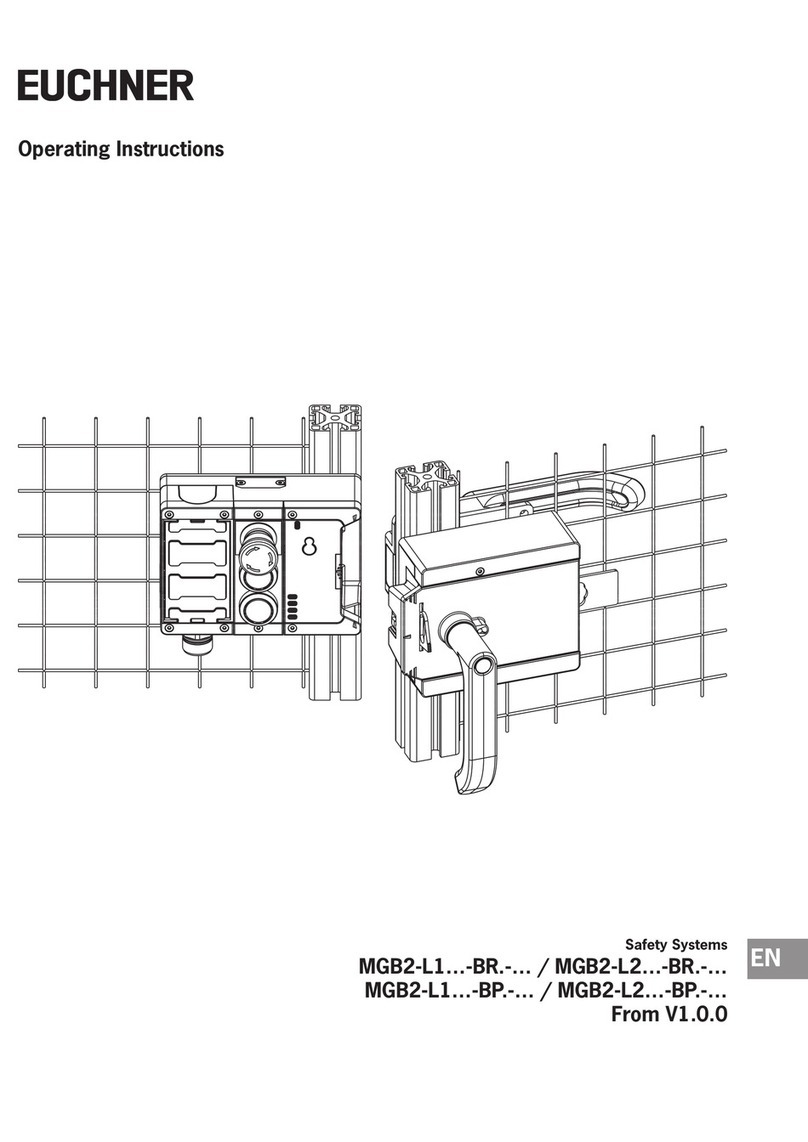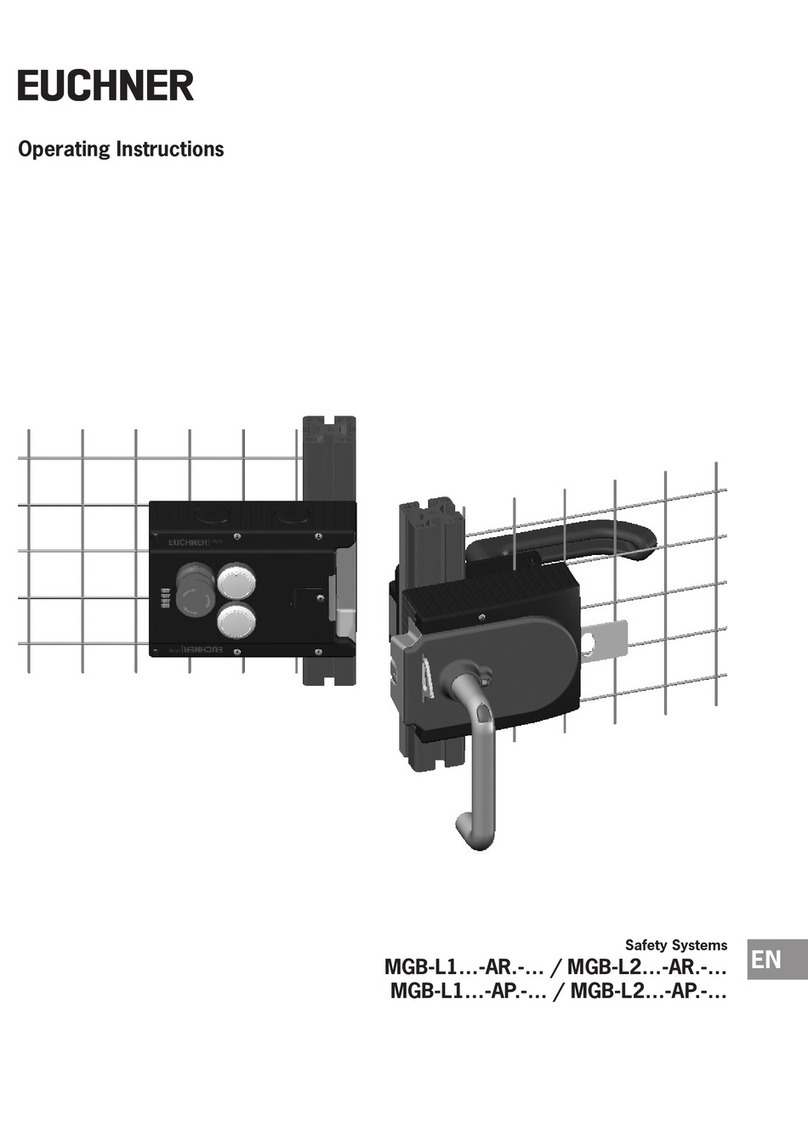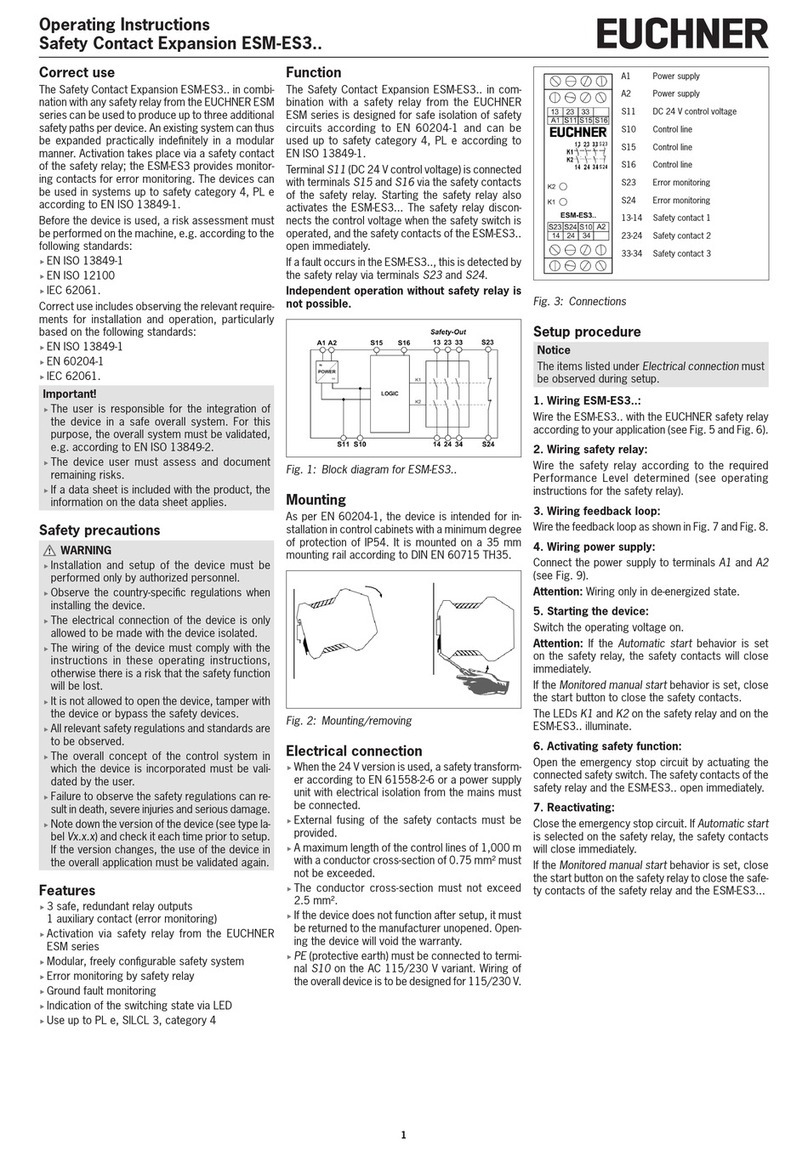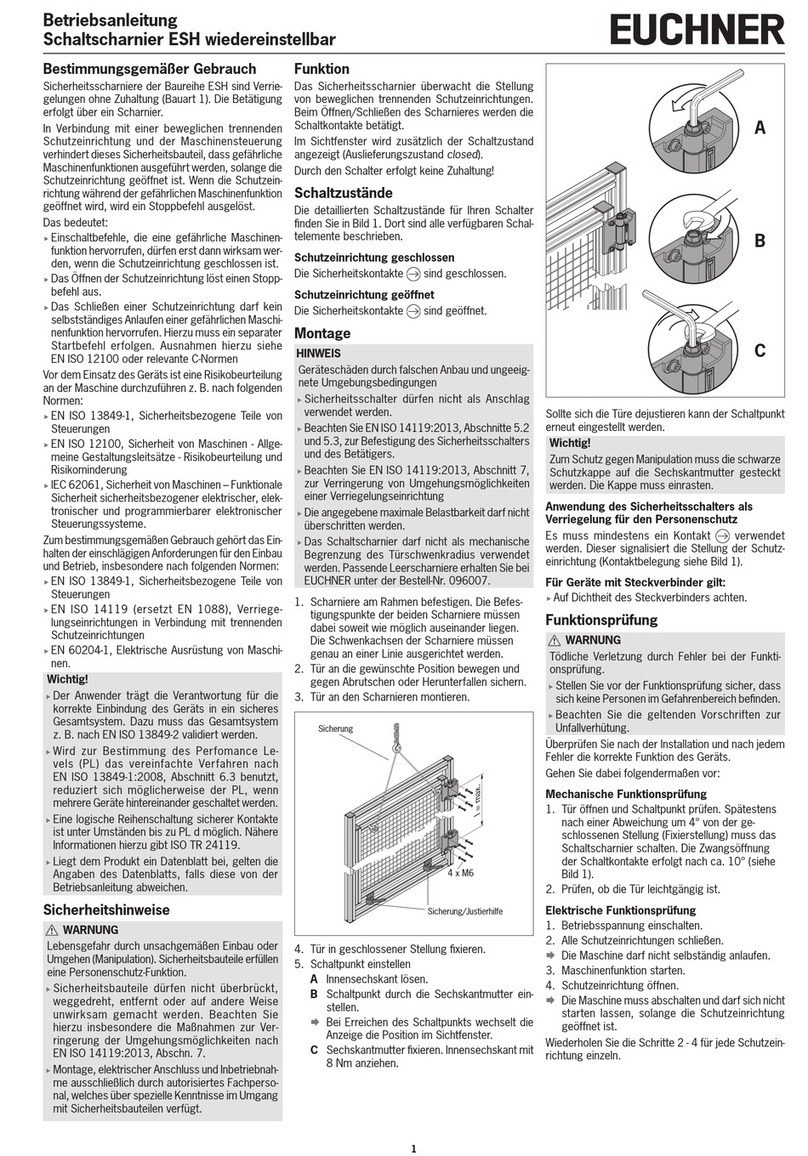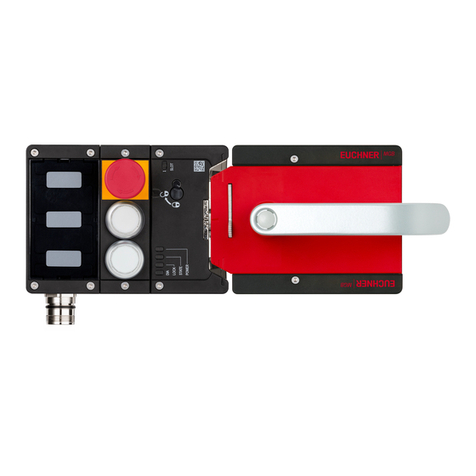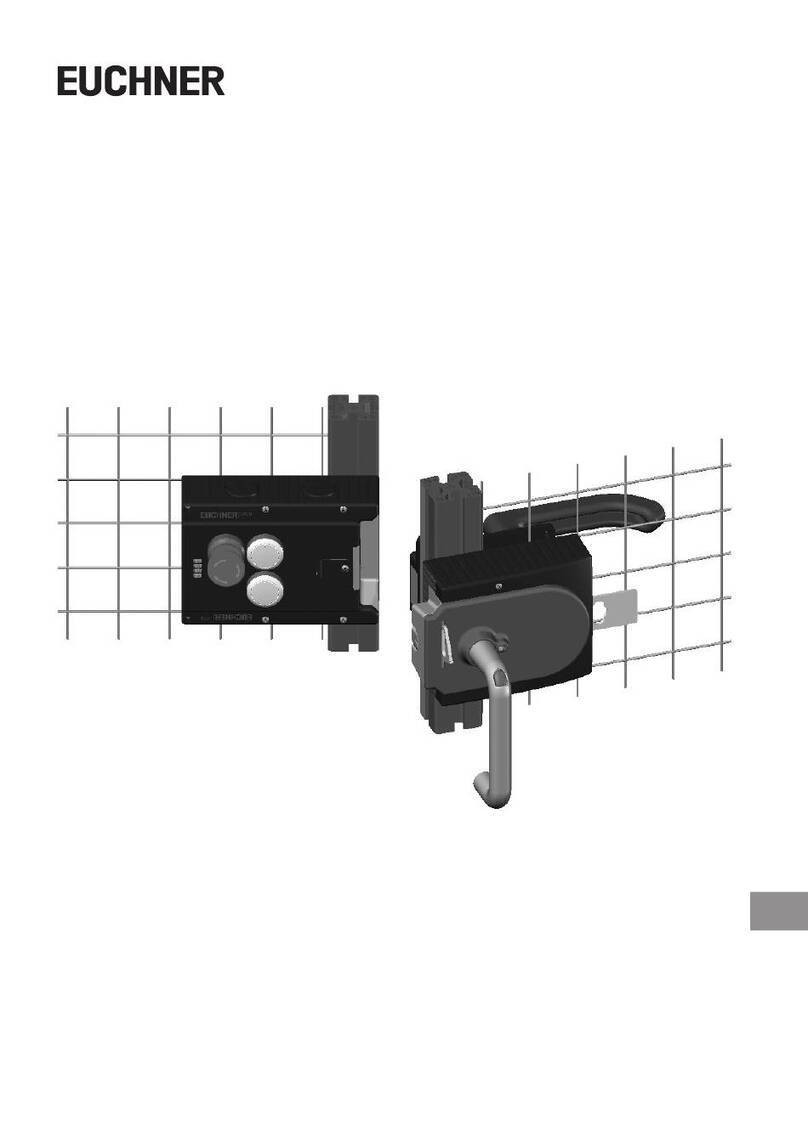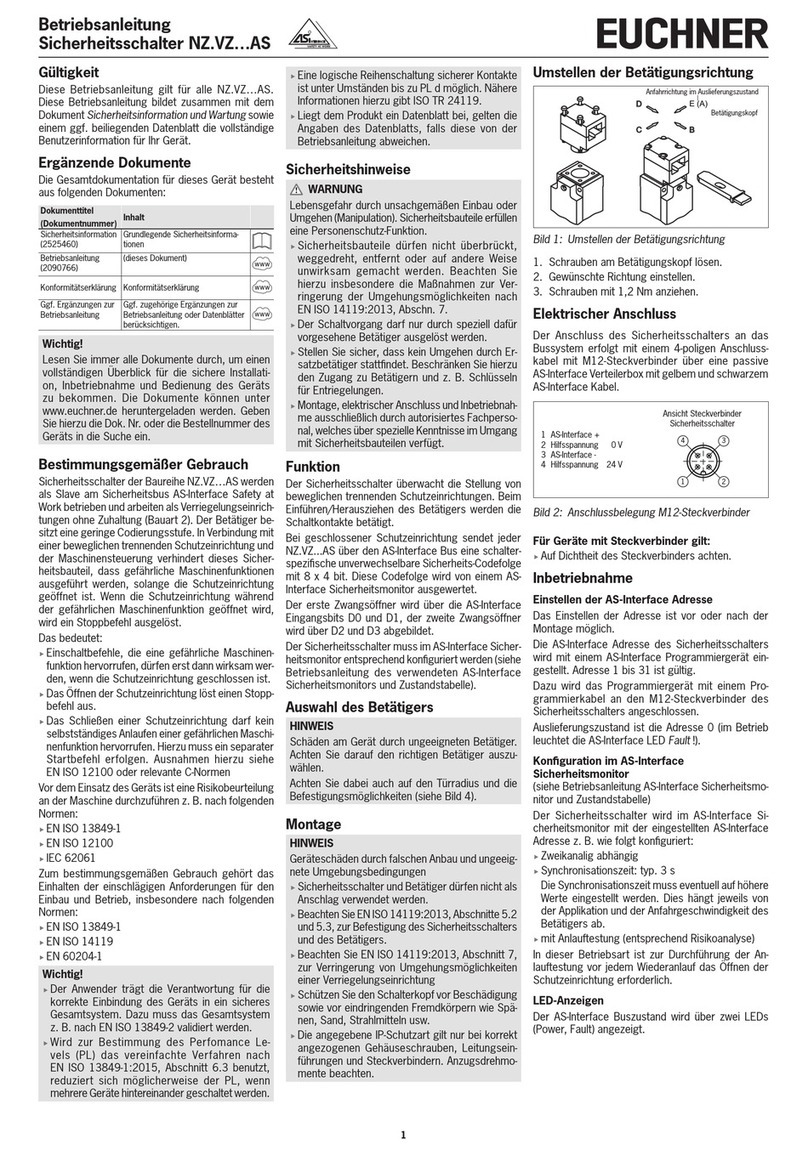Operating instructions
Non-Contact Safety System CES-AZ-AES-…
2(Translation of the original operating instructions) 2104766-13-08/20
Contents
1. About this document............................................................................................. 4
1.1. Scope............................................................................................................................................4
1.2. Target group ..................................................................................................................................4
1.3. Key to symbols...............................................................................................................................4
1.4. Supplementary documents ..............................................................................................................4
2. Correct use .......................................................................................................... 5
3. Description of the safety function .......................................................................... 7
4. Exclusion of liability and warranty ......................................................................... 8
5. General safety precautions ................................................................................... 8
6. Function............................................................................................................... 9
6.1. Block diagrams CES-AZ-AES-…......................................................................................................10
7. Mounting............................................................................................................ 11
8. Electrical connection .......................................................................................... 12
8.1. Notes about ..........................................................................................................................12
8.2. Safety in case of faults..................................................................................................................12
8.3. Fusing of the power supply and the safety contacts.........................................................................12
8.4. Connection example for CES-AZ-AES-01B .......................................................................................13
8.5. Connection example for CES-AZ-AES-02B .......................................................................................14
8.6. Connection example for CES-AZ-AES-04B .......................................................................................15
9. Setup ................................................................................................................. 16
9.1. LED indicators..............................................................................................................................16
9.2. Teach-in operation.........................................................................................................................16
9.2.1. Changing the conguration/new actuators ......................................................................17
9.3. Functional check...........................................................................................................................18
9.3.1. Self-test with test input TST ...........................................................................................18
10. System status table ............................................................................................ 19
11. Technical data .................................................................................................... 20
11.1. Evaluation unit CES-AZ-AES-01B .....................................................................................................20
11.2. Evaluation unit CES-AZ-AES-02B .....................................................................................................22
11.3. Evaluation unit CES-AZ-AES-04B .....................................................................................................24
11.4. Read head CES-A-LNN-…...............................................................................................................26
11.5. Read head CES-A-LSP-… ...............................................................................................................28
11.6. Read head CES-A-LNA-…...............................................................................................................30
11.7. Read head CES-A-LNA-SC ..............................................................................................................32
11.8. Read head CES-A-LCA-… ...............................................................................................................34