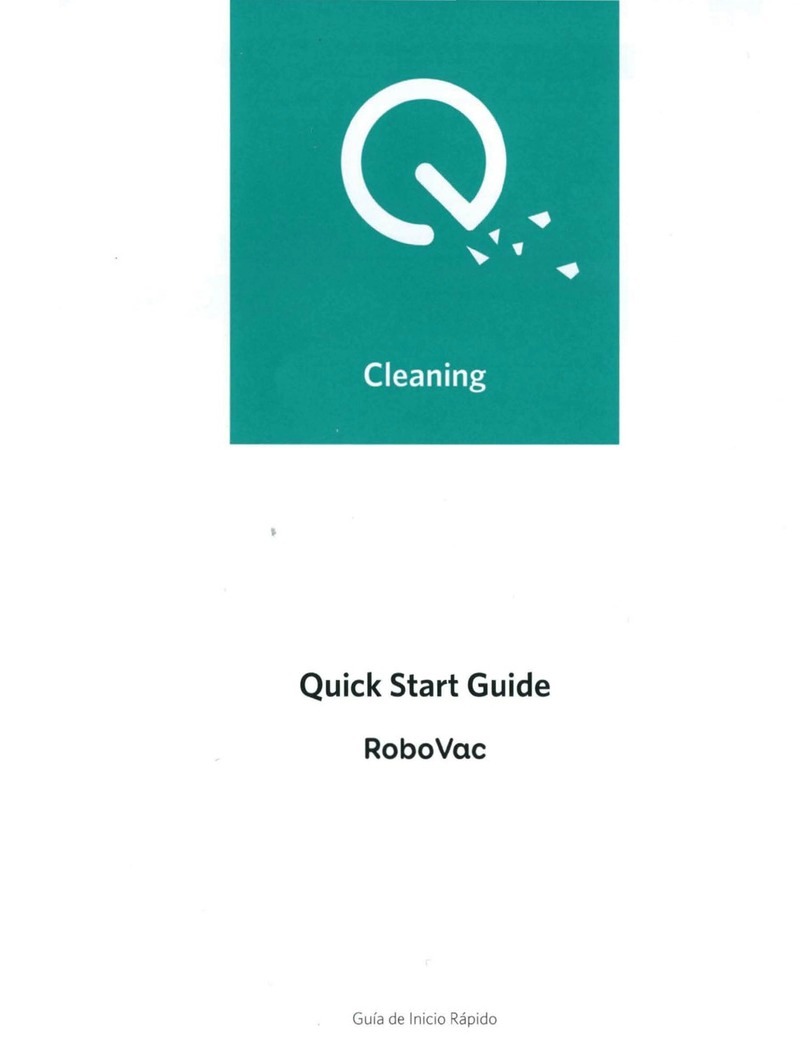EUFY L35 Series Installation guide
Other EUFY Vacuum Cleaner manuals

EUFY
EUFY T2501 User manual

EUFY
EUFY RoboVac 11c Pet Edition (T2111) User manual

EUFY
EUFY BoostIQ RoboVac 15C User manual

EUFY
EUFY Clean G40 Hybrid+ User manual

EUFY
EUFY Clean G35 User manual
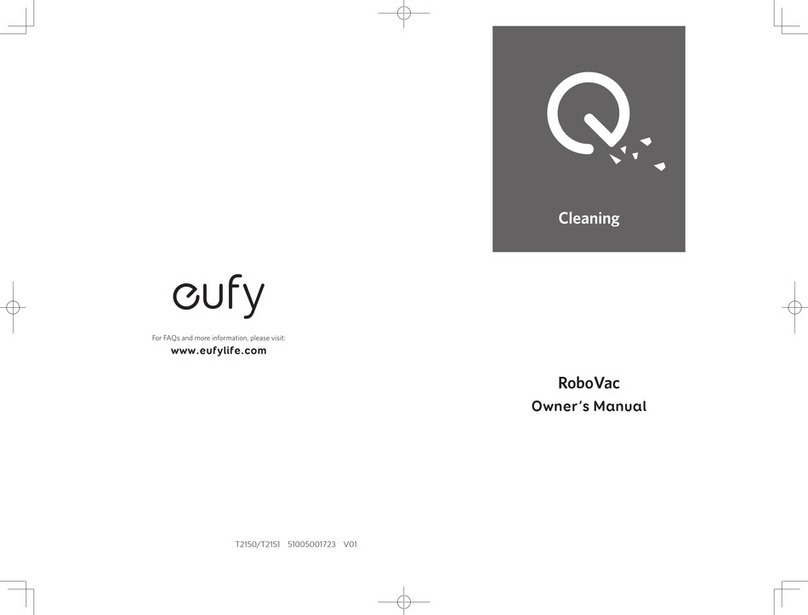
EUFY
EUFY RoboVac User manual

EUFY
EUFY RoboVac 30C User manual

EUFY
EUFY RoboVac Series User manual

EUFY
EUFY RoboVac G20 Hybrid User manual

EUFY
EUFY T2108 User manual

EUFY
EUFY RoboVac R500 User manual

EUFY
EUFY RoboVac 30C User manual
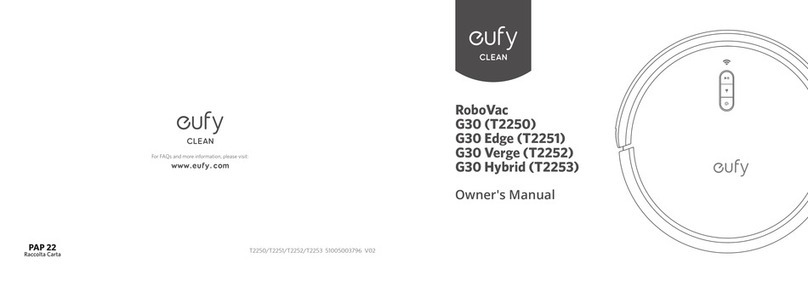
EUFY
EUFY RoboVac G30 User manual

EUFY
EUFY RoboVac LR30 Hybrid+ User manual

EUFY
EUFY MACH V1 User manual

EUFY
EUFY RoboVac 11 User manual

EUFY
EUFY RoboVac 15C User manual

EUFY
EUFY T2520 User manual

EUFY
EUFY RoboVac L70 Hybrid User manual
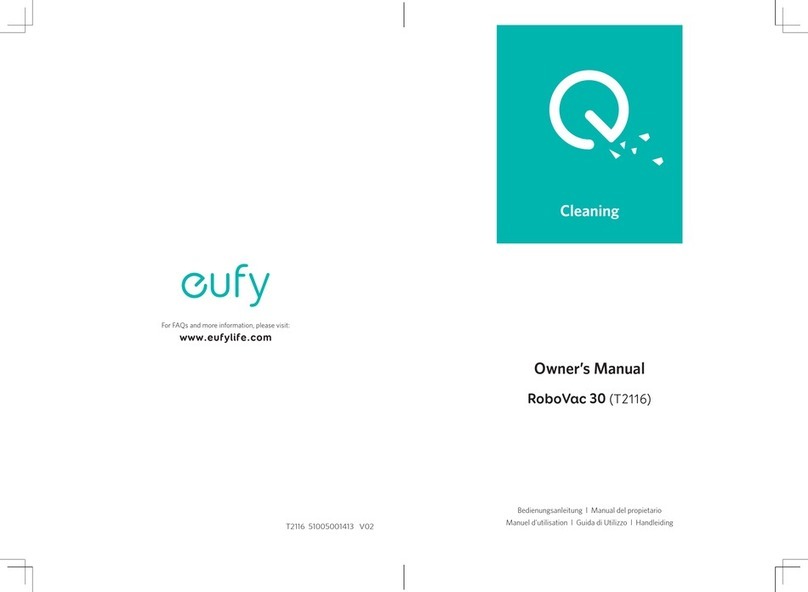
EUFY
EUFY RoboVac 30 User manual