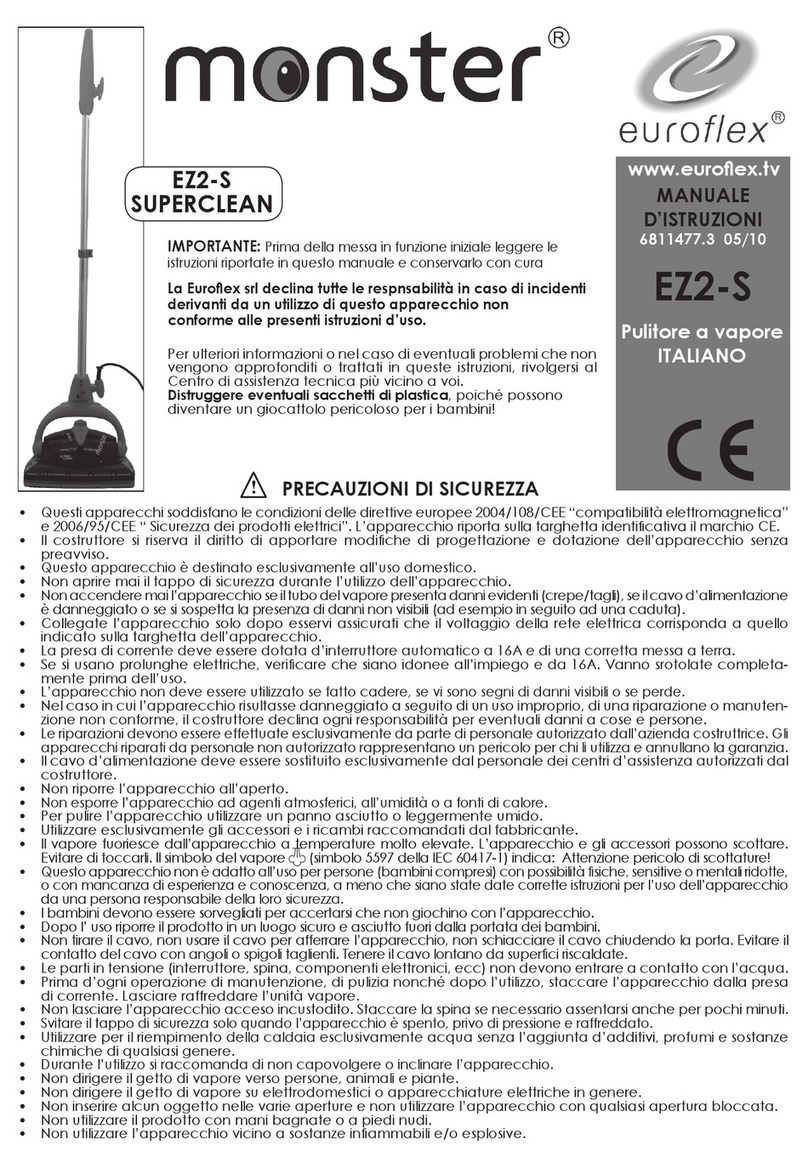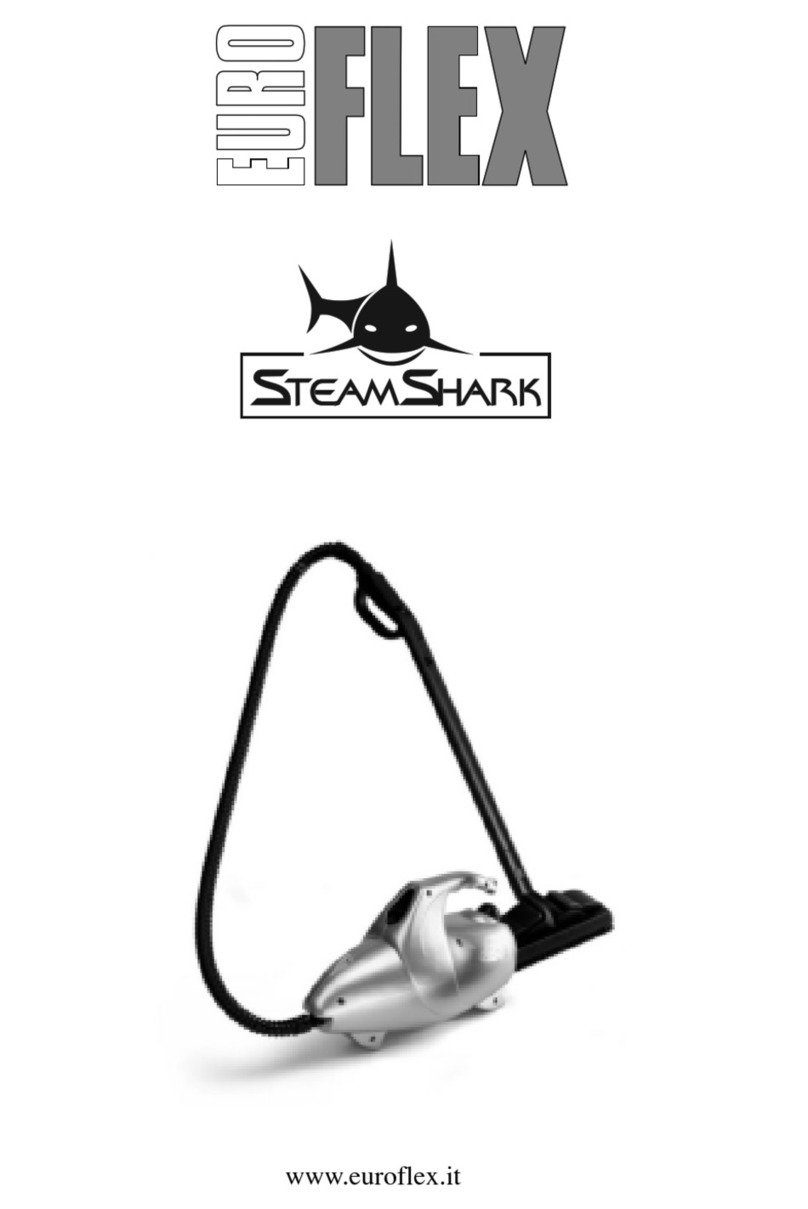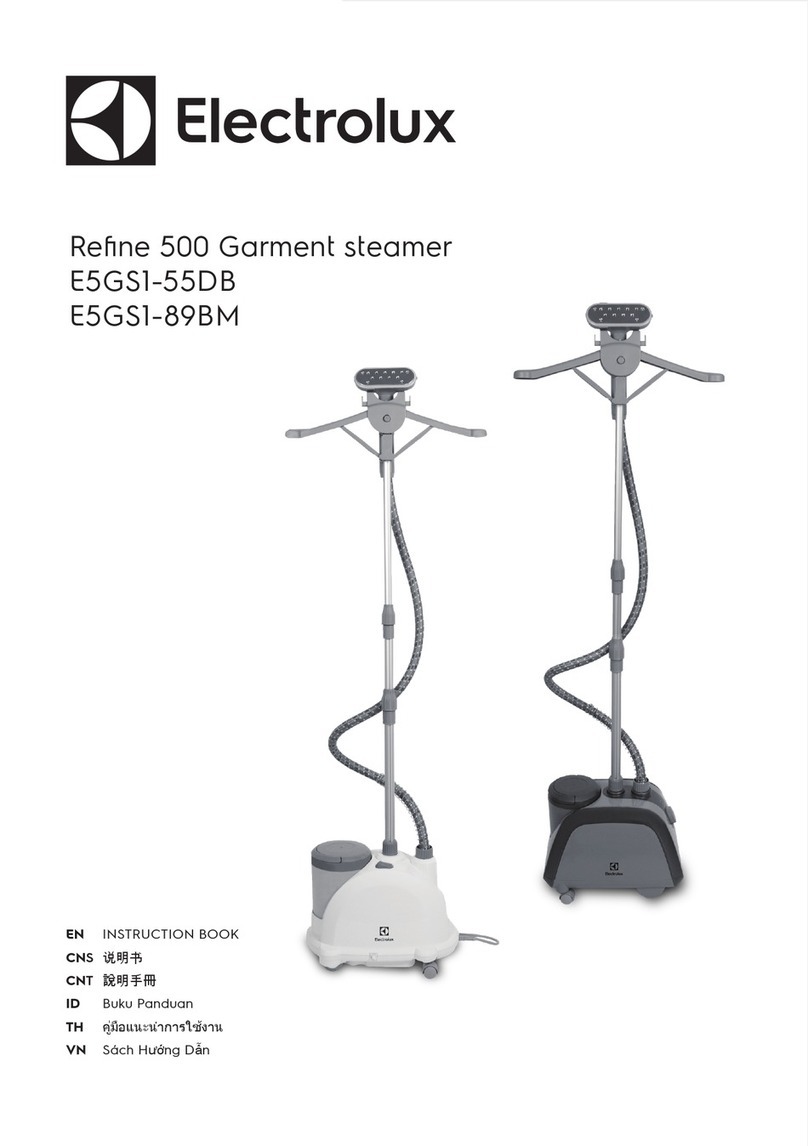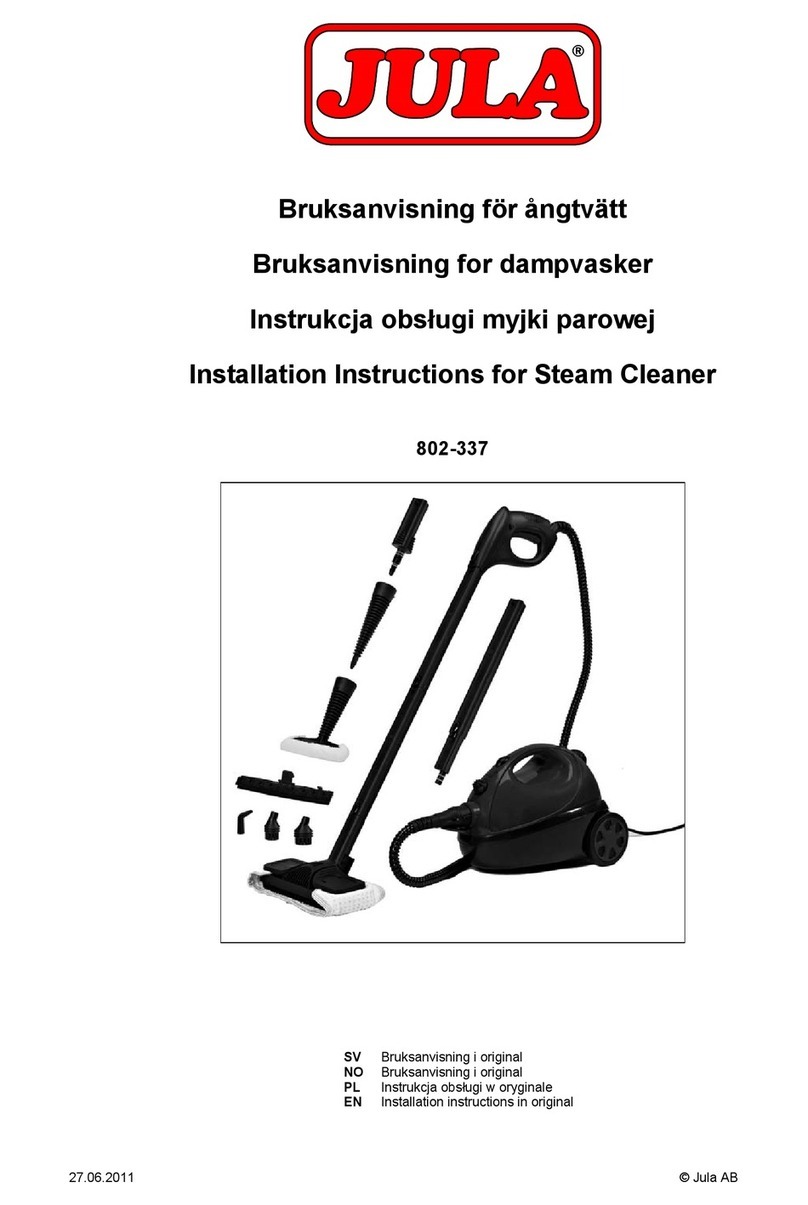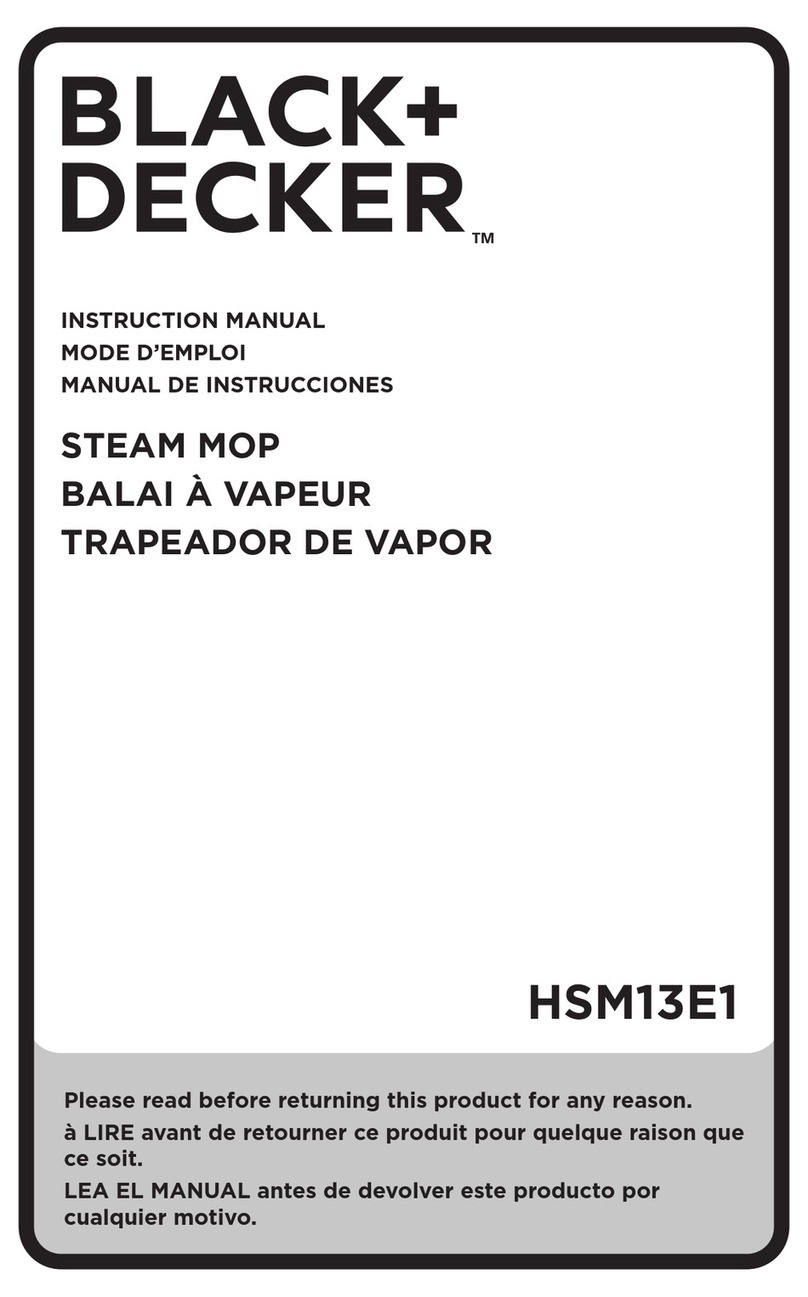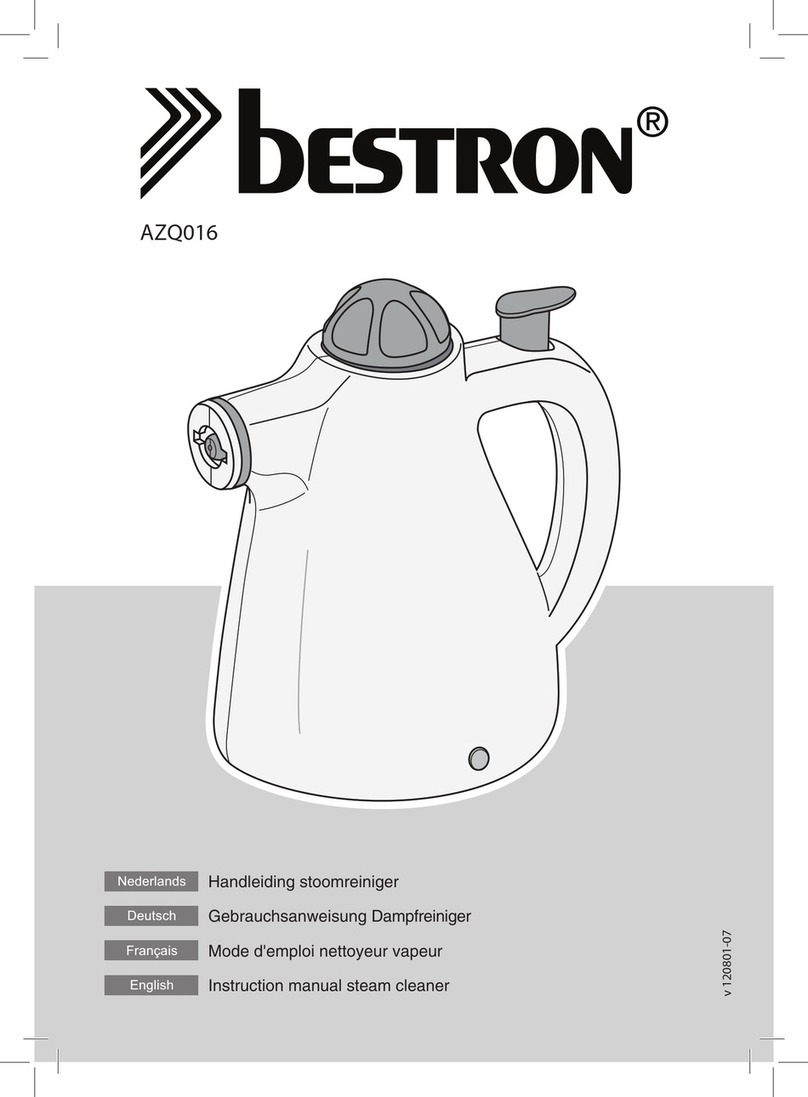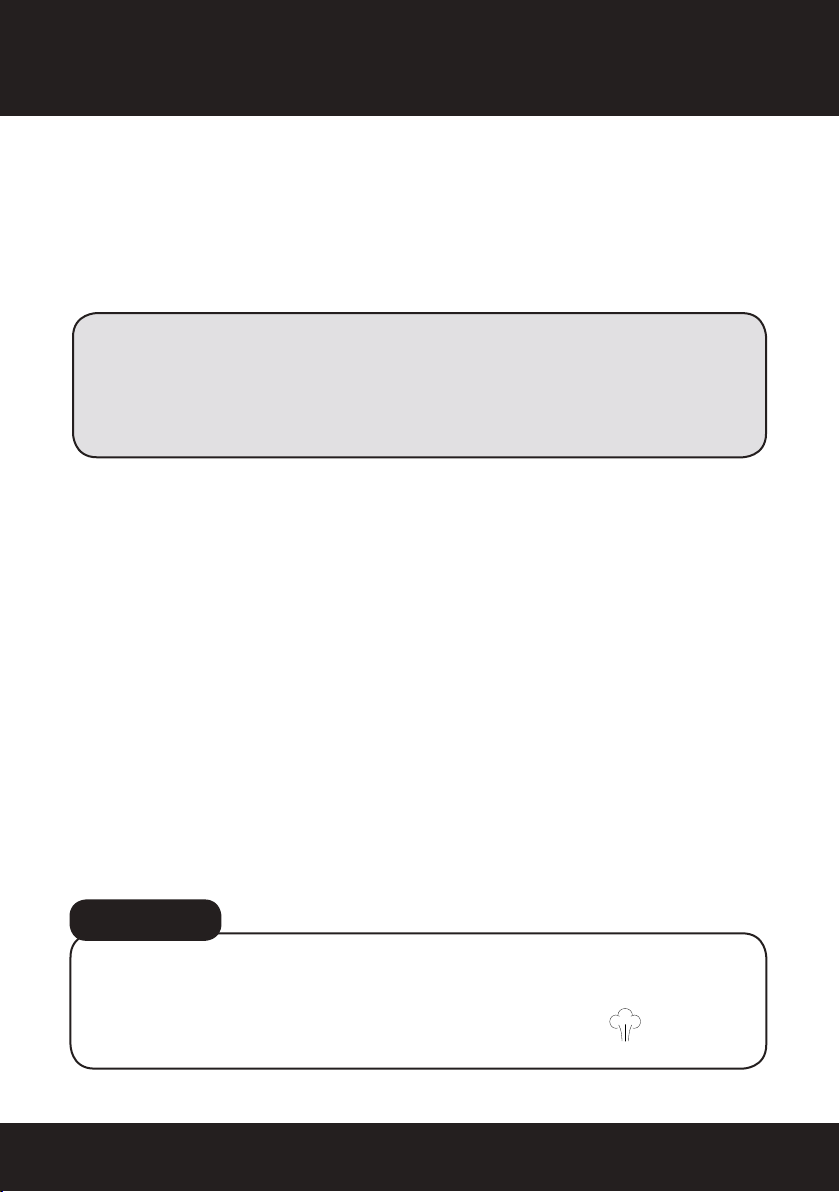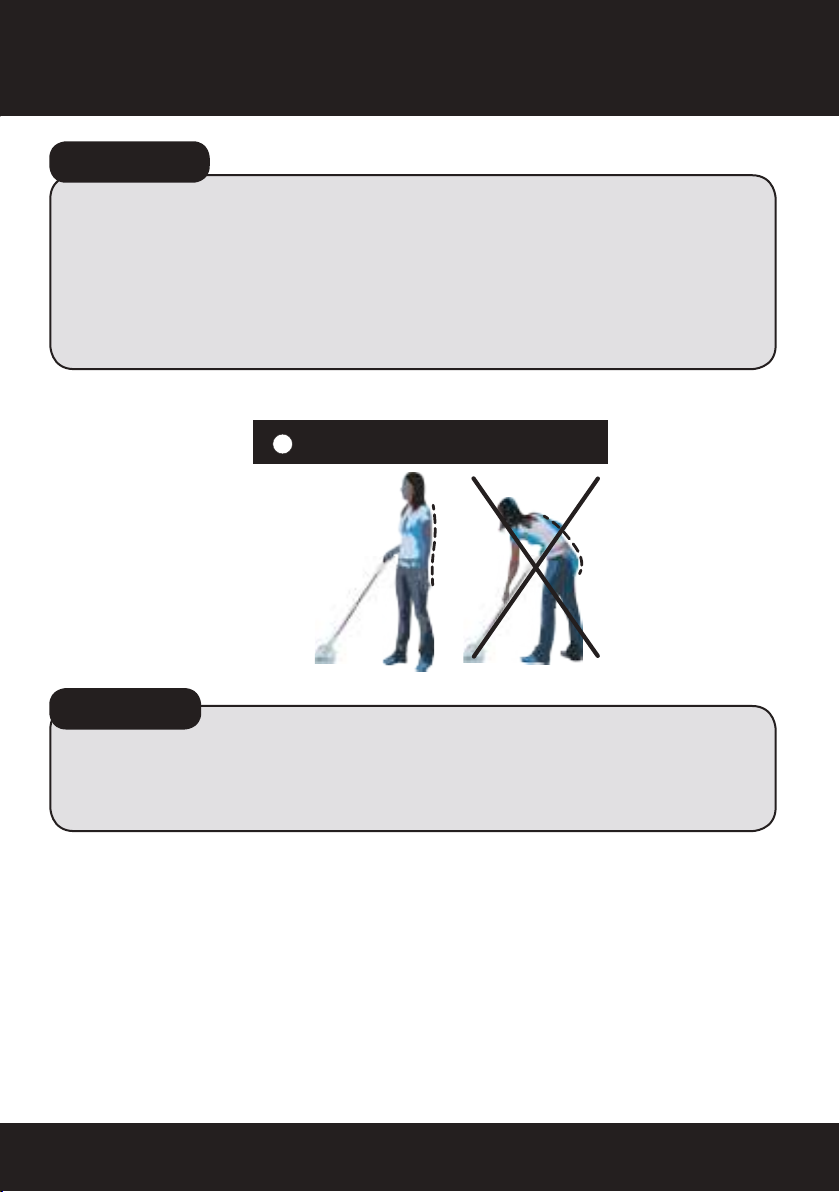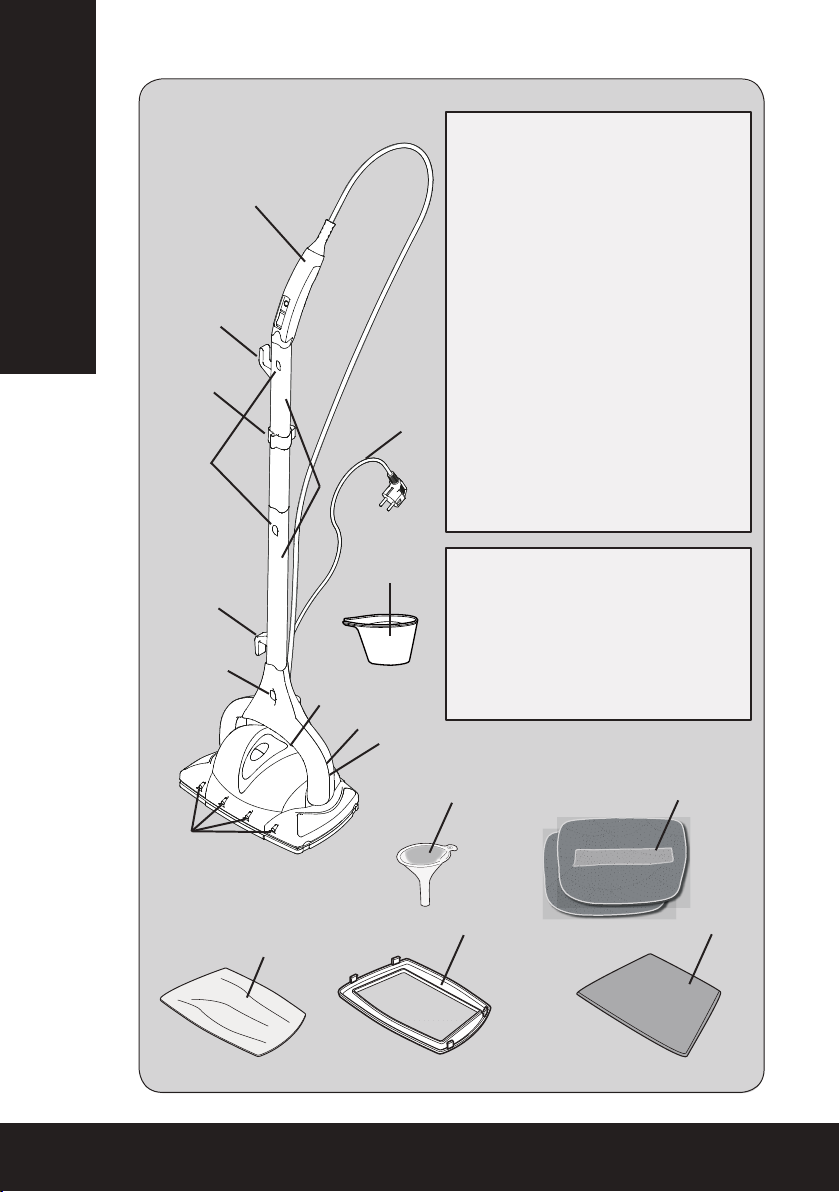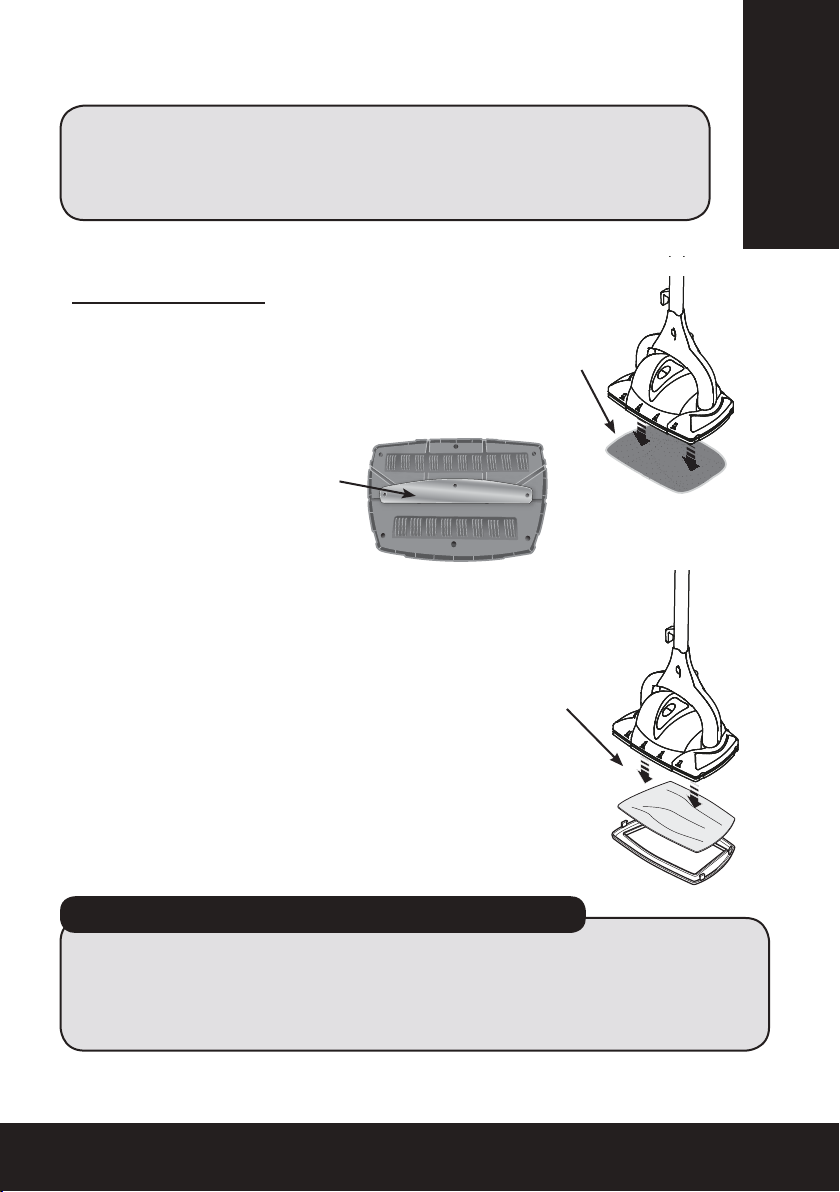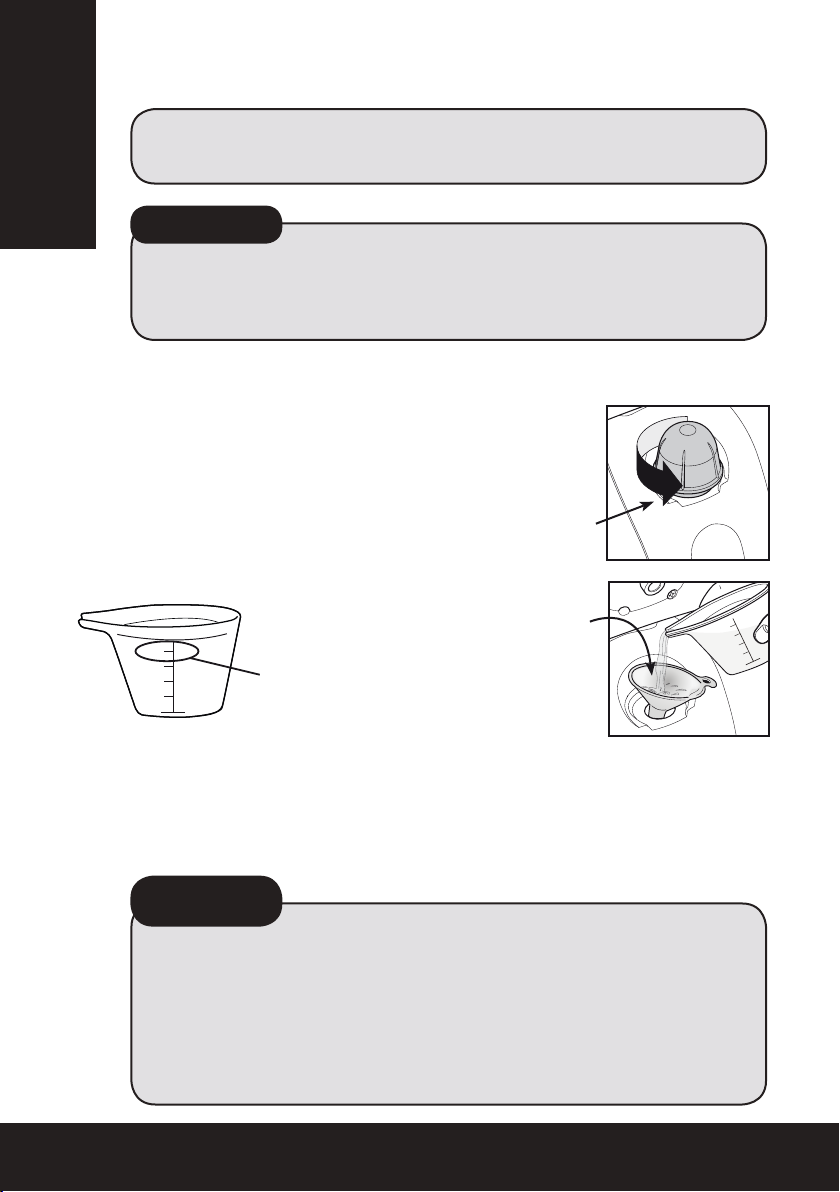Before Use
9
Before Use
B. Attach Cleaning Pads to Steam Cleaner
WARNING! To prevent oor damage, ALWAYS attach either the
Microber Floor Pad or the Carpet Glide Accessory with Carpet
Pad when using the steam cleaner. NEVER USE WITHOUT EITHER
OF THESE ATTACHMENTS AFFIXED TO THE BASE.
ATTACHING SCRUBBING FLOOR PAD
Scrubbing Floor Pad – Place Microber Floor Pad
face down on the oor, wide side forward, with
center Scrub Strip facing down (and positioned to
match metal heat plate on bottom of Base-see “A”).
Hold steam cleaner about 2” above Pad and gently
place steam cleaner on the Pad. Firmly press down
to ensure Pad is adhered to the steam cleaner.
ATTACHING CARPET GLIDE WITH CARPET PAD
Place carpet glide face up on oor. Center and
place carpet pad on top of carpet glide. Hold
steam cleaner over carpet glide and gently lower
the steam cleaner onto the glide. Make sure the 4
clips on glide are around the outside of the steam
cleaner base and using hands, attach the 4 clips of
the carpet glide to the base.
USE ON HARDWOOD FLOORS – For timber oors, use
only on “sealed” timber surfaces.
Move steam cleaner forward and backward while
cleaning, carefully observing the amount of steam
used, as too much water could cause damage.
Steam can cause wax to be stripped from, and consequently damage, some
varieties of linoleum ooring. ALWAYS test a small, inconspicuous portion of the
oor BEFORE using steam to ensure that your linoleum oor does not have this
issue. For some varieties of linoleum or vinyl oors the steam cleaner is harder to
push forward and back.
NOTE: See “Maintenance & Cleaning” for care and cleaning instructions for
Microber Pads.
*IMPORTANT NOTE ABOUT LINOLEUM FLOORING*
-
Heat Plate on
bottom of Base
boosts the cleaning
performance.