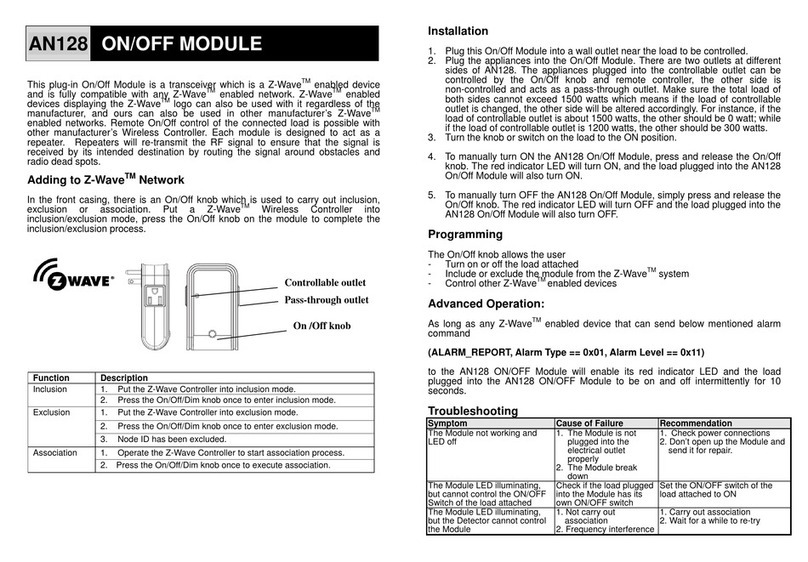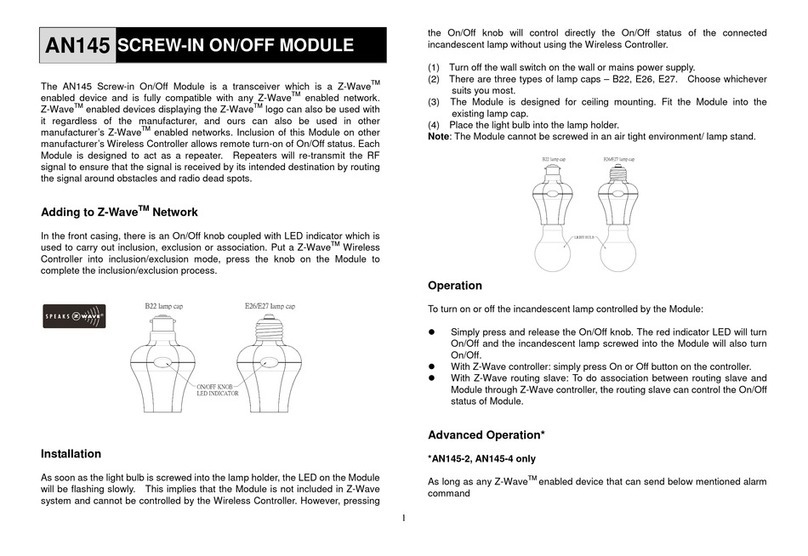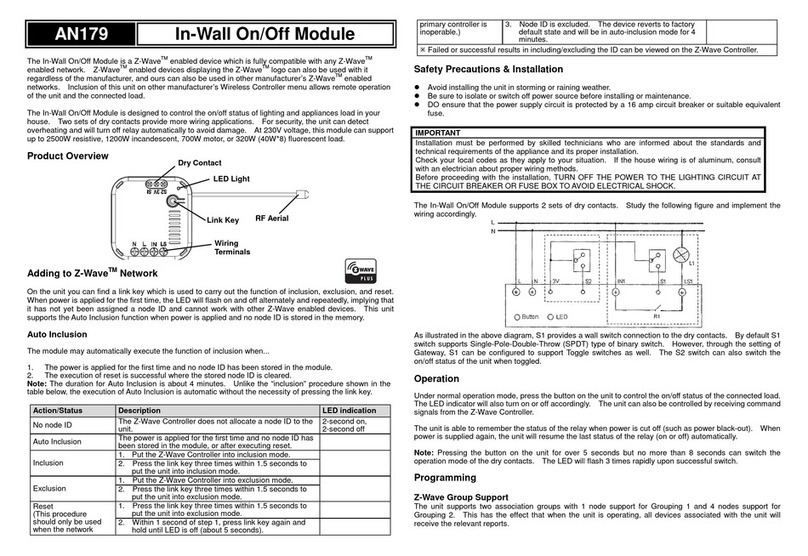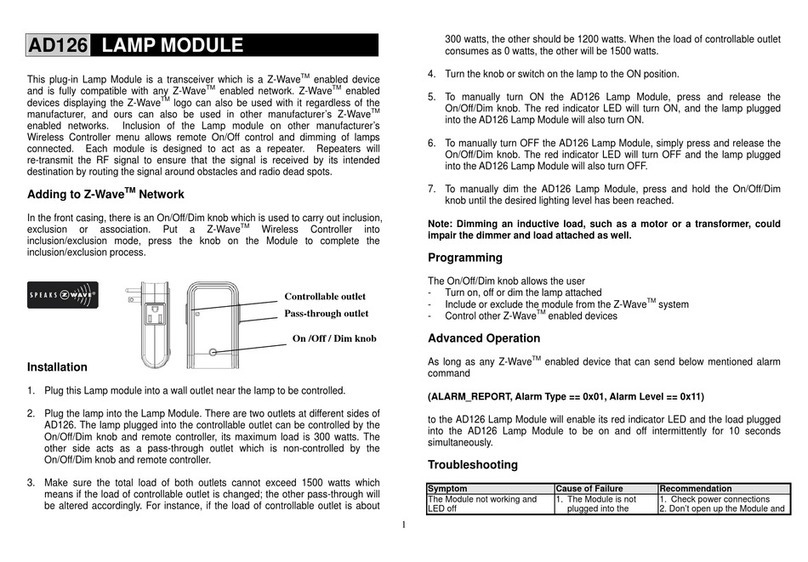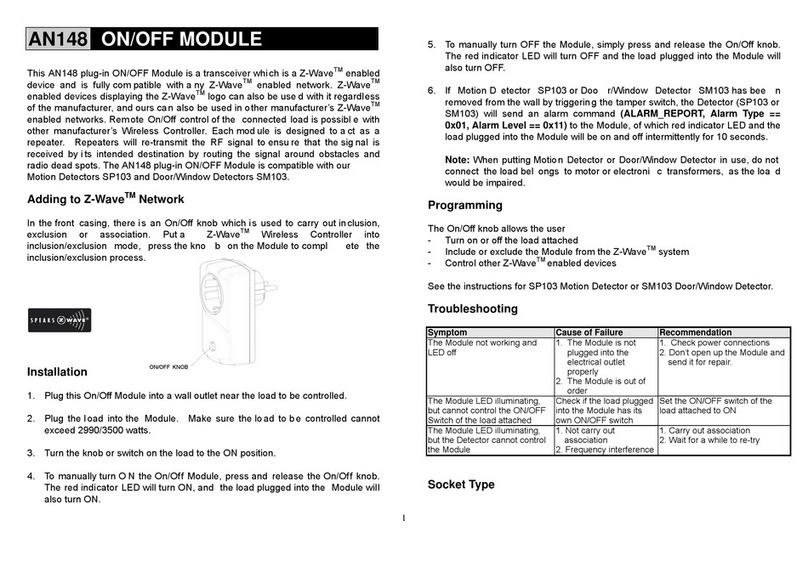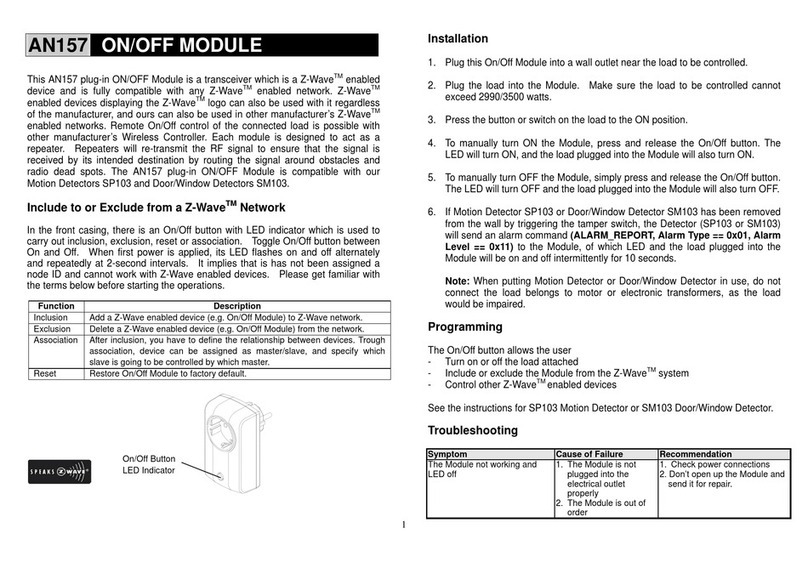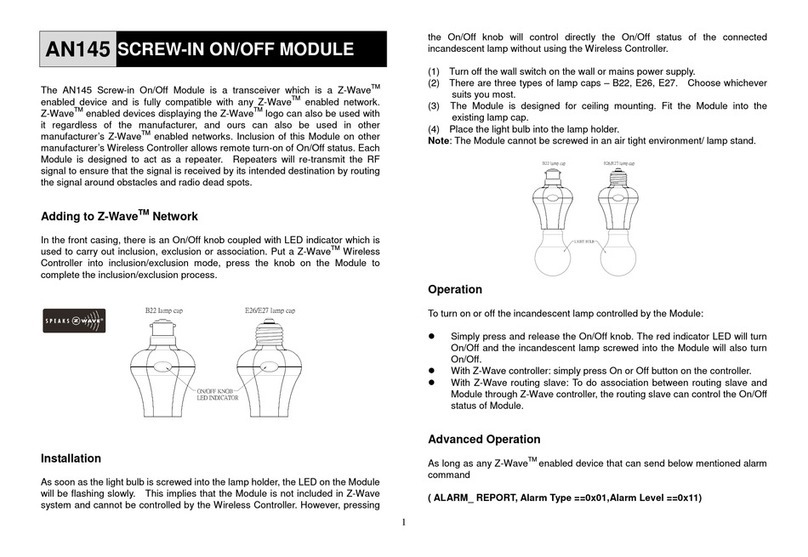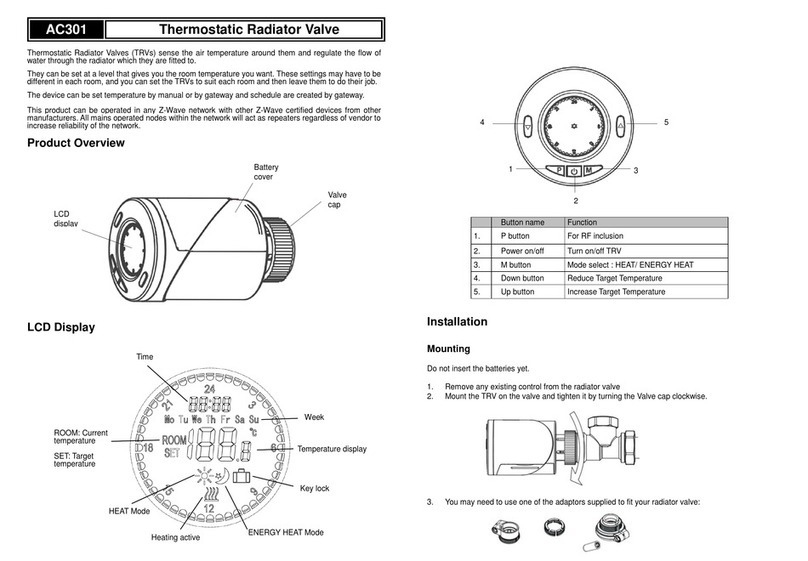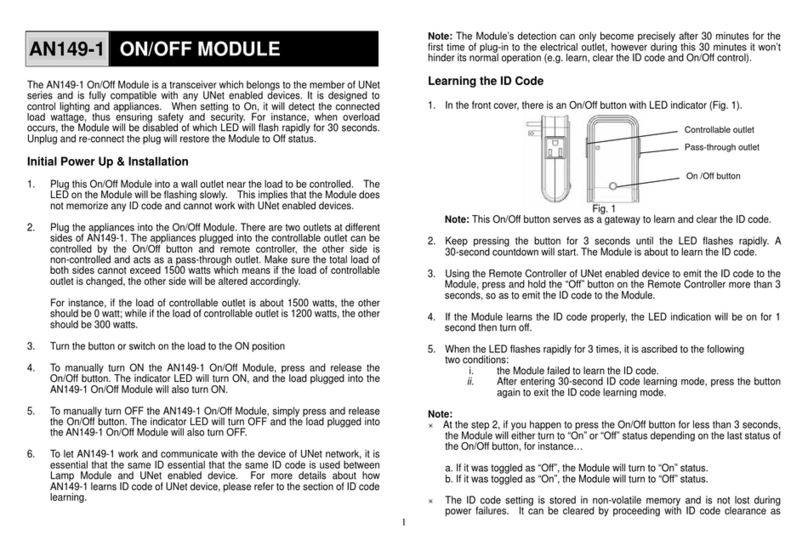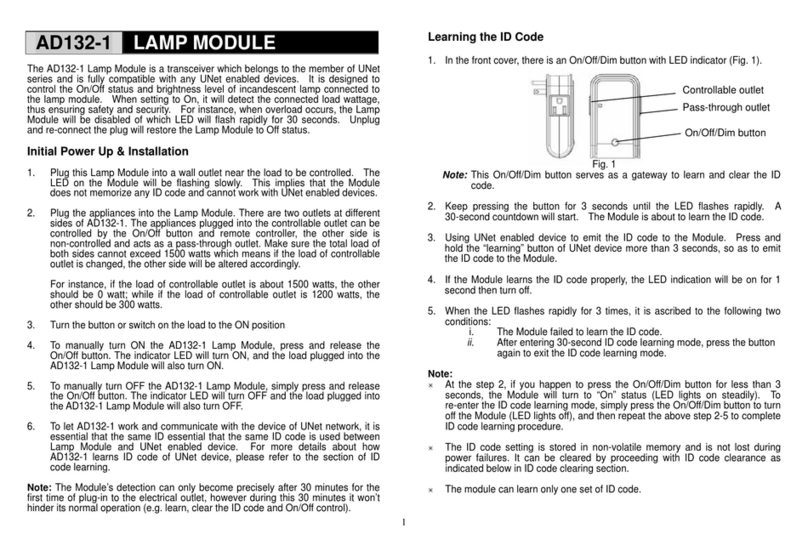1
HAC01 IN-WALL REMOTE MODULE
This in-wall remote module is a transceiver which is a Z-Wave
TM
enabled device and
is fully compatible with any Z-Wave
TM
enabled network. Mini size design let the
module can easily put into the wall box and still have enough space to install the
traditional wall switch. There are many application for the module , one application is
connect the 2 wire of manual switch input to most of the wall switch sell in the
market , while the connected wall switch been switched ON or OFF , the module will
send the correspond signal to the associated devices like Z-Wave switch module
HAN01 or any Z-Wave ON/OFF or dimmer module Another application is connect
this module to any traditional wire sensor which has NC/NO manual switch input
output, and this will easily convert those wire sensors into wireless Z-wave sensors.
With the external antenna let this module have excellent communicate RF range,
and this will let the module not only send signal to the associated device by itself
easily but also act as a good routing node in the z-wave mesh network.
Adding to Z-Wave
TM
Network
In the front casing, there is a link button with LED indicator which is used to carry out
inclusion, exclusion, reset or association.
FrontView SideView
When first power is applied, the LED flashes on and off alternately and repeatedly at
2-second intervals. It implies that it has not been assigned a node ID and cannot
work with Z-Wave enabled devices. Please get familiar with the terms below before
starting the operations.
Function Description
Inclusion Add a Z-Wave enabled device to the existed Z-Wave network.
Exclusion Delete a Z-Wave enabled device from the connected network.
Association
After inclusion, you have to define the relationship between devices.
Through association, device can be assigned as master or slave, and
specify which slave is going to be controlled by which master.
Reset Restore the device to factory default.
Auto Inclusion
The function of auto inclusion will be executed as long as the Module does not have
node ID when the first power is applied.
After node ID has been linked, auto inclusion will run automatically after the
execution of exclusion/reset is successful.
Note: Auto inclusion lasts for 4 minute or until the execution of inclusion is completed
during which the node information of explorer frame will be emitted once every 5
seconds. Unlike “inclusion” function as shown in the table below, the execution of
auto inclusion is free from pressing the link button on the Module.
The table below lists an operation summary of basic Z-Wave functions. Please refer
to the instructions for your Z-Wave
TM
Certificated Primary Controller to access the
setup function, and to include/exclude/associate devices.
Function Description LED Indication
No node ID After power is applied, if the module
does not record a node ID provided by
controller.
2-second on, 2-second off
1. Have Z-Wave remote module
entered inclusion mode.
Inclusion
2. Pressing link button three times
within 1.5 seconds will enter
inclusion mode.
When press on the link
button one time, LED
blinks for 0.5 sec. and
then off
1. Have Z-Wave remote module
entered exclusion mode.
2. Pressing link button three times
within 1.5 seconds will enter
exclusion mode.
When press on the link
button one time, LED
blinks for 0.5 sec. and
then off
Exclusion
Node ID has been excluded
successfully.
2-second on, 2-second off