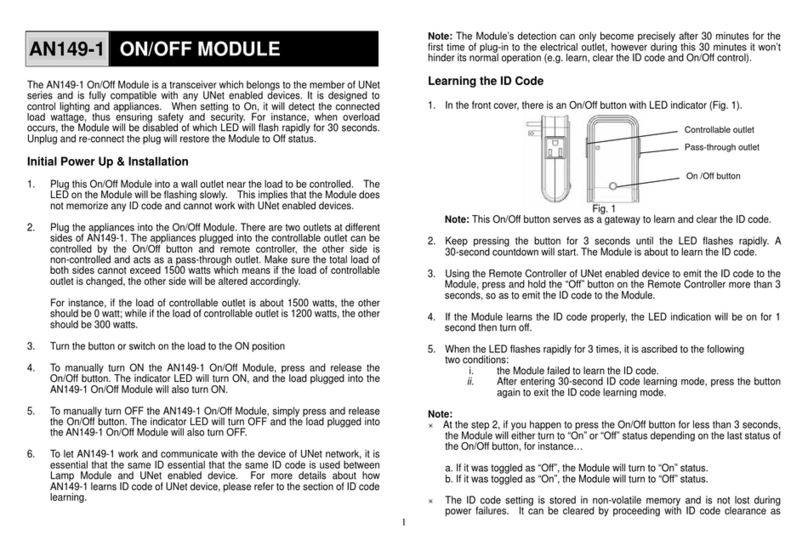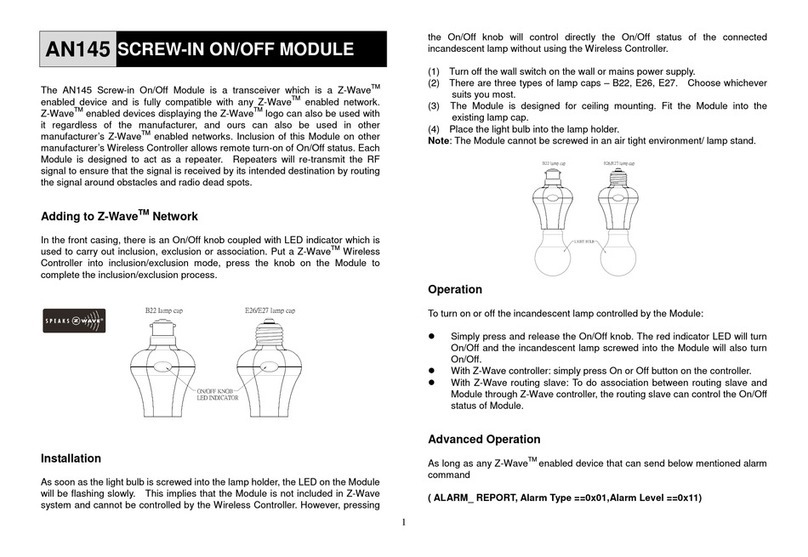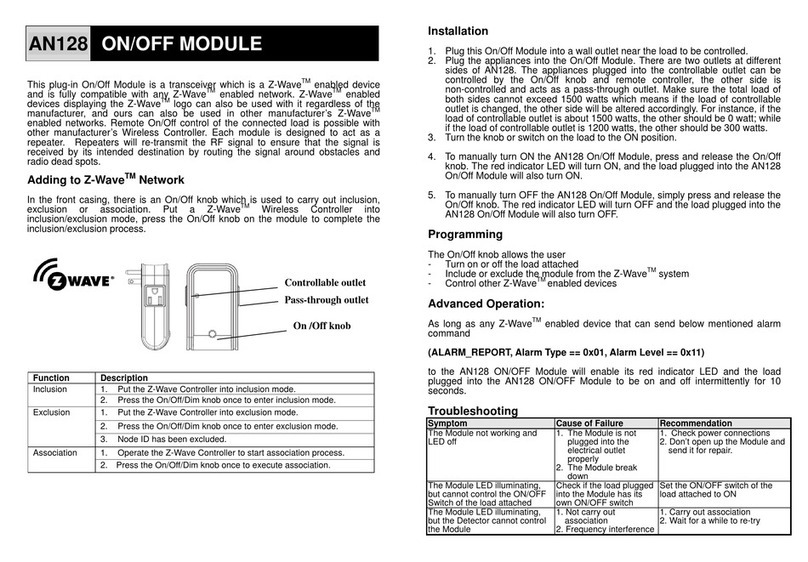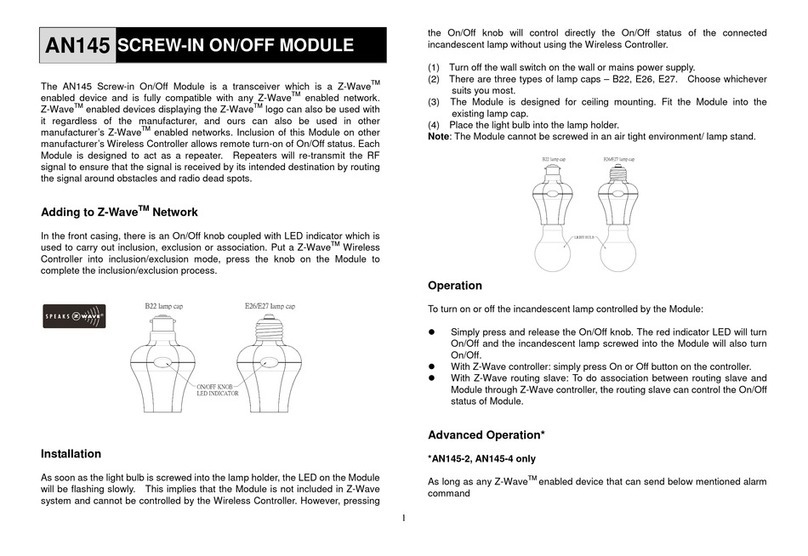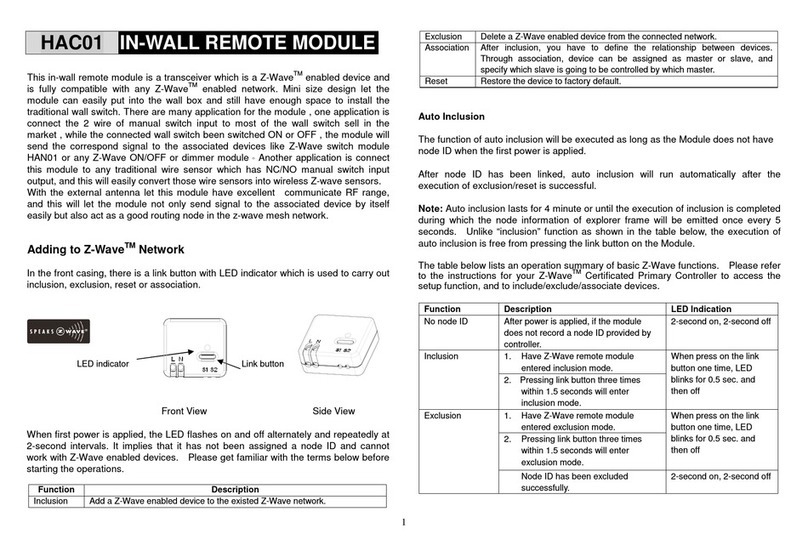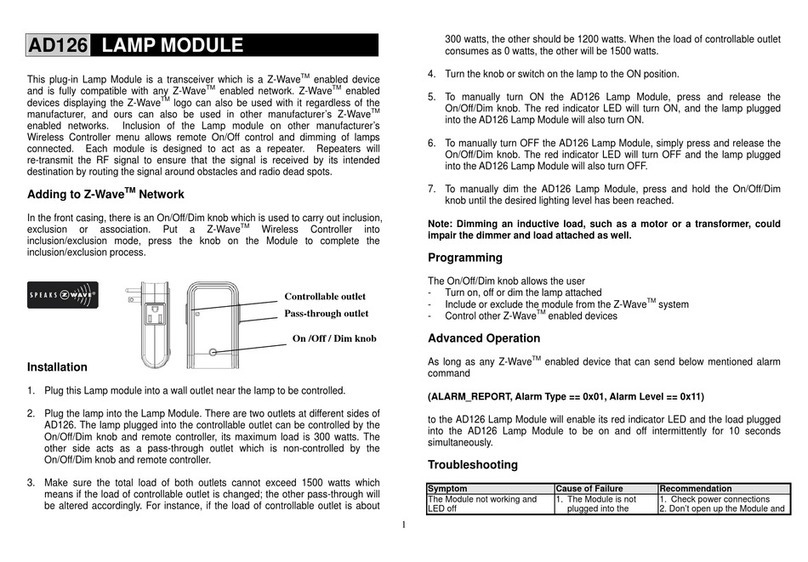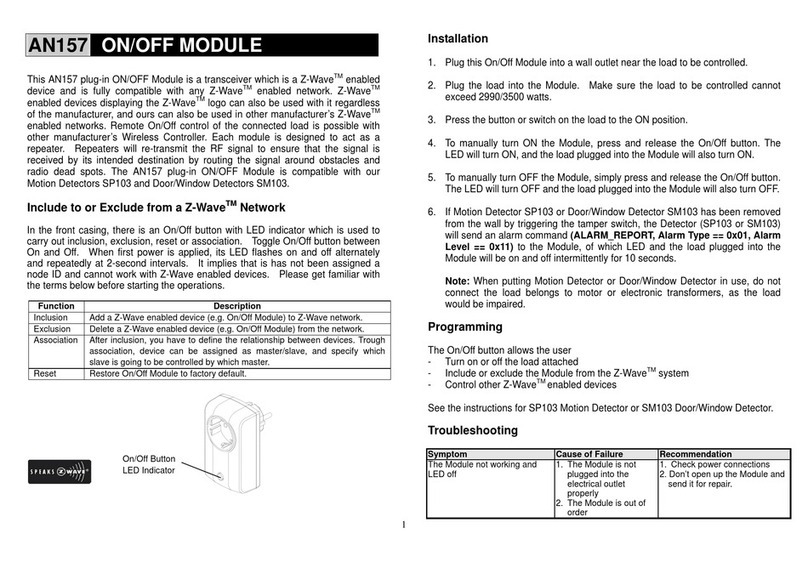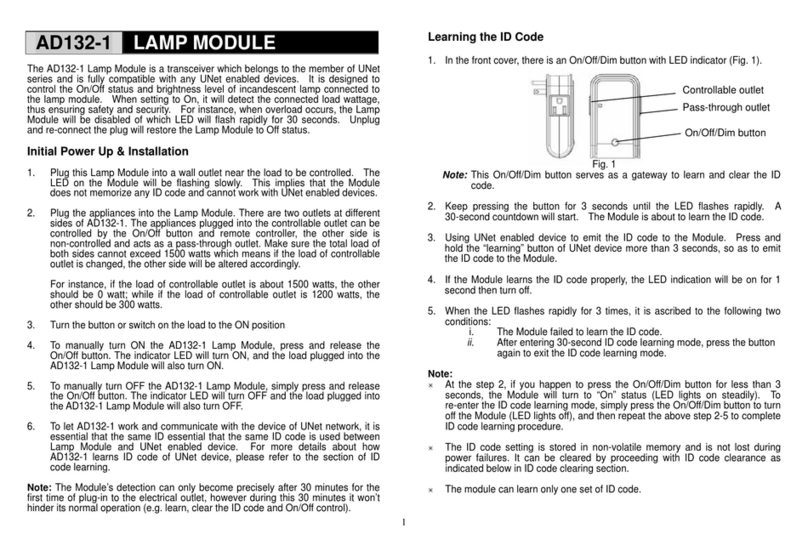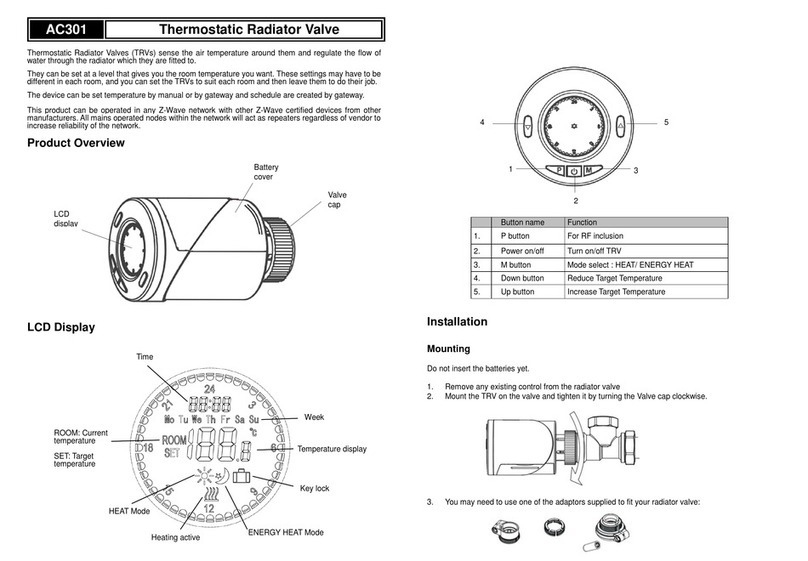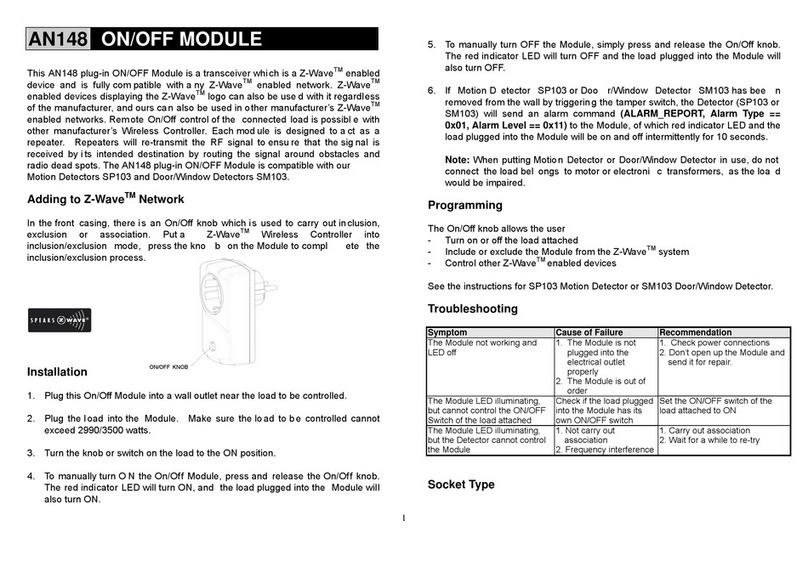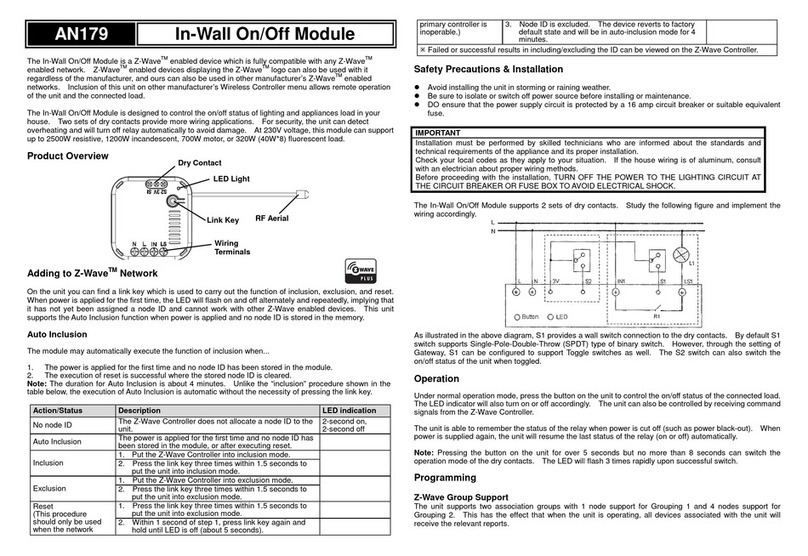3
1-2 BASIC_SET / SWITCH_BINARY_SET
Upon receipt of the following commands from a Z-Wave Controller, the load
attached to the Module will turn on or off.
[Command Class Basic, Basic Set, Value = (255)0xFF]: the load attached
to the Module turns on.
[Command Class Basic, Basic Set, Value = 0(0x00)]: the load attached to
the Module turns off.
[Command Class Switch Binary, Switch Binary Set, Value = (255)0xFF]:
the load attached to the Module turns on.
[Command Class Switch Binary, Switch Binary Set, Value = 0(0x00)]: the
load attached to the Module turns off.
2. Z-Wave’s Groups (Association Command Class Version 2)
The Module can be set to send reports to or to control associated Z-Wave devices.
It supports two association groups with one node support for Grouping 1 and four
nodes support for Grouping 2. For grouping 1, the Module will report its latest status
to Z-Wave Controller. There are two conditions of controlling the associated Z-Wave
devices in grouping 2.
In order to control associated Z-Wave devices, the prerequisite is to enable the
BASIC_SET command. (see 2-2-1 for details)
Condition 1: Upon receipt of the commands from Z-Wave Controller, the Module will
control all devices associated in grouping 2 for On or Off operation.
Condition 2: Pressing On/Off button directly on the Module, all devices associated
with the Module will be turned on or off simultaneously.
Grouping 1 includesALARM_REPORT, SWITCH_BINARY_REPORT,
METER_REPORT_COMMAND
Grouping 2 includes BASIC_SET
2-1 Grouping 1 (Maximum Node 1)
2-1-1 POWER_APPLIED command
The Module will send ALARM_REPORT command to the nodes of Grouping 1 to
inform the Z-Wave Controller that the Module is connected to a wall outlet
properly.
ALARM_REPORT Command:
[Command Class Alarm, Alarm Type = 0x02, Alarm Level = 0x01]
2-1-2 On/Off Event Report (TRUE STATE)
When toggling between “on” and “off ” button, it will send Switch Binary Report to
the nodes of Grouping 1. However by setting a specified period of time (referred
to as the “true period”) as indicated below in item 3 -- Z-Wave’s configuration
parameter 1, toggle On/Off button between “on” and “off” will not send Switch
Binary Report instantly. As a result, when pressing “on” or “off” button for the first
time, the Module will be locked out for the preset true period during which shifting
between “on” and “off” button will not send Switch Binary Report. It will be
unlocked until the preset true period is expired. As soon as the Module is
unlocked, it will check if the current state is different from the initial state. If it is
different, the Module will send Switch Binary Report to the nodes of Grouping 1
immediately; whereas if it is the same, the Module will not send report to the
nodes of Grouping 1.
The true period can be set through configuration command class. Refer to the
true period of configuration.
2-1-3 Binary Switch Report Command
ON:[Command Class Switch Binary, Switch Binary Report, Value
=(255)0xFF]
OFF:[Command Class Switch Binary, Switch Binary Report, Value
=0(0x00)]
2-1-4 Meter Report Command
The Module will report its instant power consumption to the node of Grouping 1.
For detailed description of meter report command, refer to page 4.
2-2 Grouping 2 (Max. Nodes 4)
2-2-1 Control Other Z-Wave Devices (Basic Set)
Enable or disable BASIC_SET command. Refer to the table below describing
“send basic command to grouping 2”.
Note: AN163 can associate up to 4 pc ofAN163, acting as an active and passive
device respectively. The active one cannot be set and controlled by the passive
device.