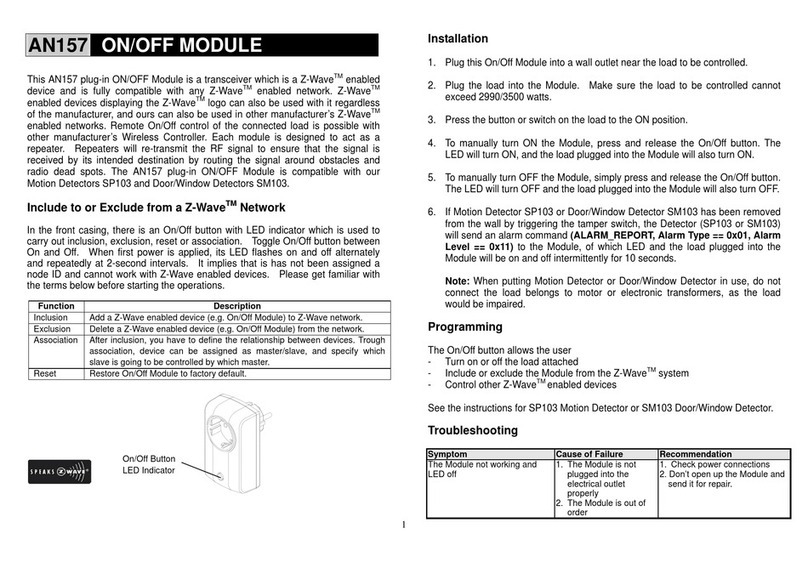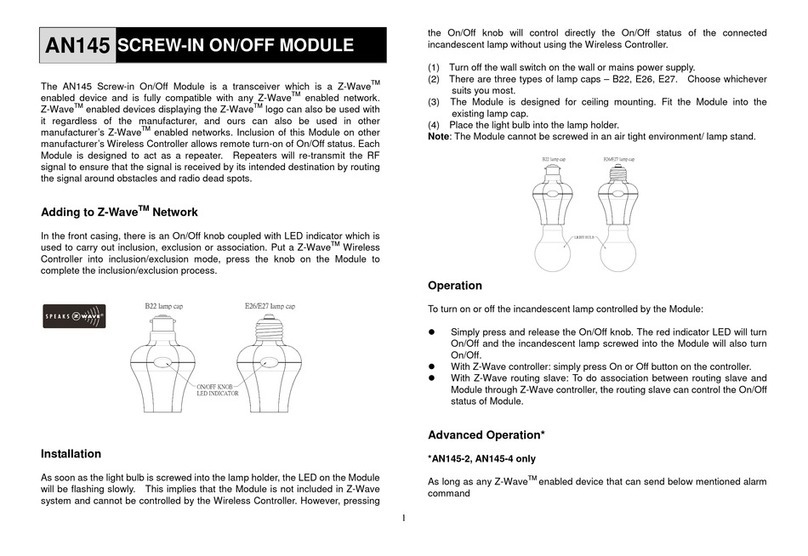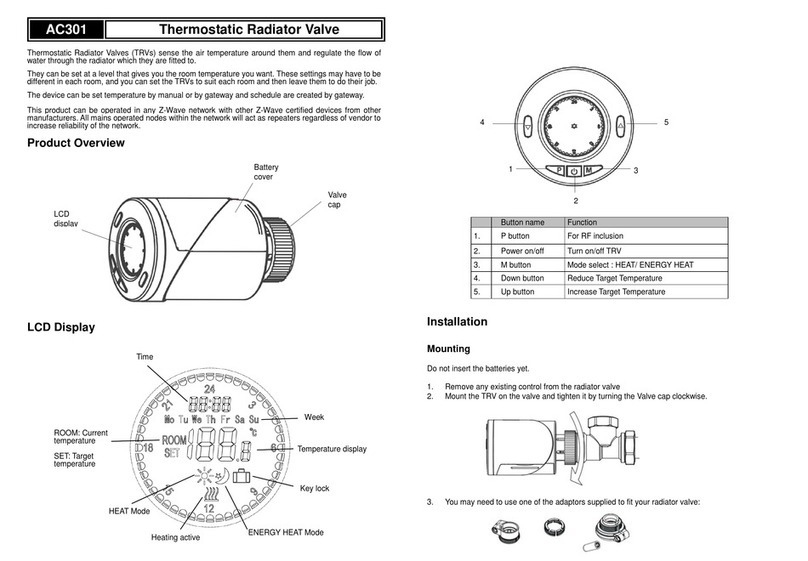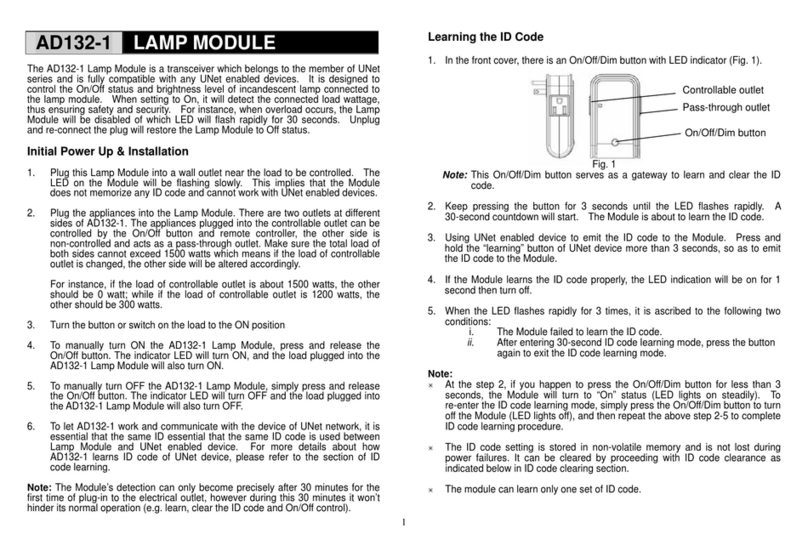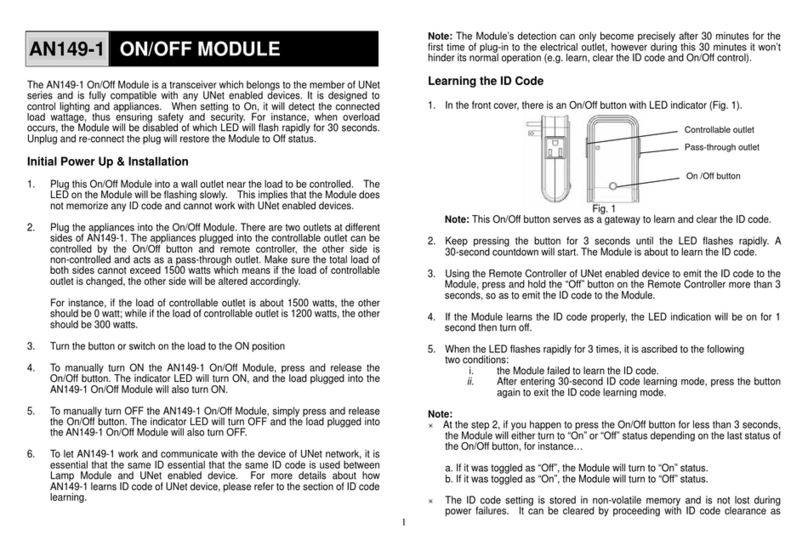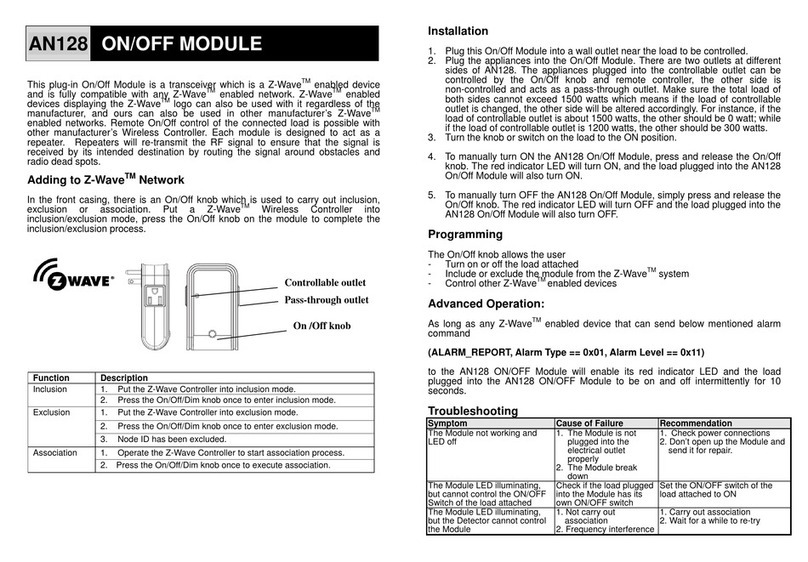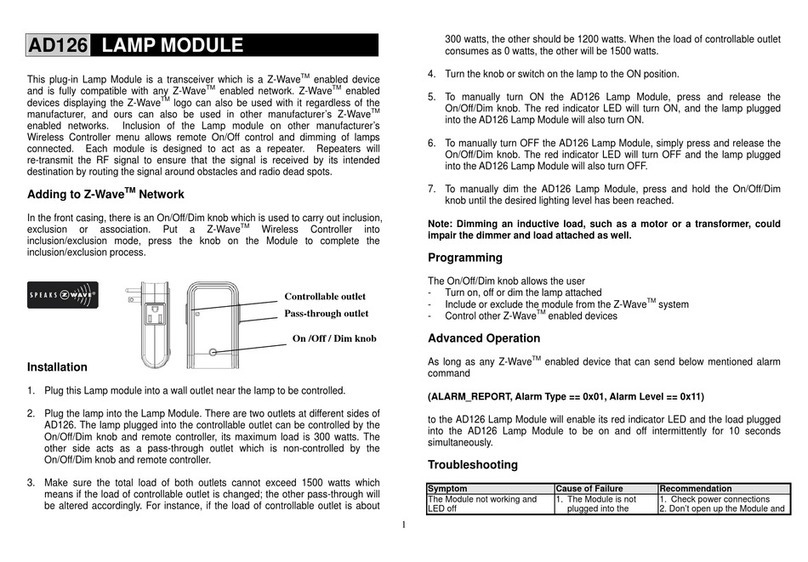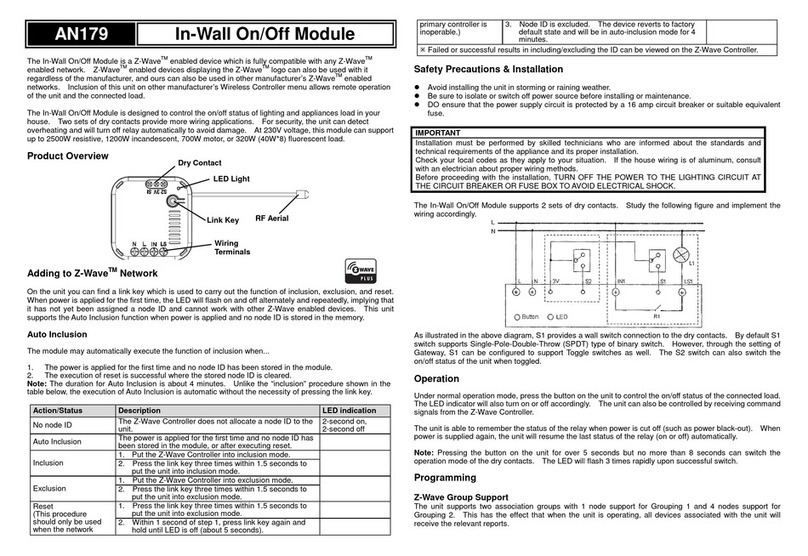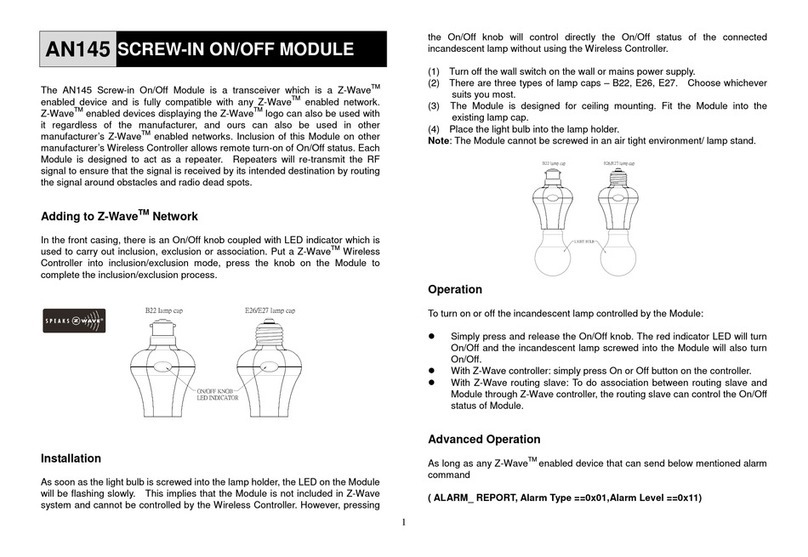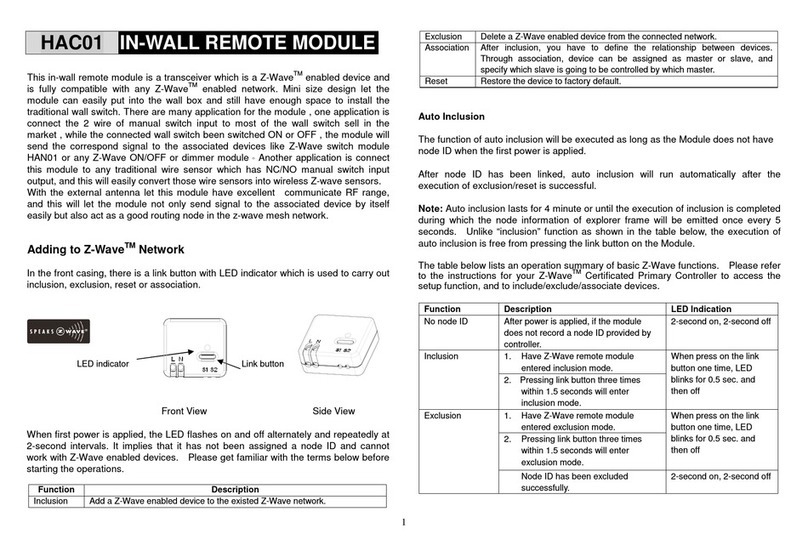1
AN148 ON/OFF MODULE
This AN148 plug-in ON/OFF Module is a transceiver which is a Z-WaveTM enabled
device and is fully com patible with a ny Z-WaveTM enabled network. Z-WaveTM
enabled devices displaying the Z-WaveTM logo can also be use d with it regardless
of the manufacturer, and ours can also be used in o ther manufacturer’s Z-WaveTM
enabled networks. Rem ote On/Off control of the connected load is possibl e with
other manufacturer’s Wireless Controller. Each mod ule is designed to a ct as a
repeater. Repeaters will re-transmit the RF signal to ensu re that the sig nal is
received by i ts intended destination by routing the signal around obstacles and
radio dead spots. The AN148 plug-in ON/OFF Module is compatible with our
Motion Detectors SP103 and Door/Window Detectors SM103.
Adding to Z-WaveTM Network
In the front casing, there i s an On/Off knob which i s used to carry out in clusion,
exclusion or association. Put a Z-WaveTM Wireless Controller into
inclusion/exclusion mode, press the kno b on the Module to compl ete the
inclusion/exclusion process.
Installation
1. Plug this On/Off Module into a wall outlet near the load to be controlled.
2. Plug the l oad into the Module. Make sure the lo ad to b e controlled cannot
exceed 2990/3500 watts.
3. Turn the knob or switch on the load to the ON position.
4. To manually turn O N the On/Off Module, press and release the On/Off knob.
The red indicator LED will turn ON, and the load plugged into the Module will
also turn ON.
5. To manually turn OFF the Module, simply press and release the On/Off knob.
The red indicator LED will turn OFF and the load plugged into the Module will
also turn OFF.
6. If Motion D etector SP103 or Doo r/Window Detector SM103 has bee n
removed from the wall by triggering the tamper switch, the Detector (SP103 or
SM103) will send an alarm command (ALARM_REPORT, Alarm Type ==
0x01, Alarm Level == 0x11) to the Module, of which red indicator LED and the
load plugged into the Module will be on and off intermittently for 10 seconds.
Note: When putting Motion Detector or Door/Window Detector in use, do not
connect the load bel ongs to motor or electroni c transformers, as the loa d
would be impaired.
Programming
The On/Off knob allows the user
- Turn on or off the load attached
- Include or exclude the Module from the Z-WaveTM system
- Control other Z-WaveTM enabled devices
See the instructions for SP103 Motion Detector or SM103 Door/Window Detector.
Troubleshooting
Symptom Cause of Failure Recommendation
The Module not working and
LED off
1. The Module is not
plugged into the
electrical outlet
properly
2. The Module is out of
order
1. Check power connections
2. Don’t open up the Module and
send it for repair.
The Module LED illuminating,
but cannot control the ON/OFF
Switch of the load attached
Check if the load plugged
into the Module has its
own ON/OFF switch
Set the ON/OFF switch of the
load attached to ON
The Module LED illuminating,
but the Detector cannot control
the Module
1. Not carry out
association
2. Frequency interference
1. Carry out association
2. Wait for a while to re-try
Socket Type
ON/OFF KNOB