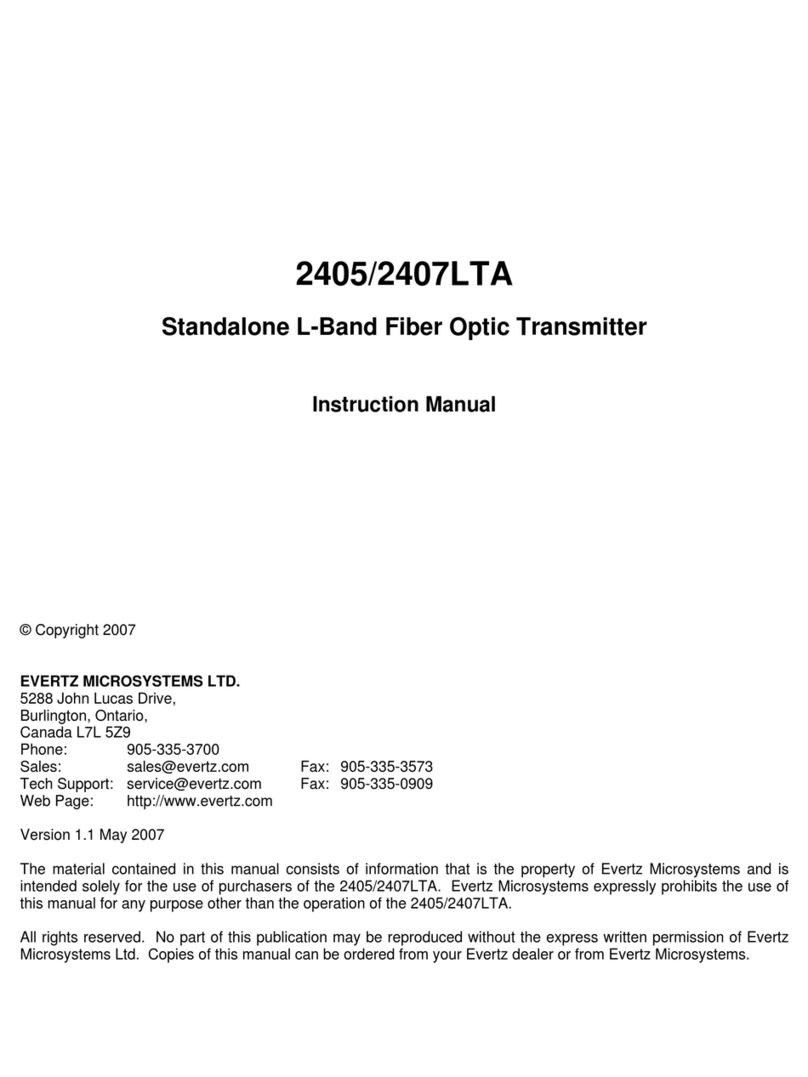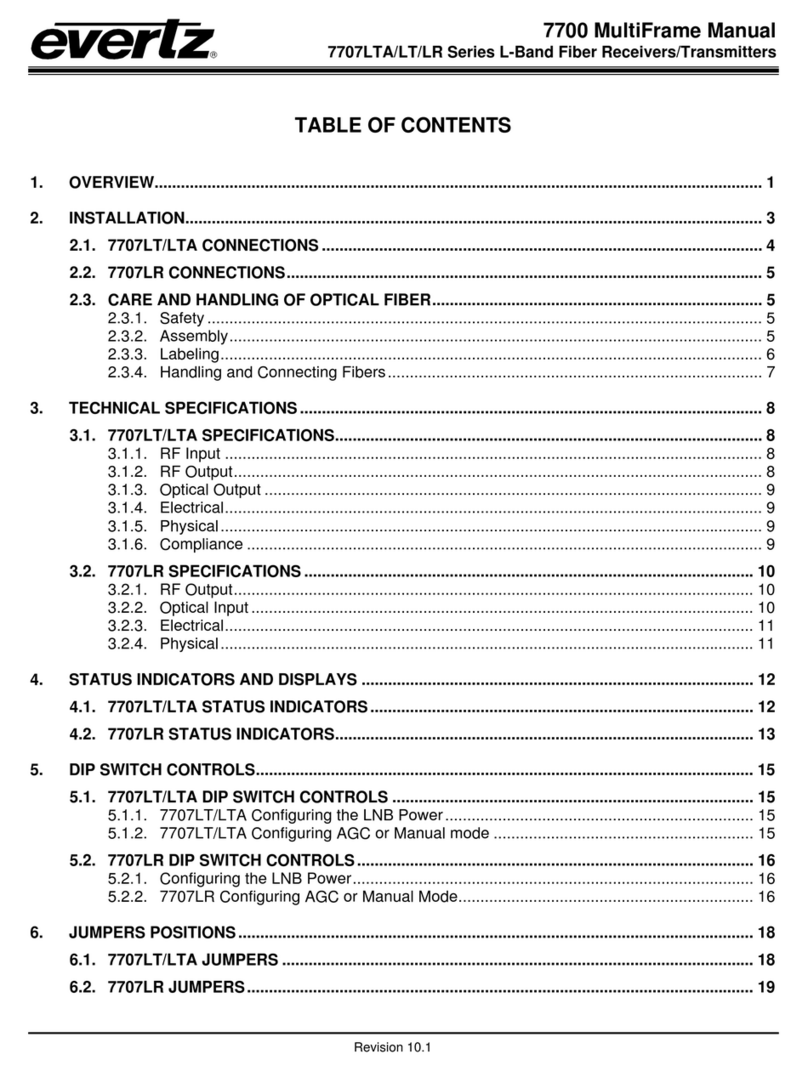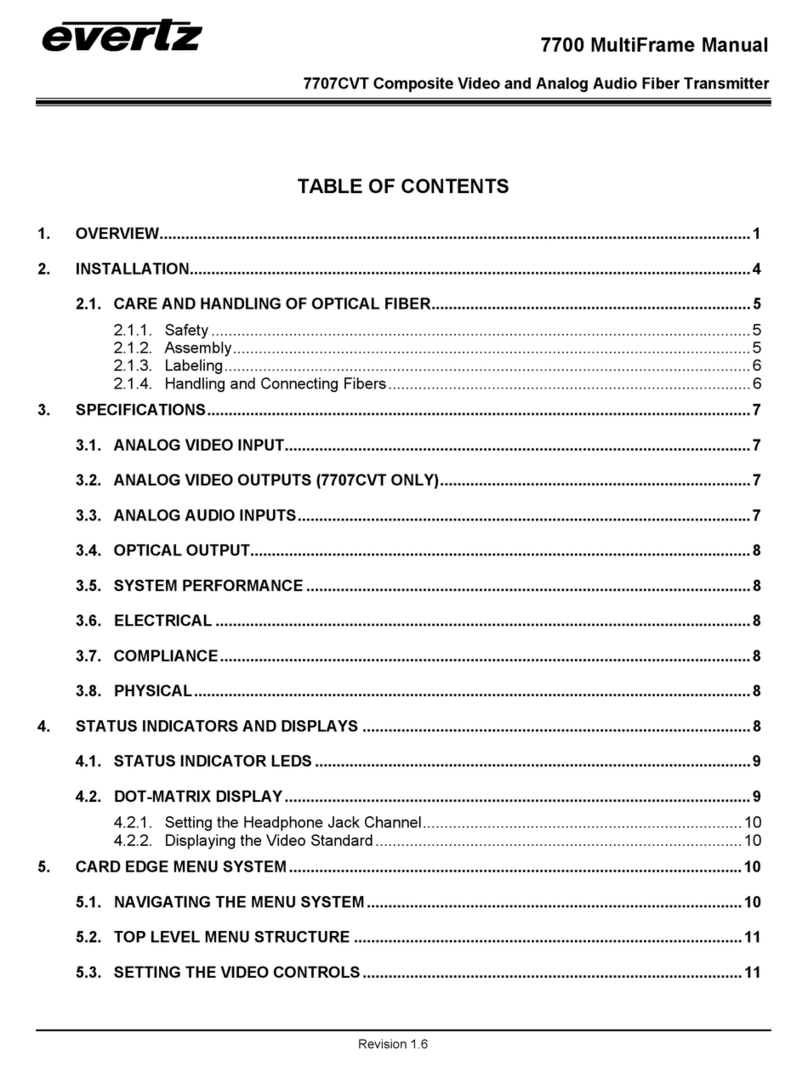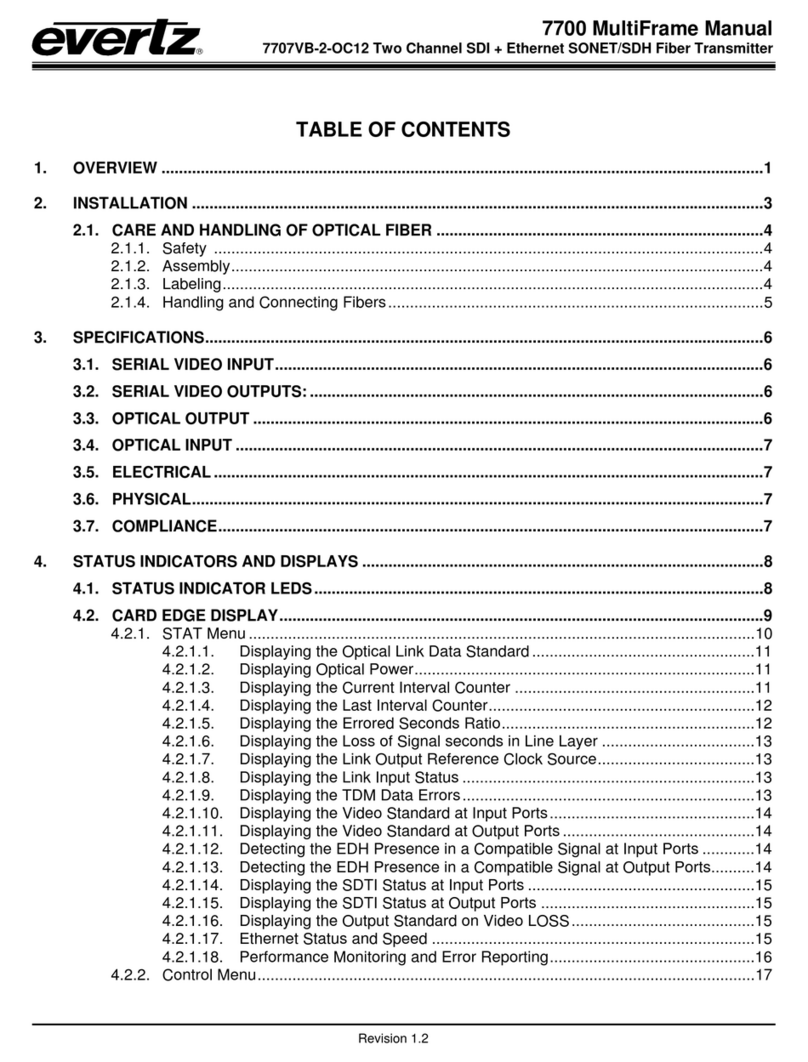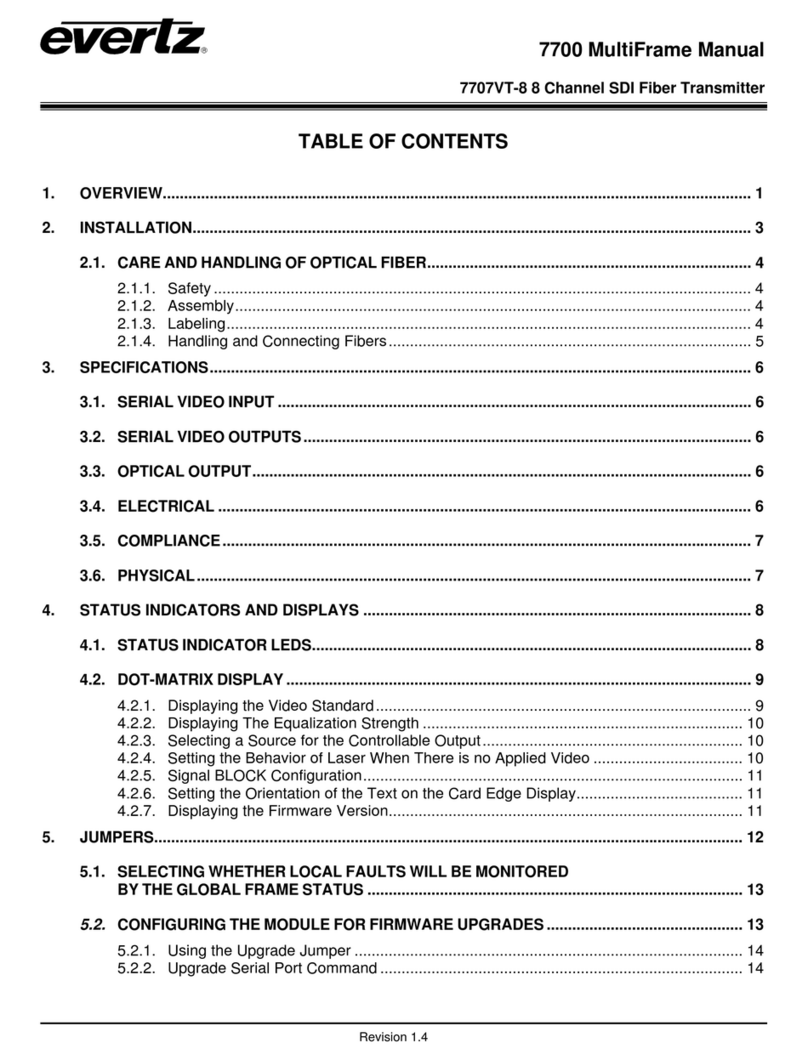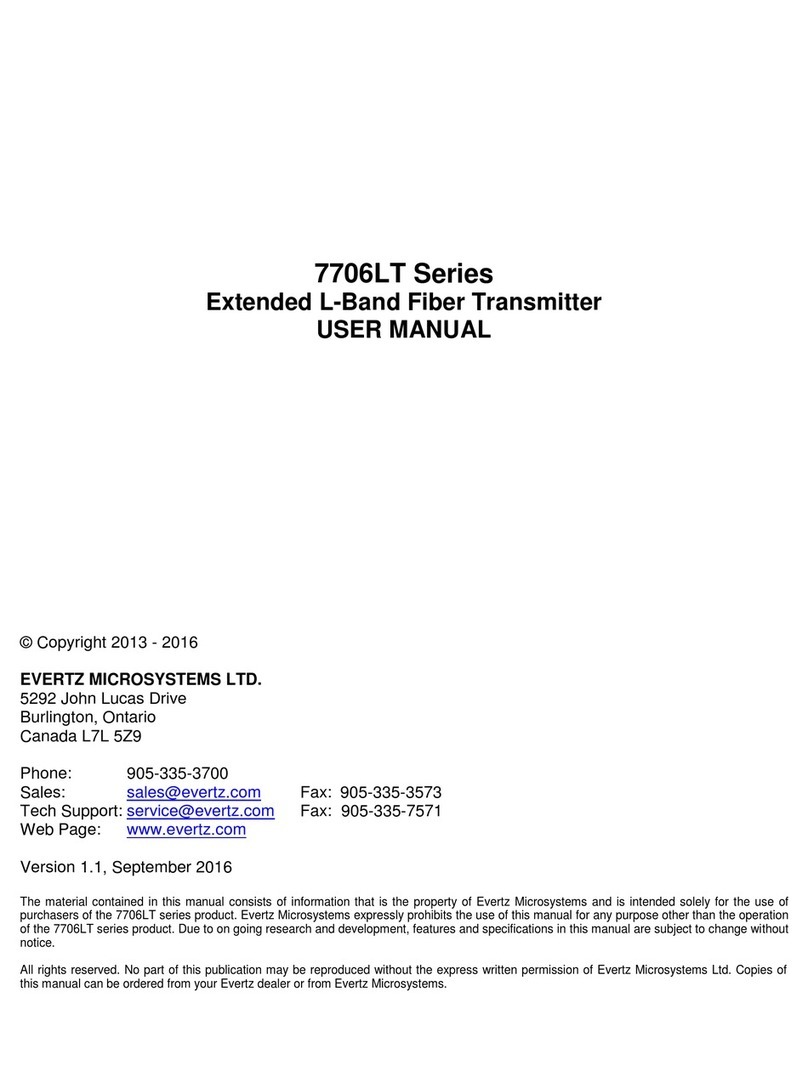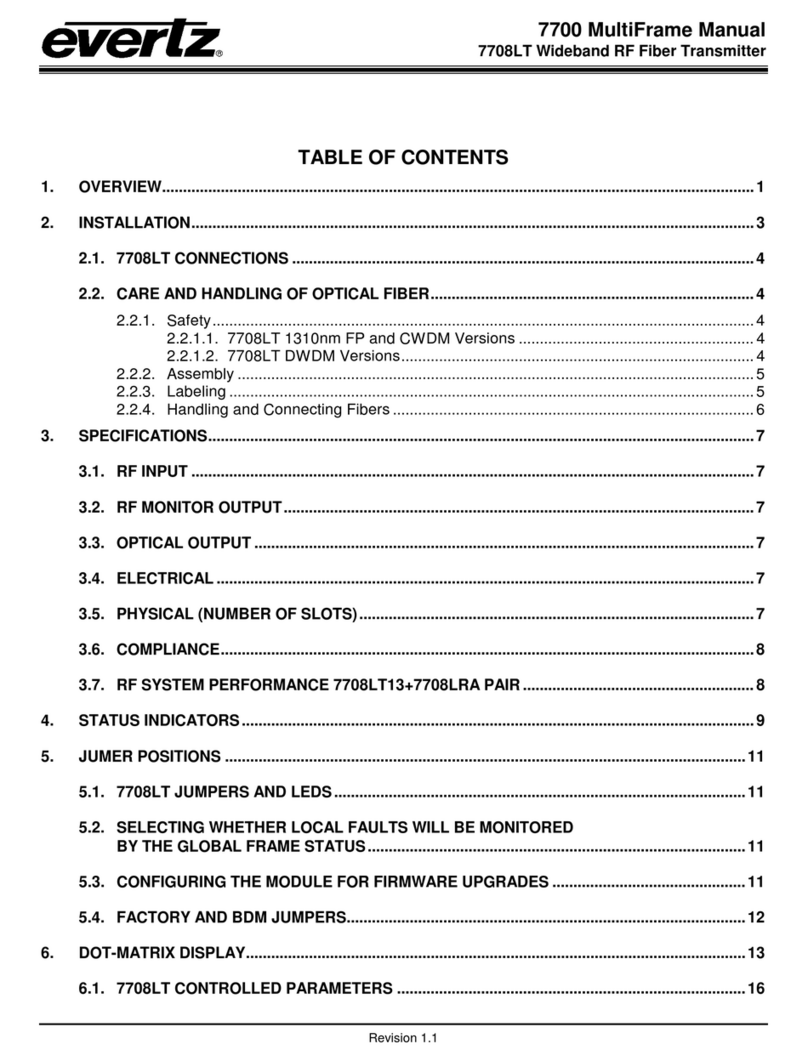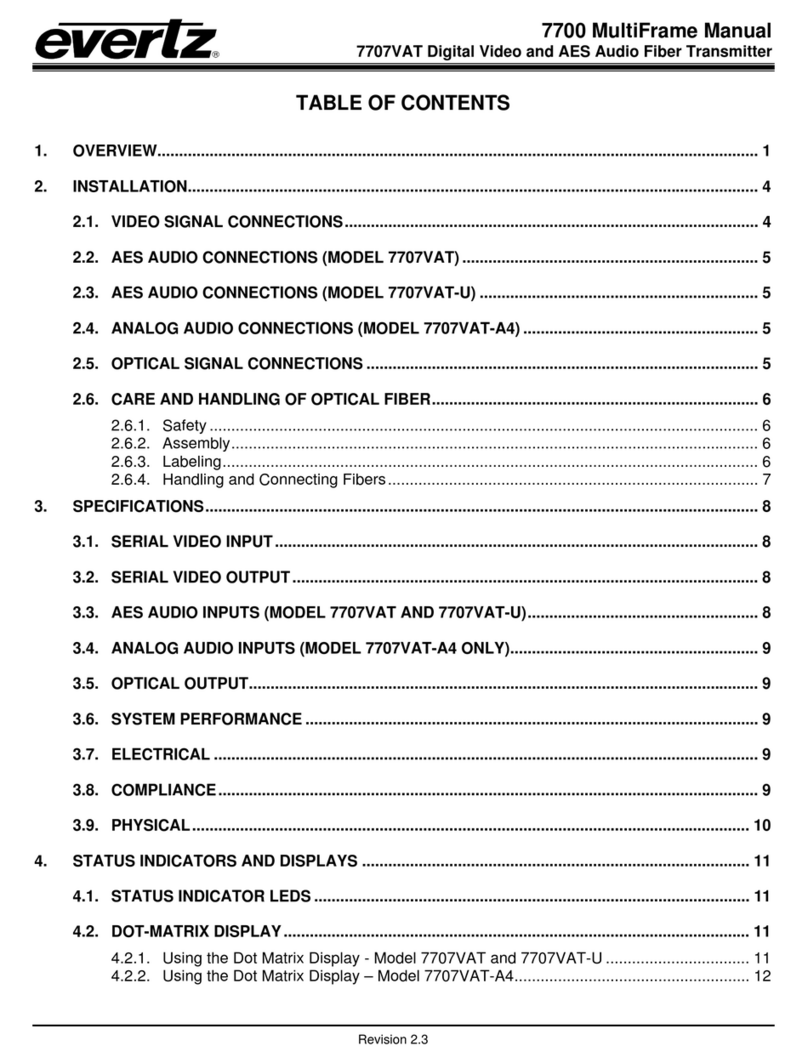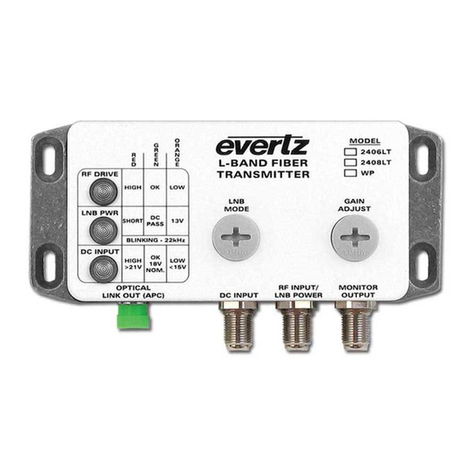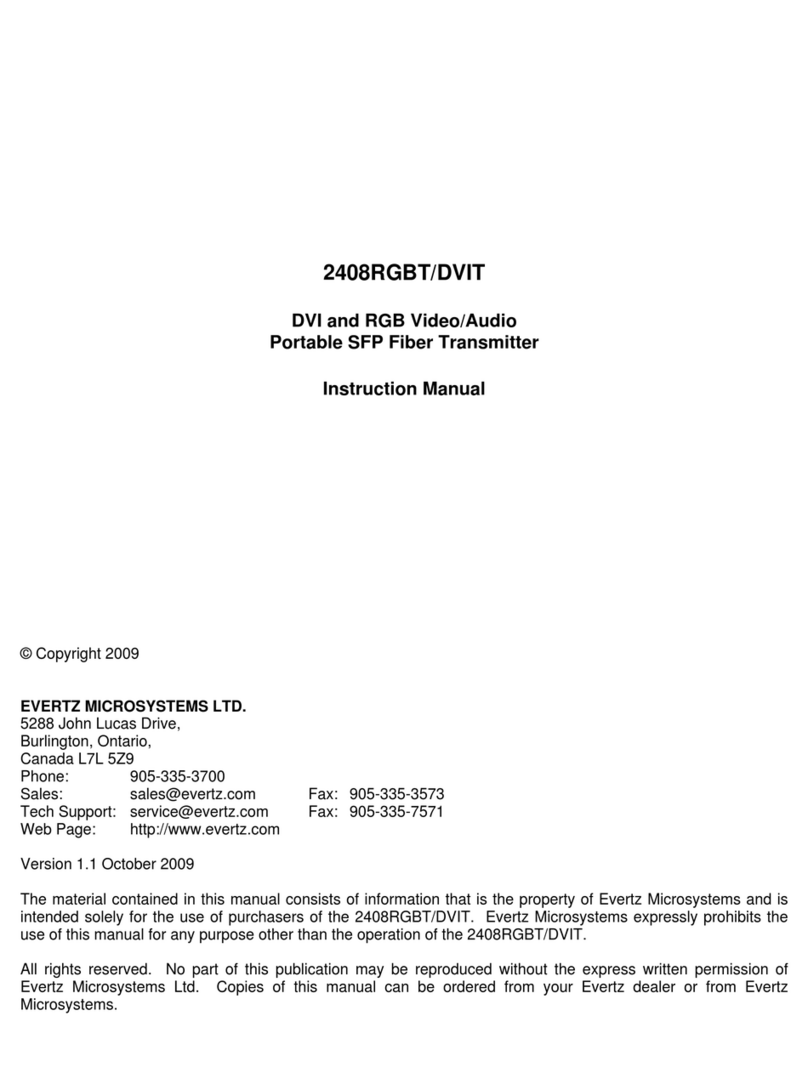7700 Multi-Frame Manual
7707RGBT/DVIT DVI and RGB Video/Audio Fiber Transmitter
Page - 6 Revision 1.6
Tx OUT (-EO Versions): BNC connector for the electrical bypass output of the 7707RGBT/DVIT
optical output (see Figure 1-1). This port should be connected to the Tx IN port of another
7707RGBT/DVIT card and may be switched using a 3.125Gb/s capable electrical router.
This signal may be extended using Belden 1694 or equivalent cable. If switching of this
signal is not required, it may be directly connected to the card’s own optical output by
installing a short BNC cable between Tx OUT and Tx IN.
Tx IN (-EO Versions): BNC connector for the electrical bypass input of the 7707RGBT/DVIT optical
output. The incoming electrical signal to this port will be converted to an optical signal at
the optical output port (see Figure 1-1). This port accepts the Tx OUT signal from another
7707RGBT/DVIT card, which may be switched using a 3.125Gb/s capable electrical router.
If switching of this signal is not required, it may be directly connected to the card’s own
electrical output by installing a short BNC cable between Tx OUT and Tx IN.
Rx OUT (-A2KM -EO versions): BNC connector for the electrical bypass output of the
7707RGBT/DVIT optical input. The incoming optical signal to the 7707RGBT/DVIT will be
converted to an electrical signal at this port (see Figure 1-1). This port should be
connected to the Rx IN port of another 7707RGBT/DVIT and may be switched using a
3.125Gb/s capable electrical router. This signal may be extended using Belden 1694 or
equivalent cable. If switching of this signal is not required, it may be directly connected to
the card’s own electrical input by installing a short BNC cable between Rx OUT and Rx IN.
Rx IN (-A2KM -EO versions): BNC connector for the electrical bypass input of the 7707RGBT/DVIT
optical input (see Figure 1-1). This port accepts the Rx OUT signal from another
7707RGBT/DVIT, which may be switched using a 3.125Gb/s capable electrical router. If
switching of this signal is not required, it may be directly connected to the card’s own optical
input by installing a short BNC cable between Rx OUT and Rx IN.
2.3.1. Interfacing Coaxial/Optical (-EO) Version Cards with an Electrical Router
-EO version cards are equipped with on-board electrical/optical conversion capabilities. Electrical bypass
ports for the optical in/outputs allow the use of a 3.125 Gb/s capable electrical router for switching signals
between the transmitters and receivers without requiring the use of additional external electrical-to-optical
and optical-to-electrical converters.
See section 2.3 for an explanation of the electrical bypass ports (Tx IN, Tx OUT, Rx IN, Rx OUT). Figure
2-2 illustrates a typical setup using an electrical router with unidirectional (non-A2KM version)
coaxial/optical 7707RGBT/DVIT transmitters and 7707RGBR/DVIR receivers. The electrical outputs of
multiple 7707RGBT/DVIT cards may be switched among the electrical inputs of the same cards. The
optical output will reflect whichever electrical input happens to be connected to that particular card. This
allows electrical switching of the optical signals connected to the companion 7707RGBR/DVIR receivers.
Figure 2-3 illustrates a typical setup using an electrical router with bidirectional (-A2KM version)
coaxial/optical 7707RGBT/DVIT transmitters and 7707RGBR/DVIR receivers. Note the additional pair of
electrical connections to the router. To ensure proper system operation in bidirectional configurations, it is
important that the Tx OUT and Rx OUT from any one 7707RGBT/DVIT are both switched at the same time
to the Tx IN and Rx IN on a single destination 7707RGBT/DVIT. This should be taken into account when
programming router salvo operations.