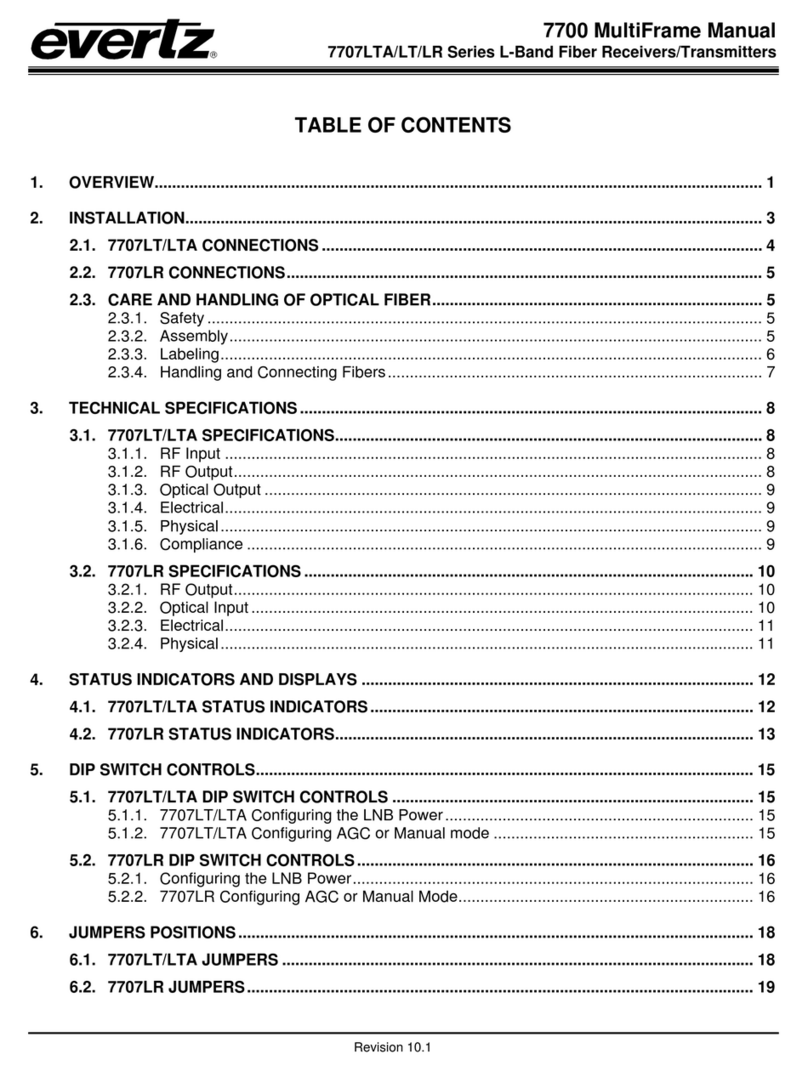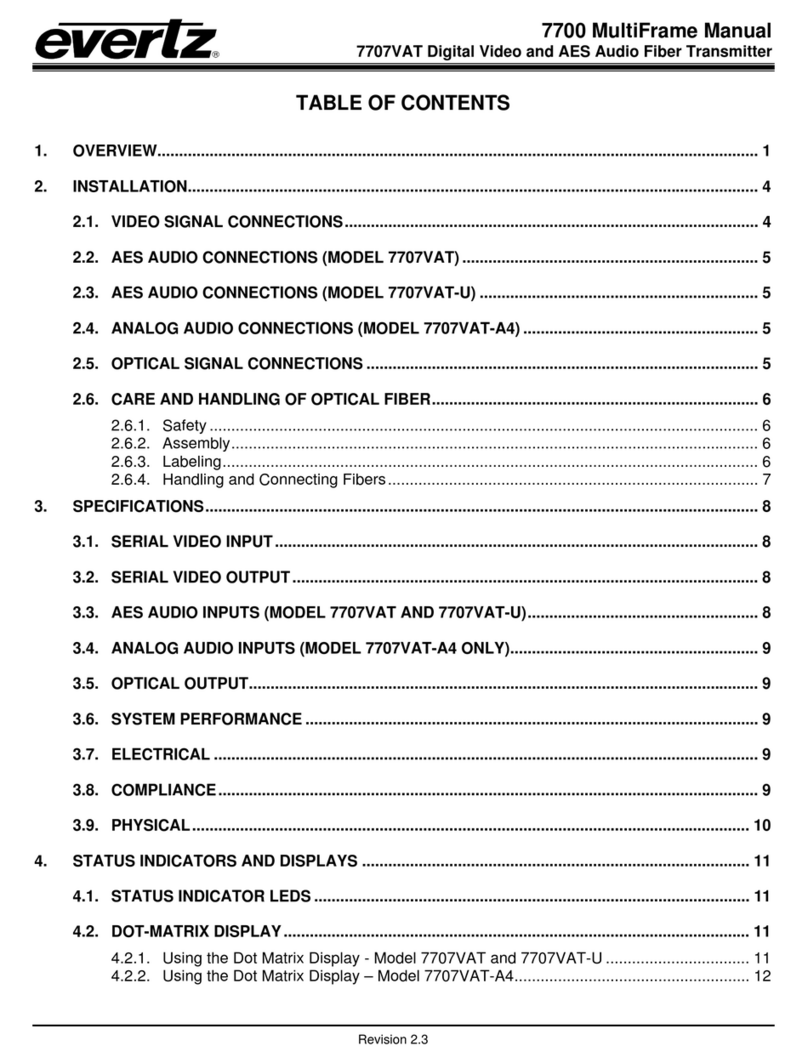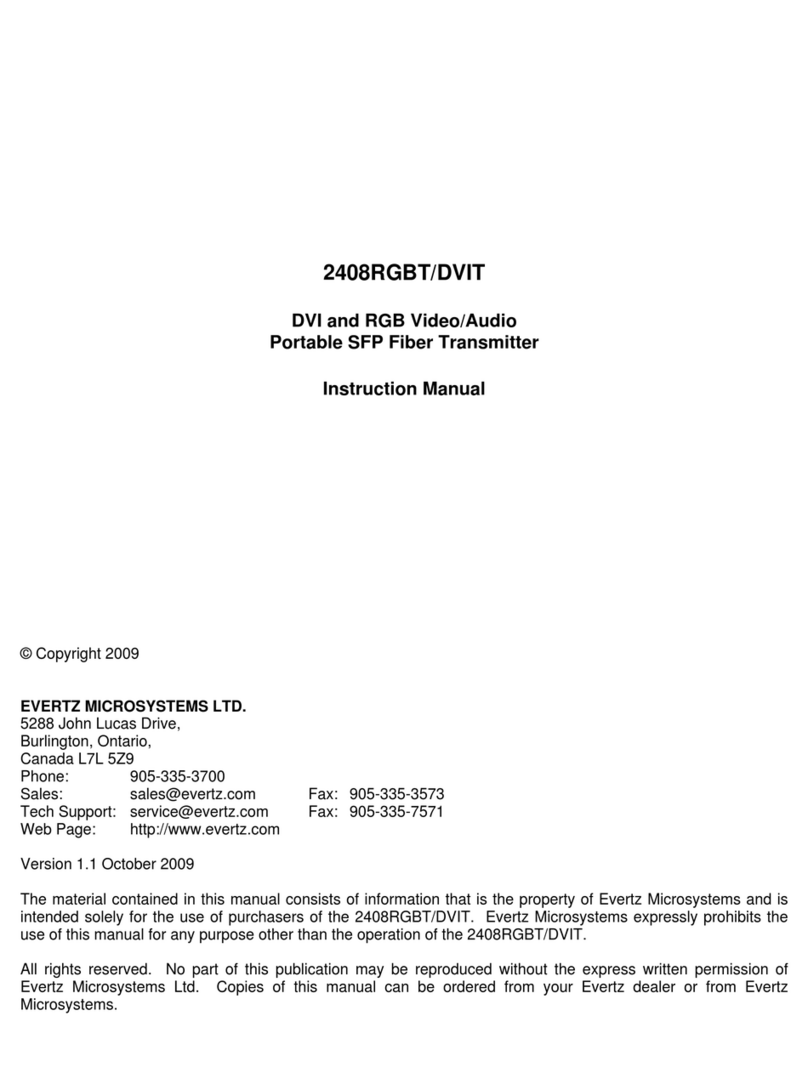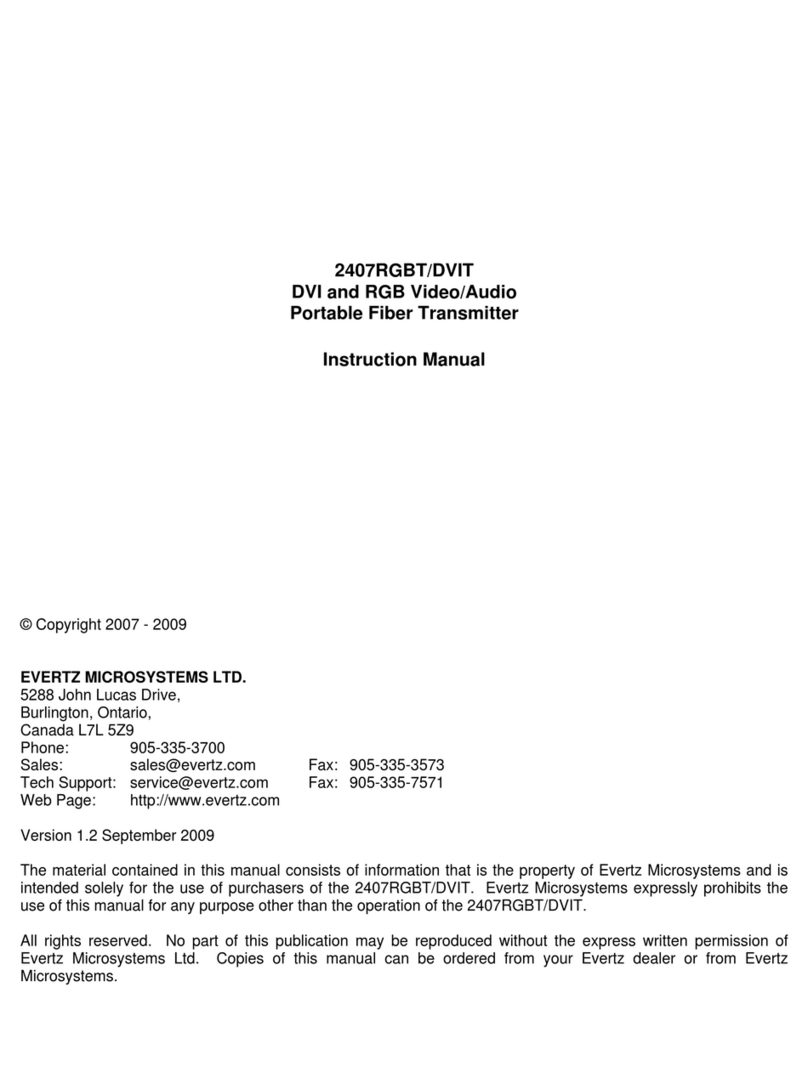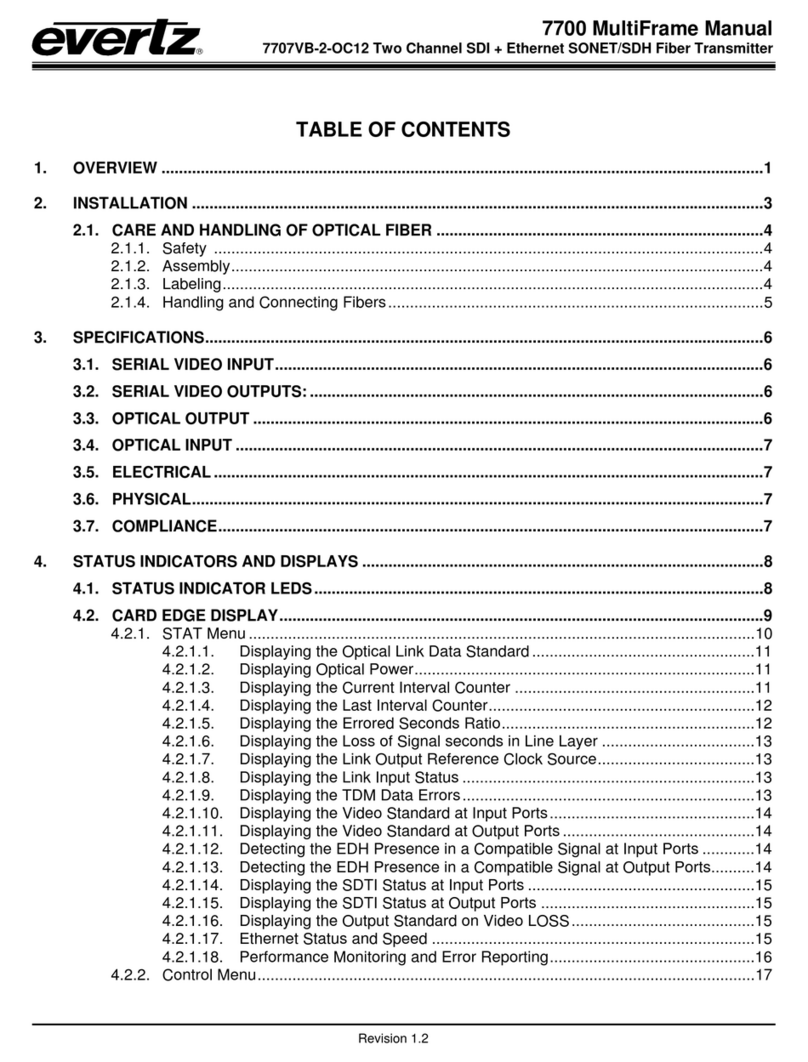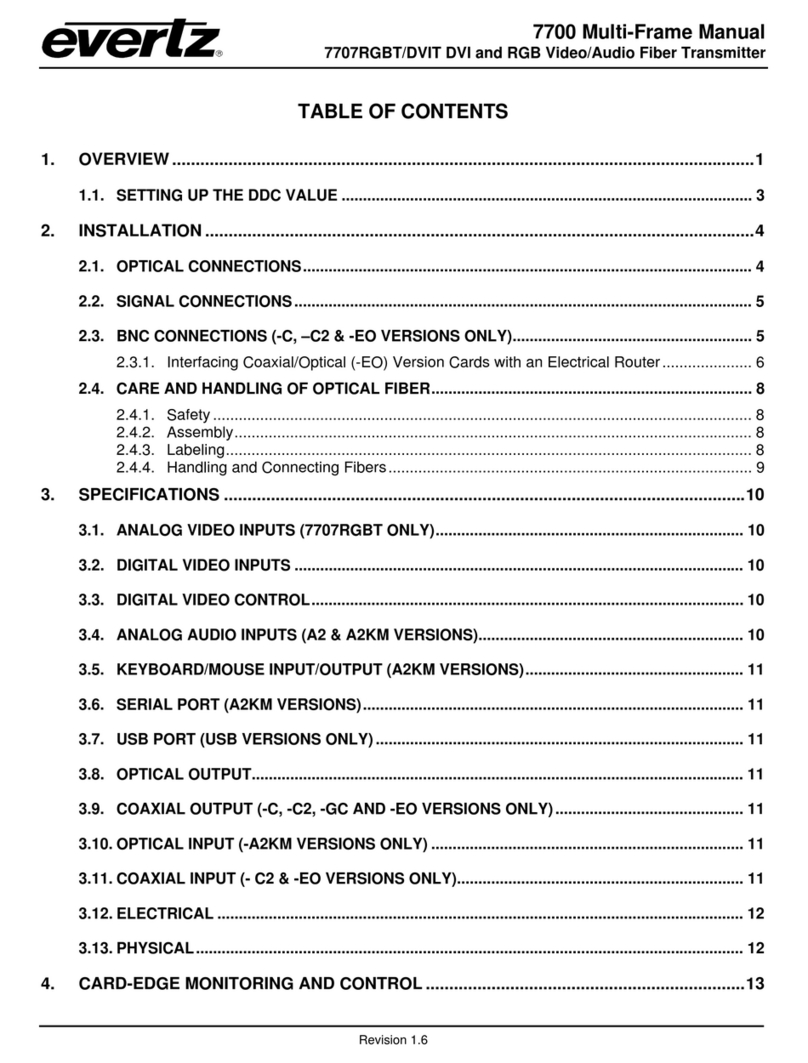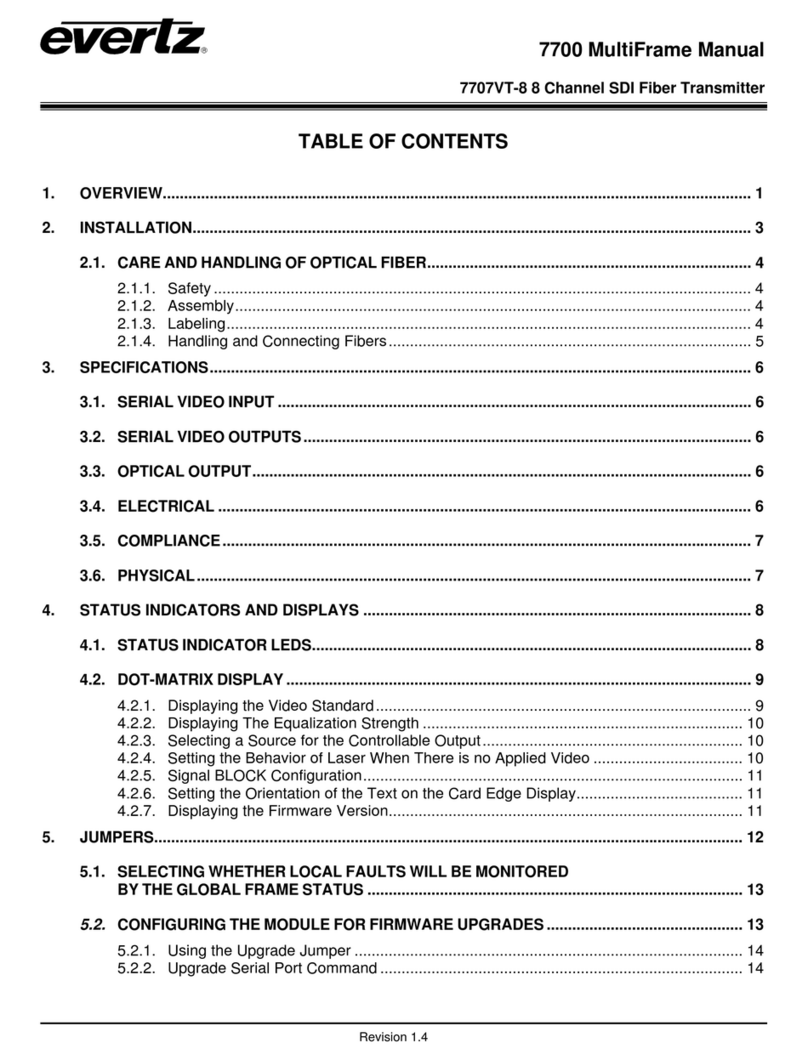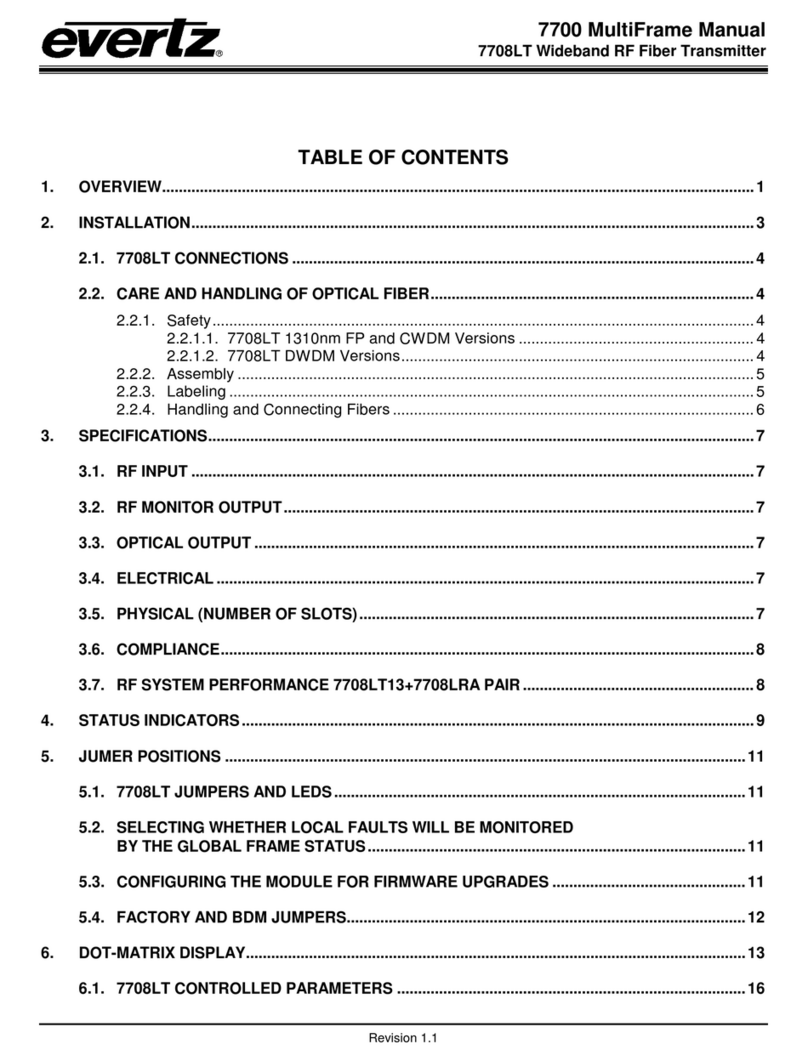7700 Multi-Frame Manual
7708RGBT/DVIT DVI and RGB Video + Audio SFP Based Fiber Transmitter
Revision 1.1
4.2.2. Selecting the Output Laser Enable Mode...................................................................... 15
4.2.3. Selecting Link Rate ....................................................................................................... 15
4.2.4. Setting Input RGB Gain (7708RGBT models only)....................................................... 16
4.2.5. Setting the RGB Output Video Sharpness (7708RGBT models only)........................... 16
4.2.6. Setting the Analog Audio Detection Threshold (A2 & A2KM Versions Only)................ 16
4.2.7. Setting the Analog Audio Detection Duration (A2 & A2KM Versions Only)................... 17
4.2.8. Adjusting the Headphone Jack Volume (A2 & A2KM Versions Only)........................... 17
4.2.9. Selecting the Display Data Channel Mode (7708RGBT Models Only) ......................... 17
4.2.10. Selecting IDEN.............................................................................................................. 18
4.2.11. Setting the ID Tag ......................................................................................................... 18
4.2.12. Selecting the Serial Port Mode (-A2KM versions)......................................................... 18
4.2.13. Setting the Orientation of the Text on the Card Edge Display....................................... 19
4.2.14. Displaying the Input Optical Power (–A2KM Versions Only)......................................... 19
4.2.15. Displaying Input Signal Resolution................................................................................ 19
4.2.16. Displaying the Video Input Sync (7708RGBT Models Only)......................................... 19
4.2.17. Displaying the Selected Display Data Channel Mode................................................... 20
4.2.18. Displaying the Selected Link Rate................................................................................. 20
4.2.19. Displaying the Selected ID Tag..................................................................................... 20
4.2.20. Displaying the Firmware Version................................................................................... 20
5. JUMPER CONTROLS......................................................................................................... 21
5.1. SELECTING WHETHER LOCAL FAULTS WILL BE MONITORED
BY THE GLOBAL FRAME STATUS........................................................................................ 21
5.2. CONFIGURING THE MODULE FOR FIRMWARE UPGRADES ............................................. 21
6. VISTALINK®REMOTE MONITORING/CONTROL............................................................. 22
6.1. WHAT IS VISTALINK®?............................................................................................................. 22
6.2. VISTALINK®MONITORED PARAMETERS.............................................................................. 22
6.3. VISTALINK®CONTROLLED PARAMETERS........................................................................... 23
6.4. VISTALINK®TRAPS.................................................................................................................. 24
Figures
Figure 1-1: 7708RGBT Block Diagram .................................................................................................................2
Figure 1-2: 7708DVIT Block Diagram...................................................................................................................2
Figure 2-1: 7708RGBT & 7708 DVIT Rear Plates................................................................................................5
Figure 2-2: Setup Using an Optical Router...........................................................................................................7
Figure 2-3: Reproduction of Laser Certification and Identification Label..............................................................8
Figure 4-1: Location of Status Indicators and Jumpers ......................................................................................12
Figure 4-2: 7708RGBT/DVIT Card Edge Menu Flow Cart..................................................................................14