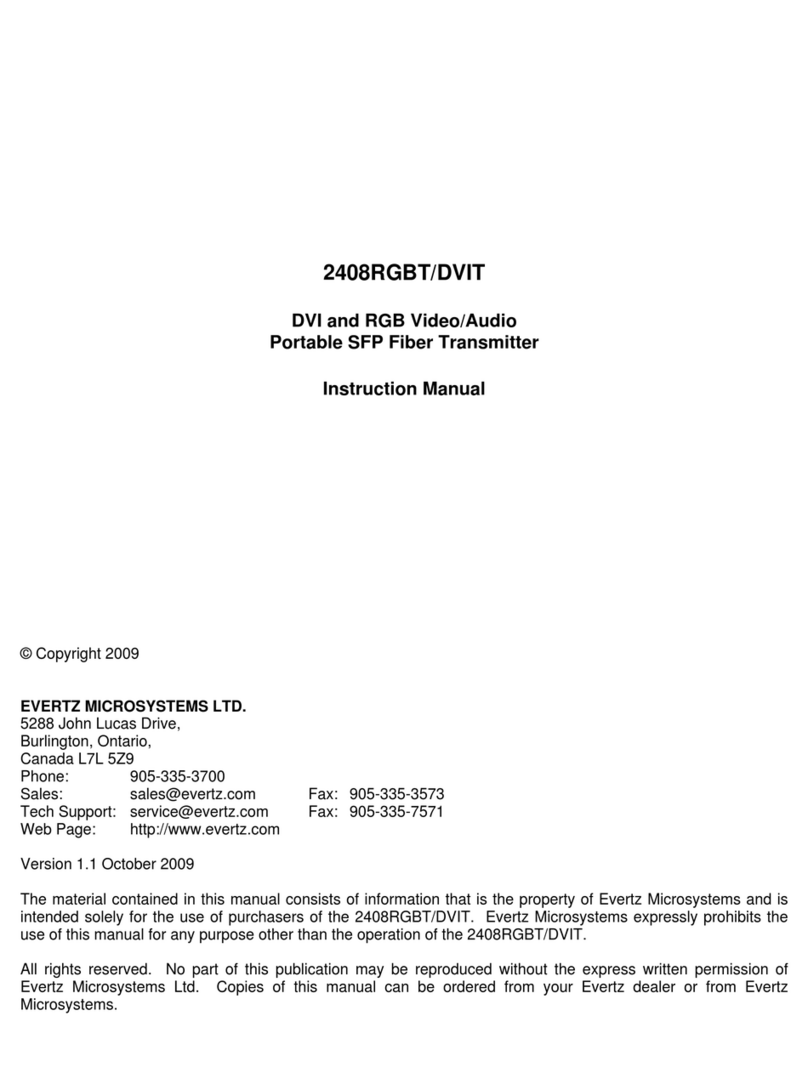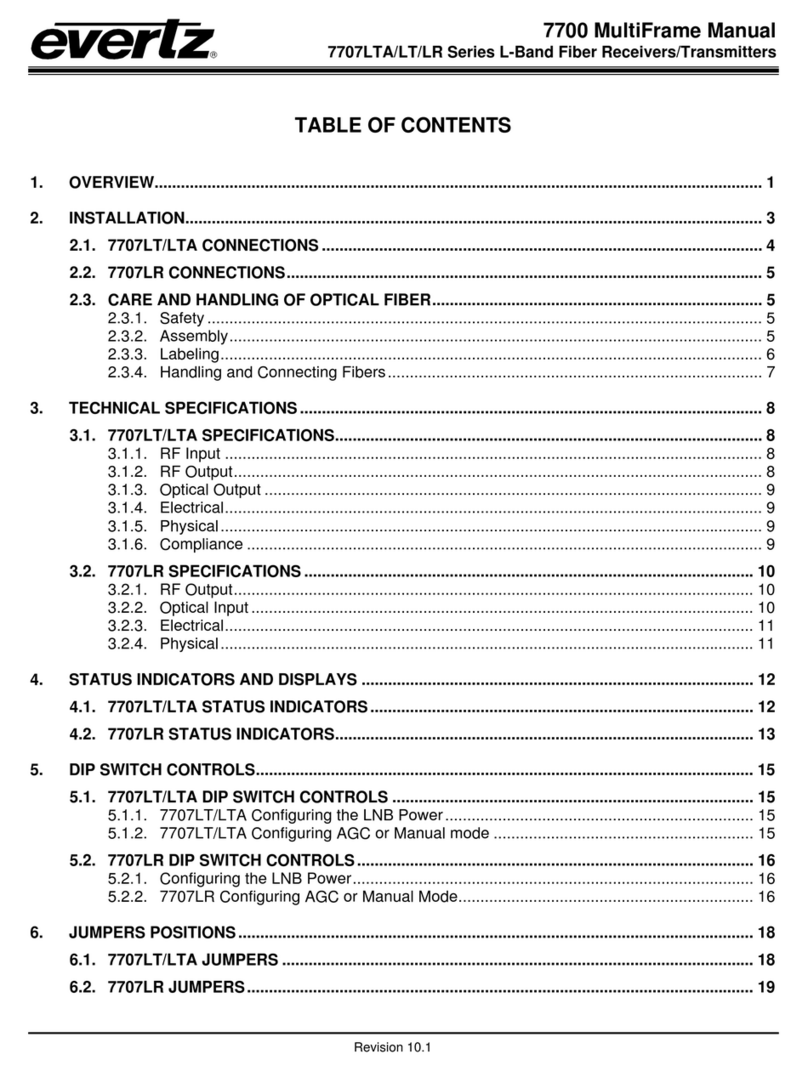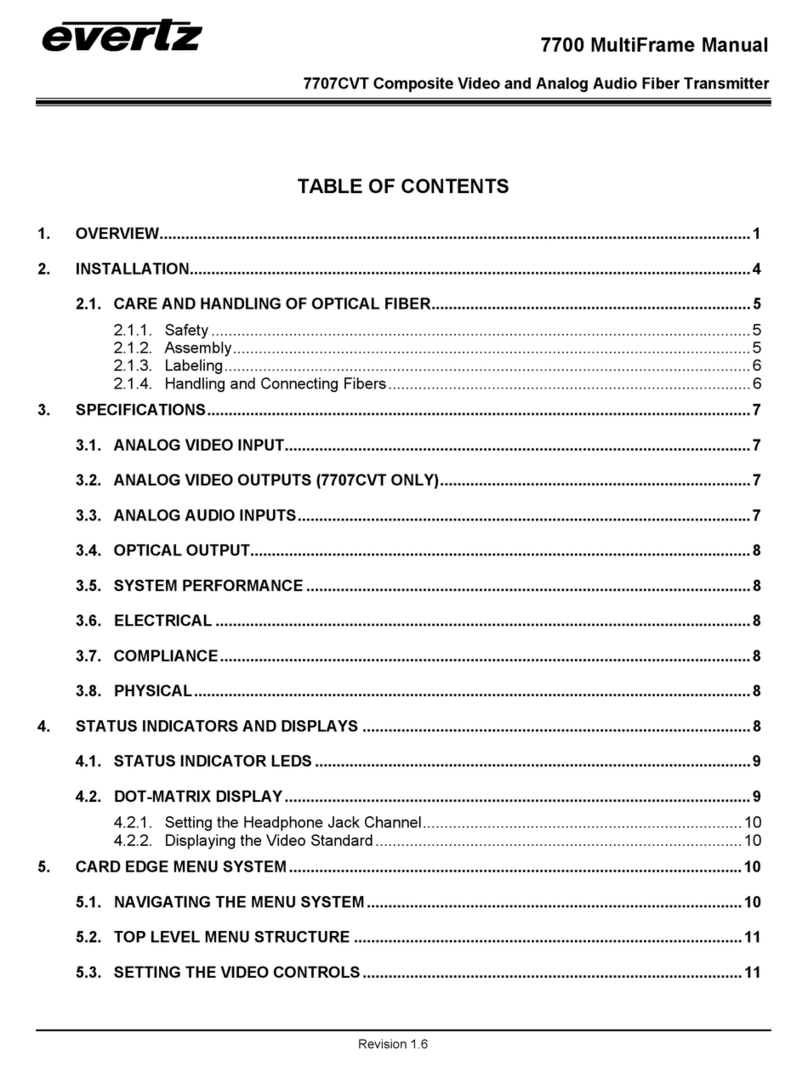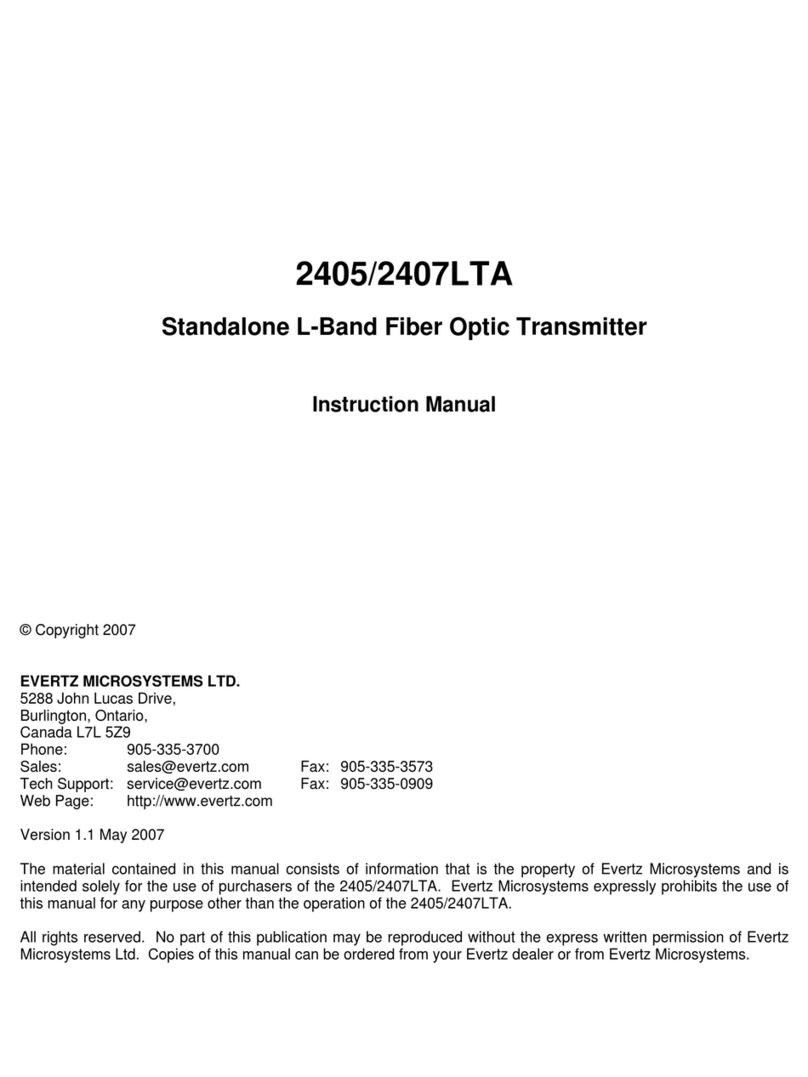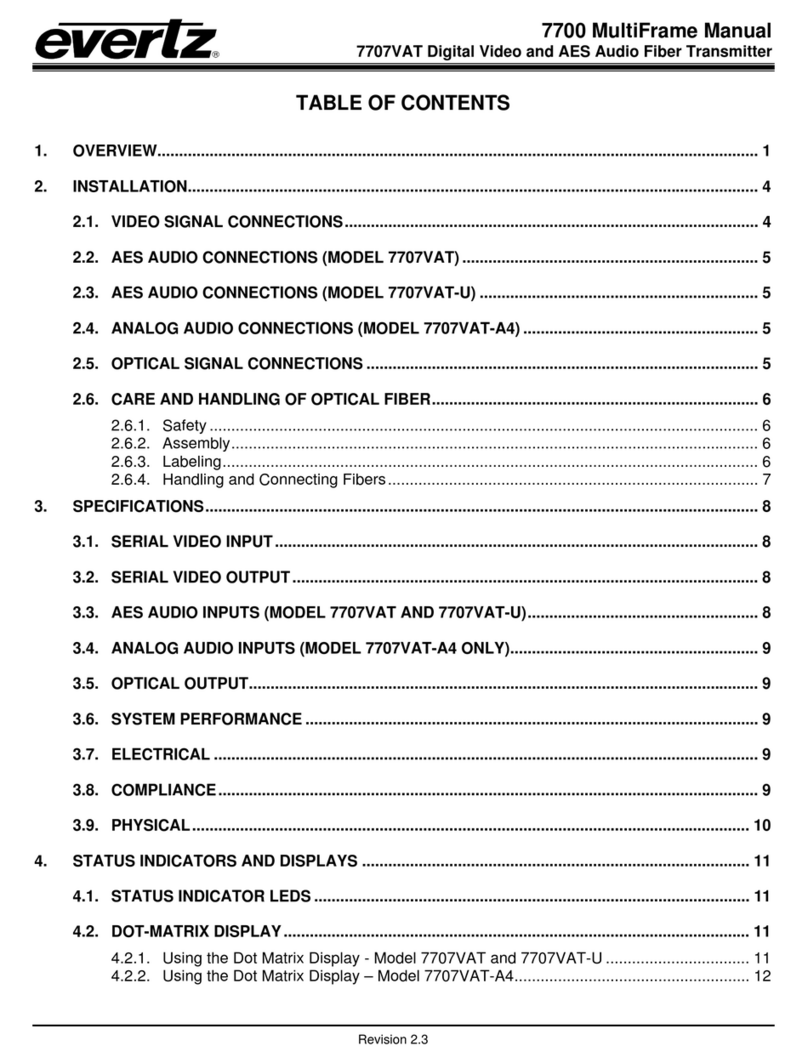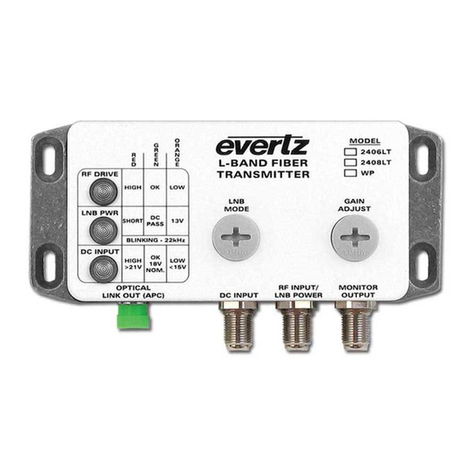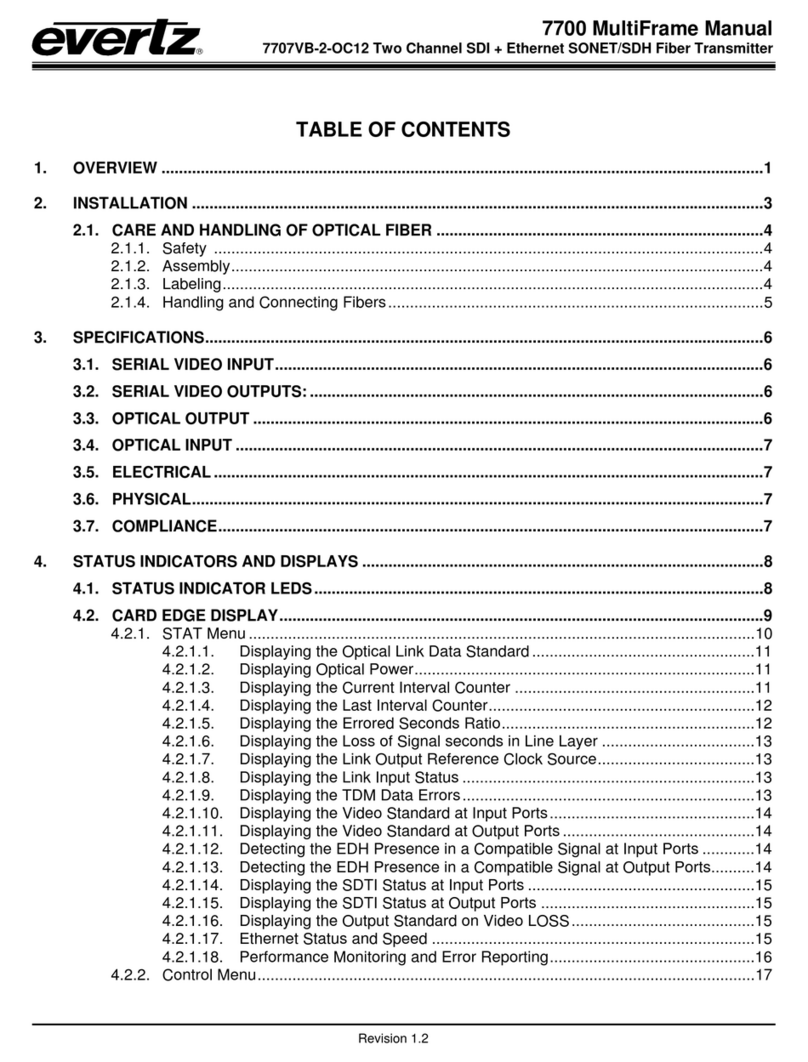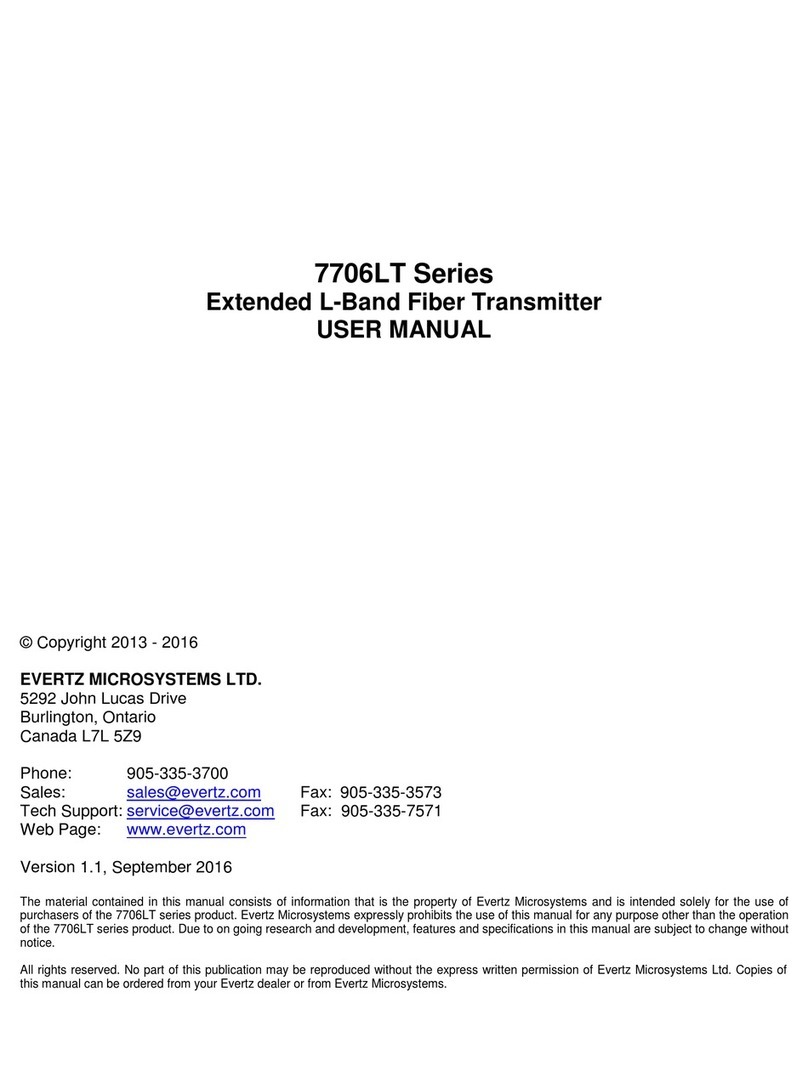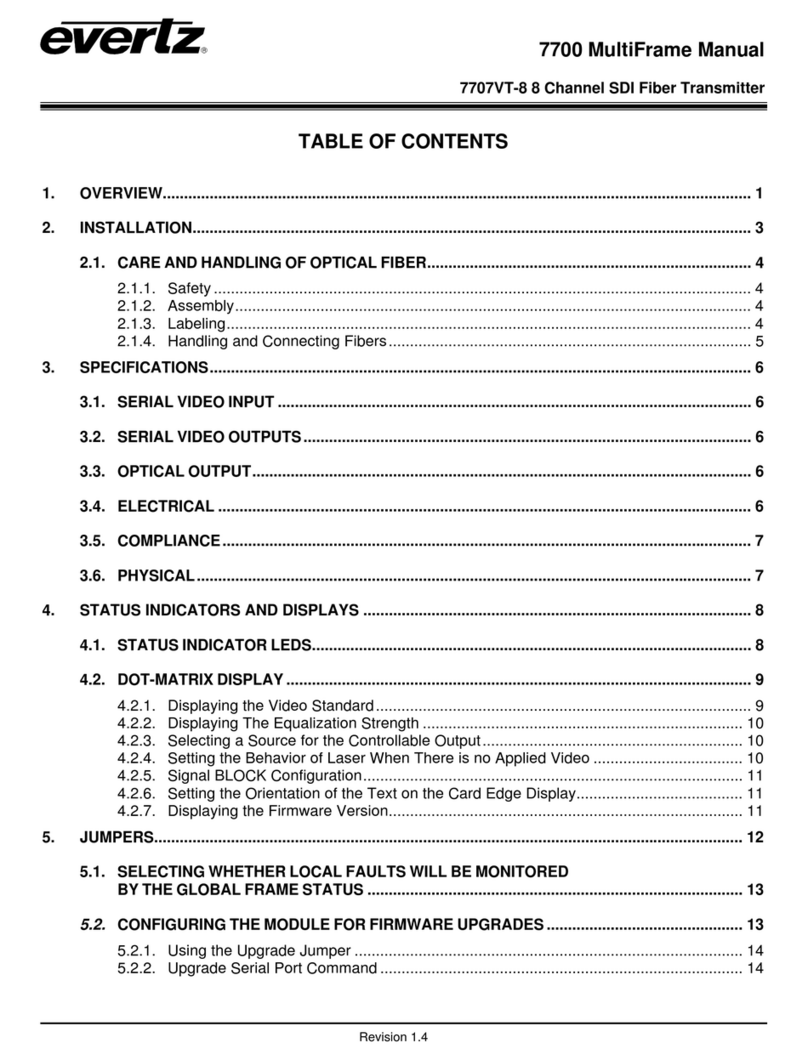7700 MultiFrame Manual
7707MTA-HD Multi-Signal HD/SD, AES, and Control Fiber Transmitter
Page-6 Revision 1.3
Note that while the optical input to the companion 7707MRA-HD-W is invalid (eg. not
connected) then the optical output of the companion 7707MRA-HD will also be invalid. This
will result in a LINK…LOS condition (section 4.2.1) at the optical input of the 7707MTA-HD-
W.
The optical output of the 7707MTA-HD-W can be configured to operate in continuous or
discontinuous mode as described in section 4.2.8. If discontinuous mode is selected, while
the video input to the 7707MRA-HD-W is invalid (VID…LOS condition, section 4.2.1) then
this optical output will be disabled. If continuous mode is selected, then a valid optical video
output will be maintained.
2.1.2.2. Dual Fiber Versions
FIBER IN: This is the optical input to the dual-fiber 7707MTA-HD-F2 version of the module. The
connector is a female SC/PC (shown), ST/PC, or FC/PC connector as specified at the time
of purchase. This input should be connected to the FIBER OUT connection of a companion
dual-fiber 7707MRA-HD-F2 module with a suitable fiber optic cable. The dual fiber
7707MTA-HD-F2 version accepts input wavelengths from 1270nm to 1610nm,
accommodating standard, CWDM or DWDM transmission schemes. When connected
directly to a companion dual-fiber module, the 7707MTA-HD-F2 is compatible with multi-
mode fiber optic cable. If not connected directly (i.e. connected through CWDM, DWDM,
WDM, or splitter/combiner) the 7707MTA-HD-F2 is compatible only with single-mode fiber
optic cable.
FIBER OUT: This is the optical output of the dual-fiber 7707MTA-HD-F2 version of the module. The
connector is a female SC/PC (shown), ST/PC, or FC/PC connection as specified at the time
of purchase. This optical output is available in 1310nm, 1550nm, and up to sixteen CWDM
wavelengths (ITU-T G.694.2 compliant). This output should be connected to the FIBER IN
connector of a companion dual-fiber 7707MRA-HD-F2 module with a suitable fiber optic
cable. The output wavelength is marked on the rear panel of each 7707MTA-HD-F2. When
connected directly to a companion dual-fiber module, the 7707MTA-HD-F2 is compatible
with multi-mode fiber optic cable. If not connected directly (i.e. connected through CWDM,
DWDM, WDM, or splitter/combiner) the 7707MTA-HD-F2 is compatible only with single-
mode fiber optic cable. The optical output can be configured to operate in continuous or
discontinuous mode as described in section 4.2.9.
If discontinuous mode is selected, while the optical input to the 7707MTA-HD is invalid
(LINK…LOS condition, section 4.2.1) then this optical output will be disabled. If continuous
mode is selected, while the optical input is invalid then this optical output will contain invalid
information, but will still output.