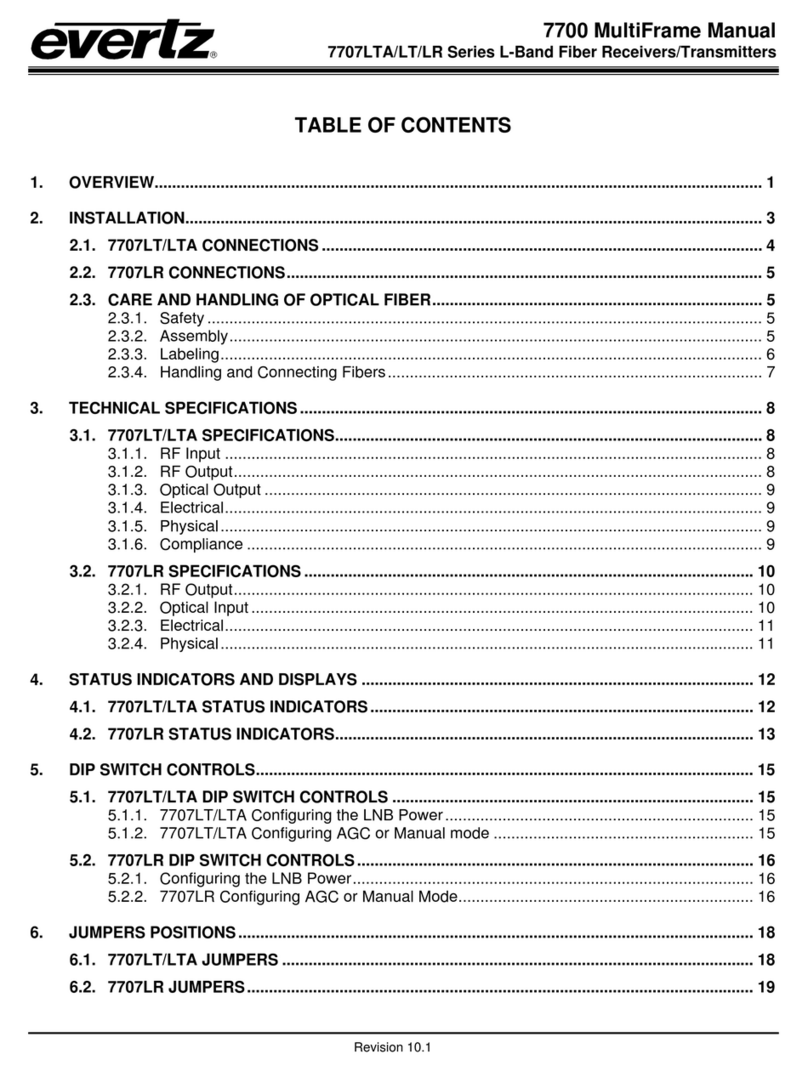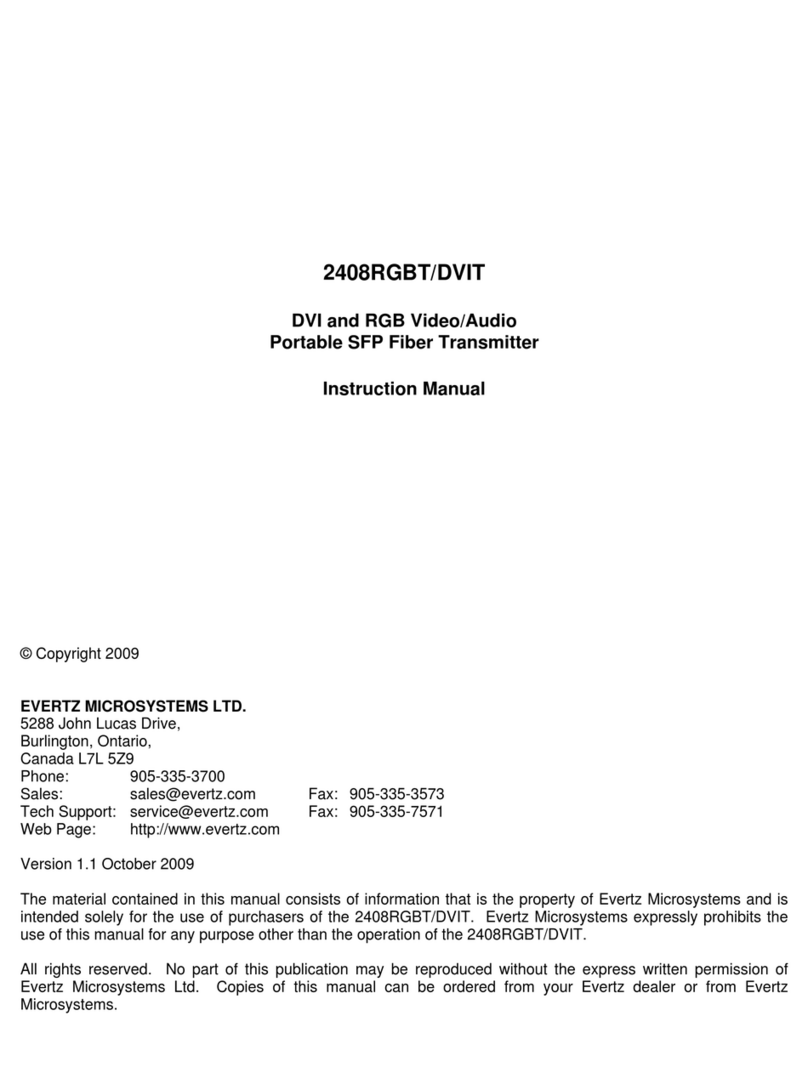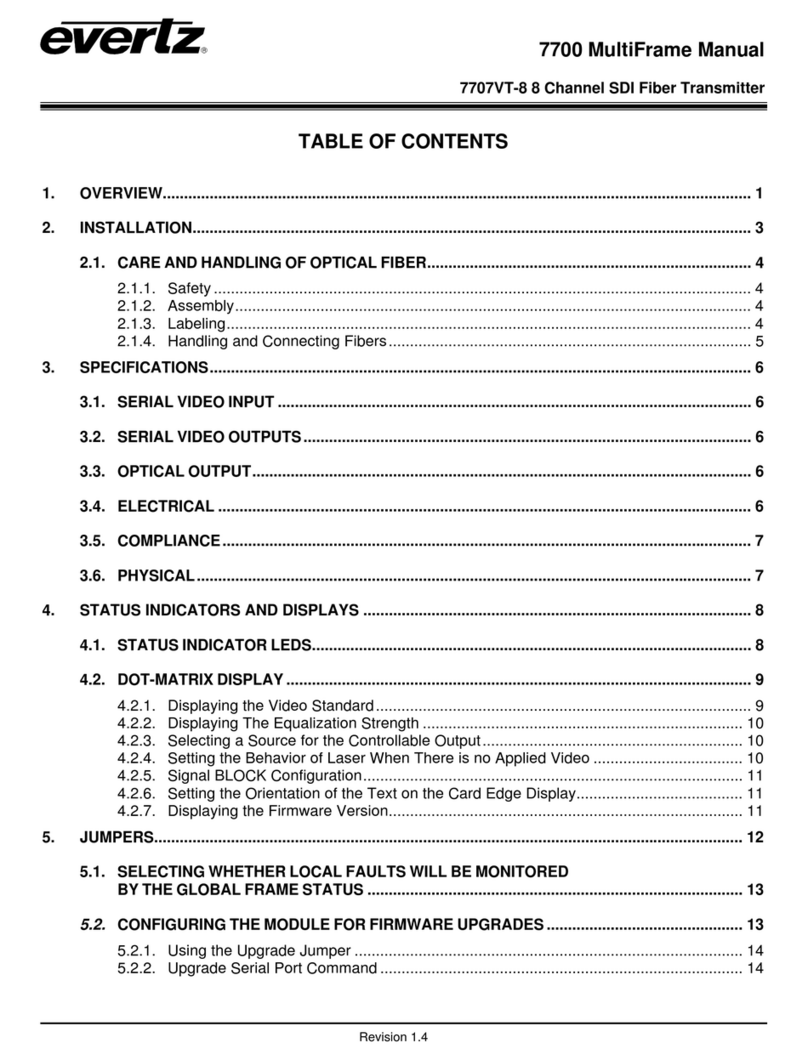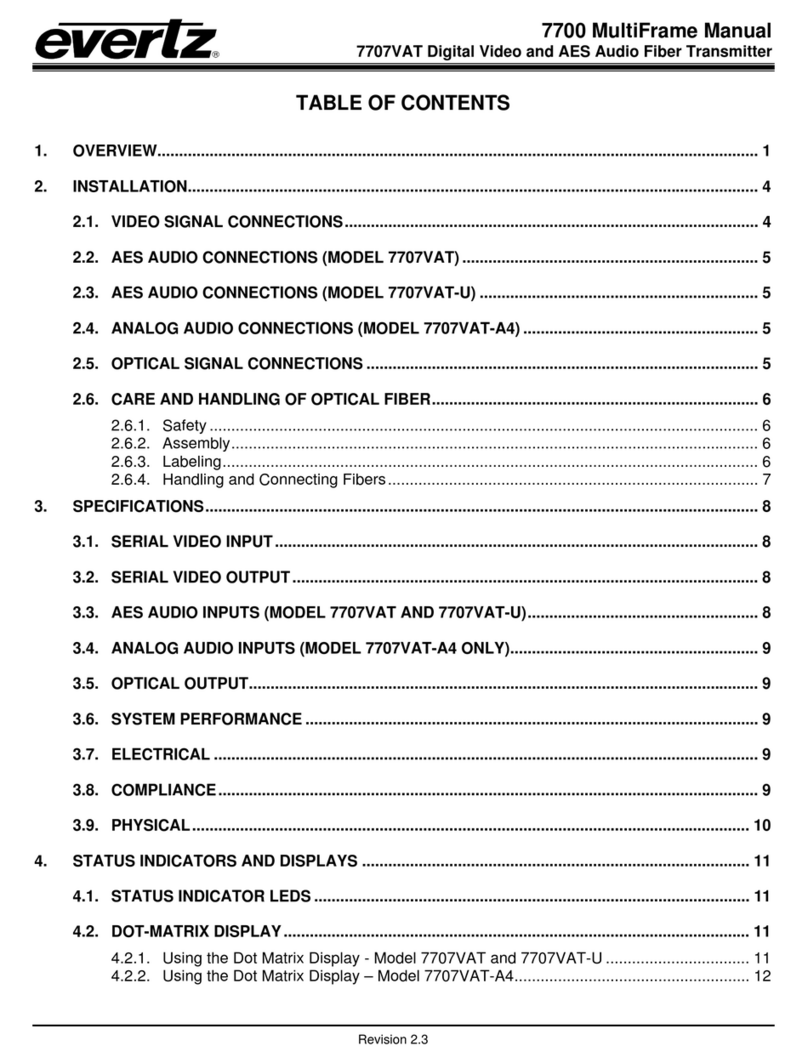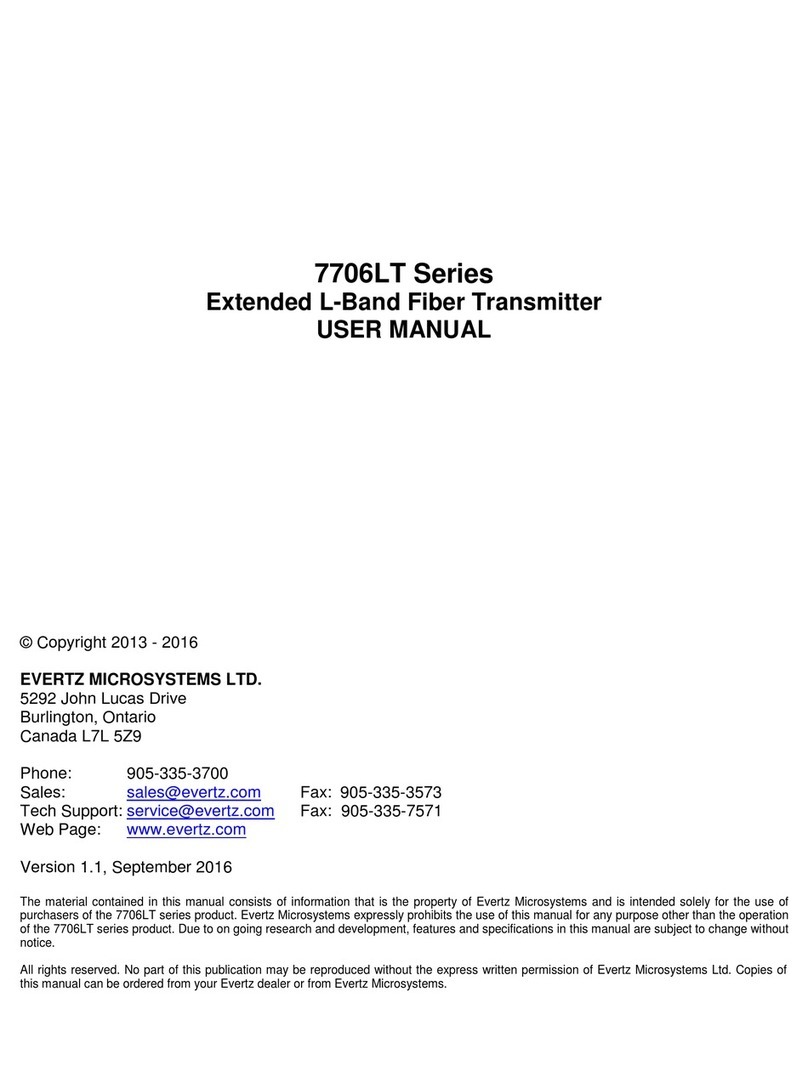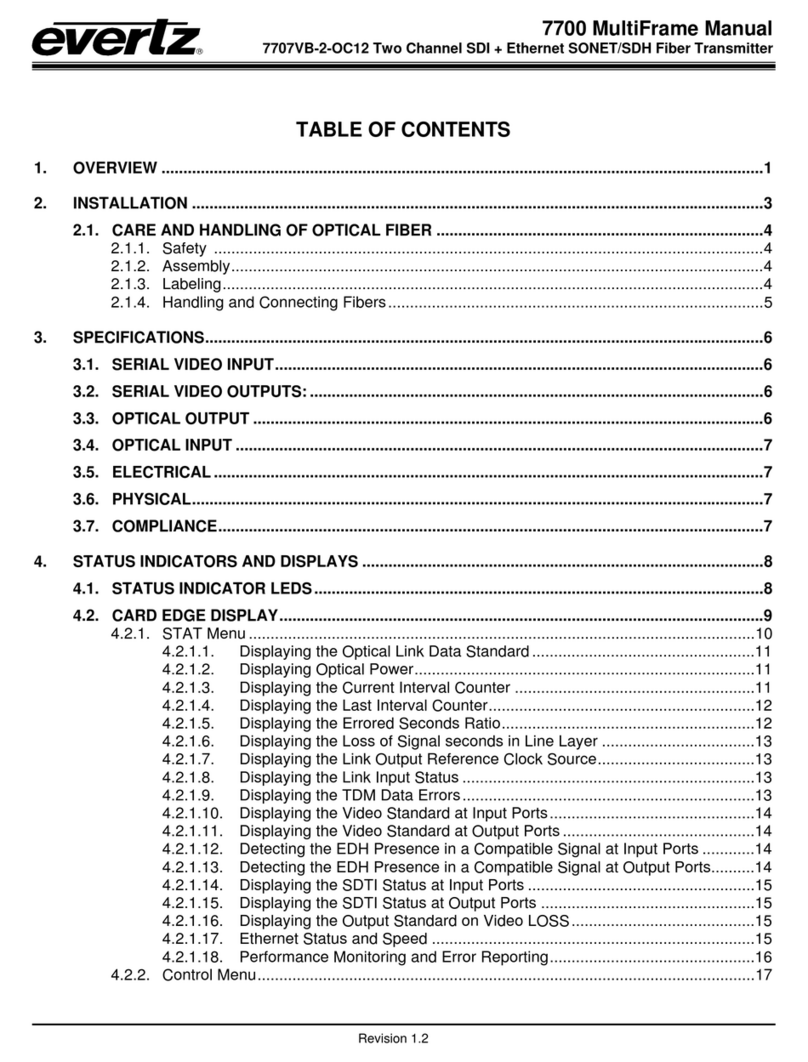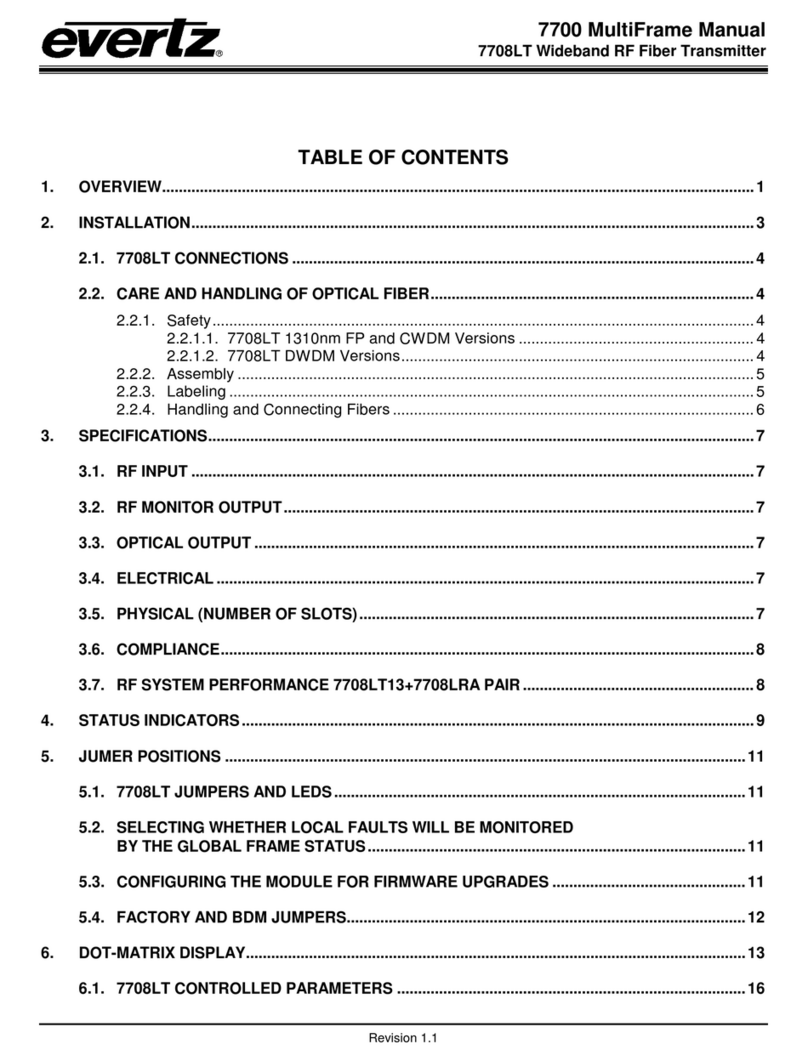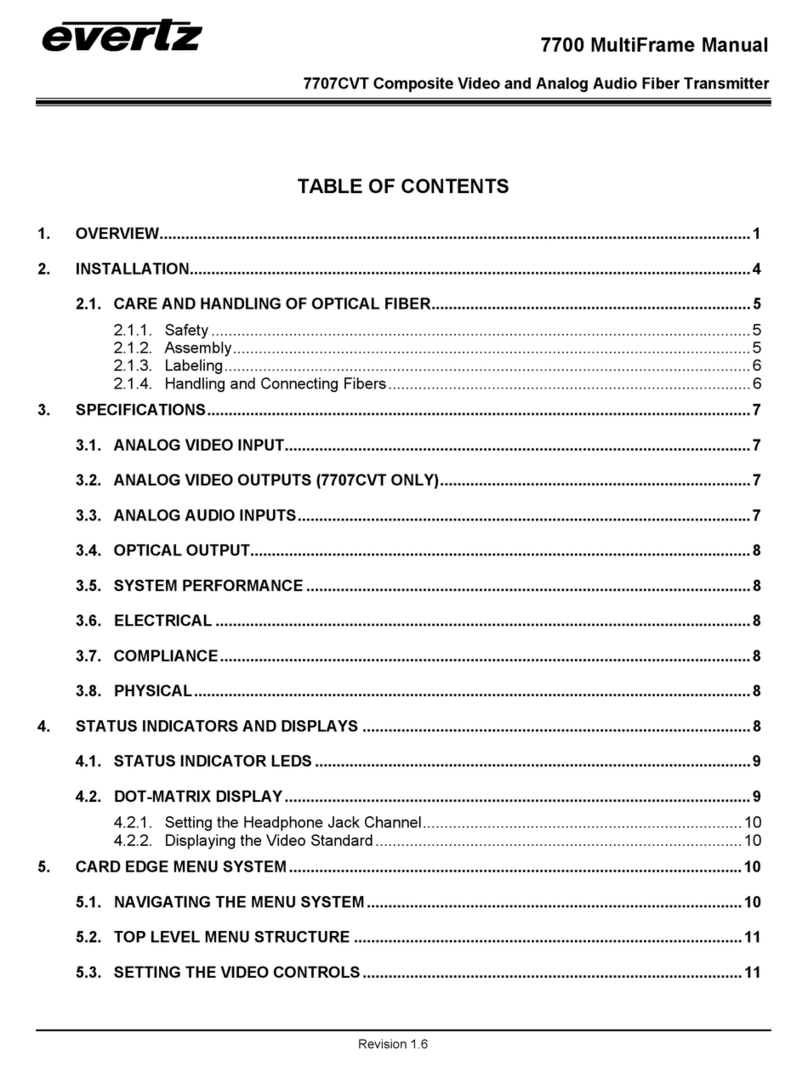7700 MultiFrame Manual
7707VT-8-OC48 Eight Channel SDI + Ethernet SONET/SDH Fiber Transmitter
Revision 1.4.2
TABLE OF CONTENTS
1. OVERVIEW ..........................................................................................................................1
2. INSTALLATION ...................................................................................................................4
2.1. CARE AND HANDLING OF OPTICAL FIBER...............................................................................5
2.1.1. Safety.......................................................................................................................................5
2.1.2. Assembly..................................................................................................................................5
2.1.3. Labeling....................................................................................................................................5
2.1.4. Handling and Connecting Fibers..............................................................................................6
3. SPECIFICATIONS................................................................................................................7
3.1. SERIAL VIDEO INPUT ...................................................................................................................7
3.2. SERIAL VIDEO OUTPUTS.............................................................................................................7
3.3. OPTICAL OUTPUT.........................................................................................................................7
3.4. OPTICAL INPUT.............................................................................................................................8
3.5. ELECTRICAL..................................................................................................................................8
3.6. PHYSICAL......................................................................................................................................8
3.7. COMPLIANCE................................................................................................................................8
4. STATUS INDICATORS AND DISPLAYS.............................................................................9
4.1. STATUS INDICATOR LEDS ..........................................................................................................9
4.2. CARD EDGE DISPLAY ................................................................................................................10
4.2.1. STAT Menu............................................................................................................................11
4.2.1.1. Displaying the Optical Link Data Standard .....................................................................11
4.2.1.2. Displaying the Current Interval Counter..........................................................................11
4.2.1.3. Displaying the Last Interval Counter...............................................................................12
4.2.1.4. Displaying the Errored Seconds Ratio............................................................................13
4.2.1.5. Displaying the Loss of Signal seconds in Line Layer......................................................13
4.2.1.6. Displaying the Link Output Reference Clock Source......................................................13
4.2.1.7. Displaying the Link Input Status......................................................................................13
4.2.1.8. Displaying the TDM Data Errors.....................................................................................13
4.2.1.9. Displaying the Video Standard........................................................................................14
4.2.1.10. Detecting the EDH Presence in a Compatible Signal.....................................................14
4.2.1.11. Displaying the SDTI Status.............................................................................................14
4.2.1.12. Ethernet Status and Speed.............................................................................................14
4.2.1.13. Performance Monitoring and Error Reporting.................................................................14
4.2.2. Control Menu..........................................................................................................................15
4.2.2.1. Setting the Optical Link Standard ...................................................................................16
4.2.2.2. Setting the Behavior of Laser When There is No Applied Video ....................................16
4.2.2.3. Setting the Clock Source ................................................................................................16
4.2.2.4. Clearing the Counters.....................................................................................................16
4.2.2.5. Setting the Severe Errored Second Threshold...............................................................17