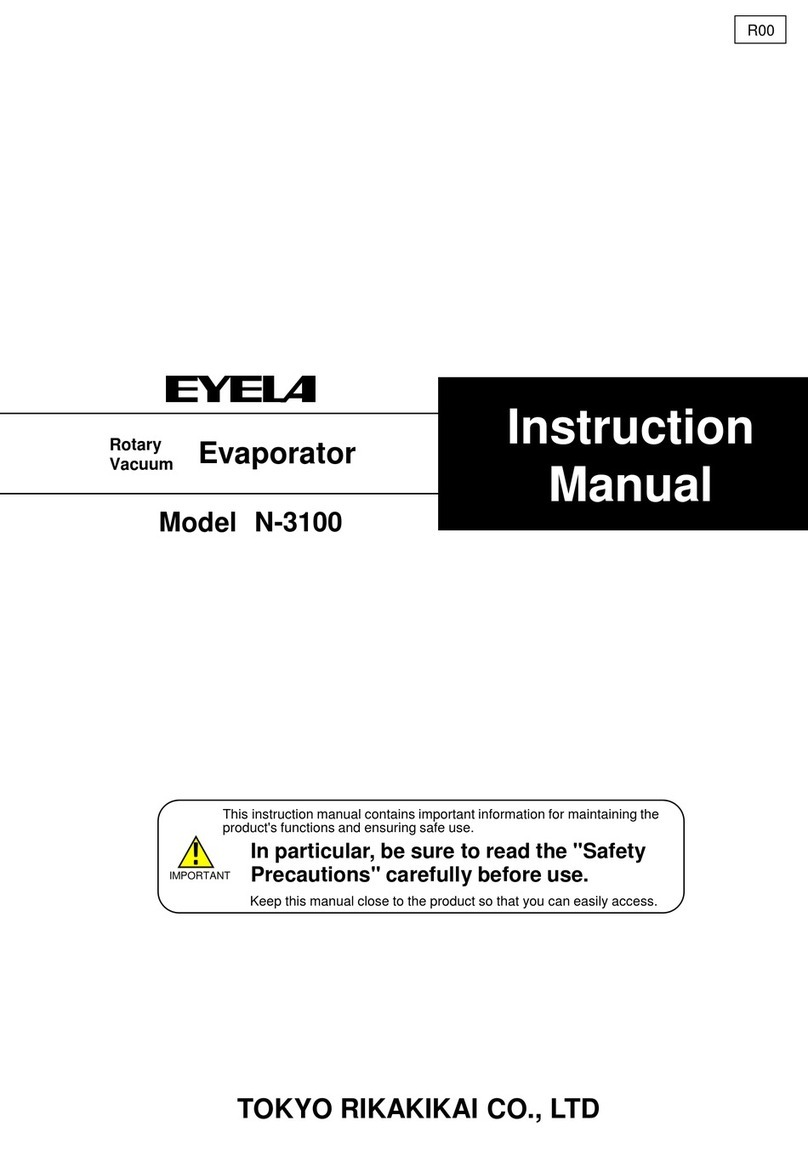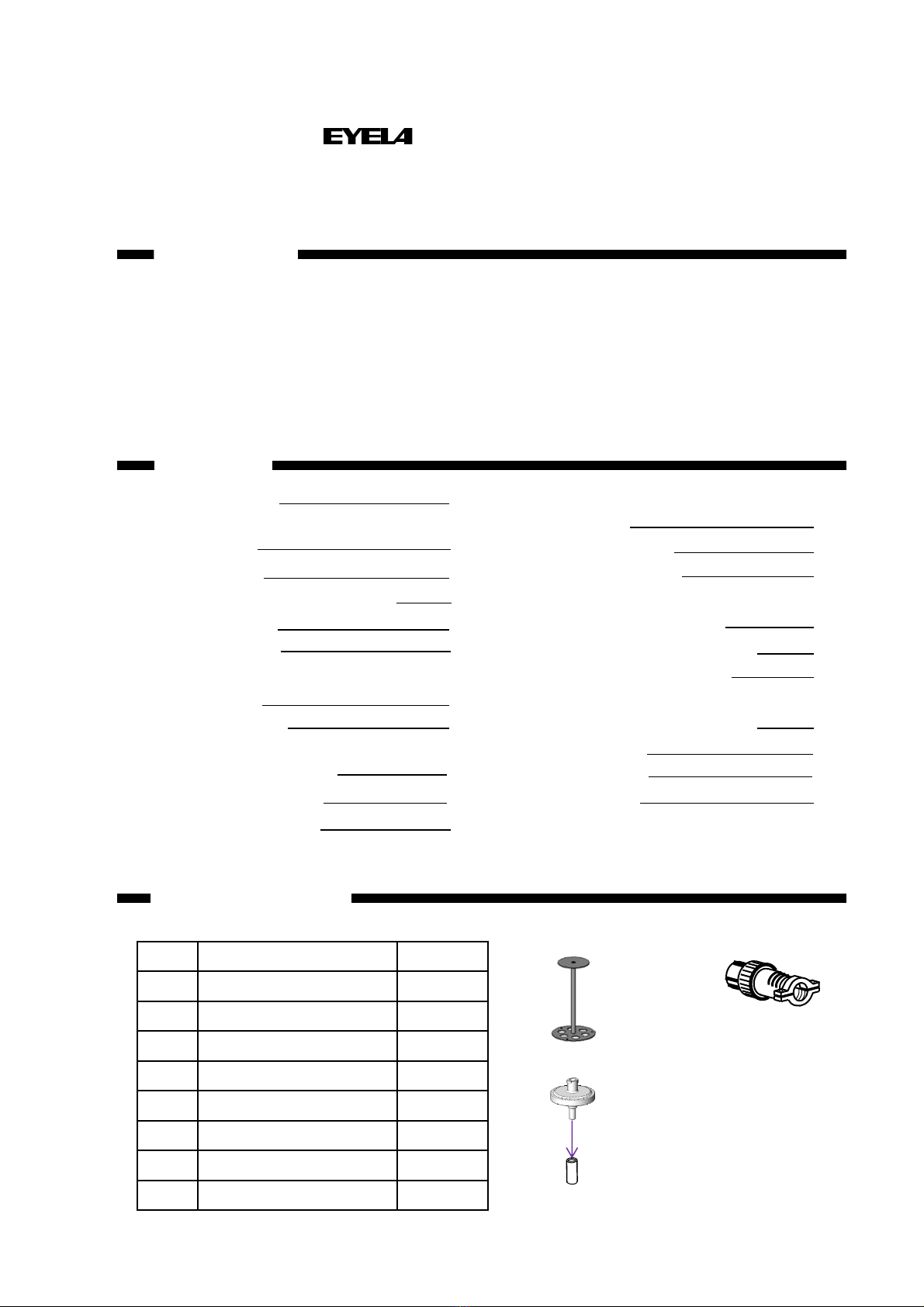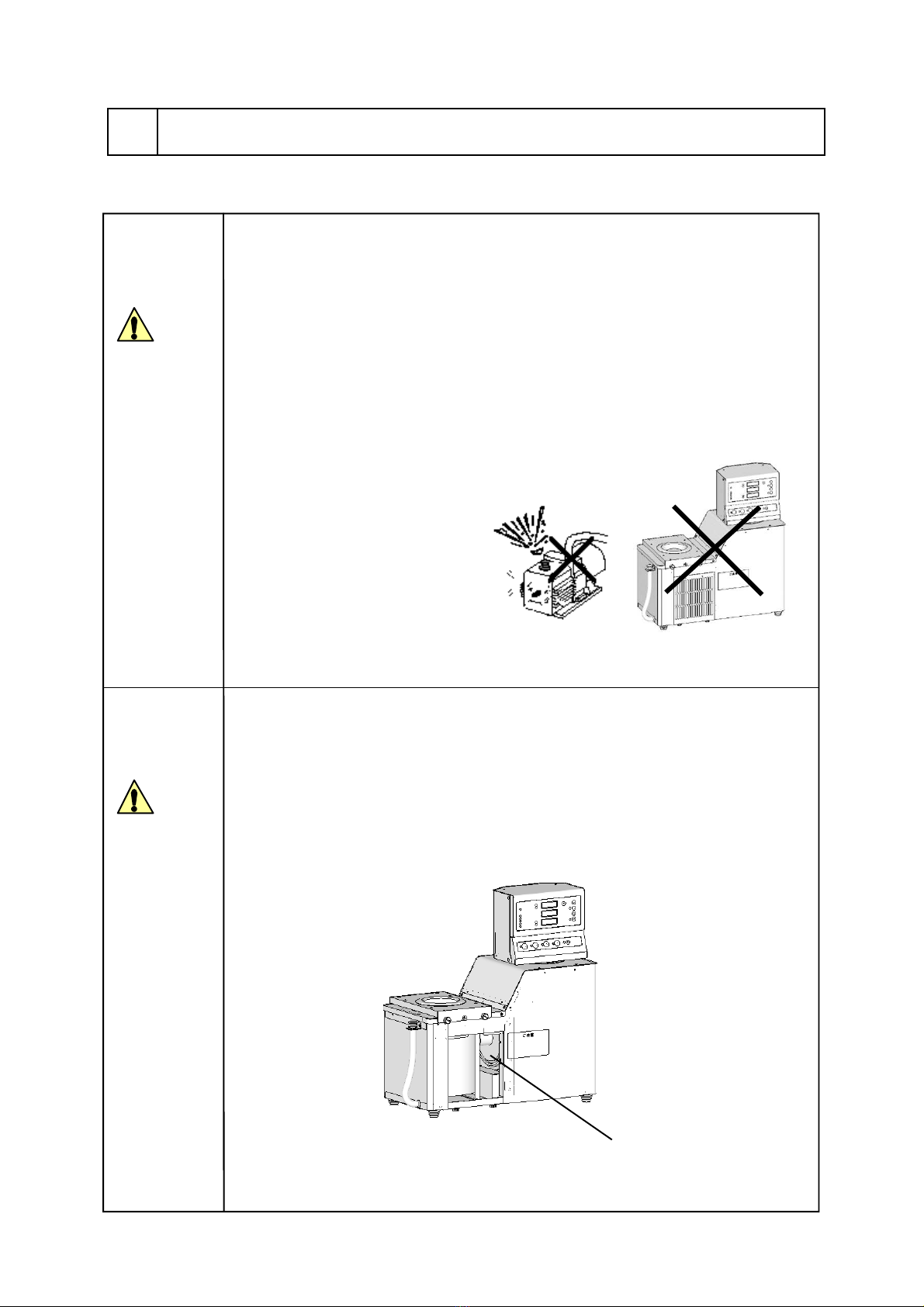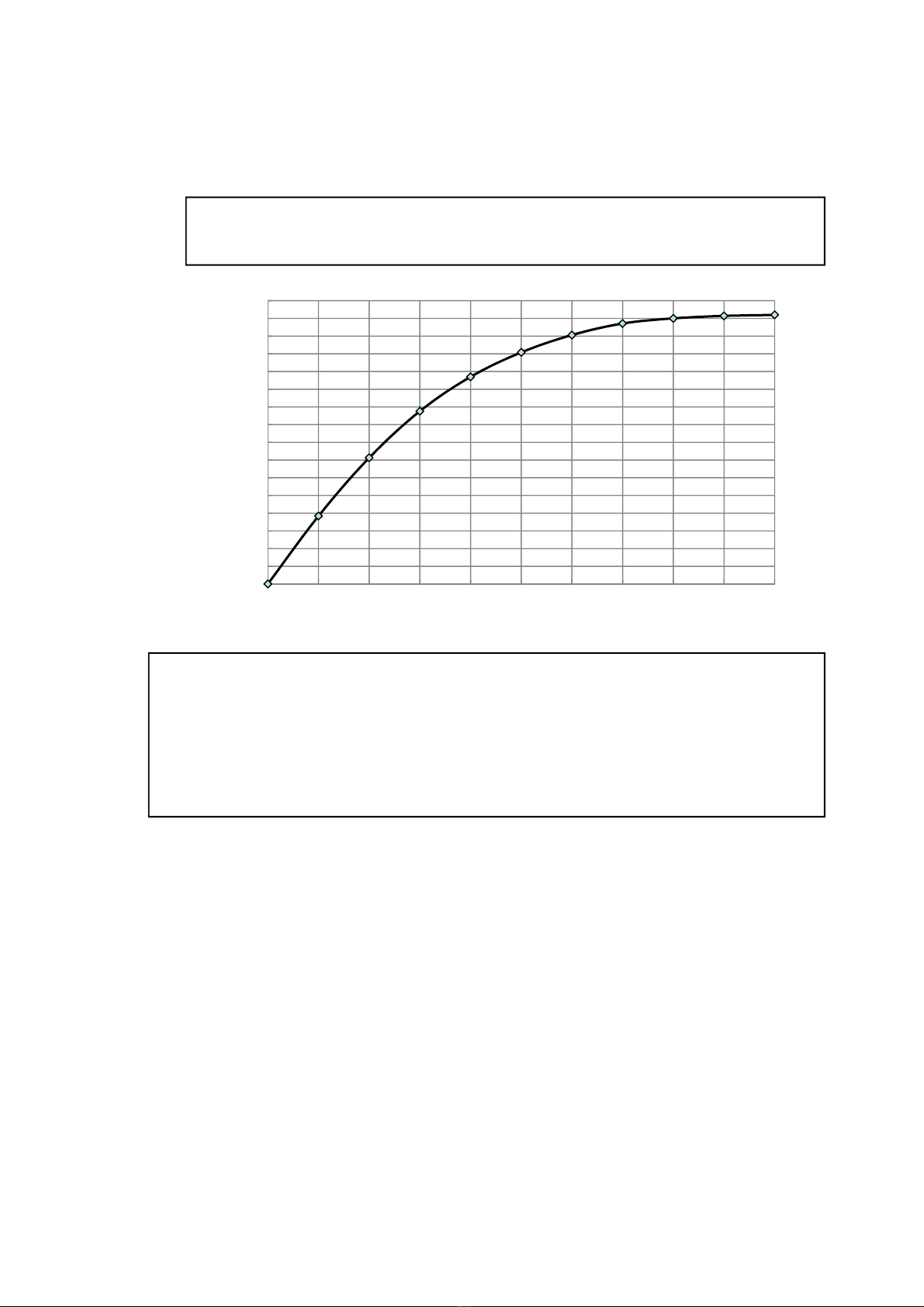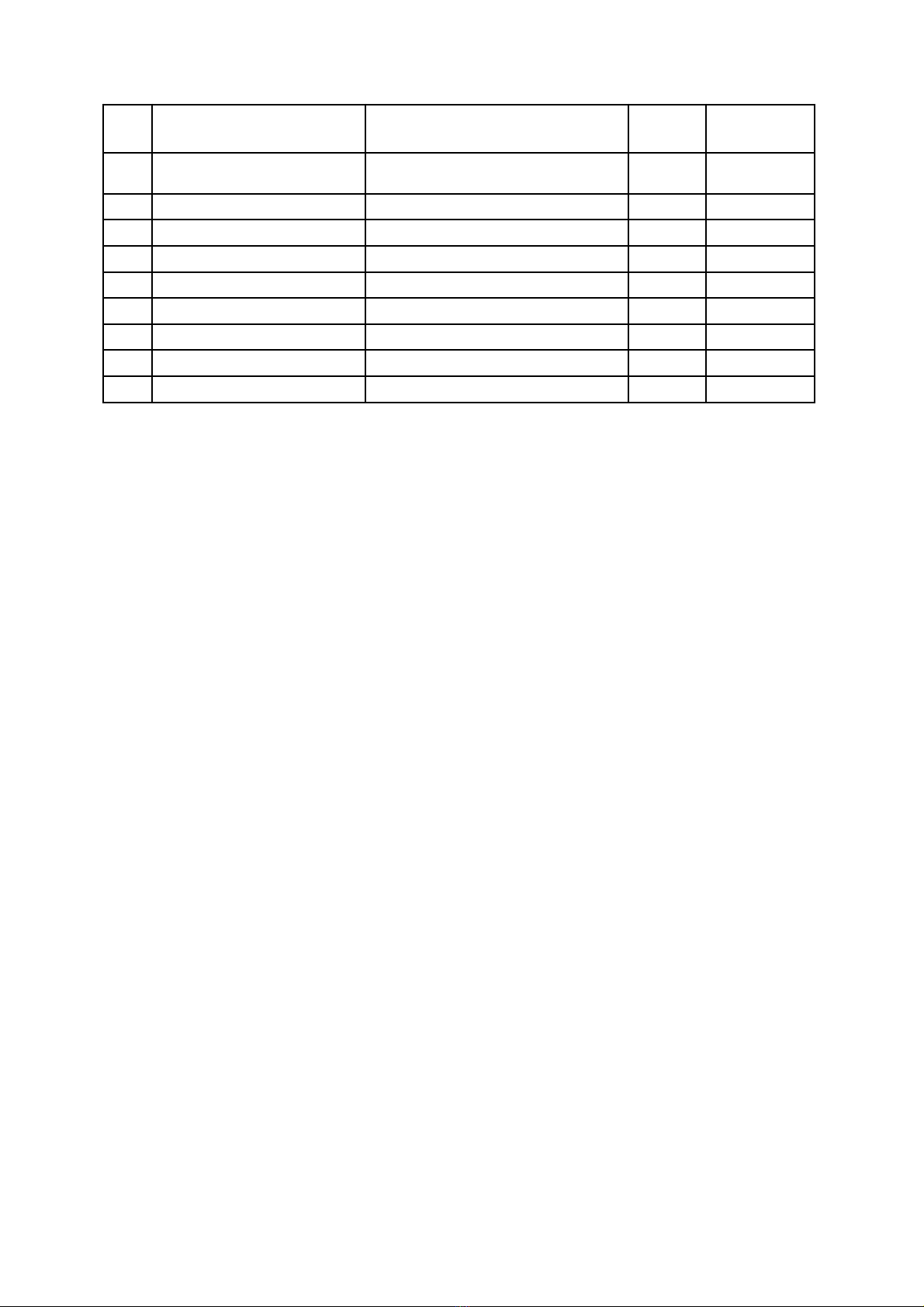- 2 -
※1.The performance shown is at the ambient temperature of 20℃and at no load.
※2.The power input shown is the value not including the capacity of service outlet.
This product is applicable to drying of the
diluted aqueous solution of protein, enzyme, etc.
or drying of the extracted solution of biologic
sample or biotic sample (urine, blood serum, etc.).
Product name Freeze dryer
Model FDS-1000
Cooling method Can body cooling
Perfor-
mance
Trap cooling temperature ※1 -80℃
Dehumidification rate 150mL/one batch
Function
Setting and display function Sheet key input and digital display
Safety function Leak/overcurrent breaker, circuit protector for socket outlet, refrigerator self-diagnosis
function, control board self-diagnosis function
Vacuum releasing function Automatic vacuum leak valve
Trap deicing function Deicing by the can body heater
Other functions Automatic vacuum pump operation, display of automatic vacuum pump operation
time, stopwatch function, freeze-drying ready display, selection of power recovery,
monitoring of vacuum abnormality, monitoring of trap temperature
Compo-
sition
Temperature sensor Ttype thermocouple sensor
Refrigerator, refrigerant Stirling refrigerator, helium(non-CFC)
Defrosting heater Silicon rubber heater, 60W
Standard
Vacuum pump (required
displacement) Option: 50L/min or more
Vacuum gauge
Pirani vacuum indicator:Digital display(0.0~533Pa)
Display accuracy at 0.4~4.0Pa ±2.0 Pa
at 4.1~10.0Pa ±3.0 Pa
at 10.1~15.0Pa ±4.0 Pa
at 15.1~40.0Pa ±7.0 Pa
Trap size (mm)・material Φ90×145(about 0.85L)・SUS304
Vacuum pump connection port
(mm) Outside diameter 17 (Rear side of main body)
Service socket Max.5A for both vacuum pump and driver chamber
Operating ambient temperature range 5~35℃
Outside dimensions (mm)(excluding
projection))455W×220D×497H
Weight About 19kg
Power input/rated power ※20.9A 200VA・AC230V 50Hz
2Product Outline
2-1 Application
Never attempt to modify the product.
Operate the unit for the specified
purpose only.
An electric shock or a malfunction may result if the
product is modified or used for any purposes other
than that specified.
Warning
2-2 Specification