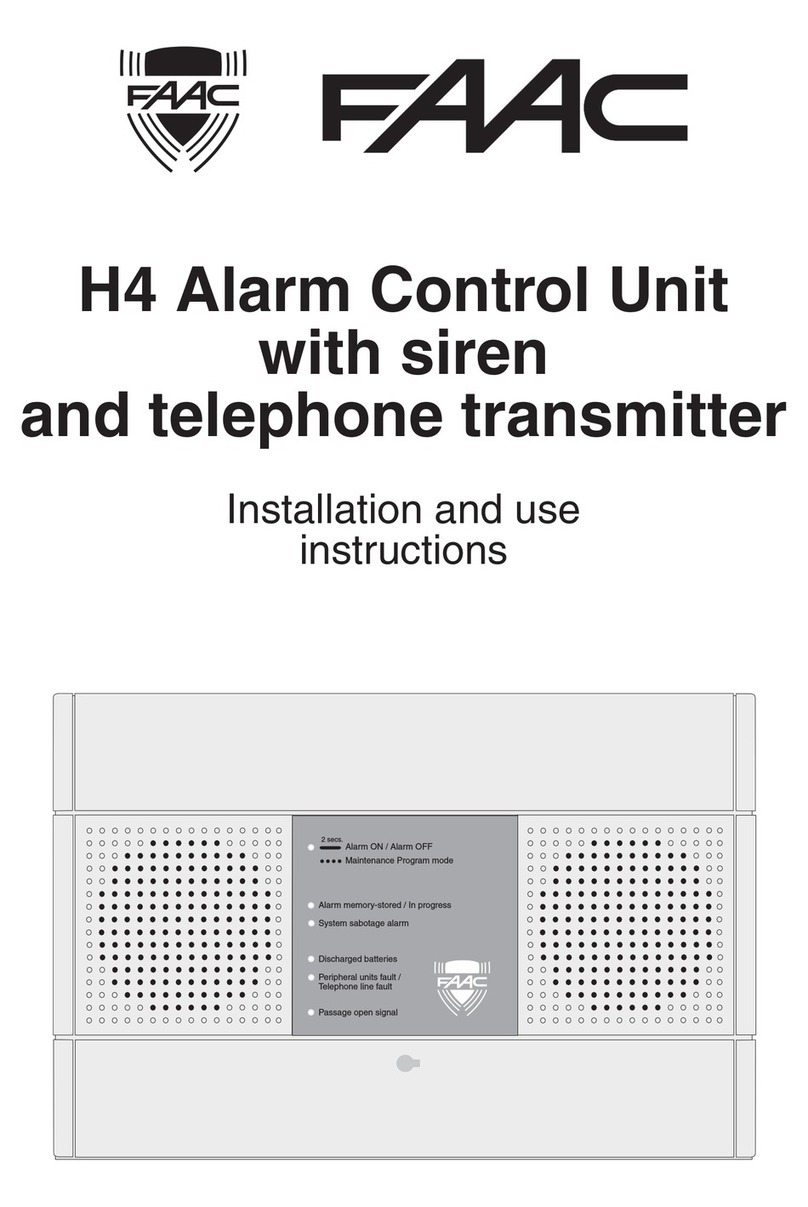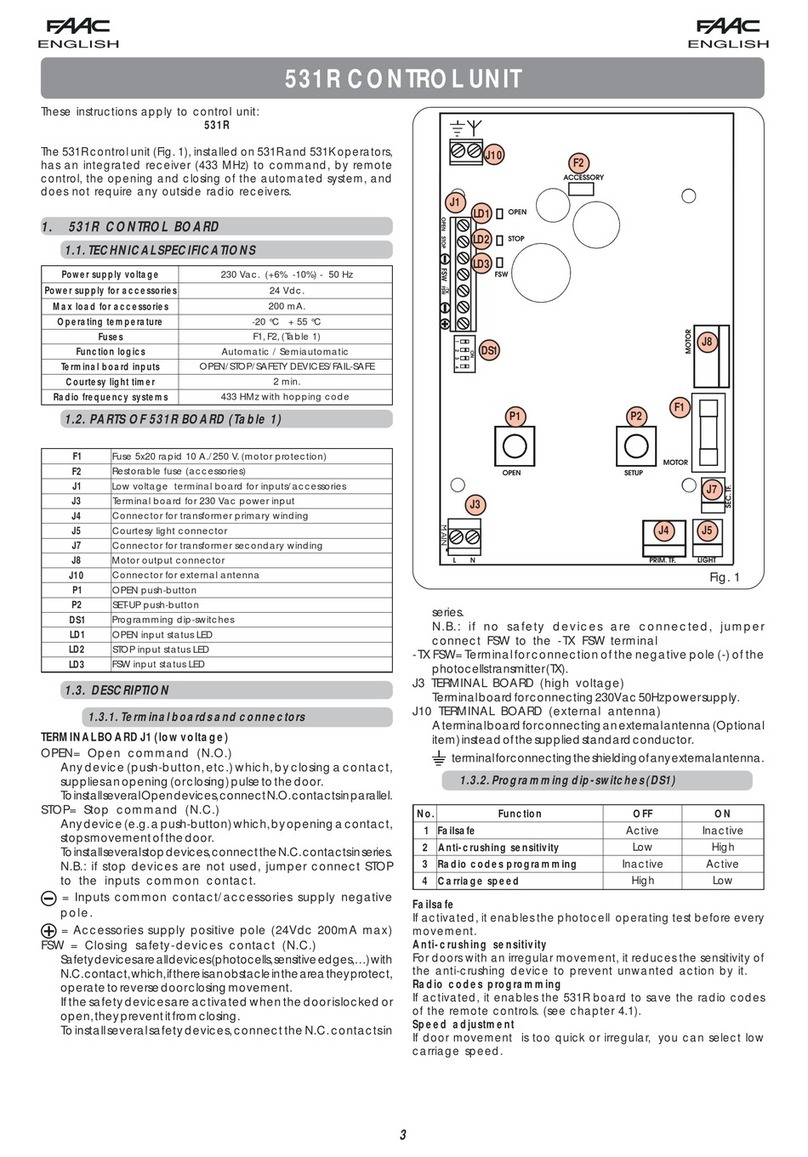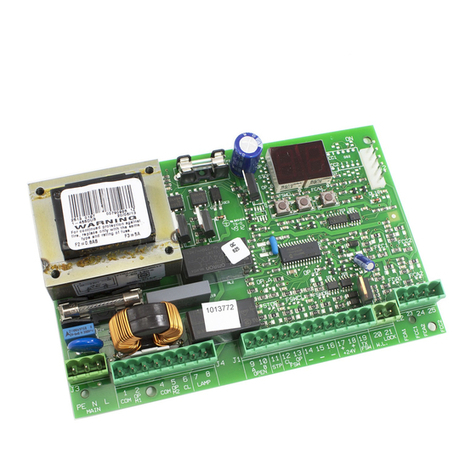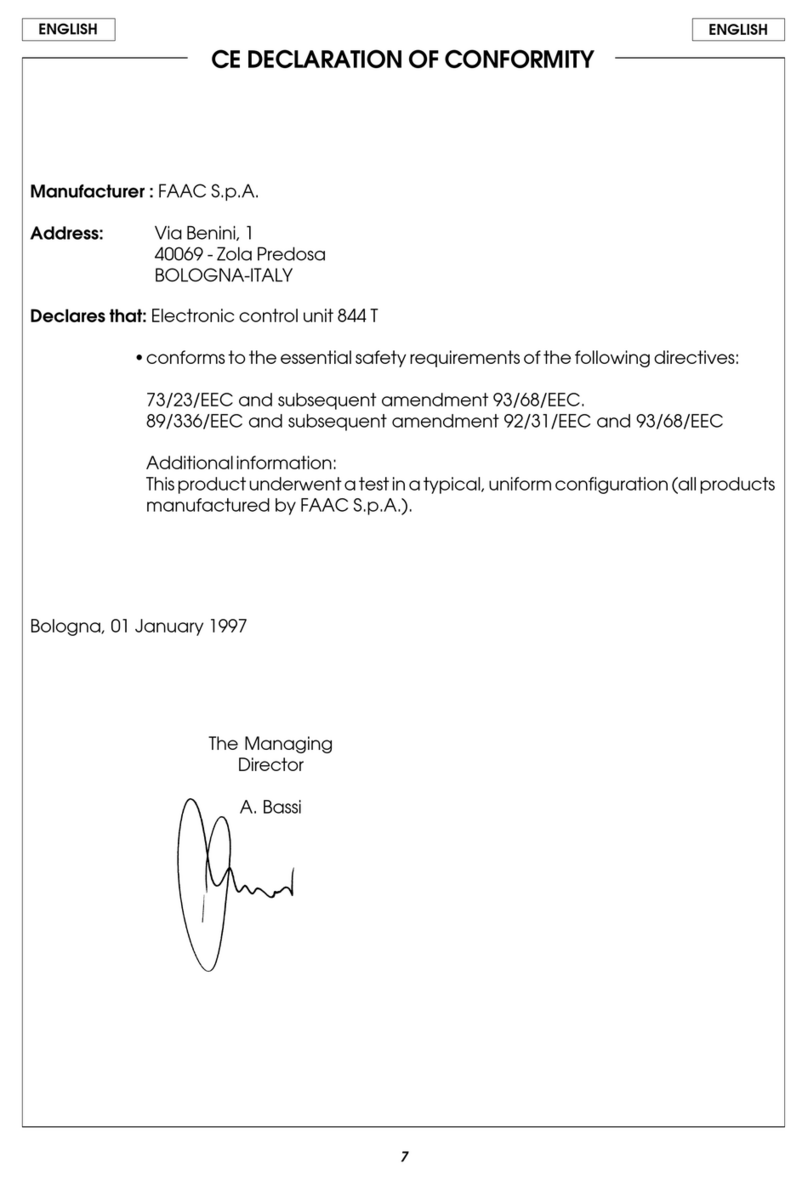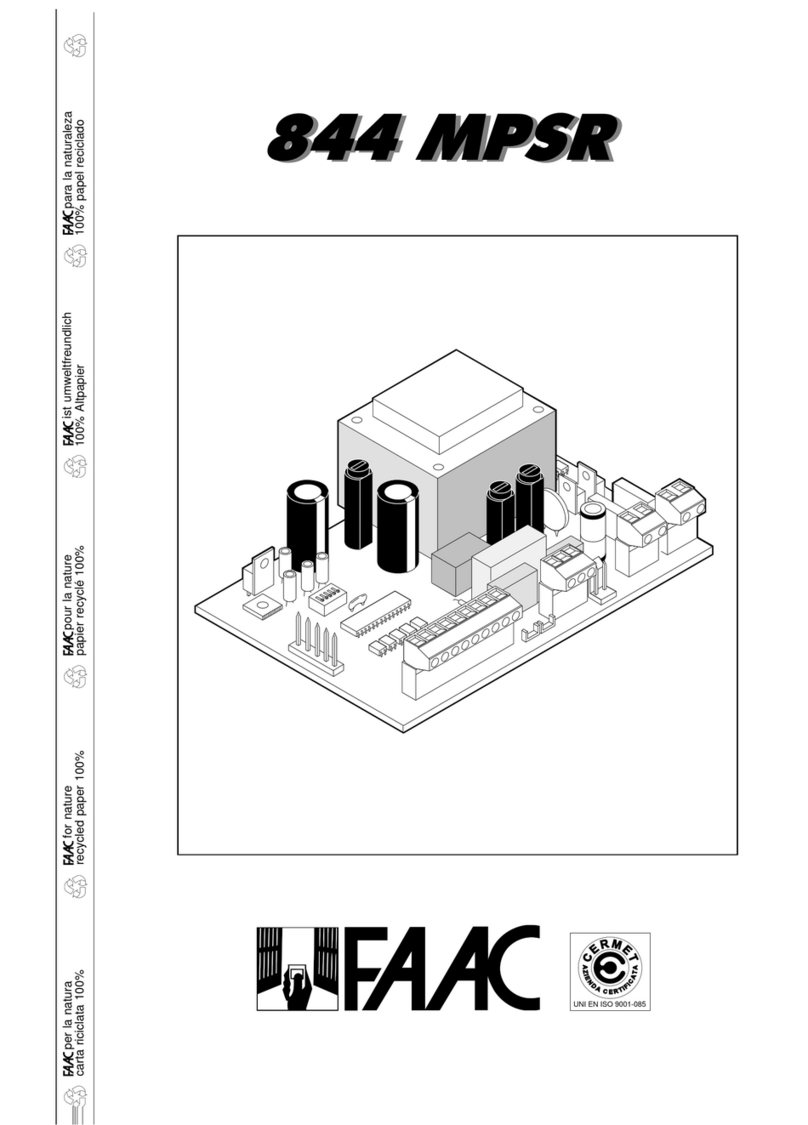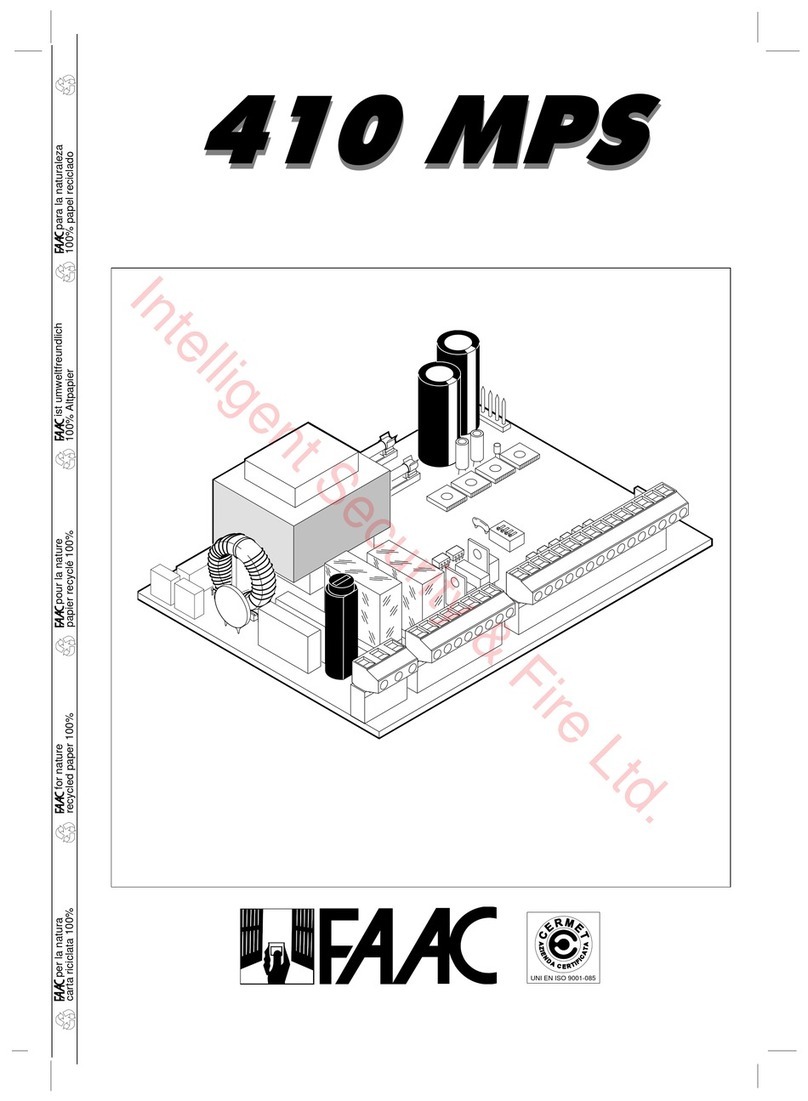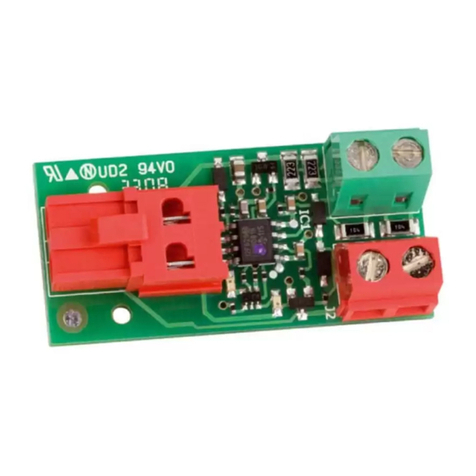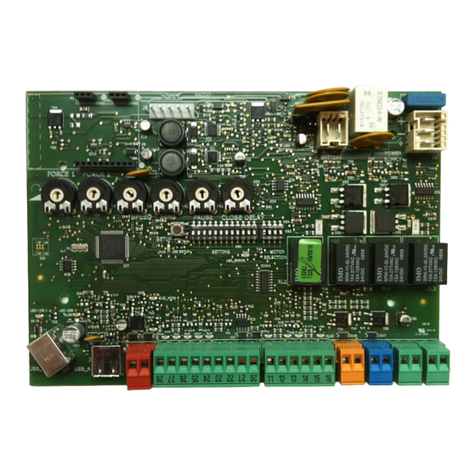20
ENGLISH ENGLISH
1) Assemble the limitsensor centering theplate with respect to
the support threaded pins (Fig.26).
2) Power up automation.
3) Manually take thegate to opening position,leavingat least
2 cm from the travel limit mechanical stop.
4) Allow the plateto slide overthe rack inopening direction. As
soonastheFCALEDon the844Tcardgoesoff, movetheplate
forward by about 45 mm and secure it to the rack by
tighteningthe screws.
5) Manuallytake thegate to closing position,leave adistance
of about 2 cm from the travel limit stop mechanism.
6) Allow the plate to slide over the rack in closing direction. As
soon as the FCC LED on the 844 T card goes off, move the
plate forward by about 45 mm and secure it to the rack by
tighteningthe screws.
7) Re-lock the system (see paragraph 8).
8) Commandacomplete gatecycletocheck ifthelimit sensors
aretripping correctly.
N.B.:If the limit sensors are reversed(e.g. if the FCC LED goes
off when the gate is open), change over the cables con-
nected to the FCA and FCC inputs.
Notes on plate positioning
• Thedistance betweenlimit sensorsand platesmust be < 5mm
(Fig.11).
• Toavoid damaging the operator and/orinterrupting opera-
tion, leave a distance of least 2 cm from the travel limit
mechanicalstops.
5.7. ADJUSTING TRANSMITTED TORQUE
The 844 MC-T automation has an anti-crushing mechanical
clutch which (according to adjustment) limits the thrust of the
gate if it meets an obstacle.
Aftertheobstacle isremoved,the gaterestartsmoving eitheruntil
it reaches the limit sensor or when safety time has elapsed.
We advise you to set the torque limiter to conform to relevant
currentlaws.
Procedure for setting the tripping threshold of the anti-crushing
system:
1) Turn off power to the automation.
2) Remove the hole guard and fully unscrew the cover of the
clutch adjustment screw as shown in Fig.27.
(1) OPENBinputcommands partial opening.
(2) Withpre-flashingselected,movement begins after 5 sec.
(3) Ifthepulseis sent during pre-flashing, counting isrestarted.
(4) OPENB inputcommands closing.
(5) Push-buttonmustbe kept pressed to activategatemovement. When the
push-buttonis released,thegate stops.
5.4. FAULTCONDITIONS
Thefollowingconditionscausecertaineffectsto normaloperation
ofautomation:
amicroprocessorerror
bsafety electronic timing tripped (operation is interrupted if
continuous work time exceeds 255 sec. ).
climitsensorsdisconnected (or both engaged)
• Conditions aand bcause automation to stop.
•Condition ccauses an alarm situationdisabling any activity:
Normal operation can be restored only after eliminating the
alarmcause and pressing the RESET push-button (orturningoff
powersupply momentarily).
To have this condition signalled, the warning light must be
connected: the alarm is signalled by very rapidly flashing light
(0.25sec).
5.5. ROTATIONDIRECTIONCHECK
1) Release the operator, takeitmanually to mid-travel and re-
lock it (see par. 8).
2) Power up the system and then press the RESET push-button.
3) Give an Open commandtothe operator, check if the gate
moves in opening direction and then press the RESET push-
button to stop the leaf moving.
4) If rotationdirectionis incorrect, changeover wiring ofcables
T1 and T3 of the electric motor.
5.6. POSITIONING TRAVEL LIMIT PLATES
The 844 MT-C operator has inductive limit sensors (Fig.1 ref.3)
which, when they detect the movement of a plate secured to
the upper part of the rack, command gate movement to stop.
Procedure for correct positioning of the two supplied plates:
Fig. 26
TABLE 12 LOGIC C (DEADMAN)
TABLE10LOGIC E2 (SEMI-AUTOMATIC PLUS)
SAFETY DEVICES
no effect
no effect
stopsandreverses
atdisengagement(2)
no effect
no effect
GATE STATUS
CLOSED
OPEN
CLOSING
OPENING
STOPPED
OPENA-OPENB(1)
opens (2)
re-closes (2)
reverses motion
stops
re-closes (when safety devices
engaged, it re-opens) (2)
STOP
no effect
no effect
stops
stops
no effect
PULSES
LOGIC E2
TABLE 11 LOGIC B (SEMI-AUTOMATIC)
GATE STATUS
CLOSED
OPEN
CLOSING
OPENING
STOPPED
LOGIC B PULSES
OPEN A
opens ( (2)
no effect
no effect
no effect
completes
opening (2)
OPEN B (4)
no effect
closes(2)
no effect
no effect
completes
closing (2)
STOP
no effect
no effect
stopsmovement
stopsmovement
no effect
SAFETY DEVICES
no effect
prevents closing
stops movement
no effect
prevents closing
GATE STATUS
CLOSED
OPEN
CLOSING
OPENING
STOPPED
LOGIC C
OPEN A (5)
opens
no effect
no effect
completes
opening
OPEN B (4 e 5)
no effect
closes
no effect
completes
closing
SAFETY DEVICES
no effect
prevents closing
stopsmovement
no effect
prevents
closing
STOP
no effect
no effect
stopsmovement
stopsmovement
no effect
CONTROLS HELD DOWN CONTINUOUSLY
PULSES