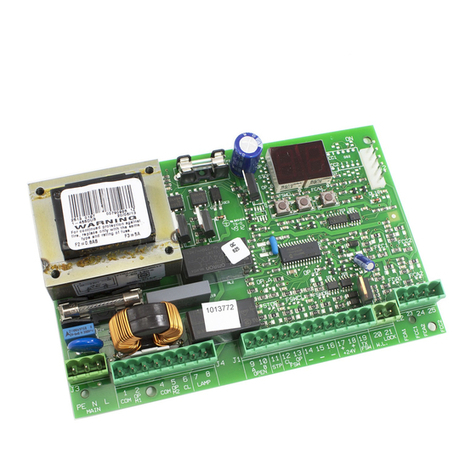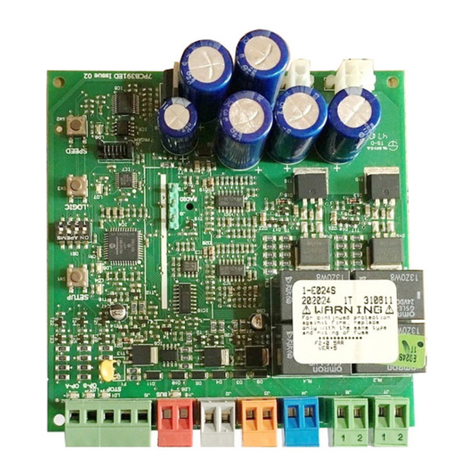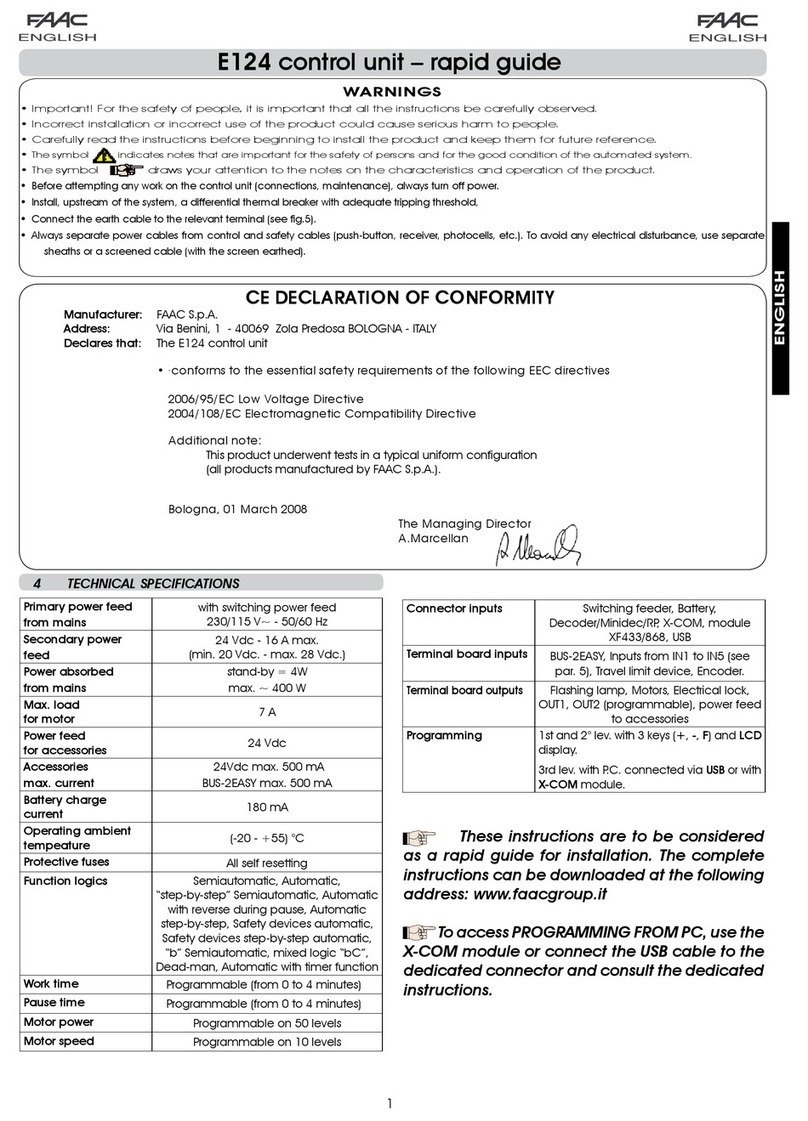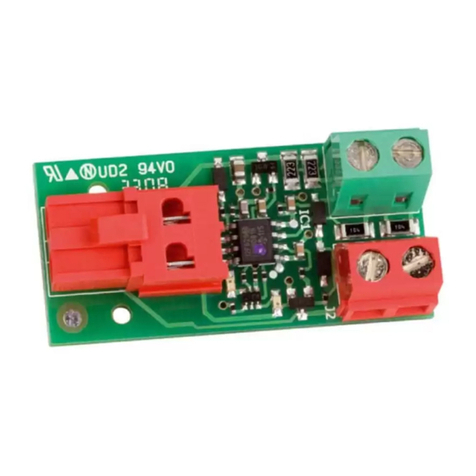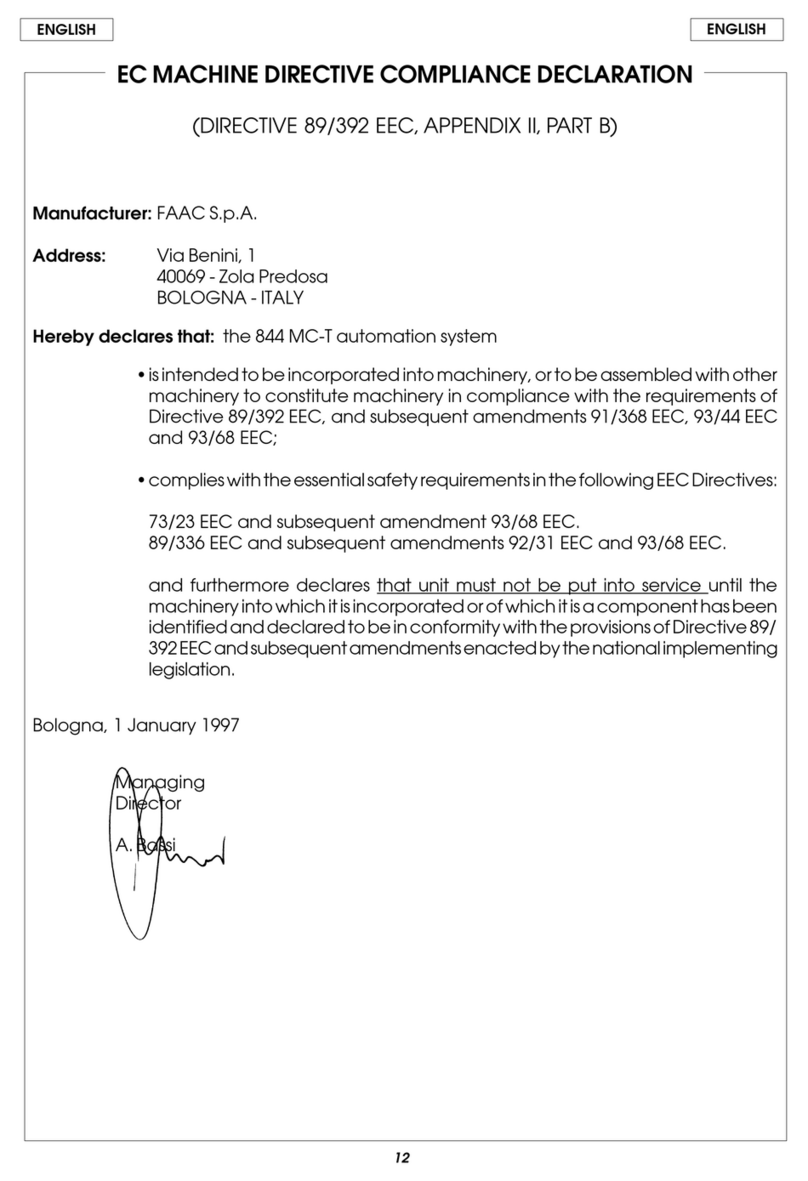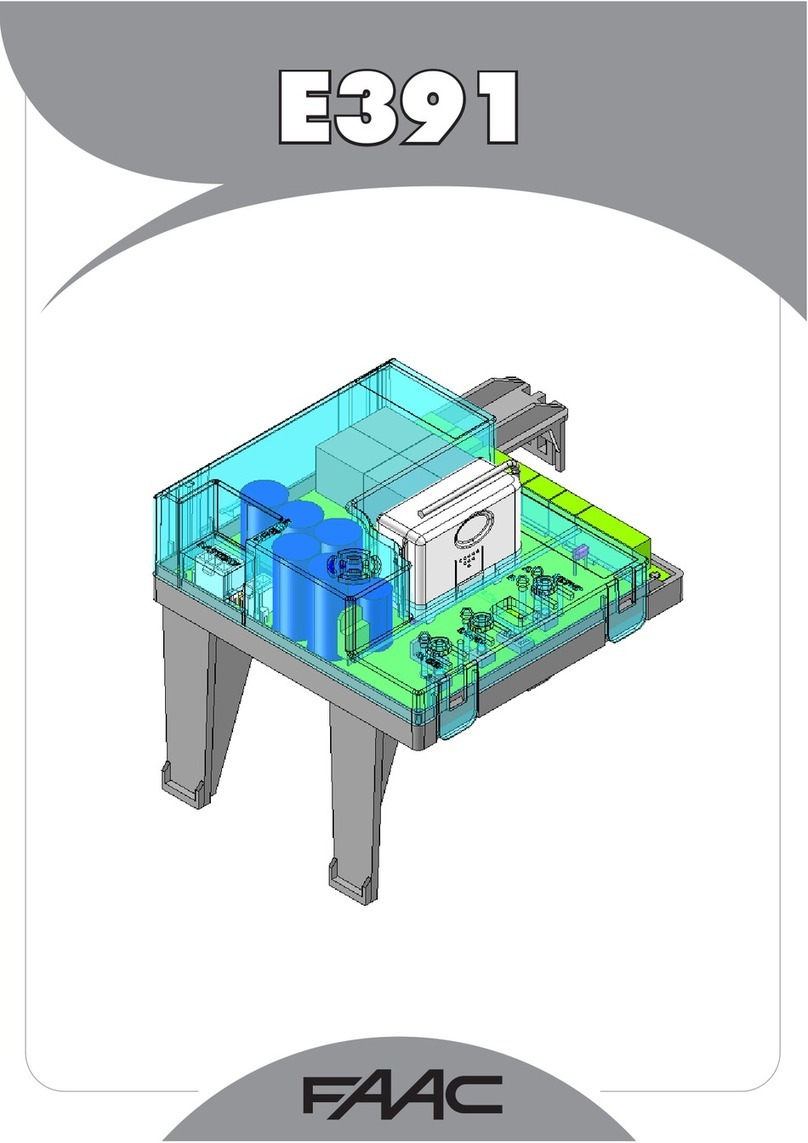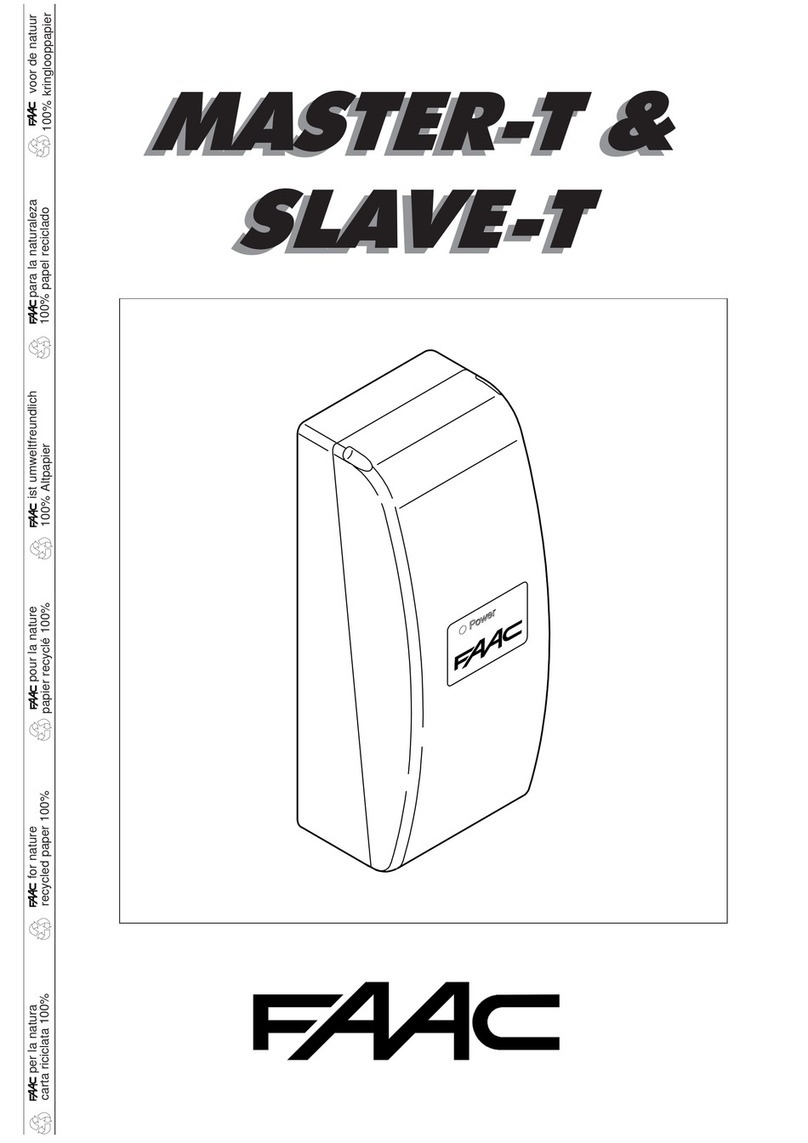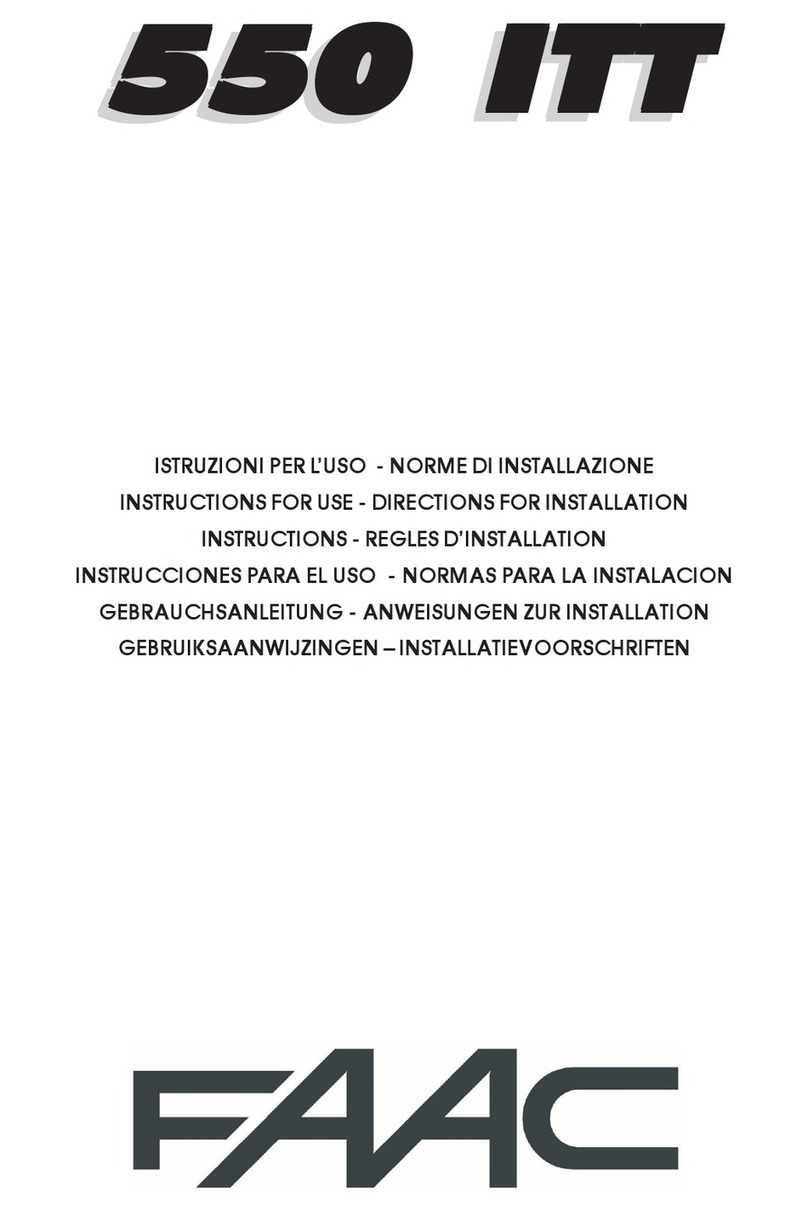4
P1
P2
P4
P3
2. FLASHING LIGHT AND PRE-FLASHING
A flashing light cannot be connected to this operator.
3. CONNECTIONS OF SAFETY DEVICES
No changes to the connection of the safety devices. Refer to
the main instructions of the 531 EM operator.
4. RADIO CODES PROGRAMMING
4.1. PROGRAMMING RADIO CODES FROM THE BOARD
The 531R control board can save up to 10 radio codes. If other
remote-controls (T4 LC) are installed over this limit, the radio codes
input first are over-written.
Programmingprocedure:
1) To learn the remote-controls, turn switch No.3 of the DS1
programming dip-switches to ON position (Fig.1).
2) The courtesy light begins to flash rapidly and the board
remains in learning status.
3) Press, for at least 1 second, the key of the selected remote-
control.
4) When the courtesy light lights up for 2 sec on a steady beam,
this signals that the transmitted radio code was correctly learnt.
5) To save the code of other remote-controls, repeat the
operations from point 3.
6) When learning has finished, turn switch No.3 of the DS1
programming dip-switches to OFF position, and check if the
courtesy light has gone off.
4.2. PROGRAMMING RADIO CODES FROM THE REMOTE-
CONTROL
Attention:
This programming procedure can be activated only
with remote-controls already known to the 531R board. (see
paragraph 4.1)
Programmingprocedure:
1) Press push-buttons P1 and P2 of the remote-control (Fig.2)
and always hold them down.
2) The courtesy light lights up on a steady beam
3) The courtesy light goes off after 5 secs.
4) Release the P1 and P2 push-buttons of the remote-control.
5) Within ten seconds after the courtesy light went off, press for
at least 1 second the push-button of the remote-control you
had programmed, and which was therefore recognised by
the 531R board.
6) The courtesy light will start to flash rapidly and the 531R board
will go into learning status for 10 sec. Another radio code must
be taught within this time:press, for at least 1 second, the key
of the selected remote-control.
7) The transmission of a radio code will restart the 10 sec count,
during which the board is in programming status.
8) When the 10 seconds have elapsed, the courtesy light goes
off.
Restart from point 1.
4.3.DELETINGRADIOCODES
Attention:withthisprocedure,alltheradiocodesinthememory
aredeleted.
1) Turn switch No.3 of the DS1 programming dip-switches to ON
position.
2) Press and hold down the SET-UP push-button , and then press
the OPEN push-button for at least 1 sec.
3) Release both push-buttons.
4) The board deletes all the radio codes in its memory and
automatically returns to programming status.
5) Proceed as from point 1 of chapter 4.1, or turn switch No. 3 of
the DS1 programming push-buttons to OFF position, to end
the procedure.
5. REMOTE CONTROLS T4 LC 433 MHZ.
For remote control of the 531R operator, use the T4 LC remote
controls only.
Fig. 2
Remote control T4 LC 433 MHz.
6. GENERAL INSTRUCTIONS
For anything not expressly specified in these instructions, consult
the instructions of the 531 EM operator.
732869 Rev. A
DELsutatsfogninaeMFFOthgiLdethgiL
sutatstupnINEPO1DLevitcanI evitcA
sutatstupniPOTS2DL evitcA evitcanI
sutatstupniWSF3DL secivedytefaS deppirt delbasidsecivedytefaS
1.3.3.InputstatusLEDs
The status with the automated system stopped and at rest is
indicated in bold for every input.
ECDECLARATIONOFCONFORMITY
Manufacturer : FAACS.p.A.
Address: ViaBenini,1 -40069 ZolaPredosaBOLOGNA-ITALY
Declares that: 531R controlboard,
• conforms to the essential safety requirements of the
followingdirectives:
73/23/EECandsubsequentamendment93/68/EEC.
89/336/EEC and subsequent amendment 92/31/EEC
and93/68/EEC
Additionalnote:
This product underwent tests in a typical uniform
configuration
(allproductsmanufacturedbyFAACS.p.A.).
Bologna,01January2005.
TheManagingDirector
A.Bassi