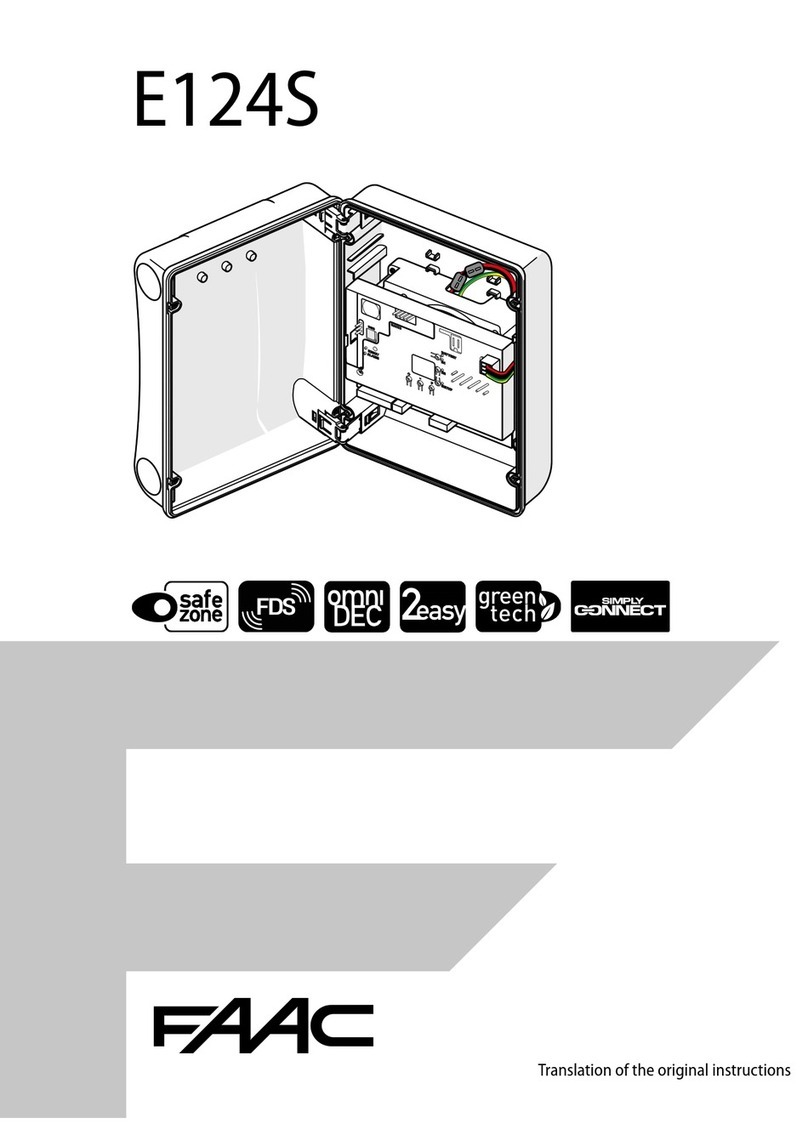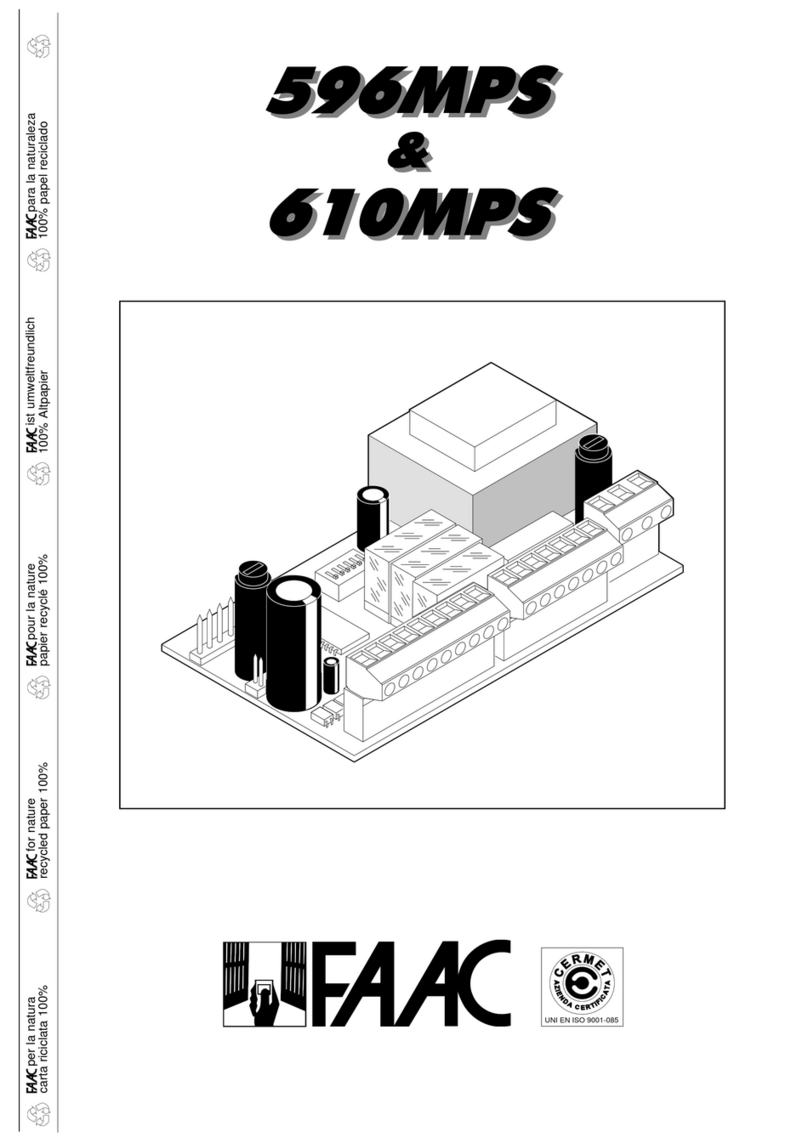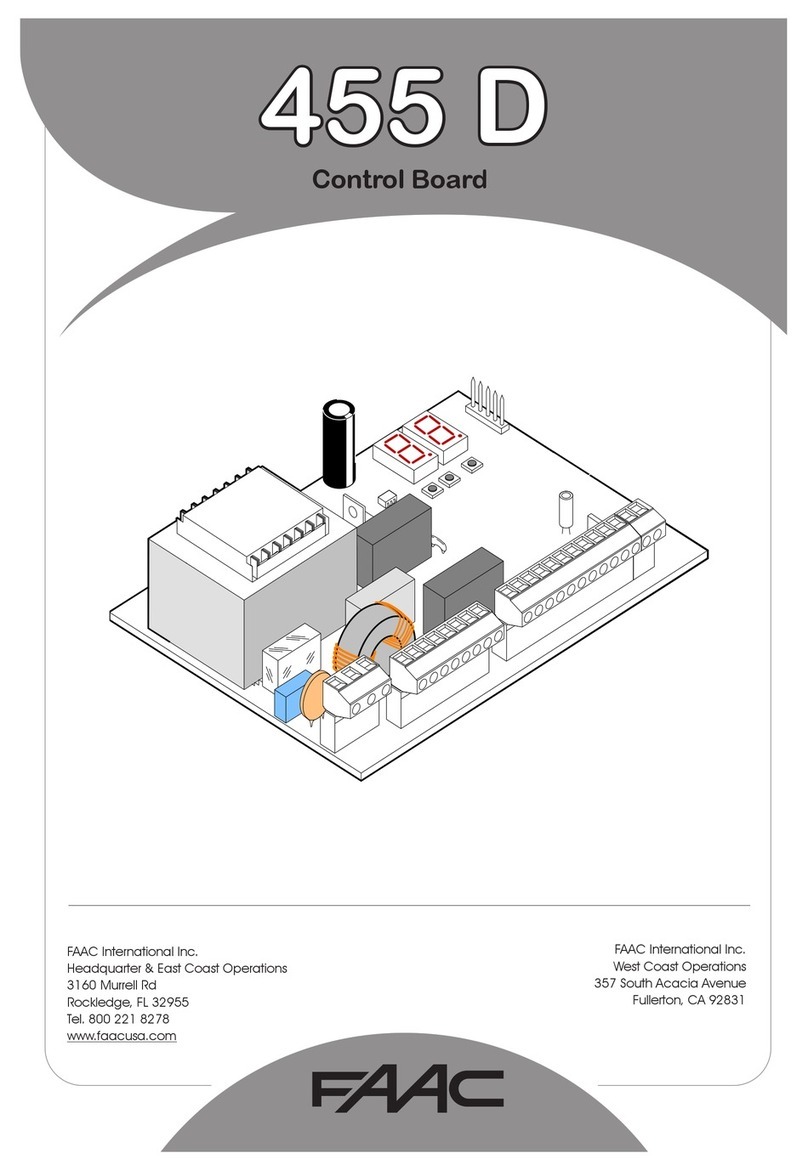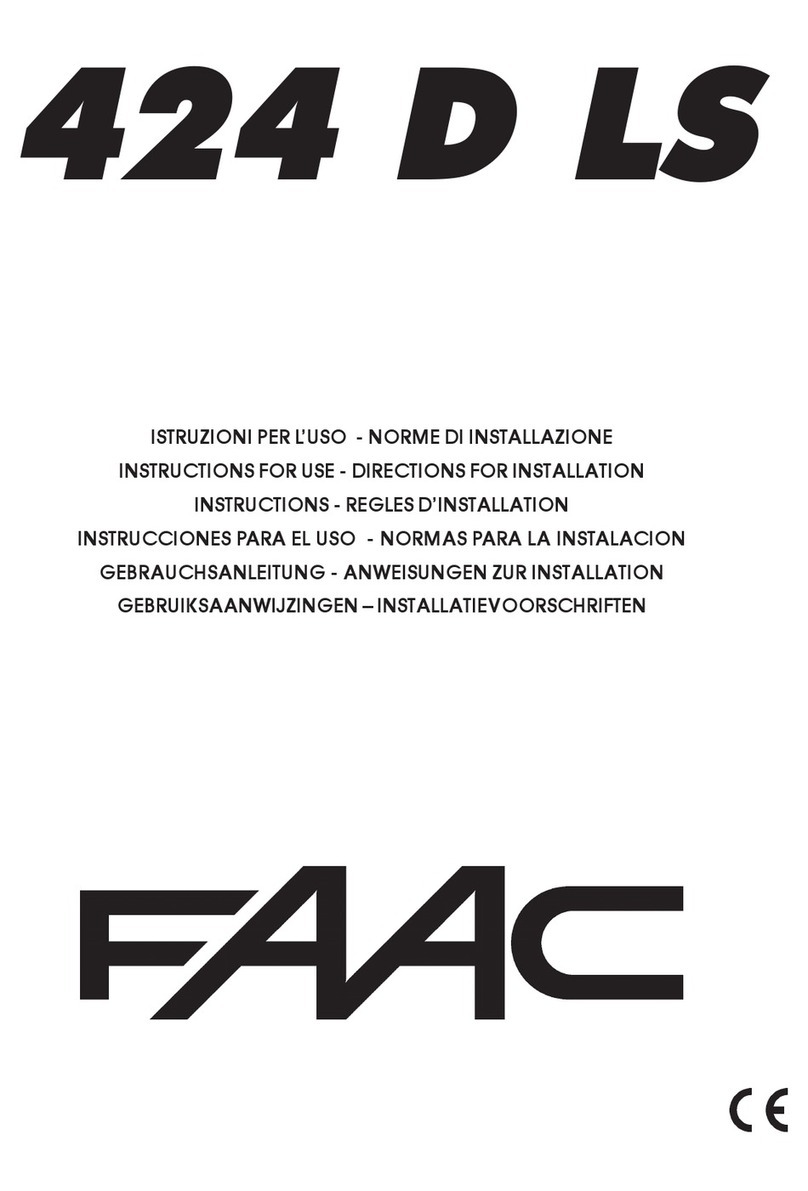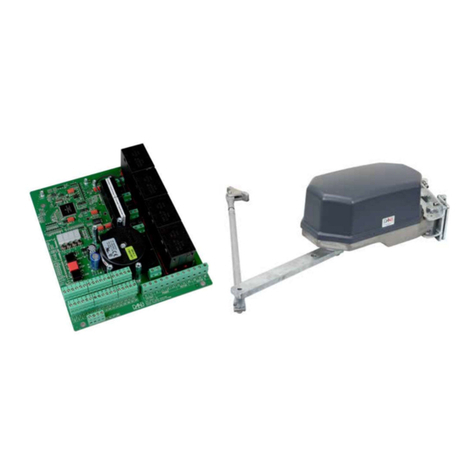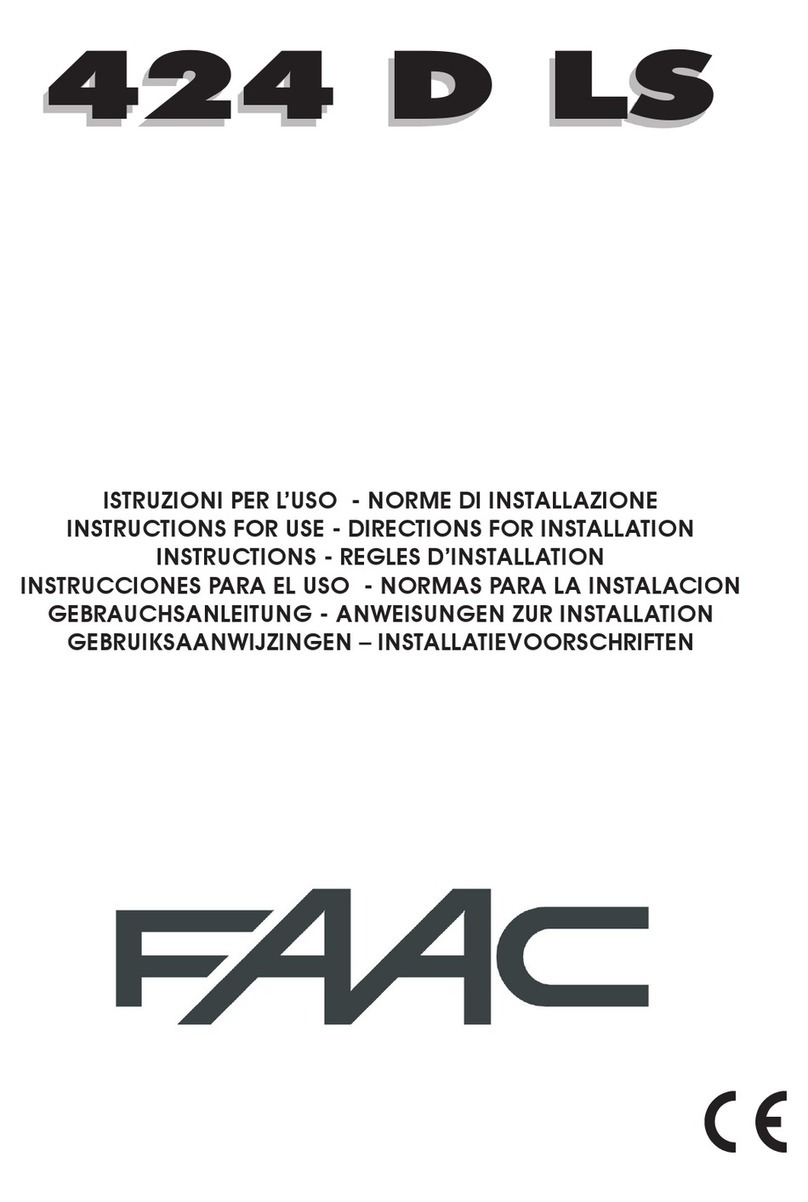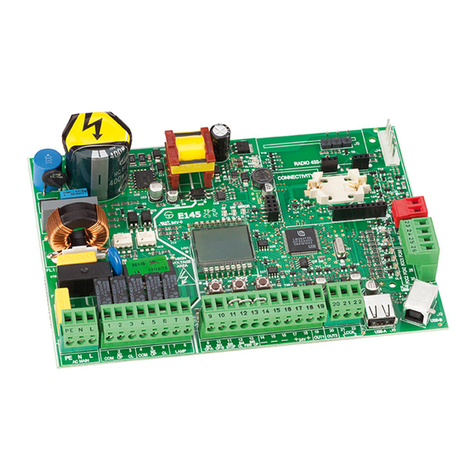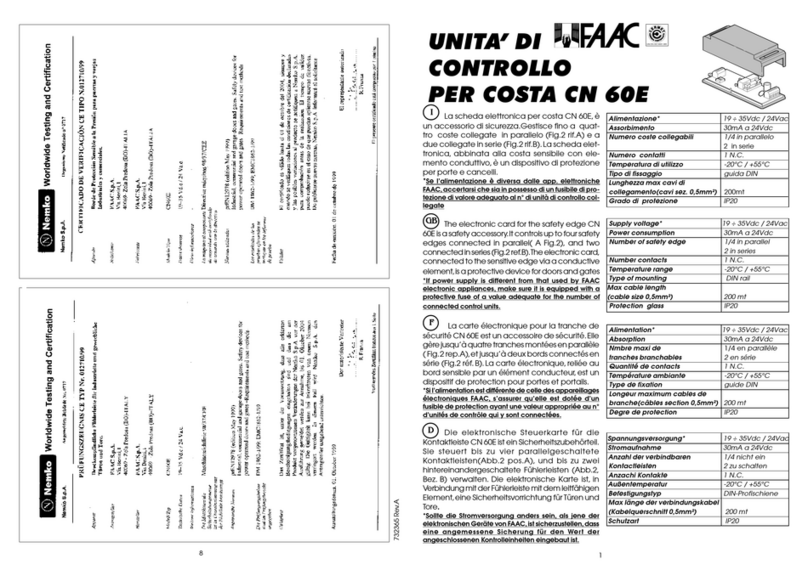E024S 8 732642 - Rev. F
6 START-UP
6.1 LEDS CHECK
Checkthestatusoftheinputs,fromtheLEDsontheboard(Tab.1).
Tab.1:inputLEDstatus
(theconditionofclosed automationinstandbyisprovidedin
bold)
LED STATUSES
LED ACTIVE CONTROL NOT ACTIVE CONTROL
STOP Off On
OPENA On Off
OPENB On Off
BUS Seeparagraph7.2
6.2 PROGRAMMING THE DIP-SWITCHES
ThesettingsoftheDS1dip-switchforprogrammingtheforce
andthetypeofmotorareshowninthefollowingtable.
Tab. 2 - DS programming
(default settings in bold)
Before performing the Setup, select the op-
erator connected to the E024S unit with the
DS1(DS3-DS4) DIP switches.
6.3.1 AUTOMATIC SETUP
ToentertheAutomaticsetup,presstheSETUPpush-buttonuntil
thetwoLD4andLD5LEDsarepermanentlylit.Thenrelease
theSETUPpush-button.
DuringtheSetupphasebothLEDsflash.
Theleavesstarttoopenoneatatime,fromanyposition,
tilltheydetecttheopeninglimitstop.Next,theleavesstart
toclose,oneatatime,tilltheydetecttheclosinglimitstop.
Then,theleavesstartagaintomoveautomaticallyoneata
timefromtheclosedposition.
1. Whentheleavesdetecttheopeninglimitstop,theystopin
theopenpositionandtheset-upiscompleted.
IftheSETUPprocedureisperformedcorrectly,theLD4and
LD5LEDsturnoffattheend.Otherwisetheprocedureends
byaskinganewSETUPwithflashingLEDs.
With the AUTOMATIC SETUP, the deceleration
spaces, the leaf closing delays and the pause
time (30 s, with logic A) are automatically
preset during setup.
6.3.2 MANUAL SETUP
ToentertheManualsetup,pressthe SETUPpush-buttonuntil
bothLD4,presstheSETUPpush-buttonuntilthetwoLD4andLD5
LEDsarepermanentlylit.Keepitpresseduntiltheautomated
systemstartsmovingautomatically.
DuringtheSetupphasebothLEDsflash.
Theleavesstarttoopenoneatatime,fromanypositiontillthey
detecttheopeninglimitstop.Nexttheleavesstarttocloseone
atatimetilltheydetecttheclosinglimitstop.
Thentheleavesstartagaintomoveautomaticallyoneata
timefromtheclosedposition.
1.Openimpulse--->leaf1deceleratedopeningandstartof
thesearchforleaf1openinglimitstop
-ifthelimitstopisdetected,itissetasstoppointforleaf1
andleaf2startstoopen.
(*)ifanopencommandisdetected,itissetasopening
stoppointforleaf1andleaf2startstoopen.
2.Openimpulse--->leaf2deceleratedopeningandstart
ofthesearchforleaf2openinglimitstop.
-ifthelimitstopisdetected,itissetasopeningstoppoint
forleaf2.
(*)ifanopencommandisdetected,itissetasopeningstop
pointforleaf2.
DS4 DS3 DS2 DS1 Description
OFF OFF MOTOR 391
ON OFF MOTOR 418
OFF ON MOTOR 412-413-415-390-770
ON ON HYDRAULICMOTOR(*)
S450H/S700H/S800H/S800H ENC
OFF OFF LOW FORCE
ON OFF MEDIUM - LOW FORCE
OFF ON MEDIUM - HIGH FORCE
ON ON HIGH FORCE
6.3 TIME LEARNING – SETUP
Before any manoeuvre is executed, a SETUP cycle
must first be run.
If the motor type is changed with the DS3 and
DS4 dip-switches after the SETUP, a new SETUP is
requested with flashing LD4 and LD5 LEDs.
If, after the start of the SETUP procedure, the
leaves close instead of open, reverse the motor
power cables
(*) with the DS3-DS4 selection on ON the opera-
tor connected to the encoder is automatically
recognized during the set-up phase
Important:
The dip-switch arrangement on the E024S board
for 391 is overturned.
WhentheboardispoweredupandaSETUPcyclehas
neverbeenexecuted,LEDsLD4andLD5begintoflash
slowlytosignalthataSETUPcyclemustbeexecuted.
TherearetwopossibletypesofSETUP:
-AUTOMATICSETUP
-MANUALSETUP
(*) During SETUP, to set the stop point, the OPEN
command must ONLY be used with SAFECODER
ENGLISH