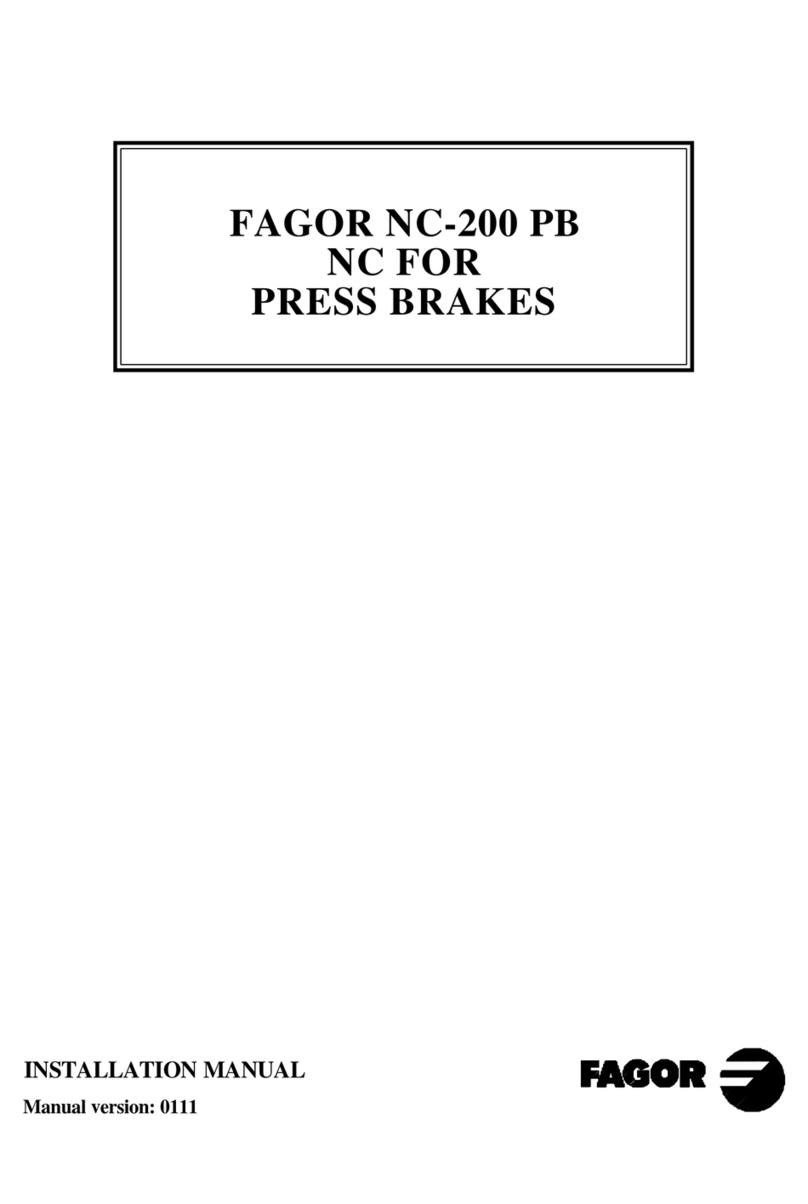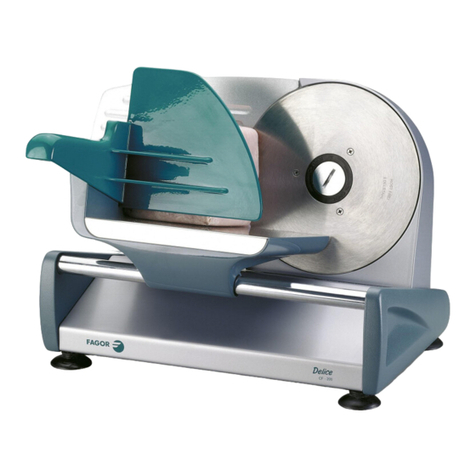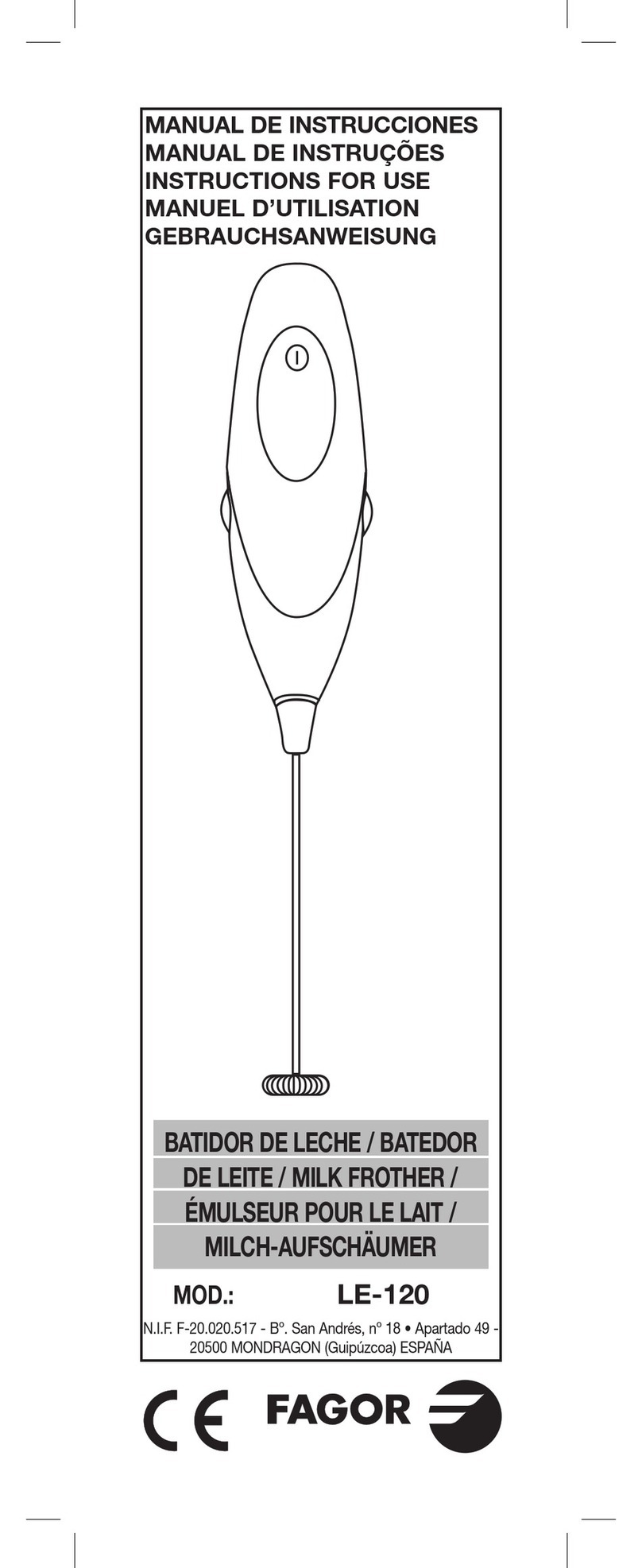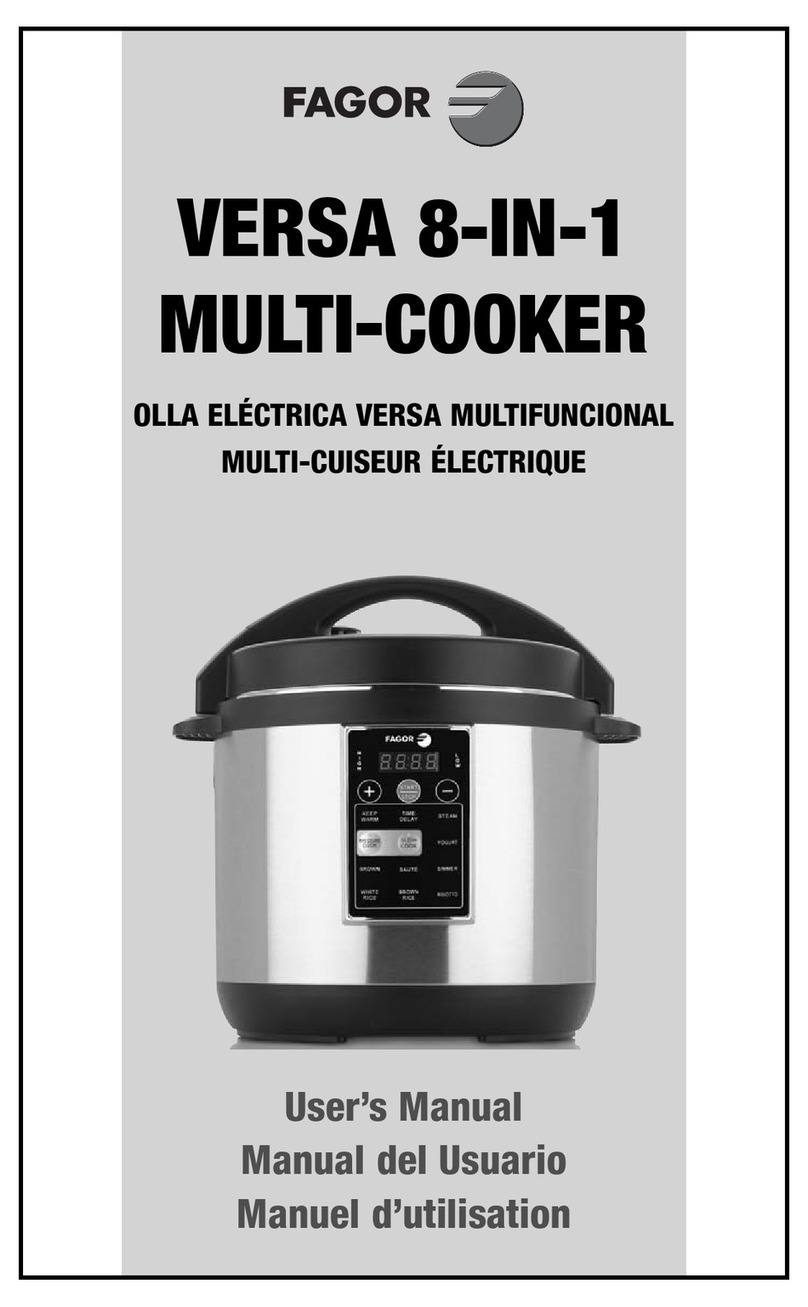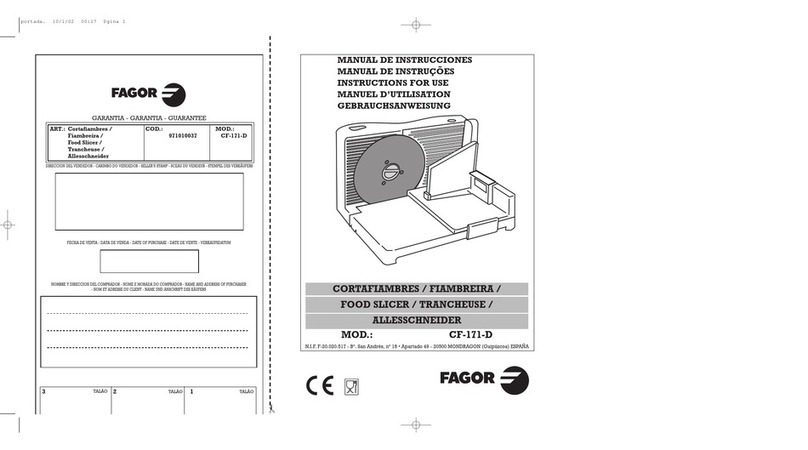Page: 2 - Installation Manual - NC-200 PB
INDEX
Declaration of conformity................................................................................... 4
Safety conditions ............................................................................................... 5
Warranty terms................................................................................................... 7
Material returning terms ...................................................................................... 8
Description of the different models (they may be selected with PAR64) ................ 9
Diagram of a typical press brake ....................................................................... 10
1. Unit description .............................................................................. 11
1.1 Front panel (See operation manual) .....................................................11
1.2 Rear panel .........................................................................................11
1.3 General technical characteristics......................................................... 12
2. Connections and characteristics ....................................................13
2.1 connection of the feedback systems................................................... 13
2.2 Input/Output characteristics (X2) ....................................................... 14
2.3 Input/output Connection (X2). ........................................................... 15
2.3.1 Input description. .............................................................................. 15
2.3.2 Output description ............................................................................ 17
2.3.3 Input/output connection .................................................................... 18
2.3.3.1 Input/output connection. Model A ..................................................... 18
2.3.3.2 Input/output connection. Model A1 ................................................... 19
2.3.3.3 Input/output connection. Model B ..................................................... 20
2.3.3.4 Input/Output connection. Model C .................................................... 21
2.3.4 Block change synchronism. Models A, A1......................................... 22
2.3.5 Block change synchronism. Model B................................................. 24
2.4 Machine reference (home) search....................................................... 26
2.4.1 X axis home search........................................................................... 26
2.4.2 Y axis reference (home) search. Models A and A1 ............................. 27
2.4.3 Y axis home search. Model "B" ......................................................... 28
2.4.4 Y axis home search. Model "C"......................................................... 29
2.4.5 Precautions when home searching...................................................... 30
2.5 RS-232-C connection (connector X7)............................................... 31
2.6 Power and machine connection.......................................................... 32
2.7 Turning the unit on and off ................................................................ 32
3. Installation Parameters ..................................................................33
3.1 Parameter setting............................................................................... 34