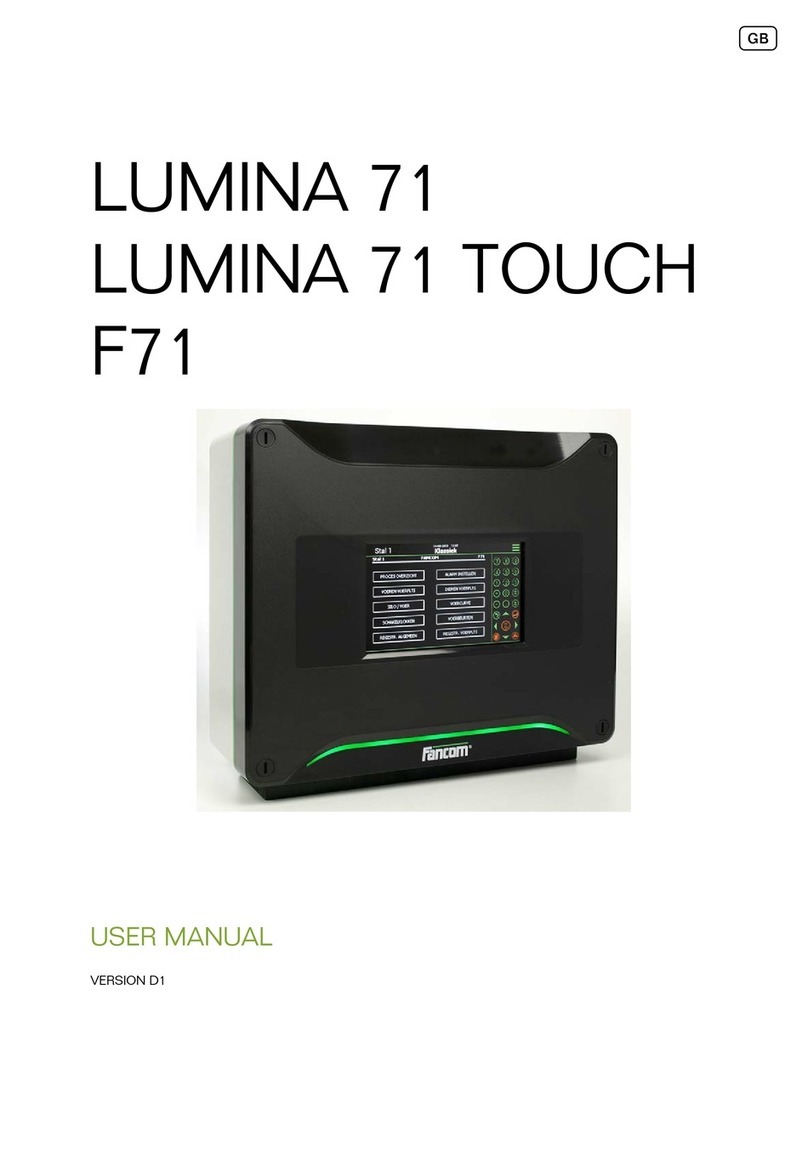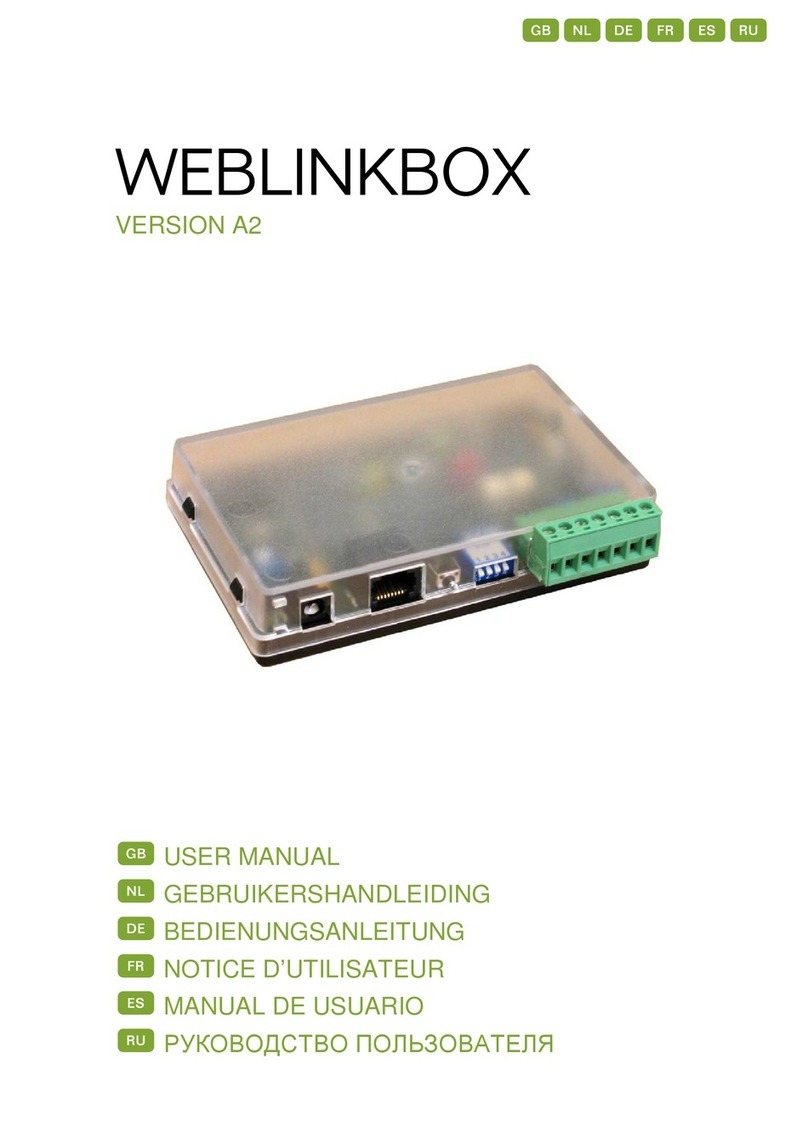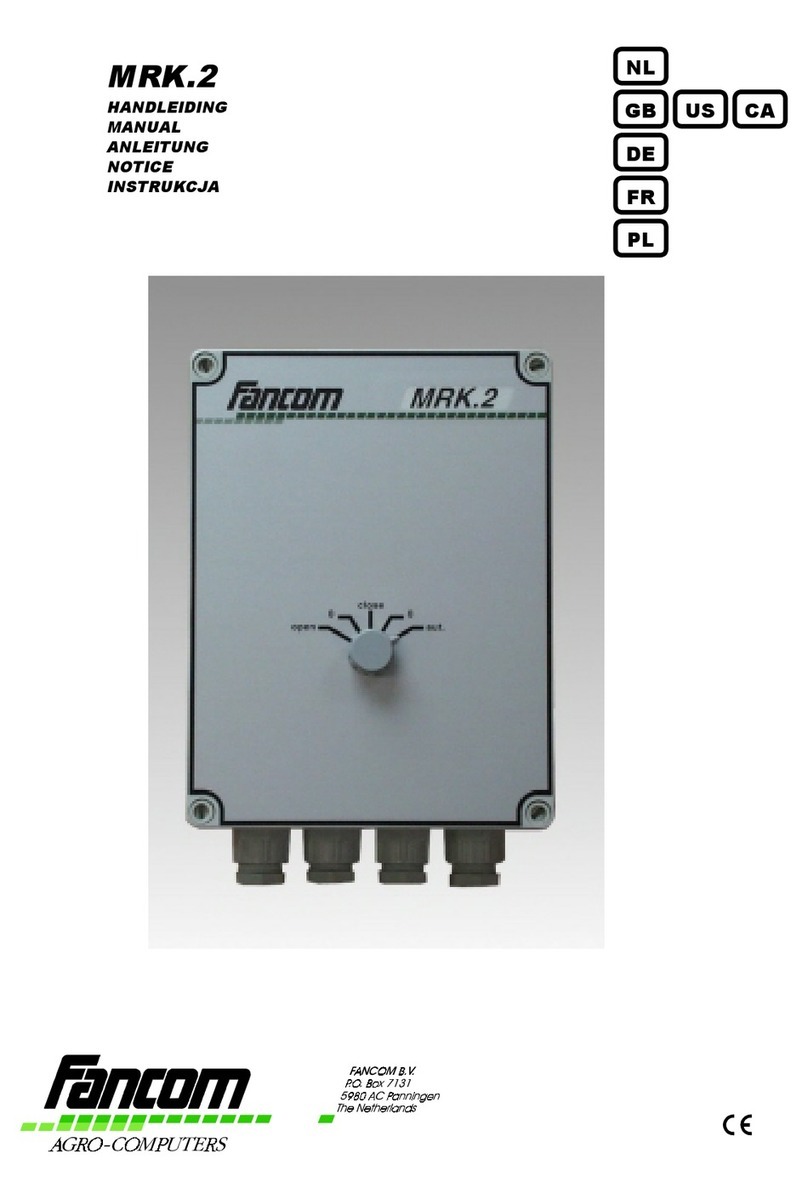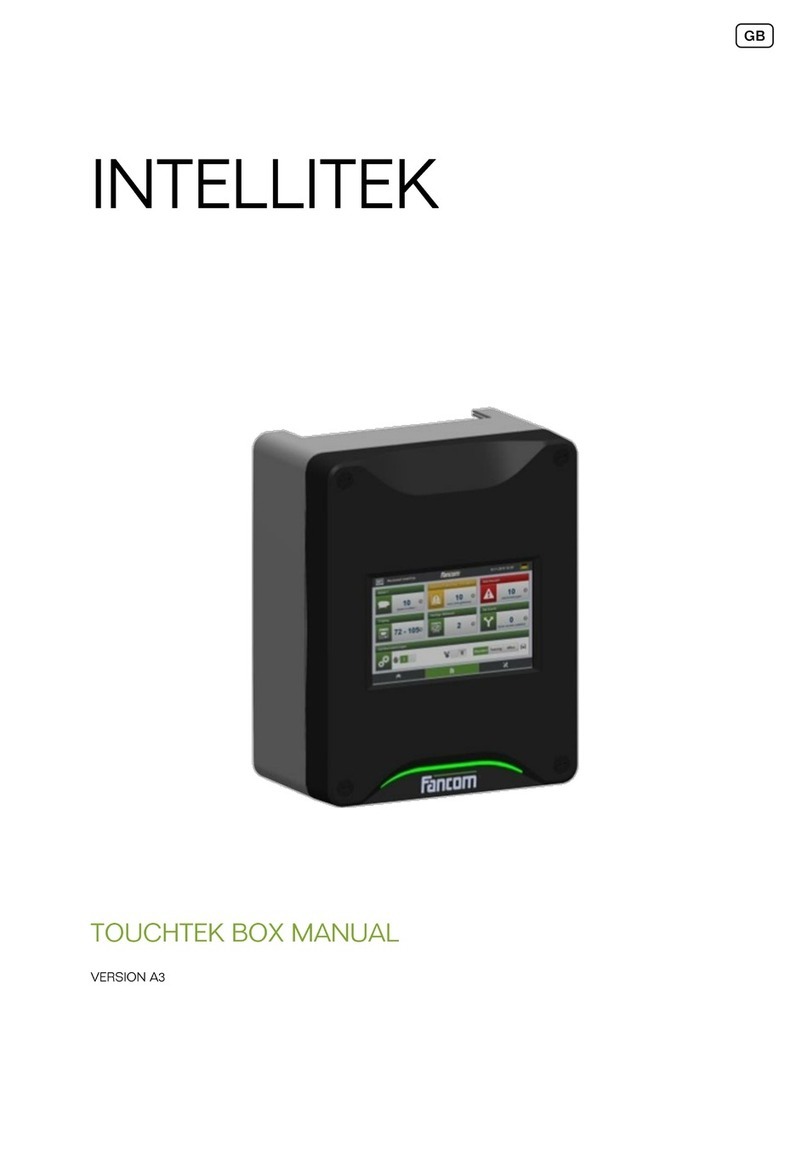Fancom VLR.6
EC-Declaration of compliance
EC Declaration of compliance
Manufacturer : Fancom B.V.
Address : Industrieterrein 34
City : Panningen (the Netherlands)
hereby declares that the: VLR.6
satisfies the following standards or other standard document(s):
Emission characteristics were assessed according to standard NEN-EN
50081-1. The susceptibility was established in accordance with the
requirements of the generic immunity standard NEN-EN 50082-1 and
the surge immunity standard NEN-EN-IEC 61000-4-5 4kV common
mode and 2kV differential mode. The low voltage guide according to
NEN-EN-IEC 60950.
Satisfies the conditions set out in:
1. The Low Voltage Guideline (Directive 73/23/EEG, as last amended
by the Directive 93/68/EEG).
2. The EMC Guideline (Directive 89/336/EEG, as last amended by the
Directives 92/31/EEG and 93/68/EEG).
Place: Panningen Date: 1-11-2001
(Signature) (Signature)
(Name of the signatory 1)
Math Stammen
(Name of the signatory 2)
Jo Reinders
(Occupation of the signatory 1)
Research manager
(Occupation of the signatory 2)
Project Manager climate systems