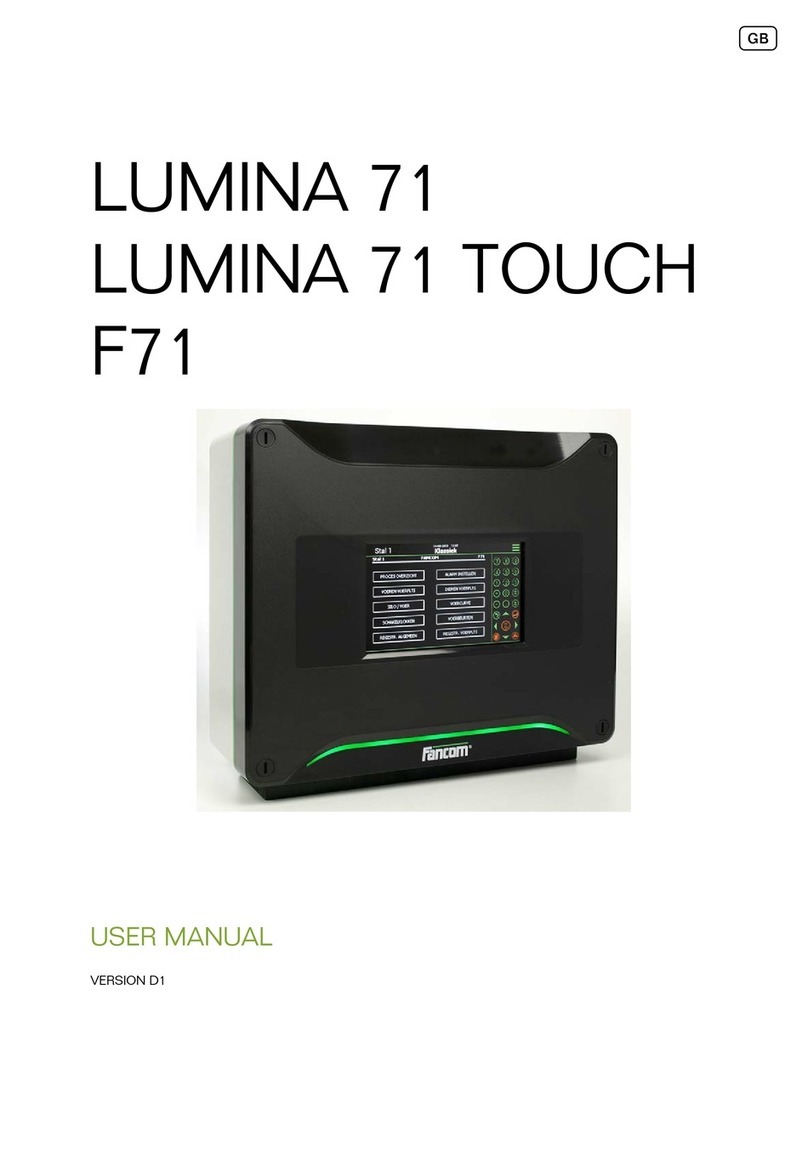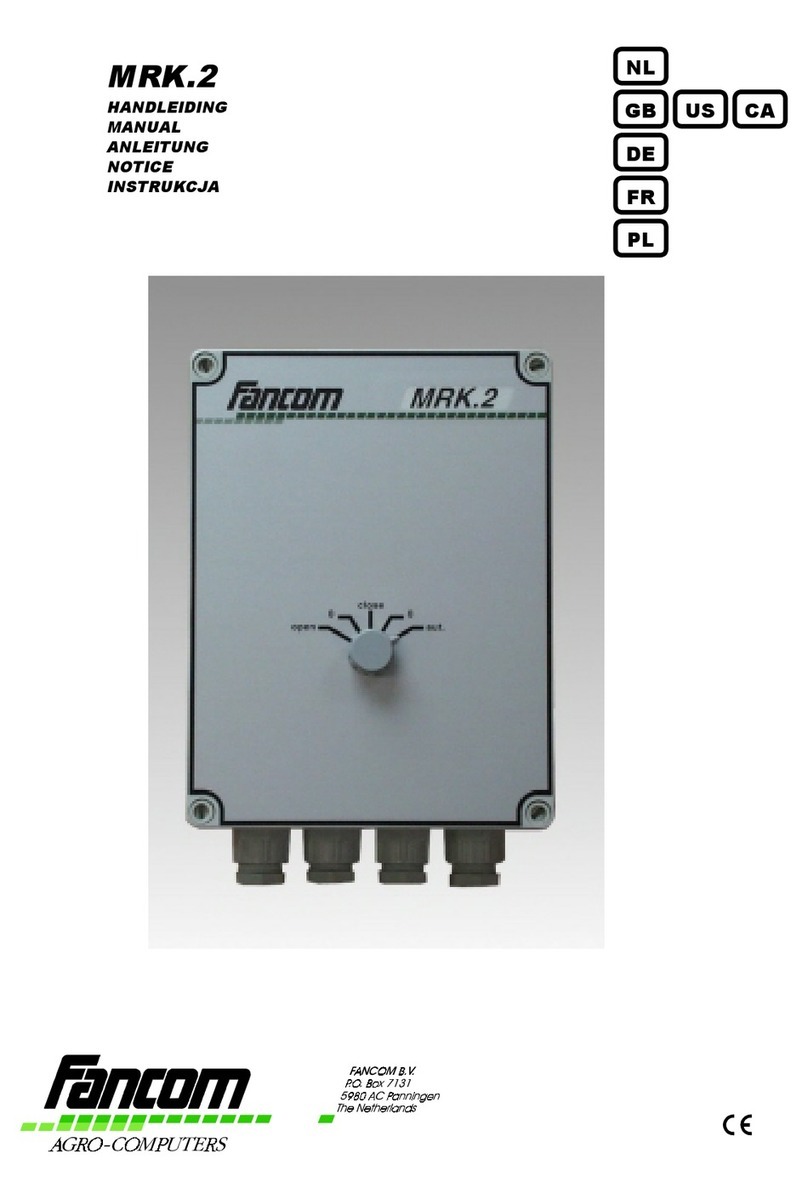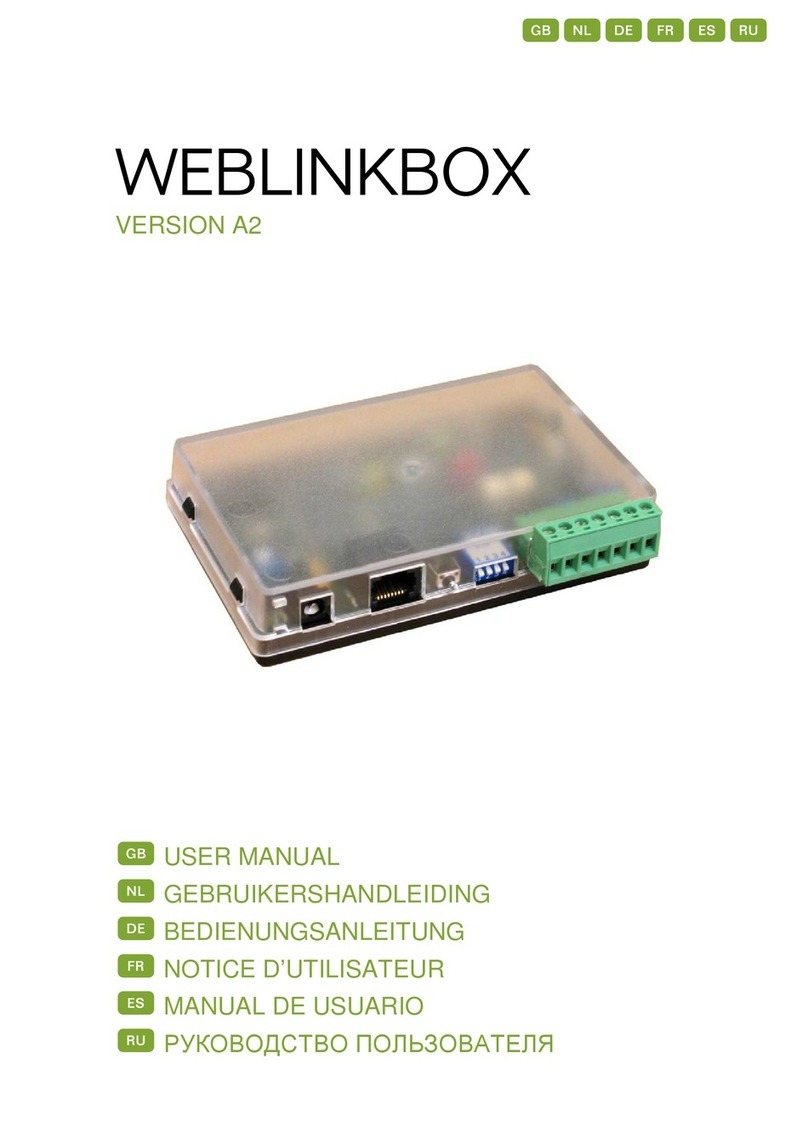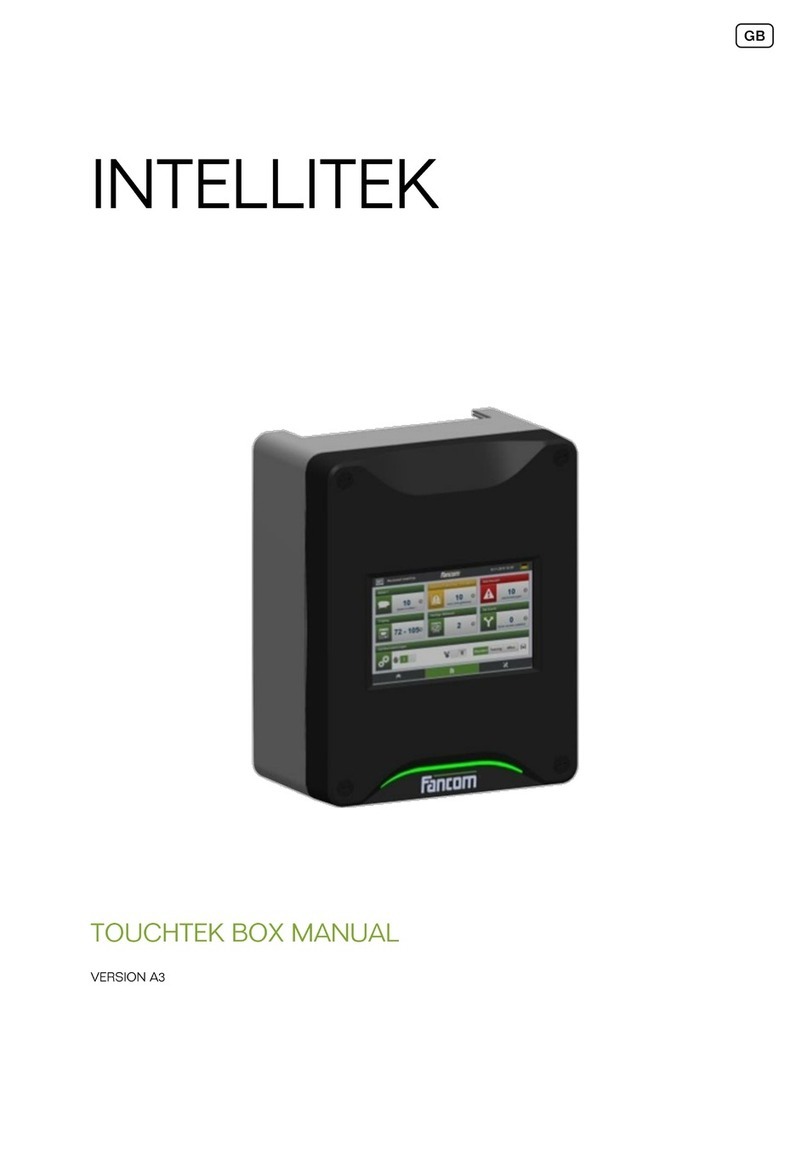1. General introduction .................................................................................................................................. 1
1.1 Documentation with the control computer....................................................................................... 1
1.2 How to use this manual .................................................................................................................. 1
1.3 Fancom Sales & Service Center..................................................................................................... 2
1.4 F-Central FarmManager™.............................................................................................................. 2
2. Explanation control functions................................................................................................................... 3
2.1Ventilation....................................................................................................................................... 3
2.2 Heating......................................................................................................................................... 12
2.3 Cooling ......................................................................................................................................... 14
2.4 Humidifying................................................................................................................................... 15
2.5 HumiTemp.................................................................................................................................... 16
2.6 Optisec ......................................................................................................................................... 17
2.7 ImagO........................................................................................................................................... 17
3. Installing the Lumina 38........................................................................................................................... 18
3.1 Determine location........................................................................................................................ 18
3.2 Mount the Lumina 38.................................................................................................................... 18
3.3 Connect the Lumina 38 ................................................................................................................ 19
3.4 Installing the control computer...................................................................................................... 20
4. System....................................................................................................................................................... 21
4.1 System.......................................................................................................................................... 21
4.2 SD Card Menu.............................................................................................................................. 23
4.3 Application.................................................................................................................................... 24
4.4 Communication............................................................................................................................. 25
4.5 IO Test.......................................................................................................................................... 27
5. House setup.............................................................................................................................................. 28
5.1 House setup ................................................................................................................................. 28
6. Installer...................................................................................................................................................... 34
6.1 Ventilation..................................................................................................................................... 34
6.2 Heating, cooling and humidification.............................................................................................. 42
6.3 Clocks........................................................................................................................................... 44
6.4 Registration .................................................................................................................................. 47
6.5 Inside climate................................................................................................................................ 48
6.6 Outside climate............................................................................................................................. 49
7. External alarm........................................................................................................................................... 51
8. Basic principle thermo differential.......................................................................................................... 52
8.1 Operation...................................................................................................................................... 52
8.2 Assign thermo differential............................................................................................................. 52
8.3 Resetting the alarm ...................................................................................................................... 53
9. Inputs and outputs ................................................................................................................................... 54
9.1 Addresses..................................................................................................................................... 54
9.2 Calibration .................................................................................................................................... 54
9.3 Analog inputs................................................................................................................................ 54
9.4 Digital inputs................................................................................................................................. 55
9.5 Analog outputs.............................................................................................................................. 55
9.6 Digital outputs............................................................................................................................... 56
10. Technical specifications .......................................................................................................................... 57
10.1 Interior control computer............................................................................................................... 58
10.2 Power supply................................................................................................................................ 58
10.3 IOB.12 .......................................................................................................................................... 59