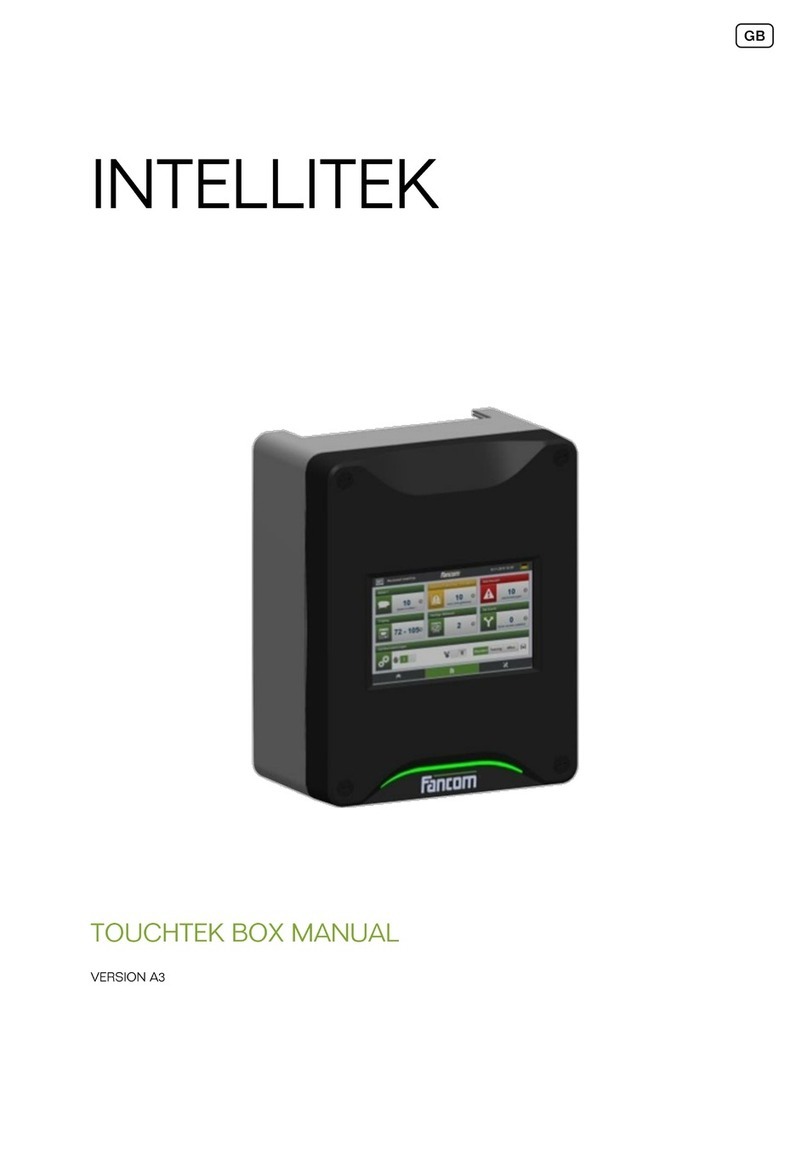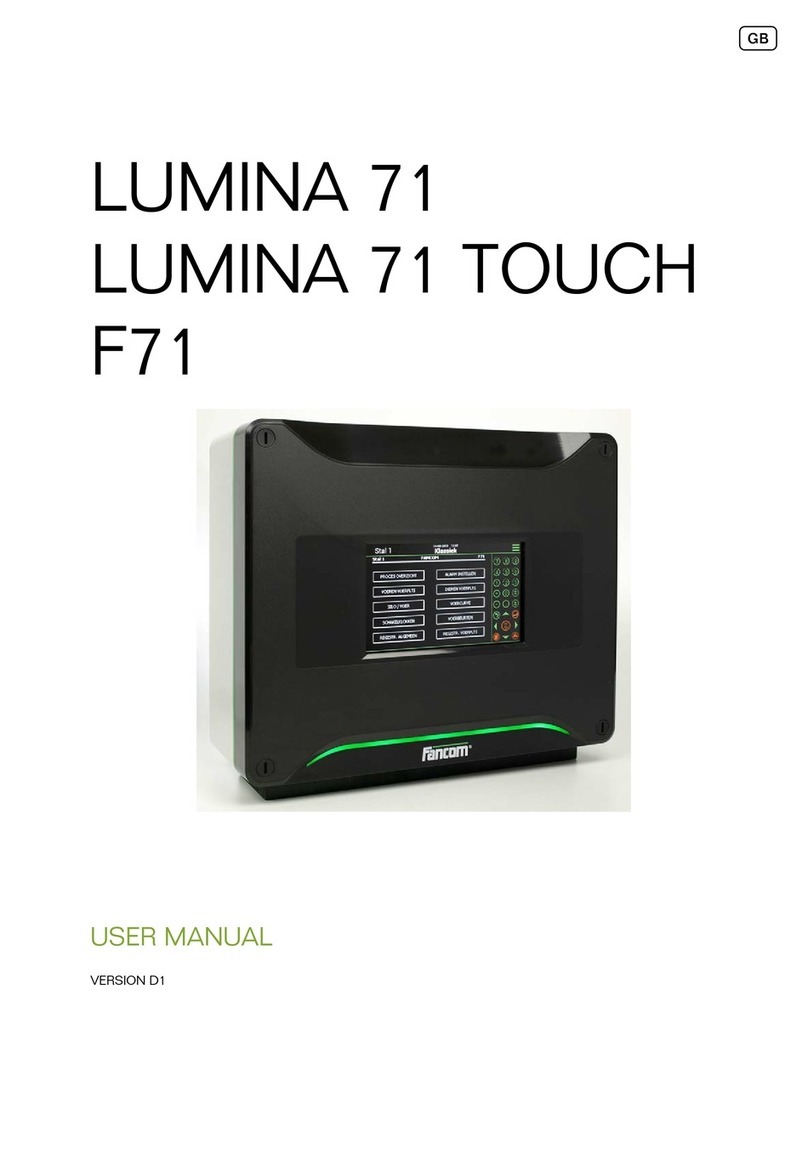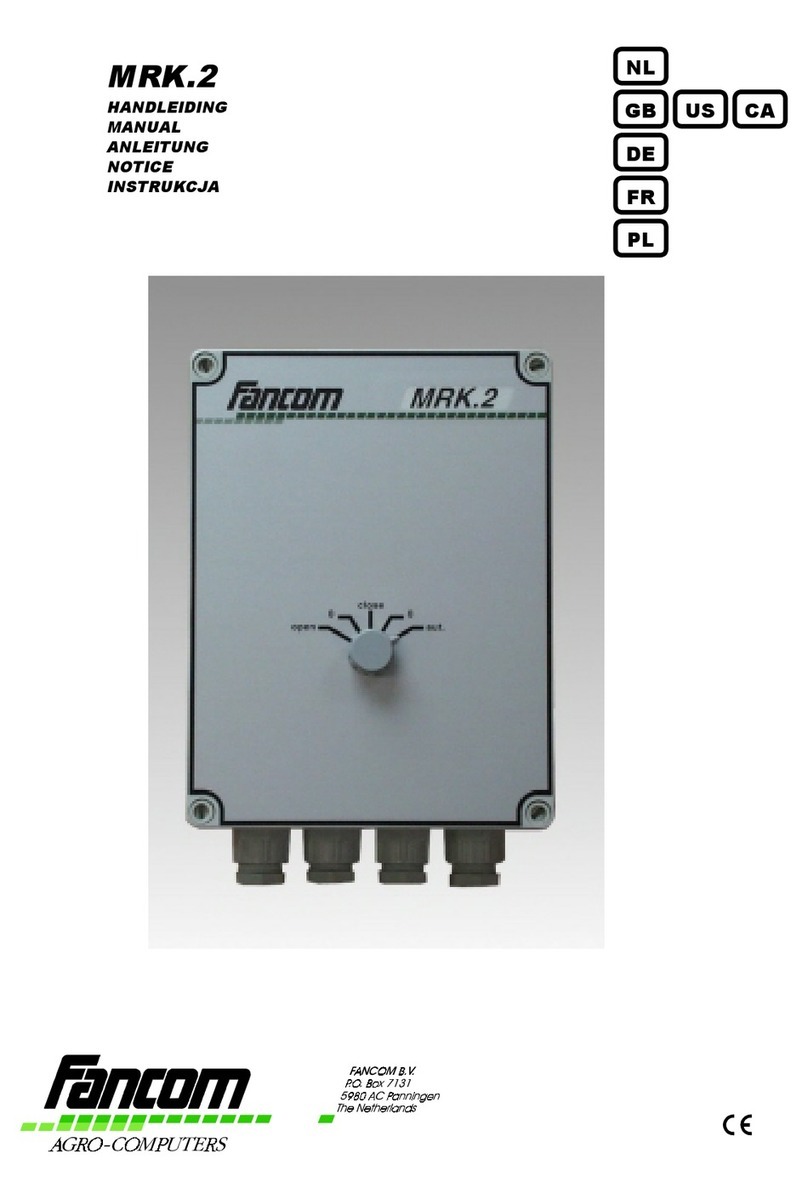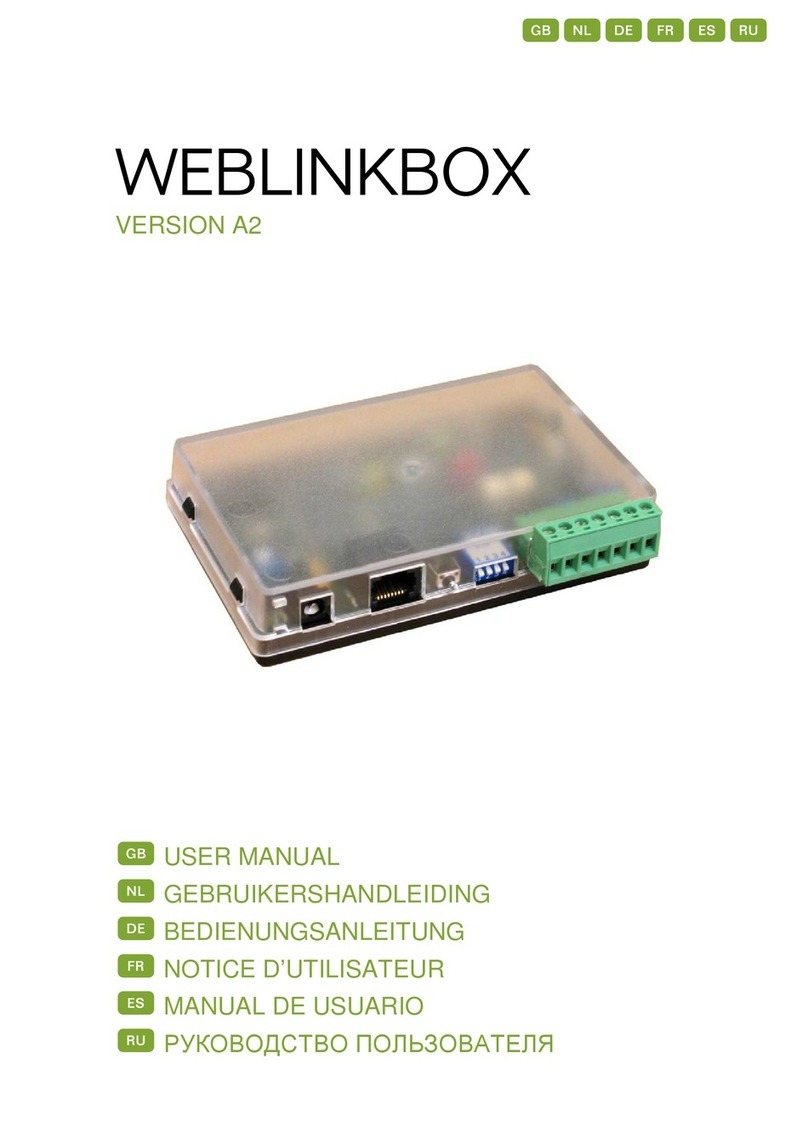Fancom 743 Copyright
Fancom B.V. Limited Warranty Statement
Fancom expressly warrants each new product manufactured by it to be free from defects in material or
workmanship for two years from the date of initial installation by or for the original purchaser, but in no
event shall such period be greater than two years and three months from the date of initial shipment of the
product from the manufacturer's facility. The following warranties are in lieu of any and all representations
and warranties, express or implied, including the implied warranties of merchantability or fitness for a
particular purpose, whether arising from statute, common law, custom or otherwise. Fancom shall not be
liable for any special, consequential or incidental damages resulting from the use of any of the products or
caused by any defect, failure or malfunction, whether a claim for such damage is based upon warranty,
contract, negligence or otherwise, and in no event shall Fancom be liable for any damages in excess of the
amount paid for the products. In the event a defect is found by the Manufacturer to exist within this period,
the Manufacturer will, at its option, (a) repair or replace such product free of charge, F.O.B. the factory of
manufacture, or (b) refund to the original purchase price to the original purchaser, in lieu of such repair or
replacement. Labour costs associated with the replacement or repair of the product are not covered by the
Manufacturer.
WARNING: Independent alarm installation
Like all mechanical and electronic devices, the Fancom Control Unit may fail. Thus, when the Fancom
Control Unit is controlling the environment for confined livestock, it is highly recommended by Fancom that
an independent alarm system be installed. The Fancom Control Unit does provide a connection port
designated for either make or break contact for the sounding of an alarm condition (please refer to
installation guide for location). Failure to comply with the above warning may result in loss of product
and/or profits, for which Fancom is not responsible or liable.
.
All rights reserved. Reproduction of any part of this manual in any form whatsoever without Fancom’s
express written permission is forbidden. The contents of this manual are subject to change without notice.
All efforts have been made to assure the accuracy of the contents of this manual. However, should any
errors be detected, Fancom would greatly appreciate being informed of them. The above notwithstanding,
Fancom can assume no responsibility for any errors in this manual or their consequence.
Copyright 2010 Fancom B.V.
Panningen, the Netherlands
Art.Nr. A5911215
GB100203
Always keep this manual by your computer