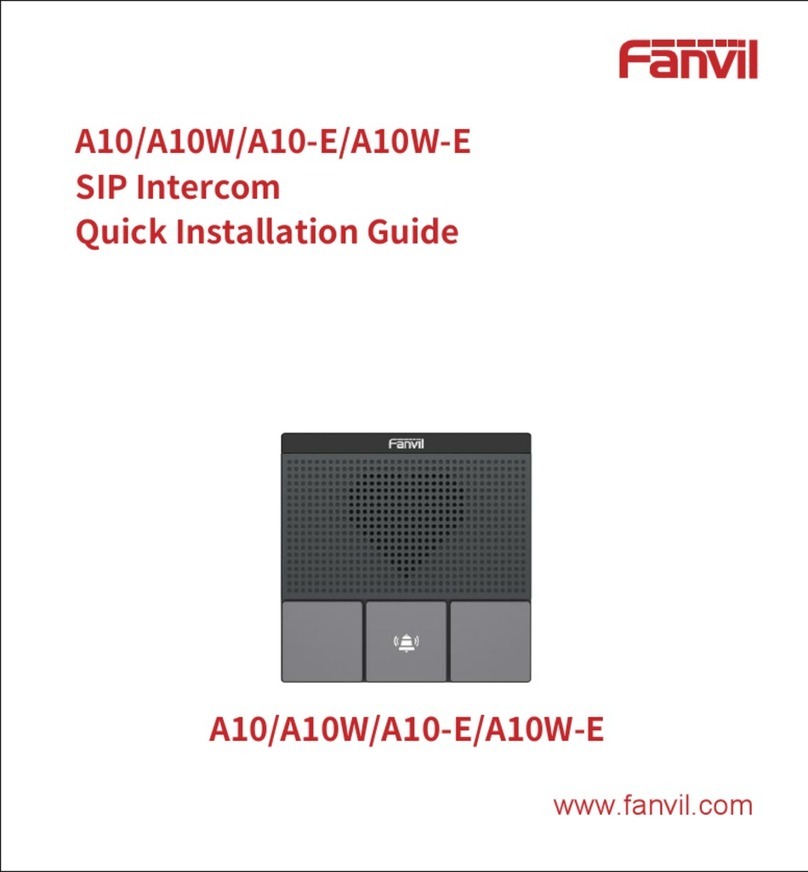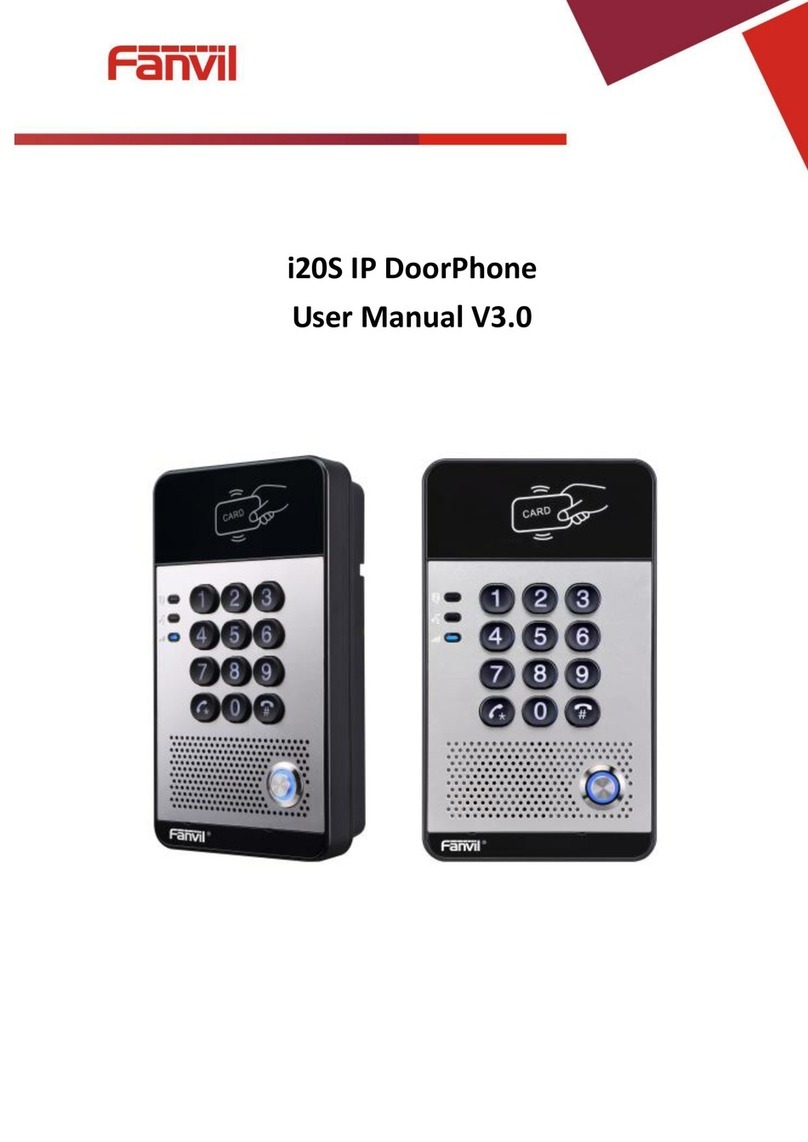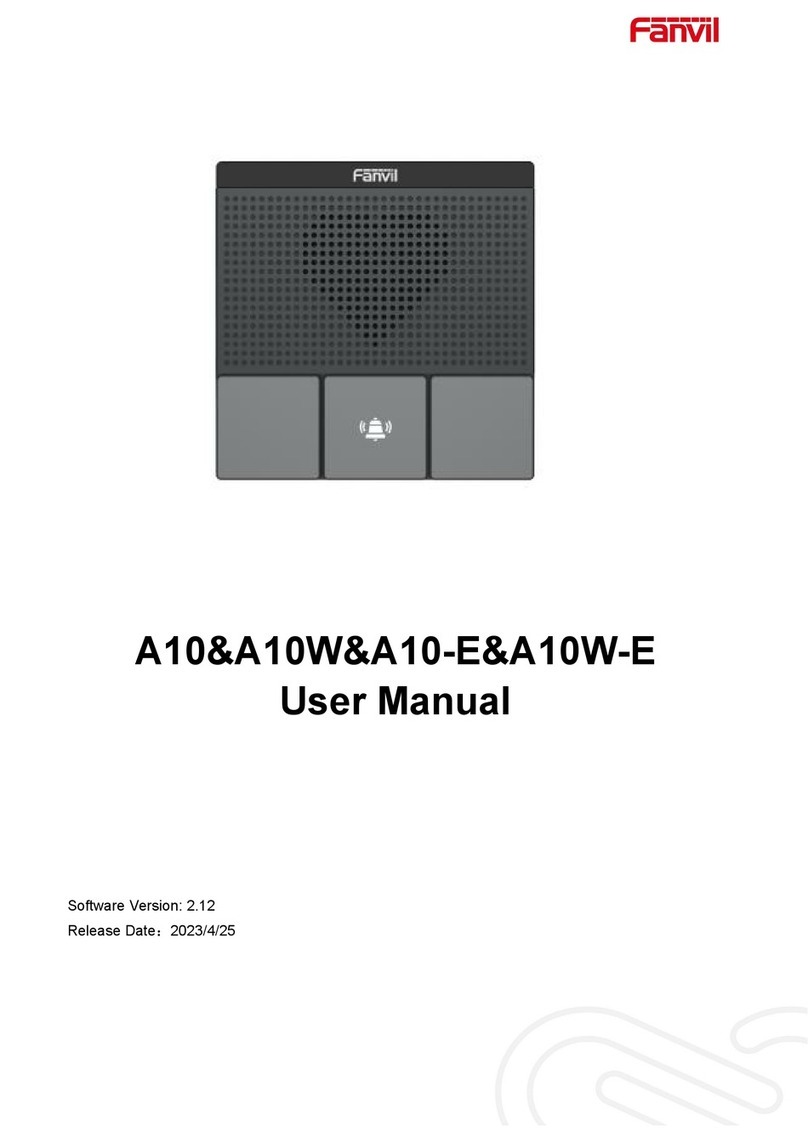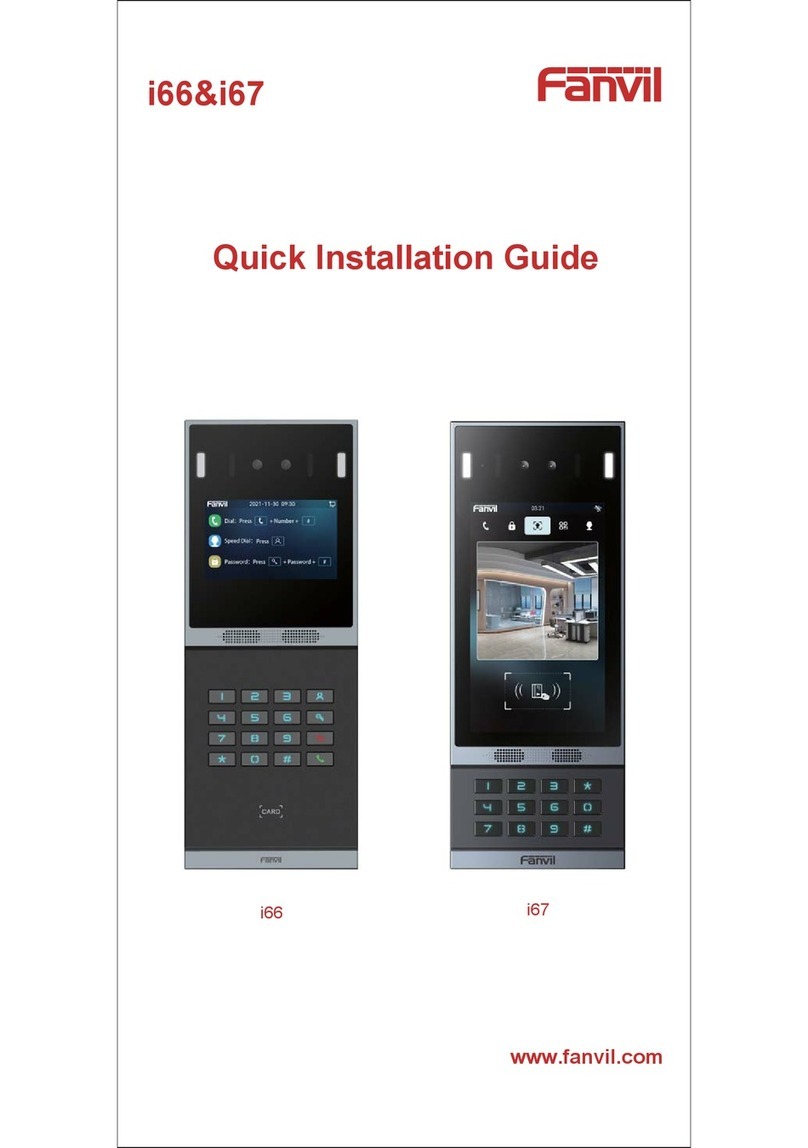[键入文字]
Directory
I PRODUCTINTRODUCTION....................................................................................................................6
1.APPEARANCEOFTHEPRODUCT...................................................................................................................6
2.DESCRIPTION.........................................................................................................................................6
II STARTUSING.......................................................................................................................................7
1.CONFIRMTHECONNECTION.......................................................................................................................7
1) Power,ElectricLock,Indoorswitchport.......................................................................................7
2) Drivingmodeofelectric‐lock(Defaultinactivemode)..................................................................7
3) Wiringinstructions.......................................................................................................................8
2.QUICKSETTING......................................................................................................................................9
III BASICOPERATION............................................................................................................................10
1.ANSWERACALL.....................................................................................................................................10
2.CALL...................................................................................................................................................10
3.ENDCALL.............................................................................................................................................10
4.OPENTHEDOOROPERATION.....................................................................................................................10
IV PAGESETTINGS..................................................................................................................................11
1.BROWSERCONFIGURATION......................................................................................................................11
2.PASSWORDCONFIGURATION....................................................................................................................11
3.CONFIGURATIONVIAWEB.......................................................................................................................12
(1)System.........................................................................................................................................12
a)Information................................................................................................................................12
b)Account.....................................................................................................................................13
c)Configurations............................................................................................................................14
d)Upgrade.....................................................................................................................................14
e)AutoProvision...........................................................................................................................15
f)Tools...........................................................................................................................................17
(2)Network.......................................................................................................................................19
a)Basic..........................................................................................................................................19
b)VPN............................................................................................................................................20
(3)Line..............................................................................................................................................22
a)SIP..............................................................................................................................................22
b)BasicSettings.............................................................................................................................26
(4)EGSSetting...................................................................................................................................29
a)Features.....................................................................................................................................29