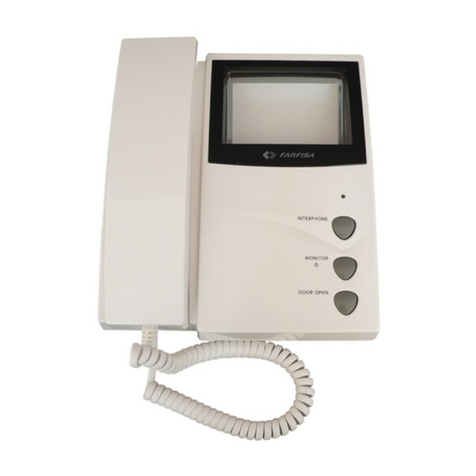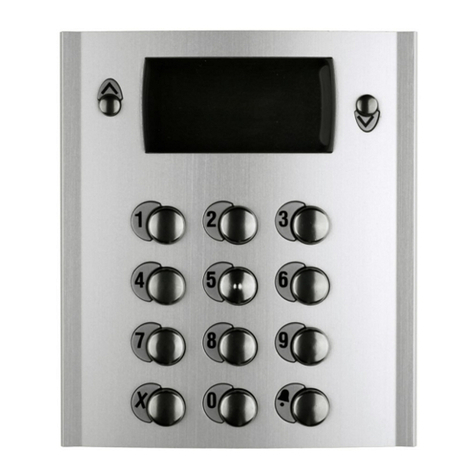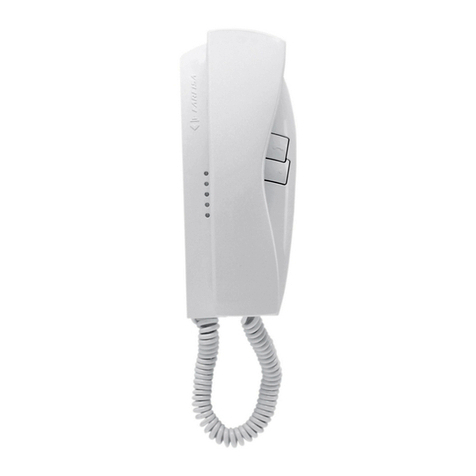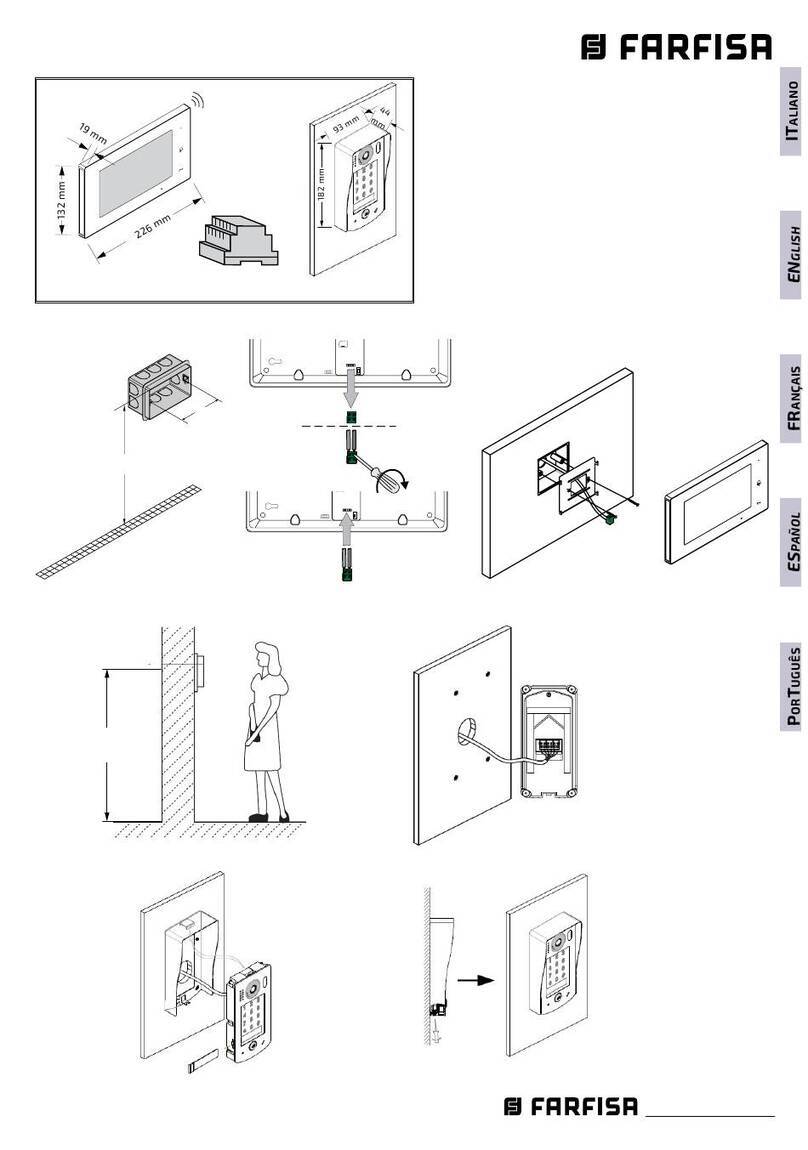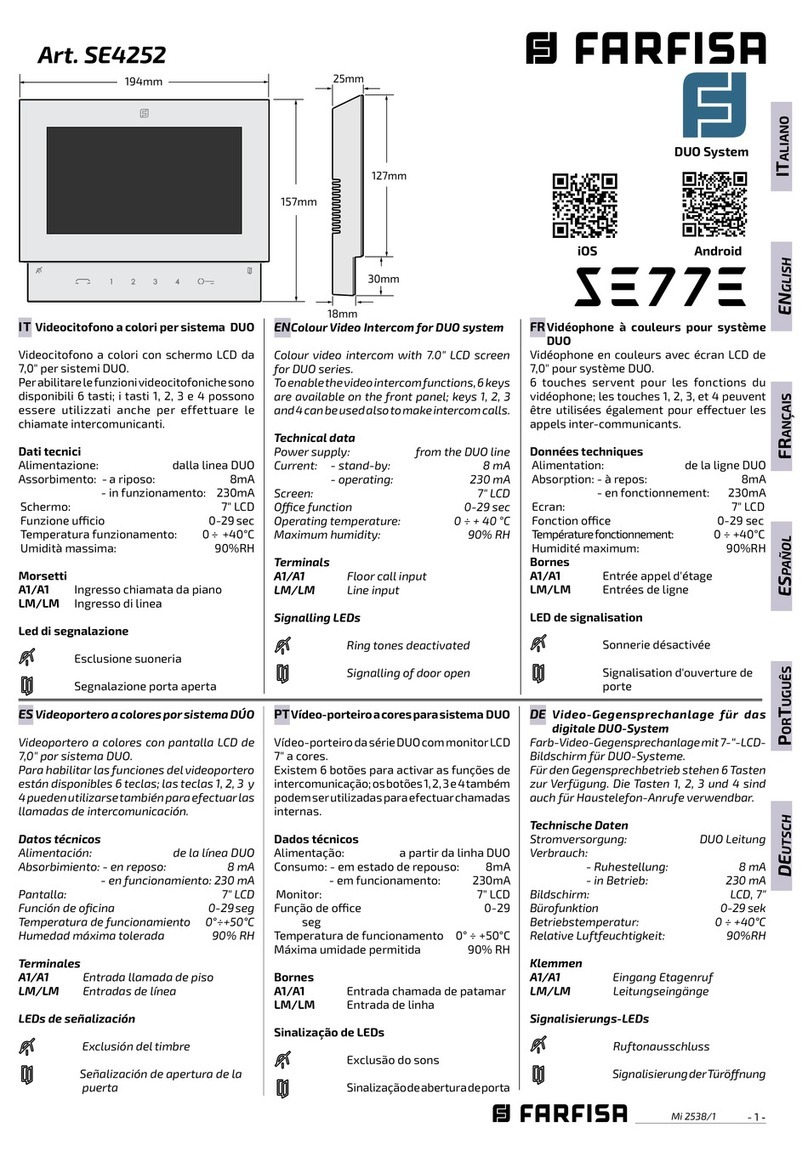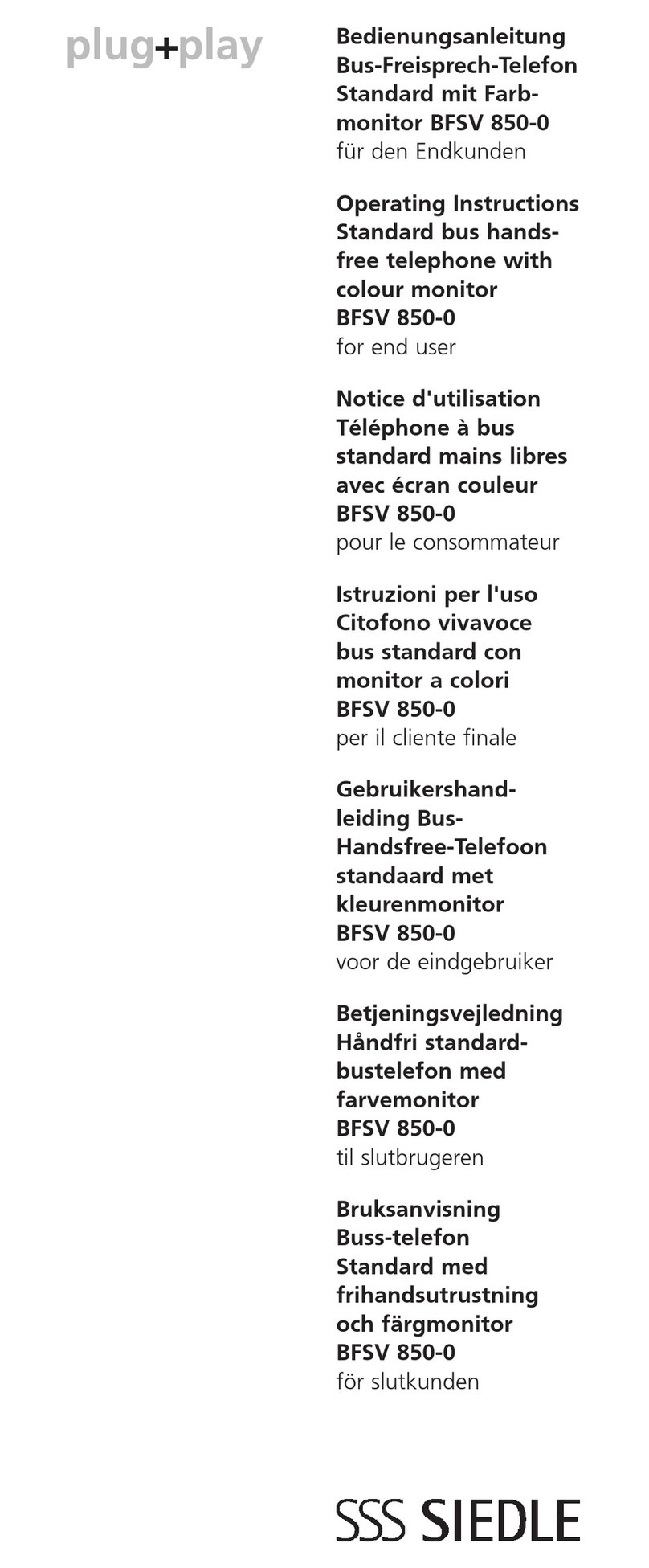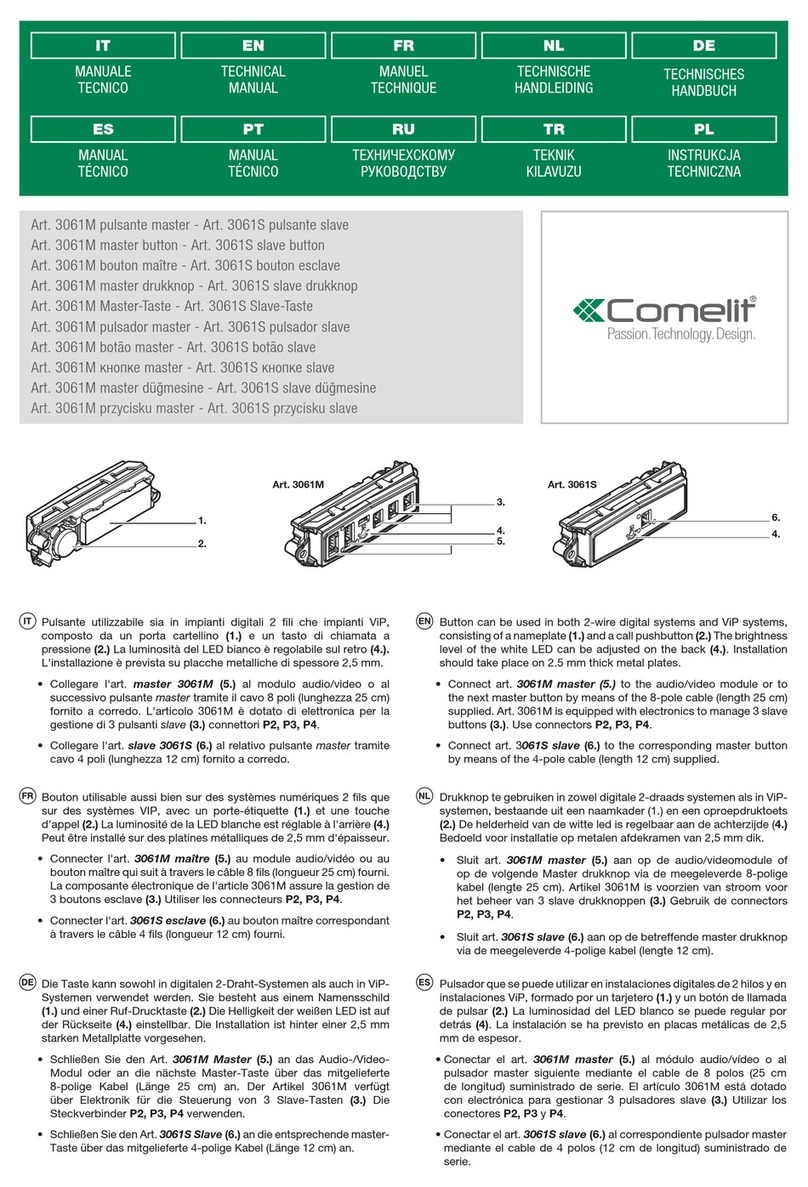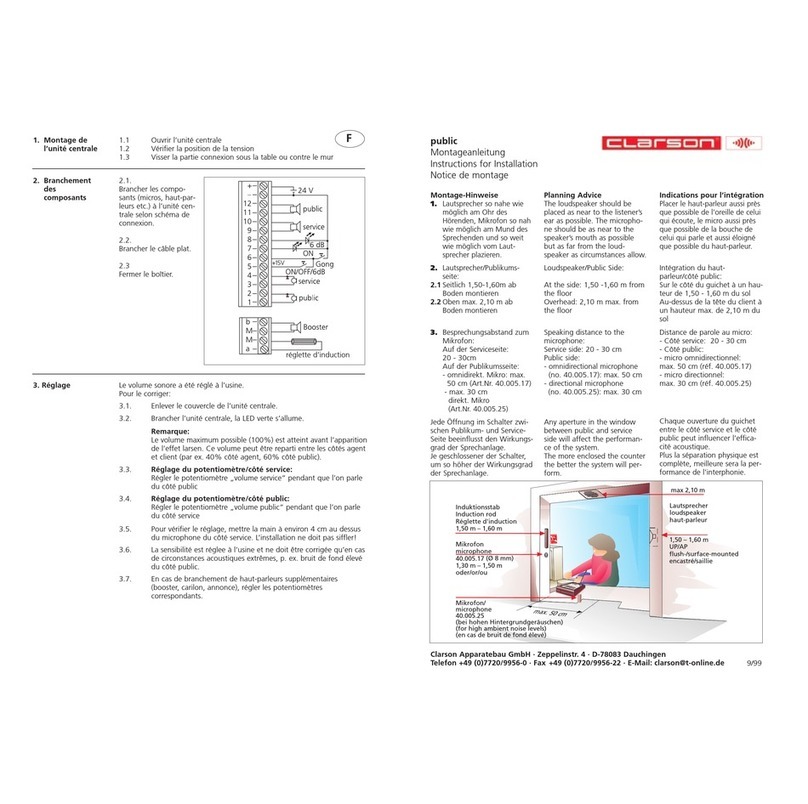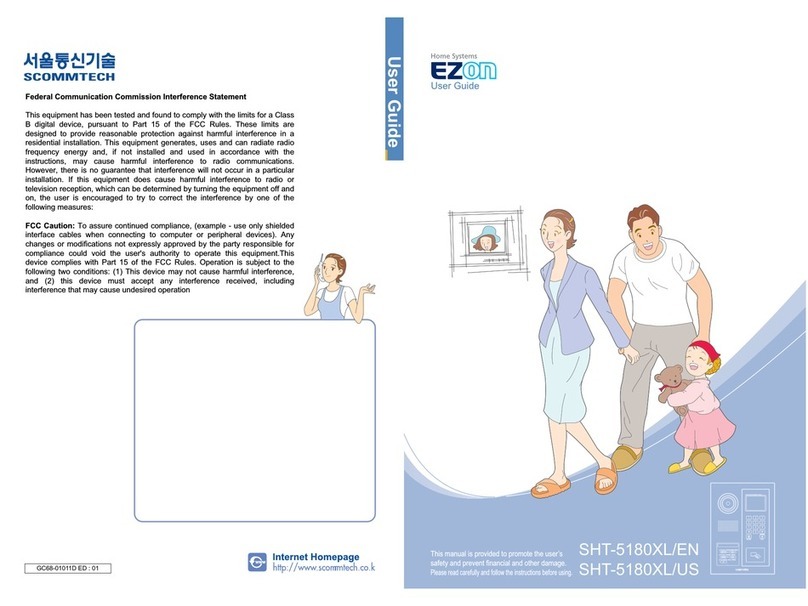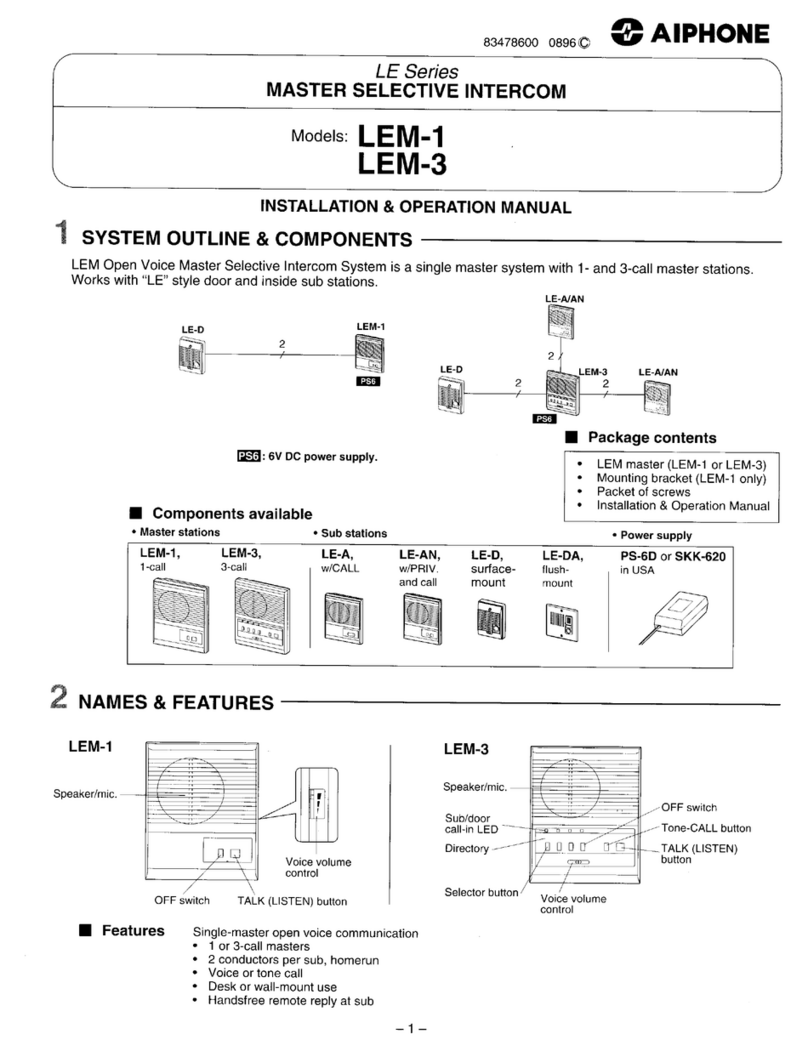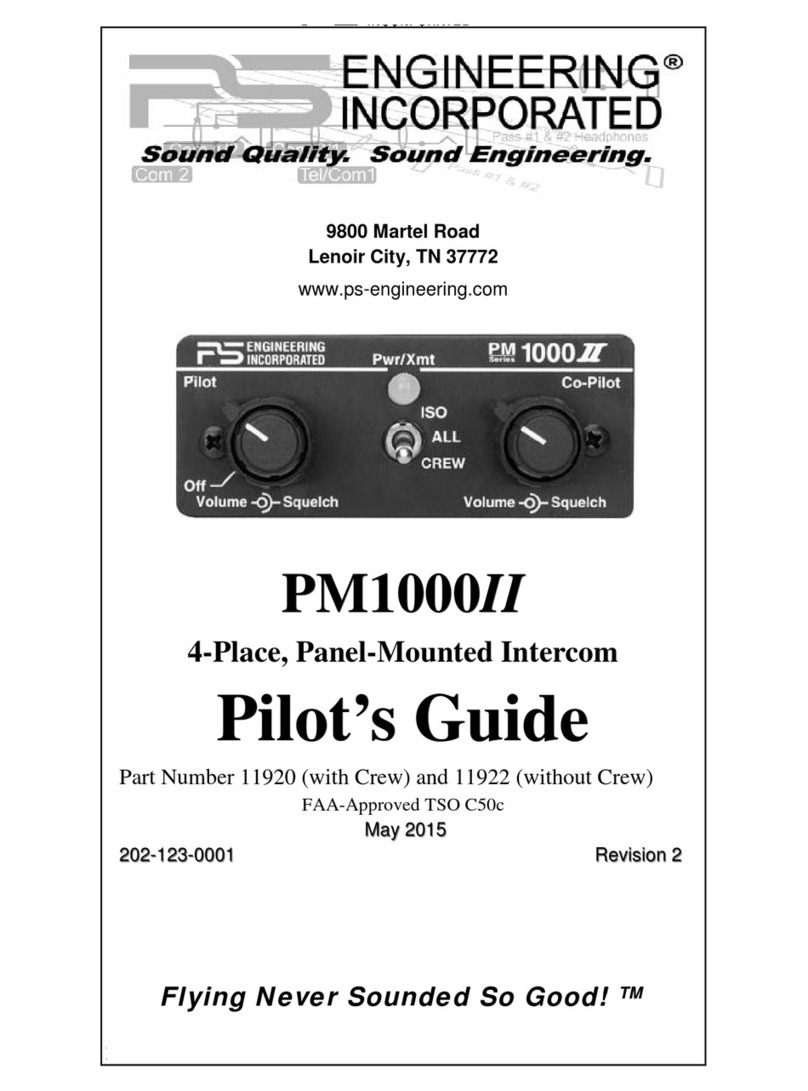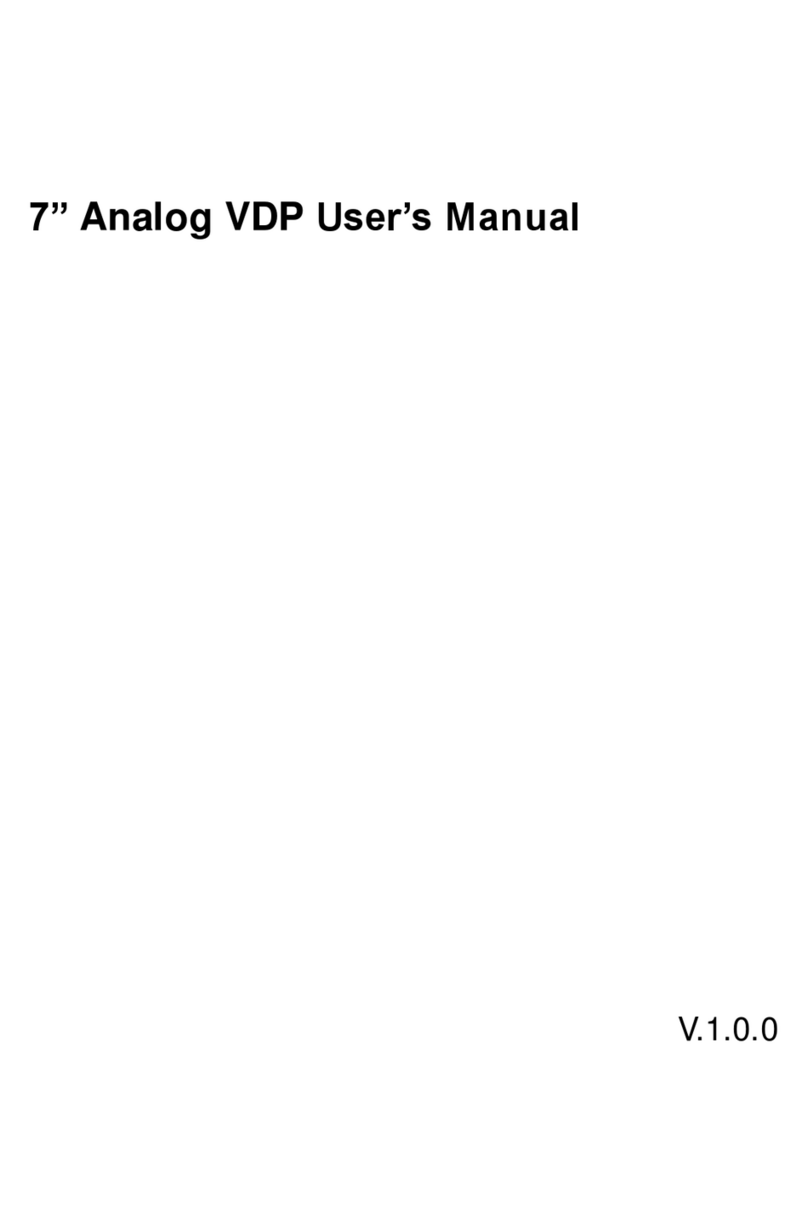2
(MT11 - Gb2006)
TheFarfisaelectroniccallsystemallowsforthe
realisationofintercom,videointercom,digital
andintercom-telephonesystems.
The modularity of Farfisa indoor and outdoor
devicesallowsforsystemextensiontosatisfy
the most diverse user’s requirements, from
individualhousestoapartmentbuildings,from
simpleintercomstocompletevideointercom-
telephonesets.
Selecting the system
TheFarfisaelectroniccallsystemallowsforthe
realisationofdifferenttypesofinstallation.
• Intercomsystems
• Videointercomsystems
• Intercom-telephonesystems
• Videointercomsystems
• Digital systems (see technical manual n.10)
• Mixed systems (intercom/video intercom/
telephone)
Intercom systems
Itisthesimplestoftheinstallations.Itprovides
bidirectional audio communication between
intercomsandexternaldoorstationswithdoor-
openingfunction.Thefollowingvariantsofthe
basicinstallation are possible:
-intercommunicating service. It allows for
communicationbetweendifferentintercoms
of the same apartment or between different
apartmentswithprivateconversationtoother
usersandtoexternalstations.
-privateconversation.Byaddingaboardto
eachintercomyoucanrestrictthecommuni-
cationbetween internal and external user to
the called user. The other users do not hear
theconversationinprogresswhentheyliftthe
handset.
Fortherealisationofabasicintercomsystem
youneed4 common wires+ 1 singlefor each
user.
Video intercom systems
Apart from audio communication and door-
openingfunction,videointercomsystemspro-
videvisualcontroloftheentrance.Thetypical
characteristicsofvideointercomsystemsare:
-Timedoperation.Thevideointercomofthe
calleduserisenabled for about 40 seconds.
Thetimedoubles if the handsetislifted. The
systemreturnstothestand-bystatewhenthe
handsetisreplaced.
-Private conversation. Video intercom sys-
temsallow for audio communicationonly for
the called user. The other users do not hear
theconversationinprogresswhentheyliftthe
handset.
-Intercommunicating service. This service
allowsforaudiocommunicationbetweendif-
ferent intercoms or video intercoms of the
same apartment or between different apart-
mentswithprivateconversationtootherusers
orexternalstations.
-ControlswitchingON.Theusercanenable
thesystem,switchONhis/herownvideointer-
comandmonitortheareaframedbythecam-
era. Additional wires and activation buttons
areneededincaseofmultipleentrances.
GENERAL CHARACTERISTICS
I
NTERCOMS *
V
IDEOINTERCOMS *
T
ELECOMMUNICATION
For the realisation of basic video intercom
systemsyouneed7commonwires +1single
foreachuser+commoncoaxialcableortwisted
pair.
Intercom-telephone and video intercom-
telephone systems
Itisavariantof traditional intercom andvideo
intercomsystemsinwhichinternalstationsuse
telephones(withmonitorsforvideointercom-
telephone functions) instead of intercoms or
videointercoms.Inthiscaseintercomconnec-
tions are established over an interface board
thatprovidestelephoneandintercomcommu-
nication. The interface can be a stand alone
product (art. FT11D) or an interface board to
be installed inside the FT105P or FT208P
electronic PABX (art. ES60 or ES65).
Internalstationscanuse:
-astandardtelephoneinwhichintercomfunc-
tions are obtained by dialling specific codes
onthekeypad
-an intercom-telephone set (art.ST740) or
video intercom-telephone set (art.ST740 +
ST7100) with telephone functions and spe-
cificbuttonsforthemainintercomservices.
In intercom-telephone systems the intercom-
municatingservicecanbe realized bymeans
ofa PABX thatallows also forprivateconver-
sation.
Intercom-telephonesystemsneed4common
wires + 1 single for each user (+ 3 common
wires+commoncoaxialcableortwistedpairin
caseofvideointercom-telephonesystems)for
connections to the riser. Telephone connec-
tionsare made witha telephone pair.
Digital systems
Digitaltechnologyallowsforreducinginstalla-
tion time and cost of systems with medium or
large number of users. All calls are sent to a
commondata wire, thus eliminating the tradi-
tional single call wire for each user. FN4000
digitalsystemsneed5commonwiresforinter-
comsystemsand5commonwires+common
coaxial cable (or twisted pair) for video inter-
comsystems.
Digitalsystemsprovidealltraditionalfunctions
ofintercom,videointercomandtelephonesys-
tems,withadditionalcommunicationfunction
withdoor-keeperserviceandanti-panicalarms.
For technical details, information on installa-
tionanddescriptionofthe articles that can be
usedforthistypeofinstallationrefertoTechni-
calManual10 (2005 edition).
Mixed systems (intercom/video intercom/
telephone)
All intercom, video intercom and telephone
systems can be combined according to the
user’srequirements.Itshouldnotbeforgotten
that there are considerable differences (with
specific products and interfaces) in the
realisationofdigitaloranalogueinstallations.
Choosing the correct article
Whenchoosingthearticleandtypeofinstal-
lation,youshouldconsider:
• user’srequirements
• numberofusers
• installationpossibilities
• possiblelocation ofarticles.
Thefollowingoptionsarepossibleforexternal
door stations:
•Modyseriespush-buttonpanelsfordigital/
analogueintercom,telephoneandvideoin-
tercomsystems
•Matrix series stainless steel push-button
panels for digital/analogue intercom, tele-
phoneandvideointercomsystems
•Profilo seriespush-button panels for ana-
logueintercom,telephone and videointer-
comsystems
•Prestige series brass push-button panels
foranalogueintercom,telephoneandvideo
intercomsystems
•ErreP/Rseriespush-buttonpanelsforana-
logueintercom,telephone and videointer-
comsystems
•TMseriespush-buttonpanelsforanalogue
intercomandtelephonesystems
•UPseriespush-buttonpanelsforanalogue
intercomandtelephonesystemswithmaxi-
mum2calls
Thefollowingoptionsarepossibleforinternal
stations:
•Studio modularline for intercom, videoin-
tercomandtelephonesystems
•Compactlineforintercomandvideointer-
comsystems
•Projectlineforintercomsystems
•PuntoVirgolalineforintercomsystems
•Slim(900)lineforintercomsystems
Slim, PuntoVirgola intercoms and some
modelsoftheProjectseriesareprovidedwith
amechanicalbuzzerthatisnotnormallyusedin
electroniccallintercomsystems.