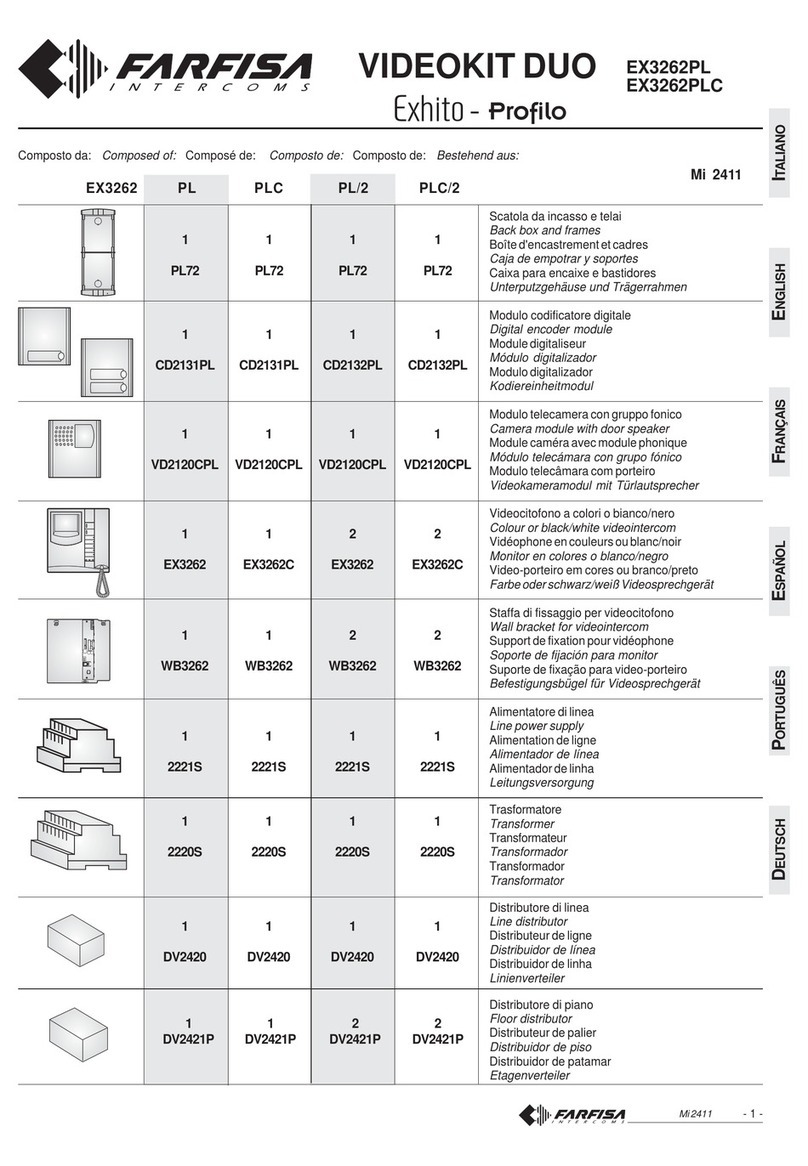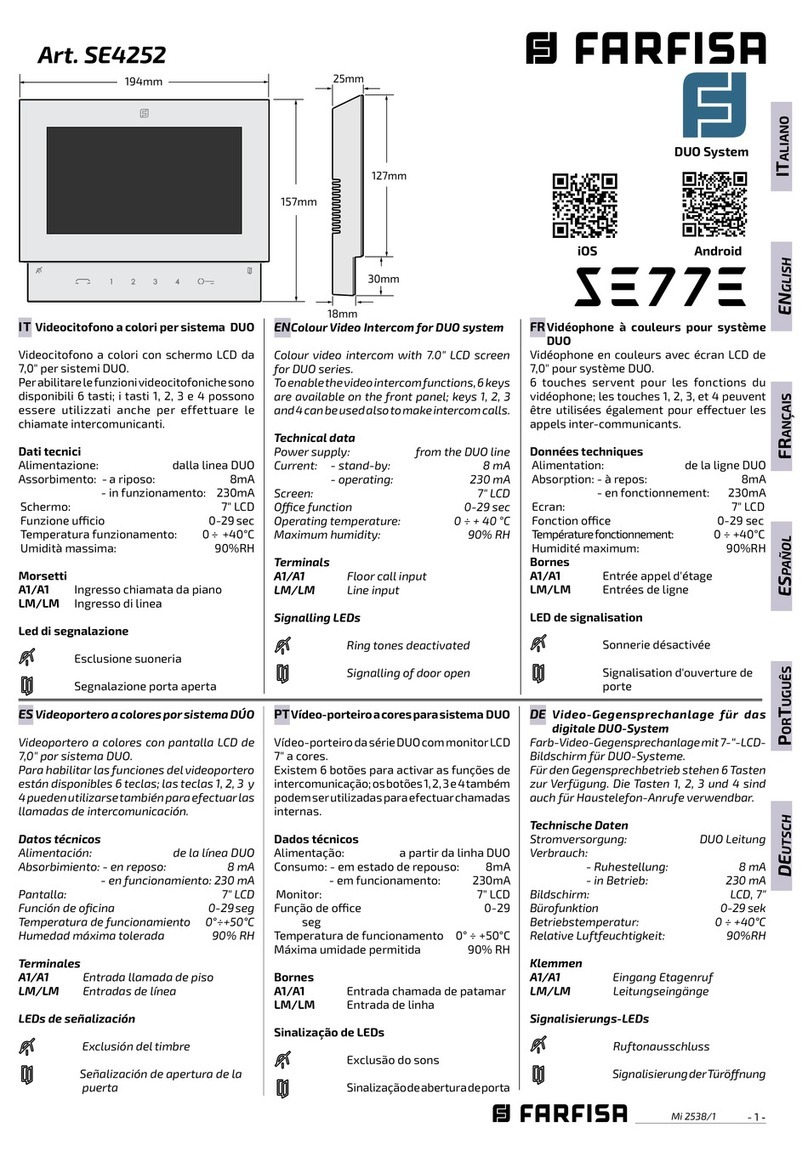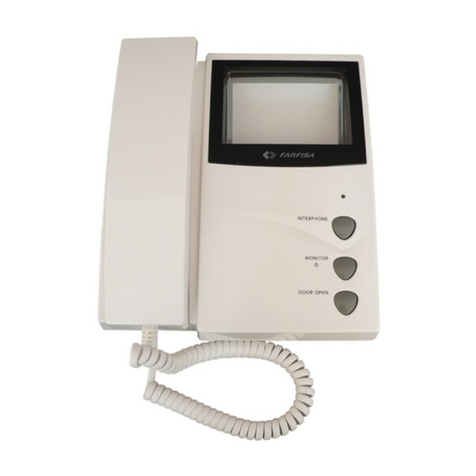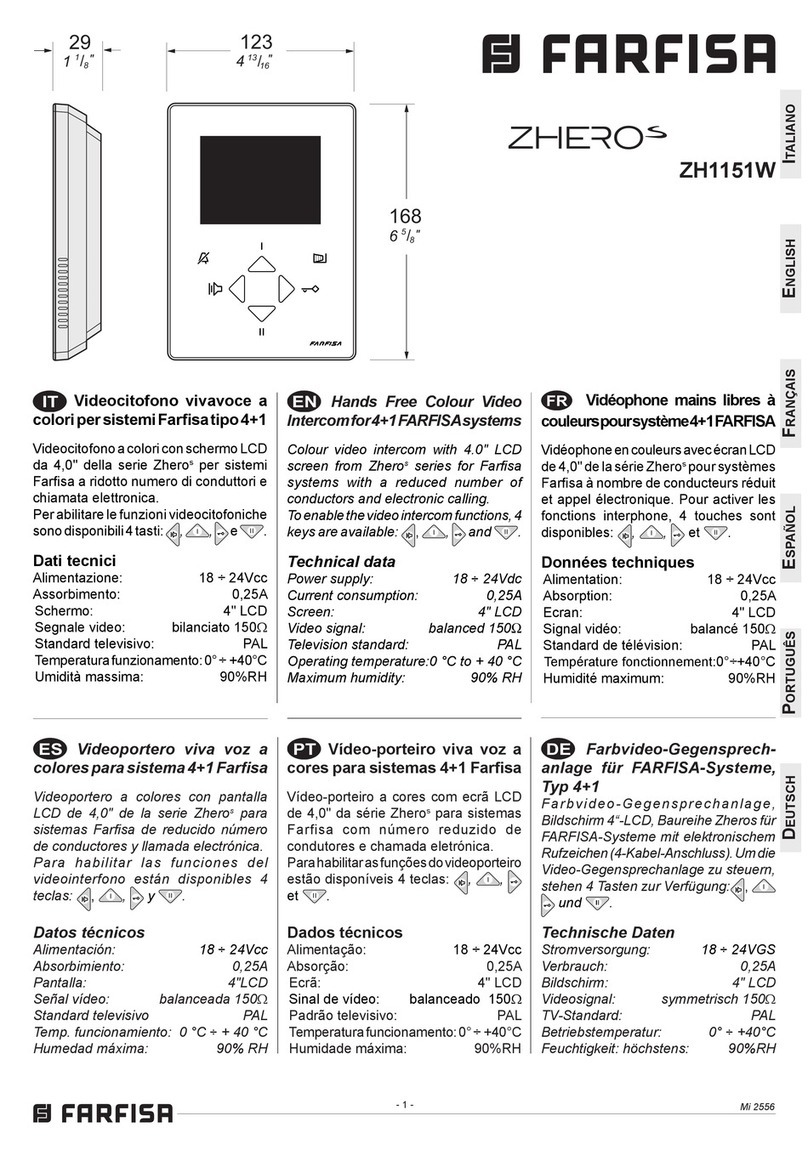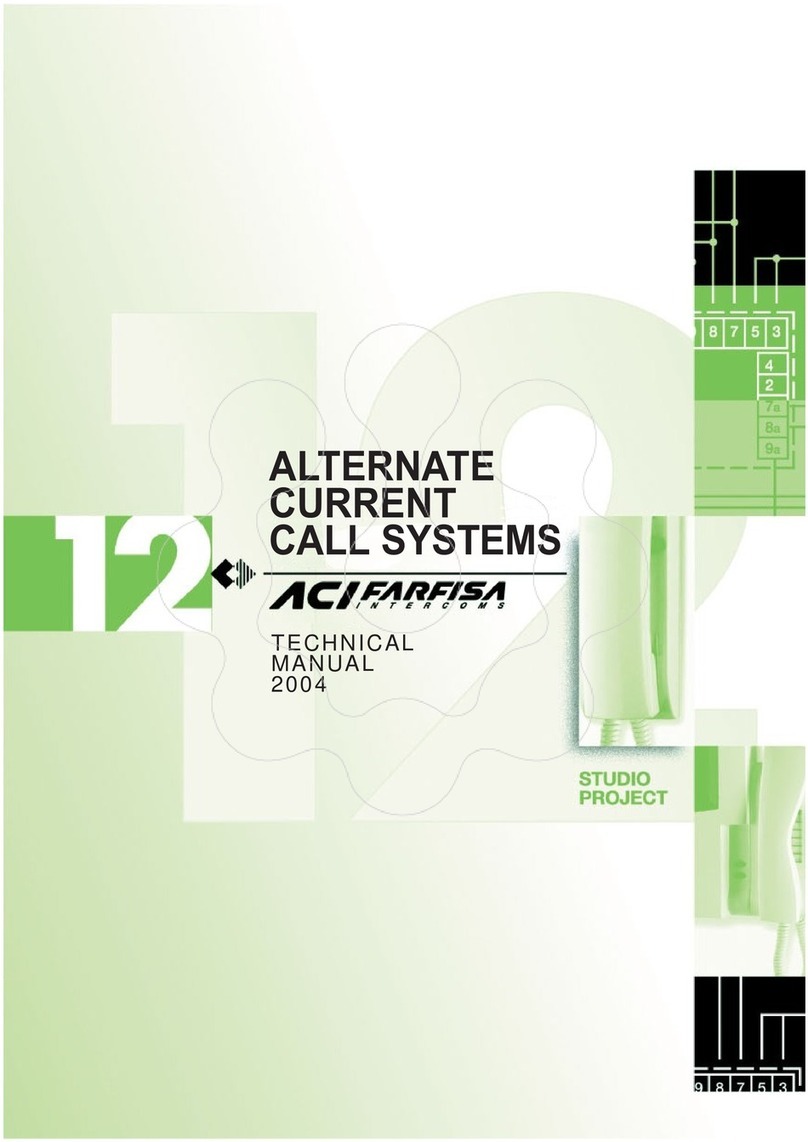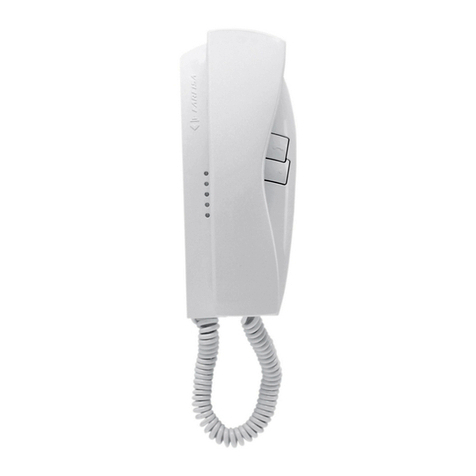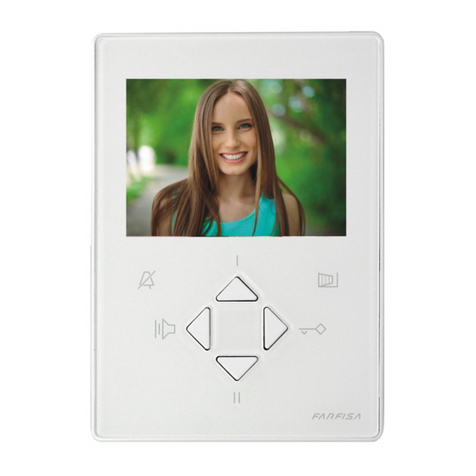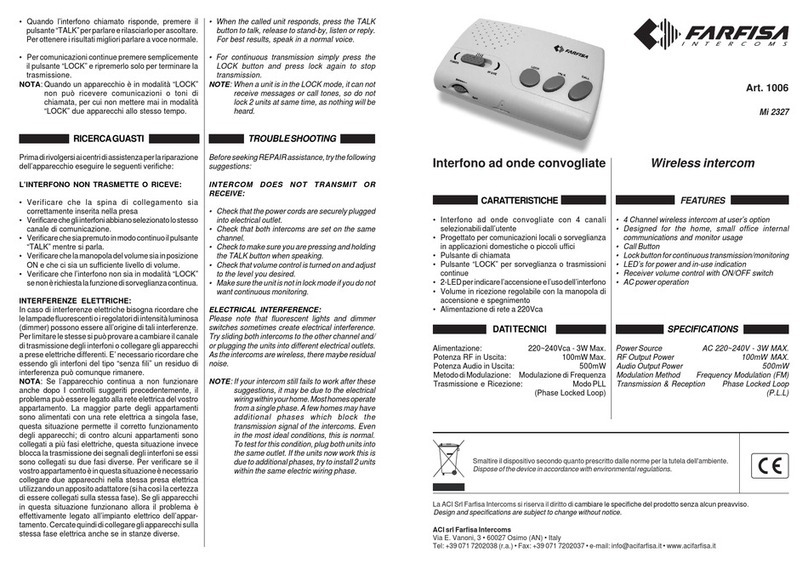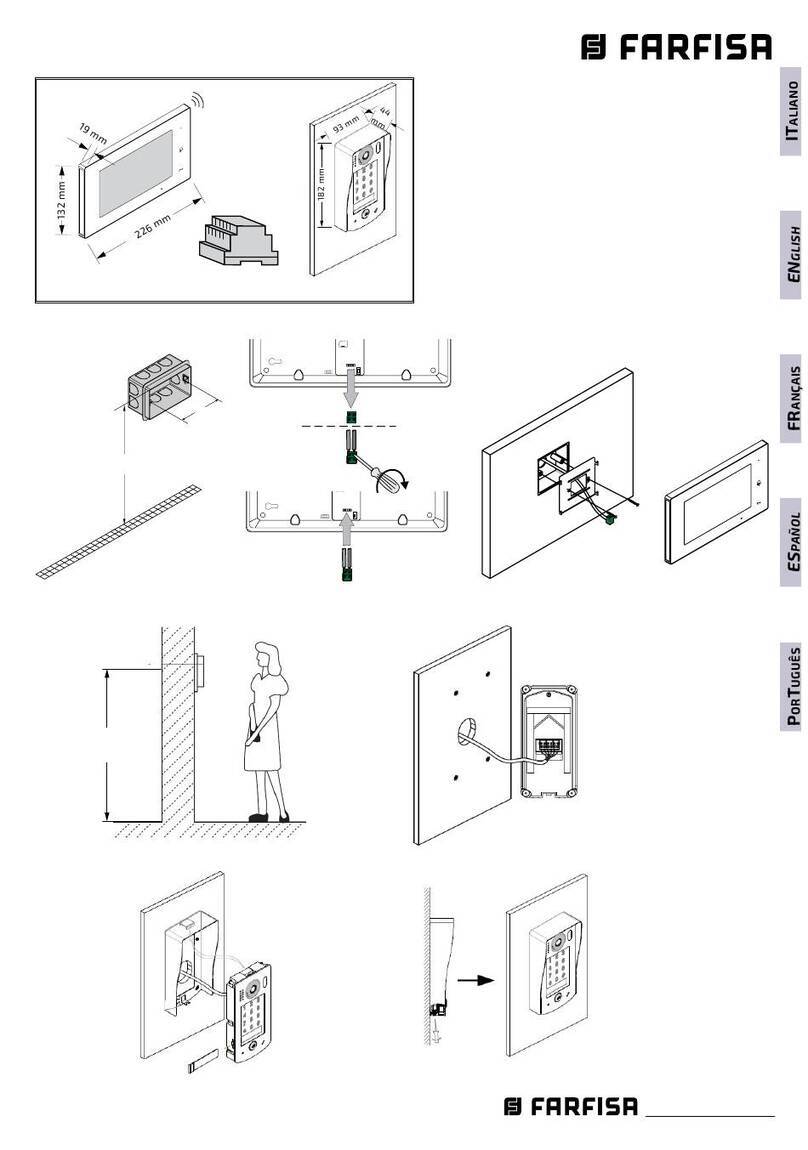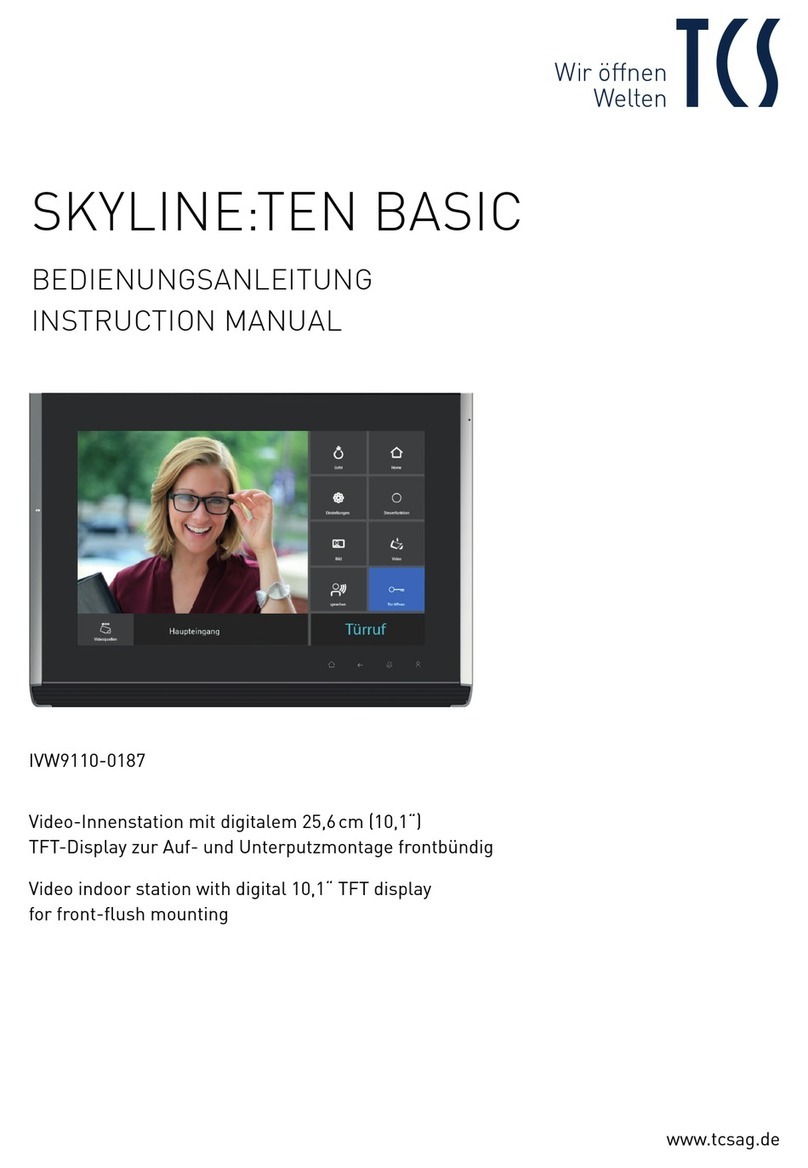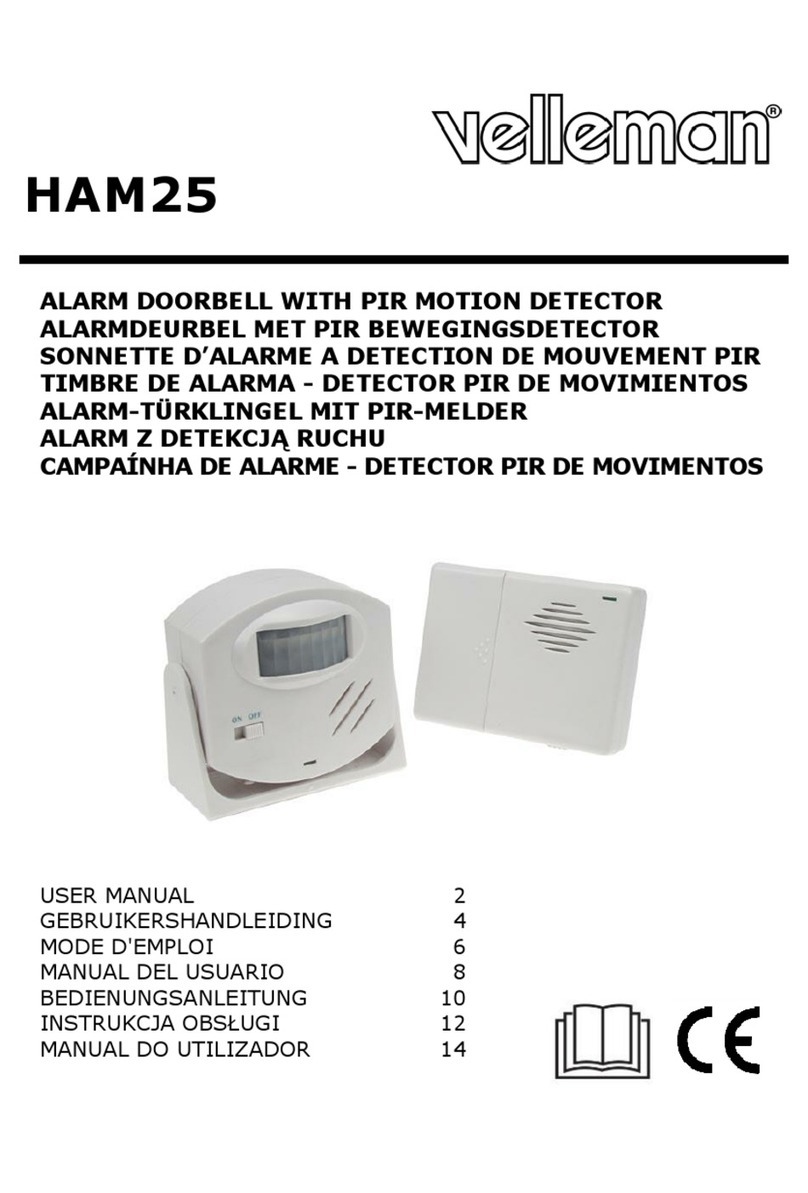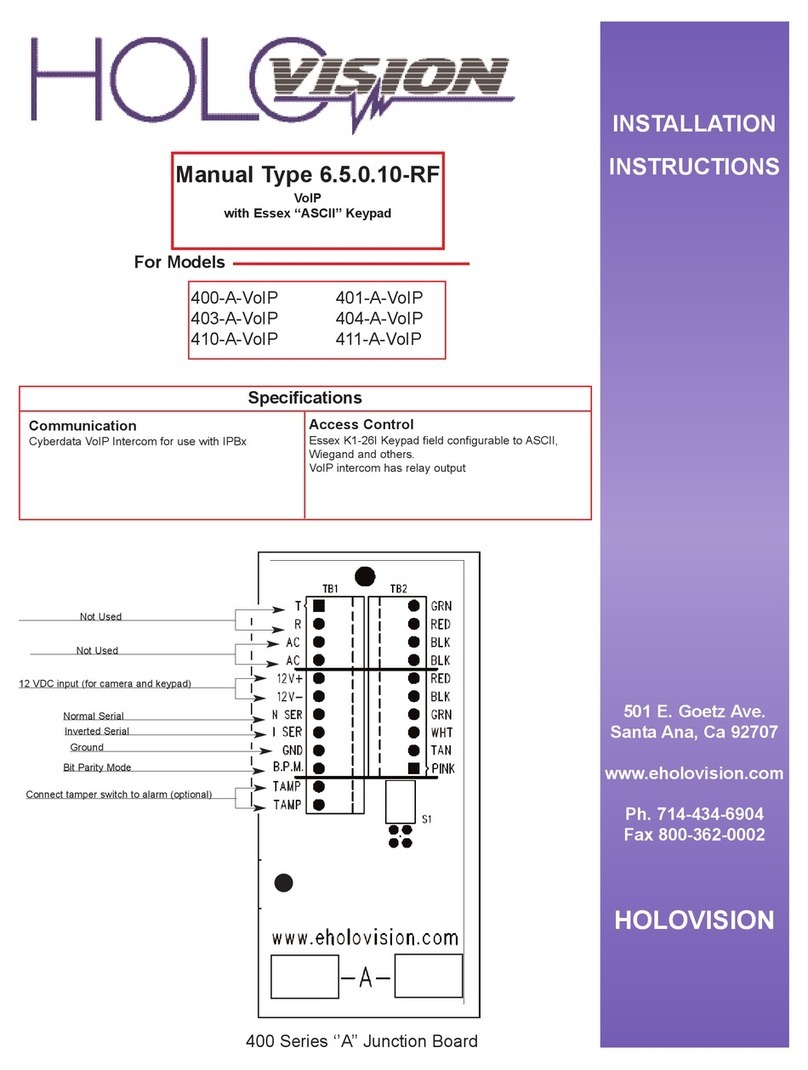990Ft
AWG 16
AWG 12
art.1382
4 - 9 - 11 - 12 - 13
H - 1 - 2 - 3 - F - D
F - 14 - A - S
Morsetti/
Terminals
Distanza/
Distance
/Distance
Bornes/
Terminales Distancia
/Distância/
Abstand
Terminais/
Klemmen
F
4
9
11
12
13
14
V
M
H
F
4
3
2
1
Celeste/
skyblue
/bleu-ciel/
celeste
/azulclaro/
hellblau
Nero /
black
/ noir /
negro
/ preto /
schwarz
Verde /
green
/ vert /
verde
/ verde /
grün
Rosso /
red
/ rouge /
rojo
/ vermelho /
rot
Grigio /
grey
/ gris /
gris
/ cinza /
grau
Arancio/
orange
/orange/
naranjo
/laranjo/
orange
Rosa /
pink
/ rose /
rosa
/ rosa /
rosa
Bianco/
white
/ blanc/
blanco
/ branco/
weiß
Giallo/
yellow
/jaune/
amarillo
/amarelo/
gelb
Blu/
blue
/ bleu/
azul
/ azulmarinho /
blau
D
H
F
F
3
2
1
A
S
Rosso /
red
/ rouge /
rojo
/ vermelho /
rot
Nero /
black
/ noir /
negro
/ preto /
schwarz
Verde /
green
/ vert /
verde
/ verde /
grün
Giallo/
yellow
/jaune/
amarillo
/amarelo/
gelb
Bianco/
white
/ blanc/
blanco
/ branco/
weiß
Rosa /
pink
/ rose /
rosa
/ rosa /
rosa
Blu/
blue
/ bleu/
azul
/ azulmarinho /
blau
1
3
1
10
2
4
9
11
12
13
14
75Ω
VC 1
UR
max50m
(165Ft)
SE
max50m
(165Ft)
TR
PerilsegnalevideousareuncavocoassialeTV75Ωa
bassaperdita.
Forthevideosignalusealowloss75
Ω
TVcoaxialcable.
Pourlesignalvidéo,utiliseruncâblecoaxialTV75Ωà
faibleperte.
Para la señal vídeo usar un cable coaxial TV 75
Ω
con
bajapérdida.
Parao sinal video usar um cabo co-axial TV 75Ωcom
baixaperda.
FürdasVideosignaleinTV75
Ω
Koaxialkabelmitniedri-
gemVerlustbenutzen.
50m
0.5mm²
0.75mm²
165Ft
AWG 20
AWG 18
100m
0.75mm²
1mm²
330Ft
AWG 18
AWG 16
200m
1mm²
1.5mm²
660Ft
AWG 16
AWG 16
300m
1.5mm²
2.5mm²
Per distanze sino a 50m tra alimentatore e unità
diripresaotraalimentatoreemonitoreèpossibile
utilizzare il cavo multipolare art.1304.
Paradistanciashasta50mentrealimentadoryu-
nidaddeentradaoentrealimentadorymonitores
posibleusarelcablemulticonductor1304.
Multipolar cable art. 1304 can be used for dis-
tances of up to 50m (165Ft) between the power
supply and the camera or between the power
supplyandthemonitor.
Paradistâncias até 50m entre o alimentador e a
unidadevideoouentreoalimentadoreomonitoré
possível utilizarumcabomultipolarart.1304.
On peut utiliser, pour des distances inférieures à 50m,
entre l’alimentation et l’unité de prise de vue ou entre
l’alimentationetlemoniteur,lecâblemultipolaireart.1304.
Bei Abständen bis zu 50m zwischen Netzgerät und
AufnahmeeinheitoderzwischenNetzgerätundMonitor
ist es möglich, ein mehrpoliges Kabel Art.1304 zu
benutzen.
TESTING
Whenyoupressthecallbuttononthecamera,the
monitorreceivesanelectronicchime,itswitches
ON and the picture appears after 2
÷4
seconds.
Liftthehandsettospeaktothedoorstationwhile
the system activation time is increased at the
sametime.
Whenthesystemisonstand-by,controlfunction
can be switched on by pressing button .
Press button to release the door lock.
The system can be switched OFF in any of the
followingways:
-byreplacingthemonitorhandset
-when anothermonitor callsand switchesON
-afterabout50secondsifthehandsetisnotlifted
-afterabout 3 minuteswiththe handsetlifted
Youcan speak to the door station only when the
monitorisswitchedON.
DESCRIÇÃODAINSTALAÇÃO
Apertandoobotãodechamadadovideo,omonitor
recebeumsinalelectrônicomodulado,seacende
eaimagemapareceapós2a4segundos.
Levantandoomicrotelefonedoganchopode-se
comunicar com o exterior e simultaneamente
aumentaotempodeativaçãodoaparelho.
Emrepousoéprevistoafunçãodeacionamento
datelecâmeraatravésdobotão .
Acionando o botão actua-se o comando de
aberturadafechadura.
O desligar da instalação pode-se obter das se-
guintesformas:
-colocandoomicrotelefonenogancho
-achamadaeconsecutivamenteàoacionamento
deumoutromonitor
- após 50 segundos se não se levanta o micro-
telefonedogancho
- após 3 minutos com o microtelefone fora do
gancho.
Somente com o monitor aceso é possível a
comunicãocomoexterior.
COLLAUDO
Premendo il pulsante di chiamata sull’unità di
ripresa, il monitore riceve una nota elettronica
modulata,siaccendeel’immagine appare dopo
2÷4 secondi. Sollevando il microtelefono si può
conversareconl’esternoecontemporaneamente
aumenta il tempo di attivazione dell’impianto. A
riposo è prevista la funzione di accensione di
controllodell’impiantotramiteilpulsante .
Premere il pulsante per azionare l’apertura
della serratura. Lo spegnimento dell’impianto si
ottiene:-riponendoilmicrotelefonodelmonitore
nella sua sede; - alla chiamata e conseguente
accensione di un altro monitore; - dopo circa 50
secondisenonvienesollevatoilmicrotelefono;
-dopocirca3minutiamicrotelefonosollevato.
Solamenteamonitoreaccesoèpossibilecomuni-
careconilpostoesterno.
PRUEBA
Apretandoelpulsadordellamadasobrelaunidad,
elmonitorrecibeunanotaelectrónicamodulada,
seenciende,ylaimagenaparecedespués de2÷4
segundos.Levantandoelmicroteléfonoesposible
conversar con el exterior y al mismo tiempo
aumentaeltiempodeactivacióndelainstalación.
Cuando el sistema no funciona es posible la
funcióndeencendidodecontroldelainstalación
pormediodelpulsador .Apretarelpulsador
para accionar la apertura de la cerradura. El
apagadodelainstalaciónseobtienedelamanera
siguiente:-colgandoelmicroteléfonodelmonitor
en su lugar; - cuando hay una llamada y se
enciende otro monitor; - después de aproxima-
damente50segundossinoselevantaelmicrote-
léfono;-despuésdeaproximadamente3minutos
conelmicroteléfonoalzado.
Solamentecuandoelmonitorestáencendidoes
posiblecomunicarconelpuestoexterno.
TEST
Enappuyantsurlepoussoird’appeldel’unitédeprisede
vue,lemoniteurreçoitunenoteélectroniquemodulée,il
s’allumeetl’imageapparaîtaprès2÷4secondes.
Endécrochantlecombinéonpeutparleravecl’externeet
simultanément le temps d’activation de l’installation
augmente.Aurepos,lafonctiondel’allumagedecontrôle
del’installations’effectueaumoyendupoussoir .
Appuyersurlepoussoir pouractiverl’ouverturedela
serrure.
Onpeutéteindrel’installationselonlesmodessuivants:
- en raccrochant le combiné du moniteur dans son em-
placement
-lorsdel’appeletconsécutifallumaged’unautremoniteur
- après environ 50 secondes si on ne décroche pas le
combiné
-aprèsenviron3minutesaveccombinédécroché
On peut parler avec le poste externe uniquement si le
combinéestdécroché.
PRÜFUNG
Durch Drücken der Ruftaste auf der Aufnahmeeinheit
empfängtderMonitoreinenmoduliertenelektronischen
Ton,erschaltetsicheinunddasBilderscheintnach2÷4
Sekunden.
Nach Abheben des Hörers kann mit der Türstation
gesprochen werden und gleichzeitig erhöht sich die
EinschaltdauerderAnlage.
InRuhestellungisteineKontrolleinschaltungderAnlage
mittelseinerTaste vorgesehen.
Die Taste zur Öffnung des Türschlosses drücken.
DieAnlagewirdwiefolgtabgeschaltet:
-denHörer desMonitorsin seinenSitzauflegen
-beiRufunddarauffolgenderEinschaltungeinesanderen
Monitors
-nachca.50Sekunden,wennderHörernichtabgehoben
wird
-nachca. 3Minutenbei abgehobenem Hörer
NurbeieingeschaltetemMonitorkannmitderTürstation
kommuniziertwerden.