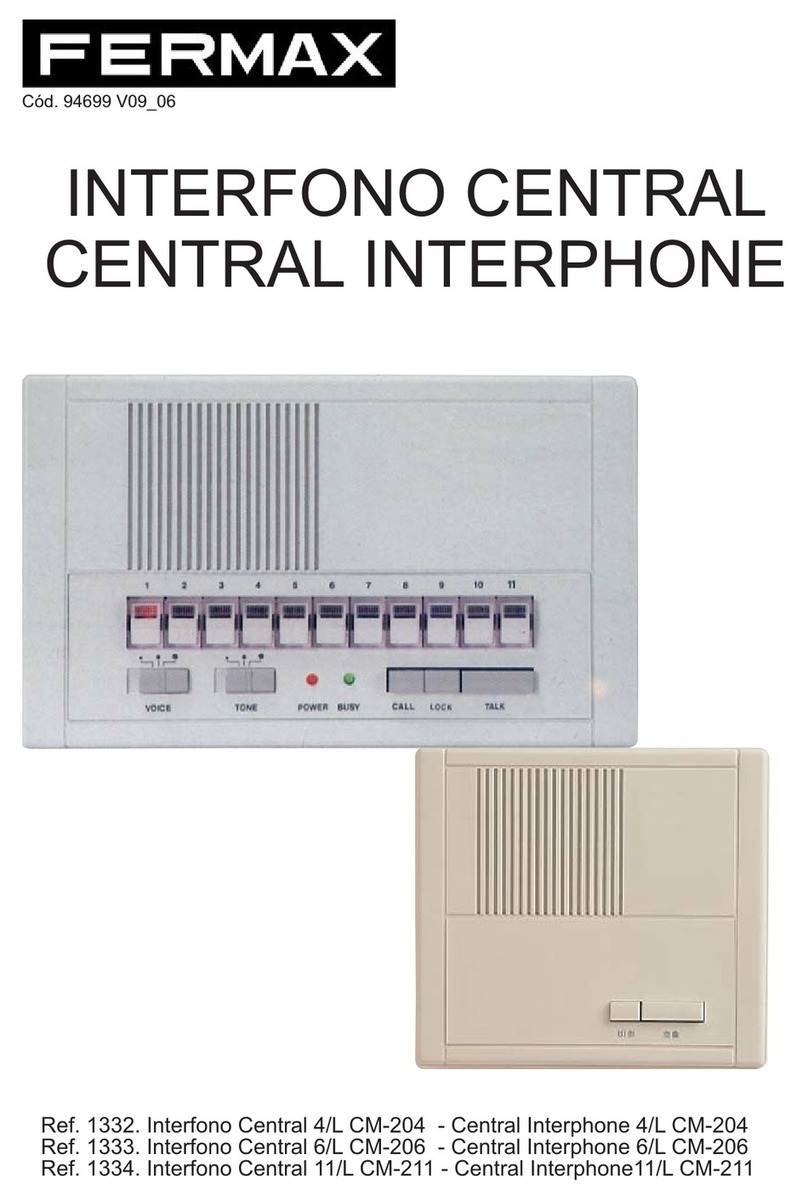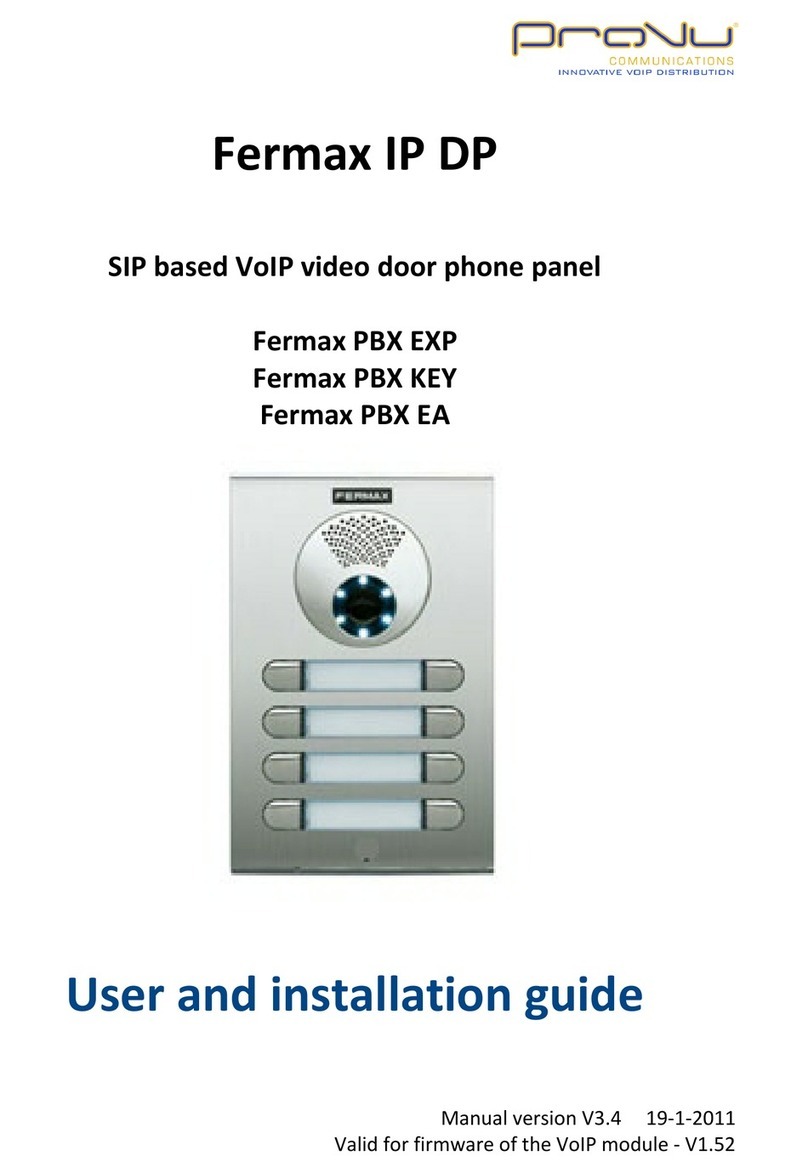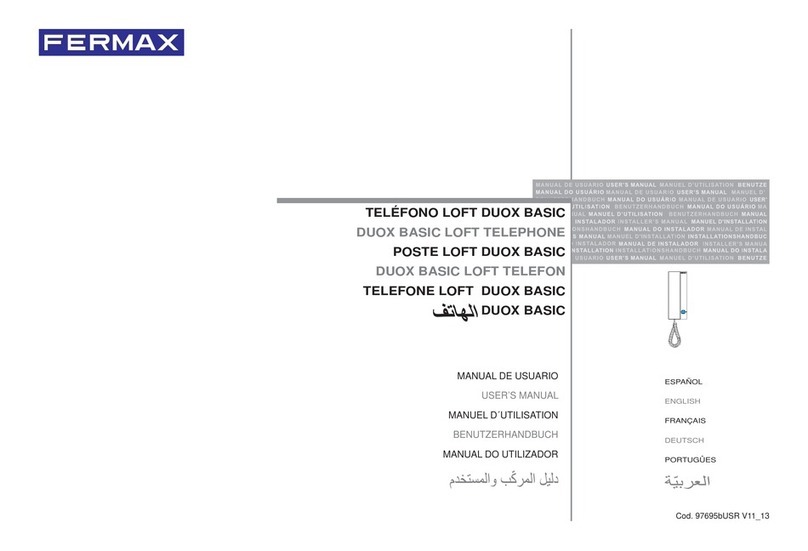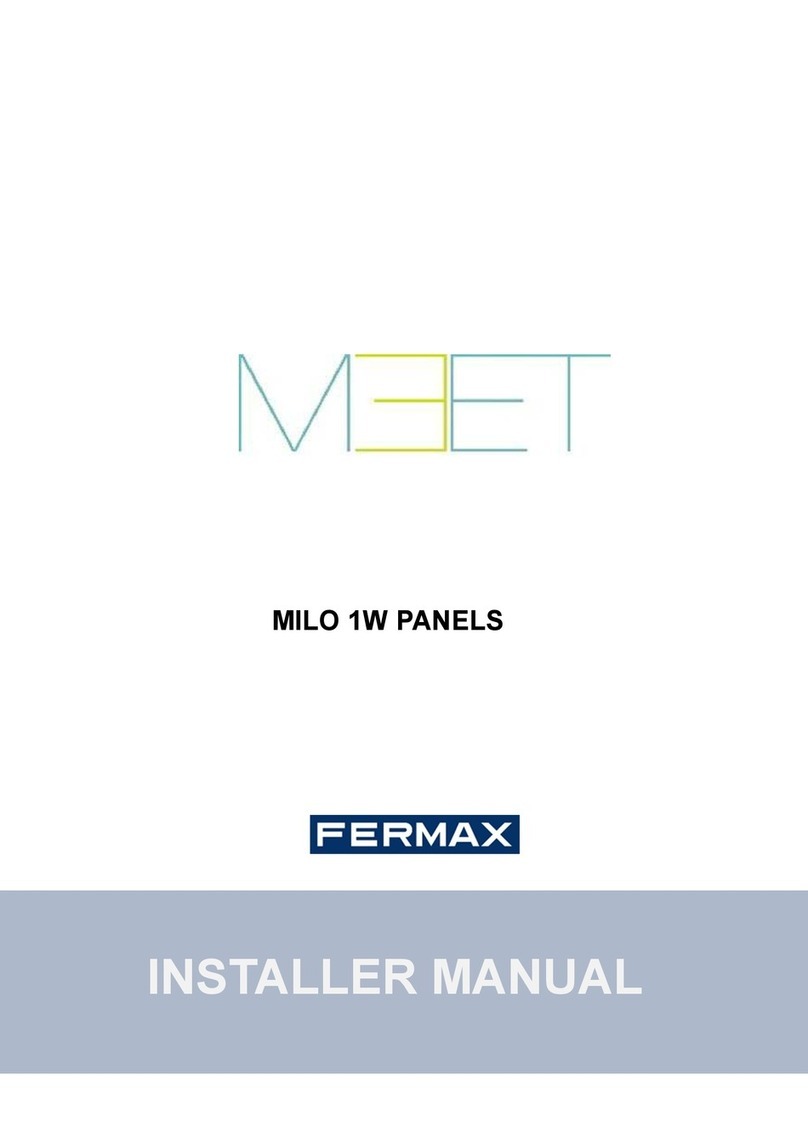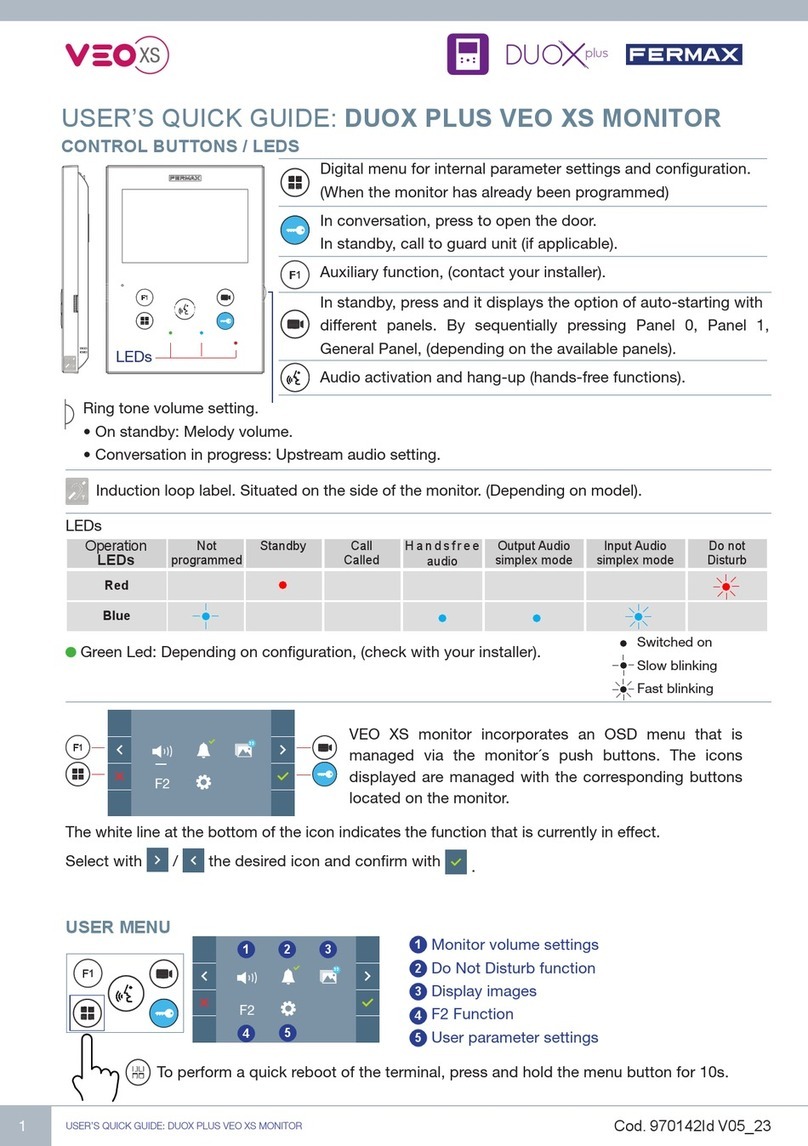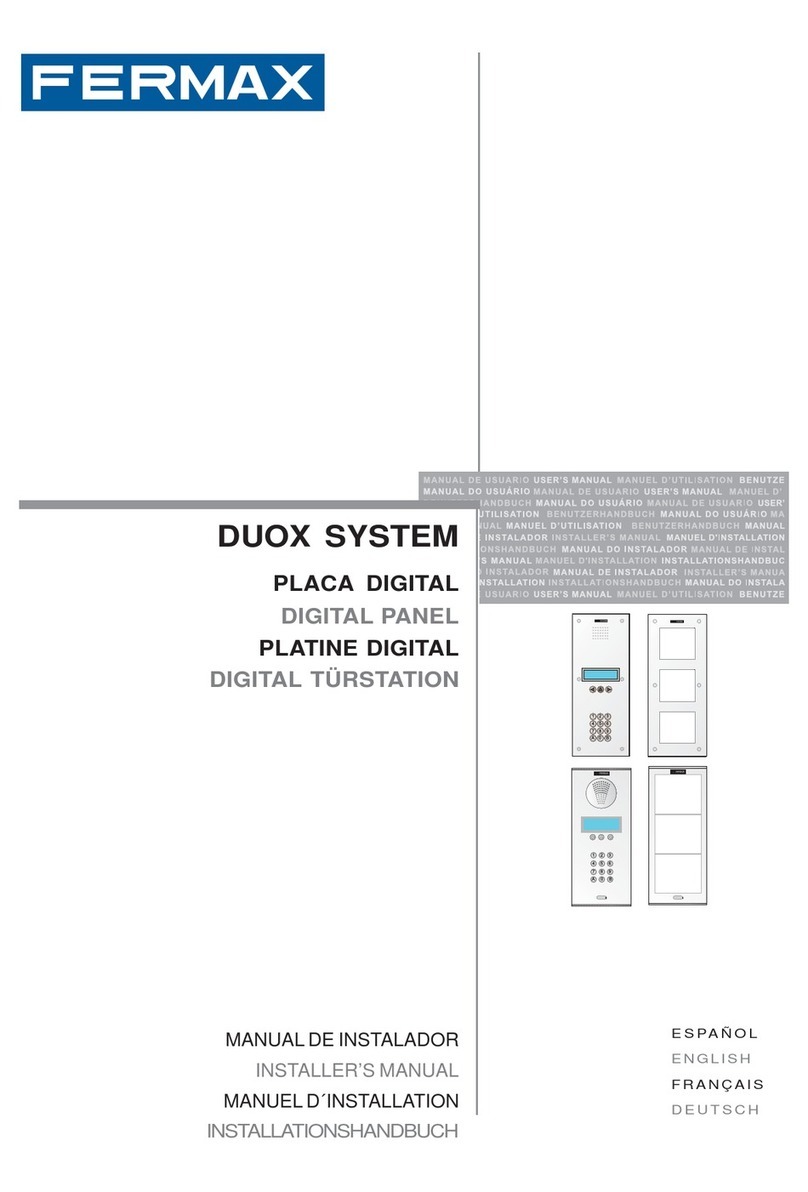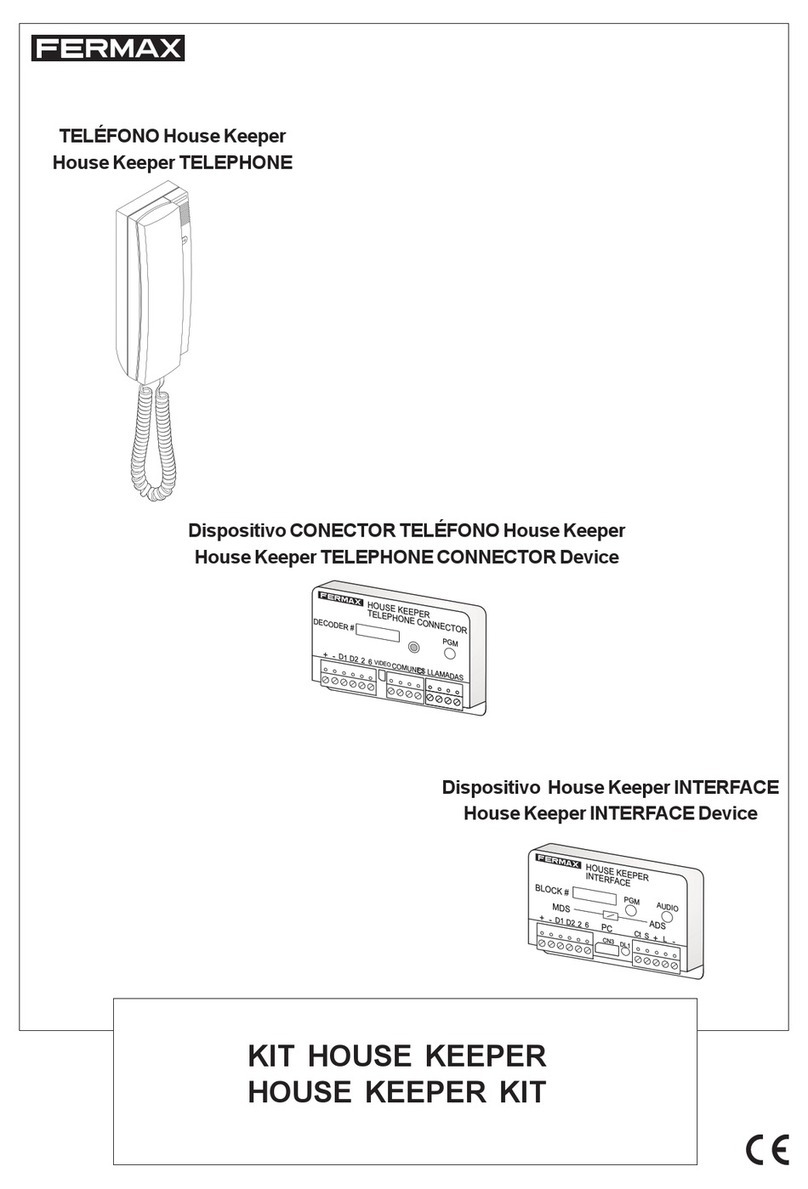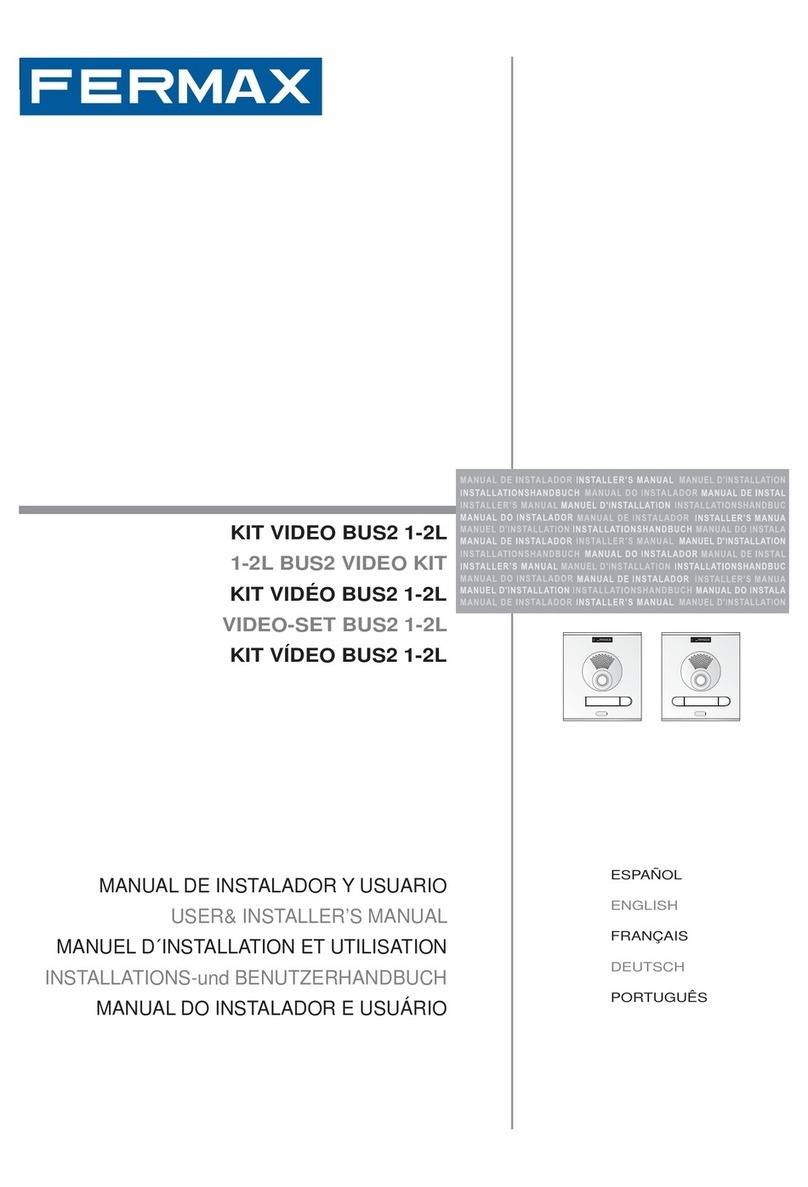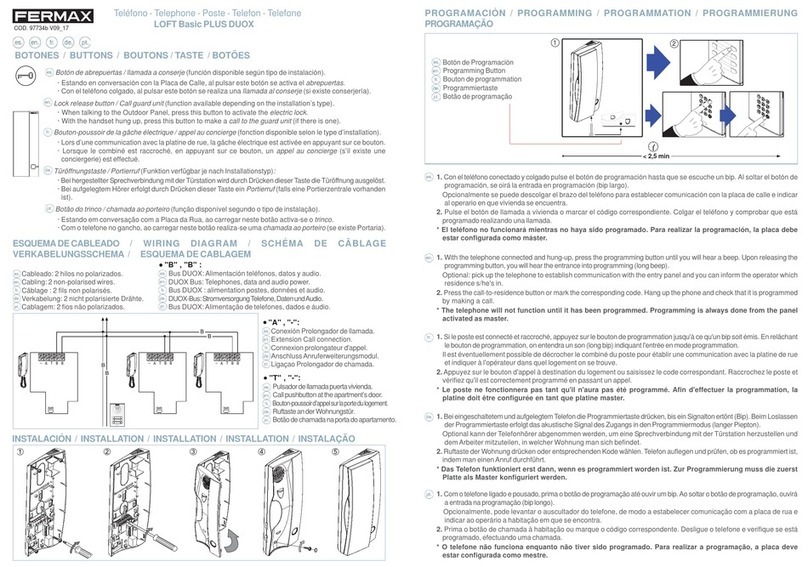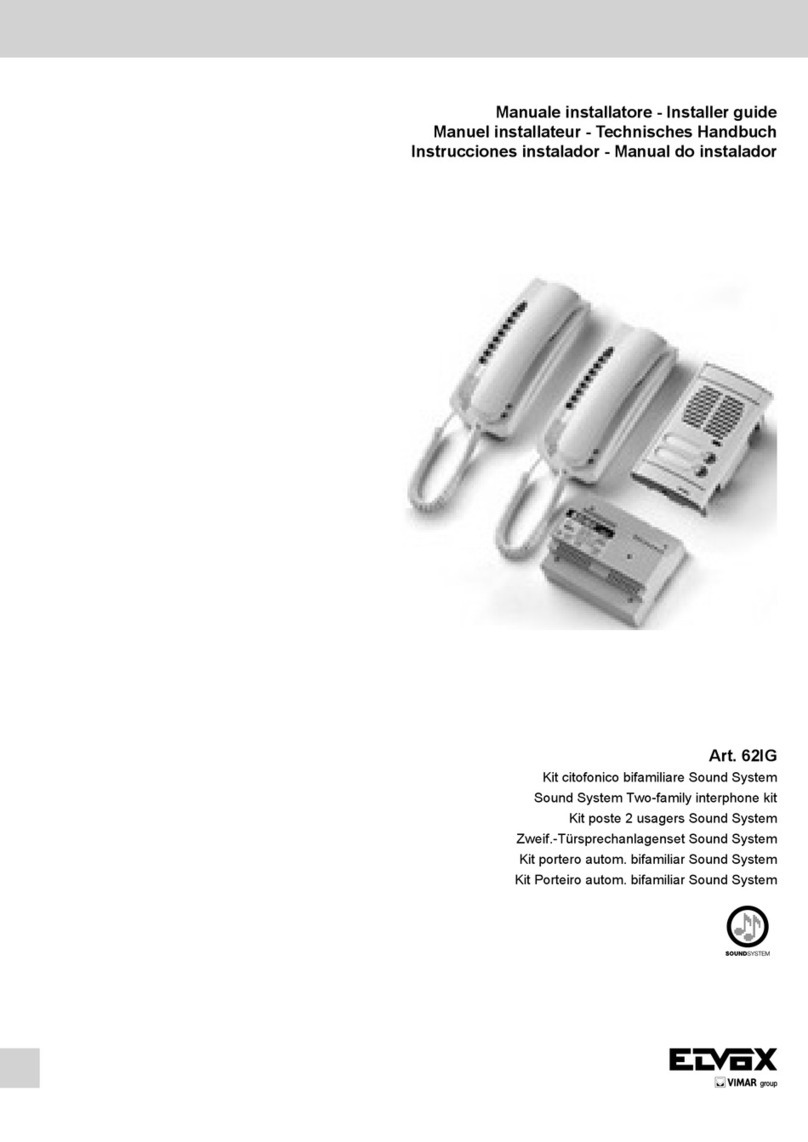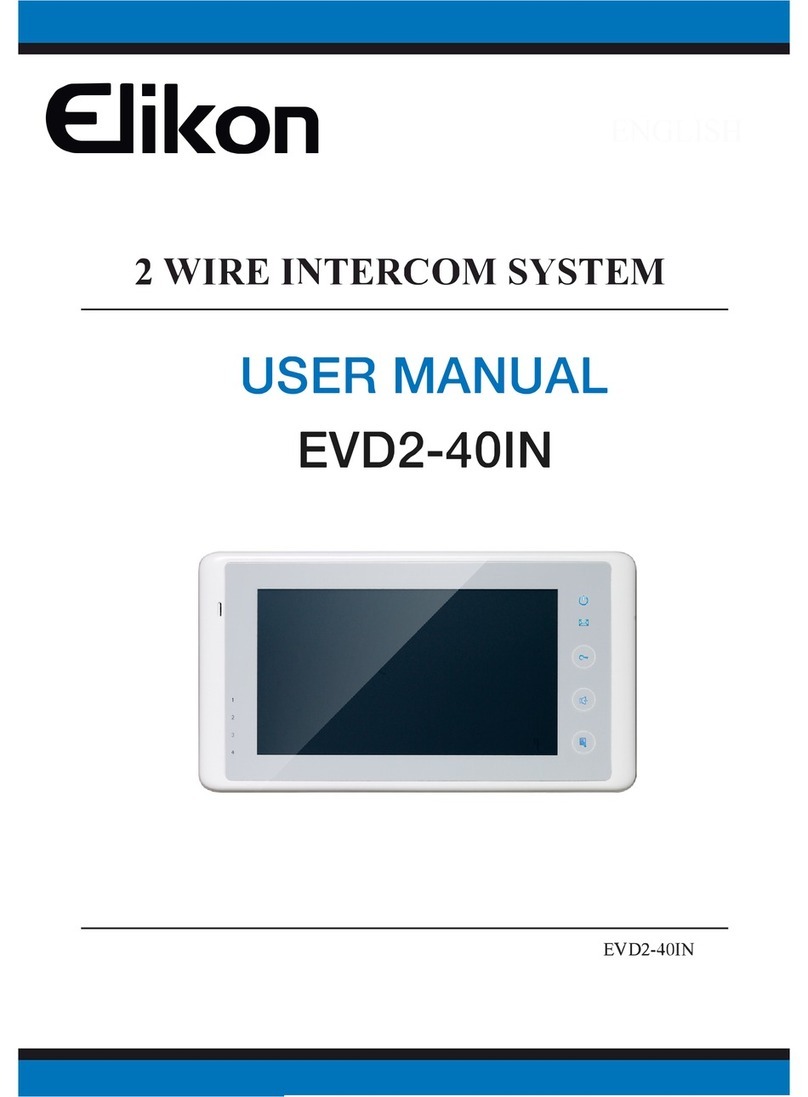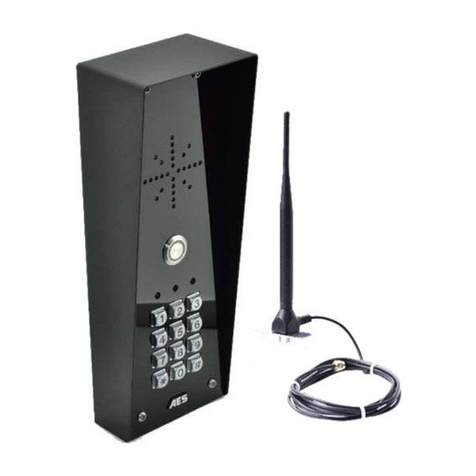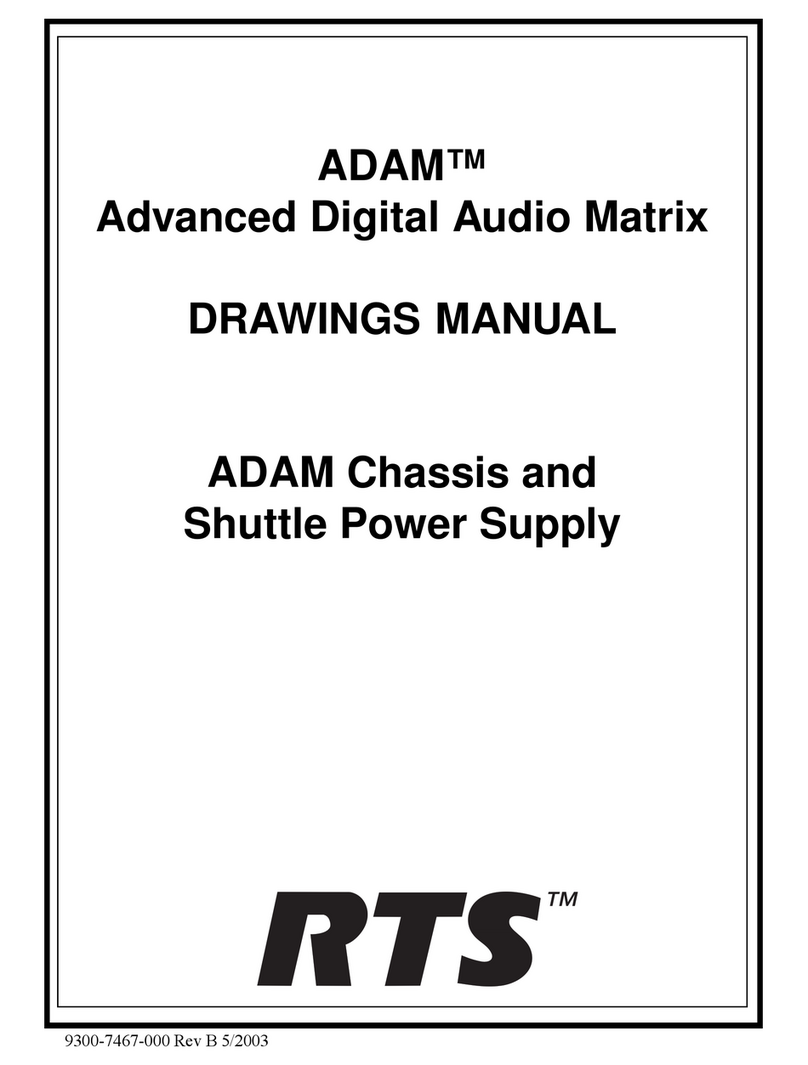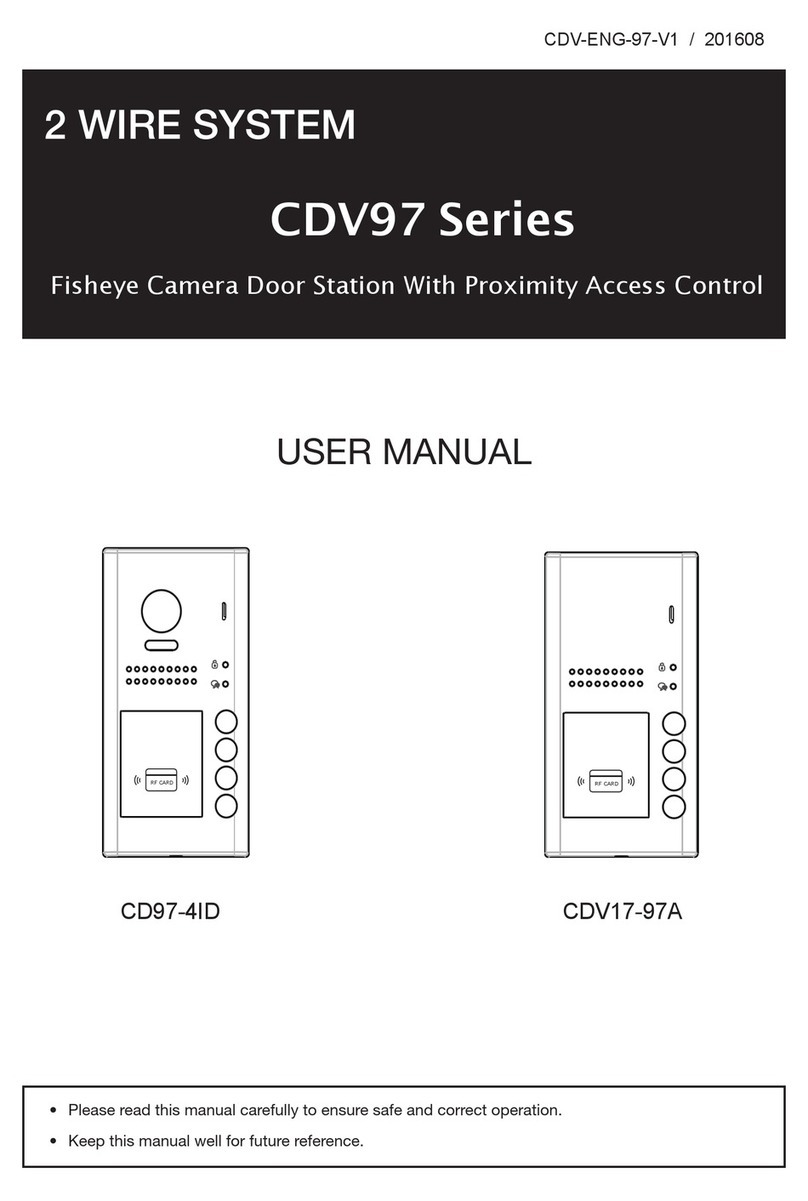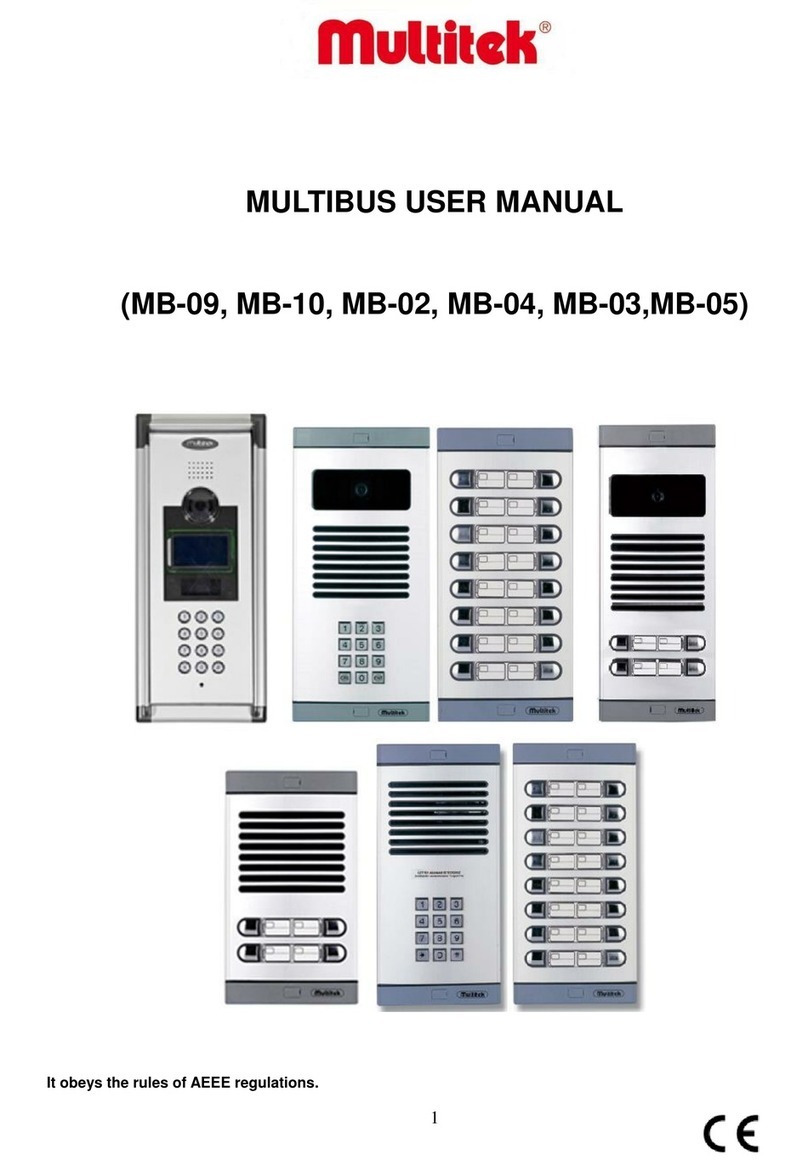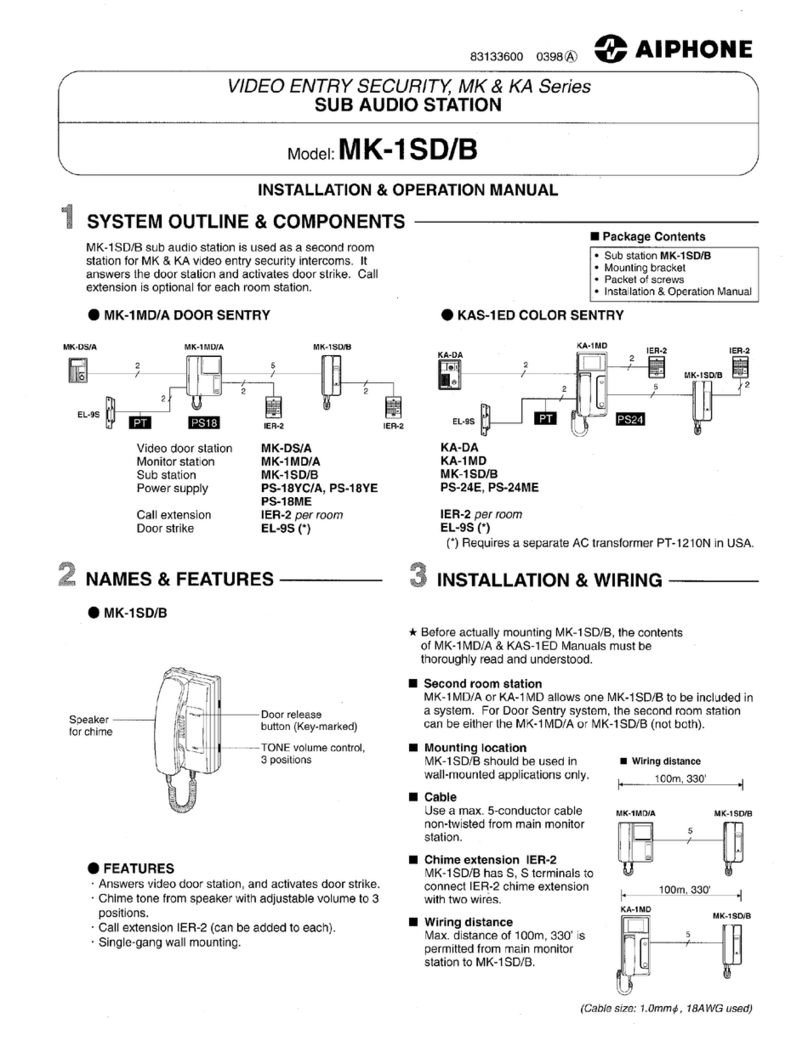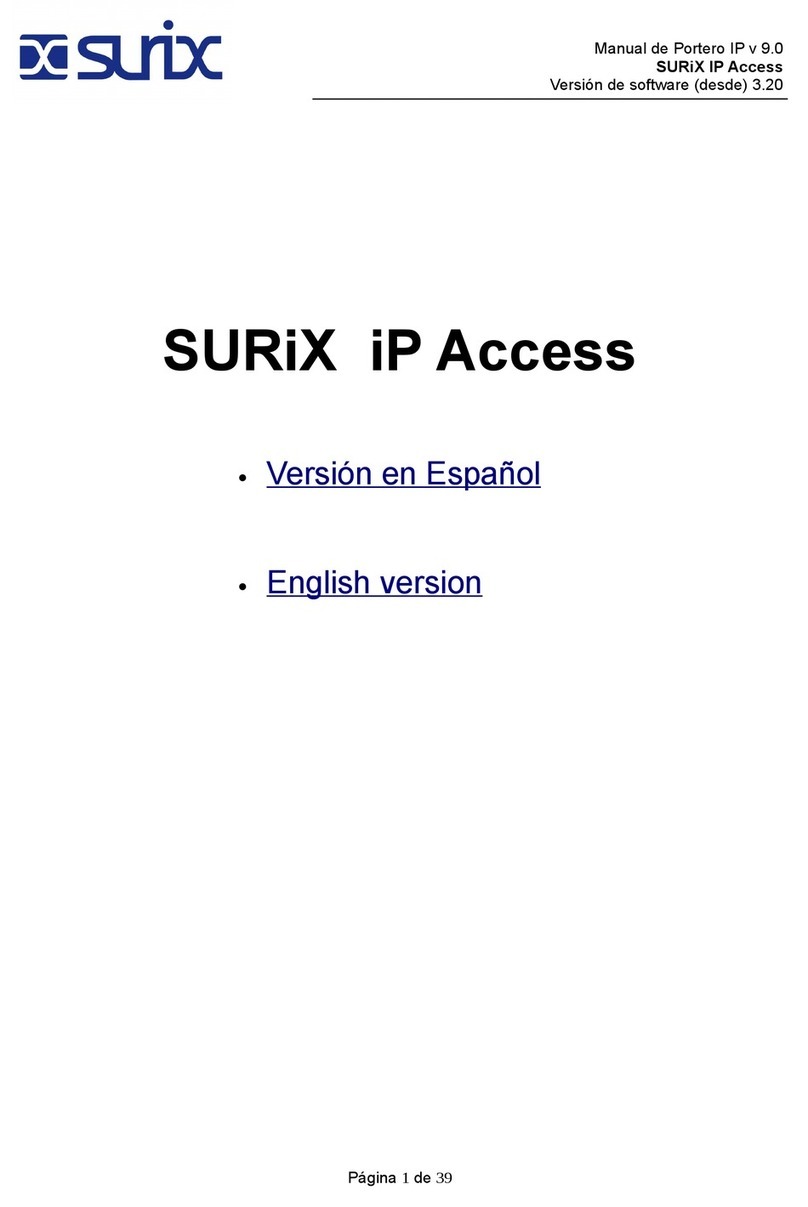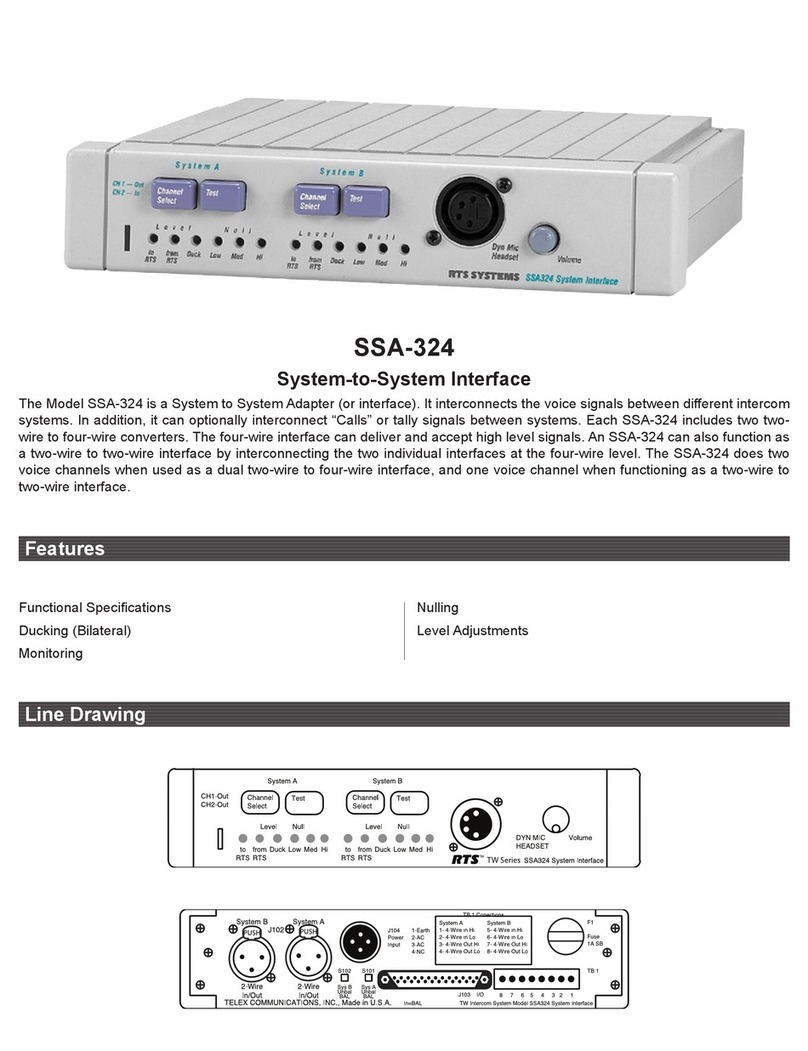COD. 970064b V10_19 AUDIO
Ce produit est protégé par les brevets et modèles d'utilité suivants :
Dieses Produkt ist durch die folgenden Patente und Gebrauchsmuster geschützt:
BREVETS MODÈLES UTILITAIRES
PATENTE NUTZMODELLES
US 9215410, US 9762852, BE1023440 ES1187384U, ES1141495U, FR3038192, DE202016000632U1, CN205987229(U)
ANHANG:SPRACHGEESTÜTZTE KONFIGURATIONANTÜRSTATIONEN MIT RUFTASTEN
1. L’on accède à la configuration en appuyant 4 fois
de suite sur SW1. L’amplificateur lit le message «
CONFIGURATION » ; le processus commence.
Afin de quitter le processus de configuration, il est
possible d’appuyer sur SW1 pendant 5 secondes.
Sinon, on quitte automatiquement le mode configu-
ration au bout de 30 secondes d’inactivité.
Voir le schéma.
2. En appuyant sur SW1, on se déplace parmi les différents paramètres. Le message vocal suivant est lu : pa-
ramètre et valeur actuellement configurés.
Lorsque la lecture du message est terminée, il est possible d’appuyer sur l’un des boutons-poussoirs d’appel
afin de modifier la valeur (un BIP est émis à chaque pression et la valeur augmente).
Une fois la saisie terminée, il est possible d’écouter la nouvelle valeur. Pour ce faire, il faut laisser s’écouler 5
secondes sans ne rien toucher. Lorsque la valeur du paramètre atteint la valeur maximale autorisée, un BOOP
est émis. La valeur repasse alors à la valeur minimale autorisée pour ce paramètre.
3. Si l’on appuie sur le bouton-poussoir d’appel pendant 5 secondes, un BOOP est émis. Le paramètre, s’il s’agit
d’un numéro, prend la valeur minimale. S’il s’agit d’un autre type de valeur, le paramètre récupère la valeur
par défaut.
ON
-
+
-
+
-
+
JP1
ON OFF
JP1
9.762.852
US Patent No. 9.215.410
C
NO
NC
1+ 2
AMPLIFI R
AMPLIFICADOR
DUOX
SPK
AV TR S CRUC S, 133
46017 VAL NCIA - SPAIN
F RMAX L CTRONICA, SAU
A
B
C
D
F
DL2
L D
CN1 PACK XT NSION
BUS
IDIOMA
LANGUAG
XIT
MIC
CN2 CN3 S
BS -
NO NC
C
PL
Nº
SB
BK
G
Nº
TYP
BK
BB
P2 P1
13,2WMax.-
Vdc
/18 24
ALIM NTACION / POW R SUPPLY
SW1 PROG
C
No
ON
TO
ON
V RSION
:
SW1
CN1
DL2
Sélection de la langue des messages vocaux à l’aide
du Synthétiseur. (Langues disponibles : espagnol,
anglais, français, allemand, italien et portuguais).
ANNEXE:CONFIGURATIONAVECASSISTANCEVOCALESURLESPLATINESÀBOUTONS-POUSSOIRS
2. Durch Drücken von SW1 kann man durch die Parameter navigieren und es erfolgt folgende Sprachmeldung:
Aktuell konfigurierter Parameter und Wert.
Nach erfolgter Sprachmeldung kann eine beliebige Ruftaste gedrückt werden, um den Wert zu ändern (beim
Drücken erfolgt ein Piepton und zeigt dadurch die Erhöhung des Werts an).
Nach Beendigung der Eingabe erfolgt die Wiedergabe des neuen Werts, nachdem man 5 Sekunden lang
keine Taste drückt. Wenn der Parameterwert den Maximalwert erreicht, ertönt der Signalton BOOP und der
Wert beginnt wieder beim Minimalwert für diesen Parameter.
3. Wenn die Ruftaste 5 Sekunden lang gedrückt wird, ertönt der Signalton BOOPund der Parameter wird wieder
aufdenMinimalwert (bei numerischenWerten)oderdieStandardeinstellung (bei anderenWerten)zurückgestellt.
SCHÉMA DIAGRAMM
1. Durch 4-maliges Drücken von SW1 gelangt man in
den Konfigurationsmodus. Der Verstärker gibt die
Meldung “KONFIGURATION” aus und der Vorgang
wird gestartet..
Um den Konfigurationsmodus zu verlassen, 5 Se-
kunden lang SW1 drücken. NachAblauf von 30 Se-
kunden ohne Eingabe, wird der Modus automatisch
verlassen.
Siehe Diagramm.
ON
-
+
-
+
-
+
JP1
ON OFF
JP1
9.762.852
US Patent No. 9.215.410
C
NO
NC
1+ 2
AMPLIFI R
AMPLIFICADOR
DUOX
SPK
AV TR S CRUC S, 133
46017 VAL NCIA - SPAIN
F RMAX L CTRONICA, SAU
A
B
C
D
F
DL2
L D
CN1 PACK XT NSION
BUS
IDIOMA
LANGUAG
XIT
MIC
CN2 CN3 S
BS -
NO NC
C
PL
Nº
SB
BK
G
Nº
TYP
BK
BB
P2 P1
13,2WMax.-
Vdc
/18 24
ALIM NTACION / POW R SUPPLY
SW1 PROG
C
No
ON
TO
ON
V RSION
:
SW1
CN1
DL2
Sprachwahl der Sprachmeldungen mittels des
Synthesizers. (Verfügbare Sprachen: Spanisch,
Englisch, Französisch, Deutsch, Italienisch und
Portugiesisch).