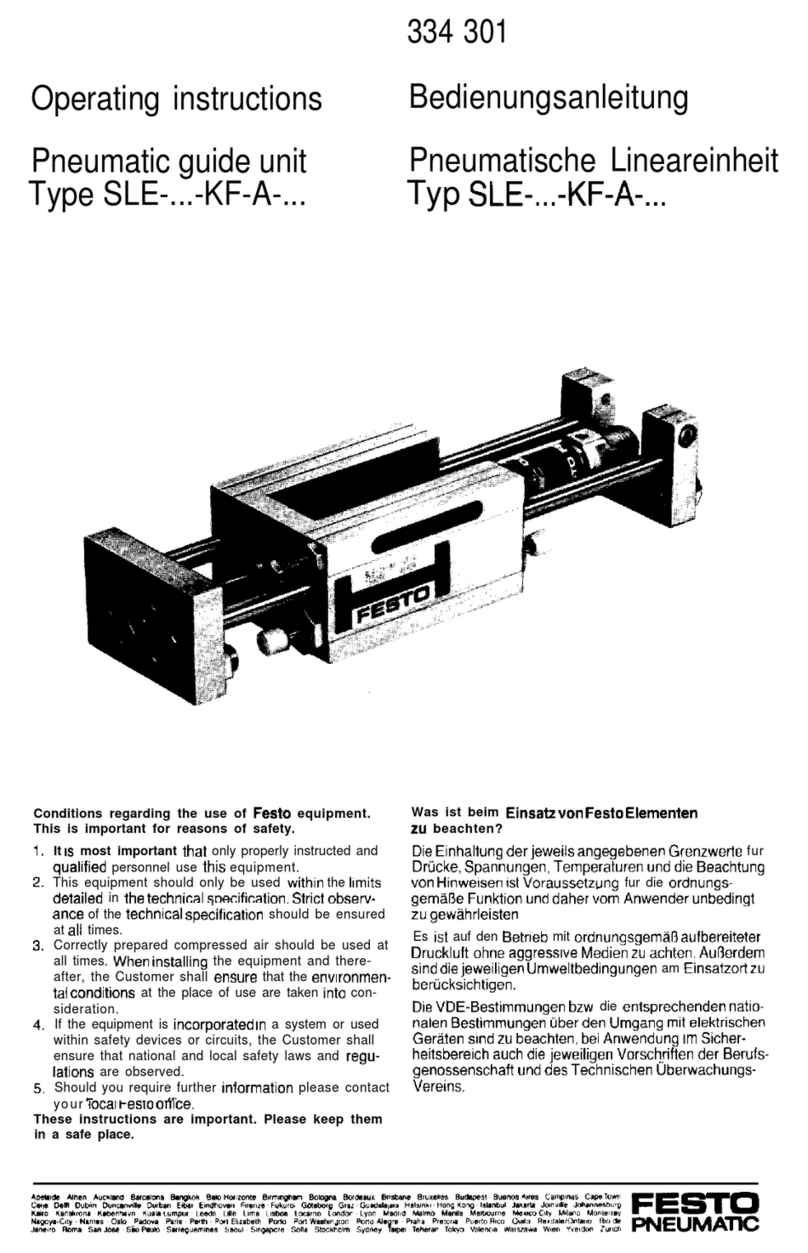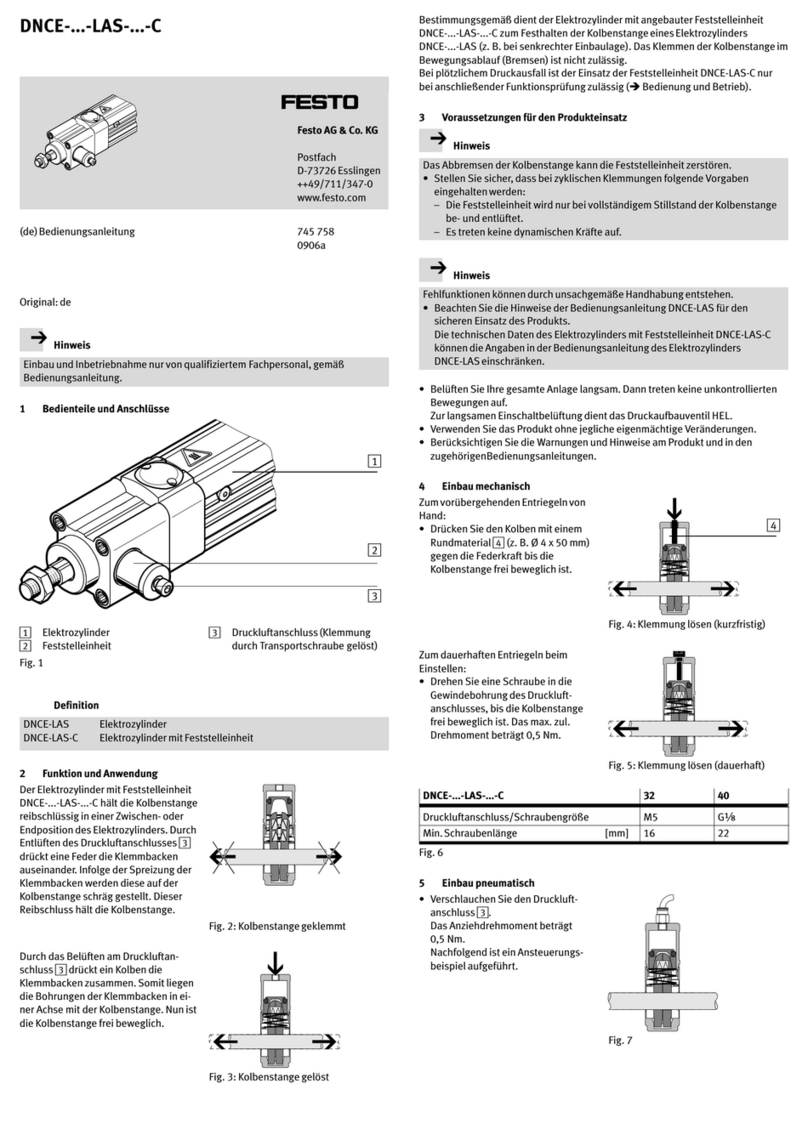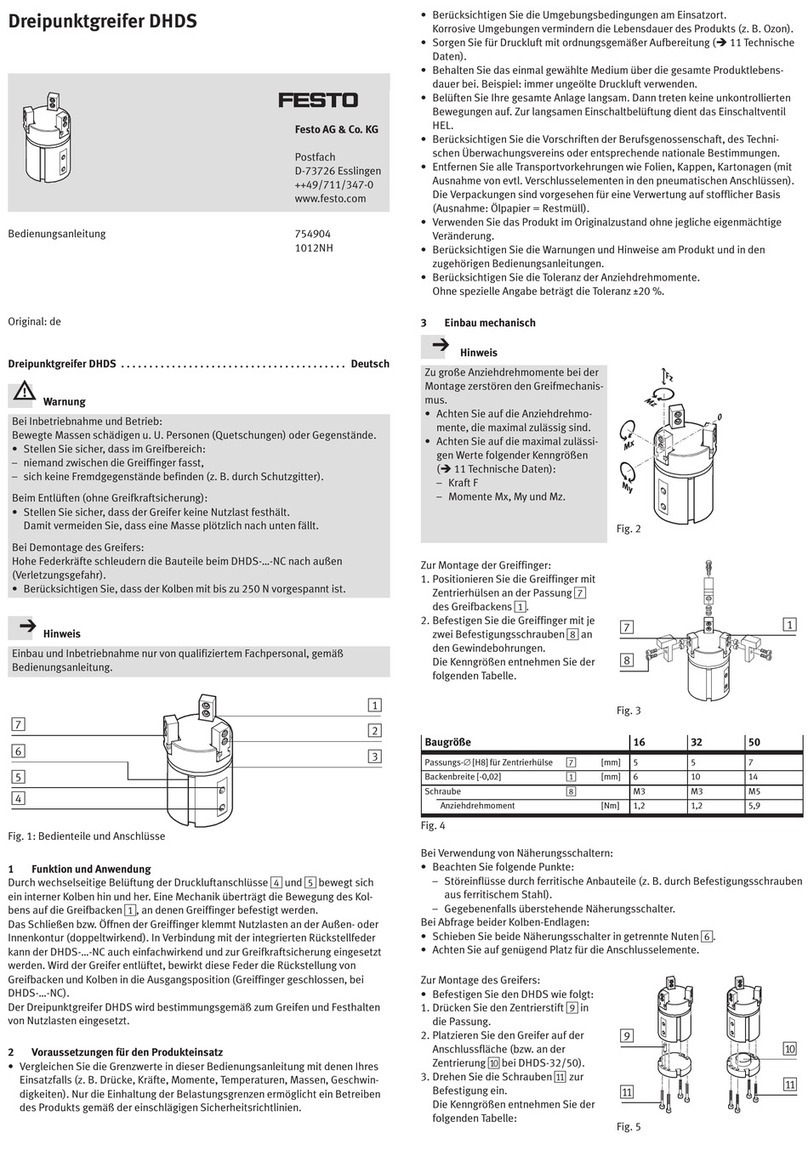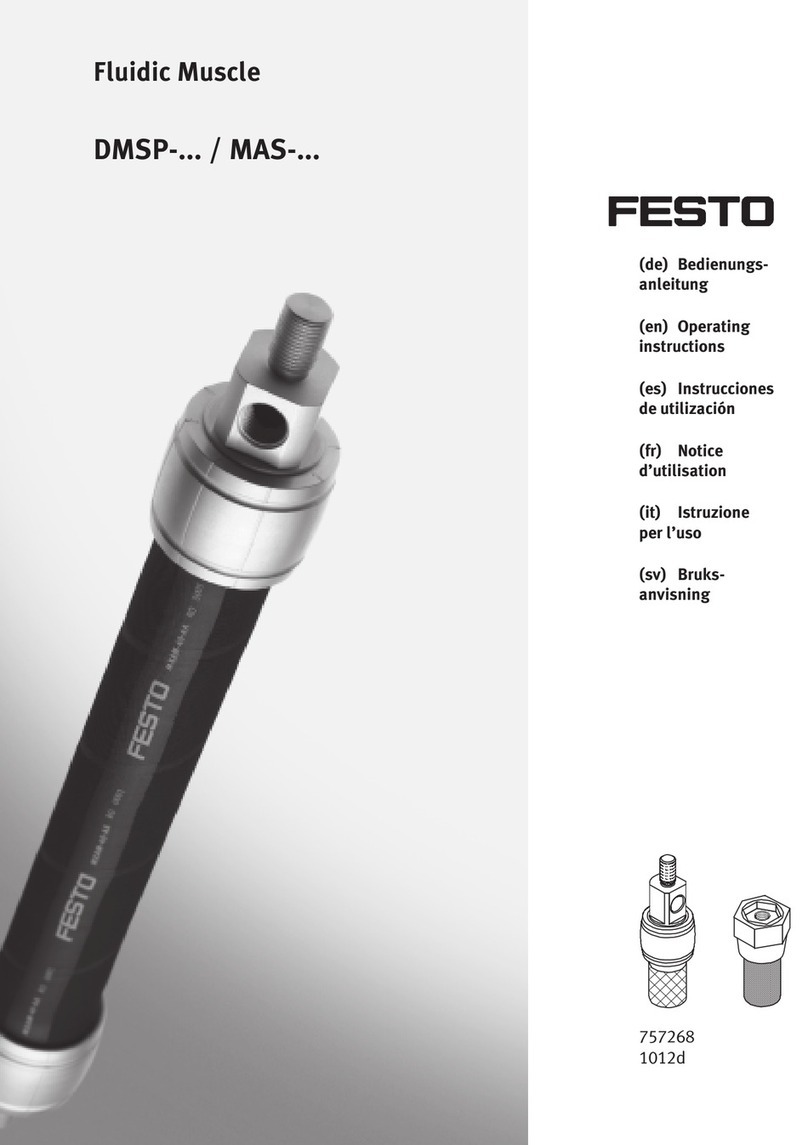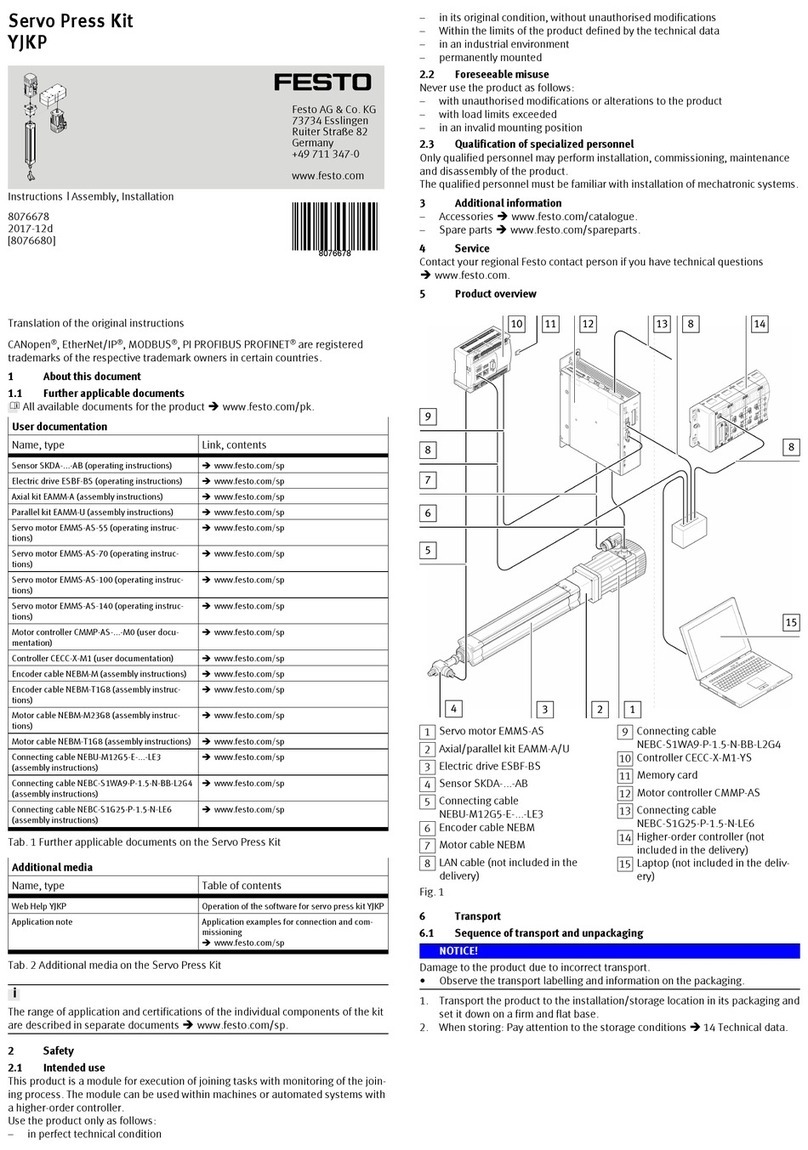3Festo — YJKP — 2019-01e
1 About this document................................................................................................... 4
1.1 Applicable documents.................................................................................................. 4
2 Safety........................................................................................................................... 5
2.1 Intended use................................................................................................................ 5
2.2 Foreseeable misuse...................................................................................................... 5
2.3 Training of qualified personnel..................................................................................... 5
3 Further information..................................................................................................... 5
4 Service..........................................................................................................................6
5 Product overview......................................................................................................... 7
6 Transport..................................................................................................................... 8
7 Mounting..................................................................................................................... 9
7.1 Preparation................................................................................................................... 9
7.2 Assembly...................................................................................................................... 9
8 Installation.................................................................................................................. 11
8.1 Safety............................................................................................................................ 11
8.2 Electrical installation - cables....................................................................................... 12
8.3 Electrical installation CECC-X-M1-YS............................................................................. 16
8.4 Electrical installation CMMP-AS.................................................................................... 23
8.5 I/O interface for STO [X40]............................................................................................ 26
9 Commissioning............................................................................................................ 27
10 Maintenance................................................................................................................ 29
10.1 Safety............................................................................................................................ 29
10.2 Maintenance work........................................................................................................ 29
10.3 Cleaning....................................................................................................................... 29
11 Repair........................................................................................................................... 29
12 Dismounting................................................................................................................ 30
13 Disposal........................................................................................................................30
14 Technical data............................................................................................................. 30
Table of contents