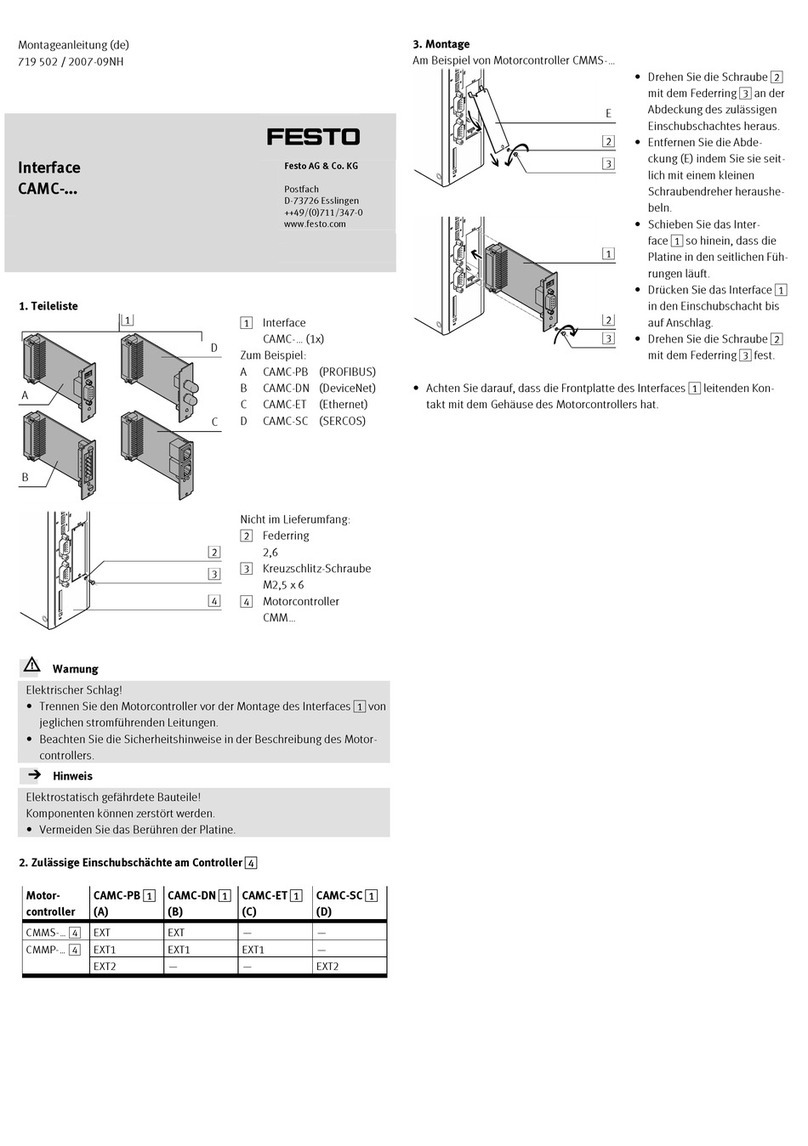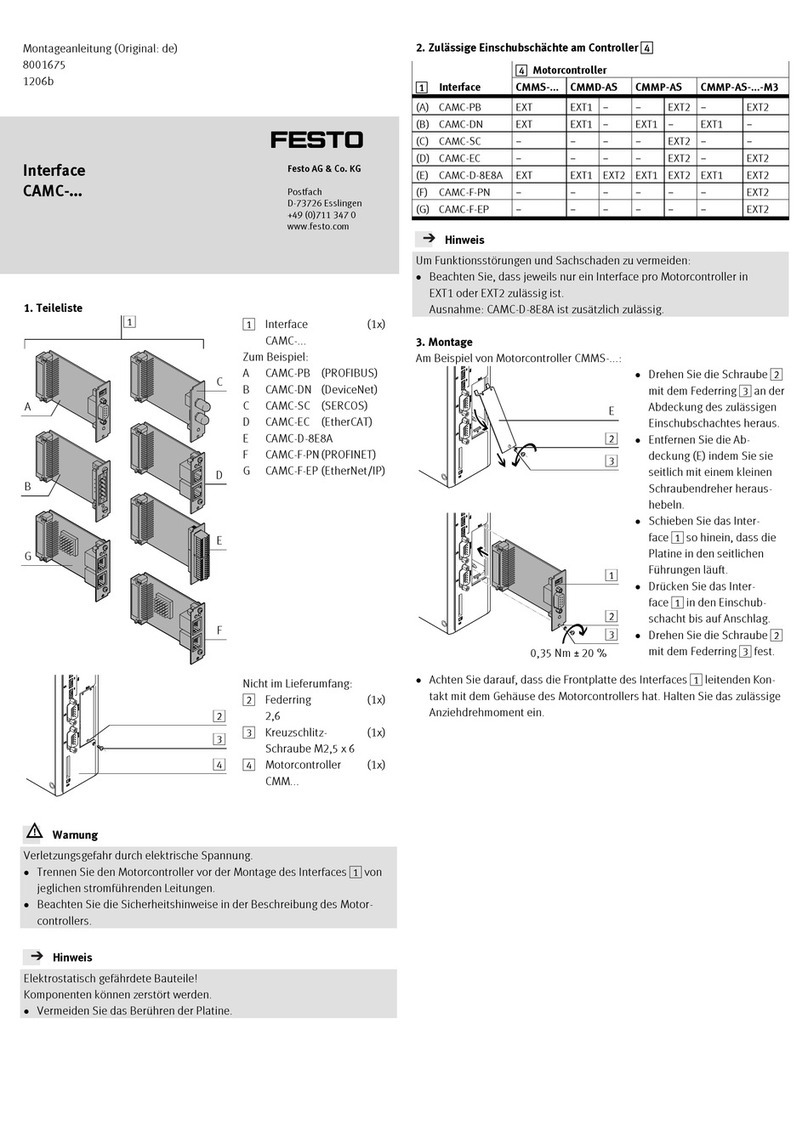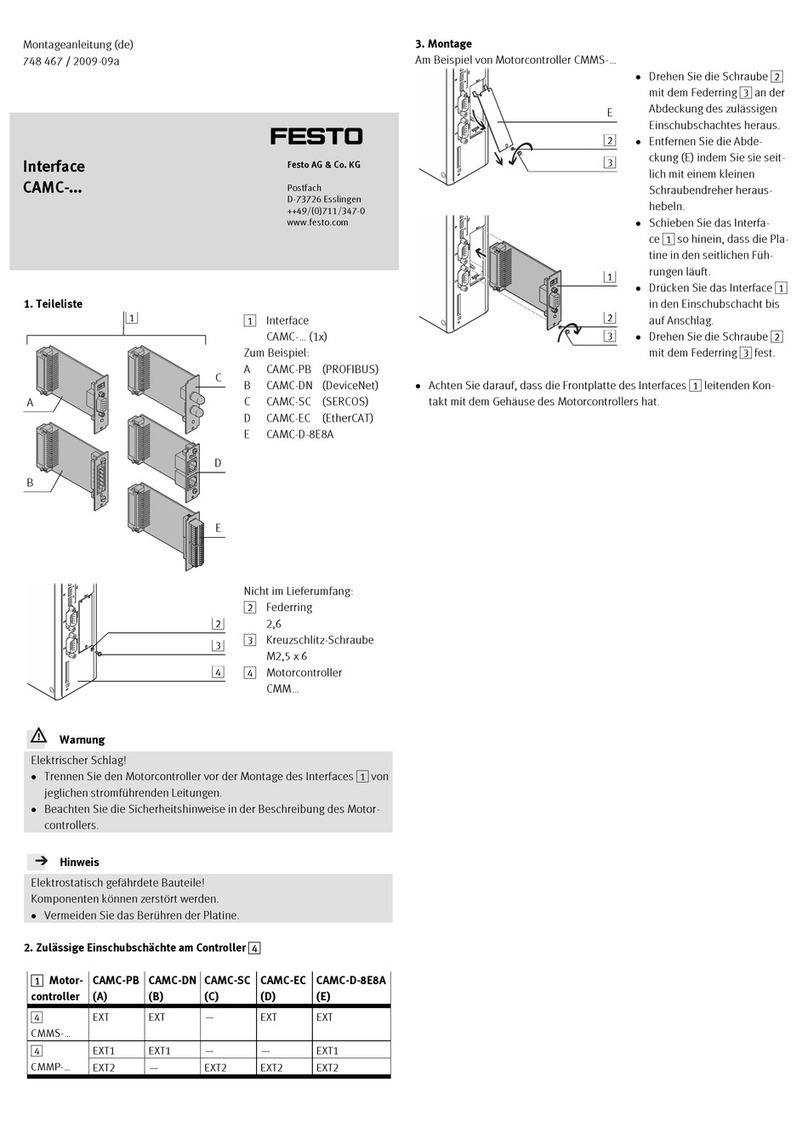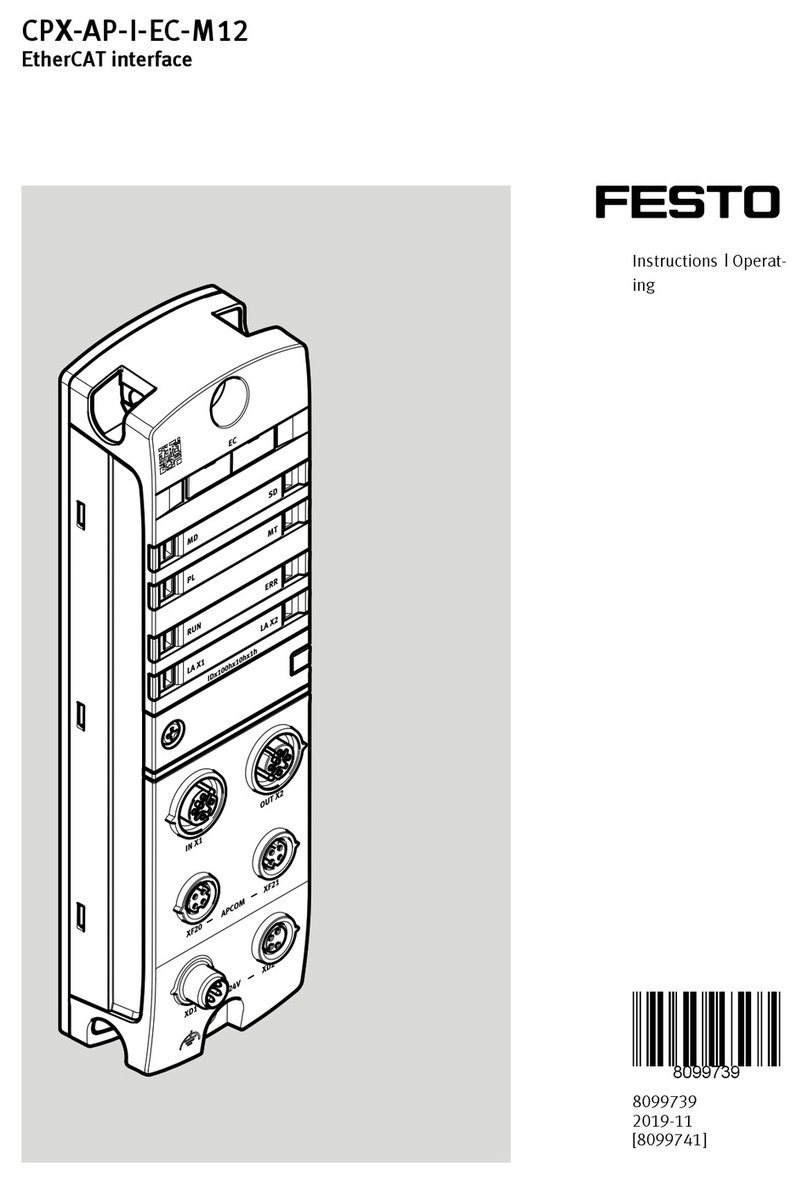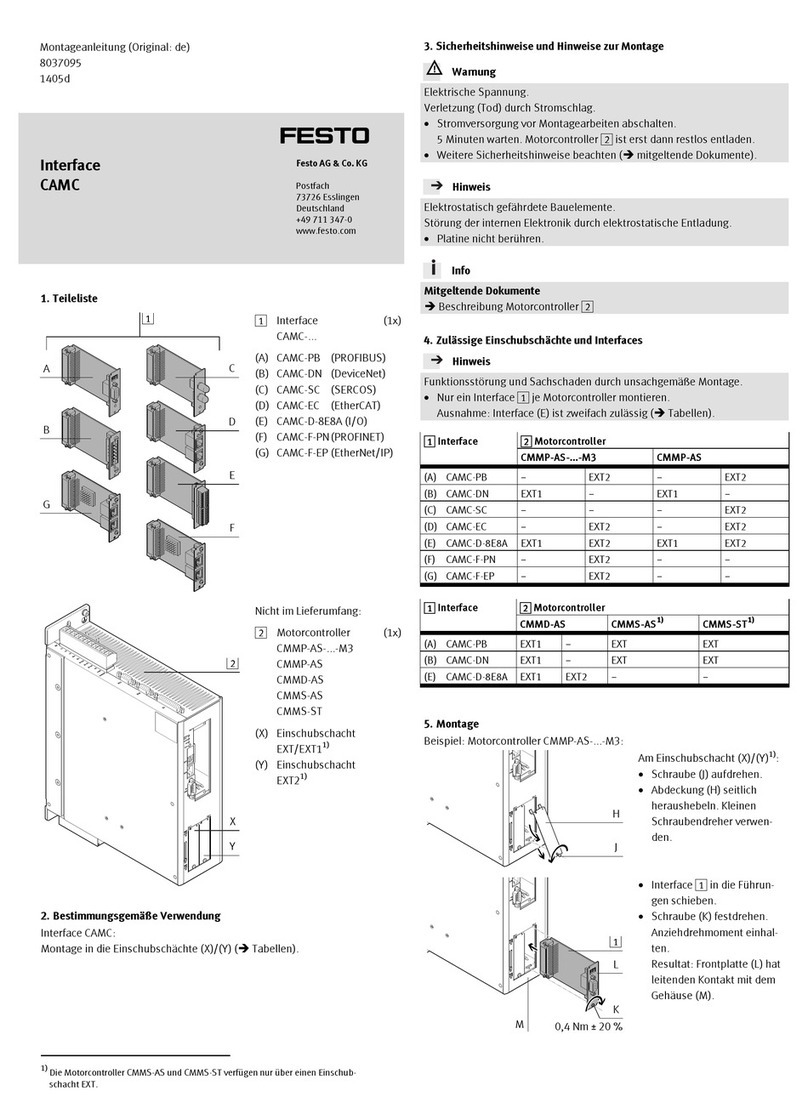4.2 Mounting
1. Check seal and seal surfaces.
2. Carefully insert module into the interlinking block and press it in.
3. Screws must be set so that the existing self-cutting threads can be used.
4. Tighten the screws by hand in diagonally opposite sequence. Tightening
torque: 0.9 … 1.1 Nm
4.3 Electrical installation
The operating and load voltage supply for the CPX terminal is fed in via interlinking
blocks. These conduct the operating and load voltages to the adjacent modules
(èCPX system description P.BE-CPX-SYS-…).
Connection of devices
Note
Malfunction due to impermissible cabling
If possible, use only specified connecting cables from Festo
(èwww.festo.com/catalogue).
Observe the maximum length of the connecting cables of 20 m.
To avoid errors in data exchange between the module and the connected devices.
5 Commissioning
5.1 I/O configuration presetting
12
1DIL switch group 1: Available address space
2DIL switch group 2: Without function
Fig. 5
Setting DIL
switch 1
S1.1 S1.2 Module I/O
length
Inputs
(per port)
Outputs
(per port)
OFF OFF 8 bytes (64 bits) 4 bytes (32 bits) 4 bytes (32 bits)
OFF ON 16 bytes
(128 bits)
8 bytes (64 bits) 8 bytes (64 bits)
ON OFF 24 bytes
(192 bits)
12 bytes
(96 bits)
12 bytes
(96 bits)
ON ON 32 bytes
(256 bits)
16 bytes
(128 bits)
16 bytes
(128 bits)
Fig. 6
5.2 Parameterisation
Note
The CPX terminal and the module described here can be parameterised with the
operator unit (CPX-MMI) or the Festo Maintenance Tool (CPX-FMT) software.
6 Technical data
General
General technical data èCPX system description(P.BE-CPX-SYS-…)
Degree of protection through housing1)
in accordance with IEC 60529, completely
mounted, plug connector in plugged-in status or
with protective caps2).
IP65/IP67
Protection against electric shock
Protection against direct and indirect contact as
per IEC 60204-1
Through the use of PELV circuits (Protected
Extra-Low Voltage)
Module code (CPX-specific) 194/1 (C2/01)
Module identifier (in operator unit) CTEL-2-LK I-port LK master
Dimensions W x L x H 50 x 107 x 55 mm (incl. interlinking block)
Product weight Approx. 110 g
Housing material information PA-reinforced, PC
Note on materials RoHS-compliant
Ambient temperature –5 … +50 °C
Storage temperature –20 … +70 °C
Humidity/heat (corresponding to IEC 60068-2-30) 95 %/50 °C
Vibration and shock (in accordance with IEC 60068)
Vibration (part 2 ... 6)
Shock (part 2 ... 27)
Continuous shock resistance (part 2 ... 29)
Mounting-dependent:
Wall mounting SG 2, H-rail mounting SG 1
Wall mounting SG 2, H-rail mounting SG 1
Wall and H-rail mounting SG 1
1) Observe that connected devices may only satisfy a lower degree of protection or smaller temperature
range, etc.
2) Cover caps from Festo, type ISK-M12, for ports X3 and X4, included in delivery.
Fig. 7
Power supply
Operating and load voltage range DC
The following special features apply:
Recommended minimum voltage PL for devices
on connecting cables > 5 m
18 … 30 V
21.6 V (24 V –10 %)
Nominal operating voltage DC 24 V
Module current consumption
(without connected devices) Typ. 65 mA
Maximum current consumption per port from
operating voltage supply (UEL/SEN)
load voltage supply of valves (UVAL)
1.6 A
1.6 A
Electrical isolation between
operating voltage supply (UEL/SEN) and load
voltage supply, valves (UVAL)
Yes, with potential-isolated supply
Electrical isolation of PS and PL supplies
between the ports
No
Functional earth connection Optional, through earthing plate
Mains buffering time
corresp. IEC 1131, part 2
10 ms
Fig. 8
Module and devices
Design
Protocol
Number of ports
Maximum number of devices per port
Maximum cable length per port
Maximum number of I/Os per port
Transmission rate (per port)
Internal cycle time (dependent on the
connected devices)
Control elements
IO-Link
2
1
20 m
16 bytes I/16 bytes O
230.4 kBit/s (COM3)
38.4 kBit/s (COM2)
4.8 kBit/s (COM1)
Min. 1 ms (per 1 byte of user data parallel each
connected device)
DIL switches
Electrical connection 2 x socket M12, 5-pin, A-coded
Short circuit protection, module
– device supply (PS)
– load voltage (PL)
– behaviour after short circuit
Internal (electronic) separate per port
Internal (electronic) separate per port
Dependent on parameter “Behaviour after port
short circuit”
Reverse polarity protection Separate for each system and load voltage, not
separated per port
Diagnostics
Module-oriented diagnostics
Undervoltage/shor t-circuit modules
Communication errors
Undervoltage PS
Undervoltage PL (over device)
Communication errors
Short-circuit PS/PL
Device error
Trigger level, undervoltage identification
Load voltage supply (PS)
Approx. 17.5 V (measured in the module)
Hysteresis undervoltage identification
Load voltage supply (PS)
Approx. 500 mV (measured in the module)
Fig. 9