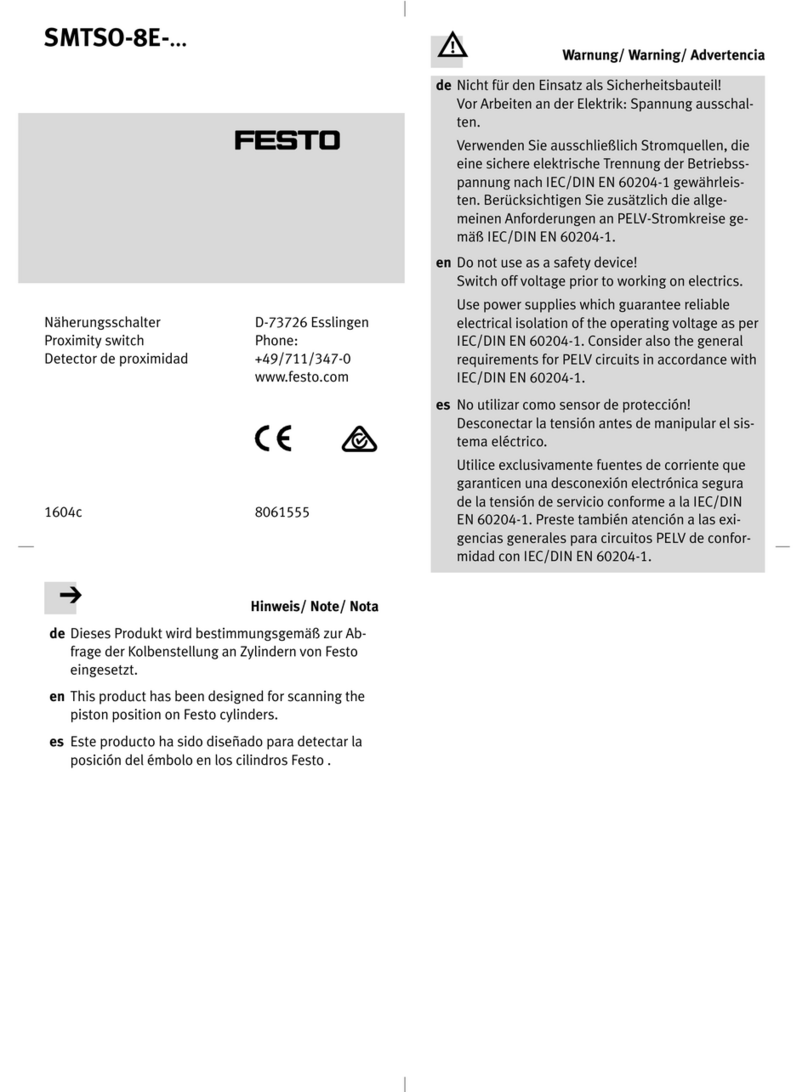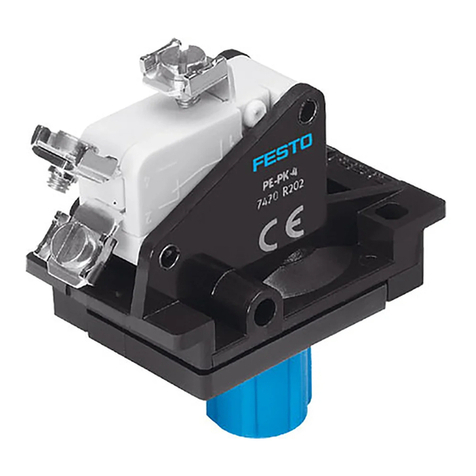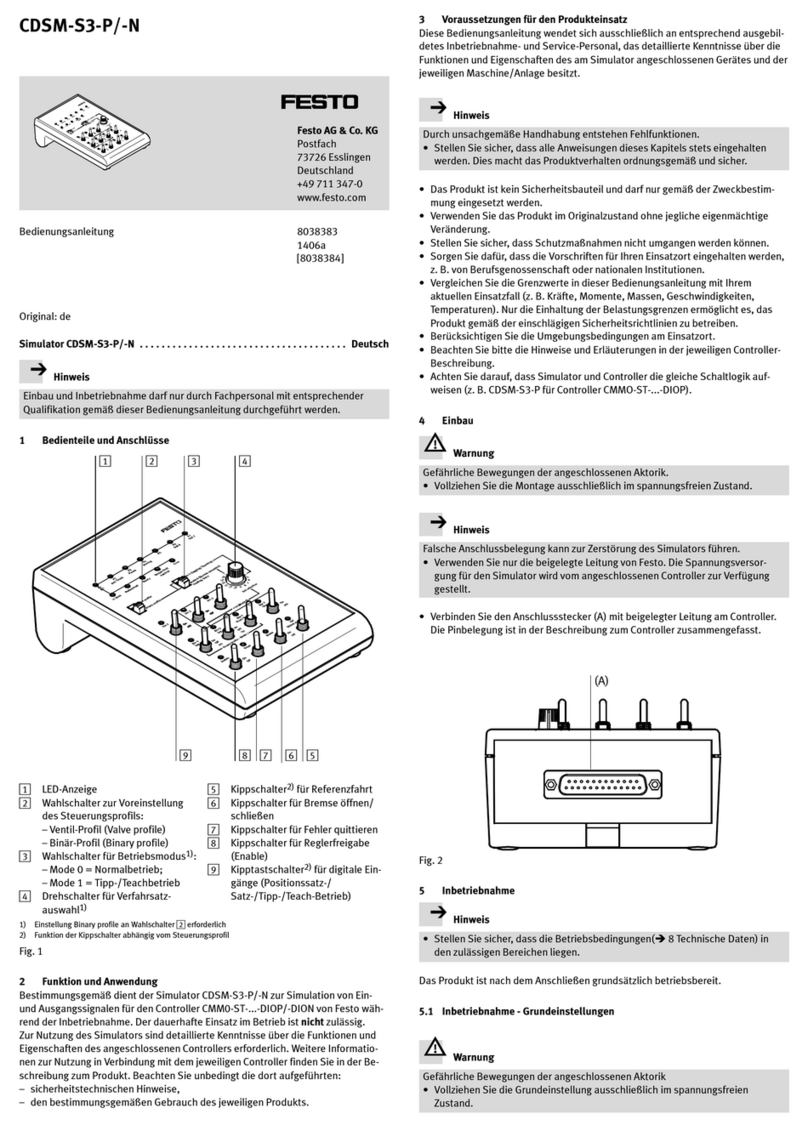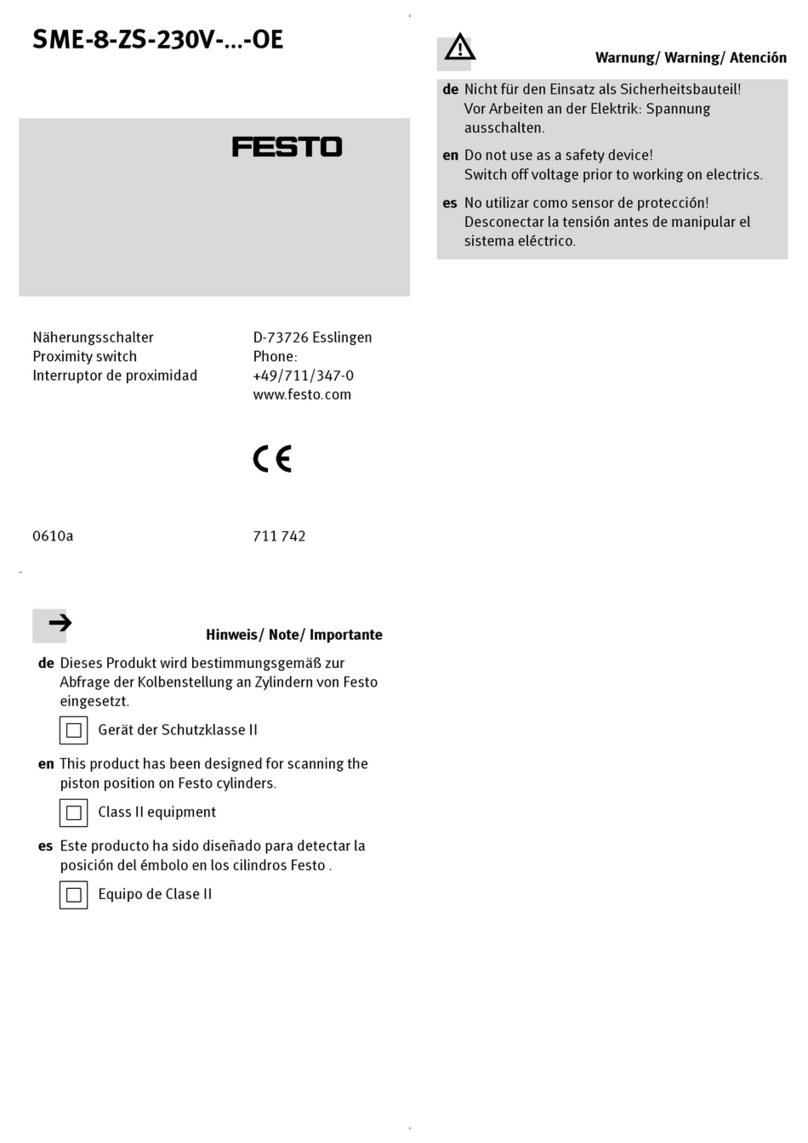9 Wiring diagram
SRBE-Cxx-YR90-MW-22A-1W-…/SRBE-Cxx-YR90-R-2A-1W-…
Fig. 2: Two SPDT micro-switches, mechanical or magnetic
SRBE-Cxx-YR90-N-20N-ZC-…/SRBE-Cxx-YR90-N-1-ZU-…
Fig. 3: Two-wire proximity switches, inductive
SRBE-Cxx-YR90-N-1-P-…/SRBE-Cxx-YR90-N-1-N-…
Fig. 4: Three-wire proximity switches, inductive
SRBE-Cxx-YR90-MW-22A-2W-…
Fig. 5: Four SPDT micro-switches, mechanical
10 Setting the switching point
The switching points are preset è5 Product overview
Fig. 6: Setting the switching point
1. Close the process valve.
ÄPosition indicator: ‘closed’.
2. Loosen the housing screws on the housing cover and remove the housing
cover.
3. Lift the red cam against the spring and turn until the lower proximity switch
switches.
4. Release the red cam.
ÄThe spring presses the red cam into the ring gear.
ÄThe switching point for ‘closed’ is set.
5. Open the process valve.
ÄPosition indicator: ‘open’.
6. Press down the green cam against the spring and turn until the upper prox-
imity switch switches.
7. Release the green cam.
ÄThe spring presses the green cam into the ring gear.
ÄThe switching point for ‘open’ is set.
8. Place the housing cover in position and tighten the housing screws.
11 Maintenance and care
–The device is maintenance-free.
–Repairs are not possible.
–Avoid contact with aggressive substances.
–Protect surfaces from excessive heat.
12 Fault clearance
Fault description Cause Remedy
Incorrect or unexpected signal Wire break Replace cable
Position of the switching points incorrect Set switching points
Proximity switch defective Replace limit switch box
Tab. 2
13 Technical data
SRBE-...
Angular detection setting range [°] 0…90
Electrical connection
Nominal cross section of conductor that
can be connected
[mm²] 0.25…2.5
Cable entry SRBE-…-M20 2 x M20x1.5
Cable entry SRBE-…-N12 2 x 1/2 NPT
Mounting position Any
Operating voltage range AC
SRBE-Cxx-YR90-R-2A-1W-… [V] 0…240
SRBE-Cxx-YR90-MW-22A-1W-…
SRBE-Cxx-YR90-MW-22A-2W-…
[V] 0…250
Max. output current AC
SRBE-Cxx-YR90-R-2A-1W-… [A] 0.416 at 240 V
SRBE-Cxx-YR90-MW-22A-1W-…
SRBE-Cxx-YR90-MW-22A-2W-…
[A] 3
Operating voltage range DC
SRBE-Cxx-YR90-R-2A-1W-… [V] 0…30
SRBE-Cxx-YR90-MW-22A-1W-…
SRBE-Cxx-YR90-MW-22A-2W-…
[V] 0…30
SRBE-Cxx-YR90-N-20N-ZC-… [V] 8.2
SRBE-Cxx-YR90-N-1-P-…
SRBE-Cxx-YR90-N-1-N-…
[V] 10…30
SRBE-Cxx-YR90-N-1-ZU-… [V] 5…60
Max. output current DC
SRBE-Cxx-YR90-R-2A-1W-… [A] 3 at 30 V
SRBE-Cxx-YR90-MW-22A-1W-…
SRBE-Cxx-YR90-MW-22A-2W-…
[A] 6
SRBE-Cxx-YR90-N-20N-ZC-… [mA] 3
SRBE-Cxx-YR90-N-1-P-…
SRBE-Cxx-YR90-N-1-N-…
[mA] 100
SRBE-Cxx-YR90-N-1-ZU-… [mA] 4…100
Voltage drop
SRBE-Cxx-YR90-N-1-P-…
SRBE-Cxx-YR90-N-1-N-…
[V] £3
SRBE-Cxx-YR90-N-1-ZU-… [V] £5
No-load current
SRBE-Cxx-YR90-N-1-P-…
SRBE-Cxx-YR90-N-1-N-…
[mA] £15
Residual current
SRBE-Cxx-YR90-N-1-P-…
SRBE-Cxx-YR90-N-1-N-…
[mA] 0…0.5; typically 0.1 mA at 25 °C
SRBE-Cxx-YR90-N-1-ZU-… [mA] 0…1; typically 0.7 mA
Reverse polarity protection
SRBE-Cxx-YR90-N-1-P-…
SRBE-Cxx-YR90-N-1-N-…
SRBE-Cxx-YR90-N-1-ZU-…
For all electrical connections
Short circuit current rating
SRBE-Cxx-YR90-N-1-P-…
SRBE-Cxx-YR90-N-1-N-…
Clocked
Ambient temperature EX [°C] –20…+60
Max. surface temperature T(*) limit switch box
SRBE-Cxx-YR90-MW-22A-1W-…
SRBE-Cxx-YR90-MW-22A-2W-…
SRBE-Cxx-YR90-N-1-ZU-…
[°C] 75
SRBE-Cxx-YR90-N-1-P-…
SRBE-Cxx-YR90-N-1-N-…
SRBE-Cxx-YR90-N-20N-ZC-…
SRBE-Cxx-YR90-R-2A-1W-...
[°C] 61
Degree of protection IP67, NEMA 4/4X
Continuous shock resist. to DIN/IEC 68 Part 2-82 ± 15 g at 6 ms duration; 1000 shocks p. direction
Vibration resistance to DIN/IEC68,Part2-6 0.35 mm path at 0…60 Hz;
5 g acceleration at 0…150 Hz
Housing material Painted die-cast metal
Material: shaft, screw, mounting adapter High-alloy stainless steel
Material: seal NBR
Material: visual position indicator PC
Tab. 3: Operating conditions