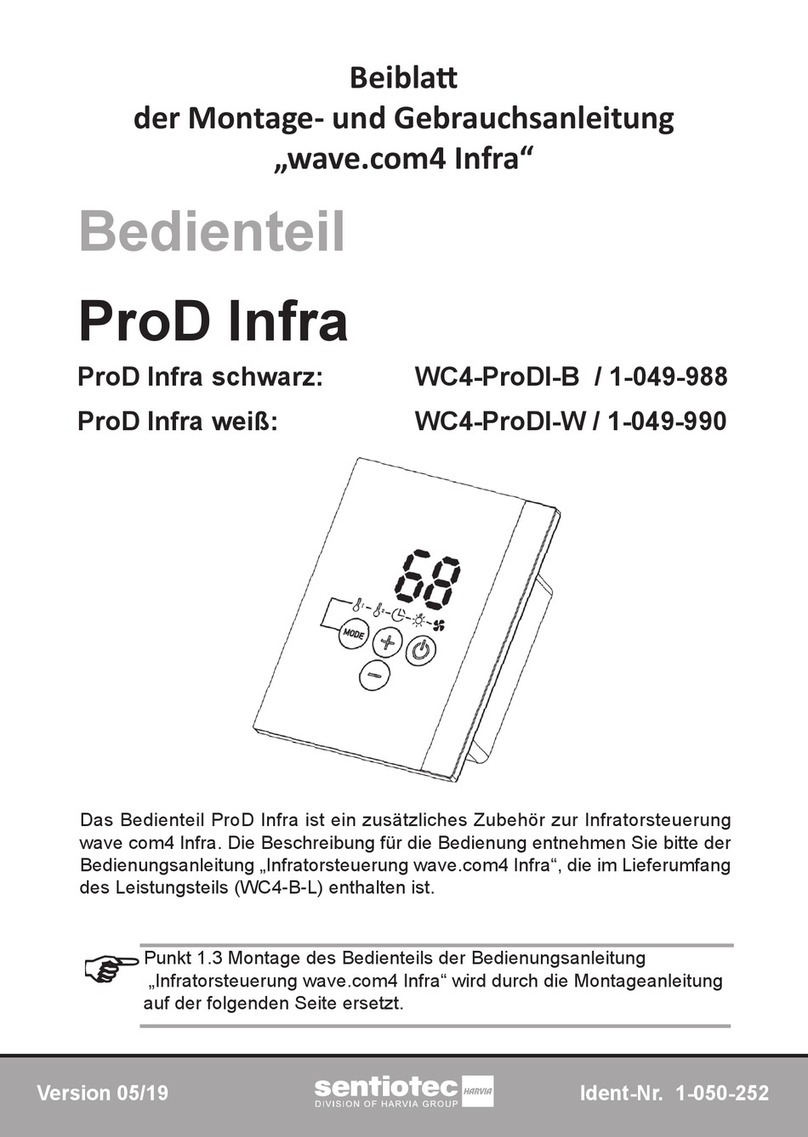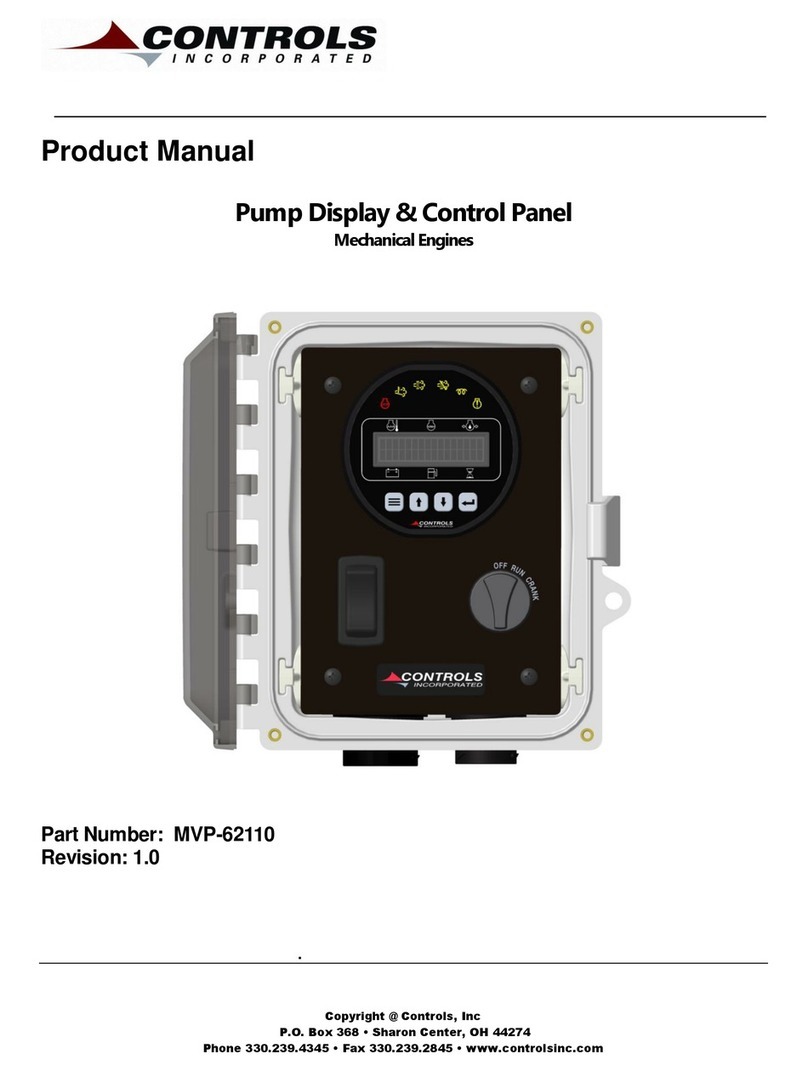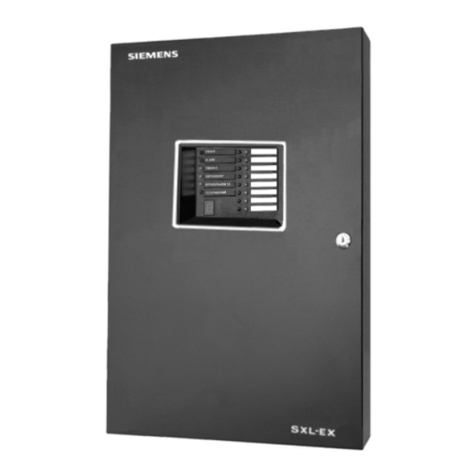FireClass Panels and Repeaters Contents
Installation Guide Doc. version 2.0 3
Contents
1 Introduction ............................................................................................................................4
1.1 Keywords and symbols ........................................................................................................................ 4
1.2 Who this manual is for .......................................................................................................................... 4
1.3 What this manual does not cover........................................................................................................ 4
2 Installation notes ...................................................................................................................5
3 Safety warnings .....................................................................................................................5
4 FireClass FC600 series panels ..............................................................................................5
4.1 Optional mounting plate ....................................................................................................................... 6
4.2 Mounting a FC600 series panel to the wall without a mounting plate............................................ 6
5 Inter-unit cabling ................................................................................................................. 11
5.1 Connecting the mains cable and protective earths in FC600 series panels and AC repeaters ..11
6 Loops installation................................................................................................................ 14
6.1 Running and temporarily connecting the loops ..............................................................................14
6.1.1 Interface conventional detectors .............................................................................................................15
6.2 Making insulation checks ..................................................................................................................15
6.3 Wiring the remaining modules ..........................................................................................................15
6.4 Measuring loop resistance .................................................................................................................15
6.5 Connecting the loops fully .................................................................................................................15
7 Installing the batteries .......................................................................................................16
8 Mounting CUI repeater panels........................................................................................... 17
8.1 Connecting the CUI repeater DC supply cabling .............................................................................17
8.2 Connecting the CUI repeater RBus wires .........................................................................................17
9 Provide installation records............................................................................................... 21
10 Make final checks ............................................................................................................... 21
11 Install the FC-FI/FC-FI-1 - field interface board................................................................. 22
11.1 Local FC-FI/FC-FI-1board connections ..............................................................................................23
11.2 Connecting local sounders.................................................................................................................23
11.3 Connecting supervised inputs ...........................................................................................................24
11.4 Checking the FC-FI/FC-FI-1 connections...........................................................................................25
11.5 FC-FI/FC-FI-1 switches and jumper positions ...................................................................................26
11.6 Jumper and DIP switch settings........................................................................................................26
11.6.1 Configuration of a FC600 series panel RBus interface ............................................................................27
11.7 Changing a fuse on the FC-FI/FC-FI-1 ................................................................................................30
12 Installing optional boards, cards and modules................................................................ 31
12.1 Obtaining card addresses...................................................................................................................32
12.2 Card arrangement planning ...............................................................................................................32
12.3 Mounting cards and boards on a FC600 series panel......................................................................32
13 Installing the PNI800 - Panel Net Interface ...................................................................... 32
13.1 Changing a fuse on the PNI800..........................................................................................................35
14 Mounting a FB800 15WAY fuse board on a FC600 series panel.................................... 36
14.1 FB800 15WAY fused 24V outputs board details..............................................................................36
15 Binary DIP switch lookup table ......................................................................................... 37